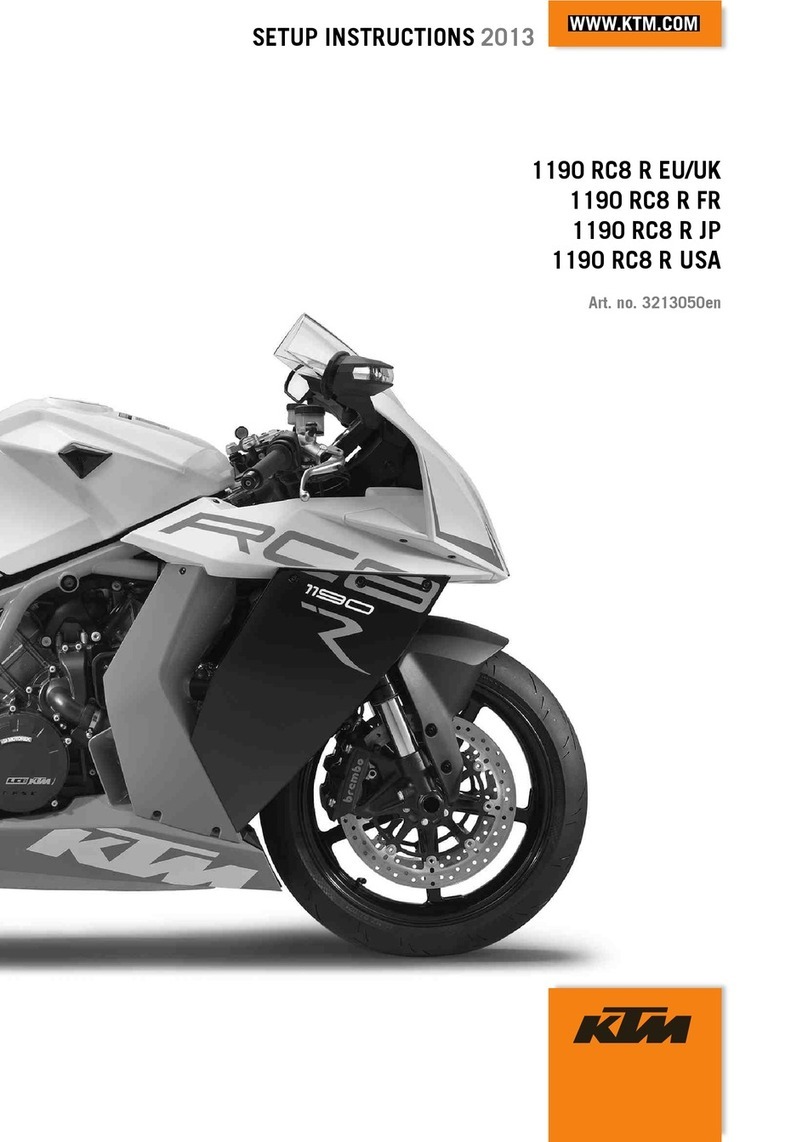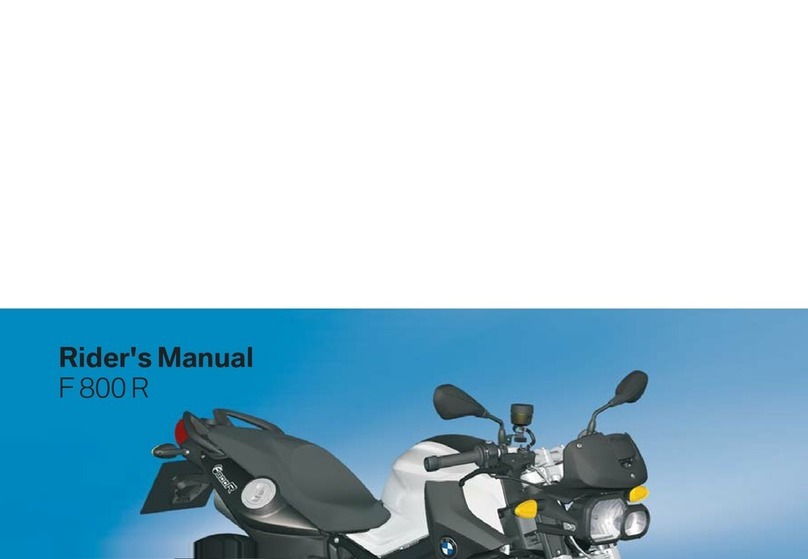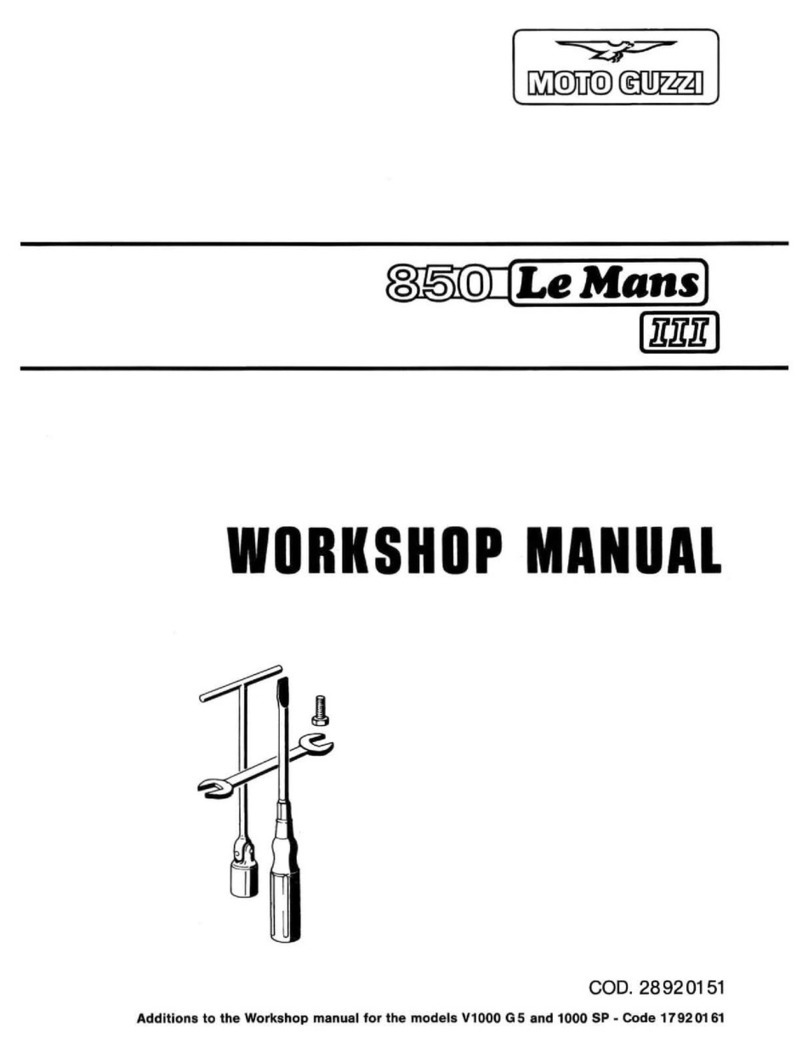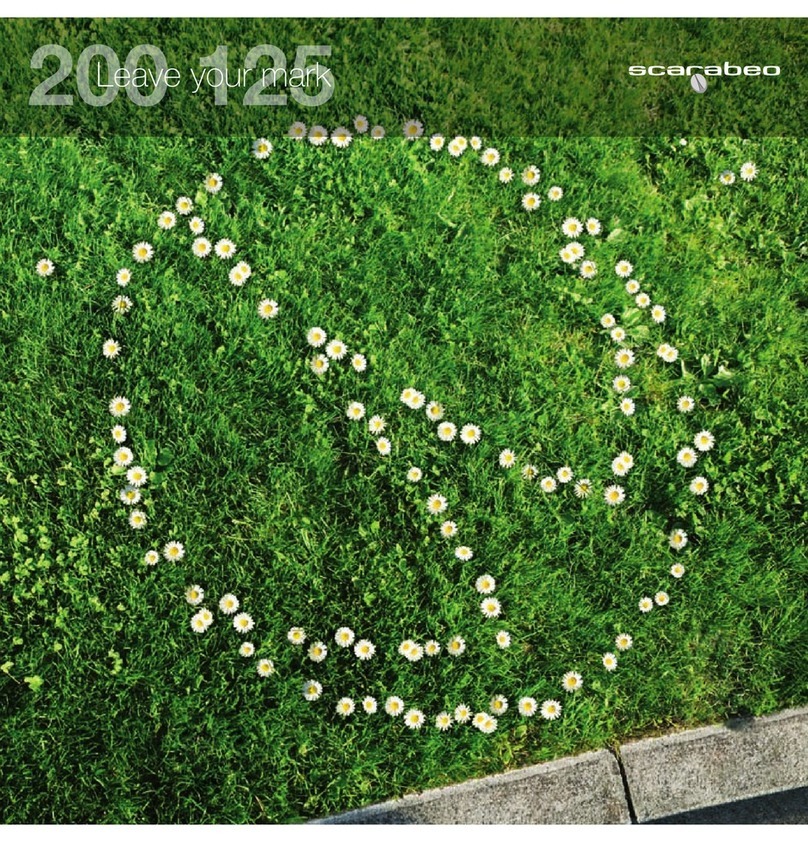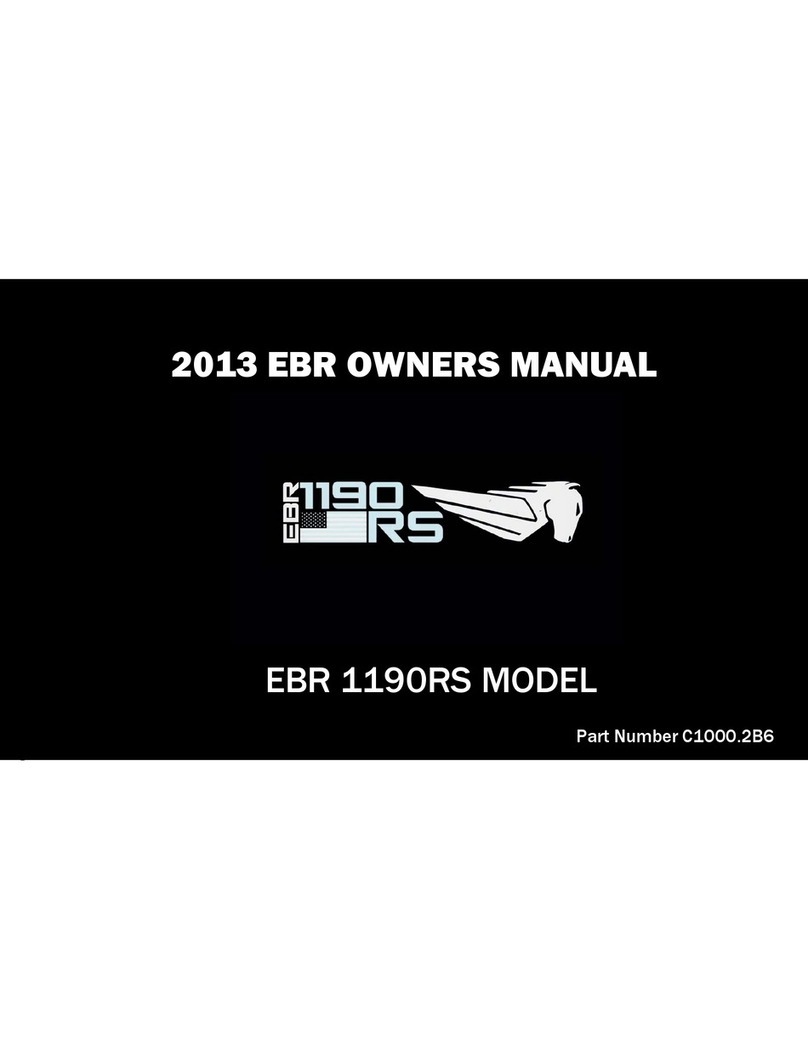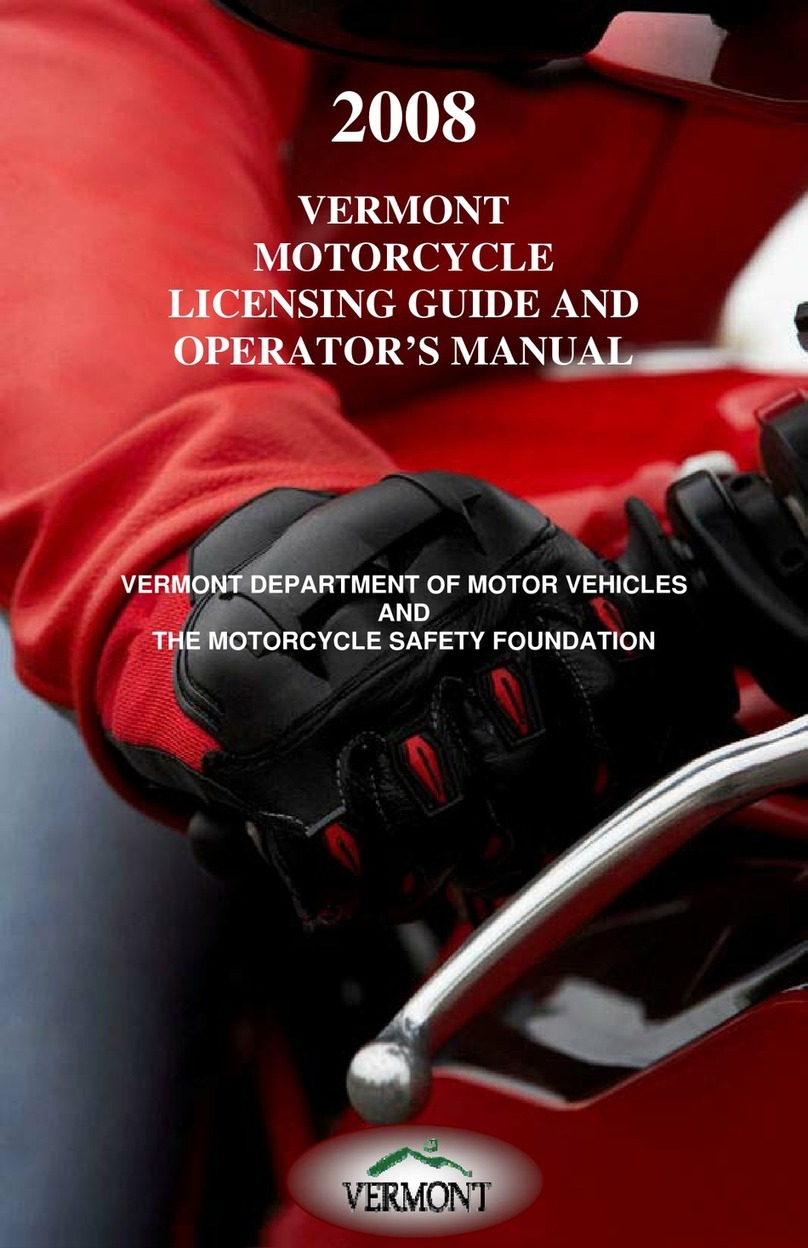SILENCE S01 User manual

Variant shown: S01+
- IF YOU PLAN ON PRINTING THIS DOCUMENT, CONSIDER DOING SO WITH MULTIPLE PAGES PER SHEET AND DOUBLE-SIDED, AS IT IS A MORE SUSTAINABLE OPTION -
USER MANUAL
MY22
S01 BASIC
S01 STANDARD
S01 CONNECTED
S01+
(V006)
- 10/03/2022 -

MU_S01 MY22_EN - User Manual S01 MY22 (V006) Page 2of 68 Copyright© SILENCE Urban Ecomobility
HELLOSILENCER
Introducting your new S01 electric scooter, a model equivalent to a 125 cm3, designed for urban use and 100 % Made in Barcelona.
S01, the electric scooter with the best battery. Created, designed and patented by SILENCE, this is a trolley-type removable battery with wheels, which breaks
the barriers of charging points, allowing the user to comfortably and safely carry the battery and charge it in any conventional power point: at home, in the
office, in a bar... See the “Best practices for battery charging” section for more details..
This model is divided into 4 types: Basic, Standard, Connected and Plus (“+”) (all with L3e homologation):
•The Basic variant has a maximum speed of 80 km/h and it has a 4.1 kWh battery, which allows it to reach a range of around 100 km.
•The Standard variant has a maximum speed of 95 km/h and a range of around 133 km thanks to a 5.6 kWh battery.
•On the other hand, the Connected variant, in addition to sharing the features of the Standard variant, also has a TCU device that, thanks to the “My
Silence” application, allows you to link the scooter to your smartphone, being able to control it at all times and even share it with whoever you want. It
also has a USB power socket, for charging your mobile phone, for example.
•Finally, we have the Plus (S01+) variant, the ultimate version as far as the S01 model is concerned. In addition to all the features offered by the
Connected variant, it has a number of elements that make it the top of the range: adjustable suspensions (front and rear), petal brake discs, an
unmistakable aesthetic... and the new “Push-To-Pass” (P2P) system, reaching a speed of 100 km/h at certain times.
To sum up, a new zero-emission, technological scooter with an attractive design for safe, modern and silent urban driving. The best way to accelerate in the
change toward sustainable urban mobility.
Do you accept SILENCE’s challenge to improve our cities?
Before you ride your S01 for the first time, read this User Manual, ensuring your safety and preventing damage to the vehicle or third parties. When necessary,
always take your scooter to a SILENCE Official Service Centre for maintenance.
Enjoy smooth riding, with no noises or vibrations. Thank you for choosing a SILENCE S01!

MU_S01 MY22_EN - User Manual S01 MY22 (V006) Page 3of 68 Copyright© SILENCE Urban Ecomobility
ABOUT THIS MANUAL
Please read the whole manual carefully and pay special attention to the safety instructions. It explains everything you need to know as a
S01 driver.
The information in this manual is the most recent that is available for this model as of the date of approval for publication/printing. Scutum
Logistic S.L. reserves the right to make changes at any time and without prior notice, without incurring any obligation. No part of this
manual may be reproduced without written authorisation. You can consult the most recent version at USER MANUALS, or by scanning the
following QR code:
The images in this manual may show optional accessories installed (not included in standard models), as well as elements with colours that
may differ in real life. The variant shown on the cover is the S01+.
FAQ’s
If you experience an incident with your S01, first refer to the “TROUBLESHOOTING” section.
Furthermore, at the following link you will find answers to some questions you may have (FAQs): SUPPORT. You can also scan this QR code:
OFFICIAL SERVICES NETWORK
If you need additional support, you can always contact a SILENCE Official Service Centre. You may find the map with our service network
under the link OFFICIAL SERVICE CENTRES or by scanning the QR code.
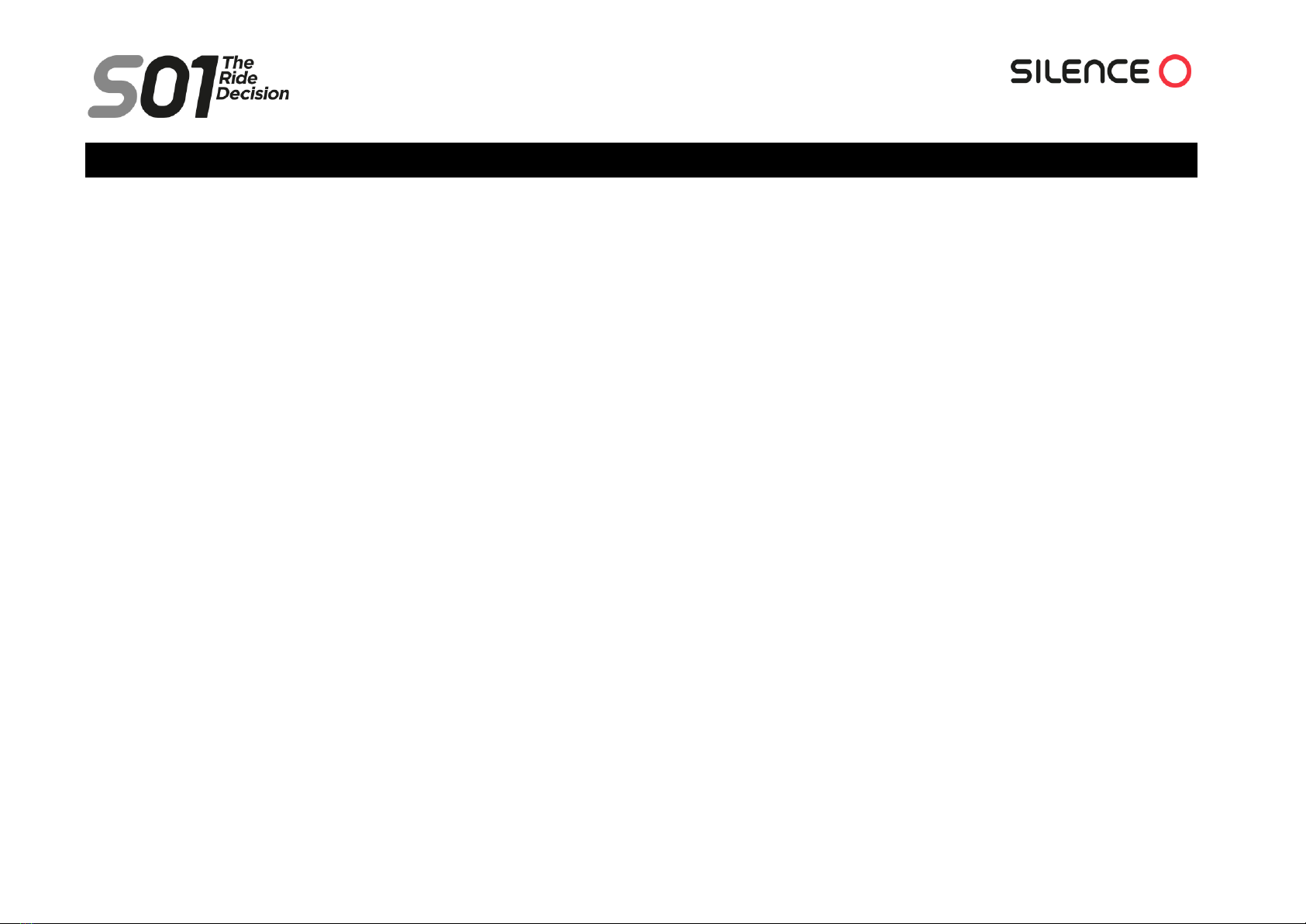
MU_S01 MY22_EN - User Manual S01 MY22 (V006) Page 4of 68 Copyright© SILENCE Urban Ecomobility
CONTENT OF THIS MANUAL
HELLO SILENCER ............................................................................................................................................................................................................................................. 2
ABOUT THIS MANUAL..................................................................................................................................................................................................................................... 3
FAQ’S.............................................................................................................................................................................................................................................................. 3
OFFICIAL SERVICES NETWORK ........................................................................................................................................................................................................................ 3
CONTENT OF THIS MANUAL............................................................................................................................................................................................................................ 4
SAFETY ........................................................................................................................................................................................................................................................... 6
1) Use and maintenance.................................................................................................................................................................................................................................... 6
2) Clothing and protection elements ................................................................................................................................................................................................................ 7
3) Carrying loads................................................................................................................................................................................................................................................ 8
4) Accessories and modifications ...................................................................................................................................................................................................................... 8
VEHICLE IDENTIFICATION................................................................................................................................................................................................................................ 9
1) VIN number - Chassis number....................................................................................................................................................................................................................... 9
2) Production information label........................................................................................................................................................................................................................ 9
BASIC COMPONENTS AND FUNCTIONING......................................................................................................................................................................................................10
1) Battery pack (“be”)...................................................................................................................................................................................................................................... 11
2) Motor (real wheel) ...................................................................................................................................................................................................................................... 11
3) Dashboard................................................................................................................................................................................................................................................... 12
4) Vehicle control and driving elements.......................................................................................................................................................................................................... 20
5) Ignition ........................................................................................................................................................................................................................................................ 26
6) Lighting........................................................................................................................................................................................................................................................ 27
7) Seat - Compartment under the seat ........................................................................................................................................................................................................... 29
8) Suspensions................................................................................................................................................................................................................................................. 34
9) Stands.......................................................................................................................................................................................................................................................... 35
10) Rear-view mirrors........................................................................................................................................................................................................................................ 35
11) Accessories.................................................................................................................................................................................................................................................. 35
DRIVING MODES............................................................................................................................................................................................................................................36
“MY SILENCE”APP (ONLY FOR CONNECTED VERSIONS) ...............................................................................................................................................................................................40
TECHNICAL SPECIFICATIONS ..........................................................................................................................................................................................................................41
1) Scooter specifications (structure + motor).................................................................................................................................................................................................. 41

MU_S01 MY22_EN - User Manual S01 MY22 (V006) Page 5of 68 Copyright© SILENCE Urban Ecomobility
2) Battery and charger specifications.............................................................................................................................................................................................................. 43
BATTERY PACK...............................................................................................................................................................................................................................................45
1) Components................................................................................................................................................................................................................................................ 45
2) Energy.......................................................................................................................................................................................................................................................... 47
3) Exchanging batteries (available soon)......................................................................................................................................................................................................... 48
4) Battery Management System (BMS)........................................................................................................................................................................................................... 49
5) Connecting the charging unit ...................................................................................................................................................................................................................... 49
6) Temperature ............................................................................................................................................................................................................................................... 51
7) Battery charge level, in % (SoC) .................................................................................................................................................................................................................. 51
8) Range........................................................................................................................................................................................................................................................... 52
9) Best practices for battery charging ............................................................................................................................................................................................................. 52
10) Best practices to ensure correct battery maintenance............................................................................................................................................................................... 53
11) Safety information regarding the battery ................................................................................................................................................................................................... 54
DISPOSAL AND RECYCLING ............................................................................................................................................................................................................................56
1) Recycling the battery pack .......................................................................................................................................................................................................................... 56
2) Recycling the scooter .................................................................................................................................................................................................................................. 56
MAINTENANCE SCHEDULE.............................................................................................................................................................................................................................57
3) Operations and frequency .......................................................................................................................................................................................................................... 58
4) Cleaning....................................................................................................................................................................................................................................................... 58
5) Storage ........................................................................................................................................................................................................................................................ 59
6) Checks before driving.................................................................................................................................................................................................................................. 59
TROUBLESHOOTING ......................................................................................................................................................................................................................................63
VEHICLE AND BATTERY WARRANTY...............................................................................................................................................................................................................64
1) Delivery to buyer......................................................................................................................................................................................................................................... 64
2) Warranty terms and conditions (grounds for voiding the warranty).......................................................................................................................................................... 65
3) Inspection: Scooter and Battery.................................................................................................................................................................................................................. 66

MU_S01 MY22_EN - User Manual S01 MY22 (V006) Page 6of 68 Copyright© SILENCE Urban Ecomobility
SAFETY
Driving a vehicle requires your full attention and can affect your own safety and that of others. You are therefore responsible for taking any precautions
necessary to minimise risks when using your SILENCE S01.
This section in particular, and the manual in general, provides information and recommendations to make driving your scooter as safe as possible. However, it
cannot take into account or warn you of all of the dangers associated with driving a vehicle and the maintenance thereof, which is why you must use common
sense to enjoy your scooter with minimum risk. The most important recommendations are set out below:
1) Use and maintenance
SILENCE S01 is an urban scooter designed to be used only on roads, carrying at most the driver and one passenger. It is also important to respect the maximum
load indicated in the "Carrying loads" section.
Drive within your own limits: Take your personal abilities and the road conditions into account to drive safely. Do not overestimate them and allow for
unforeseen events.
Do not drink or take drugs before driving: Your reactions will be impaired and so will your ability to avoid unexpected hazards. Do not let anyone else drive in
that condition either.
Consider other factors: Also take other factors into account that affect driving, such as the consumption of some prescription drugs, tiredness or lack of
attention.
Properly maintain the scooter: Just as you have to be in good shape to drive, it is your responsibility to check and maintain your scooter before driving,
following the instructions in this manual (refer to the "MAINTENANCE SCHEDULE" section). Inadequate or no maintenance is a risk factor.

MU_S01 MY22_EN - User Manual S01 MY22 (V006) Page 7of 68 Copyright© SILENCE Urban Ecomobility
2) Clothing and protection elements
For your safety and that of the passenger, we recommend wearing
the right protective clothing when driving the scooter. Although it
does not provide total protection, it can considerably reduce the
probabilities of injury and the seriousness of the consequences.
Consult a specialist to choose the clothing that best suits you.
Always wear a helmet: Proper use of a helmet is basic and
obligatory, both for the driver and for the passenger. It must be
homologated, in good condition and fastened properly. Helmets
reduce the number of head injuries and their seriousness. We
recommend using full face helmets (that cover the whole head)
instead of open face helmets (jet or three-quarter helmets), in light,
bright colours or with reflector strips, that are lightweight and fit
properly.
Protect your eyes: Always use eye protection, either the visor of
the helmet or the appropriate glasses.
Other garments: Wear stiff boots and leather gloves to protect your
feet, ankles and hands from scratches, cuts and bruises. Wear a suit
or jacket and trousers specifically designed for use on a motorbike.
These should be form-fitting and the right size, and we recommend
they have reflector strips.
These recommendations also apply to any passenger.
Always wear a helmet
and eye protection
(visor or glasses)
Wear gloves
Wear snug-fitting footwear, with a low heel
and protect your ankles
Wear snug-fitting and
bright-coloured or
reflective clothing

MU_S01 MY22_EN - User Manual S01 MY22 (V006) Page 8of 68 Copyright© SILENCE Urban Ecomobility
3) Carrying loads
This scooter is designed to be driven safely as long as the maximum load capacity and its distribution are respected. Failure to do so may compromise the
stability, braking and manoeuvrability of the scooter.
The maximum weight of the scooter must not exceed 320 kg, including the vehicle itself with its battery and accessories, the driver and the passenger (when
applicable), and the load. The weight carried must be distributed evenly between the two axles, and must not exceed 102 kg on the front axle n 218 kg on the
rear axle.
Remember that the weight of any accessories installed will reduce the weight of the maximum load that the scooter can carry.
Recommendations
- Distribute the load evenly on the scooter, and try to keep it as close to the centre as possible.
- Make sure the load is firmly strapped down, and avoid carrying loose objects.
- Always make sure tyres are properly inflated, and adjust the rear suspension to suit the specific load in each case.
4) Accessories and modifications
We recommend using only original SILENCE accessories, as they have been designed and tested to ensure they work properly with this model of scooter. If you
use other accessories or modify them in any way, you must make sure they are installed and chosen properly, so that they:
- Do not reduce the turning angle of the handlebar or interfere with the use of any of the controls.
- Do not reduce the side angle of inclination or distance to the ground.
- Do not interfere with visibility or the beam of any of the lights.
- Do not tamper with the electrical or electronic components of the scooter.
- Comply with legal regulations.

MU_S01 MY22_EN - User Manual S01 MY22 (V006) Page 9of 68 Copyright© SILENCE Urban Ecomobility
VEHICLE IDENTIFICATION
1) VIN number - Chassis number
The VIN (Vehicle Identification Number) is a 17-digit alphanumeric code that identifies your scooter and
which is engraved directly on the chassis, on the square section rear bar on the right side, in front of the
rear shock absorber. It can also be found indicated on a label under the seat.
The VIN standard is set out in the ISO standard. The VIN must be given when ordering replacement parts.
2) Production information label
This scooter has a second label with the chassis and homologation number, among other information.
This label is found on the front part of the battery compartment:
*UCYS0??????000001*
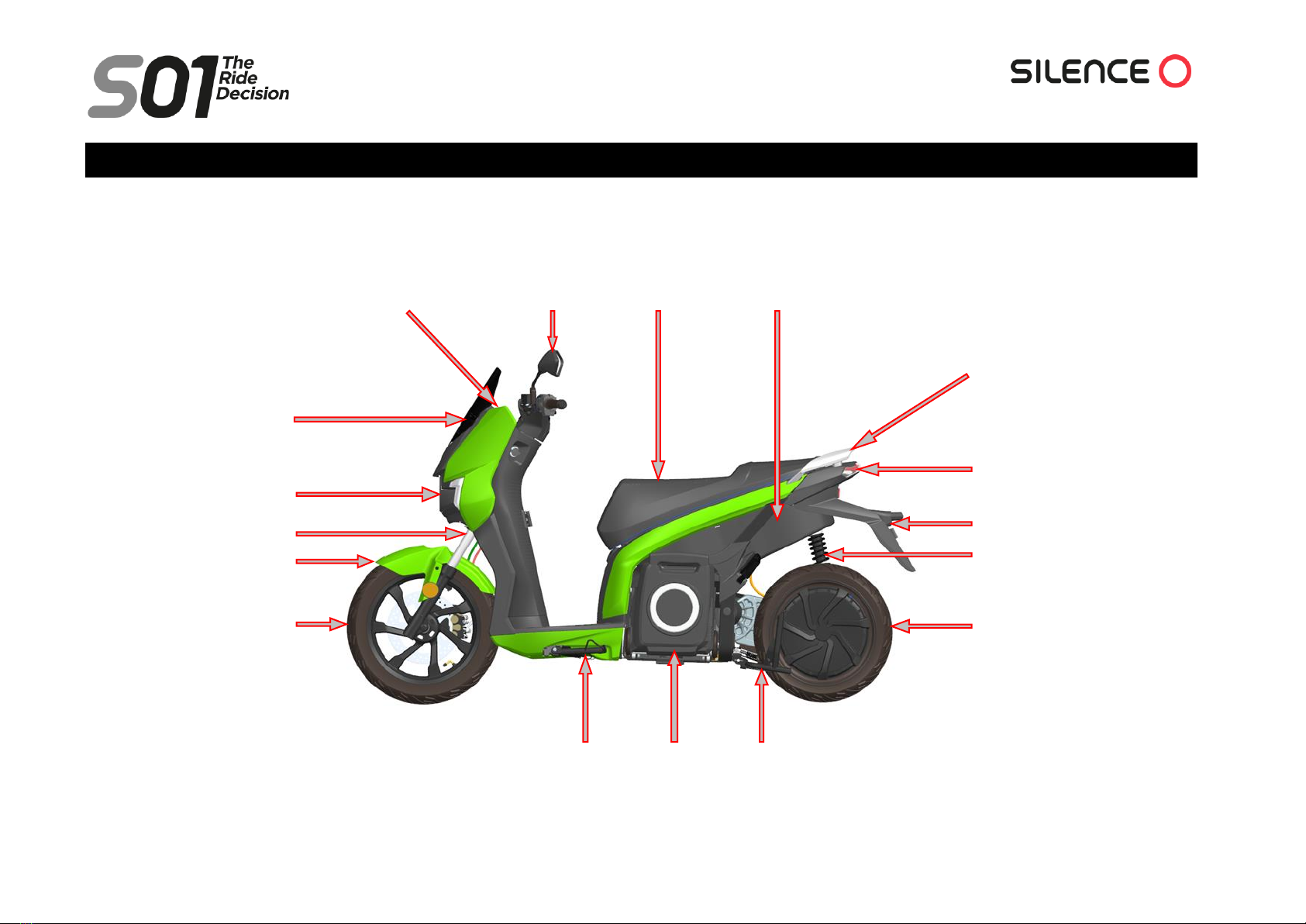
MU_S01 MY22_EN - User Manual S01 MY22 (V006) Page 10 of 68 Copyright© SILENCE Urban Ecomobility
BASIC COMPONENTS AND FUNCTIONING
The basic components (user level) of this scooter are:
Front fender
Rear-view
mirrors
Tail light and rear
indicator lights
Rear wheel (motor)
Seat
Windshield
Front wheel
Side
stand
Battery
Centre
stand
Rear fender
Headlight and front
indicator lights
Dashboard
Front fork
Grab bar
Rear shock absorber
Storage
compartment
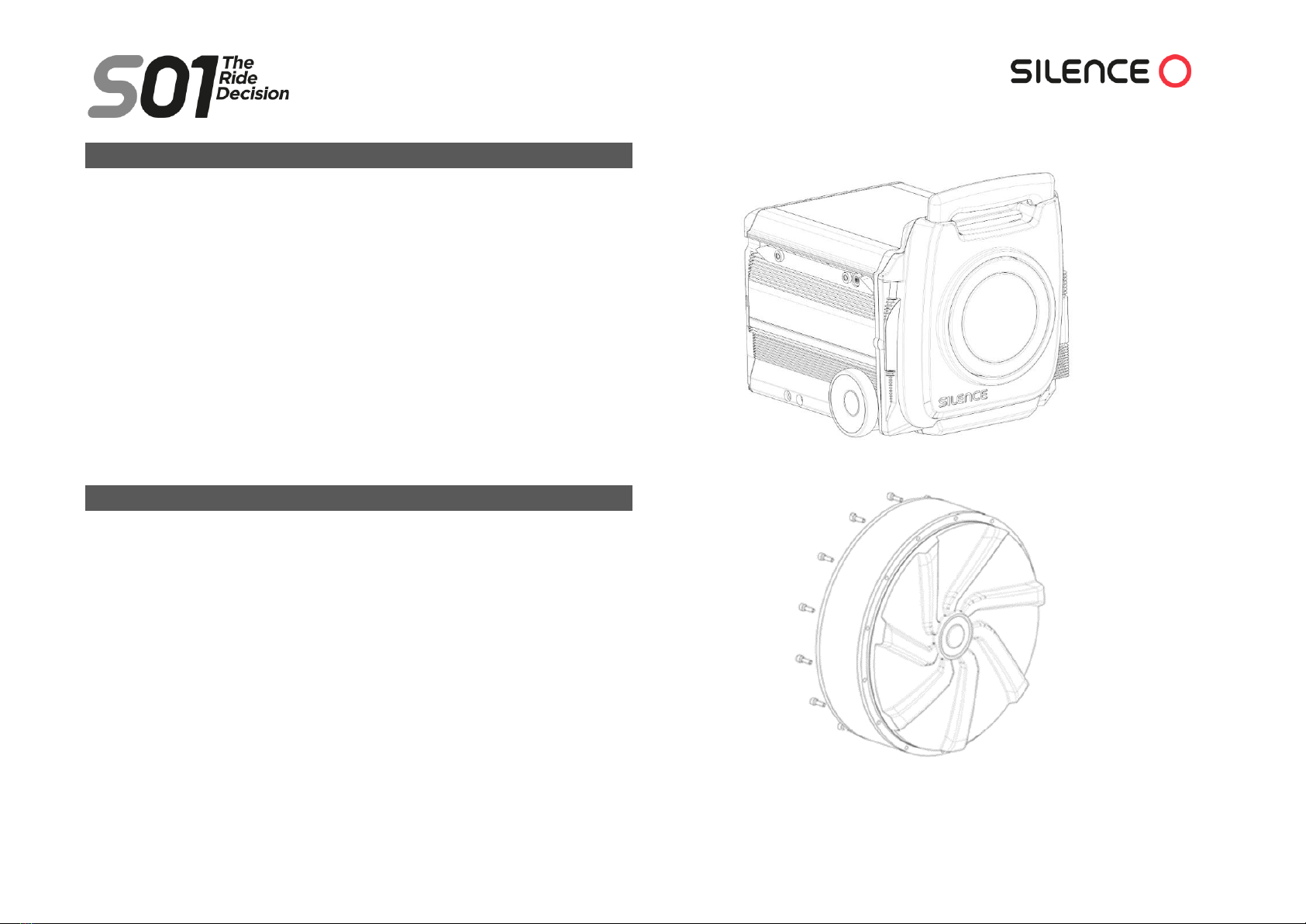
MU_S01 MY22_EN - User Manual S01 MY22 (V006) Page 11 of 68 Copyright© SILENCE Urban Ecomobility
1) Battery pack (“be”)
The SILENCE S01 model has an innovative removable battery pack with a
handle and wheels so it can be transported like a trolley, called “be”. This
means you can charge it on the scooter or wherever you want, simply by
taking the battery to a power source. This battery pack can also be used on
other scooters, or even used to power other devices.
For more information, refer to the “BATTERY PACK” section, which describes
all the features and functions of your new battery.
2) Motor (real wheel)
On the rear wheel, this scooter has a 100 % electric motor with Brushless
technology, direct transmission and an air cooling system.
In the Basic, Standard and Connected variants, it is homologated with a
nominal power of 7 kW (being electronically limited to 5 kW in the case of
the Basic variant), while in the Plus this figure increases to 7.5 kW.

MU_S01 MY22_EN - User Manual S01 MY22 (V006) Page 12 of 68 Copyright© SILENCE Urban Ecomobility
3) Dashboard
The dashboard provides you with all of the information you need about the
scooter in order to drive it.
It features an LCD screen, 2 buttons (“SET” and “INFO”) and 10 warning lights,
which are explained below.
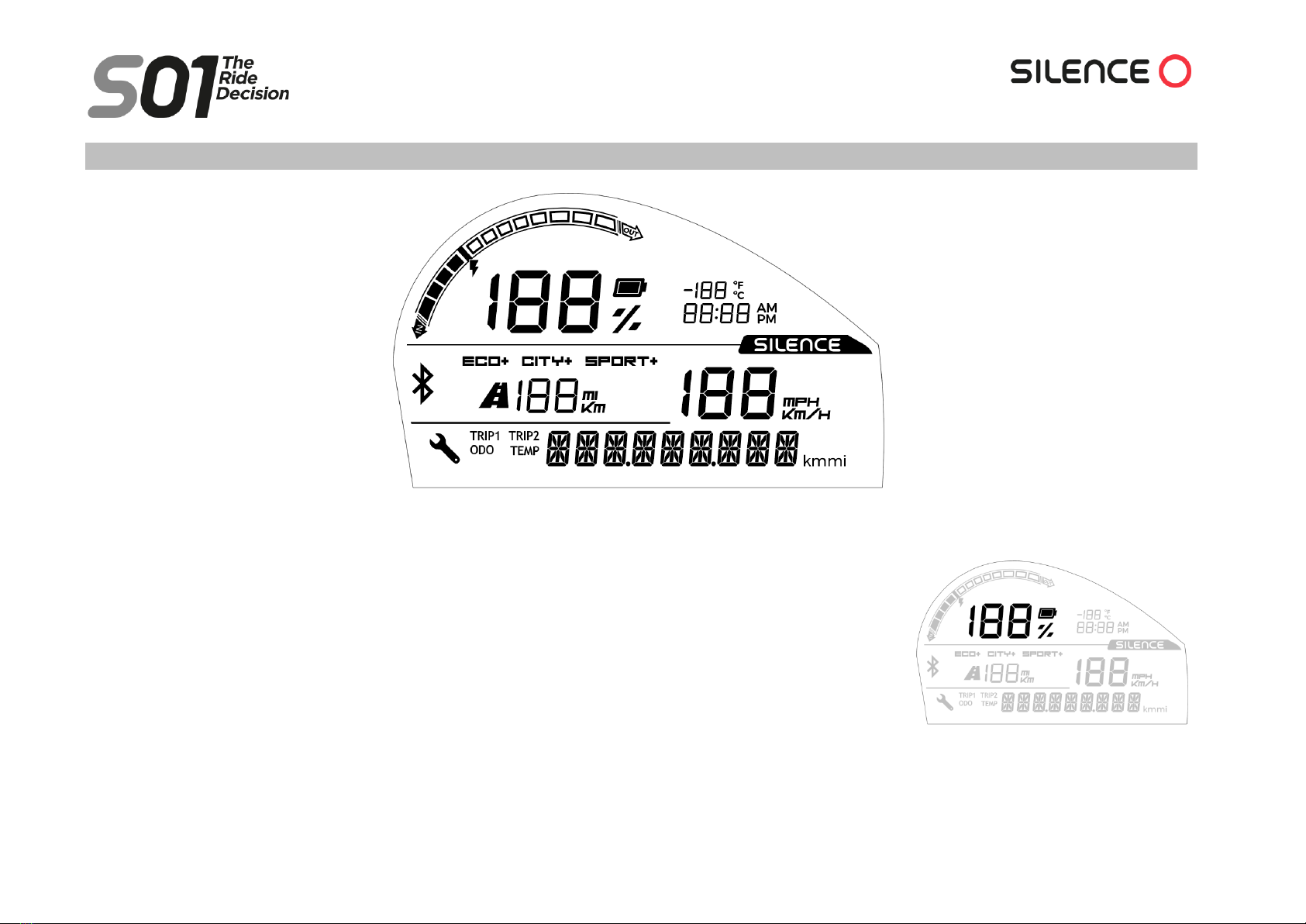
MU_S01 MY22_EN - User Manual S01 MY22 (V006) Page 13 of 68 Copyright© SILENCE Urban Ecomobility
LCD display
Charge level indicator
The top of the display shows the battery's state of charge (SoC). This is shown as a percentage, so when the battery
is completely discharged it will read 0 % and when it is fully charged it will show 100 %.

MU_S01 MY22_EN - User Manual S01 MY22 (V006) Page 14 of 68 Copyright© SILENCE Urban Ecomobility
Power light
On the upper left, there is also a light that shows whether power is flowing out of the battery (“OUT”, being used)
or into it (“IN”, regenerated through the motor brake or charging).
Ambient temperature
On the top right, the ambient temperature is displayed (in Celsius or Fahrenheit, depending on your selection, see
Change Unit System section). It shows both positive and negative temperatures.
Current time
Just below that, the current time is displayed (battery data). The time can be shown using the 12-hour or 24-hour
clock system.

MU_S01 MY22_EN - User Manual S01 MY22 (V006) Page 15 of 68 Copyright© SILENCE Urban Ecomobility
Driving mode
In the top middle area (below the charge percentage), the screen shows the current driving mode (ECO, CITY or
SPORT, available depending on the variant).
Estimated remaining range
Below the driving modes, there is information about the remaining range, in kilometres or miles. This is
approximate and depends on the driving mode and current use of power.
Speedometer
In the middle on the right (under the SILENCE logo), the scooter’s current speed is shown. It can be set to
kilometres per hour or miles per hour.

MU_S01 MY22_EN - User Manual S01 MY22 (V006) Page 16 of 68 Copyright© SILENCE Urban Ecomobility
“ODO”
Odometer: indicates the total kilometres/miles travelled.
Press INFO once to display: ↓
“TEMP”
Temperatures of different components, in Celsius or Fahrenheit.
Holding down the INFO button you can switch between:
- TEMP BAT: battery pack temperature.
- TEMP ENG: motor temperature.
- TEMP INV: inverter temperature.
Press INFO once to display: ↓
“TRIP1”
Partial odometer 1: indicates the kilometres/miles travelled since the last time it was reset.
Holding down the INFO button you can switch between:
- KM/MI: kilometres/miles travelled.
- AVG: average speed for these kilometres/miles (in km/h or mph).
Press INFO once to display: ↓

MU_S01 MY22_EN - User Manual S01 MY22 (V006) Page 17 of 68 Copyright© SILENCE Urban Ecomobility
“TRIP2”
Exactly the same as TRIP1. Press INFO once to show ODO again.
Other messages
The bottom of the display shows other messages, such as warnings (scooter charging, side stand out, etc.),
or operating errors (which start with “0x…”). If the latter appear, please contact your SILENCE Official
Service Centre
Buttons
The buttons on the dashboard are SET (left) and INFO (right, and the same on the controls on the right side of the handlebar):
Their functions are as follows:
Browsing panels
Press INFO (press once): this will take you through the following screens with each press, in this order: ODO -> TEMP -> TRIP1 -> TRIP2 -> ODO -> …

MU_S01 MY22_EN - User Manual S01 MY22 (V006) Page 18 of 68 Copyright© SILENCE Urban Ecomobility
Change view: partial km/partial miles –average speed (AVG)
In TRIP1 or TRIP2, press INFO (hold down).
Reset partial km/miles
In TRIP1 or TRIP2, press SET (press once). The kilometres will be set to zero.
Change to Temperatures view
In TEMP, press INFO (hold down): navigate the screens TEMP BAT -> TEMP ENG -> TEMP INV -> TEMP BAT -> …
Change Time
Press SET (and hold): you will enter the time change mode.
Press SET (press once): you will switch between hours, minutes and time mode (they will start flashing).
With the hours flashing, press INFO (press once): it will increase by one unit per press. Press INFO (and hold): the hour will increase quickly.
With the minutes flashing, press INFO (press once): it will increase by one unit per press. Press INFO (and hold): the minutes will increase quickly.
With the time mode flashing, press INFO (press once): this will allow you to switch between AM/PM and 24-hour mode.
Press SET (hold down): set the time and exit the time change mode.
Change Unit System
Press SET (hold down before and during the start of the scooter): this will switch you from the metric system (ºC, km/h, km) to imperial measurements (ºF,
mph, mi), and vice versa.
Change screen brightness
In ODO, press SET (press once): you can adjust the backlight brightness of the screen with 5 levels.

MU_S01 MY22_EN - User Manual S01 MY22 (V006) Page 19 of 68 Copyright© SILENCE Urban Ecomobility
Warning lights
Left indicator light.
High beam light.
Low beam light.
OBD light. It comes on when there is an issue. If the issue disappears, the light should go off after you restart the scooter 3 times.
Reverse gear light.
Gear light. It comes on when the scooter has done all the necessary checks and it is ready to drive.
Side stand (or kickstand) light. It comes on when the stand is out. Driving is not permitted with the stand out (automatic safety shutdown).
Temperature indicator. It flashes when a component is approaching its permissible (upper or lower) limit. It stays on when it exceeds it. Motor: 100 ºC
(flash), 110 ºC (on). Inverter: 70 ºC (flash), 75 ºC (on). Battery: 50 ºC (flash), 60 ºC (on)/5 ºC (flash), -10 ºC (on)
Charge light. It remains on when connected to the mains.
Right indicator light.
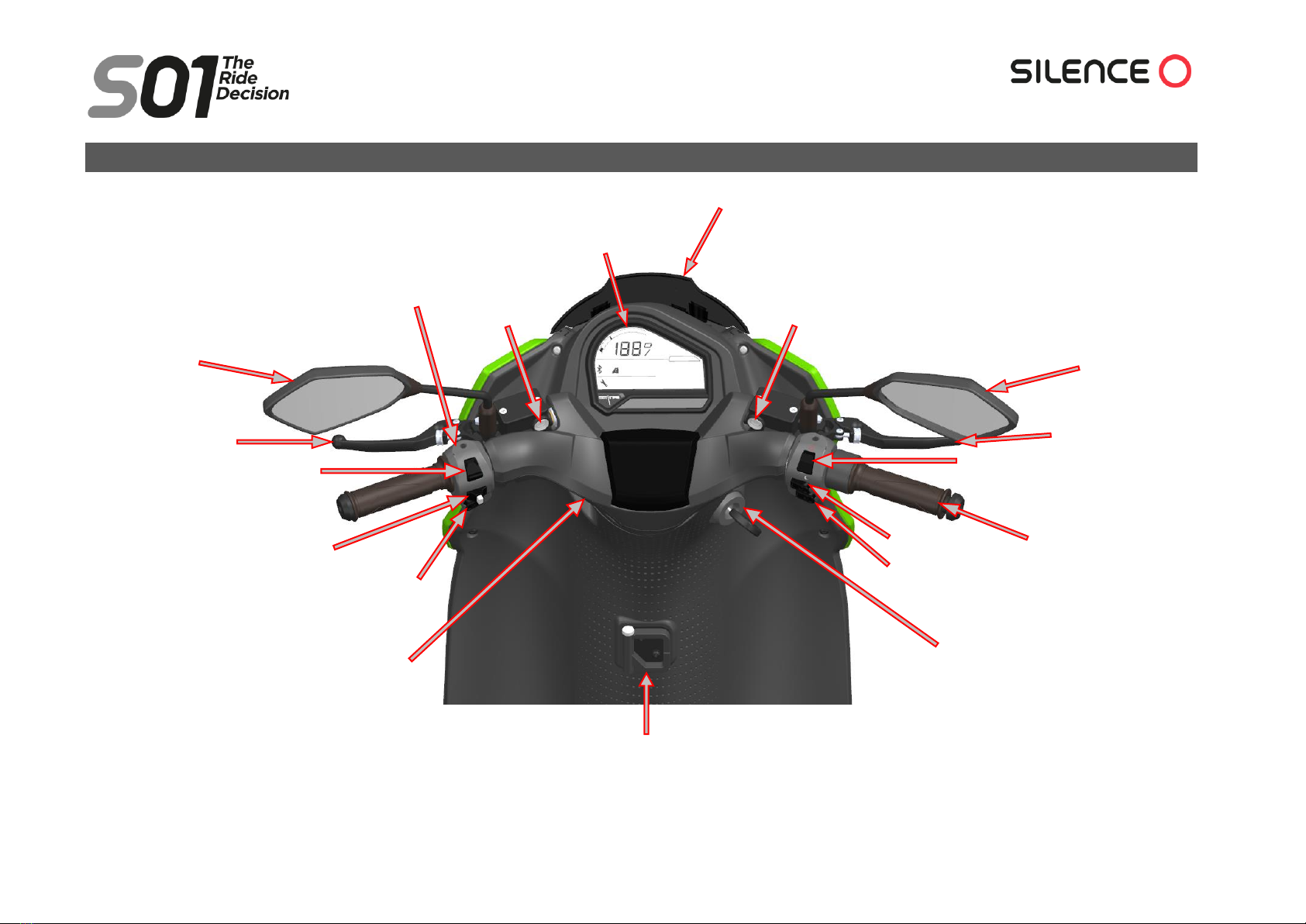
MU_S01 MY22_EN - User Manual S01 MY22 (V006) Page 20 of 68 Copyright© SILENCE Urban Ecomobility
4) Vehicle control and driving elements
Dashboard
Brake fluid
tank
Reverse gear button
Brake fluid
tank
Rear-view
mirror
Rear-view
mirror
Front brake
Throttle
Hazard lights switch
MODE
INFO
Ignition
Carry hook
Horn
Power outlet - USB (not
available in S01 Basic)
Indicator lights switch
Lights switch
Combined brake
Windshield
Other manuals for S01
2
This manual suits for next models
4
Table of contents