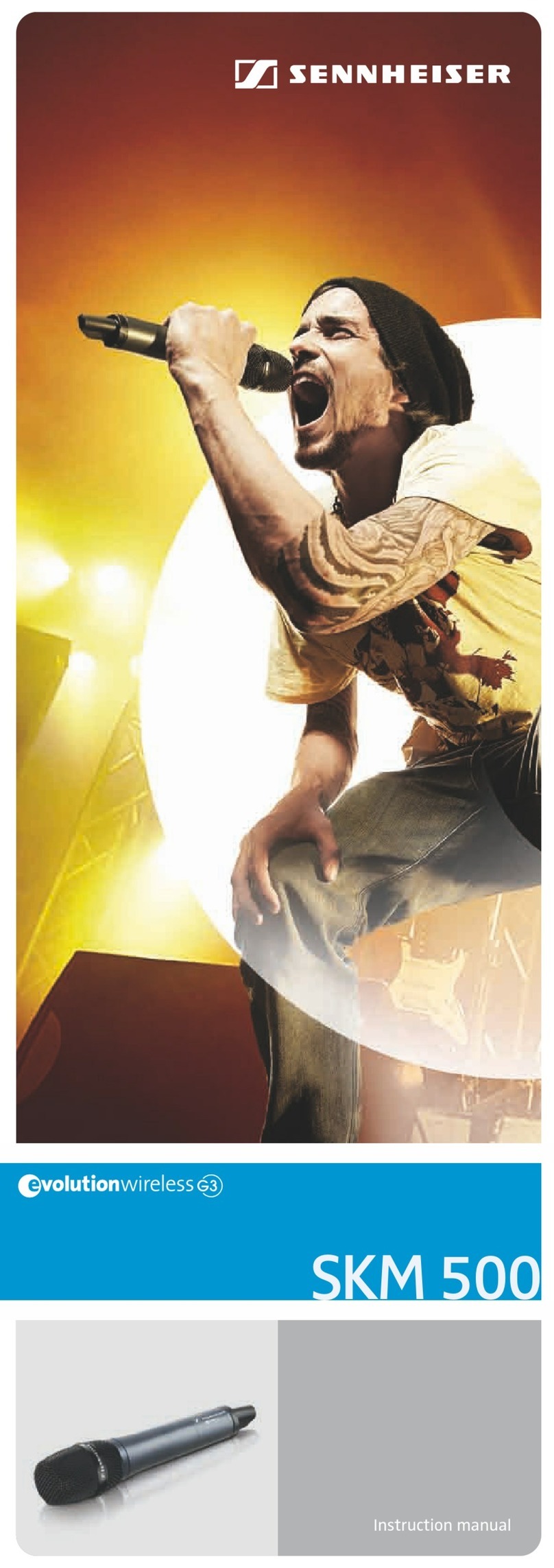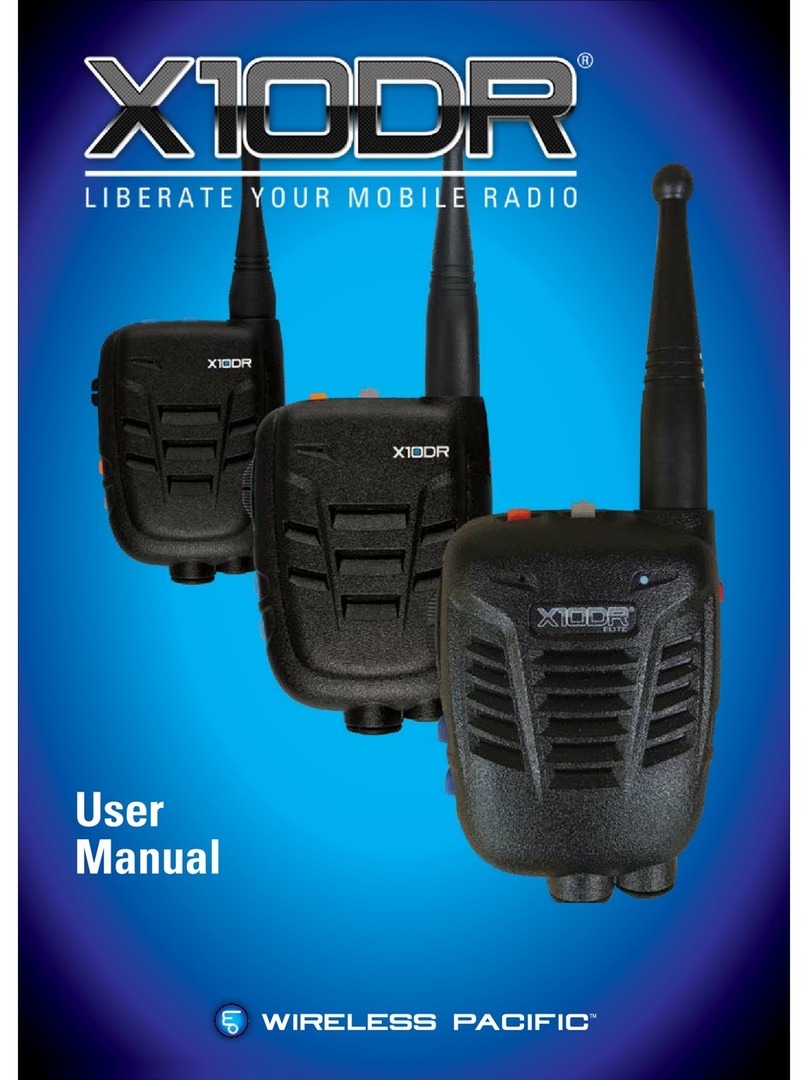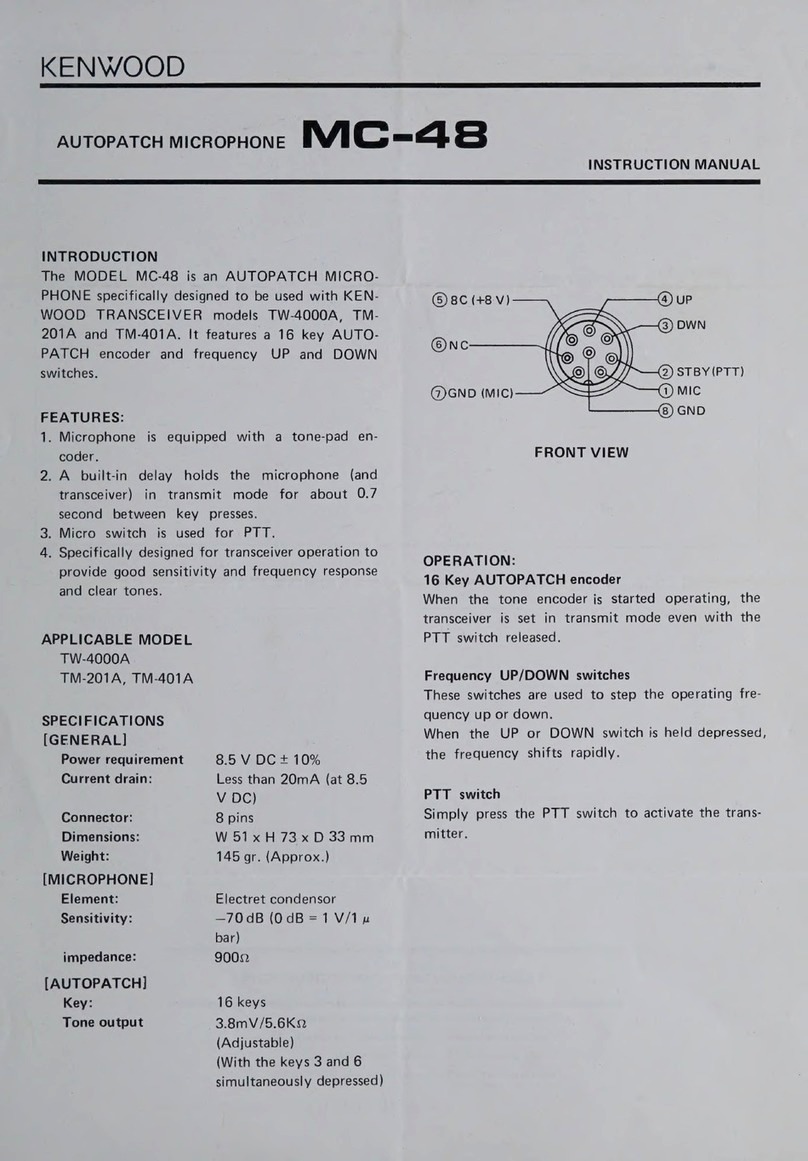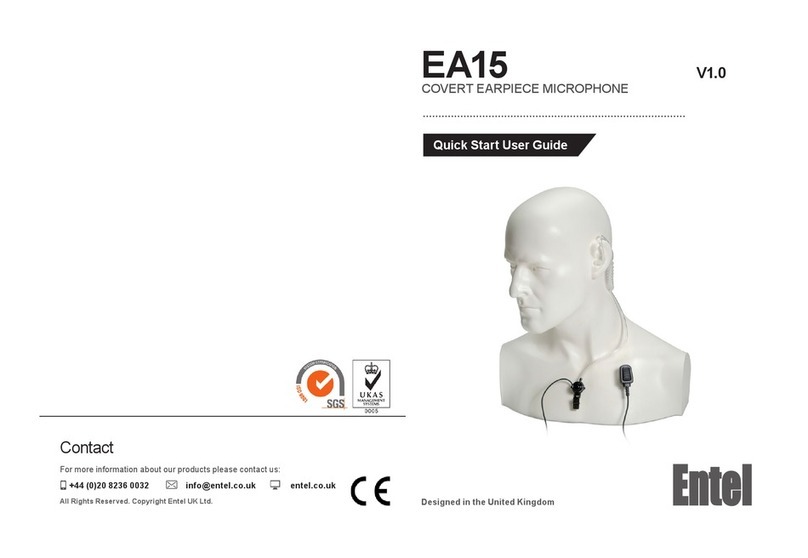Simoco MWRSM User manual

Simoco Wireless Solutions Simoco Wireless Solutions
Field House,
Uttoxeter Old Road,
Derby.
DE1 1NH.
Tel: +44 (0) 1332 375500
Fax: +44 (0) 1332 375501
www.simocowirelesssolutions.com
1270 Ferntree Gully Road,
Scoresby Victoria,
3179
Australia.
Tel: +61 (0)3 9730 3999
Fax: +61 (0)3 9730 3988
www.simocowirelesssolutions.com
MOBILE WIRELESS REMOTE SPEAKER MIC (MWRSM)
USER GUIDE
ISSUE 1.1
Document Number: TNM-U-E-0180
Unrestricted
Date: September 2019
© Simoco Wireless Solutions 2019

This page has been intentionally left blank.
Doc Number: TNM-U-E-0180 ISSUE 1.1 Page 2

DOCUMENT HISTORY
This section provides you with details about the changes that are in each version of
this document.
Ver No Comments Technical
Author Reviewer Approver
1.0 Initial Issue
1.1
Addition
information added
for use with SDM600
& 700 & re-branded
as SWS
Mark Preston
RELATED DOCUMENTS
To order printed copies of this or any of the above publications, please contact
Simoco. See the Support page for contact information.
A comprehensive list of documentation is available for download on the Simoco
website www.simocowirelesssolutions.com via the Partner Portal.
Doc Number: TNM-U-E-0180 ISSUE 1.1 Page 3
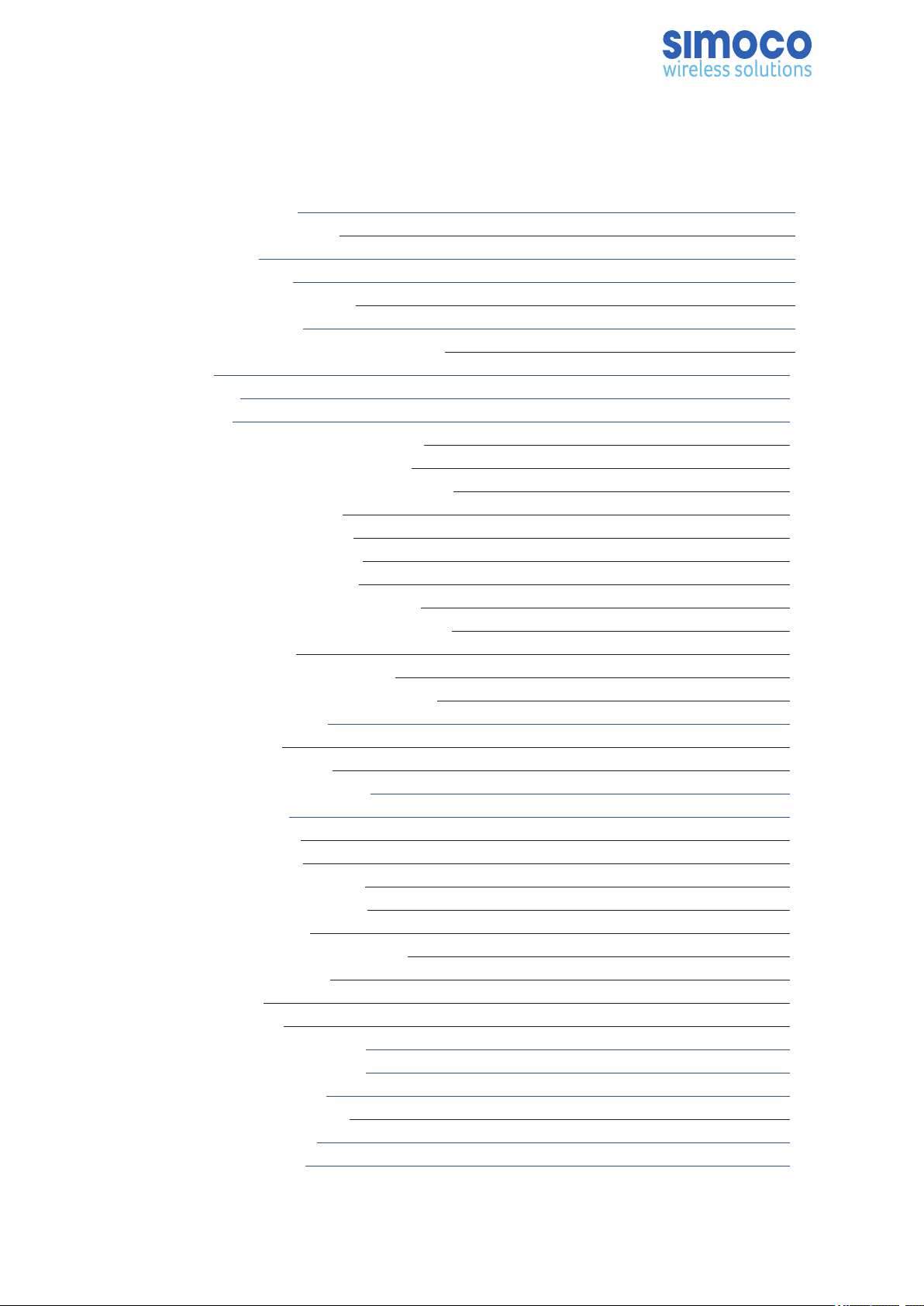
TABLE OF CONTENTS
DOCUMENT HISTORY 3
RELATED DOCUMENTS 3
LIST OF FIGURES 6
1 PERSONAL SAFETY 8
1.1. SAFETY PRECAUTIONS 8
2 EQUIPMENT SAFETY 9
INSTALLATION AND MAINTENANCE 9
3 PREFACE 10
4 IMPORTANT 12
5 WARNINGS 13
5.1. RADIO FREQUENCY RADIATION 13
5.2. Radio Frequency Interference 13
5.3. Potentially Explosive Atmospheres 14
5.4. Battery Replacement 14
5.5. Antenna Replacement 15
5.6. Charging your MWRSM 15
5.7. Cleaning your MWRSM 15
5.8. Connectors and Press Buttons 15
5.9. Acceptable Temperature Extremes 16
5.10. Driving Safely 16
5.11. Air Bag Equipped Vehicles 16
5.12. Carrying and handling MWRSM 16
6 WEARING THE MWRSM 18
6.1. Standard clip 18
6.2. Velcro® mount clip 18
7 OPERATIONAL DESCRIPTION 19
8 BASIC OPERATION 20
8.1. Power On & Off 20
8.2. Volume Control 20
8.3. Transmitting/Receiving 20
8.4. Out of Range Indication 20
8.5. Talk Permit tone 20
8.6. Charging Confirmation Tone 21
8.7. Earpiece Operation 21
8.8. Emergency 21
8.9. Stealth Mode 21
9 MULTIPLE UNIT OPERATION 22
10 MOTORCYCLE OPERATION 23
11 HEADSET OPERATION 24
11.1. Accessory Mic Boost 24
12 COVERT OPERATION 25
13 TECHNICAL NOTES 26
Doc Number: TNM-U-E-0180 ISSUE 1.1 Page 4

13.1. BATTERY CHARGING 26
13.2. REPLACING THE BATTERY PACK 27
13.3. RE-PAIRING 27
13.4. AUDIO ADJUSTMENTS 28
14 ANTENNAS 29
15 INSTALLATION & CONNECTIONS 30
15.1. Interface cable for SRM9000 series: 30
15.2. Interface cable for SDM600 series: 32
15.3. Interface cable for SDM700 series: 33
16 SPECIFICATIONS 36
17 TYPE ACCEPTANCE 37
SIMOCO SUPPORT 38
Doc Number: TNM-U-E-0180 ISSUE 1.1 Page 5

1 PERSONAL SAFETY
1.1. SAFETY PRECAUTIONS
This product is designed to radiate low levels of radio energy in accordance with global
government approved regulatory standards. It features Adaptive Power Output.
APO automatically adjusts the RF power output in accordance with signal required.
This features limits and reduces extraneous radiated radio energy. This also helps
minimize battery consumption and extends battery shift life.
Do not touch the antenna when operational. Keep Mobile Microphone antenna 25mm
(1”) or more away from your face and body to ensure exposure levels remain at or
below the maximum levels.
Keep your body at least 20cm/8” from external antennas connected to the Mobile
cradle charger unit.
Doc Number: TNM-U-E-0180 ISSUE 1.1 Page 8

2 EQUIPMENT SAFETY
INSTALLATION AND MAINTENANCE
The Mobile Wireless Remote Speaker Mic (MWRSM) should only be installed and
maintained by qualified personnel.
Doc Number: TNM-U-E-0180 ISSUE 1.1 Page 9
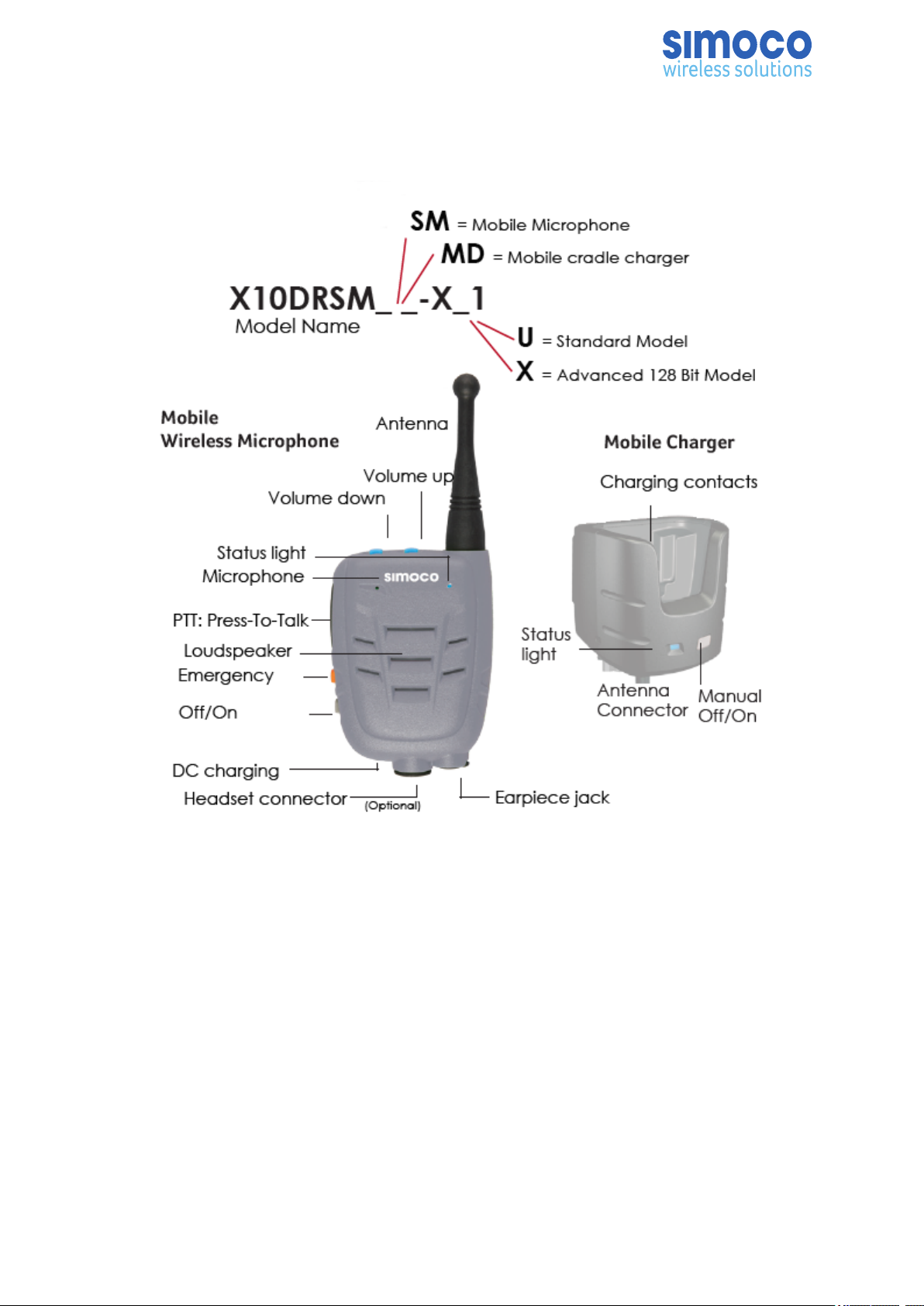
3 PREFACE
Volume up: adjusts speaker audio louder.
Volume down: adjusts speaker audio softer minimum setting.
Microphone: talk in a normal strength voice about 3cm from mic.
PTT: press to talk 3 quick beeps when pressed. When out of range the unit will sound a
slow beeping tone alert.
Emergency: A quick beep sounds when pressed and then triggers host radio’s
emergency function. Hold down button as per mobile radio’s emergency button
operating instructions or as advised by your supplier When out of range the unit will
sound a slow beeping tone alert when the button is pressed. Off/On: hold for about 5
Doc Number: TNM-U-E-0180 ISSUE 1.1 Page 10

seconds to turn on or off. The Mobile mic will sound escalating or de-escalating tones
to advise status.
DC charging: place into charger to automatically recharge. A confirmation tone will
sound.
Headset port: use with associated headsets/accessories. Earpiece jack: allows private
listening via 3.5mm earpieces. Inserting the 3.5mm plug mutes the loudspeaker.
Loudspeaker: Delivers loudspeaker audio automatically mutes when inserted into
Mobile cradle charger.
Status light: glows blue when connected and operational. Flashes when “out of range”
or when one unit is off.
Antenna Connector: Allows connection of long range external antenna or replacement
of short range internal type.
Doc Number: TNM-U-E-0180 ISSUE 1.1 Page 11

4 IMPORTANT
MWRSM performs best when worn with the antenna protruding up above your
shoulder. This helps reduce the effects of body shielding and enhances overall
coverage.
Coverage is always dependent on the local terrain, obstacles and the overall
communications environment. For longer distances, an external antenna should always
be fitted to the vehicle. For best performance we recommend you use our multi-
polarity antennas.
A variety of specialist vehicle antenna configurations are available to enhance into
building penetration or, to simply extend the overall communication zone around your
vehicle. Ask your dealer which antenna configuration best suits your specific
application.
Units operate in the 2.4GHz unlicensed band and may be subject to external
interferences from others at times.
Doc Number: TNM-U-E-0180 ISSUE 1.1 Page 12

5 WARNINGS
5.1. RADIO FREQUENCY RADIATION
WARNING
RADIO FREQUENCY (RF) RADIATION. A RF RADIATION HAZARD EXISTS IN
THIS EQUIPMENT. TO AVOID RF INJURY, DO NOT TOUCH THE ANTENNA
WHEN THE TRANSMITTER IS IN USE. DO NOT OPERATE TRANSMITTER WITH
ANTENNA DISCONNECTED
To avoid injury, read all operating instructions and the following safety information
before using MWRSM. For downloadable versions of the latest MWRSM User Guide,
visit:- https://www.simocogroup.com/portal/partner-login
WARNING
FAILURE TO FOLLOW THESE SAFETY INSTRUCTIONS COULD RESULT IN FIRE,
ELECTRIC SHOCK, OR OTHER INJURY OR DAMAGE TO MWRSM OR OTHER
PROPERTY. READ ALL SAFETY INSTRUCTIONS FOR ANY PRODUCTS AND
ACCESSORIES BEFORE USING WITH MWRSM. SIMOCO WIRELESS
SOLUTIONS ARE NOT RESPONSIBLE FOR THE OPERATION OF, OR ANY
DAMAGE CAUSED BY, THIRD-PARTY ACCESSORIES OR THEIR COMPLIANCE
WITH SAFETY AND REGULATORY STANDARDS
5.2. Radio Frequency Interference
Radio frequency emissions from electronic equipment can negatively affect the opera-
tion of other electronic equipment, causing them to malfunction. Although MWRSM is
designed, tested and manufactured to comply with regulations governing radio
frequency emission in countries such as the United States, Canada, the European
Union, and Japan, the wireless transmitters and electrical circuits in the MWRSM may
cause interference in other electronic equipment. Therefore, please take the following
precautions:
i. Aircraft: Use of MWRSM may be prohibited while travelling in aircraft.
ii. Vehicles: radio frequency emissions from MWRSM may affect electronic
systems in motor vehicles. Check with the manufacturer or its
representative regarding your vehicle.
iii. Pacemakers: The Health Industry Manufacturers Association recommends
that a mini- mum separation of 15 cm (6 inches) be maintained between a
handheld wireless phone and a pacemaker to avoid potential interference
with the pacemaker.
iv. Persons with pacemakers:-
Doc Number: TNM-U-E-0180 ISSUE 1.1 Page 13

•Should always keep MWRSM more than 15 cm (6 inches) from the pacemaker when
turned on.
•Should not carry MWRSM in a breast pocket.
•Should use the ear opposite the pacemaker to minimize the potential
•For interference If you have any reason to suspect that interference is taking
place, turn MWRSM off immediately.
•MWRSM may interfere with some hearing aids. If you experience interference,
consult the hearing aid manufacturer or your physician for alternatives or
remedies.
v. Other Medical Devices: If you use any other personal medical device, consult
the device manufacturer or your physician to determine if it is adequately
shielded from radio fre- quency emissions from MWRSM.
vi. Health Care Facilities: Hospitals and health care facilities may use equipment
that is particularly sensitive to external radio frequency emissions. Turn
MWRSM off when staff or posted signs instruct you to do so.
vii. Blasting Areas and Posted Facilities: To avoid interfering with blasting
operations, turn off the MWRSM when in a “blasting area” or in areas
posted “Turn off two-way radio.” Obey all signs and instructions.
5.3. Potentially Explosive Atmospheres
Turn off MWRSM when in any area with a potentially explosive atmosphere. Do not
charge MWRSM, and obey all signs and instructions. Sparks in such areas could cause
an explosion or fire, resulting in serious injury or even death.
Areas with a potentially explosive atmosphere are often, but not always, marked
clearly. Potential areas may include: fuelling areas (such as gas stations); below deck on
boats; fuel or chemical transfer or storage facilities; vehicles using liquefied petroleum
gas (such as propane or butane); areas where the air contains chemicals or particles
(such as grain, dust, or metal powders); and any other area where you would normally
be advised to turn off your vehicle engine.
5.4. Battery Replacement
Do not attempt to replace the rechargeable battery in MWRSM yourself. The battery
should be replaced only by SIM or an SIM Authorized Service Provider. The battery
should be recycled/disposed of thoughtfully.
Doc Number: TNM-U-E-0180 ISSUE 1.1 Page 14

5.5. Antenna Replacement
Only use the antennas supplied. Use of other antenna types will void type approval.
This radio transmitter (IC:11443A-X10DRMD) was approved by Industry Canada to
operate with the antenna types listed below the maximum permissible gain and
required antenna impedance for each antenna type indicated.
Types of antennas is not included in this list, having a higher gain than the maximum
gain indicated this type are strictly prohibited for use with this device.
5.6. Charging your MWRSM
To charge MWRSM, use only the Simoco mobile or desktop charger.
When you use the Simoco desktop charger to charge MWRSM, make sure that the
power adapter is fully assembled before you plug it into a power outlet. Then insert
the SIM AC/ DC plug pack firmly into the power outlet. Do not connect or disconnect
the SIM AC/DC plug pack with wet hands.
The Simoco AC/DC plug pack may become warm during normal use. Always allow
adequate ventilation around the SIM AC/DC plug pack and use care when handling.
Unplug the SIM AC/DC plug pack if any of the following conditions exist:-
1. The power cord or plug has become frayed or damaged.
2. The adapter is exposed to rain, liquid, or excessive moisture.
3. The adapter case has become damaged.
4. You suspect the adapter needs service or repair.
5. You want to clean the adapter.
5.7. Cleaning your MWRSM
Clean MWRSM immediately if it comes into contact with any contaminants that may
cause possible malfunctions for example, ink, dyes, makeup, dirt, food, oils, and
lotions.
To clean MWRSM, unplug all cables and turn off MWRSM (press and hold the manual
On/Off button). Then use a soft, slightly damp cloth. Don’t use abrasive household or
industrial cleaners, aerosol sprays, solvents, alcohol, ammonia to clean MWRSM.
5.8. Connectors and Press Buttons
Never force a connector into a port or apply excessive pressure to a button, because
this may cause damage that is not covered under the warranty.
Doc Number: TNM-U-E-0180 ISSUE 1.1 Page 15

If the connector and port don’t join with reasonable ease, they probably don’t match.
Check for obstructions and make sure that the connector matches the port and that
you have positioned the connector correctly in relation to the port.
Not all Hirose 6 pin accessories are fully compatible with MWRSM. Under some
conditions, certain accessories may affect MWRSM wireless performance. Reorienting
or relocating MWRSM and the connected accessory may improve wireless performance.
5.9. Acceptable Temperature Extremes
MWRSM is designed to be normally operated and stored in temperatures between
-20º and 55ºC (-4º to 122ºF).
Lower or higher temperature conditions might shorten battery life or cause MWRSM to
temporarily stop working correctly. Leaving MWRSM in a parked vehicle or in direct
sunlight can cause MWRSM to exceed these storage or operating temperature ranges.
Avoid dramatic changes in temperature or humidity when using MWRSM, as
condensation may form within the unit. When you’re using MWRSM or charging the
battery, it is normal for MWRSM to get warm. Battery will only charge when its ambient
temperature is within safe limits.
5.10. Driving Safely
Use of MWRSM while driving a vehicle or riding a motorbike may be distracting. If you
find using MWRSM disruptive or distracting while driving or riding, pull off the road
and park before making or answering a call.
Use of MWRSM alone or with headphones (even if used only in one ear) while driving or
riding is not recommended and is illegal in some countries. Check and obey the laws
and regulations regarding the use of mobile devices like MWRSM in the areas where
you drive or ride.
5.11. Air Bag Equipped Vehicles
An air bag inflates with great force. Do not store MWRSM or any of its accessories in
the area over the air bag or in the air bag deployment area.
5.12. Carrying and handling MWRSM
MWRSM contains sensitive components. Do not drop, disassemble, microwave, burn,
paint, or insert foreign objects into MWRSM. Do not use MWRSM if it has been
damaged for example, if MWRSM is cracked, punctured, or damaged by water.
Please read the following safety guidelines below prior to using a headset or earpiece:
Doc Number: TNM-U-E-0180 ISSUE 1.1 Page 16

1. Prior to using this product follow these steps:
a. Before putting on the headset, turn the volume control to its lowest
level,
b. Put the headset on, and then slowly adjust the volume control to a
comfortable level.
2. During the use of this product:
a. Keep the volume at the lowest level possible and avoid using the
headset in noisy envi- ronments where you may be inclined to turn up
the volume;
b. If increased volume is necessary, adjust the volume control slowly.
c. If you experience discomfort or ringing in your ears, immediately
discontinue using the headset and consult a physician.
With continued use at high volume, your ears may become accustomed to the sound
level, which may result in permanent damage to your hearing without any noticeable
discomfort. Using a headset while operating a motor vehicle, motorcycle, watercraft
may be dangerous, and is illegal in some jurisdictions.
Check your local regulations and laws.
HEADSET USE WARNING
HEADSETS AND EARPIECES USED WITH THIS PRODUCT ARE CAPABLE OF
DELIVERING SOUNDS AT LOUD VOLUMES. EXPOSURE TO SUCH SOUNDS
CAN RESULT IN PERMANENT HEARING LOSS DAMAGE. THE VOLUME LEVEL
MAY VARY BASED ON CONDITIONS SUCH AS HOST RADIOS VOLUME
SETTINGS AND THE ENVIRONMENT
Doc Number: TNM-U-E-0180 ISSUE 1.1 Page 17

6 WEARING THE MWRSM
Your MWRSM will perform best when worn such that the
antenna protrudes above your shoulder.
Different types of carry clips are available including:
6.1. Standard clip
This is the traditional type allows the MWRSM Mic to be clipped to work vests,
clothing, epaulettes, etc. Rare earth magnets Mobile the microphone in the charger
cradle charging cradle.
6.2. Velcro® mount clip
The Velcro mount type features a large Velcro “hook” disc on the back of the
microphone. A matching supplied Velcro “loop” patch should be ideally sewn or pinned
to the users work attire/vest in the shoulder area to allow the antenna to protrude
above you body to ensure maximum range. Rare earth magnets secure the microphone
in the charging cradle.
Note:- Neodium, rare earth magnets, are fragile and can easily break if hit or heavily
dropped and will then need to be replaced. (Not covered by warranty) Take extra care
when handling them. Keep away from credit cards or like items, that can be damaged
by strong magnetic fields.
Doc Number: TNM-U-E-0180 ISSUE 1.1 Page 18
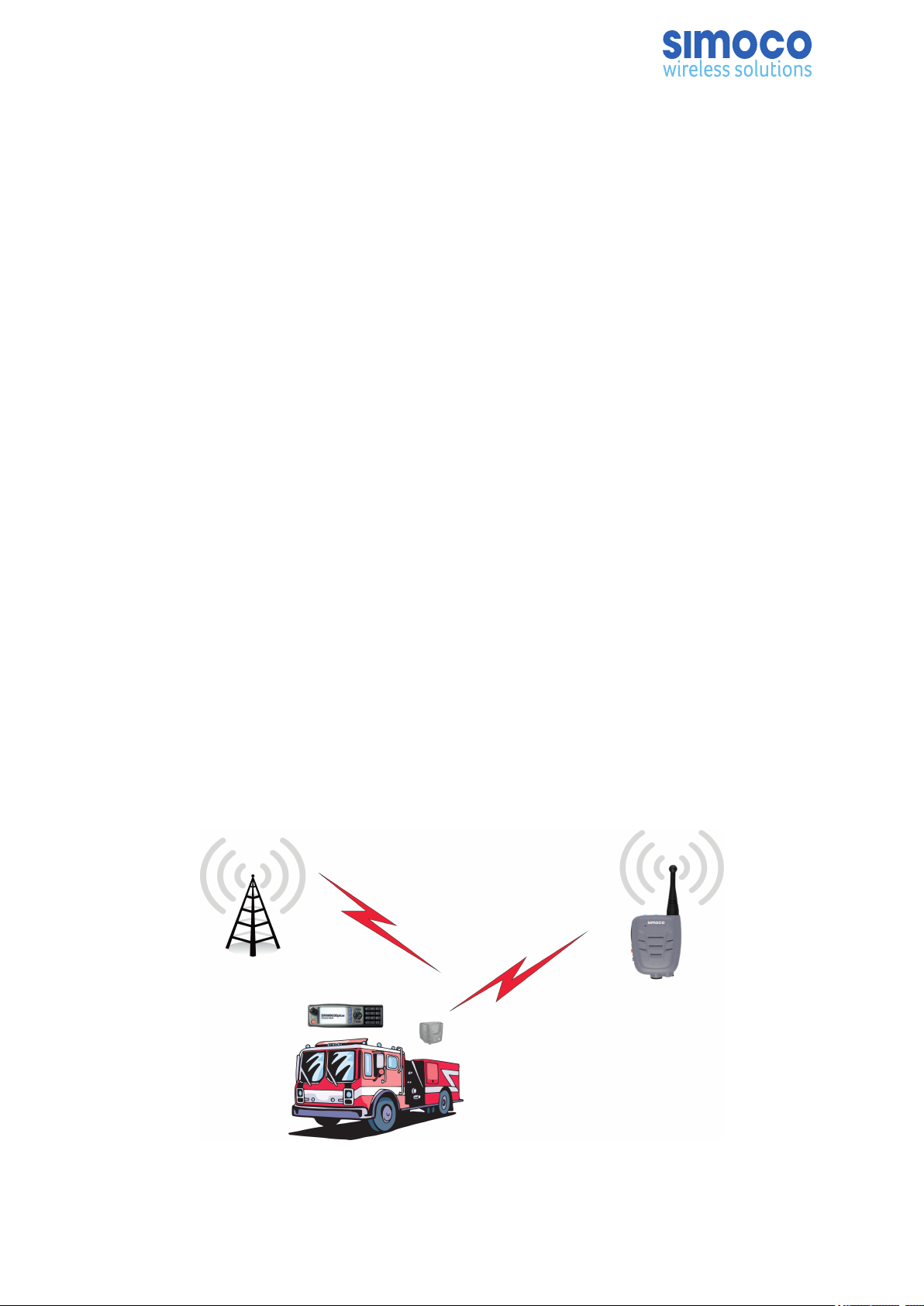
7 OPERATIONAL DESCRIPTION
Congratulations on choosing the revolutionary MWRSM Mobile wireless remote
speaker microphone. This lightweight personal accessory extends the power of the
mobile radio to the palm of your hand, whether in and out of the vehicle. MWRSM
redefines mobile network design by increasing user functionality and mobility whilst
dramatically improving the effectiveness of your infrastructure investment. This
visionary solution provides users out of vehicle communications with the power and
performance of their mobile radio.
MWRSM for the first time puts the microphone and radio system access into the palm
of the users hand when away from the vehicle, delivering true mobility without system
compromise. Users can feel totally confident their private communications are kept
Mobile due to the smart 64 bit/128 bit encryption (model dependent) functionality.
MWRSM uniquely incorporates HLC™ “Hard Line Coding” connection protocol that
virtually eliminates any possibility of outside intrusion between the MWRSM and your
vehicle’s mobile. When the mission is critical, MWRSM delivers.
MWRSM unleashes the power of your mobile radio allowing wireless communication
with a fixed located or vehicle radio: up to 300 meters or more. Enhanced audio
ensures users can communicate cleary, with the full power and range of their mobile
radio, whilst not being tied to the vehicle, allowing the user to be truly mobile in every
operational environment.
Finally, if you go out of range, the blue LED will flash and the unit will sound a warning
tone if you press the PTT or Emergency button so you know to move back into your
communication zone or to be simply aware. This ability to now communicate whilst
outside your vehicle significantly enhances a safer and more mobile work environment
for everyone who carries a MWRSM Mobile wireless remote speaker microphone.
Figure 1: How the Wireless Mic Works.
Doc Number: TNM-U-E-0180 ISSUE 1.1 Page 19

8 BASIC OPERATION
8.1. Power On & Off
Usually the unit will be installed such that it powers off & on with the host mobile
radio or by a manual switch fitted by your installation mechanic. You can manually turn
off the Mobile cradle charger by pressing the front grey button for 3 seconds and the
blue LED will extinguish. You can do the same on the Mobile wireless remote speaker
microphone by pressing the grey button. The Mobile mic will sound a
de-escalating tone. To power On, do the same, releasing the button once the LED
lights. The Mobile mic will sound an escalating tone. The blue LED on both units will
flash momentarily and then go solid once they’re connected.
8.2. Volume Control
When you first activate the unit you should first ensure your mobile radio’s volume is
set to a comfortable listening level. You may then adjust the Mobile wireless remote
speaker microphone volume by pressing the right top button to increase or the left to
decrease. There are 5 listening levels. The minimum level is not zero but is designed so
you can still quietly hear radio traffic and not inadvertently turn off the audio.
8.3. Transmitting/Receiving
Use like any two way radio speaker microphone i.e. press the large PTT button to talk
and release to listen. A short talk permit tone sequence will sound when activated.
Speak with a normal strong clear voice about 3-5cm (2”) from the microphone port. Do
not yell as this causes loss of clarity.
8.4. Out of Range Indication
MWRSM provides the user with audible feedback should the user move out of range
from their vehicle.
Note:- if you walk out of range the blue status LED will flash.
If you then push the PTT an alert tone will sound to let you know your call is not
getting though. Pressing the Emergency button when Out of Range will provide a
similar indication. Depending on your location, you may find you need to walk back
about 10 meters (yards) closer to your vehicle to reconnect Blue status light will then
glow solid.
8.5. Talk Permit tone
MWRSM provides talk permit tones so users know when to start speaking so that
words are not lost at the start of a transmission. If, the channel is busy, no channel
grant or you are out of range, the user will hear the MWRSM talk permit tones
Doc Number: TNM-U-E-0180 ISSUE 1.1 Page 20
Table of contents
Other Simoco Microphone manuals