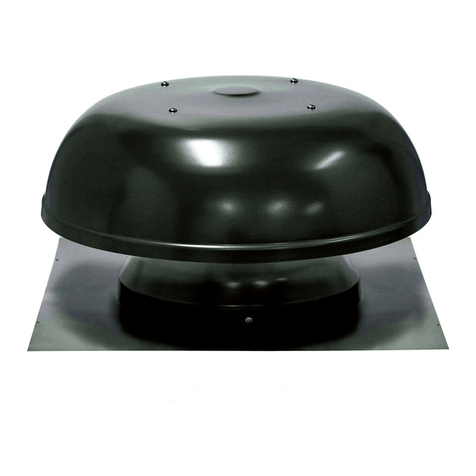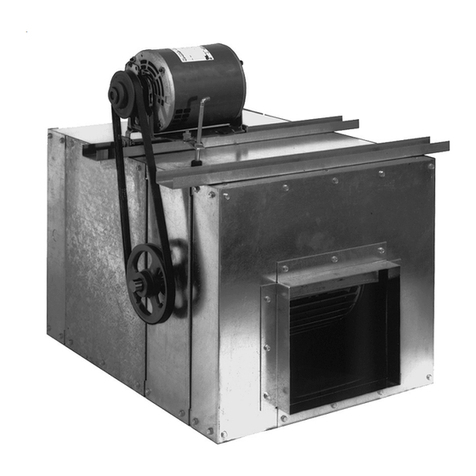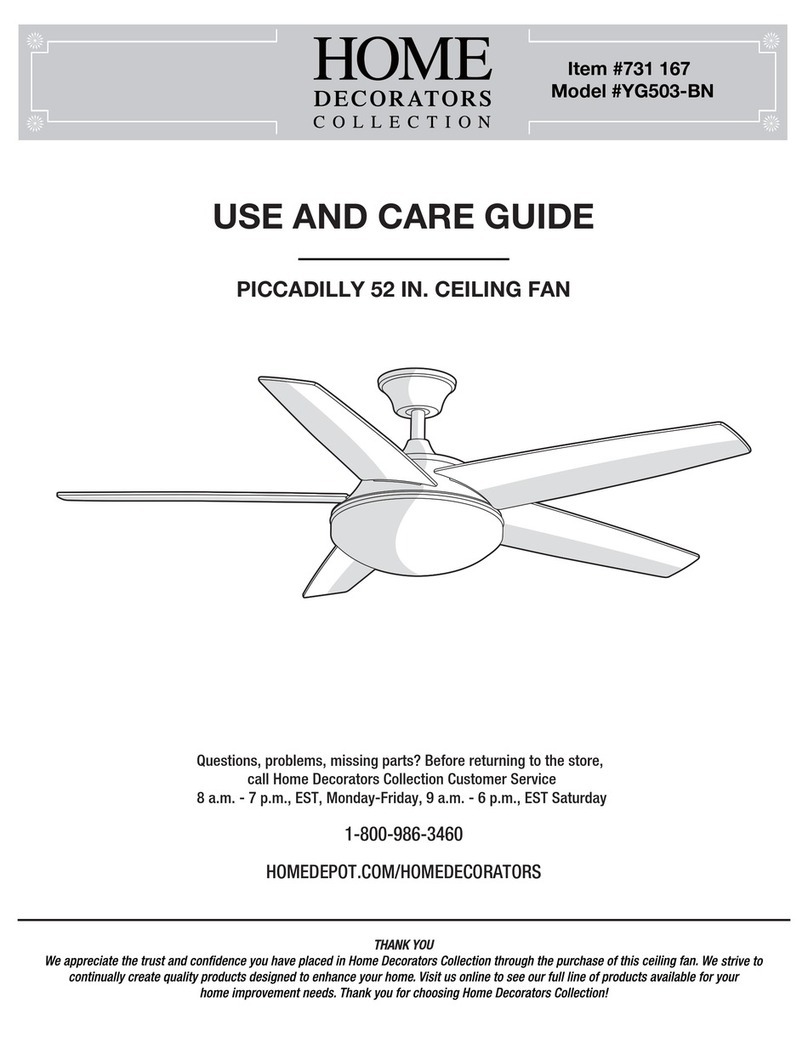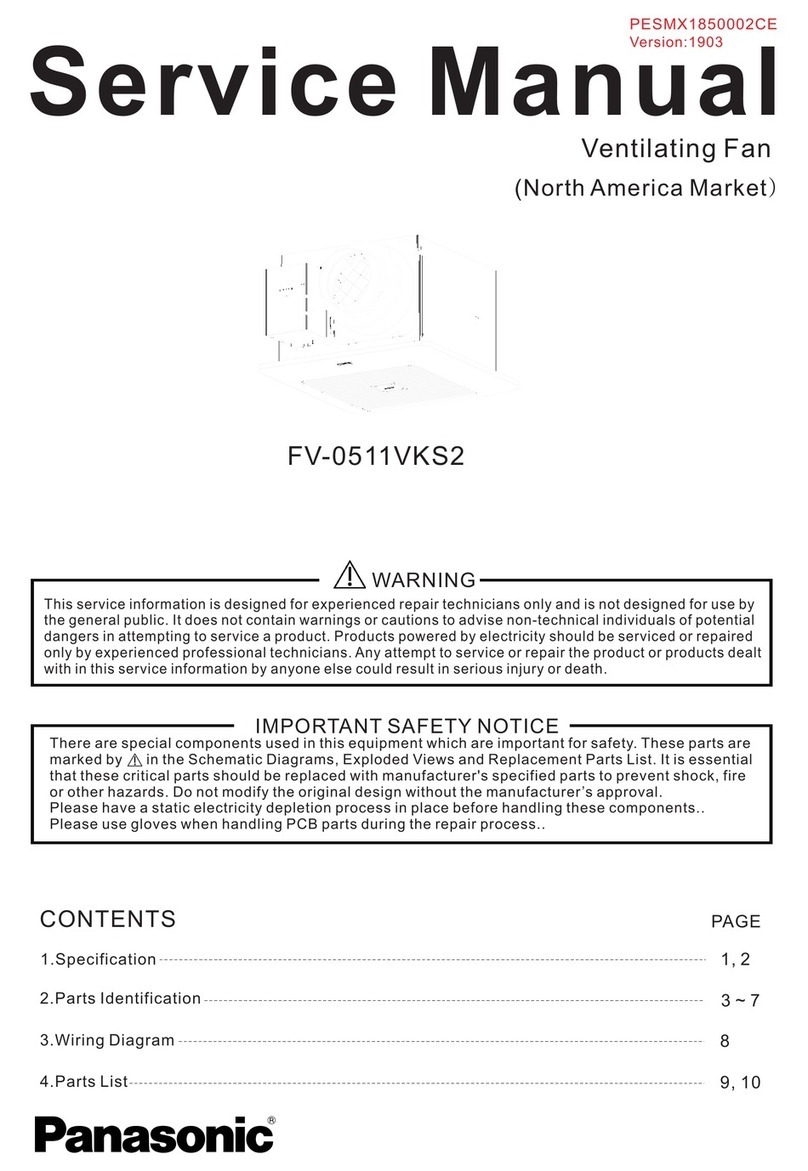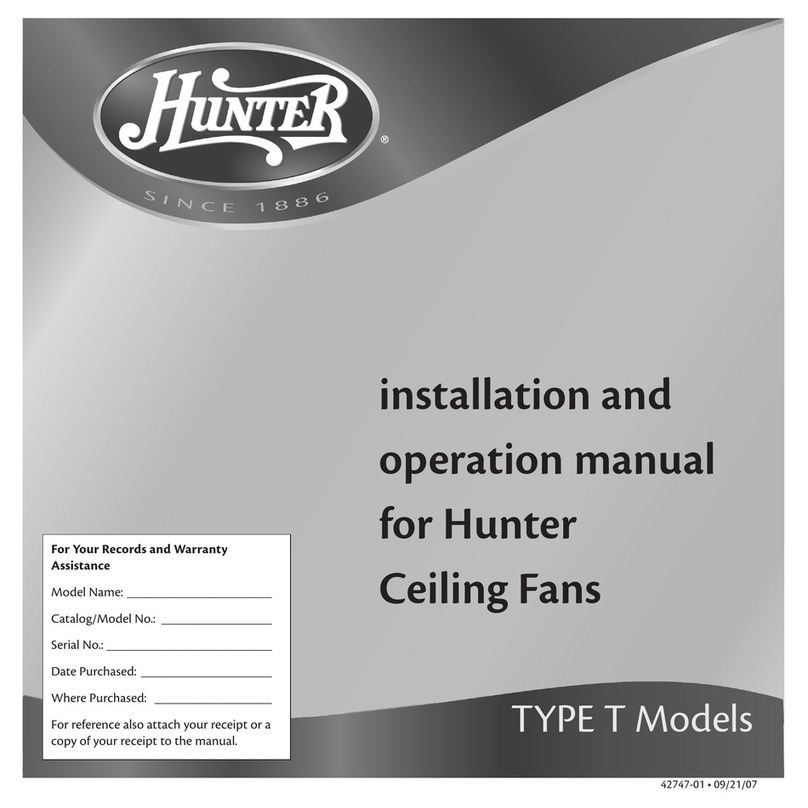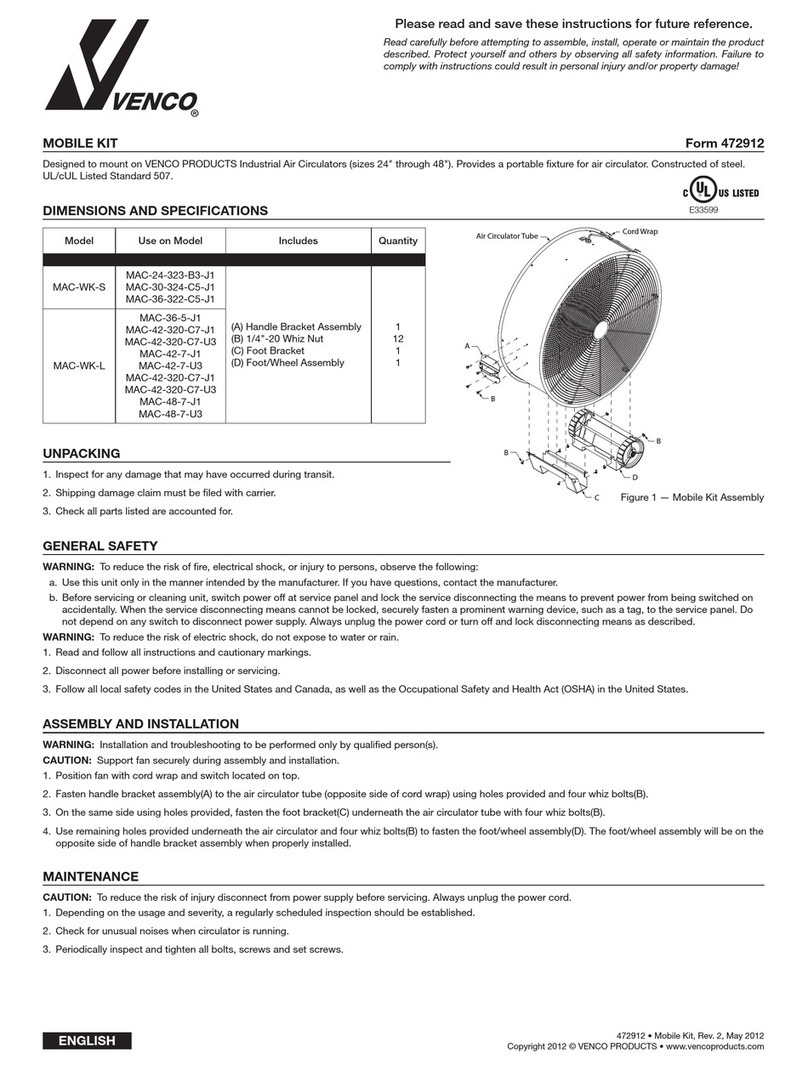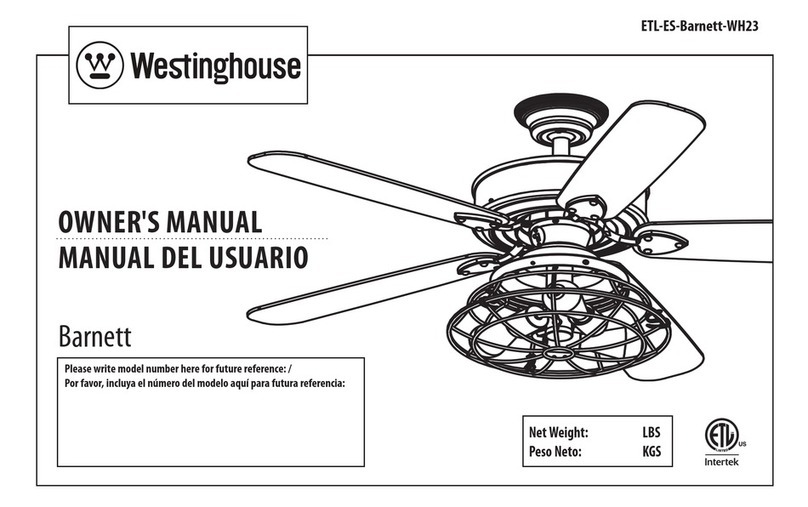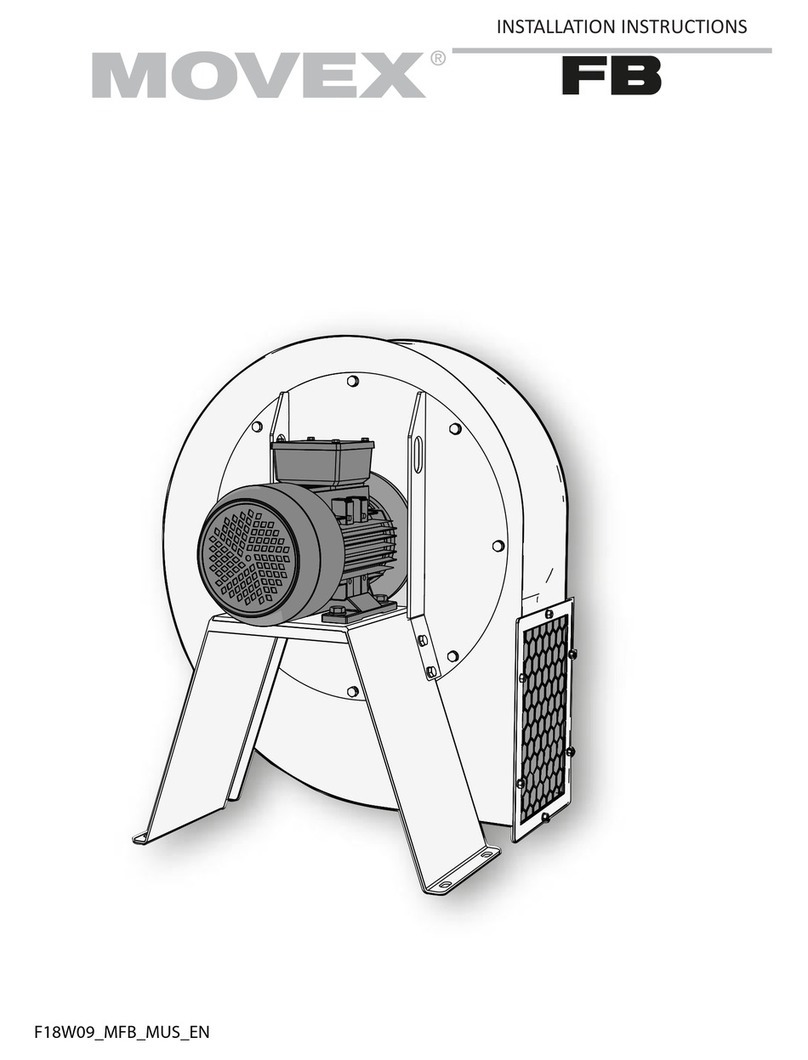FOR YOUR OWN SAFETY:
DO NOT use in a bathroom or outdoors.
DO NOT allow the fan or its lead to be submerged in water.
DO NOT insert objects through the grilles on the fan.
DO NOT use the fan near an open flame, cooking or heating appliance.
DO NOT use near curtains or other loose fabrics.
ALWAYS ensure the fan unit is properly connected to the wall and the power lead properly
connected.
ALWAYS unplug the fan before cleaning or when removing from the wall.
ALWAYS ensure that the fan is left out of reach of children or pets.
IMPORTANT – If the mains lead of this appliance becomes damaged then it must be
replaced by the manufacturer’s service agent, or a suitably qualified person, using the same
rated cable in order to avoid a hazard.
Assembly Instructions
1) Screws 8) Front Guard
2) Hanging Bracket 9) Safety screw
3) Motor control Assembly 10) Swivel brackets
4) Rear guard 11) Bracket fix
5) Rear guard securing ring 12)
6) Fan blade 13)
Control panel
7) Fan blade securing cap nut
Remote control
1) Mount the hanging bracket (2) on the wall with the screws (1) provided (fig 1.)
2) Hang the motor and control assembly (3) with the bracket (11) onto the hanging
bracket
(fig
2)
3) Remove the plastic protector (12)
4) Loosen the rear guard securing ring (5) from the motor housing assembly.
5) Position the rear guard (4) firmly to the motor housing assembly and fasten by
turning the rear guard securing ring (5) clockwise tightly.
6) Push the fan blade (6) along the motor shaft.
7) Fasten securely using the fan blade securing unit nut (7) with the spinner by
turning anticlockwise.
8)
1)
Mount the front guard (8) to the rear guard by positioning the hook on the front
guard over the top of the rear guard. Secure the two grilles with clips and screw
a
SPEED/ON
2)
SWING
3) MODE
4) TIMER
ttached to the grill.
U
REMOTE CONTROL
sing Your Fan
Press the ”SPEED/ON” button.At first stat-up the fan will operate at low speed.
Press the same button to choose between Low,Medium and High speed.
There are 3 mode functions; Normal,Natural and Sleep.
Press ”SWING” button to switch on the oscillation mode.The fan oscillates
from left to right, to stop press the button again.
Press this button repeatedly to change the timer setting.When you press
the TIMER button the function is activated. You can set the timer from 0.5-7.5
hours,each time you press this button it will increase by 0.5 hours.No
obstacles should stand between the remote control and fan otherwise it will
not function.
The sensor of the remote control must be pointed at the fan receiver to The distance
between the remote and receiver should be no more than 5 metres from the front,
and 30 degrees no more than 3 metres, left to right of the fan.