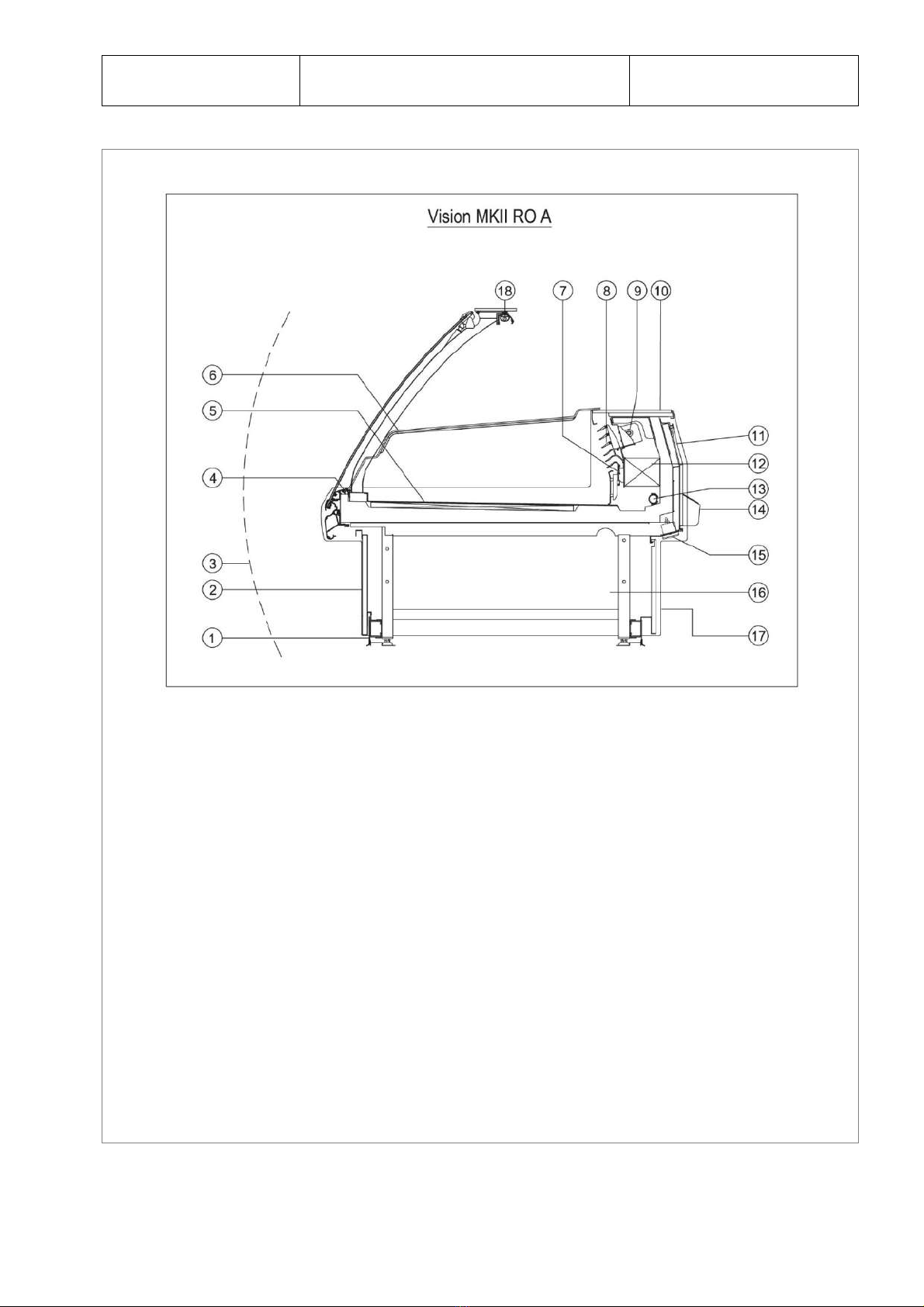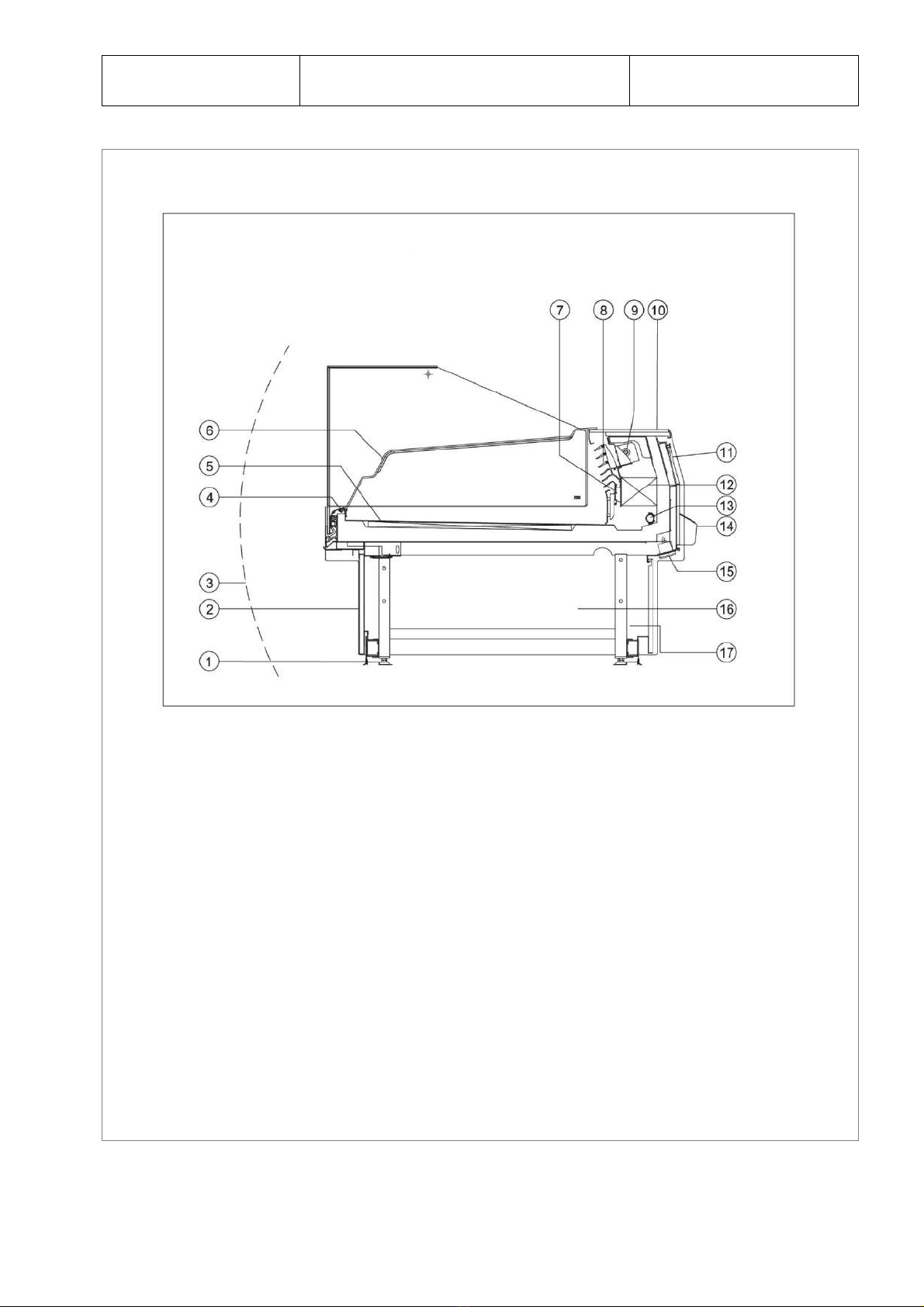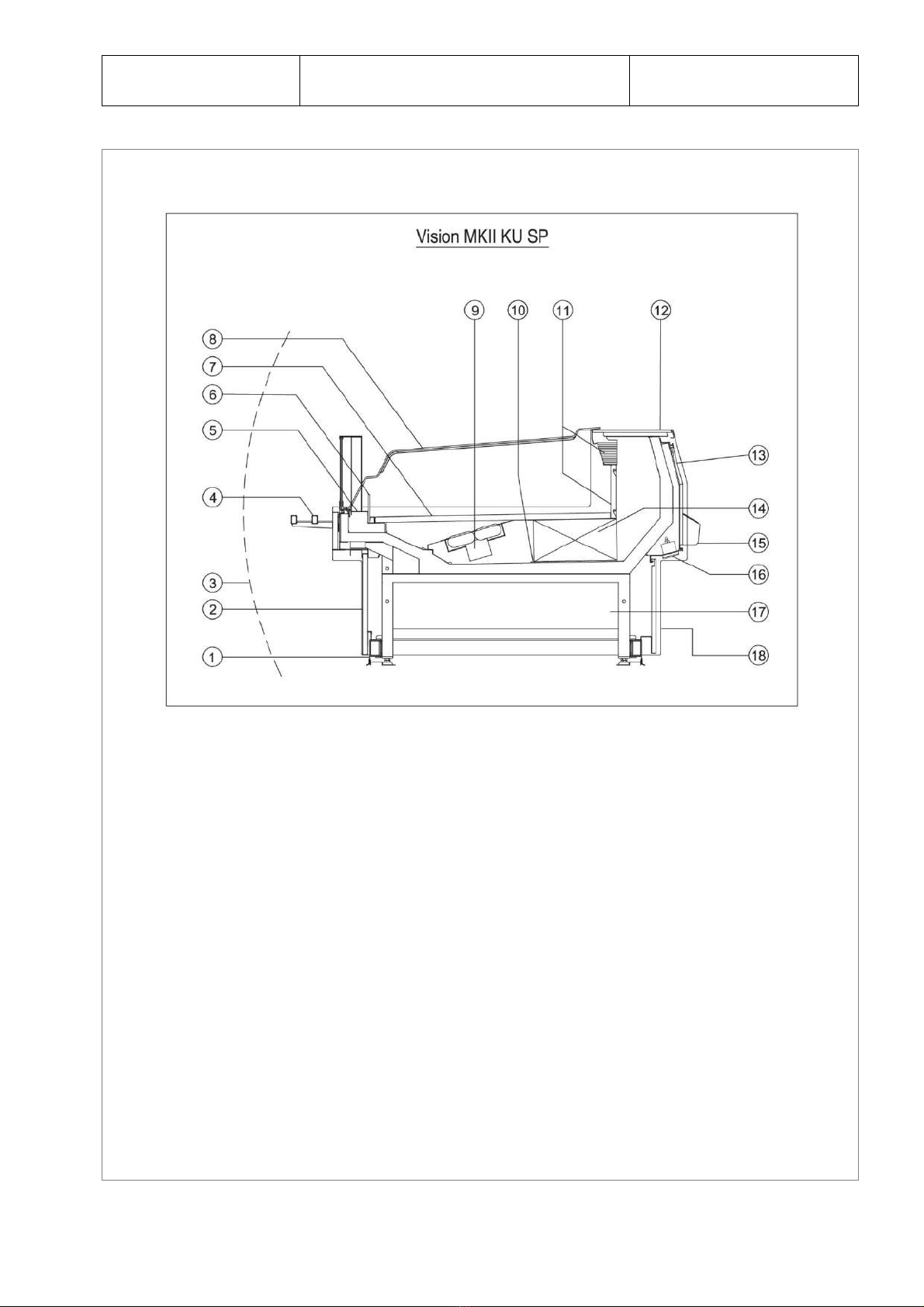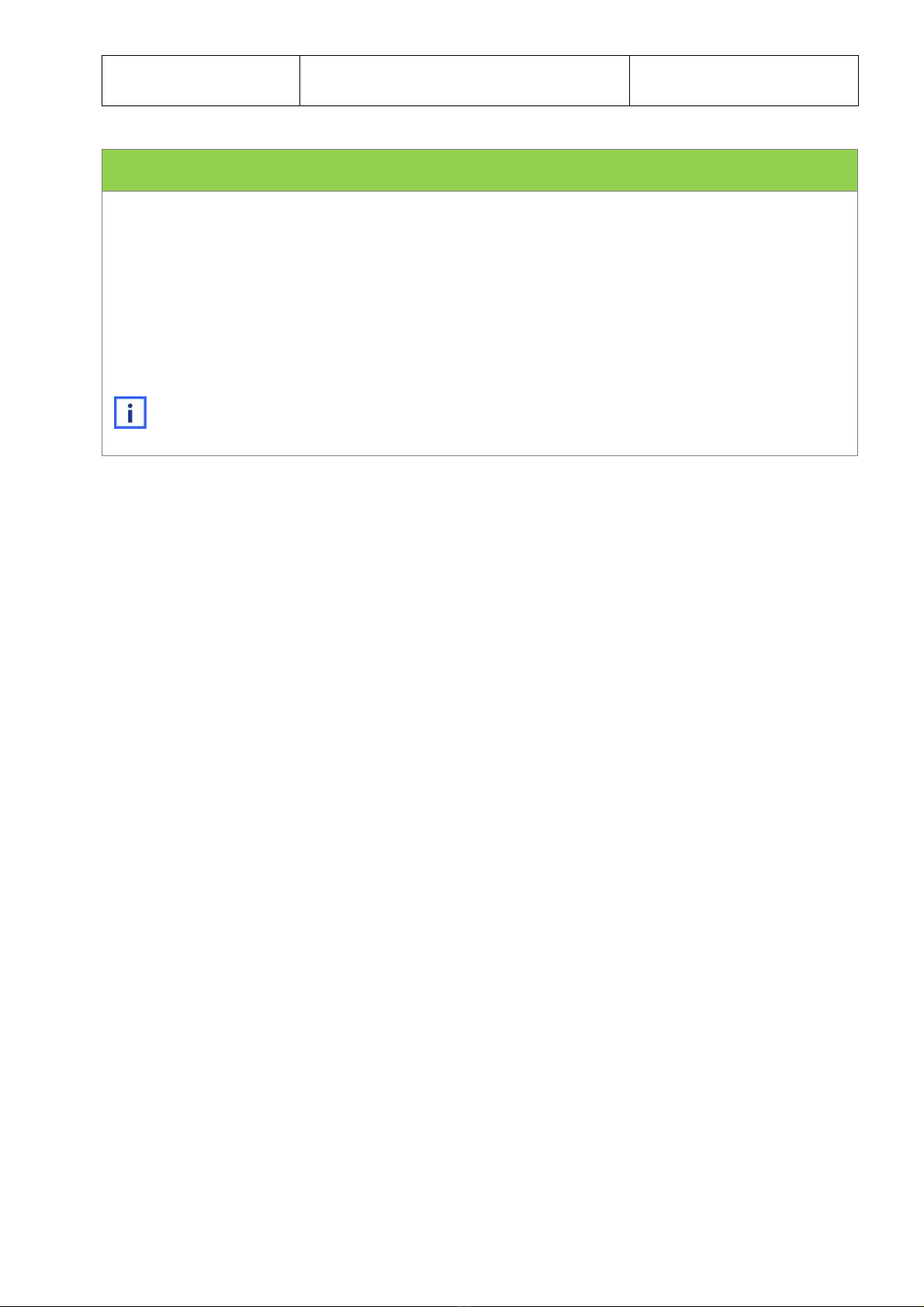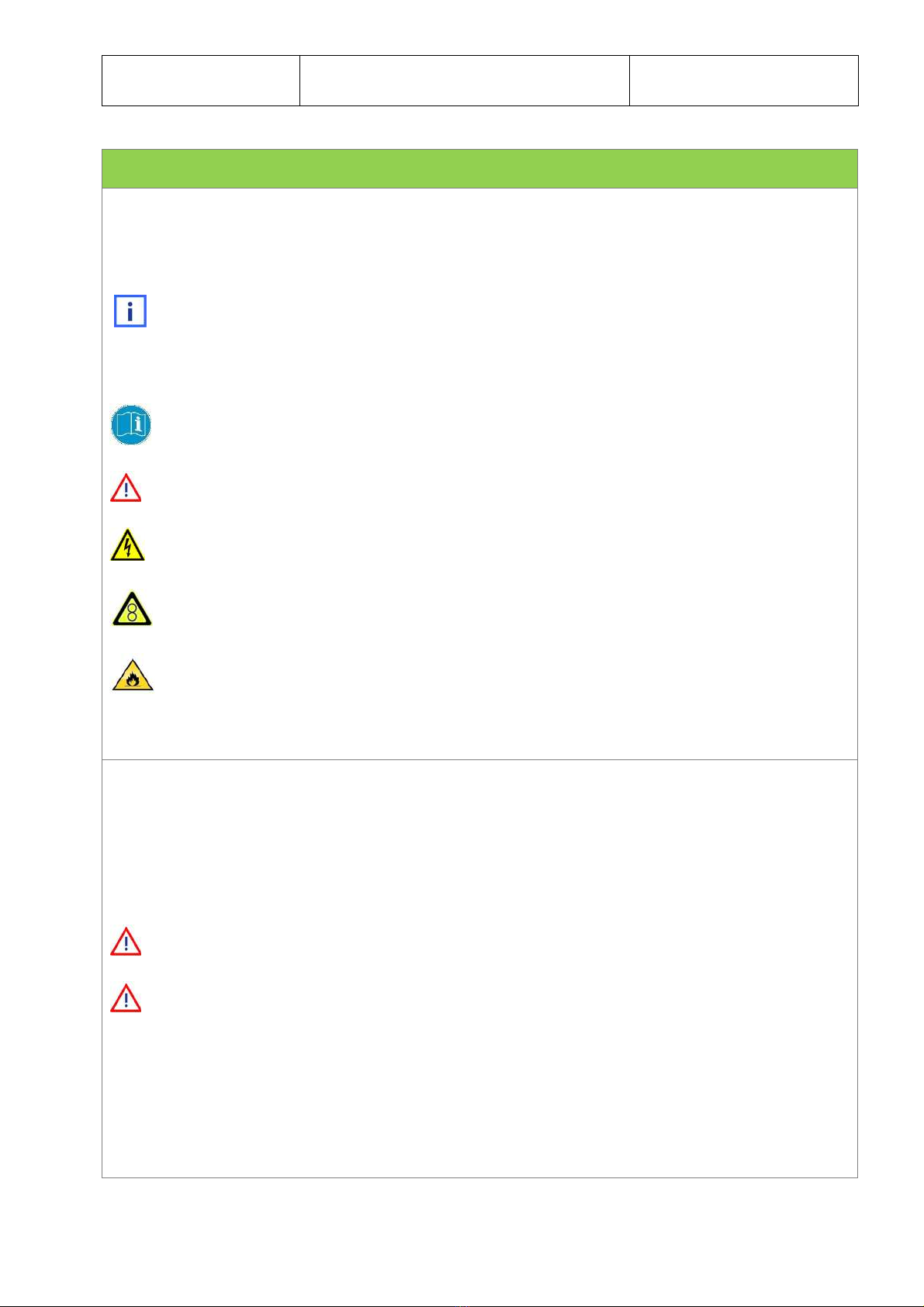Safety Vision MKII
8
Safety
This user manual contains the basic guidelines that must be followed during use and operation of
the product. The user must therefore read and fully understand the user manual before the
product is put in use. Not only must the general safety instructions be followed, but the specific
safety instructions below, indicated by a danger symbol, must also be respected.
The following stickers are found on the equipment:
•Warning stickers
•Product identification sticker & CE (see Chapter 7, Product identification)
This sticker indicates that you must consult the manual.
General warning symbol.
Danger due to electric voltage.
Danger due to moving parts.
Fire hazard.
Failure to observe the safety instructions and comply with the safety guidelines can result in
situations that are hazardous to people and may cause damage to the product. Failure to comply
with the safety guidelines can lead to loss of the right to compensation for damages and may void
the warranty. More specifically, failure to comply with the safety guidelines may result in dangers,
such as: Failure of important product functions, danger to people in connection with electrical
and/or mechanical operation, and/or property damage.
Do not remove the stickers from the display appliance.
Glass panels:
During opening and cleaning only grasp the top edge of the glass panels, not the sides;
otherwise you put yourself at risk of pinching/crushing. Open the glass panel completely to
prevent it from falling closed.
Open one glass panel at a time, and close it again before you open another one.
Due to the low visibility of the glass, do not leave the display appliance unattended with
the glass panel in the open position; employees and customers might walk into it.