SmokeCloak VALI Series User manual
Popular Fan manuals by other brands

System air
System air AW 500 EC sileo operating instructions

Ebmpapst
Ebmpapst A2D300-AP02-01 operating instructions

XPower
XPower FC-125B owner's manual

Ebmpapst
Ebmpapst R2E133-RA29-02 operating instructions

Ebmpapst
Ebmpapst W4E450-TP01-30 operating instructions

System air
System air SAVE VTC 500 Service & Accessories Installation Manual

HAMPTON BAY
HAMPTON BAY VFB25ACLED1-5 Use and care guide

Ebmpapst
Ebmpapst S6D630-AN01-01 operating instructions

Concept2
Concept2 VS5100 manual
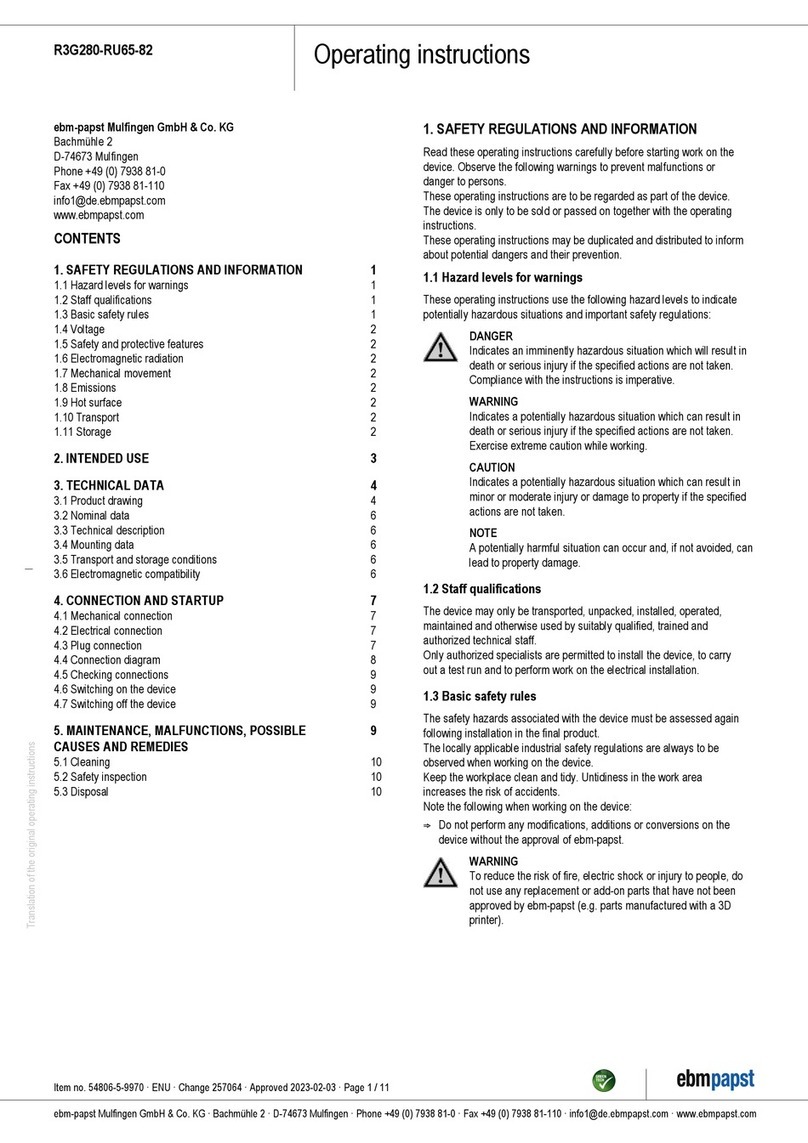
Ebmpapst
Ebmpapst R3G280-RU65-82 operating instructions

Ebmpapst
Ebmpapst A2D200-AA02-16 operating instructions

Ebmpapst
Ebmpapst R2E225-BD92-37 operating instructions

Ebmpapst
Ebmpapst R2D225-AV02-14 operating instructions

Ebmpapst
Ebmpapst A3G300-AN02-03 operating instructions

Ebmpapst
Ebmpapst W4D400-CP12-30 operating instructions

Casa Fan
Casa Fan ECO PLANO II Mounting and operating manual
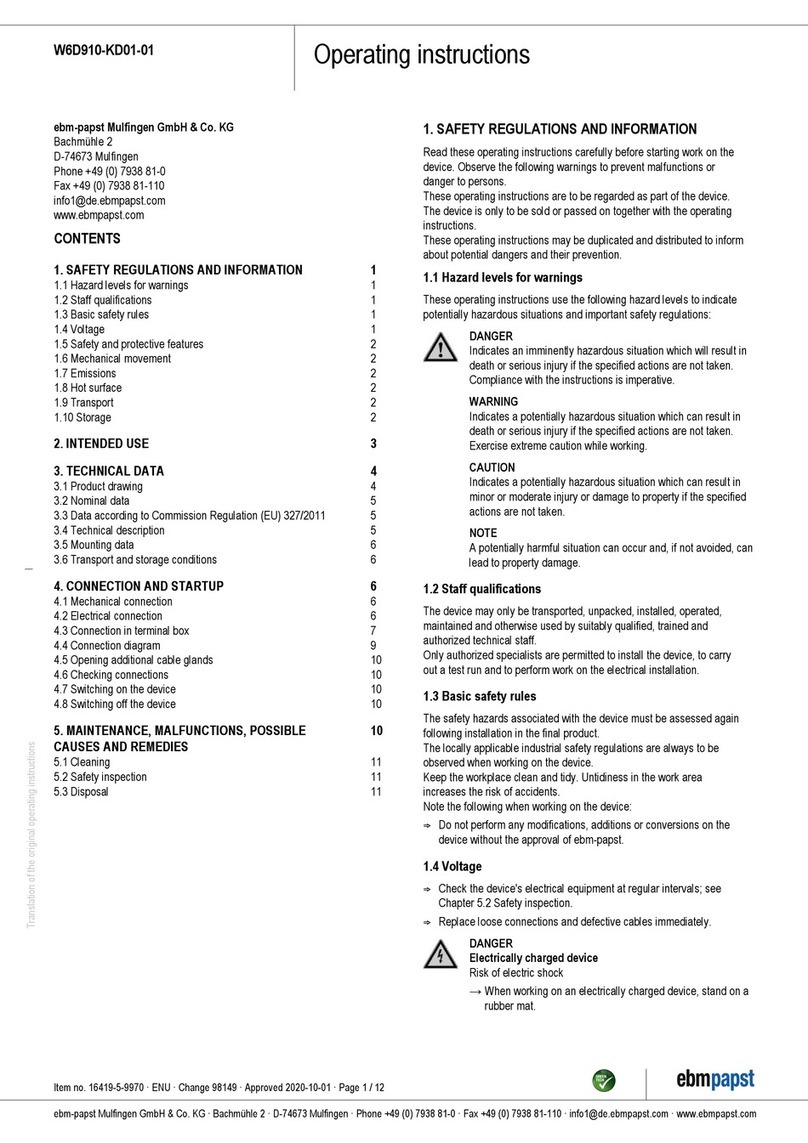
Ebmpapst
Ebmpapst W6D910-KD01-01 operating instructions

Air King
Air King FRAK80 Specifications






