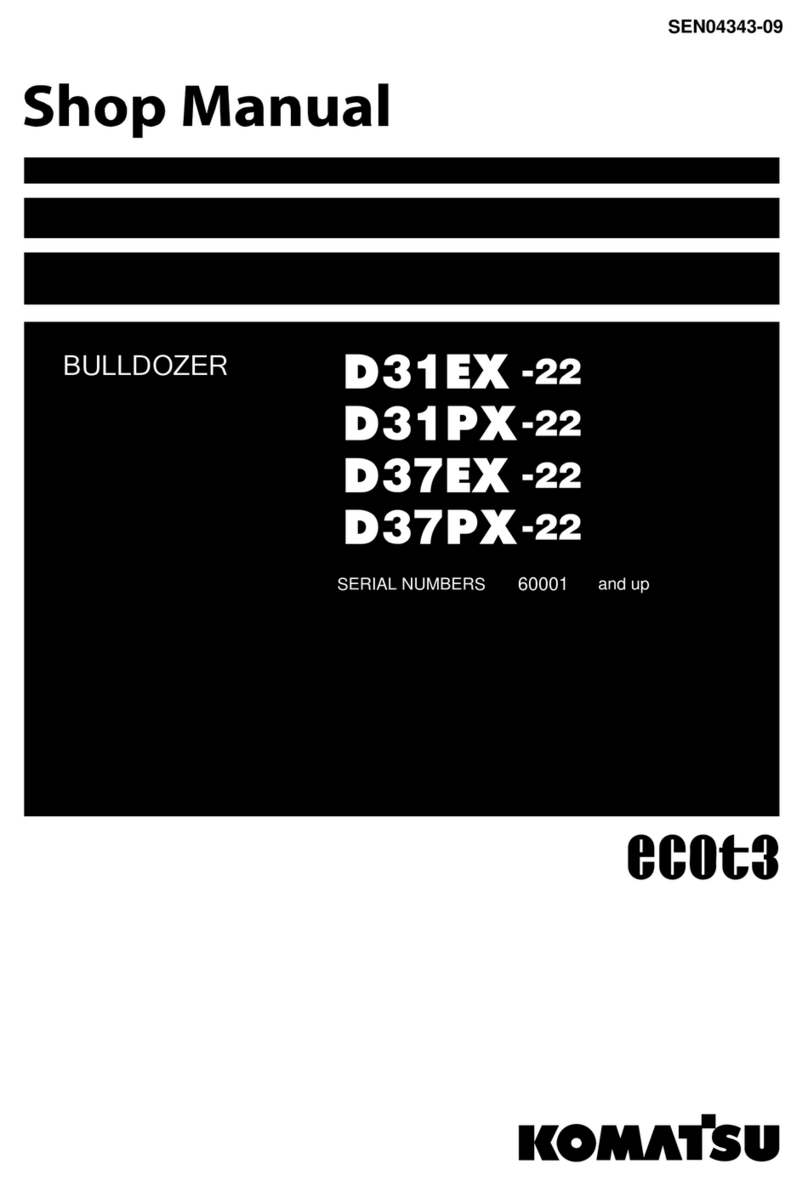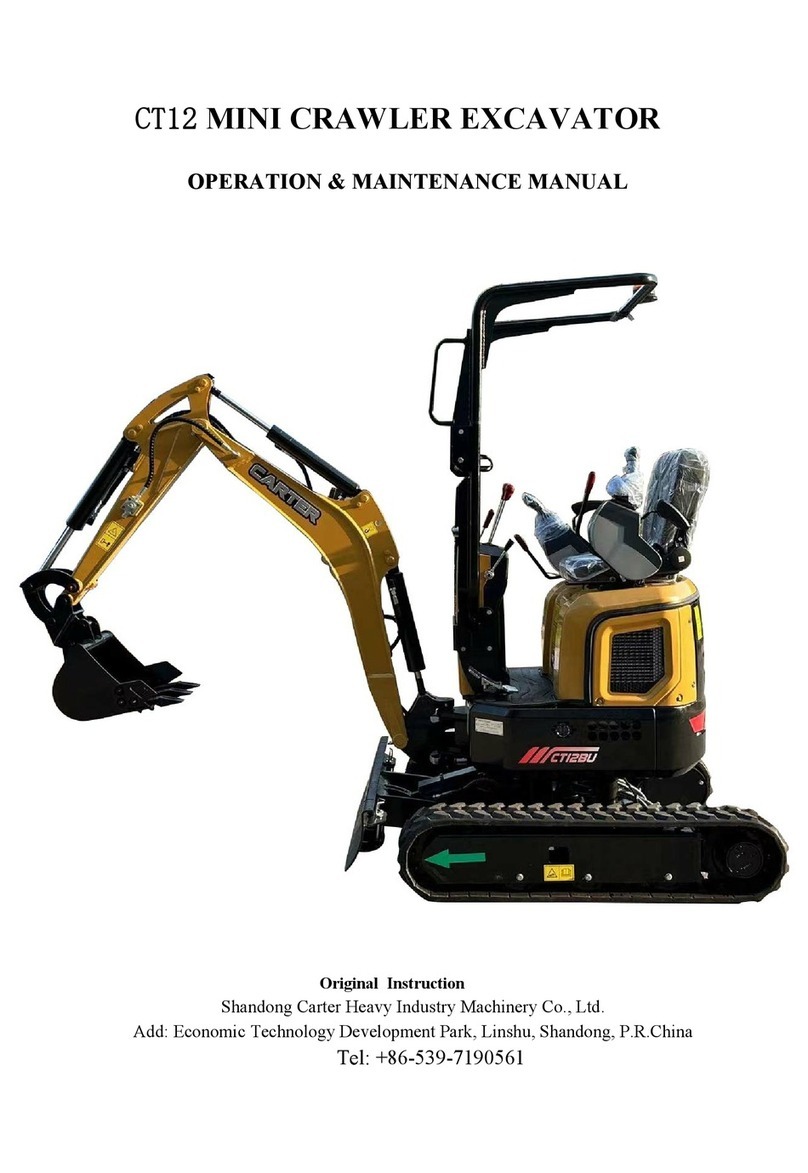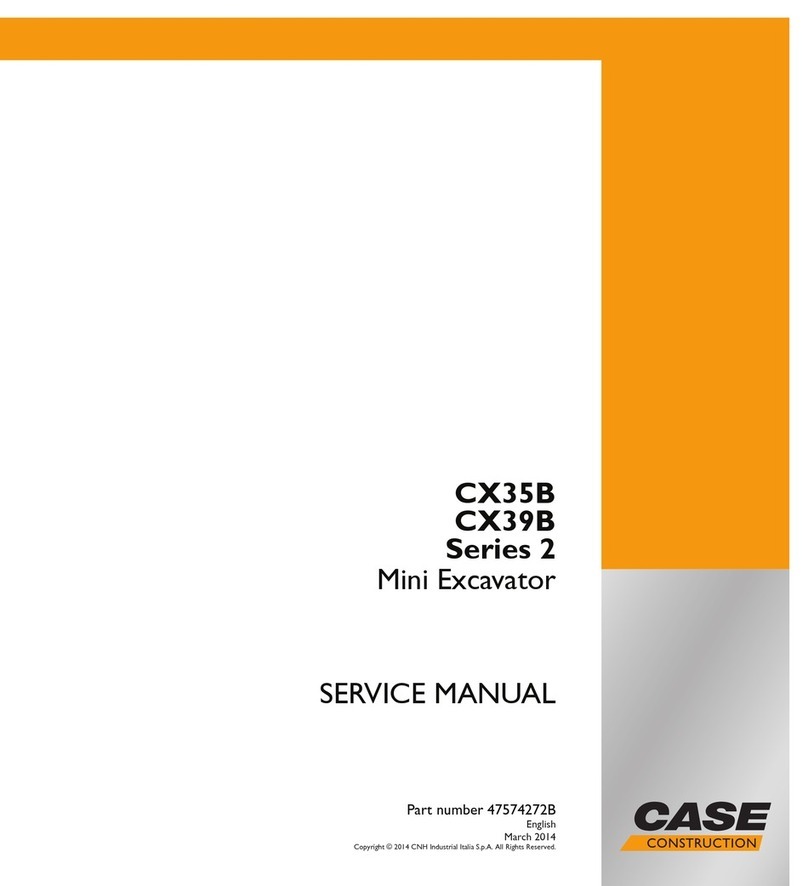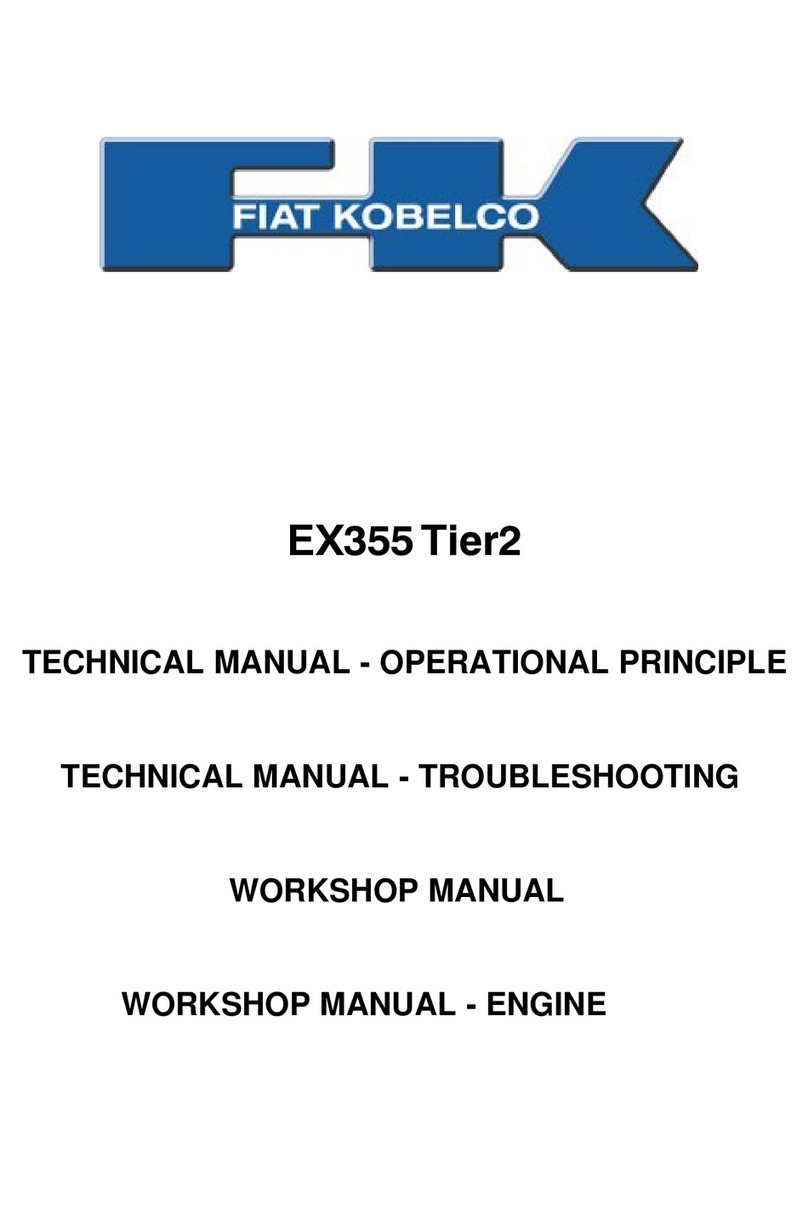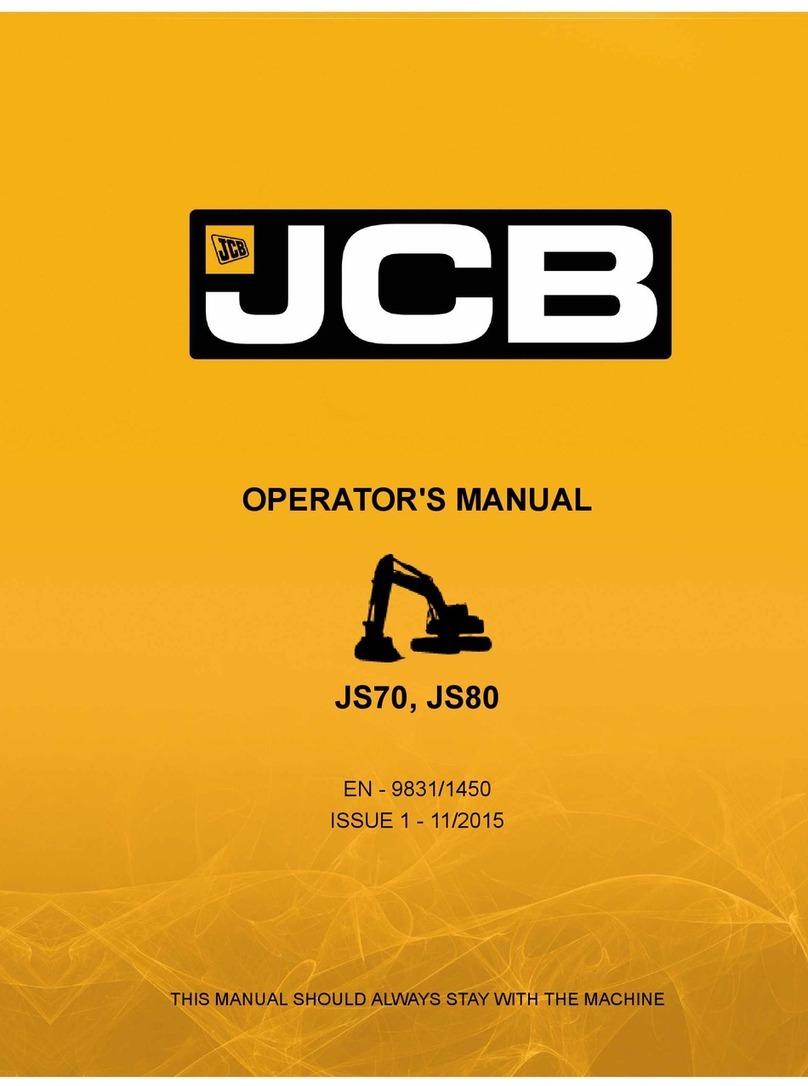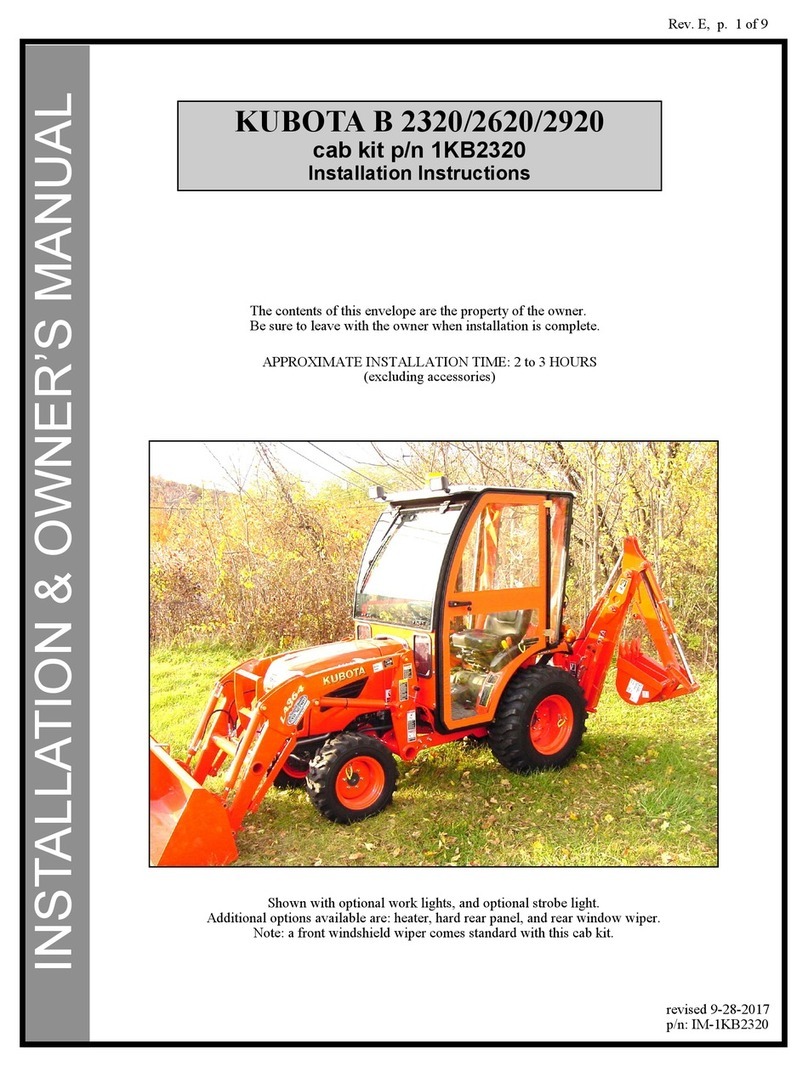SMORACY MEGABYTE User manual
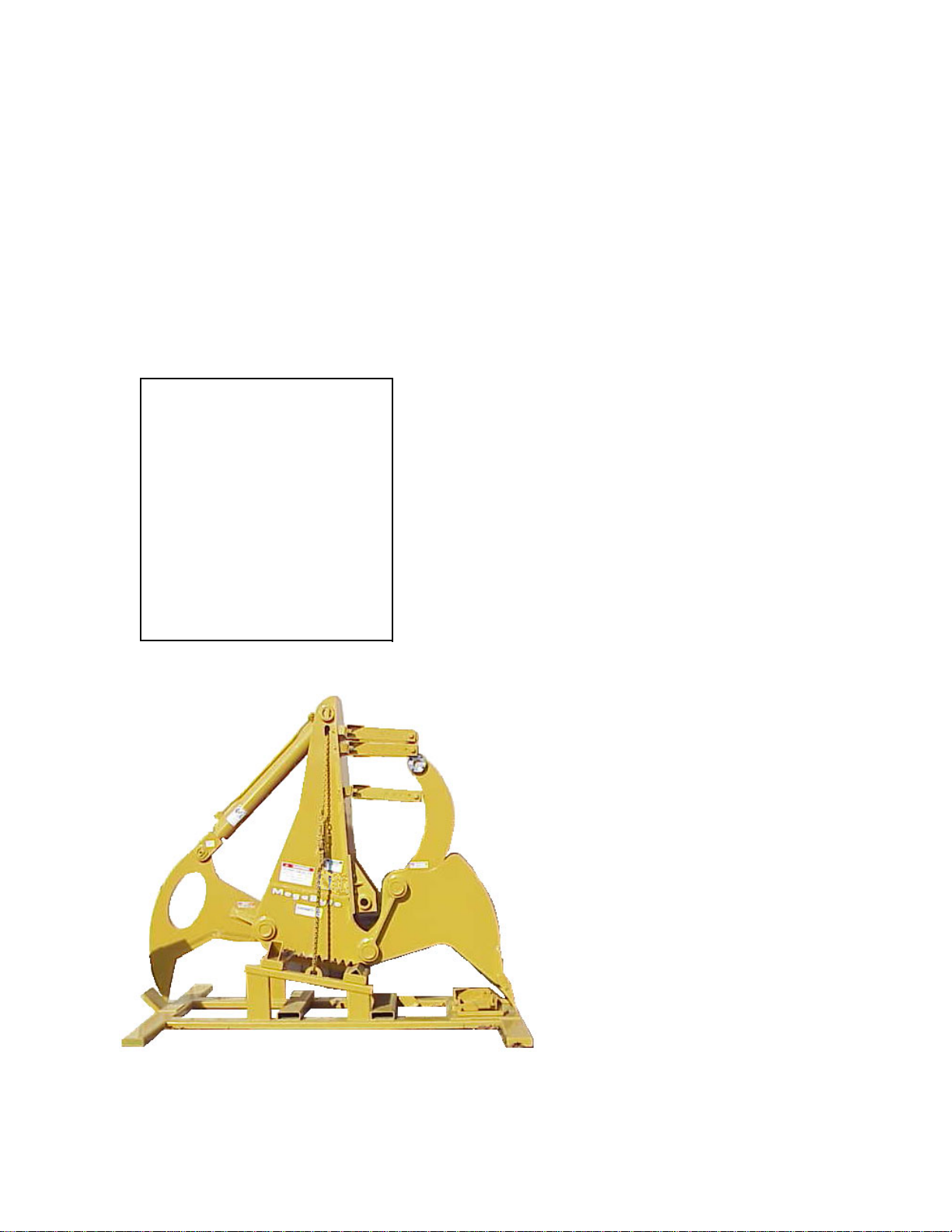
MEGABYTE™
OPERATING & PARTS MANUAL
BUILT WITH QUALITY AND DESIGN FIRST
Model No: _________________
Serial No: _________________
DEALER:
Name: ____________________
Address: __________________
City/State: _________________
Phone No: _________________
Delivery Date: ______________
MEGABYTE
ATTENTION:
Depending on what
replacement parts
you are ordering, we
willneedthefollowing
information:
SERIAL NUMBER
OF MEGABYTE™
EXCAVATOR MAKE
AND MODEL
MANUFACTURED BY
SMORACY, LLC
6750 Millbrook Road
REMUS, MICHIGAN 49340
PHONE: (517) 561-2270 OR 561-2272
FAX: (517) 561-2273 ~ SALES DEPT.
FAX: (517) 561-2962 ~ PARTS/SERVICE
MEGABYTE™
™
PRINTED 2/01
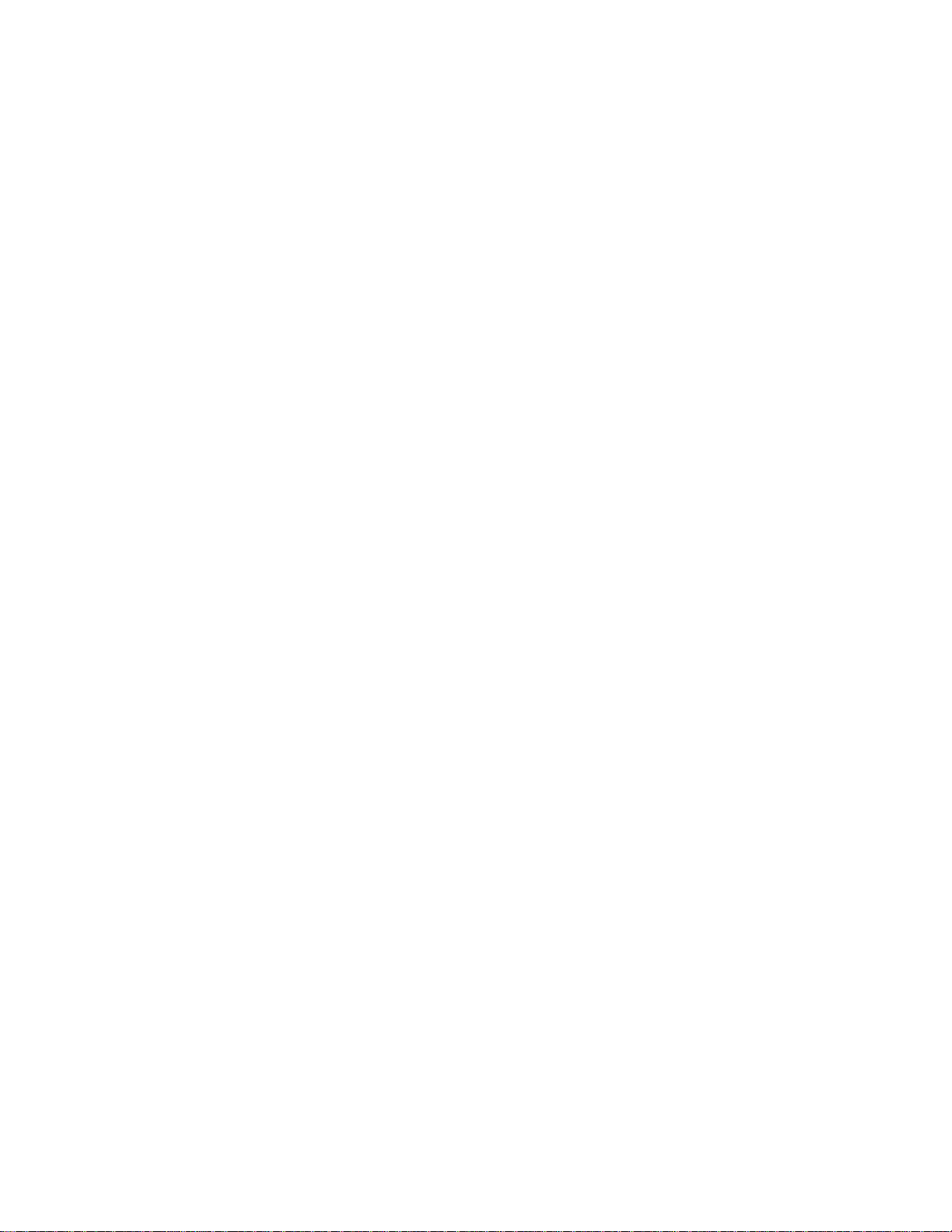
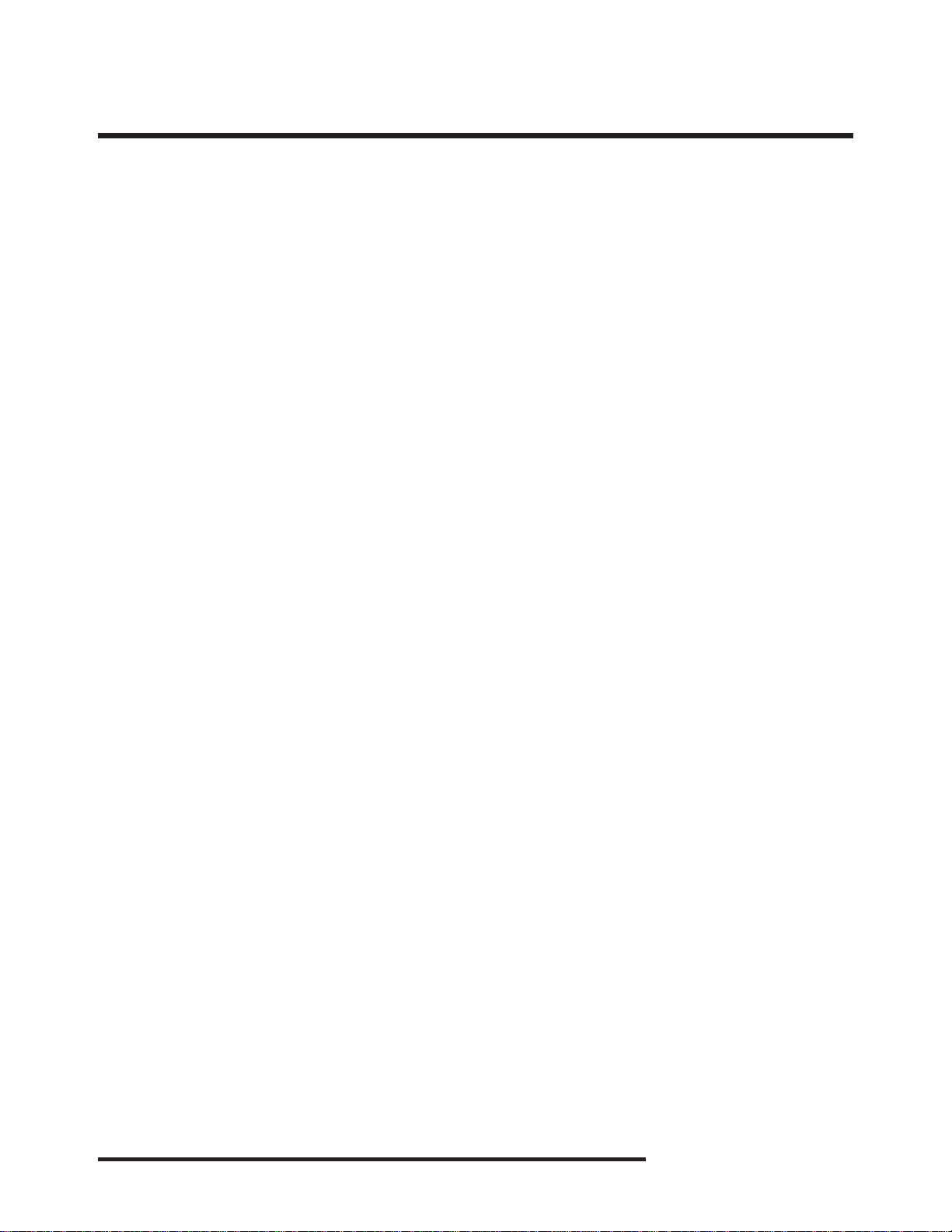
MEGABYTE™ TABLE OF CONTENTS
Smoracy, LLC
PRINTED 2/01 PAGE 1
TABLE OF CONTENTS
NOTE- ANY PART, PORTION, DESIGN, NUMBER, SPECIFICATION, AND/OR
DIMENSION IN THIS MANUAL IS SUBJECT TO CHANGE WITHOUT
NOTICE BY THE MANUFACTURER.
PAGES
INTRODUCTION & WARRANTY ...................................................2
SAFETY PROCEDURES ...............................................................7
SAFETY DECALS ......................................................................... 9
OPERATING PROCEDURES ......................................................12
INSTALLATION PROCEDURES ................................................. 13
LUBRICATION .............................................................................19
MAINTENANCE ...........................................................................20
HYDRAULIC SECTION ............................................................... 22
REPLACEMENT PARTS SECTION ............................................ 23

MEGABYTE™ INTRODUCTION & WARRANTY
INTRODUCTION
The purpose of this manual is to provide the user with specifications and procedures for the
operation, maintenance and repair of the Megabyte™. As with any piece of equipment, safety should
always be a constant thought while the equipment is being operated, serviced or stored. In order
to highlight this consideration, the material which addresses safety is proceeded by the
following signal words:
Signal Word Likelihood of Occurence Degree of Potential
Injury or Damage
DANGER!
WARNING!
CAUTION!
NOTICE
Will occur if warning is ignored
Can occur if warning is ignored
Will or can occur if warning is ignored
Important, but not hazard related
Severe
Severe
Minor to Severe
Minor
The Megabyte™ is designed and manufactured in accordance with the latest industry standards.
This alone does not prevent injury. It is the operator’s responsibility to use good judgement and
follow the warnings and instructions as indicated in this manual.
WARNING!
Improper use of the Megabyte™ can result in severe personal injury. Personnel using the
Megabyte™must be qualified, trained and familiar with the operating procedures as defined in this
manual.
WARNING!
It is the responsibility of the owner or employer to insure that the operator is trained and practices
safe operation while using and servicing the equipment. It is also the owner’s responsibility to
provide and follow a regularly scheduled preventative maintenance and repair program on the
Megabyte™, using only factory approved replacement parts. Any unapproved repairs or
modifications may not only damage the machine and its performance, but could result in severe
personal injury. Consult the equipment manufacturer!!!
Each machine is shipped with a manual, a customer’s check sheet on the Megabyte™, and any
available parts & service manuals on component parts not produced by this manufacturer.
Additional copies of these manuals and check sheets can be purchased from the manufacturer, or
through the dealer.
NOTE - The producer of the Megabyte™ reserves the right to make any
modifications or revisions to the design or specifications of its equipment without
advance notice. The producer also reserves the right to change equipment and
part prices as needed without advance notice.
Smoracy, LLC
PRINTED 2/01 PAGE 2


MEGABYTE™ SERVICE RECORD
SERVICE RECORD
DATE DESCRIPTION AMOUNT
Smoracy, LLC
PRINTED 2/01 PAGE 6

MEGABYTE™ SAFETY PROCEDURES
SAFETY PROCEDURES
DANGER!
The words Danger!, Warning!, Caution!, and
Notice are used on the safety decals and throughout
this manual, to make you aware of the safety
procedures. These procedures are very important,
read and obey them.
YOUR SAFETY IS VERY IMPORTANT TO US!
This equipment is equipped with safety decals, and
designs for your protection.
Don’t ever take the equipment for granted, always
be cautious and careful when operating your
equipment.
Read and follow all the instructions in your manual
thoroughly. Your safety is dependent on your
knowledge of how to operate and maintain this
equipment. You may obtain additional copies of this
manual from your Smoracy, LLC Dealer.
Before operating Megabyte™, you must have all
potentialoperators; readand understandmanual, and
follow the recommendations.
Regardless of how hard a manufacturer tries to
produce a safe machine, accidents still happen.
Normally accidents are caused by people making
mistakes. They do not read the manual, they ignore
warning decals or do not use lockouts provided for
their safety. This normally happens after the person
has become accustomed to the machinery. In the
initial start up and operation of the machinery, they
are cautious, they are very careful because they do
not understand the machine.
Never split any materials that might contain
wires, stones, nails, or other metal objects which
may damage the blades and become dangerous
projectiles.
WARNING!
Most of the nuts used on the Megabyte™ are self
locking. After the nut has been removed five times, it
should be replaced to insure proper tightness.
Before using the equipment, take a minute to check
a few things. The Megabyte™ should be in an area
restricted from people passing by. This area around
the Megabyte™ must be free of all objects that can
obstruct your movement when working with the
equipment.
DANGER!
Never check for hydraulic leaks by touching
hoses or fittings with your bare hands. Hydraulic
fluid under pressure can penetrate the skin. Use a
piece of cardboard to find leaks. Never use your
bare hands.
To obtain the most from your Megabyte™, for the
least amount of cost, it is a good practice to set and
follow a scheduled preventative maintenance
program. It will eliminate many possible problems
and down time.
DANGER!
Smoracy, LLC
PRINTED 2/01 PAGE 7
FLYING OBJECTS
KEEP WELL AWAY FROM
MACHINE WHILE IN
OPERATION.

MEGABYTE™ SAFETY PROCEDURES
SAFETY PROCEDURES
DANGER!
Torn or loose clothing is more likely to get caught in
movingmachinery parts ortree branches. Keep such
items as long hair, shirt sleeves, and shirt tails
properly contained. Avoid wearing necklaces, rings,
watches, and especially neckties while operating this
machinery. Make sure the machine is in excellent
condition.
Keep children, bystanders and animals clear of
workingarea. Neveroperateequipmentthat isinneed
of repair or adjustment.
Wear all applicable safety equipment examples:
hard hat, safety glasses, gloves, ear protection, etc.
You should always keep a fully charged fire
extinguisher with you while operating or servicing
the equipment.
DANGER!
DO NOT GO NEAR HYDRAULIC LEAKS!
High pressure oil easily punctures skin causing
serious injury, gangrene, or death.
DO NOT use fingers or skin to check for leaks.
Lower load or relieve hydraulic pressure before
loosening fittings.
WARNING!
DANGER!
WARNING!
Operators must at all times be located within easy
reach of all feed control and shut-off devices when
the unit is running.
DANGER!
NEVER work on the Megabyte™ unless the
excavator engine is shut off, the ignition key is
removed and in your pocket, and the battery cables
are disconnected.
Smoracy, LLC
PRINTED 2/01 PAGE 8
DO NOT GO NEAR LEAKS!
•High pressure oil easily punctures
skin causing serious injury,
gangrene or death.
• If injured, seek emergency medical
help. Immediate surgery is
required to remove oil .
• Do not use finger or skin to check
for leaks.
• Lower load or relieve hydraulic
pressure before loosening fittings.

MEGABYTE™ SAFETY DECALS
SAFETY DECALS
Safety Decals located on your Megabyte™ contain useful information to assist you in operating your
equipment safely. Some of the decals on your equipment and their location are shown in this section.
It is very important that all decals remain in place and in good condition on your equipment. Please follow
the care and instructions given below:
1) You should use soap and water to keep your decals clean. Never use mineral spirits or
any other abraisive cleaners.
2) Replace immediately any missing or damaged decals. The location the decal is going
to be applied to must be clean and dry, and at least 40° F (5°C) before applying decal.
3) When the need arises to replace a machine component with a decal attached, be sure
and replace the decal.
4) Replacement decals are available, and can be purchased from the manufacturer or
your Smoracy, LLC Dealer.
5) Spanish, Portuguese and other foreign language decals are available.
EXAMPLES:
Smoracy, LLC
PRINTED 2/01 PAGE 9
GREASE
DAILY
KEEP HANDS CLEAR
THIS MACHINE IS CONVERED
BY ONE OR MORE OF THE
FOLLOOWING PATENTS:
5,362,004
5,372,316
5,413,286
5,863,003
5,988,539
6,000,642
6,016,855
6,032,707
6,036,125
6,047,912
6,059,210
6,176,572 THE OWNER IS RESPONSIBLE
TO REPLACE ANY REMOVED
OR DAMAGED DECALS.
You may also purchase decals in another language.
Mail the translated decals you require to:
PARTS DEPARTMENT
6750 MILLBROOK RD., REMUS, MI 49340.
We will contact you with cost and availability
of the translated decals.
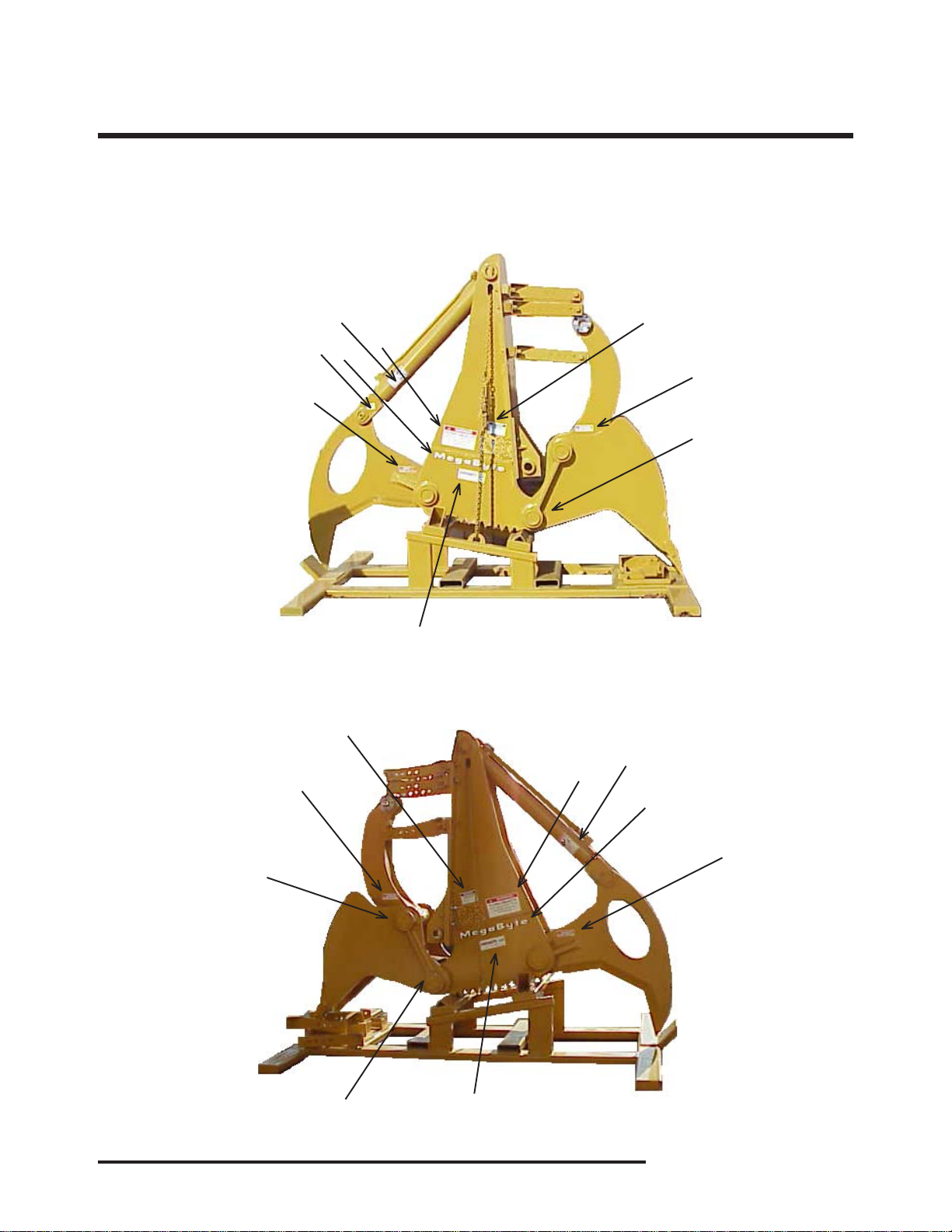
MEGABYTE™ SAFETY DECALS
DECAL LOCATIONS - MEGABYTE™
ALTHOUGH LOCATIONS MAY VARY, ALL DECALS MUST BE ON EQUIPMENT DURING OPERATION
IF ANY DECALS BECOME DAMAGED, REPLACE IMMEDIATELY.
Smoracy, LLC
PRINTED 2/01 PAGE 10
2
5
1
6
8
5
73,4
2
5
2
5
3,4
8
6
1
7
2
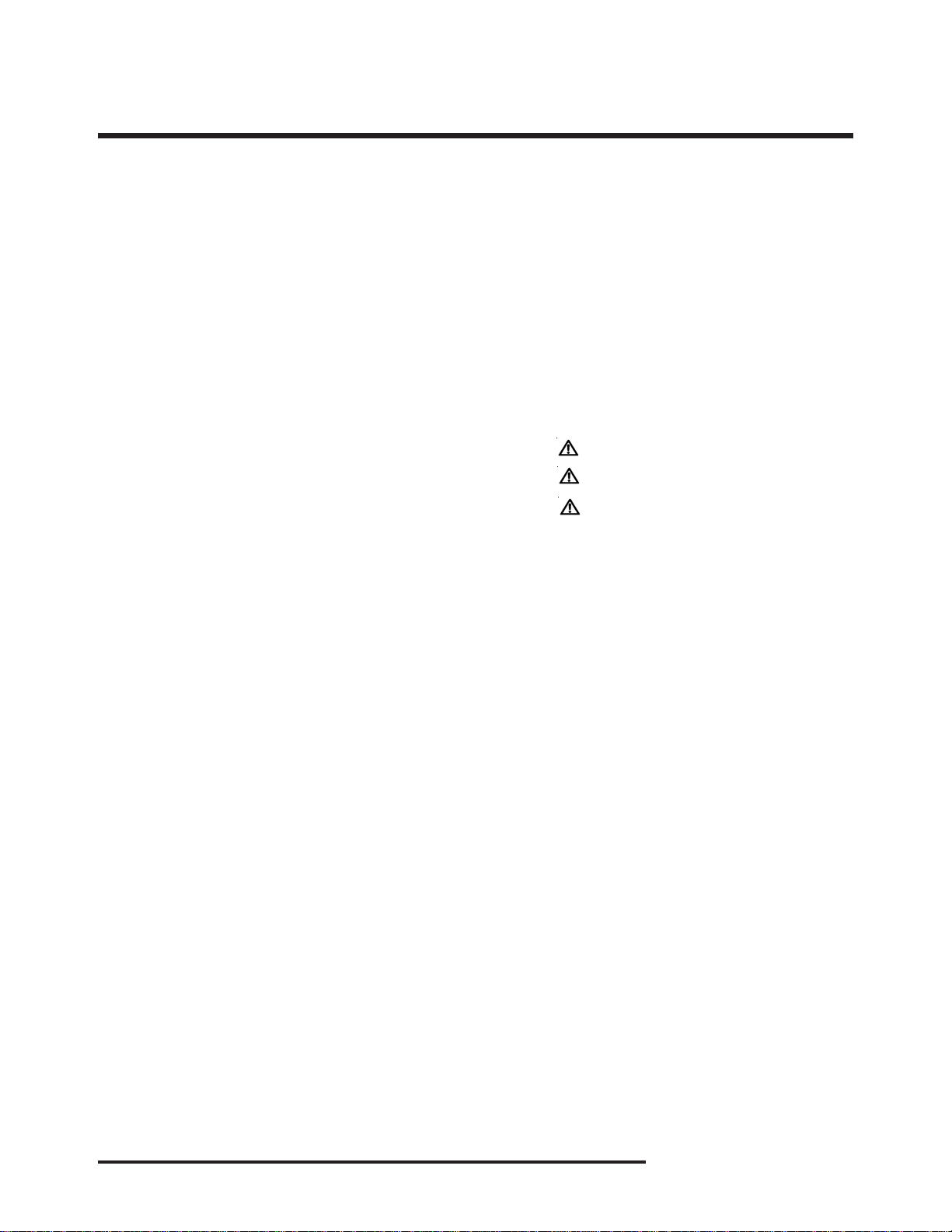
MEGABYTE™ SAFETY DECALS
DECAL LOCATIONS - MEGABYTE™
Modifications and/or additions of decals to this list will happen.
Consult Megabyte™ dealer or manufacturer for most current decal package.
LOCATION NUMBER DESCRIPTION
1. OOB-150 Smoracy, LLC...
2. OOB-275 Grease Daily
3. OOB-287 Notice Patent Pending
4. OOB-2003 Notice The Owner Is...
5. OBR-400 Danger! Keep Hands Clear...
6. OBR-436 Danger! Flying Objects...
7. OBR-4031 Warning! Do Not Go Near...
8. Megabyte™ Vinyl
Smoracy, LLC
PRINTED 2/01 PAGE 11

MEGABYTE™ OPERATING PROCEDURES
OPERATING PROCEDURES
DANGER!
Do not let anyone operate or maintain this machine until they have thoroughly read this
manual. You can purchase additional Megabyte™ manuals for a nominal fee.
DANGER!
Before operating the equipment make sure that no one is within fifty feet of the Megabyte™.
DANGER!
Always wear a hard hat, safety glasses, gloves, ear protection, etc.
DANGER!
It is very important after you have operated
thenew equipmentforapproximately anhour,
shutdown theequipmentand recheckallnuts
andbolts. It is normal for bolts to loosenonce
ona new piece of machinery. If you tighten
system idle for approximately 15 minutes to
allow the system to warm up to operating
temperature.
This equipment is intended for use by
personnel who are experienced with similar
equipment. Alwaysoperateequipmentsafely.
It is also recommended that someone else is
present while splitting or servicing in case an
injury occurs. Never operate any equipment
while under the influence of drugs or
alcohol.
Smoracy, LLC
PRINTED 2/01 PAGE 12
them now there’s a
good possibility they
won’t loosen again. I n
cold weather situations
let your hydraulic
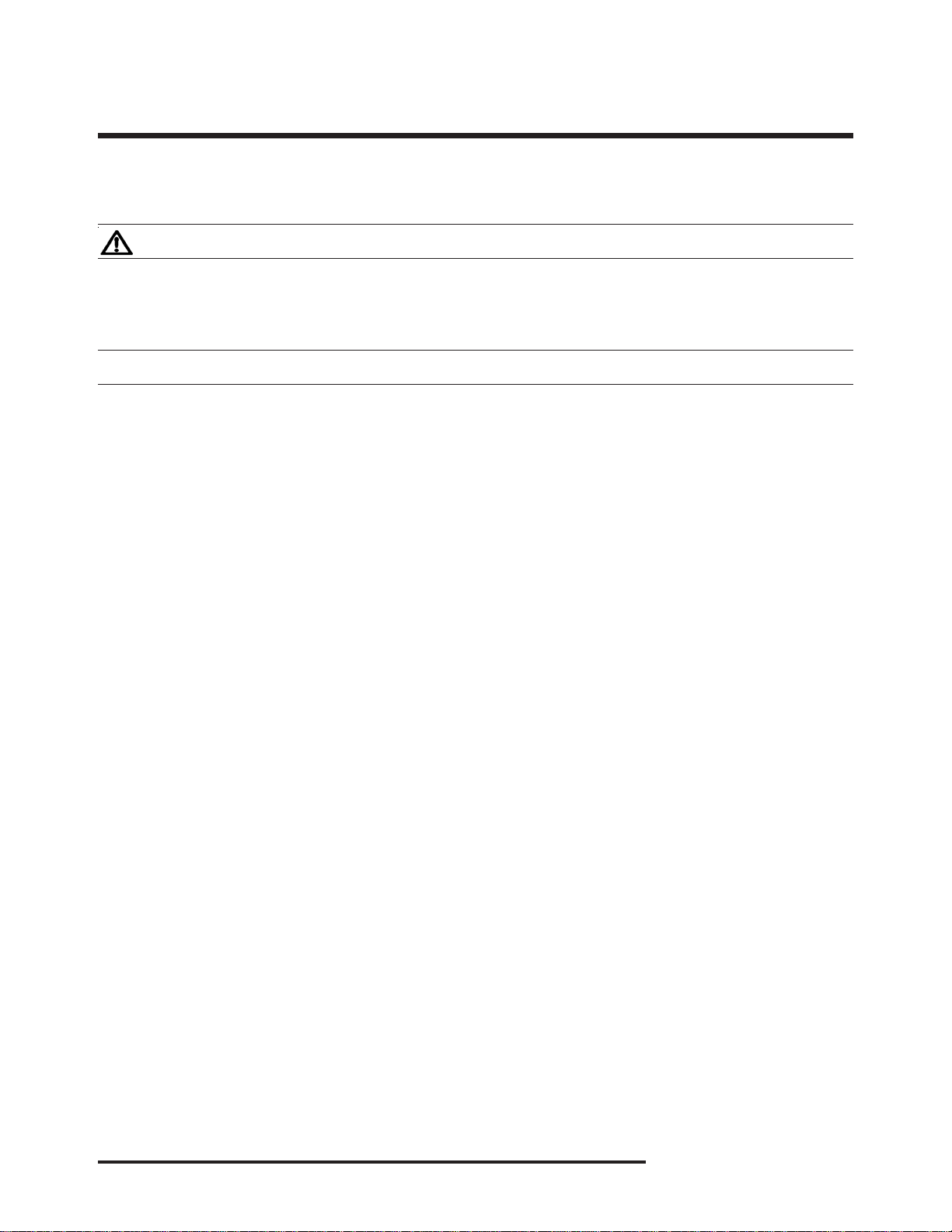
MEGABYTE™ INSTALLATION PROCEDURES
INSTALLATION PROCEDURES
Smoracy, LLC
PRINTED 2/01 PAGE 13
AT ALL TIMES OBSERVE ALL STANDARD SAFETY PRACTICES!
The Megabyte™ must be sitting on its stand for proper installation. When installing your
Megabyte™ you must follow these instructions.
DANGER!
Step 1: Detaching Bucket and Setting Up Megabyte™.
Step 2: Positioning Excavator Stick.
Step 3: Pin Installation.
Step 4: Saddle Clamp Installation.
Step 5: Attaching Megabyte™ Link, Excavator Link, and
Excavator Hydraulic Cylinder.
Step 6: Auxiliary Hydraulic Installation.
NOTICE
Auxiliary valve hookup is required, if your excavator does not have this accessory, see the
excavator manufacturer for ordering and installation information.
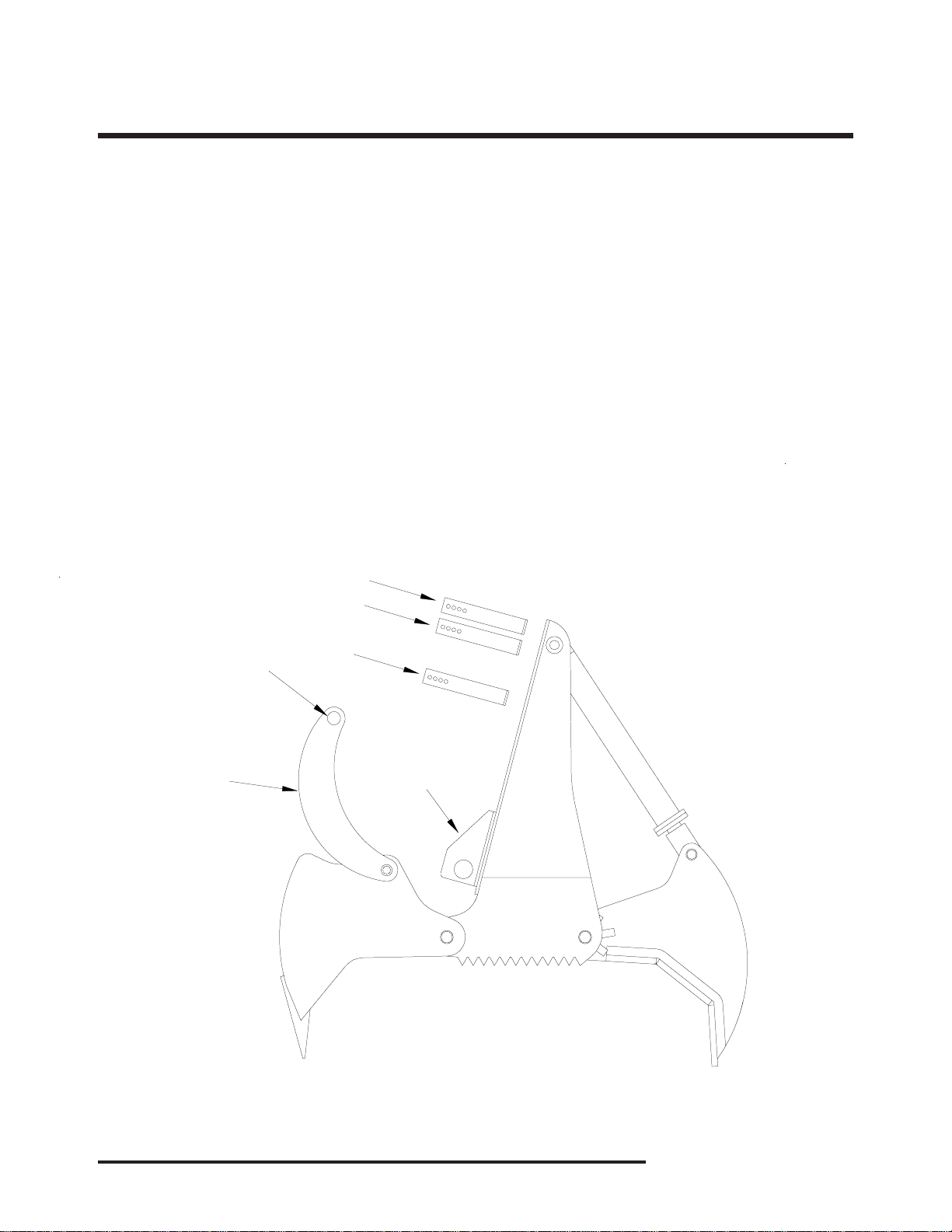
MEGABYTE™ INSTALLATION PROCEDURES
Smoracy, LLC
PRINTED 2/01 PAGE 14
STEP 1
DETACHING BUCKET & MEGABYTE™ SET UP
1) Lower bucket and rest on ground.
2) Shut machine off.
3) Remove pin attaching “Dogbone” on bucket and to stick.
4) Remove pin holding bucket to end of stick. Leaving upper links attached to stick.
5) Remove bucket.
6) Start machine and raise stick high enough to fit the Megabyte™ on its stand under stick.
7) Position Megabyte™ in place.
8) Remove saddle clamps and lay the Megabyte™ link back.
FIGURE 1
SADDLE CLAMP
MEGABYTE™
LINK
ADAPTOR
AND PIN
SADDLE
LOCATOR
SADDLE CLAMP
SADDLE
CLAMP
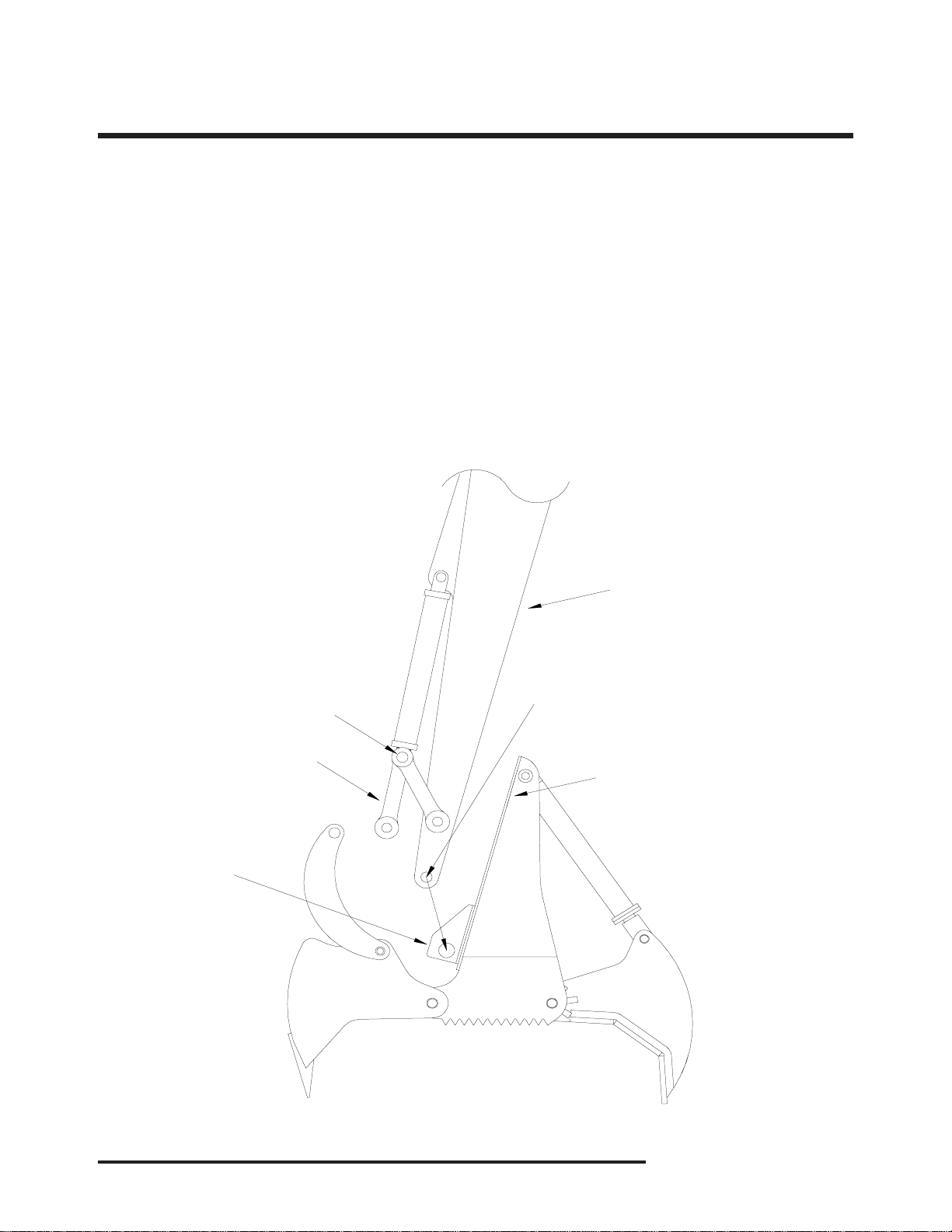
MEGABYTE™ INSTALLATION PROCEDURES
Smoracy, LLC
PRINTED 2/01 PAGE 15
STEP 2
POSITIONING EXCAVATOR STICK
1) Lower the excavator stick down in between the saddle locators. The excavator stick must
be located to where the center of the pin hole on the bottom of the excavator is centered
with the pin holes on the saddle locators. Make sure that the excavator stick is centered
on the Megabyte™ base plate.
2) Remove the original dogbone from the excavator stick by removing the pin connecting the
dogbone to the excavator cylinder. Do not reinstall pin at this time.
FIGURE 2
EXCAVATOR
STICK
ORIGINAL
DOGBONE
SADDLE
LOCATOR
CENTER UP HOLES
BASE PLATE
REMOVE
PIN

MEGABYTE™ INSTALLATION PROCEDURES
Smoracy, LLC
PRINTED 2/01 PAGE 16
STEP 3
PIN INSTALLATION
1) Position the saddle locator against the excavator stick.
2) Tighten down the bolts on the saddle locator. Torque these bolts to 700 ft./lbs.
3) Drive the pin through one saddle locator, through excavator stick, and into the saddle
locator on the other side.
4) Check the alignment of saddle locator and excavator stick by sliding the pin in and out
of the saddle locators. Make sure pin goes all the way through excavator stick and
both saddle locators. Make sure the saddle locators are in the correct position before
beginning to weld.
5) Use E-7018 stick electrodes to weld saddle locators in place to the base plate with full
perimeter welds. (YOU MUST USE FULL PERIMETER WELDS TOP, BOTTOM, RIGHT
AND LEFT SIDE.) NOTE: Mig process may be used using an equivalent E-70 series
type wire. (See Darkened areas of Figure 3).
NOTICE
Just Tightening bolts on saddle locators will not hold, full perimeter welds Must be done.
FIGURE 3
SADDLE
LOCATOR
SADDLE
LOCATOR SADDLE
LOCATOR SADDLE
LOCATOR
WHEN SADDLE LOCATOR IS
IN POSITION & TIGHTENED
DOWN, WELD ALL SIDES.
BASE
PLATE
ORIGINAL
EXCAVATOR PIN
EXCAVATOR STICK
EXCAVATOR
STICK

MEGABYTE™ INSTALLATION PROCEDURES
Smoracy, LLC
PRINTED 2/01 PAGE 17
STEP 4
SADDLE CLAMP INSTALLATION
1) After installing pin assembly at the end of the excavator stick and welding in place
reattach the saddle clamps from where they were removed.
2) Loosely bolt together the three separate pieces of each clamp.
3) Install saddle clamps over excavator stick and bolt to base plate.
4) Use spacers and tapered washers provided. (See Figure 5)
5) Adjust clamps to fasten down as tight as possible against excavator stick. Once clamps
are adjusted cut off any excess metal from the top of the saddle clamp arms.
6) Tighten down clamps to eliminate any movement front to back and side to side of
excavator stick.
7) Torque bolts to 700 ft./lbs.
8) The kit includes three different width cross-members, use the size needed to keep
saddle clamps tight to excavator sides.
FIGURE 4
FIGURE 5
TAPERED WASHERS
USE SPACERS AS NEEDED
BASEPLATE NUT LOCK
NUT
SADDLE CLAMPS
AND SPACERS
BASE PLATE
EXCAVATOR
STICK
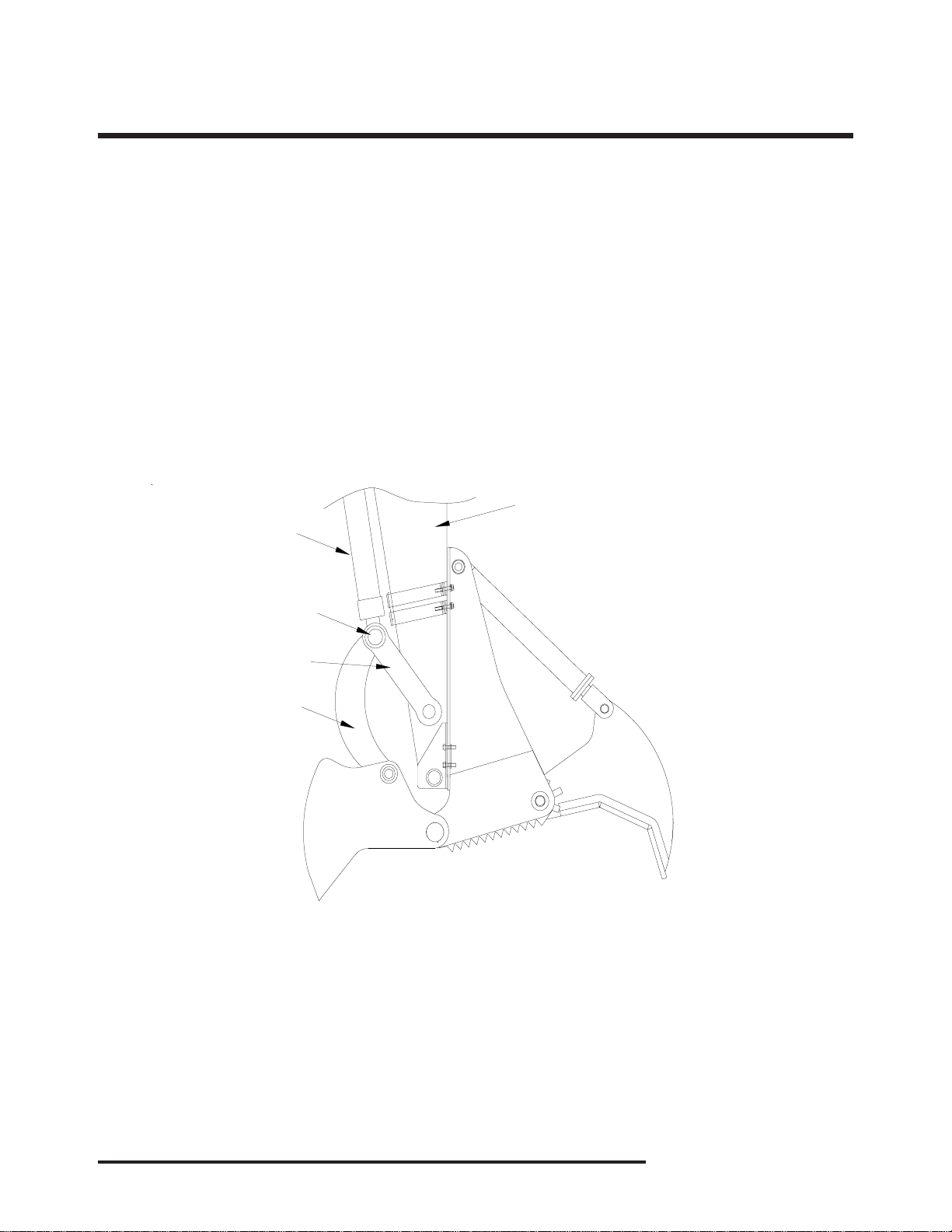
MEGABYTE™ INSTALLATION PROCEDURES
Smoracy, LLC
PRINTED 2/01 PAGE 18
STEP 5
ATTACHMENT OF LINKS
1) Swing Megabyte™ Link so the pinhole can be aligned with excavator link holes.
(See Figure 6).
2) Locate the Megabyte™ Link Pin through the excavator link and into the first bushing
on the Megabyte™ Link.
3) Extend hydraulic cylinder rod until cylinder rod eye is aligned with pin.
4) Install pin through cylinder eye and into second Megabyte™ Link bushing.
5) Swing second excavator link up in line with pin and push pin through.
6) Lock pin in place with bolt on bushing (provided with pin).
FIGURE 6
EXCAVATOR
CYLINDER
PIN LOCATION
EXCAVATOR LINK
MEGABYTE™ LINK
EXCAVATOR
STICK
STEP 6
AUXILIARYHYDRAULIC INSTALLATION
1) Auxiliary hydraulic valve set up should already be installed.
(Per Manufacturers Specifications.)
2) Attach auxiliary hydraulic line from excavator to cylinder on Megabyte™.
3) Run machine to fill lines and cylinder. Check hydraulic fluid level, adjust as necessary.

MEGABYTE™ LUBRICATION SECTION
LUBRICATION POINTS
LOCATION DAILY WEEKLY MONTHLY DESCRIPTION
1. X Cylinder Rear Pivot Bushing
2. X Cylinder Clevis Pin
3. X Knife Pivot Bushing
4. X Anvil Pivot Bushing
5. X Anvil Link Bushing
Smoracy, LLC
PRINTED 2/01 PAGE 19
EXCAVATOR ...............................................Follow original equipment manufacturers requirements
for proper lubrication procedures.
CLYINDER REAR PIVOT BUSHING ...........Grease this bushing daily.
CLYINDER CLEVIS PIN ..............................Grease this pin daily.
KNIFE PIVOT BUSHING .............................Grease this bushing daily.
ANVIL PIVOT BUSHING .............................Grease this bushing daily.
ANVIL LINK BUSHING ................................Grease this bushing daily.
1
2
4
3
5

MEGABYTE™ MAINTENANCE
MAINTENANCE SECTION
O.K. Repaired
MONTHLY
1) Check entire machine for loose bolts, nuts, components.
2) Check hydraulic oil level, hoses, fittings.
3) Check the safety decals replace if damaged.
4) Check cutting blade assembly.
5) Check for wear on teeth.
6) Check for wear on wedge.
DAILY
1) Check all hydraulic pressures, reset to correct P.S.I.
O.K. Repaired
ITEMS TO BE SERVICED DAY WEEK MONTH PROCEDURE (Always Replace If Needed)
CHECK
Check Entire Machine X For any loose parts or components
Hydraulic Oil Leaks, Hoses, Fittings X Inspect, tighten, repair or replace
Safety Decals X Replace immediately if damaged
Check Blade, Bolts, and Nuts X SEE BOLT TORQUE CHART
Check Wear On Teeth X If worn out, replace
Check Wear On Wedge X If worn out, replace
Hydraulic Pressure X Check and reset to correct P.S.I
Smoracy, LLC
PRINTED 2/01 PAGE 20
MAINTENANCE PROCEDURES
Table of contents