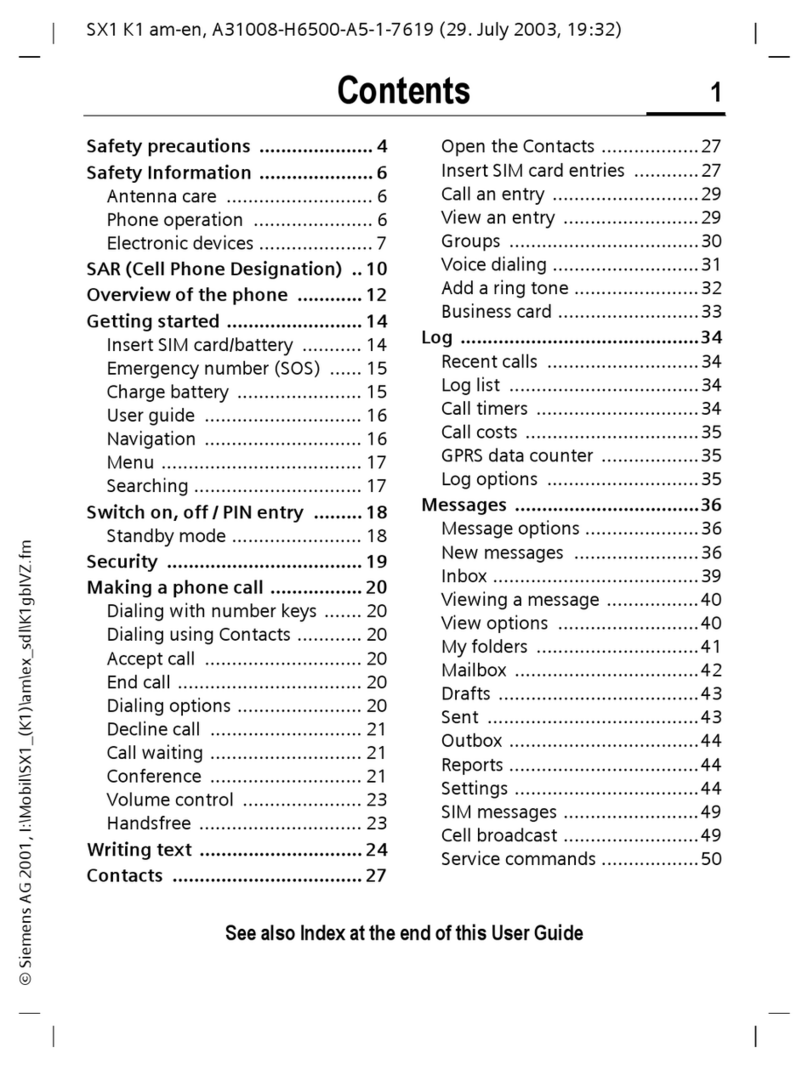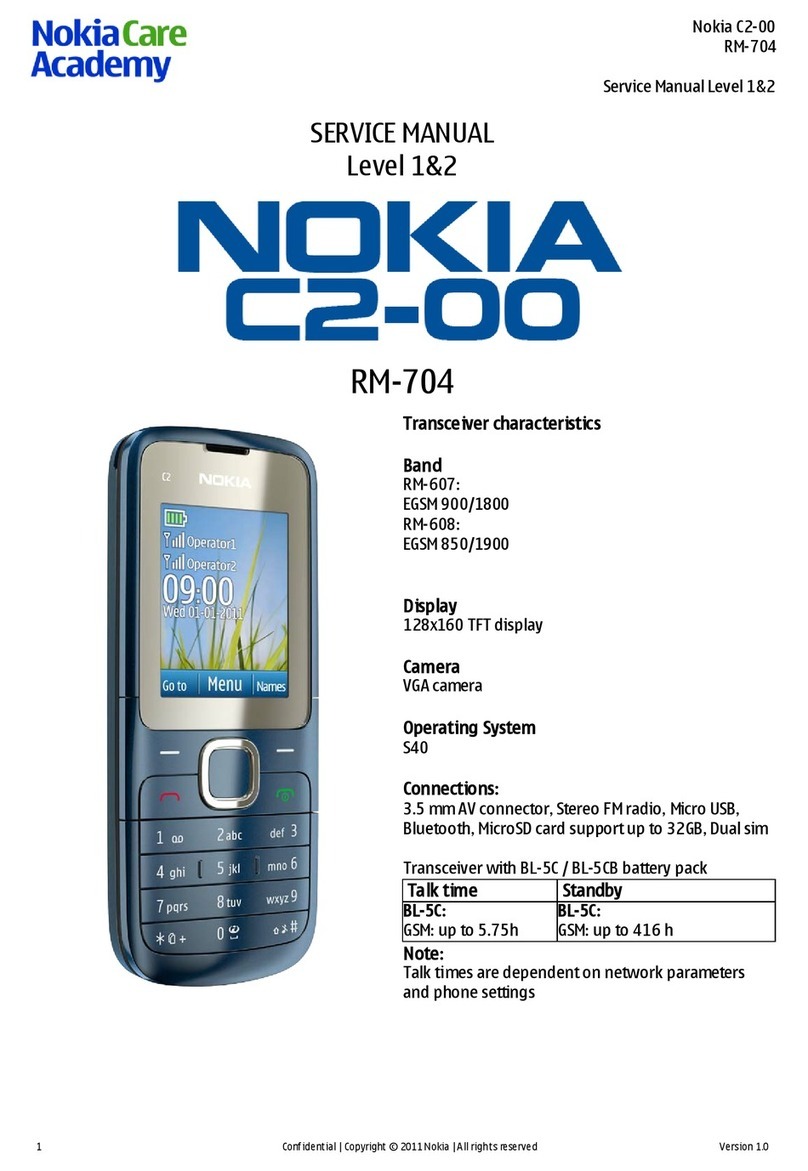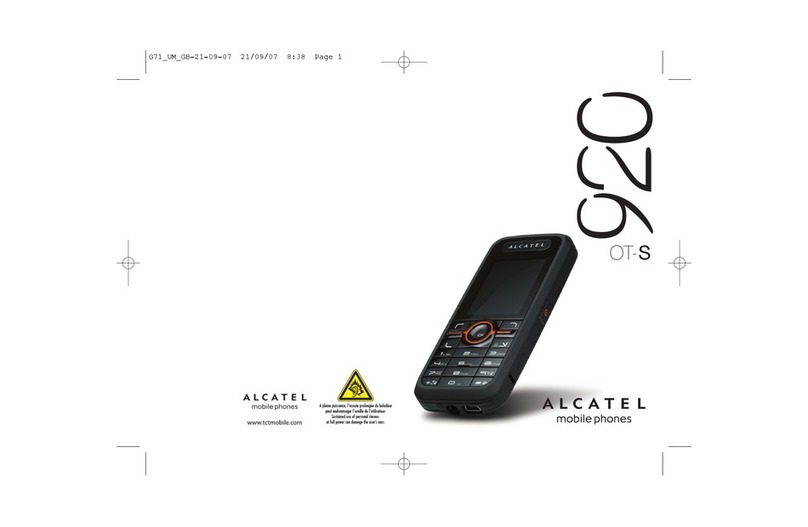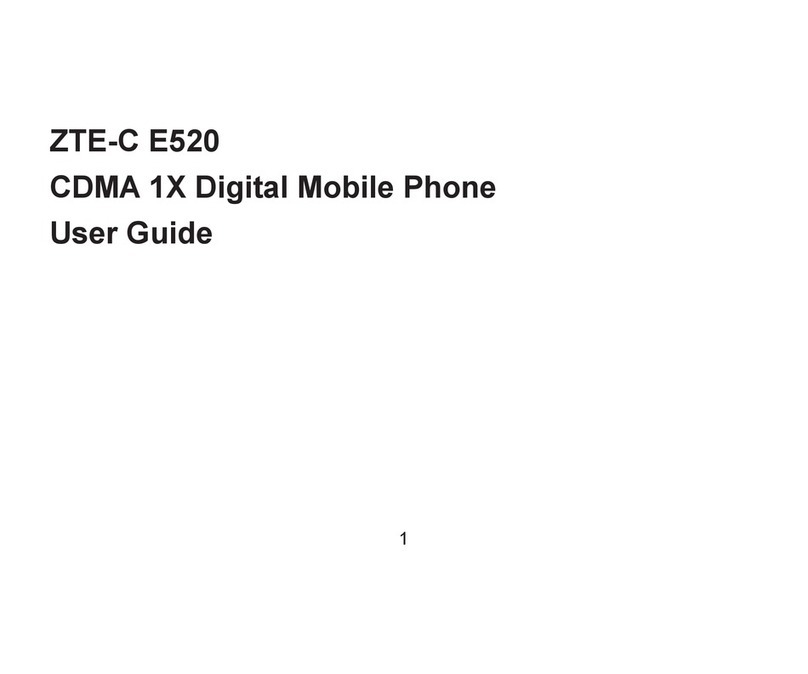SMT 5700WOC User manual

SMT 5700WOC User Manual


Innovation makes
your dreams come true
Welcome to the user guide for the SMT
5700WOC mobile phone. We are paving the way
for modern technology.
With a whole suite of
productivity and
entertainment programs, the
SMT 5700WOC provides a
fresh and exciting level of
enjoyment. Connect to the
Internet with Internet
Explorer, synchronize your
phone and PC with
ActiveSync, or listen to
your favorite music through
Windows Media. Wherever
you go, whatever you do,
keep the SMT 5700WOC close and never skip a
beat.
Special features
Internet Explorer
(page82)
Built-in ActiveSync
to synchronize with
PC (page 51)
Windows Media
Player (page 71)
Supports Outlook
E-mail (page 33)
Amusing games
(page 59)
Supports MicroSD
card (page 11)
Supports Voice
Notes (page 96)
Calendar (page 42)
Supports video (page
93)
Supports Internet
sharing (page 98)
Supports Speed Dial
(page 103)
Supports MMS (page
29)
Supports TeleNav
(page 81)
Supports MobTV
(page 87)
Supports Documents
To Go (page 61)


Declaration
Congratulations on the purchase of your new
Windows Mobile™ Smartphone!
COPYRIGHT INFORMATION
©2007 AT&T Knowledge Ventures. All rights
reserved. AT&T, AT&T logo, Cingular and Cingular
logos are trademarks of AT&T Knowledge Ventures
and/or AT&T affiliated companies. Some features
may require monthly access and/or per use charges.
This phone is sold for use on AT&T's wireless
systems. It may not be compatible with other
wireless systems. Battery life, talk and standby
times are approximate and depend on network
configuration, signal strength, features selected, and
customer usage patterns.
Microsoft, Outlook, Excel, Windows Mobile and
PowerPoint are either registered trademarks or
trademarks of Microsoft Corporation in the United
States and/or other countries. The Bluetooth word
mark and logos are owned by the Bluetooth SIG,
Inc. and any use of such marks by AT&T Wireless
is under license. The GSM lettermark is a trademark
of the GSM Association.
©2007 UTStarcom Incorporated, All Rights
Reserved. Appearance of phone may vary. Screen
images simulated. Phone made in China with
Chinese and foreign components. All other items
imported. See each item for country of origin.
WARNING: This product contains small parts.
Keep your mobile phone and any small parts out of
small children's reach. To take advantage of all the
benefits and service features, you may need to
purchase additional hardware or software, pay
monthly access and/or per use charges. This device
contains a Lithium Ion Battery. Dispose of
batteries according to local regulations, (e.g.
recycling). Do not dispose of as household waste.
Please Read Before Proceeding.
THIS DEVICE IS NOT CHARGED WHEN
YOU TAKE IT OUT OF THE BOX.
DO NOT REMOVE THE BATTERY PACK
WHEN THE DEVICE IS CHARGING.
WHEN INSERTING YOUR SIM CARD, MAKE
SURE THE DEVICE IS POWERED OFF, AND
THAT THE SIM CARD SNAPS INTO THE

SOCKET SECURELY.
YOUR WARRANTY IS INVALIDATED IF
YOU OPEN OR TAMPER WITH THE
DEVICE’S OUTER CASING.
RELATIVE INSTRUCTION
Some countries require full disclosure of recorded
telephone conversations, and stipulate that you must
inform the person with whom you are speaking that
the conversation is being recorded. Always obey the
relevant laws and regulations of your country when
using the recording feature of your phone.
Some functions referred to in this guide also need
the support of a network operator or service
provider. If you are unable to confirm whether you
will be able to use certain functions or services with
this phone, please consult your network operator or
service provider.
The phone may include some commodities,
technology or software that is controlled by export
law, Chinese regulations and regulations governed
by other countries or areas.
In order to ensure your safety, please read the
“Safety Notice” and “Safety Precaution”.
Typographic conventions used in this user guide
include:
<>: Shows function key;
““: Shows important information on the phone
interface;
[ ]: Shows the phone menus.

I
Content
Safety notice .........................................................IX
1.Getting to know your phone .............................. 1
What’s in the box ......................................................1
Your phone ................................................................2
Front view of your phone .....................................2
Side view of your phone.......................................2
Rear view of your phone ......................................3
The Home Screen......................................................3
Status Icon.................................................................5
Program .....................................................................6
2.Getting Started.................................................... 9
Installing SIM card and battery.................................9
Installing MicroSD card..........................................11
Battery charging ...................................................... 12
To charge the SMT 5700WOC using the travel
charger:................................................................12
Battery power display .............................................13
Power on/ off ...........................................................13
Using the Quick List ...............................................14
To access the Quick List .....................................15
Using shortcut keys .................................................15
Using Function keys................................................17
3.Call Functions ...................................................18
Making a call ...........................................................18
To make a call from the Home Screen................18
To make a call from contacts ..............................18
Creating a speed dial for a contact......................19
Making a call from Call History .........................19
To make a call from text messages .....................20
Receiving a call .......................................................21
Answering or ignoring an incoming call ............21

II
Ending a call .......................................................21
In-call options..........................................................21
Making two calls simultaneously (this must be
supported by the network) ..................................22
Switching between two calls (this must be
supported by the network).22
Making a conference call (this must be supported
by the network) ...................................................22
Additional dialing information ...............................23
Making an emergency call..................................23
Making an international call ...............................23
Dialing a voice mail............................................23
Call functions ..........................................................24
4.Input Modes ...................................................... 25
Switching input modes............................................25
Character input mode ..............................................25
Numeric input mode................................................26
5.Menu Use ........................................................... 27
Entering menu .........................................................27
Scrolling to enter menu function ....................... 27
Entering a menu by using shortcuts................... 27
6.Messaging .......................................................... 28
Messages ................................................................ 28
Editing an MMS................................................. 29
Configuring MMS settings ................................ 30
Editing a Text Message ...................................... 32
Outlook E-mail ....................................................... 33
Editing an e-mail................................................ 33
Setting Up your E-mail .......................................... 35
Setting Up E-mail on Your Device with Xpress
Mail .................................................................... 35
Sending and receive personal E-mail ................ 38
New account........................................................... 39
Folders .................................................................... 40
Deleted items...................................................... 40
Drafts.................................................................. 40
Inbox .................................................................. 40

III
Outbox ................................................................40
Sent items............................................................40
Options ....................................................................40
7.Calendar ............................................................ 42
Viewing calendar.....................................................42
New appointment ....................................................43
Calendar settings .....................................................43
8.Contacts ............................................................. 44
Viewing a contact....................................................44
Editing a contact......................................................45
New contacts ...........................................................46
New SIM contacts ...................................................47
Speed dials ..............................................................47
Setting method ....................................................47
Finding a contact.....................................................48
Beaming a contact ...................................................48
Transferring methods..........................................48
Copying contacts between SIM card and the phone
.................................................................................49
Copying SIM card contacts to phone..................49
Copying phone contacts to SIM card..................49
Deleting a contact....................................................50
9.ActiveSync .........................................................51
Setting up.................................................................51
To manually start and stop synchronization .......52
To change which information is synchronized...52
Synchronizing with exchange server ..................53
To synchronize directly with Exchange Server..53
Stopping synchronization....................................54
Synchronization information...................................55
Synchronizing inbox ...........................................55
Synchronizing schedule ......................................55
Synchronizing through Bluetooth.......................56
Installing software in the phone..........................56
Solving ActiveSync Connection Problems.........56
ActiveSync error information .................................58

IV
10.Games .............................................................. 59
11.IM ..................................................................... 60
Instant Messaging ...................................................60
Setting up ............................................................60
Sign In.................................................................60
Add a contact ......................................................60
12.Documents To Go............................................ 61
PDF to go ................................................................61
Sheet to go...............................................................62
Slideshow to go .......................................................63
Word to go...............................................................64
Zip to go ..................................................................66
13.My Stuff ........................................................... 67
Folder use ................................................................67
My pictures .........................................................67
My sounds...........................................................67
My videos ...........................................................67
UAContents ........................................................67
Folder operation ..................................................... 67
14.MEdia Net........................................................ 68
15.AT&T Mall ...................................................... 69
MEdia net home ..................................................... 69
Shop application..................................................... 69
Shop games............................................................. 69
Shop graphics ......................................................... 70
Shop multimedia .................................................... 70
Shop tones .............................................................. 70
16.AT&T Music.................................................... 71
Transfering Music .................................................. 71
Windows Media...................................................... 72
About the controls.............................................. 73
About the screens and menus............................. 74
Playback screen menu........................................ 74
Now playing screen menu.................................. 75
Library screen menu .......................................... 76
Player setting...................................................... 77

V
Shop music ..............................................................78
Music ID..................................................................79
XM Radio Mobile ...................................................79
The Buzz .................................................................79
Community..............................................................79
Music apps ..............................................................80
17.Entertainment ................................................. 81
Get TeleNav.............................................................81
Internet Explorer .....................................................82
Activating Internet Explorer...............................82
The menu when Internet Explorer is off line......84
The menu when Internet Explorer is on line ......85
Options................................................................86
MobiTV...................................................................87
Pictures & Videos....................................................87
Pictures................................................................87
The functions in picture list ................................88
The functions during browsing...........................89
The storage location of photos and videos .........90
18.Call History .....................................................91
Call list ....................................................................91
Options in call list ...................................................91
Saving a contact ..................................................91
19.Organizer .........................................................93
Calculator ................................................................93
Clear ........................................................................93
Download agent.......................................................94
Task manager...........................................................94
Task..........................................................................95
The synchronization task on PC .........................95
Creating a task on the phone...............................96
Voice notes ..............................................................96
Recording voice notes.........................................97
Playing ................................................................97
20.Tools..................................................................98
Internet sharing........................................................98

VI
Activating Internet sharing .................................98
Deactivating Internet sharing............................100
Java........................................................................100
SIM manager.........................................................101
SIM memory .....................................................103
Speed dial ..............................................................103
Creating a speed dial number for a contact ......103
Creating a speed dial number for a menu.........103
Using speed dial................................................103
21.Settings........................................................... 105
Phone.....................................................................105
Call barring .......................................................105
Call forwarding.................................................105
Call options .......................................................106
Call waiting.......................................................106
Caller ID ...........................................................106
Channels............................................................106
Fixed dialing .....................................................106
Networks .......................................................... 107
Service dialing.................................................. 107
TTY mode ........................................................ 107
Sounds .................................................................. 107
To specify the sound for an event .................... 107
To copy a sound to your phone ........................ 108
Profiles.................................................................. 108
Display.................................................................. 109
Clock & alarm ...................................................... 109
Date and time ................................................... 109
Alarm.................................................................110
Connections ...........................................................110
Wireless manager ..............................................110
Beam .................................................................112
Bluetooth...........................................................112
Searching Bluetooth devices.............................113
Bluetooth partnerships ......................................114
Bluetooth stereo headset ...................................114

VII
Sending files by using Bluetooth......................115
Receiving files by using Bluetooth...................116
Multiple network connection setting ................116
Advance ............................................................116
More..................................................................117
Security .................................................................117
Device lock .......................................................118
Enable SIM PIN................................................118
Change PIN2.....................................................118
Certificates ........................................................118
Remove programs .................................................119
Power management ...............................................119
Accessibility..........................................................120
Regional settings ...................................................120
Owner information................................................121
More ......................................................................121
Phone information ............................................121
Backlight level ..................................................121
System information.......................................... 121
About................................................................ 121
Error reporting ................................................. 121
22.Phone Maintenance ......................................122
23.Troubleshooting ............................................124
The phone can’t be switched on........................... 124
The phone is switched off automatically ............. 124
PIN/ PUK code lock............................................. 125
Bad call quality..................................................... 125
Can’t answer a call ............................................... 126
Can’t make a call .................................................. 126
The call volume is too low ................................... 127
The person you are calling cannot hear your voice
.............................................................................. 127
The incoming call doesn’t ring ............................ 127
The battery can’t be charged ................................ 128
Can’t display network .......................................... 129
The phone does not recognize the storage card ... 129

VIII
Browser can’t connect to Internet normally .........130
Lack of space.........................................................130
24.Safety Precaution.......................................... 131
Usage environment ...............................................131
Medical devices.....................................................131
Pacemaker .........................................................131
Hearing aids ......................................................132
Emergency calls ....................................................132
Making an emergency call................................132
Password access ....................................................133
PIN code ...........................................................133
PIN2 code .........................................................133
PUK code ..........................................................133
PUK2 code........................................................134
Note about charging the battery............................134
Battery information and care ................................135
Note about using spare parts .................................136
Other safety information .......................................136
25.12 Month Limited Warranty.................138

IX
Safety notice
Before using the phone, please read and follow the
rules below carefully. For the detailed information,
please refer to the “Safety precaution” section on
page 131.
If you dial or answer a call while driving,
please use the hands-free device (e.g.
earphone, vehicle hands-free system, phone
hands-free system) or use your phone after
parking the vehicle.
The phone may interfere with the
communication network of aeroplanes, so
p
lease make sure your phone is switched off
during the flight.
All phones can be subject to interference,
which could affect its performance.
Please switch off your phone where you see
signs forbidding phone use. Such signs can be
found in medical centres or establishments
containing medical equipment.
In order to ensure high performance and to
avoid damage the phone, please use the
original accessories and battery. Avoid using
products which are not compatible.
To avoid the risk of any explosion, please
switch off the phone at petrol stations and
p
laces which are near fuel, chemical solvent or
other dangerous substances.
Please switch off your phone in areas where
there could be a risk of explosion and in areas
where you are asked to switch off bidirectional
radios. Pay attention and adhere to any rules
and regulations concerning mobile phone use.
Please neither burn the phone battery nor use it
as ordinary rubbish, as this could endanger life
and damage to the environment. Please obey
the environmental policy of the local
government and dispose of and recycle them
in time.
If you need to connect your phone to other
devices, please read the user guide carefully to
ensure the procedure is carried out safety.
Keep small parts (e.g. SIM card) out of the
reach of children to prevent batteries from
being swallowed or causing other dangers.

X
Please back up the important information of
phone and be sure to have a second copy in
case data is lost from your phone.
SOS
Make sure the phone is switched on and has
service coverage before inputting the
emergency number. Press the call key for your
position to be located. Please don’t end call
unless told to do so.
Cautions:
Any unapproved changes or modifications by the party
responsible for compliance might infringe the user’s
authority to operate this mobile phone.
This mobile phone may generate radio frequency
energy, which, if not installed and used in accordance
with the instructions, may cause harmful interference
to radio communications. However, there is no
guarantee that interference will not occur in a
particular installation. If this mobile phone does cause
harmful interference to radio or television reception,
which can be determined by turning the equipment off
and on, the user is encouraged to try one or more of
measures listed below to clear the interference:
--Reorient or relocate the receiving antenna.
--Increase the separation between the equipment and
receiver.
--Connect the equipment into an outlet on a circuit
different from that to which the receiver is
connected.
--Consult the dealer or an experienced radio/TV
technician for help.
Attention: 1. Please send used li-ion batteries to
appropriate disposal locations or return them to our
company. Do not dispose of the batteries in the dustbin.
2. For body worn operation this phone has been
tested and meets FCC RF exposure guidelines
when used with an accessory that contains no
metal and that positions the handset a minimum
of 1.5 cm from the body. Use of other
accessories may not ensure compliance with
FCC RF exposure guidelines
Statement: This device complies with Part
15 of the FCC Rules. Operation is

XI
subject to the following two conditions:
(1) this device may not cause harmful
interference, and (2) this device must
accept any interference received,
including interference that may cause
undesired operation.
Changes or modifications not expressly
approved by the party responsible for
compliance could void the user's
authority to operate the equipment.


Getting to know your phone
1
1. Getting to know your phone
What’s in the box
This package should include all items:
AT&T SMT 5700WOC Getting Started
CD
Battery AudioAdapter
DataCable TravelCharger
If any are missing or different, immediately

Getting to know your phone
2
contact the retailer where you purchased the device.
Your phone
Front view of your phone
Navigation Key
Right Soft Key
Clear/Back Key
Left Soft Key
Home key
Send Key
End Key
Press to access the
Main menu
Press to return to the
Home Screen
1. Press to answer or
make a call .
2. Press the key from
home screen to enter
Call History screen .
3. While on a call ,
press the key to
activate/deactivate the
loudspeaker mode .
Press left, right, up and down to
scroll through menus ; press the
center of the Navigation key to
select an item
After entering the Menu screen ,
press the key to return to the last
operation screen or Home Screen .
1. While on a call, press the key to
end the current call .
2. Press and hold the key from the
Home Screen to lock the keypad ,
while pressing and to unlock
it.
Indicator
Earpiece
1. While using menu functions , press
the key to select menu option .
2. Press the key from the Home
Screen to enter Contacts list .
Side view of your phone
Music Key
Picture Key
Press the key from Home
Screen to enter the AT &T
music screen.
1. Press the key from Home
Screen to come into my picture
folder .
Power Key
Thumbwheel Dial
Back Key
Press to enter the Menu
screen, or to return to the
p
revious screen or Home
Screen
USB
/
Charge
/
Audio
Interface
USB Port for Charging and Audio
support.
During a call,
p
ress to
adjust volume .
Press and hold to turn the
device on
/
off. Press to
access the Quick List .
Table of contents