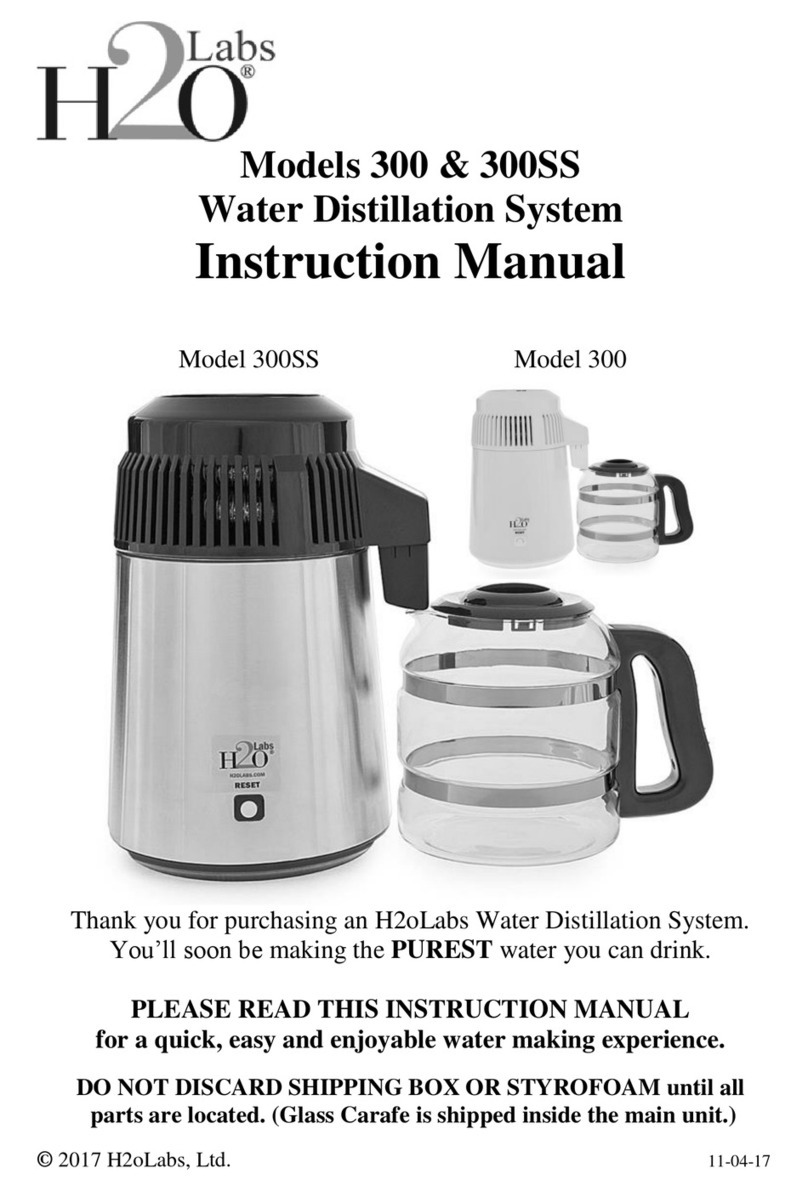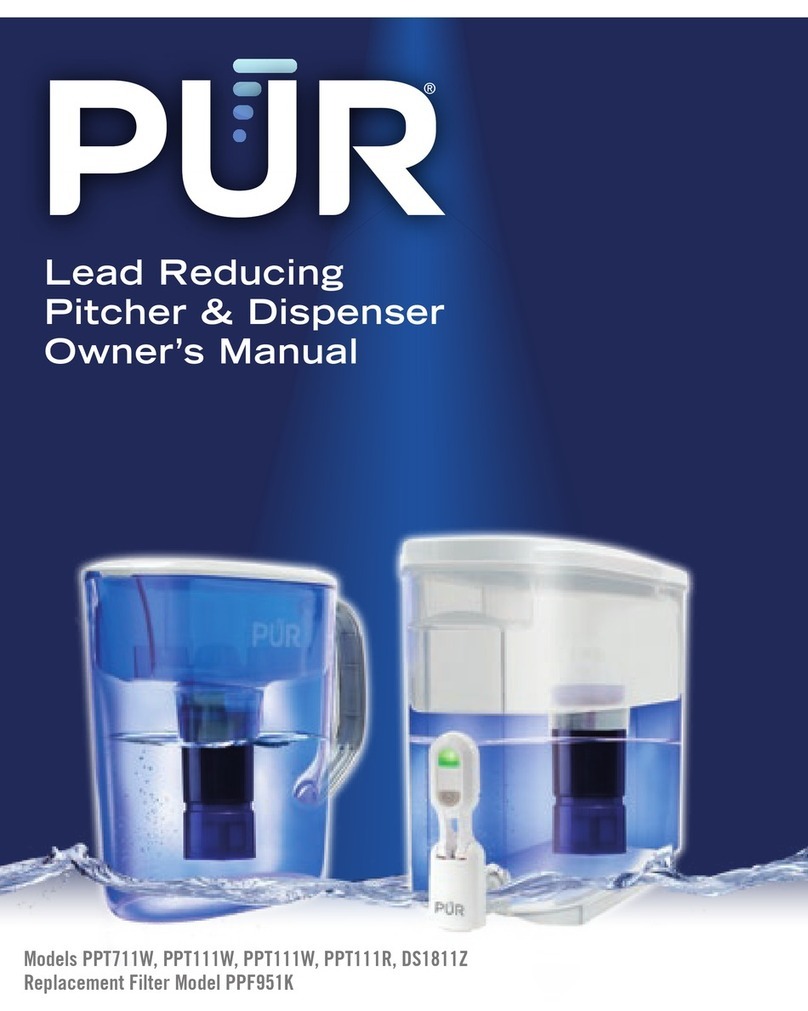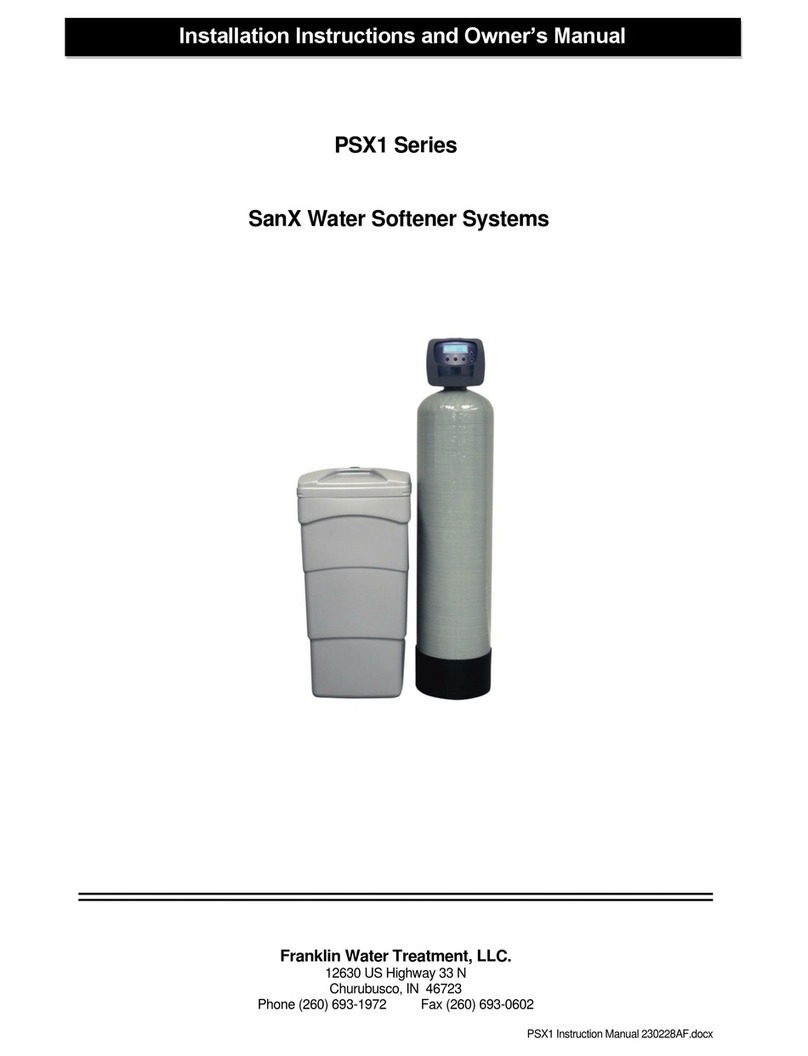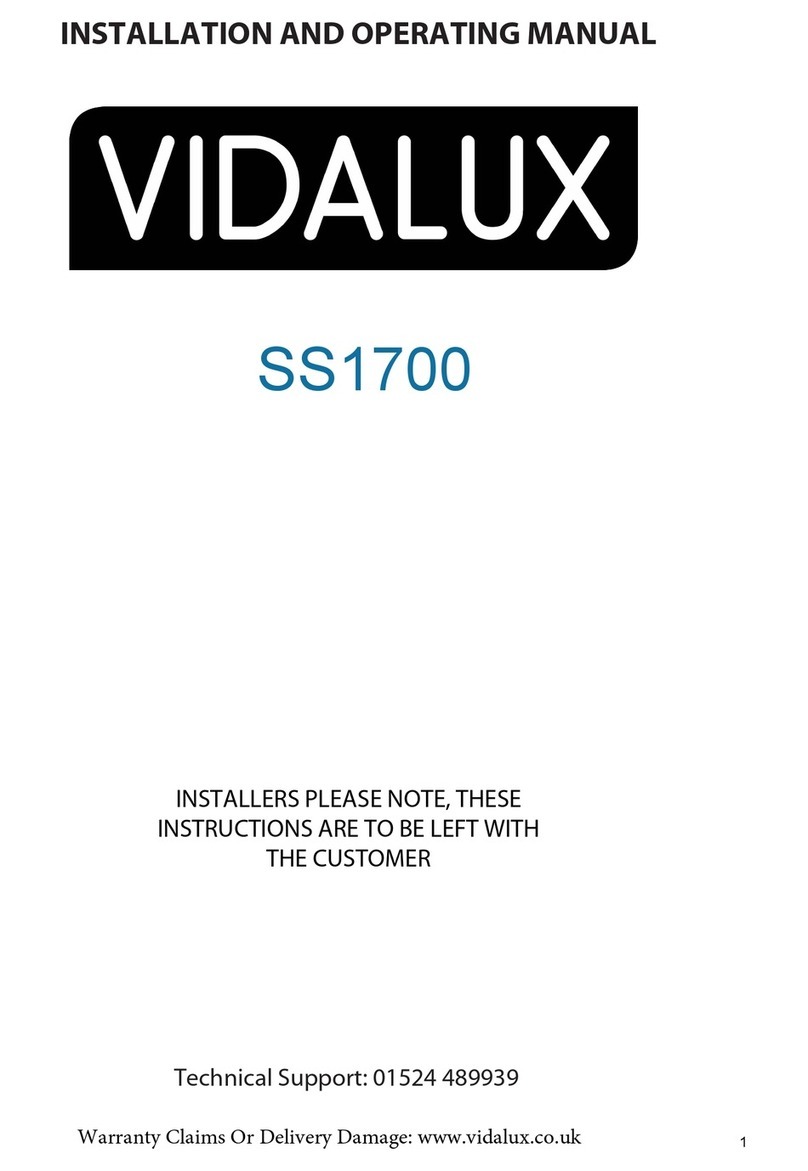Solco Nadana EH-3200 User manual

The story of hydrogen water. NADANA User Manual
Hot & Cold Hydrogen Water Generator
Please read this user manual carefully before using the product.
This user manual provides useful information on the proper use of the product.

1. Precautions for Use
1.1 Precautions before Use 03
1.2 Caution during Installation 03
1.3 Caution during Use 03
1.4 Storage and Maintenance after Use 03
2. Names and Functions of Product Parts
2.1 Names and Functions of the Exterior 04
2.2 Names and Functions of the LED Icons 05
3. Product Installation
3.1 Checking of Components 06
3.2 Checking for Product Abnormalities 06
3.3 Items to be Understood before Installation 06
02
Contents If you fully understand the user manual, you can use the product safely and efficiently.
4. How to Use the Product
4.1 Preparations before Use 07
4.2 Power and Operation 07
4.3 Use of Cold Hydrogen Water 07
4.4 Use of Hot Hydrogen Water 08
5. Items to Check before 09
Requesting A/S
6. Product Specification 10
This user manual is intended to assist customers in the proper operation of the product.
All users must read this user manual carefully prior to the use of this product.
Use the product within the range that is recommended in this user manual.
Warning Caution These symbols represent warning and caution in order to ensure the
appropriate use of this product.
Refer to the explanation that continues in the next chapter.

03
Precautions for Use
1. Precautions for Use
1.1 Precautions before Use
※Please note the following items regarding the use environment and conditions:
①Do not use in a hot place such as a bathroom.
② Do not use in a hot and humid place.
③ Do not use in a place that gets affected by air pressure, wind, sunlight, or air with high salinity.
④ Do not use in a chemical warehouse or a place where there may be gas.
⑤ Use the product in a stable place without a slope.
1.2 Caution during Installation
(1) Do not use inappropriate water such as hot water or the water that is not suitable for drinking.
(2) Avoid places where the product will come into direct contact with fire.
(3) Avoid direct sunlight and install the product with sufficient space behind the product.
(4) Do not install in a place where water can easily freeze.
(5) Do not place heavy objects on the product and do not install in an unstable place.
(6) Do not alter the product arbitrarily.
1.3 Caution during Use
(1) If a problem occurs when using the product, please refer to “Items to Check before Requesting A/S”.
(2) When a problem occurs in the product, do not disassemble or alter the product arbitrarily. It can cause product
malfunctions or electric shock.
(3) Do not put dangerous or heavy objects on the product during use.
(4) The surrounding environment must be ventilated well.
1.4 Storage and Maintenance after Use
(1) Do not place objects on the product.
(2) When the product is not used for a long time, disconnect the power cord.
(3) When cleaning the product, make sure to prevent water from getting inside the main unit.
(4) Do not block the water intake parts.
(5) Use a soft cloth moistened with soap water to gently wipe and clean the product surface.
(6) Do not use benzene, lacquer thinner, detergent, kitchen cleaner, etc. It may cause product discoloration or
deformation of the product.
Warning
Warning
Warning
Warning

Names and Functions of Product Parts
2. Names and Functions of Product Parts
2.1 Names and Functions of the Exterior
※The design and the specification of the product may be changed without notice in order to improve the quality.
Front Side
① Top Panel of the Main Unit
② Front Cover
③ LED Display
④ Hot Hydrogen Water Intake Part
⑤ Cold Hydrogen Water Intake Part
⑥ Water Release Button
⑦ Water Tray
Rear Side
① Levelling Feet
② Heat Sink
③ Hot Hydrogen Water Switch
④ Cold Hydrogen Water Switch
04

Names and Functions of Product Parts
① Hot Water: Displays hot water
② Hydrogen Water: Displays the
generation of hydrogen water
③ Cold Water: Displays cold water
2.2 Names and Functions of the LED Icons
05

Product Installation
3. Product Installation
3.1 Checking of Components
Remove the packaging and check whether all the components specified in the user
manual are included.
※The components may appear different from the figures.
3.2 Checking for Product Abnormalities
After removing the product packaging and checking the accessories, check whether there are any problems with
the product or accessories. If there are problems with the product or accessories, inquire at the store you purchased
the product from.
3.3 Items to be Understood before Installation
The items stated below are to prevent any unforeseen danger or damages in advance, and need to be understood in
order to install the product safely and properly.
※Do not flip or turn the product over during installation or transportation. It may lead to water leakage.
(1)This product is to be used with AC220V, 50/60Hz.
(2)Install the product in a level place.
(3)After installation, please check for water leakage.
(4)Avoid areas with magnetic disturbance.
(5)The product must be installed in a well ventilated location.
User Manual Water Tray
Caution
06

How to Use the Product
4. How to Use the Product
4.1 Preparations before Use
(1) Read this manual carefully.
(2) Install the product in a safe place so that it doesn’t fall.
(3) After installation, place the mineral water bottle on the generator to check if there is water leakage.
4.2 Power and Operation
(1)Connect the power cord to the socket.
(Do not connect to a socket with other products and connect it by itself whenever possible.)
(2)Hot water, hydrogen water and cold water icons on the LED display will be turned on.
(3)After the hydrogen water icon is turned on, hydrogen water will automatically start to generate.
- The product will continue the automatic generation of hydrogen water and enter standby mode.
- The hydrogen water icon will automatically turn off after the generation of hydrogen water is completed.
※To obtain hydrogen water successfully, dispense water after the hydrogen water icon is turned off.
※Regarding the use of cold and hot water, please note the following:
- After installation, place the mineral water bottle on the generator and make sure the water flows into the water
tank, then turn on both hot and cold hydrogen water switches.
- For the first-time installation, allow water circulation in the product.
- After making sure the water intake parts are in good condition, turn on the hot and cold hydrogen water switches
at the back of the product.
4.3 Use of Cold Hydrogen Water
(1)Press the cold hydrogen water intake button. The
hydrogen water icon on the LED display will turn on
and cold hydrogen water is then released.
(2)Release the water intake button to stop dispensing
hydrogen water.
(3)After the water is released, hydrogen water will
automatically generate again.
07

How to Use the Product
4.4 Use of Hot Hydrogen Water
(1) Press the hot hydrogen water intake button. The “HOT” LED
light on the water intake part will turn on.
(2) Keep pressing the water intake button and the “HOT” LED light
will start flashing.
(3) Release the water intake button to stop dispensing water.
※ After installation, the dissolved hydrogen level in hot hydrogen
water may be lower at the beginning.
For better circulation of hot hydrogen water after installation,
please release sufficient hot water by pressing the hot water
intake button.
08

Items to Check before Requesting A/S
5. Items to Check before Requesting A/S
Symptom
Does not turn on
Water is not
coming out
of an intake
The water has an
abnormal smell
There was
water leakage
Others
Points to Check
Power cord connection status
In the event the water inlet is
clogged (Dust or foreign matter
may clog the water inlet.)
In the event the mineral water has
been used for a long time (Old
mineral water bottle)
In the event there is excessive
water leakage
In the event there is water
leakage at the water intake part
I don’t know the exact cause.
How to Fix
Check the power cord and correctly connect the
power again.
Clear the water inlet.
Replace mineral water or mineral water bottle.
After talking out the power cord from the socket and
turning off the facet, request A/S.
After removing the water intake part, re-insert it correctly.
※Contact the Customer Service Center.
Contact the Customer Service Center for inquiries.
09

Product Specification
6. Product Specification
Product Name
License No.
Model
Packing Unit
Rated Voltage and Frequency
Maximum Power Consumption
External Dimensions
Product Weight
Operation Method
Hot & Cold Hydrogen Water Generator
HH071204-15009B
EH-3200
1 unit
AC 220V, 50/60Hz
430W (Cold water: 100W / Hot water: 300W)
260(W) × 460(D) × 500(H) mm
Approx. 16kg (excluding accessories and packaging)
Button Type
10


※If product defects occur within the warranty period, the product will be repaired or exchanged
according to Korean laws and regulations on consumer disputes.
※Rev 0 (2015. 04. 29)
HYDR-00005_1
電子產品網上保養登記請到:
Online Warranty Registration for Electrical Product at:
http://www.healthcarehk.com
服務熱線 Service Hotline:(852) 2810 4868
地址:香港新界葵涌工業街23-31號美聯工業大廈21樓B室
Address:Unit B, 21/F, Mai Luen Industrial Building,
23-31 Kung Yip Street, Kwai Chung, N.T., H.K.
Table of contents
Popular Water Dispenser manuals by other brands

Everpure
Everpure CGS-22 Specifications

East Midlands Water Company
East Midlands Water Company SUMO manual

North Star
North Star NST30ED Installation and operation manual

Pontec
Pontec PondoPress 10000 operating instructions
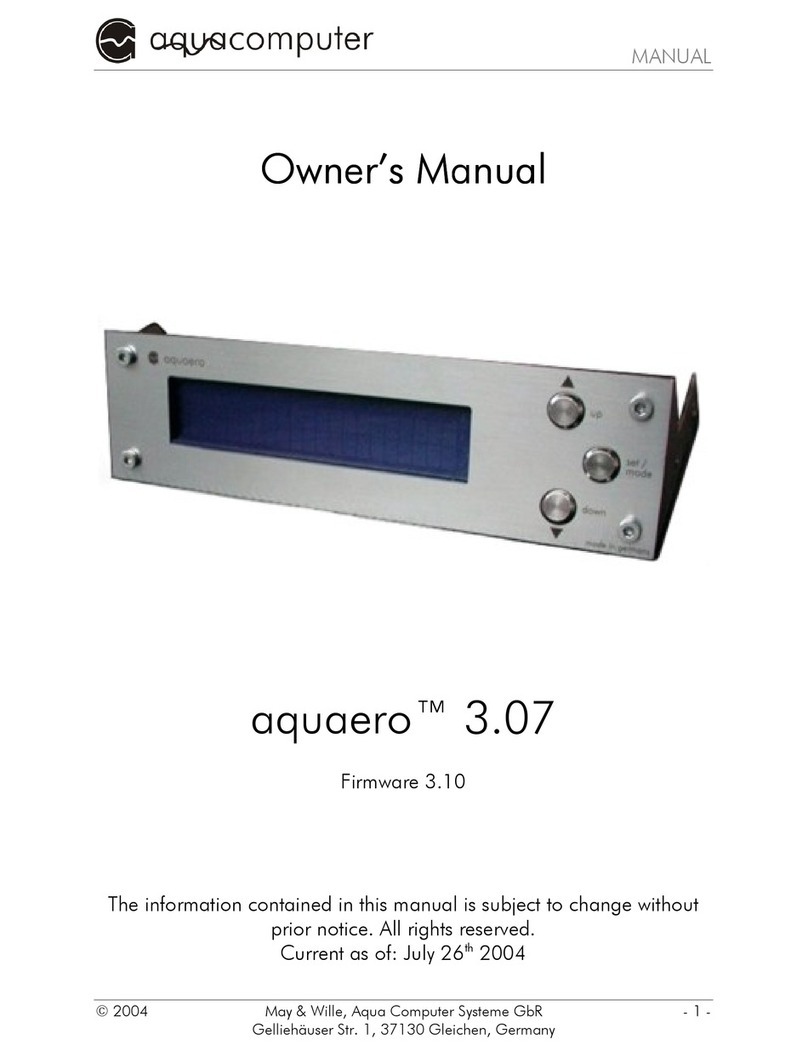
Aqua Computer
Aqua Computer aquaero 3.07 owner's manual

Elkay
Elkay EMABFDTLxC Series Installation, care & use manual

Follett
Follett 7UC100A Installation, operation and service manual

Water Right
Water Right IMP-844 Installation instructions & owner's manual

Haws
Haws HCR8 Nstallation, operation & maintenance instructions

Stel
Stel AWC MP instruction manual

Bunn
Bunn H5E-DV PC Installation & operating manual

Oasis
Oasis PCPEBF installation instructions