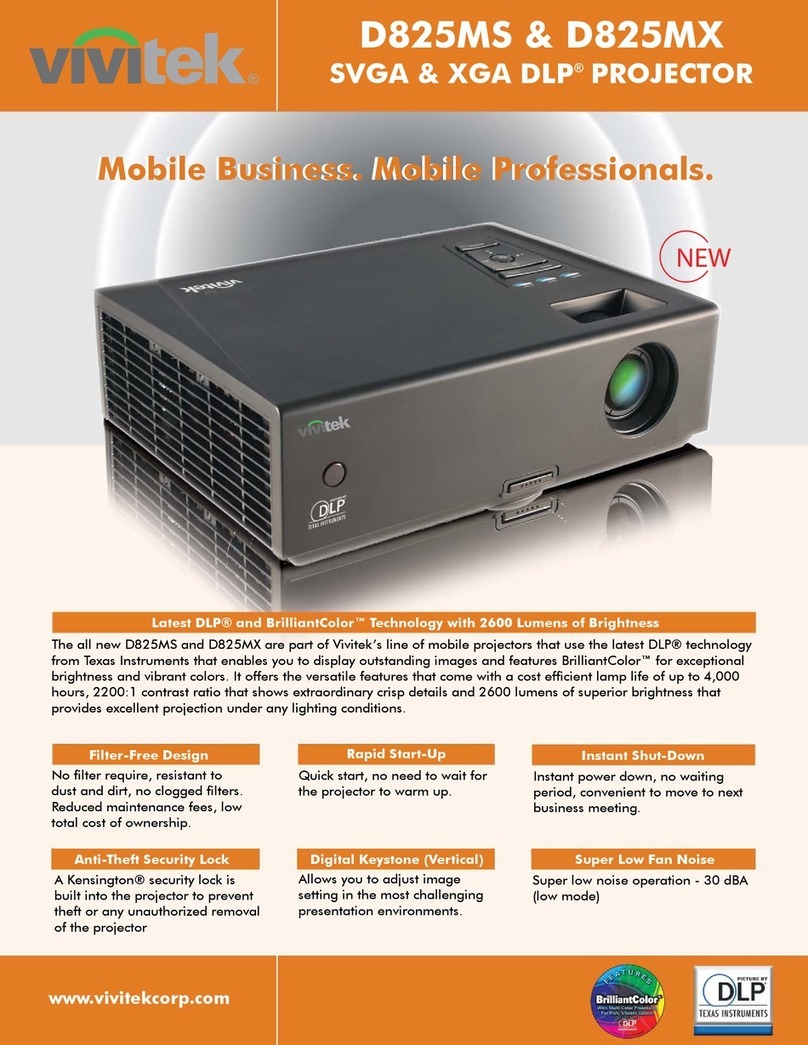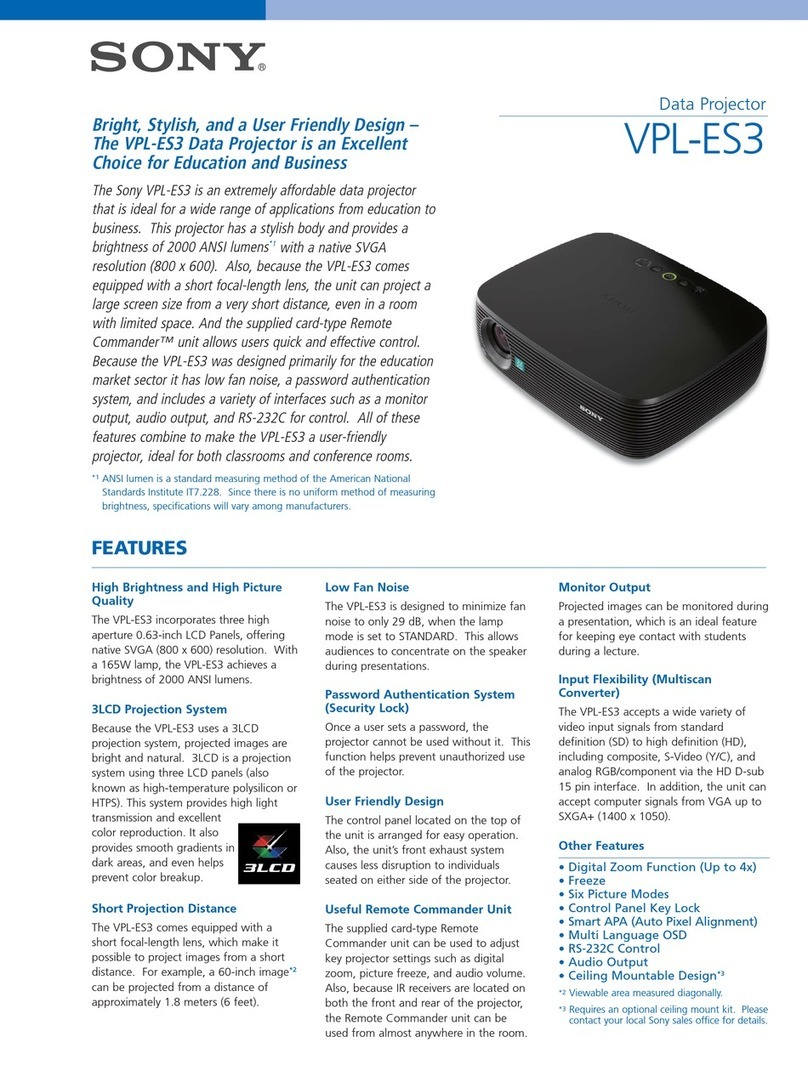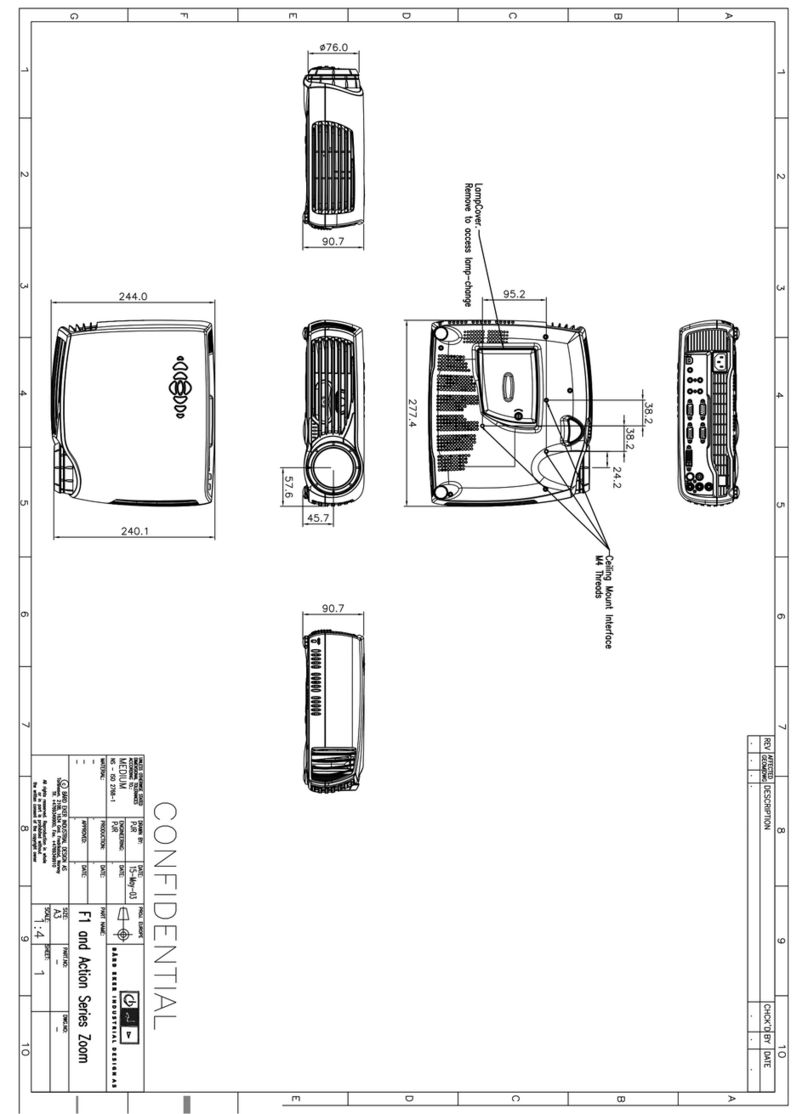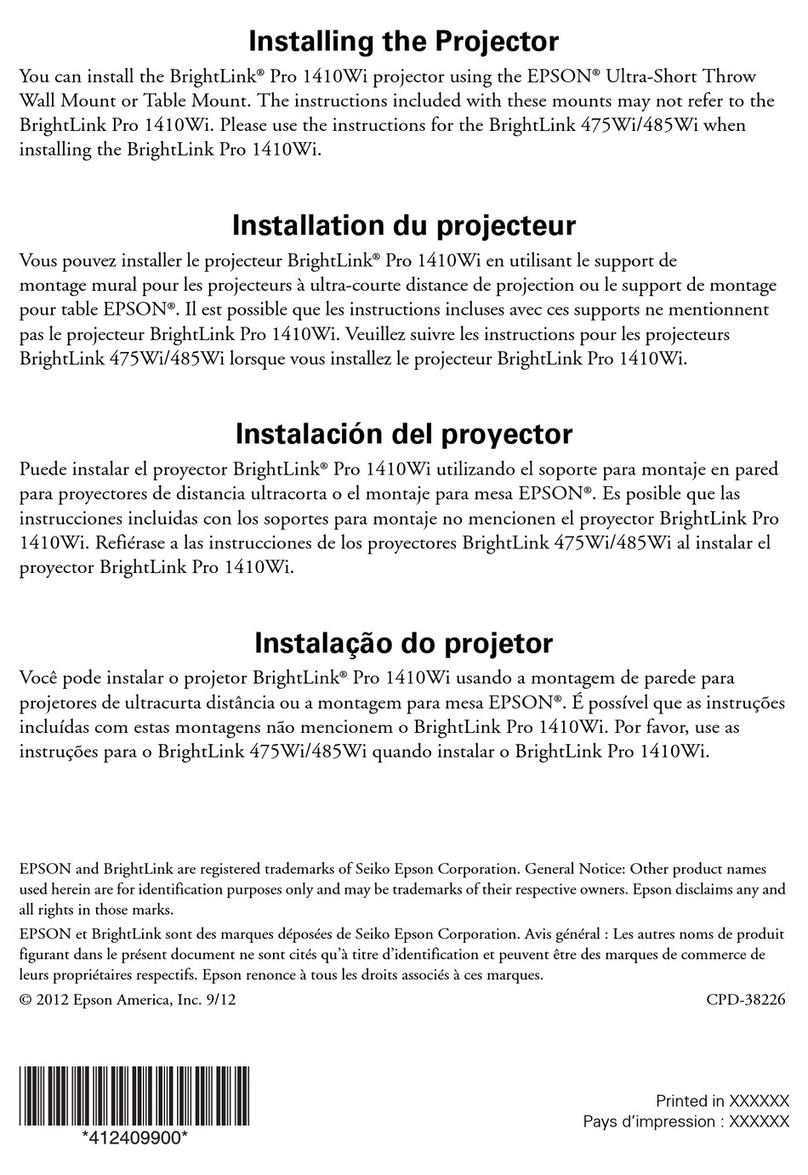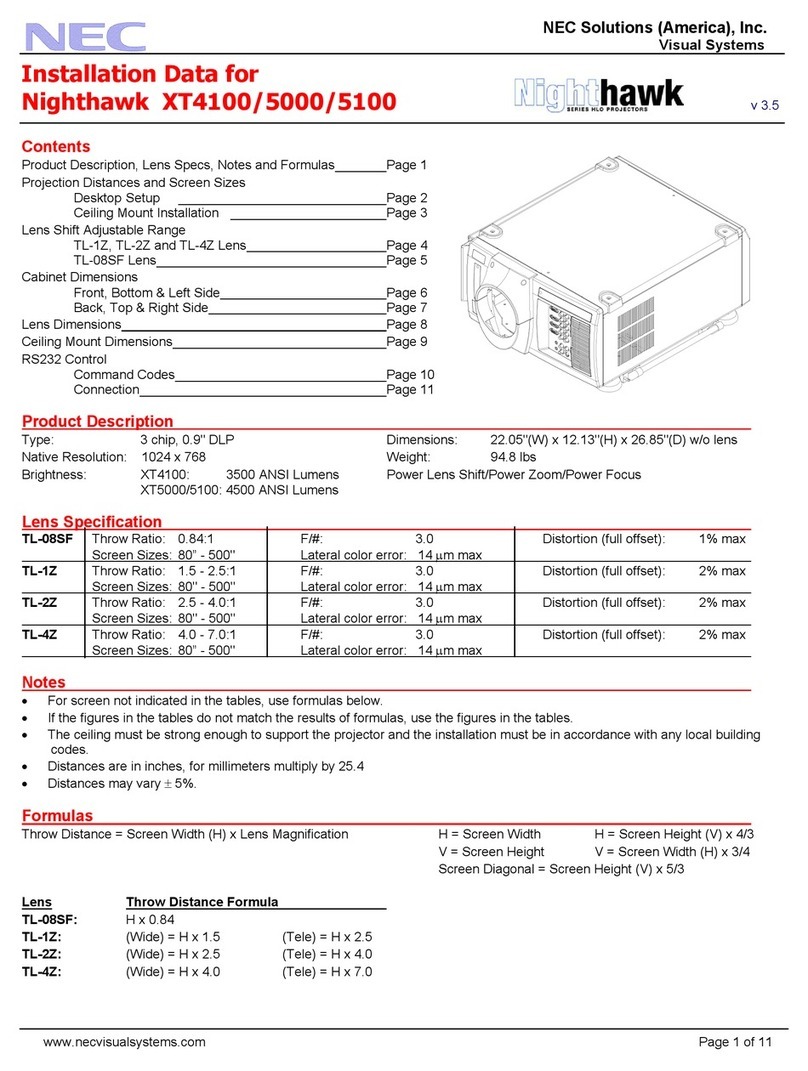Soneed SP-101A User manual

Wireless Mini Projector User’s Guide
Thanks for purchasing this projector. Please read this guide
carefully before operation.
This projector is built on Android 4.4 platform with enriched
features. The friendly user interface allows you to manage the
APPs easily.
Live TV and Movie -On-Demand
In Live TV or Movie -On-Demand area, they have pre-installed
the most popular Internet video APPs which allow you to
enjoy the favorite TV programs or movies. Please be noted the
projector should be connected to Internet when watching TVs
or movies.
Product overview
Remote controller
With the screen
This wireless mirror image application Happy Cast supports
Android and iOS compliant devices. Android compliant
devices need to download the image mirroring APP
accordingly.
The iOS devices should support iOS 9.0 or above. When the
Android or iOS devices is linking to the projector, they should
be in the same area network so that the device’s screen can
be mirrored from the projector.
In Application icon, there are pre-installed APPs. You can
manage them by adding more APPs from APP market or
deleting the ones which you don’t need.
Playback from files
From main menu, you can find Video, Gallery, Music and
Filemanage icons. You can playback the video, photo, music or
document files installed in the inserted TF card or USB drive.
You can select the file from one of the icons and then the file
source, TF card or USB drive.
The supported video file formats are avi, divx, dat, vob, mpg,
mpeg, mov, mp4, rm, rmvb, wmv, mkv, 3gp, ts.
The supported music file formats are mp3, wma, ogg, wav, ac3,
flac, ra, amr, dts.
The supported photo file formats are
JPEG, JPEG, GIF, BMP, PNG.
The supported document file formats are TXT, EPUB, PDF,
WORD, EXCEL, POWERPOINTS.
Setting
Select Setting icon to configure the system settings like WiFi,
Bluetooth , language and display etc.
WiFi
Select WLAN setting, you can turn on WiFi function and link
the projector to the selected router to access Internet.
Bluetooth
Select Bluetooth setting, you can turn on the Bluetooth
function and link the projector to a known Bluetooth device
like Bluetooth speaker.
Language & input setting:
You can select preferred screen display language and the way
to make input from here.
Display setting:
You can set the brightness, wall paper type, color temperature,
screen rotation, font size, output screen resize from display
setting.
About Projector
From here you can find the detailed projector system
information like CPU type, system version and make system
upgraded.
Accessories included
1. AC Power adapter (ACl00-240V.50-60HZ DC5V/2.5A) x 1
2. Remote controller x 1
3. HDMI cable x 1
4. Tripod x 1
Warning
This projector is a Class A electronic product. In the using
environment, please note fire, water, dust protection.
The product itself has a cooling function, during operation,
please do not block the cooling air outlet. When the product is
faulty, do not attempt to open the cabinet for maintenance.
Contact your dealer for professional service.
Headset jack
HDMI PortUSB Port USB Port
Reset buttonIR receiver
1 2
LensFocus ring
Touch buttons
Touch pad
Power input
Power switch
TF slot
Speaker
On/off
Arrow keys
Menu
Mute
Volume down
Home
OK
Return
Pointer selection
Volume up
Settings
Wi-Fi
Bluetooth
More...
Data usage
Sound
Display
DEVICE
WIRELESS & NETWORKS

Wireless Mini Projector User’s Guide
Thanks for purchasing this projector. Please read this guide
carefully before operation.
This projector is built on Android 4.4 platform with enriched
features. The friendly user interface allows you to manage the
APPs easily.
Live TV and Movie -On-Demand
In Live TV or Movie -On-Demand area, they have pre-installed
the most popular Internet video APPs which allow you to
enjoy the favorite TV programs or movies. Please be noted the
projector should be connected to Internet when watching TVs
or movies.
Product overview
Remote controller
With the screen
This wireless mirror image application Happy Cast supports
Android and iOS compliant devices. Android compliant
devices need to download the image mirroring APP
accordingly.
The iOS devices should support iOS 9.0 or above. When the
Android or iOS devices is linking to the projector, they should
be in the same area network so that the device’s screen can
be mirrored from the projector.
In Application icon, there are pre-installed APPs. You can
manage them by adding more APPs from APP market or
deleting the ones which you don’t need.
Playback from files
From main menu, you can find Video, Gallery, Music and
Filemanage icons. You can playback the video, photo, music or
document files installed in the inserted TF card or USB drive.
You can select the file from one of the icons and then the file
source, TF card or USB drive.
The supported video file formats are avi, divx, dat, vob, mpg,
mpeg, mov, mp4, rm, rmvb, wmv, mkv, 3gp, ts.
The supported music file formats are mp3, wma, ogg, wav, ac3,
flac, ra, amr, dts.
The supported photo file formats are
JPEG, JPEG, GIF, BMP, PNG.
The supported document file formats are TXT, EPUB, PDF,
WORD, EXCEL, POWERPOINTS.
Setting
Select Setting icon to configure the system settings like WiFi,
Bluetooth , language and display etc.
WiFi
Select WLAN setting, you can turn on WiFi function and link
the projector to the selected router to access Internet.
Bluetooth
Select Bluetooth setting, you can turn on the Bluetooth
function and link the projector to a known Bluetooth device
like Bluetooth speaker.
Language & input setting:
You can select preferred screen display language and the way
to make input from here.
Display setting:
You can set the brightness, wall paper type, color temperature,
screen rotation, font size, output screen resize from display
setting.
About Projector
From here you can find the detailed projector system
information like CPU type, system version and make system
upgraded.
Accessories included
1. AC Power adapter (ACl00-240V.50-60HZ DC5V/2.5A) x 1
2. Remote controller x 1
3. HDMI cable x 1
4. Tripod x 1
Warning
This projector is a Class A electronic product. In the using
environment, please note fire, water, dust protection.
The product itself has a cooling function, during operation,
please do not block the cooling air outlet. When the product is
faulty, do not attempt to open the cabinet for maintenance.
Contact your dealer for professional service.
3
About Projector
Intelligent Upgrade
Status
network, and other information
atm7039s
Legal information
Model number
Android version
Kernel version
Display Technology
Resolution
Contrast Ratio
Focus
Brightness
Aspect ratio
Input/Out port
Embedded battery
Operation system
Embedded memory
Wireless image
mirroring technology
WiFi/Bluetooth
Speaker
Remote control
Power input
Dimension & weight
Ti DLP Technology
854 * 480 (WVGA)
1000 : 1
Manual
80 Lm
16 : 9
HDMI port x 1
Audio out ( Φ3.5mm) x 1
Micro SD slot x 1
USB-Type A port x 2
4000mAh rechargable battery
Android 4.4 Lollipop
4GB
AirPlay、Miracast、DLNA supported(by APP)
IEEE 802.11ac/b/g/n and Bluetooth 4.0 supported
2W
By IR remote controller
DC 5V 2.5A ( Micro USB port)
110(L) x 110(W) x 23.5(H) mm ; 240g
Specifications
Table of contents