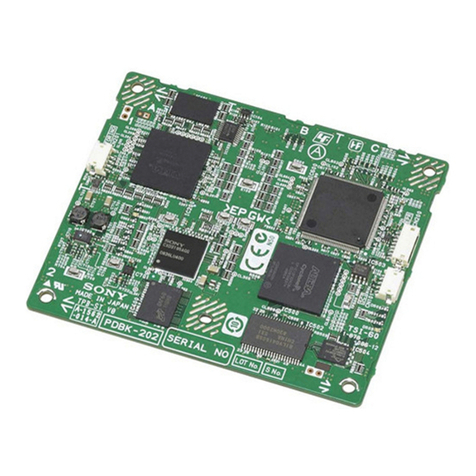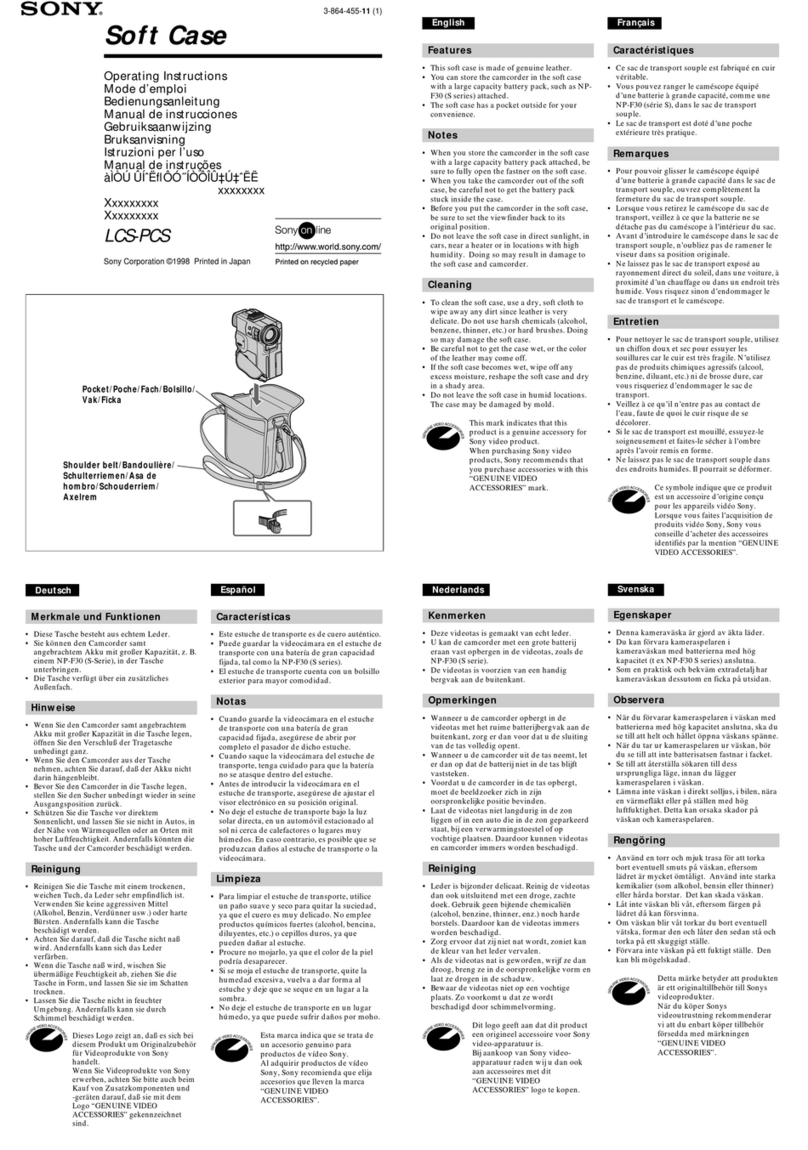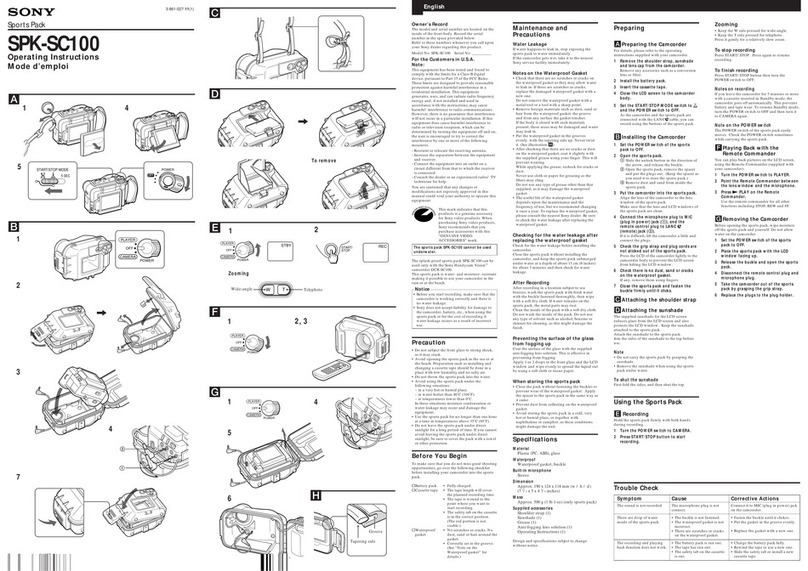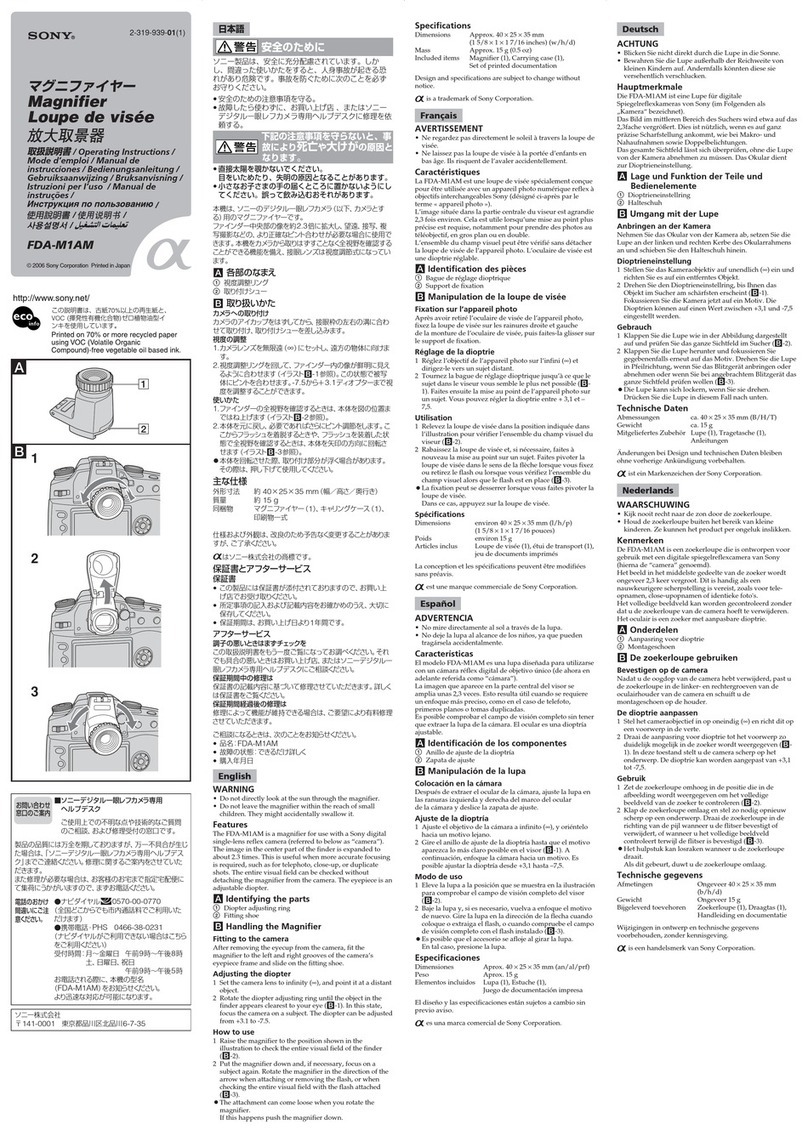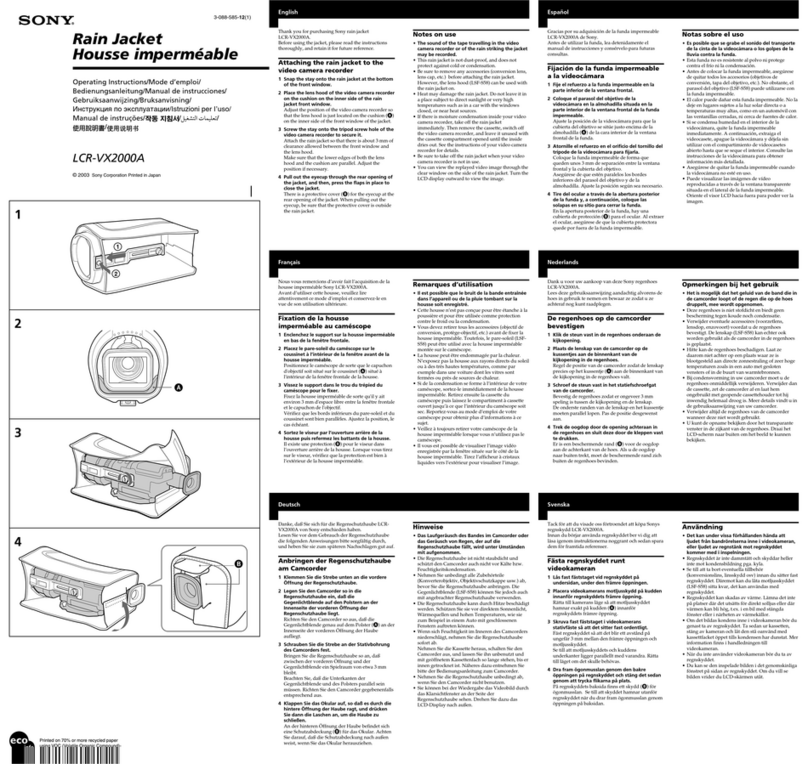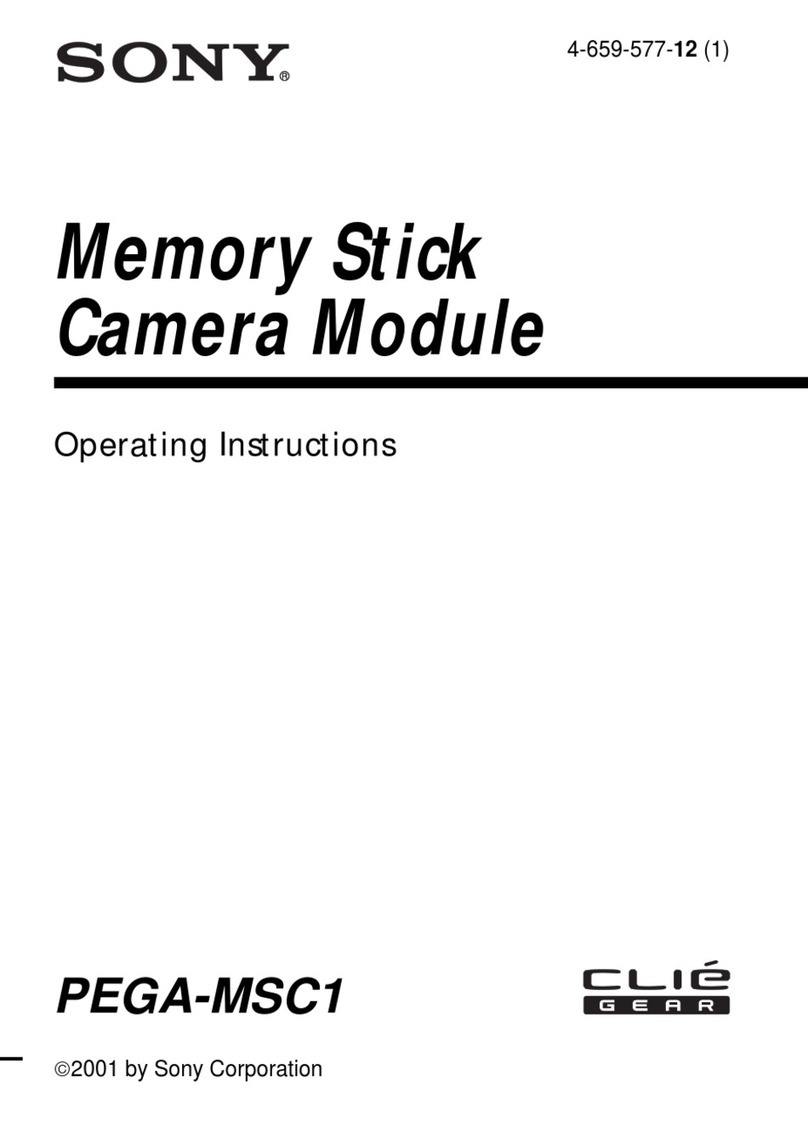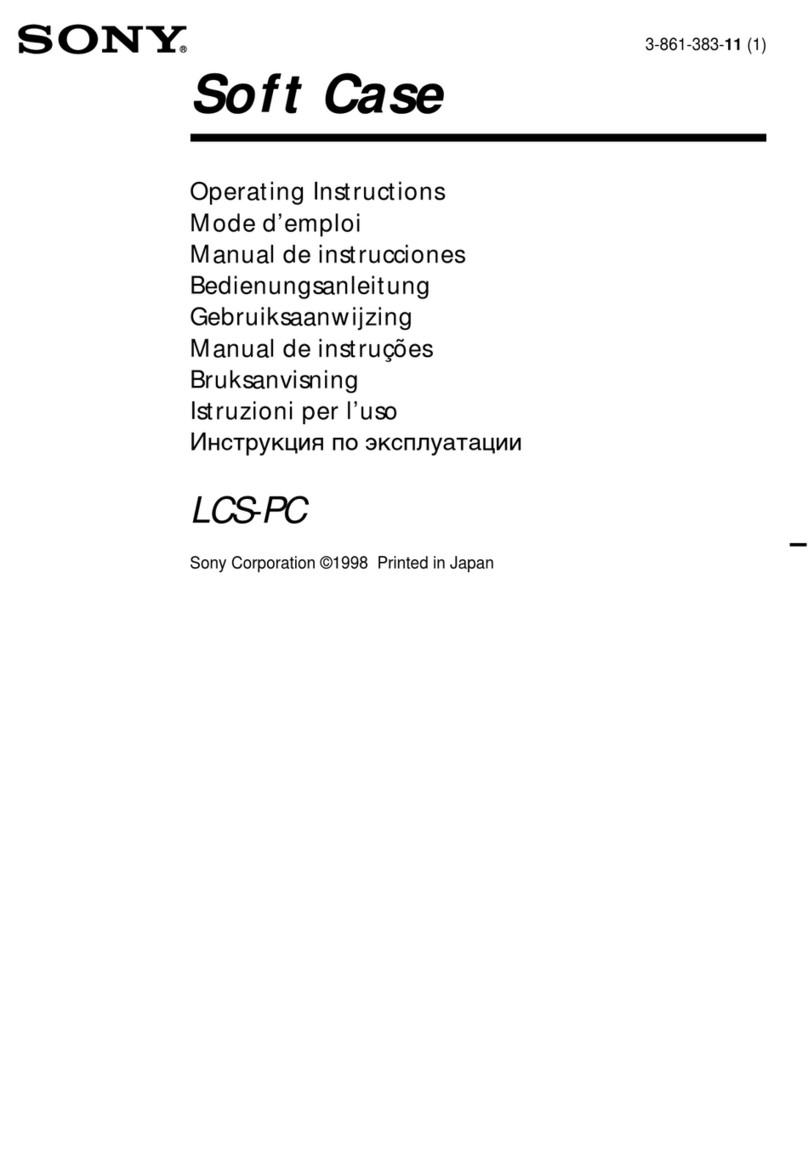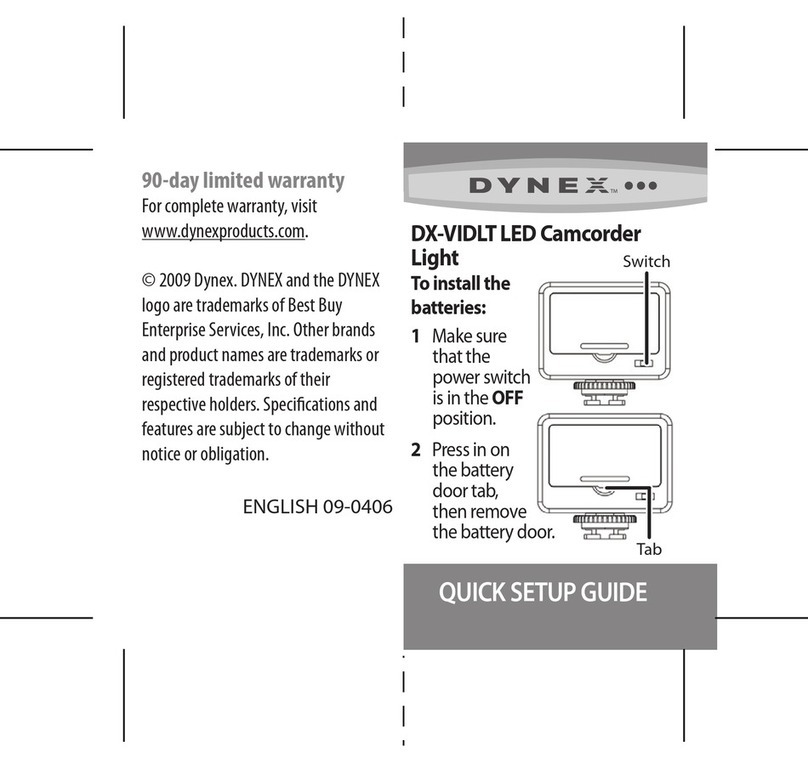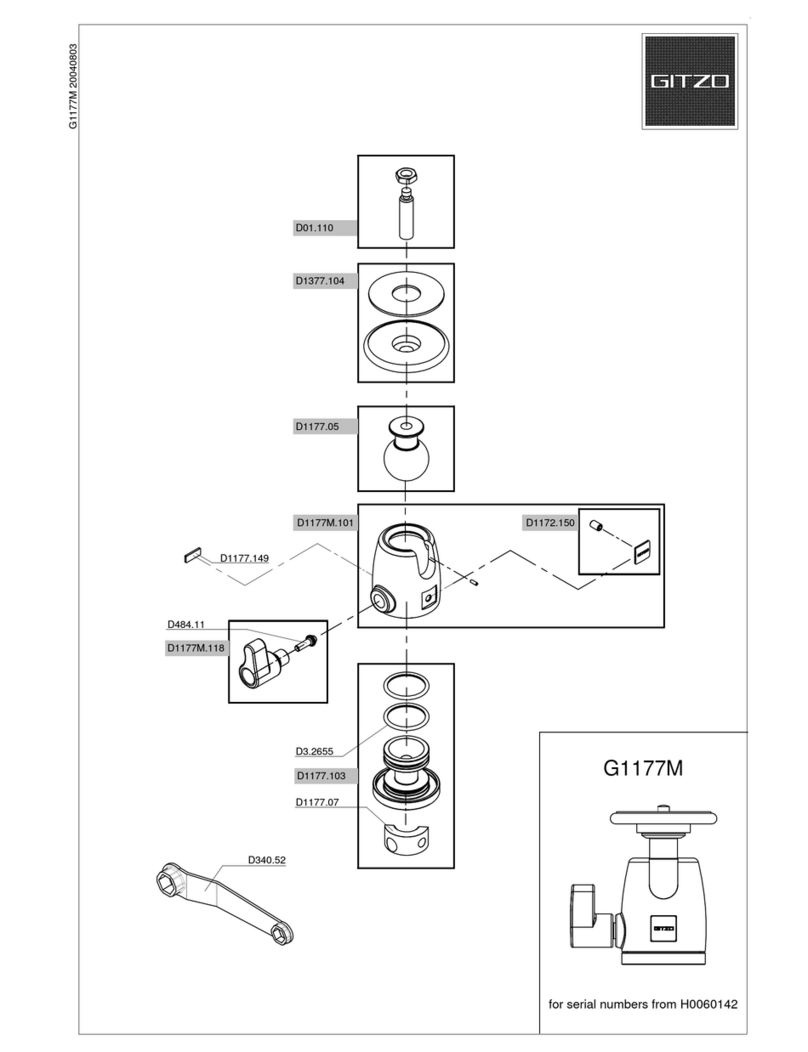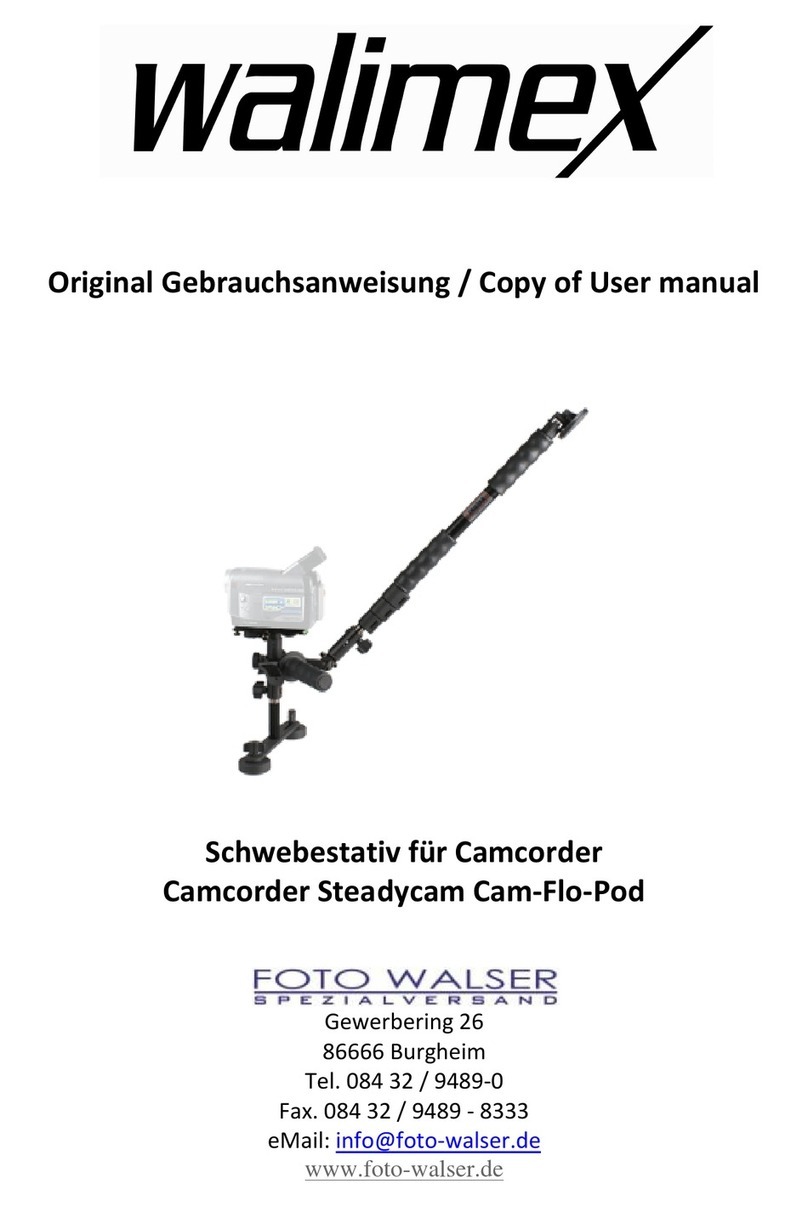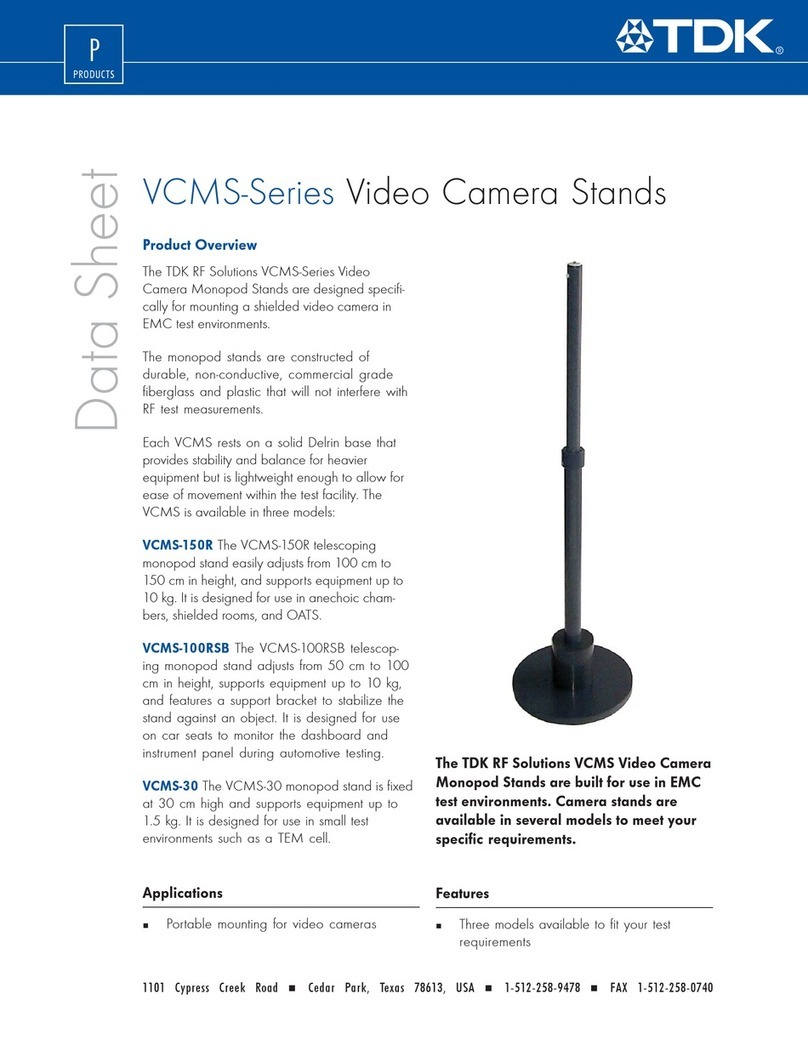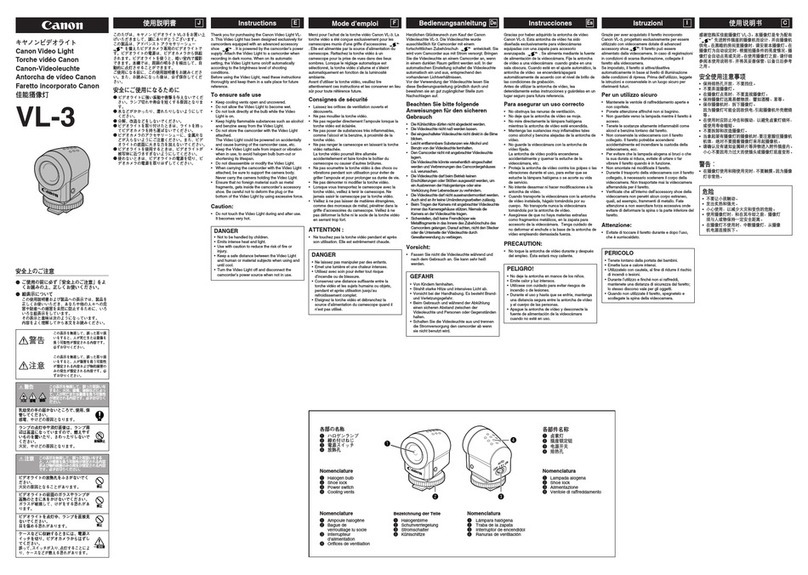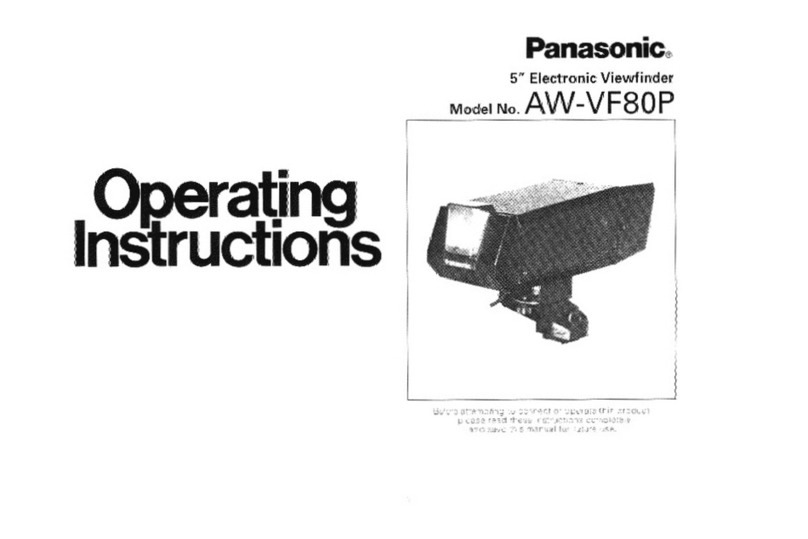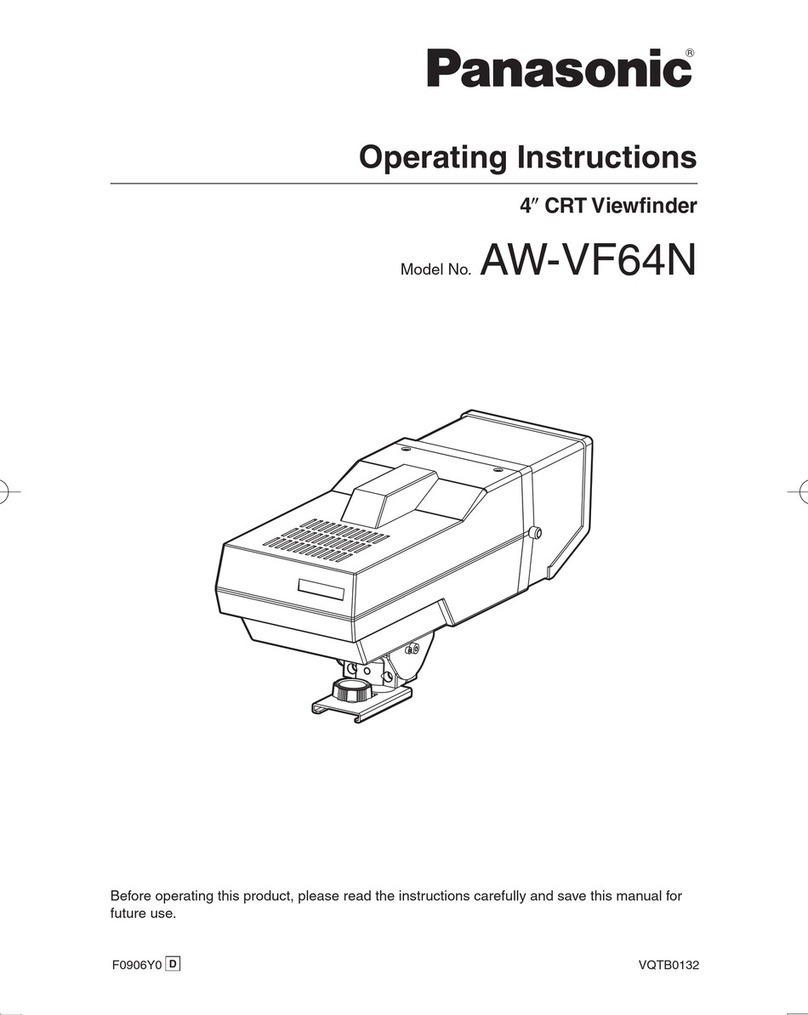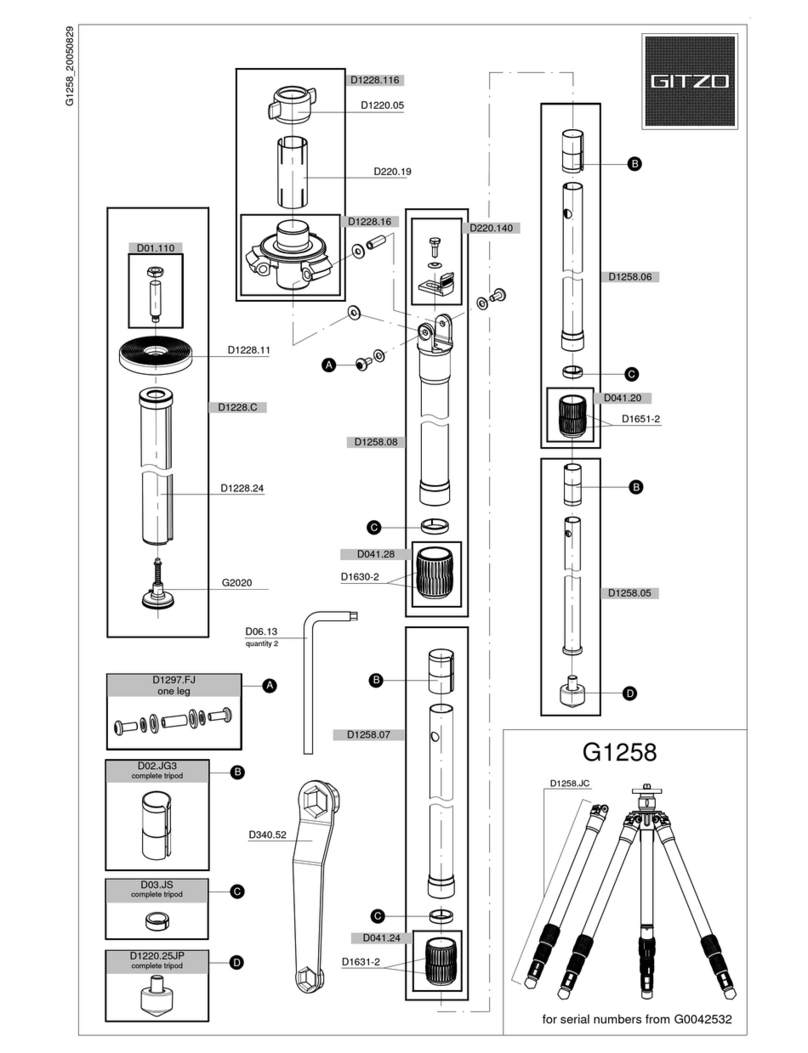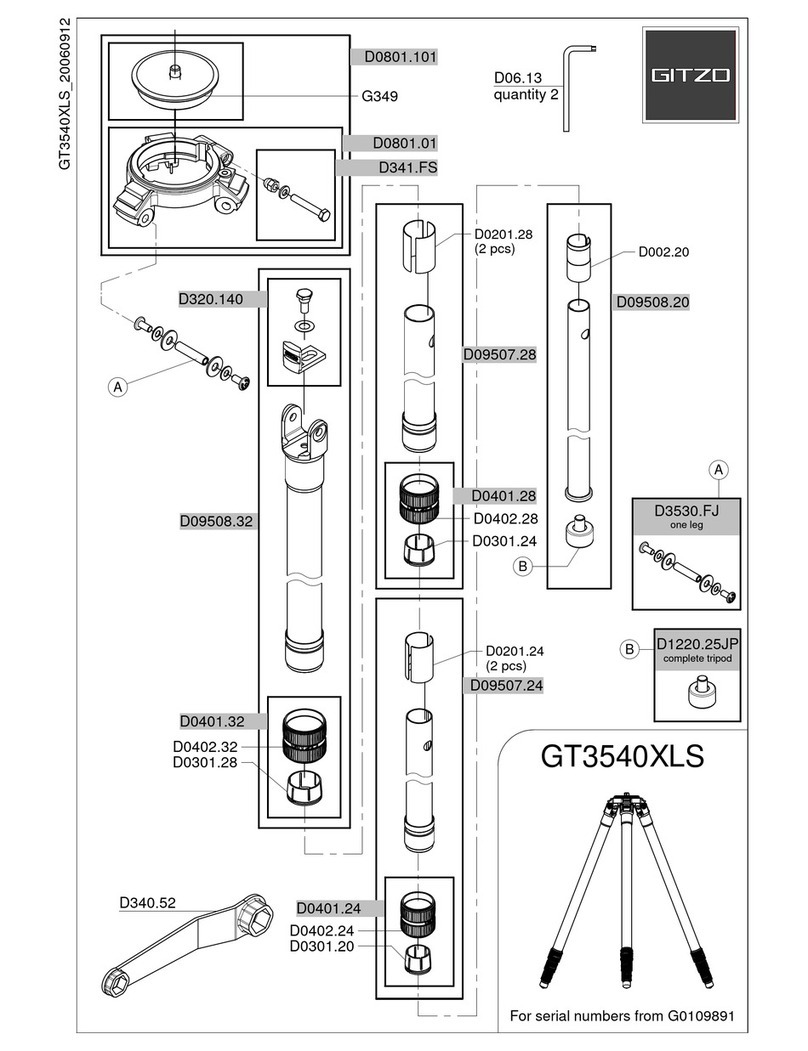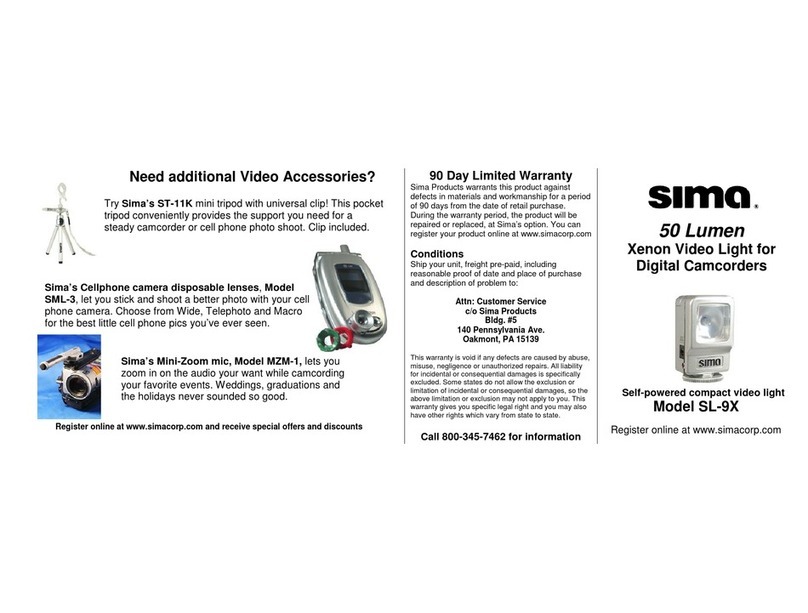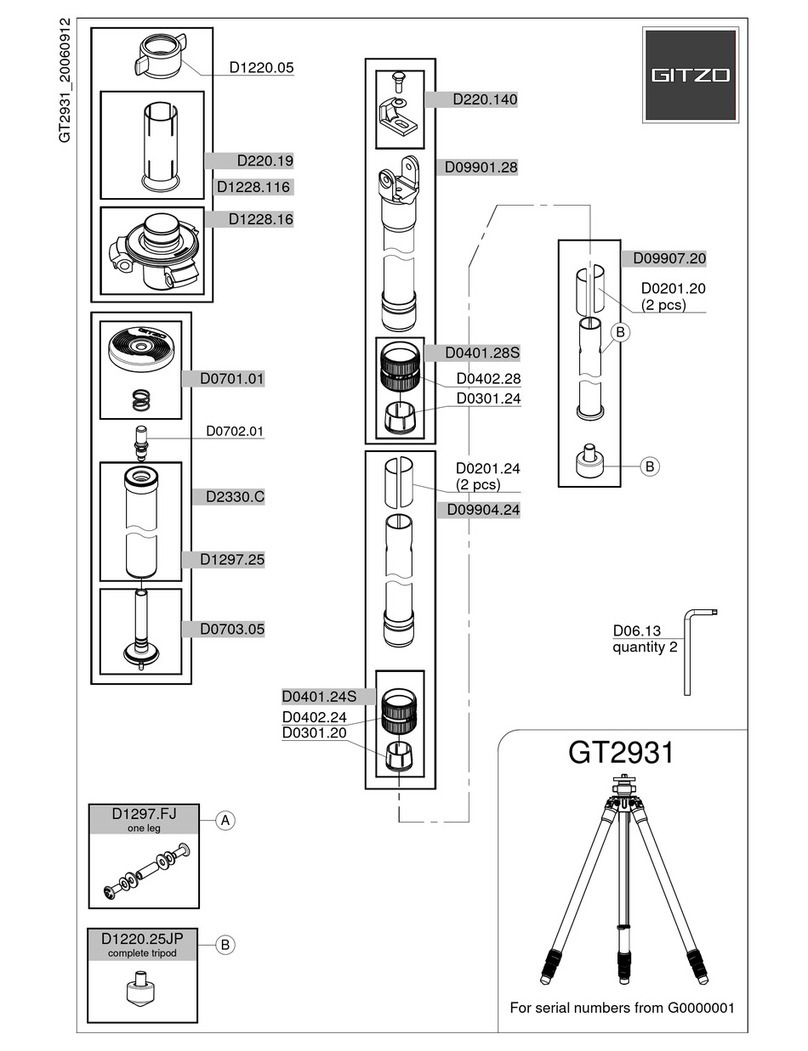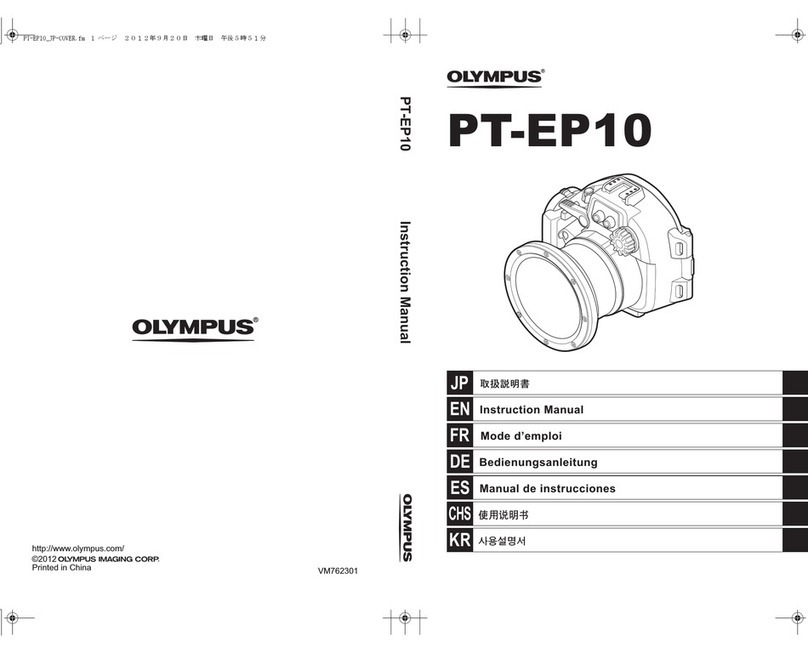EXTANT
VHF/UHF
TV
Presetting channels
(SeeFig.B)
1Set the POWER switch on the
camcorder to VTR.
The power lamp on the tuner unit
lights up. “PUSH AUTO PRESET”
appears in the LCD of the camcorder.
2Extend the telescopic antenna fully
(12345).
If you have connected an external
antenna, skip this step.
3Press AUTO PRESET.
The unit starts to search for receivable
channels. After about two minutes,
the preset channels will appear on
the LCD screen and the lowest-
numbered programme is tuned in.
Once you preset the channels, you do
not need to repeat this procedure
each time you use this tuner unit.
zOperatingtheunit
WatchingTV
programmes (See Fig.C)
1Set the POWER switch on the
camcorder to VTR.
The power lamp lights up.
2Press CHANNEL +/– to select the
channel.
If you cannot find a channel you
want to watch, see “Scanning
channels”.
3Adjust the telescopic antenna for the
best reception.
If you have connected an external
antenna, skip this step.
4Adjust volume and brightness on the
camcorder.
Toimprovethepicture
If the picture is not clear, set the BOOSTER
switch to OFF. Normally set it to ON.
Todisplaythechannel
Press DISPLAY.
Noteonchanneldisplay
The actual channel numbers of TV stations may
differ from the channel numbers displayed on the
LCD.
モLast channelメ memory function
The unit always turns on to the channel you
previously selected.
RecordingTV
programs(SeeFig.B)
1Set the POWER switch on the
camcorder to VTR.
2Press CHANNEL +/– to select the
channel.
3Insert a cassette and press REC on the
camcorder.
The camcorder starts recording.
Scanningchannels
(SeeFig.C)
For example, when you cannot find the
channel number of the TV programme you
want to watch, you can search for the
channel as follows.
1Press SEEK so that “SEEK” appears.
English Fran溝is
2Press CHANNEL +/– to select a
channel.
If you press CHANNEL +/–, the unit
starts to search for a receivable
channel. When the unit finds a
receivable channel, it stops searching
automatically.
Tocanceltheseekmode
Press SEEK to turn off “SEEK”.
Note
Once you set the POWER switch on the camcorder
to OFF, the seek mode will be canceled
automatically.
Connecting external
antenna(SeeFig.D)
If you cannot obtain satisfactory reception
with the telescopic antenna, connect an
external antenna with the supplied
connecting cable.
When you record TV programs, connecting
the external antenna is recommended.
z Additional information
Troubleshooting
If you run into any problem using the unit,
first check the power supply source, then use
the following table for troubleshooting. Also
see the operation manual of the camcorder.
Should the difficulty persist, disconnect the
power source and contact your Sony dealer
or local authorized Sony service facility.
When you send this unit for repair, send
your camcorder together.
Specifications
Channel coverage
VHF 2 – 13 channels
UHF 14 – 69 channels
Antenna input 75-ohm minijack for VHF/UHF
Power requirements
DC 7.2 V
Power consumption
1.4 W
Operating temperature
0 °C to 40 °C (32°F to 104 °F)
Storage temperature
–20 °C to 60 °C (–4°F to 140°F)
Dimensions Approx. 130 ×55 ×70 mm (w/h/
d) (51/8×21/4×27/8inches)
Mass Approx. 190 g (6.7 oz)
Supplied accessory
Connecting cable (1)
Carrying case (1)
Design and specifications are subject to change
without notice.
D
Connectingcable(supplied)/
C叡ledeconnexion(fourni)
Signalsplitter/R姿artiteurdesignal
CCHANNEL+/ミ
SEEK
DISPLAY
BOOSTER
ON/OFF
B
A
Sony Corporation © 1996 Printed in Japan
TVTUNERUNIT
OperatingInstructions
Modedユemploi
Manualdeinstrucciones
(enelreverso)
This mark indicates that this product
is a genuine accessory for Sony video
products. When purchasing Sony
video products, Sony recommends
that you purchase accessories with
this “GENUINE VIDEO
ACCESSORIES” mark.
Cette marque indique que le produit
est un accessoire authentique destiné
aux produits vidéo Sony. Lorsque
vous achetez des produits vidéo Sony,
il est recommandé d’acheter les
produits affichant ce logo “GENUINE
VIDEO ACCESSORIES”.
TGV-7
3-856-370-31(1)
UHFantenna/
AntenneUHF VHFantenna/
AntenneVHF
Mixer/
M四angeur
Caract屍istiques
• Le syntoniseur de télévision TGV-7 est
conçu pour un caméscope doté d’un écran
LCD et d’une griffe porte-accessoire
intelligente.
• L’alimentation du syntoniseur est assurée
par le caméscope.
• Le syntoniseur est mis sous et hors tension
en même temps que le caméscope.
• Cet appareil vous permet de regarder et
d’enregistrer des émissions de télévision au
moyen de votre caméscope. (Le son est de
type monaural.)
Pr残autions
Op屍ation
• Ne transportez pas le caméscope en le
tenant par le syntoniseur.
• Veillez à ce que le contacteur de la griffe
porte-accessoire intelligente reste propre.
Evitez de le toucher.
• Lorsque le syntoniseur n’est pas monté sur
le caméscope, rangez-le dans l’étui de
transport fourni.
• Veillez à ce que des objets métalliques
comme un porte-clés n’entrent pas en
contact avec la griffe porte-accessoire
intelligente.
• Maintenez le syntoniseur lorsque vous
réglez l’antenne.
• Si un objet ou un liquide venait à pénétrer à
l’intérieur du boîtier, et plus
particulièrement dans le contacteur, faites-
le vérifier par un personnel qualifié avant
de continuer à l’utiliser.
• Ne manipulez pas l’appareil de façon
brusque et ne le soumettez pas à des chocs
mécaniques.
• N’enveloppez pas l’appareil pour le faire
fonctionner afin d’éviter toute surchauffe
interne.
• Evitez d’utiliser et d’entreposer l’appareil
dans des endroits :
- soumis à des vibrations;
- exposés à de puissants champs
magnétiques;
- à proximité de transmetteurs de
télévision ou de radio générant de
puissantes ondes radio;
- sur le sable.
Source dユalimentacion
Lorsque la batterie faiblit, il se peut que
l’appareil ne fonctionne pas. Utilisez
l’adaptateur secteur lors des occasions
importantes.
Entretien
Nettoyez l’appareil à l’aide d’un chiffon doux
et sec ou d’un chiffon doux légèrement
imprégné d’une solution détergente neutre.
N’utilisez aucun type de solvants qui
risqueraient d’altérer le fini de l’appareil.
z Pr姿aration
Installation du
syntoniseur(VoirFig.A)
1Desserrez la molette du sabot du
syntoniseur.
2Tout en le maintenant enfoncé,
introduisez le contacteur du sabot
dans la griffe porte-accessoire
intelligente.
3Serrez la molette du sabot.
4Branchez la fiche jaune du câble de
connexion A/V sur la prise VIDEO
(jaune) et la fiche noire sur la prise
AUDIO.
Si votre caméscope est équipé de
deux prises AUDIO, branchez la fiche
noire sur la prise blanche.
Retrait du syntoniseur
1Débranchez le câble de connexion
A/V.
2Desserrez la molette du sabot et, tout
en le maintenant enfoncé, retirez le
contacteur du sabot de la griffe porte-
accessoire intelligente.
Pr市四ectiondes
cha馬es(VoirFig.B)
1Réglez le commutateur POWER du
caméscope sur VTR.
Le témoin d’alimentation du
syntoniseur s’allume. L’indication
“PUSH AUTO PRESET” s’affiche sur
l’écran du caméscope.
2Déployez complètement l’antenne
télescopique (12345).
Si vous avez raccordé une antenne
externe, passez cette étape.
3Appuyez sur AUTO PRESET.
L’appareil entame la recherche des
chaînes captables. Après environ
deux minutes, les chaînes
présélectionnées apparaissent sur
l’écran LCD et la chaîne portant le
plus petit numéro est syntonisée.
Lorsque les chaînes ont été
présélectionnées, vous ne devez plus
répéter cette procédure chaque fois
que vous utilisez le syntoniseur.
z Fonctionnement de
lユappareil
Visualisation
dユ士issions
t四思is仔s (VoirFig.C)
1Réglez le commutateur POWER du
caméscope sur VTR.
Le témoin d’alimentation s’allume.
2Appuyez sur CHANNEL +/– pour
sélectionner la chaîne.
Si vous ne trouvez pas la chaîne que
vous voulez regarder, reportez-vous
à la section “Exploration des
chaînes”.
3Ajustez l’orientation de l’antenne
télescopique de façon à assurer la
meilleure qualité de réception
possible. Si vous avez raccordé une
antenne externe, passez cette étape.
4Réglez le volume et la luminosité du
caméscope.
Pouram四iorerlaqualitdelユimage
Si l’image n’est pas claire, réglez le
commutateur BOOSTER sur OFF. En
principe, réglez-le sur ON.
Pourafficherlacha馬e
Appuyez sur DISPLAY.
Remarquesurlユaffichagedescha馬es
Le numéro de chaîne réel des stations de télévision
peut différer des numéros affichés sur l’écran
LCD.
Fonctiondem士oiredelaメderni俊e
cha馬eモ
A la mise sous tension, l’appareil se syntonise
toujours sur la dernière chaîne sélectionnée.
Enregistrement
dユ士issions
t四思is仔s (VoirFig.B)
1Réglez le commutateur POWER du
caméscope sur VTR.
2Appuyez sur CHANNEL +/– pour
sélectionner la chaîne.
3Introduisez une cassette et appuyez
sur la touche REC du caméscope.
Le caméscope démarre
l’enregistrement.
Exploration des
cha馬es(VoirFig.C)
Si, par exemple, vous ne connaissez pas le
numéro de la chaîne diffusant l’émission
télévisée que vous voulez regarder, vous
pouvez rechercher cette chaîne selon la
procédure suivante.
1Appuyez sur SEEK de façon à ce que
l’indication “SEEK” apparaisse.
2Appuyez sur CHANNEL +/– pour
sélectionner une chaîne.
Si vous appuyez sur CHANNEL +/–,
l’appareil recherche une chaîne
captable. Dès que l’appareil capte
une chaîne, il arrête
automatiquement la recherche.
Pourd市activerlemodederecherche
Appuyez sur SEEK de façon à désactiver
l’indication “SEEK”.
Remarque
Si vous réglez le commutateur POWER du
caméscope sur OFF, le mode de recherche est
automatiquement désactivé.
Connexiondユune
antenne externe
(VoirFig.D)
Si vous ne parvenez pas à obtenir une qualité
de réception satisfaisante avec l’antenne
télescopique, branchez une antenne externe
au moyen du câble de connexion fourni.
Le branchement de l’antenne externe est
recommandé lors de l’enregistrement
d’émissions télévisées.
z Informations
compl士entaires
D姿annage
Si vous rencontrez des problèmes lors de
l’utilisation de cet appareil, vérifiez d’abord
la source d’alimentation et parcourez ensuite
le guide de dépannage suivant. Consultez
également le mode d’emploi de votre
caméscope. Si les problèmes persistent,
débranchez la source d’alimentation et
prenez contact avec votre revendeur Sony ou
un centre de service après-vente Sony agréé.
Si vous envoyez cet appareil en réparation,
renvoyez votre caméscope en même temps.
Sp残ifications
Couverture de chaînes
Chaînes VHF 2 – 13
Chaînes UHF 14 – 69
Entrée d’antenne
Miniprise de 75 ohms pour VHF/
UHF
Puissance de raccordement
7,2 V CC
Consommation électrique
1,4 W
Température d’utilisation
0 à 40 °C (32 à 104 °F)
Température de stockage
–20 à 60 °C (–4 à 140 °F)
Dimensions Approx. 130 ×55 ×70 mm (l/h/p)
(51/8×21/4×27/8pouces)
Masse Approx. 190 g (6,7 onces)
Accessoires fournis
Câble de connexion (1)
Etui de transport (1)
La conception et les spécifications sont sujettes à
modifications sans préavis.
AUTOPRESET
SEEK EXTANT
POWERlamp/
T士oinPOWER
12
SEEK
Sympt冦e
L’image télévisée
n’apparaît pas sur
l’écran LCD.
L’image n’est pas
claire.
Des images doubles
ou images “fantômes”
apparaissent.
Des points ou des
motifs pointillés
apparaissent sur
l’image.
Impossible de changer
la chaîne en cours
d’enregistrement.
La touche DISPLAY
est inopérante.
Impossible de faire
fonctionner l’appareil.
Rem重es
Réglez le commutateur POWER
du caméscope sur VTR.
• Ajustez la position de l’antenne
télescopique de façon à obtenir
la meilleure qualité de
réception possible ou branchez
une antenne externe.
• Si vous vous trouvez à
proximité d’une tour de
télévision, réglez le
commutateur BOOSTER sur
OFF.
Ce problème peut être causé par
une réflexion sur des montagnes
ou des bâtiments proches.
Ajustez la position de l’antenne
télescopique de façon à obtenir la
meilleure qualité de réception
possible.
Les parasites d’un sèche-cheveux,
d’une automobile ou d’une moto
peuvent en être la cause. Gardez
l’appareil à l’écart de ces sources
de parasites.
Activez d’abord une pause
d’enregistrement ou arrêtez
l’enregistrement et changez
ensuite de chaîne.
Vous ne pouvez pas afficher la
chaîne pendant l’enregistrement.
Branchez correctement le
caméscope.
CAUTION
You are cautioned that any changes or
modifications not expressly approved in this
manual could void your authority to operate
this equipment.
NotetoCATVsysteminstaller:
This reminder is provided to call the CATV
system installer’s attention to Article 820-
40 of the NEC that provides guidelines for
proper grounding and, in particular,
specifies that the cable ground shall be
connected to the grounding system of the
building, a close to the point of cable entry
as practical.
Features
• The TGV-7 TV tuner unit is for a
camcorder having the LCD screen and
intelligent accessory shoe.
• The power to the tuner unit is supplied
from the camcorder.
• The tuner unit is turned on or off
simultaneously with the camcorder.
• You can enjoy watching and recording TV
programs by camcorder using this unit.
(The sound is monaural.)
Precautions
Operation
• Do not carry the camcorder by the tuner
unit.
• Keep the intelligent accessory shoe contact
clean. Avoid touching the contact.
• Put the tuner unit in the supplied carrying
case when it is not attached to the
camcorder.
• Prevent metal objects such as a key holder
from touching the intelligent accessory
shoe contact.
• Hold the tuner unit while adjusting the
antenna.
• Should any solid object or liquid fall into
the cabinet, especially into the contact,
have it checked by qualified personnel
before operating it any further.
• Avoid rough handling or mechanical shock
to the unit.
• Do not wrap up the unit and operate it
because heat may build up internally.
• Avoid using and storing the unit in
locations:
- susceptible to vibration
- exposed to strong magnetic fields
- near TV or radio transmitters where
strong radio waves are generated
- on the sand
Powersources
If the battery becomes low, the unit may not
operate. Use the AC power adaptor for an
important occasion.
Care
Clean the unit body with a dry, soft cloth, or
a soft cloth lightly moistened with a mild
detergent solution. Do not use any type of
solvent, as this may damage the finish.
z Getting Started
Attaching the tuner
unit(SeeFig.A)
1Loosen the shoe screw of the tuner
unit.
2While pressing down, insert the shoe
contact into the intelligent accessory
shoe.
3Tighten the shoe screw.
4Connect the yellow plug of the A/V
connecting cable to VIDEO jack
(yellow), and connect the black plug
to AUDIO jack.
If there are two AUDIO jacks on the
camcorder, connect the black plug to
the white jack.
Removingthetunerunit
1Disconnect the A/V connecting cable.
2Loosen the shoe screw, and while
pressing down, pull out the shoe
contact from the intelligent accessory
shoe.
Symptom
TV picture does not
appear on the LCD.
The picture is not
clear.
Double images or
“ghosts” appear.
Dots or spot
patterns appear on
the picture.
The channel cannot
be changed during
recording.
The DISPLAY
button does not
operate.
The unit does not
operate.
Corrective actions
Set the POWER switch on
the camcorder to VTR.
• Adjust the telescopic
antenna for the best
reception or connect
an external antenna.
• If you are near a television
tower, set the BOOSTER
switch to OFF.
Reflection from nearby
mountains or buildings
often causes this problem.
Adjust the telescopic
antenna for the best
reception.
Noises from a hair drier,
automobile or motorbike
can be the cause. Keep the
unit away from such noises.
First pause to record or stop
recording, and then change
the channel.
You cannot display the
channel during recording.
Connect the camcorder
firmly.
12
SEEK