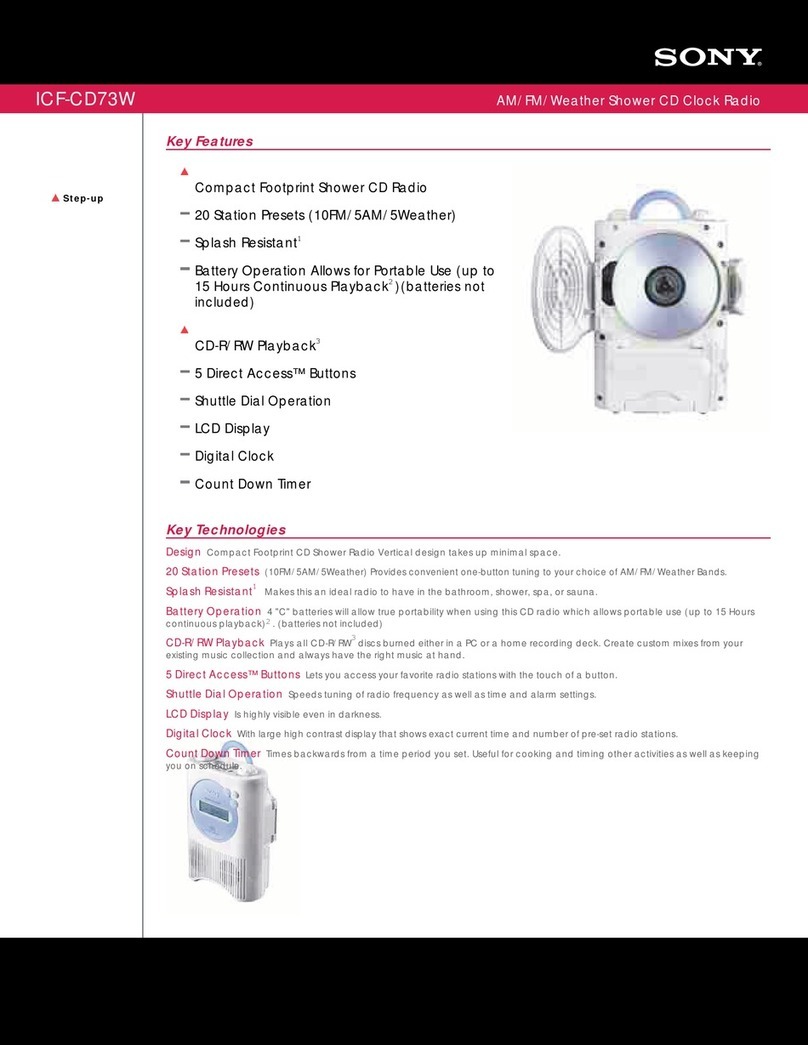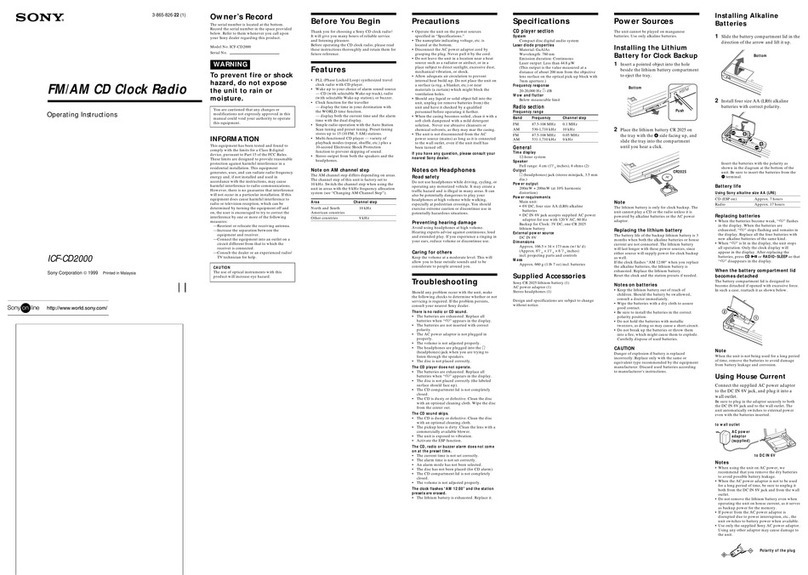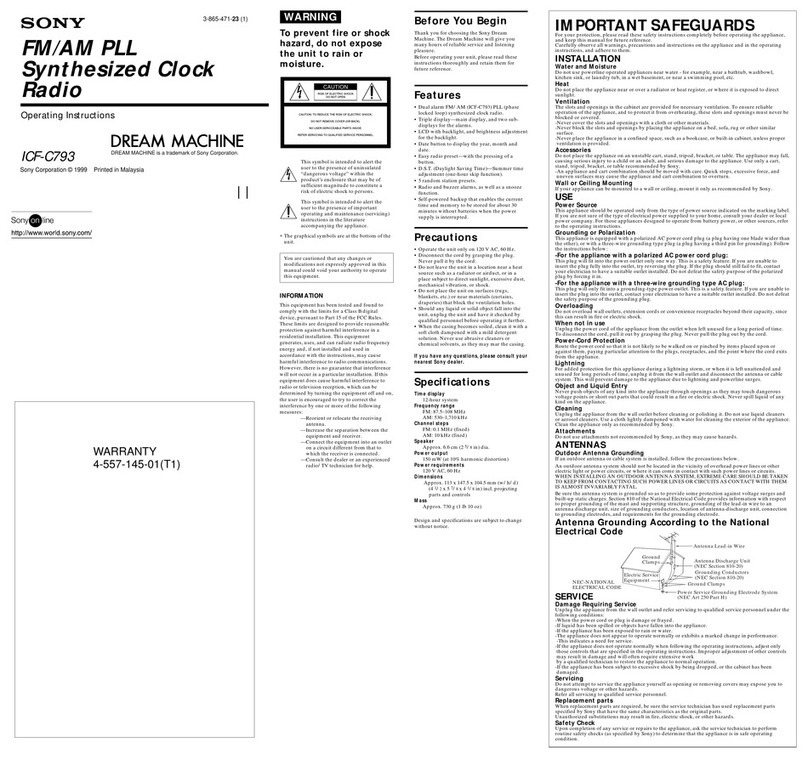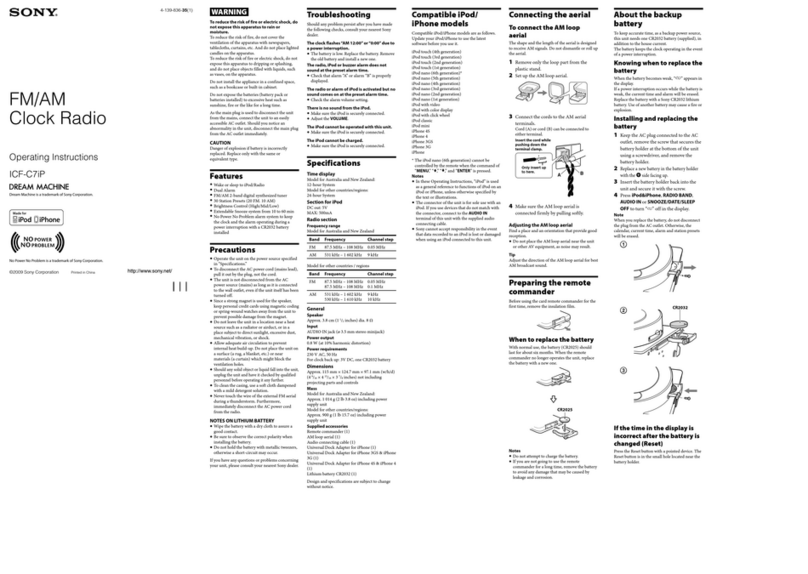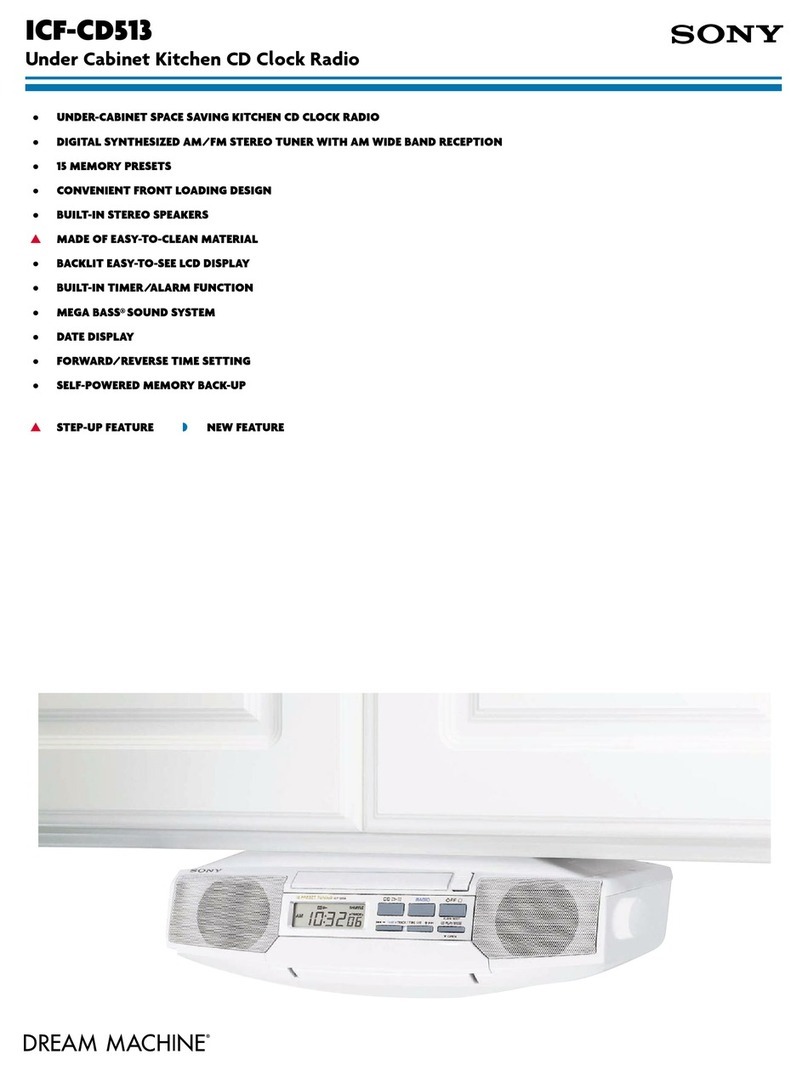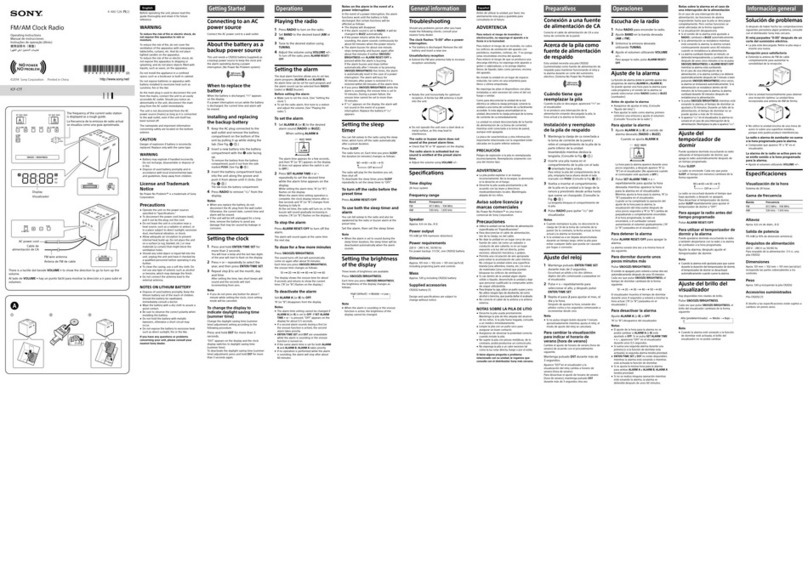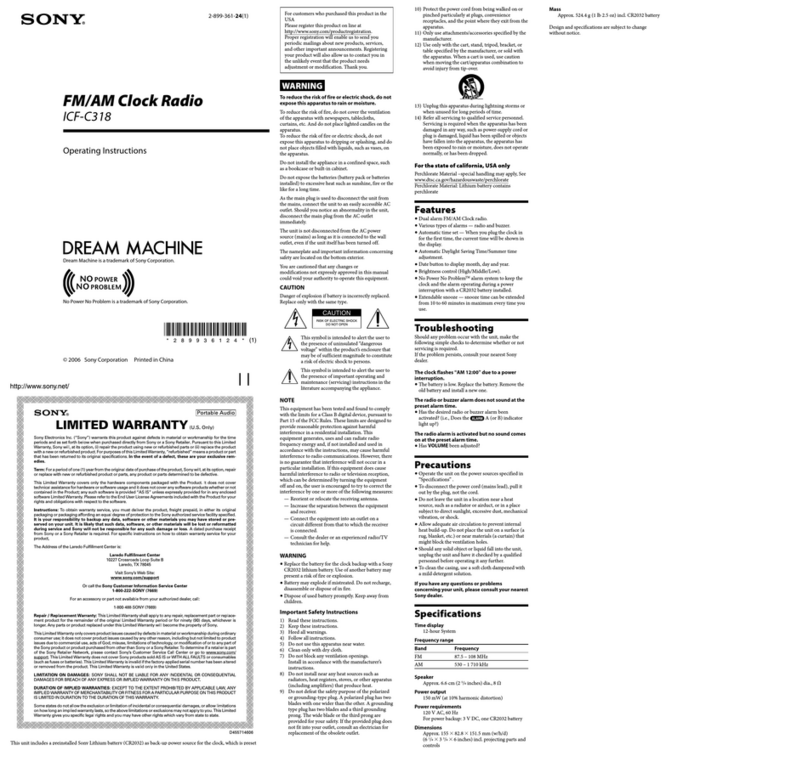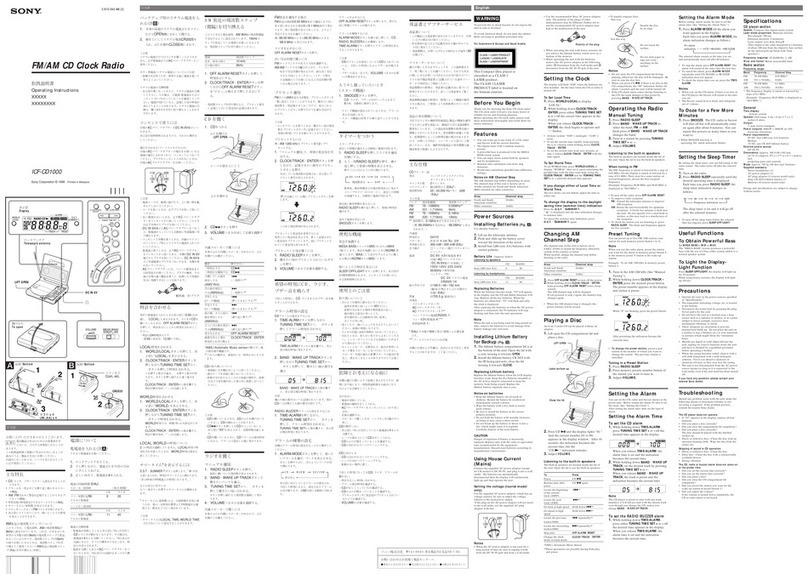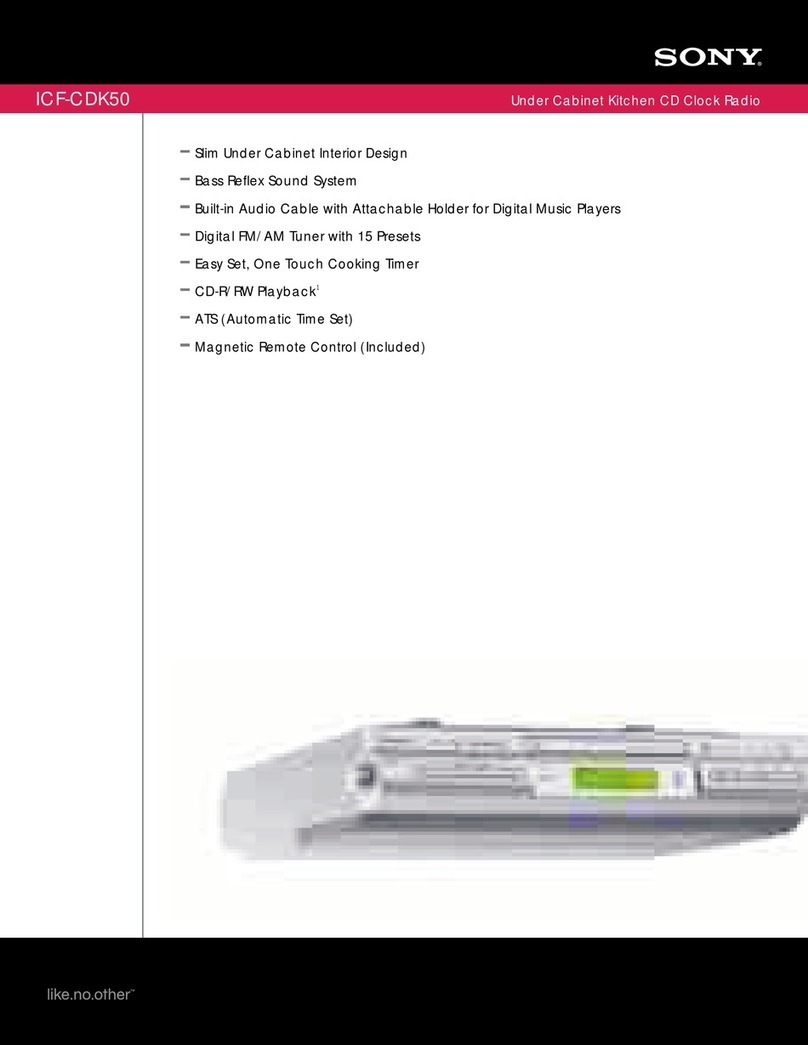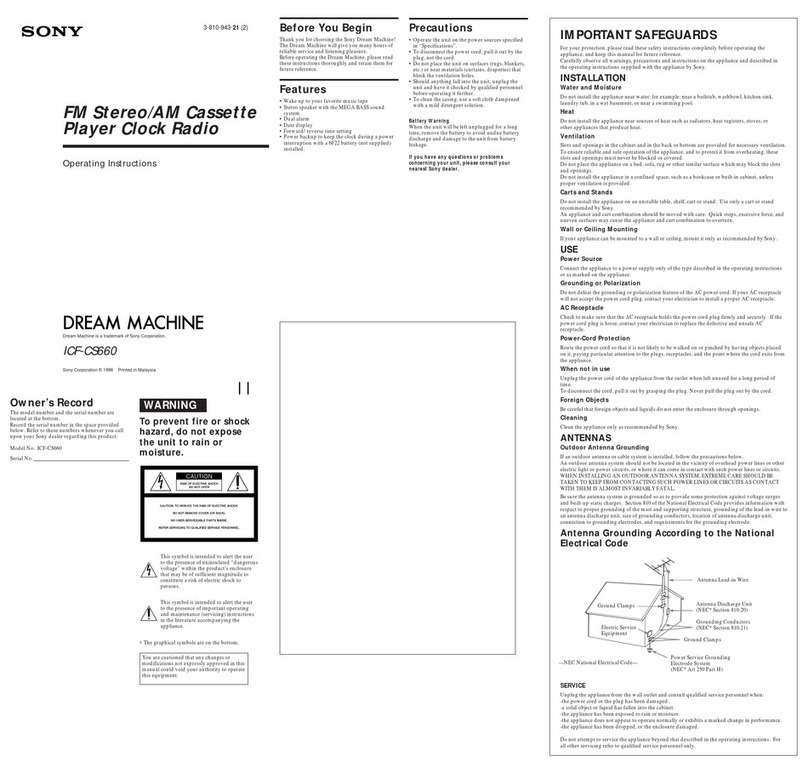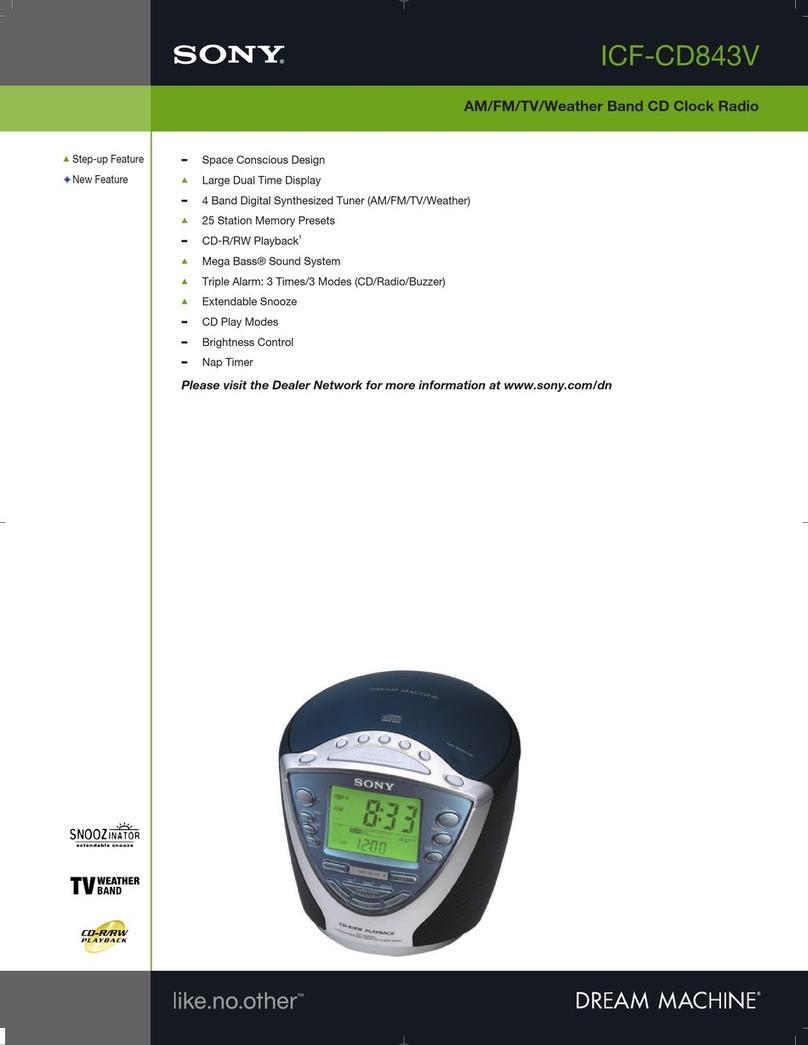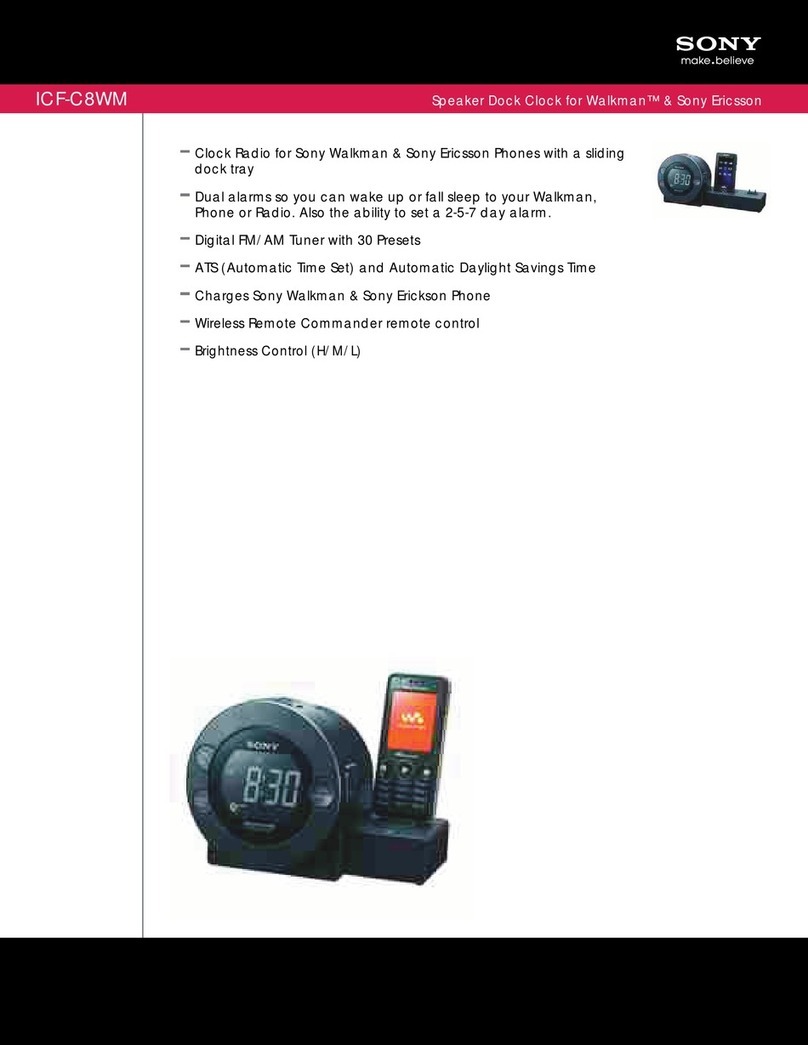Battery
compartment
There is a tactile dot
above the VOLUME dial to
indicate which way turns
the volume up.
AC power cord
FM wire aerial
Setting the clock for the
first time (UK model
only)
This unit is preset to the current date and time at
the factory, and is powered by the back up battery.
All you need to do is just plug it in.
Plug in the unit.
First, the month and date appear, then the year,
and then the current time appears in the display.
Note
During the shipment and your first use, a clock
error may occur. In this case, refer to “Setting the
clock and date” to set the correct time.
When daylight saving time
(summer time) begins
This unit employs Automatic Daylight Saving
Time/Summer Time adjustment. The DST
indicator appears in the display at the beginning
of the daylight saving time (summer time), and
disappears at the end of it.
Automatic DST/summer time adjustment is based
on GMT (Greenwich Mean Time).
Daylight saving time (summer time) begins at:
1:00 AM on the final Sunday of March.
Standard time begins at: 2:00 AM on the final
Sunday of October.
To cancel the automatic DST/summer
time adjustment and to set DST display
manually
The automatic DST/summer time adjustment can
be cancelled.
Press and hold DST for at least 3 seconds while
the clock is displayed.
A beep sounds, and “Aut OFF” appears in the
display to show that the automatic DST/summer
time adjustment is cancelled. The display returns
to the clock.
Notes
Daylight Saving Time depends on the law in
each country/region, and your area may not use
it. In such a case, cancel the automatic DST/
summer time adjustment before using the set
and set the time manually as necessary.
To activate the automatic DST/summer time
adjustment again, press and hold DST for at
least 3 seconds. A beep sounds, and “Aut
On” appears in the display to show that the
automatic DST/summer time adjustment is
activated. The display returns to the clock.
To change the display to the daylight saving
time (summer time) manually, see “To change
the display to the daylight saving time (summer
time) indication.”
Setting the clock and
date
Follow the procedure from step 1for Australian
and New Zealand model. To change the setting
for UK model, follow the procedure from step 2.
1Plug in the unit.
The display will flash “AM12:00”.
2Press CLOCK for at least 2 seconds.
You will hear a beep and the year will start to
flash in the display.
3Press +or –until the correct year
appears in the display.
4Press CLOCK.
5Repeat steps 3and 4to set the month,
day and time.
After setting the time, two short beeps sound
and the clock starts from 0 seconds.
Pressing and holding +or –changes the year,
month or day rapidly.
When setting the current time, time changes
rapidly by 1 minute-increments up to 10
minutes, and then by 10 minute-increments.
While setting the clock, you must perform each
step within 65 seconds, or the clock setting
mode will be cancelled.
To display the year and date
Press SNOOZE/DATE/SLEEP OFF once for the
date, and within about 3 seconds press it again for
the year.
The display shows the date or year for about 3
seconds and then changes back to the current
time.
If you connect the AC plug to an AC outlet while
this unit is powered from the backup power
source, the current date and time appears in the
following order (the same as when the unit is
powered on after a power interruption).
“month and date” (about 1 second) “year”
(about 1 second) “current time”
To change the display to the daylight
saving time (summer time) indication
Change the daylight saving time (summer time)
adjustment setting according to the following
procedures if;
– you have Australian and New Zealand model.
– you have cancelled the automatic DST/
summer time adjustment.
Press DST.
The DST indicator appears in the display and the
time indication changes to the daylight saving
time (summer time).
To deactivate the daylight saving time (summer
time) adjustment, press DST again.
Setting the brightness
of the display
Three levels of brightness are available by pressing
BRIGHTNESS.
Operating the radio
1Press RADIO ON to turn on the radio.
2Adjust the volume using VOLUME.
3Select BAND.
4Tune in to a station using TUNING.
To turn off the radio
Press RADIO OFF/ALARM RESET.
Improving the reception
FM:
Extend the FM wire aerial fully to increase
reception sensitivity.
AM:
Rotate the unit horizontally for optimum
reception. A ferrite bar AM aerial is built-in to
the unit.
Do not operate the unit over a steel desk or metal
surface, as this may lead to interference of
reception.
Setting the alarm
The dual alarm function allows you to set two
alarm programmes (ALARM A and ALARM B).
The alarm time can be set for each programme
and the alarm sound is selectable from buzzer,
radio or melody.
Notes
Before setting the alarm, make sure to set the
clock (see “Setting the clock and date”).
The factory set alarm time is “PM12:00”.
To set the radio alarm, first tune in to a station
and adjust the volume (see “Operating the
radio”).
To set the alarm time
1Set ALARM A (or B) to the desired alarm
sound ( (buzzer), RADIO or
MELODY).
The alarm time appears for a few seconds, and
then the ALARM A (or B) indicator lights up
in the display. (It does not appear when the
switch is set to OFF.)
When you set the alarm to MELODY, the
alarm sounds the melody- “Spring” from “The
Four Seasons” by Antonio Lucio Vivaldi.
2Press ALARM TIME SET A (or B) + or –
to set the desired time.
Each press of ALARM TIME SET A (or B) + or
–changes the indication by 1 minute. If you
press and hold ALARM TIME SET A (or B) +
or –, the alarm time goes forward (or
backward) by 1 minute up to 10 minutes, and
then by 10 minutes increments. While setting
the alarm time, the ALARM A (or B) indicator
flashes in the display. The following example is
when setting the ALARM A.
When the alarm time setting is complete, the
display returns to the clock after a few seconds
and the ALARM A (or B) indicator changes
from flashing to fully lit.
While ALARM A (or B) is set to , RADIO
or MELODY, the alarm time setting can be
changed by ALARM TIME SET A (or B) + or –.
One press of ALARM TIME SET A (or B) + or –
displays the alarm time for about 4 seconds. By
pressing ALARM TIME SET A (or B) + or –
while the alarm time appears in the display, the
alarm time will be changed.
For the buzzer alarm, the beeping of the alarm
becomes more rapid after every few seconds in
three progressive stages.
The ALARM A (or B) indicator flashes in the
display while:
– The alarm time appears in the display.
– The alarm sounds.
– The snooze function is turned on.
The alarm time setting cannot be changed if
ALARM A (or B) is set to OFF. If you press
ALARM TIME SET A (or B) + or –, “OFF”
appears in the display for about 0.5 seconds.
If a second alarm sounds during a first (or the
snooze function is active), the second alarm
takes priority.
CLOCK and DST are unavailable while the
alarm sounds or when the snooze function is
turned on.
The alarm function works as usual at the first
and last day of daylight saving time (summer
time). As a result, if the automatic DST/
summer time adjustment is set (UK model
only) and the alarm is set at a time skipped
when the daylight saving time begins, the alarm
is skipped; if the alarm is set at a time
overlapping when daylight saving time ends,
the alarm will sound twice.
If the same alarm time is set for both ALARM
A and B, the ALARM A takes priority.
To doze for a few more minutes
Press SNOOZE/DATE/SLEEP OFF.
The alarm sound stops but will automatically
come on again after about 10 minutes. Each time
you press SNOOZE/DATE/SLEEP OFF, the
snooze time changes as follows:
The maximum snooze time is 60 minutes.
The display shows the snooze time for about 4
seconds and returns to show the current time.
When you press SNOOZE/DATE/SLEEP OFF
after the current time appears, the snooze time
starts from 10 minutes again.
To stop the Alarm
Press RADIO OFF/ALARM RESET to turn off the
alarm.
The alarm will come on again at the same time
the next day.
If RADIO OFF/ALARM RESET is not pressed, the
alarm sounds continuously for about 60 minutes,
and then it will stop automatically.
To deactivate the Alarm
Set ALARM A (or B) to OFF.
The ALARM A (or B) indicator disappears from
the display.
Note on alarm in the event of a power
interruption
In the event of a power interruption, the alarm
functions work until the battery is empty.
However, the following functions differ:
Nothing will appear on the display.
When the alarm sound is set to radio, it will
change to buzzer automatically.
If the power returns while the alarm sounds,
the alarm sounds continuously for about 60
minutes (or until turned off).
The alarm buzzes for about one minute, stops
temporarily, and will buzz again after about five
minutes if neither SNOOZE/DATE/SLEEP OFF
or RADIO OFF/ALARM RESET are pressed
while the alarm is buzzing.
If the alarm buzzes and stops (either
automatically after 1 minute or by pressing
SNOOZE/DATE/SLEEP OFF) five times, the
alarm is automatically reset in the case of a
power interruption. The alarm will buzz for 30
minutes (or until turned off) after power is
resumed if the power is resumed within 60
minutes from the alarm time.
If you press SNOOZE/DATE/SLEEP OFF while
the alarm sounds, the snooze time is set to 10
minutes. During a power interruption, snooze
time cannot be set to more than 10 minutes.
If the “” indicator appears in the display, the
alarm will not work in the event of a power
interruption. Replace the battery if the “”
indicator appears.
Setting the sleep timer
You can fall asleep to the radio using the built-in
sleep timer that turns off the radio automatically
after a preset duration.
Press SLEEP.
The radio turns on. You can set the sleep timer to
90, 60, 30, or 15 minutes. Each press changes the
display as follows:
Two short beeps sound when the display returns
to “90”.
The radio will play for the duration you set, then
shut off.
To turn off the radio before the preset
time
Press RADIO OFF/ALARM RESET or SNOOZE/
DATE/SLEEP OFF.
To use both sleep timer and alarm
You can fall asleep to the radio and also be
awakened by the buzzer, radio or melody alarm at
the preset time.
1Set the alarm. (See “Setting the alarm”.)
2Set the sleep timer. (See “Setting the sleep
timer”.)