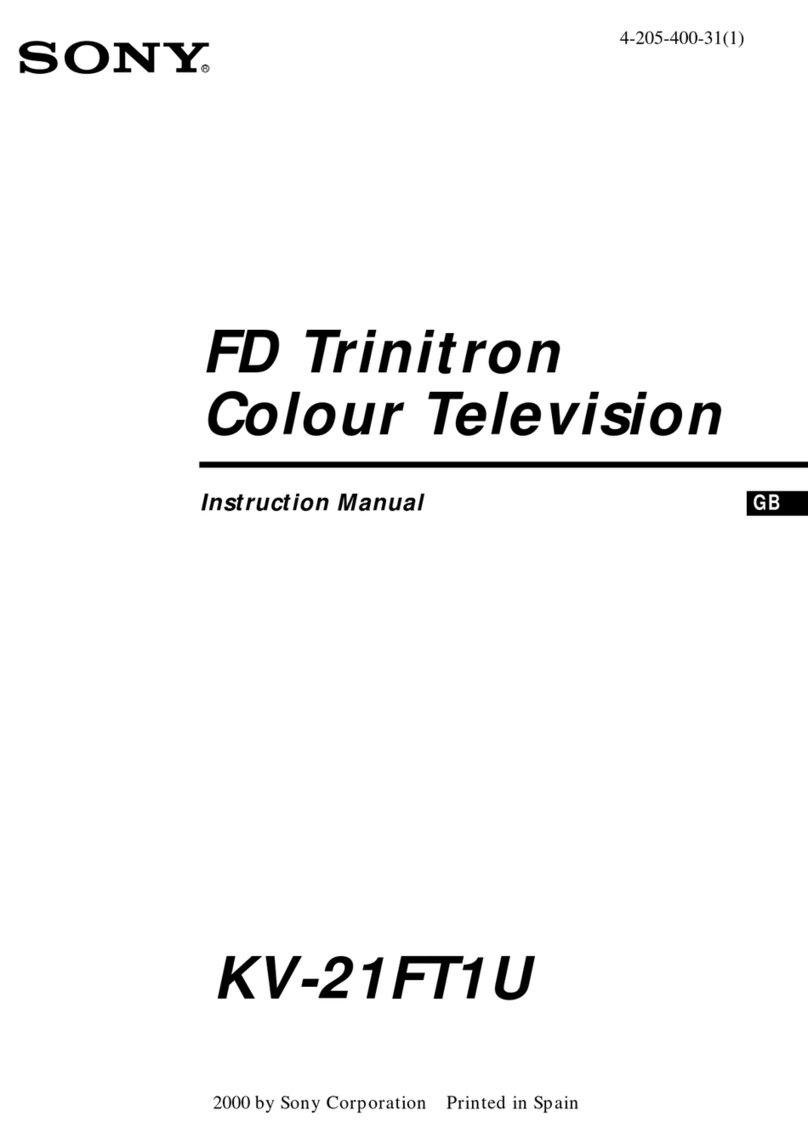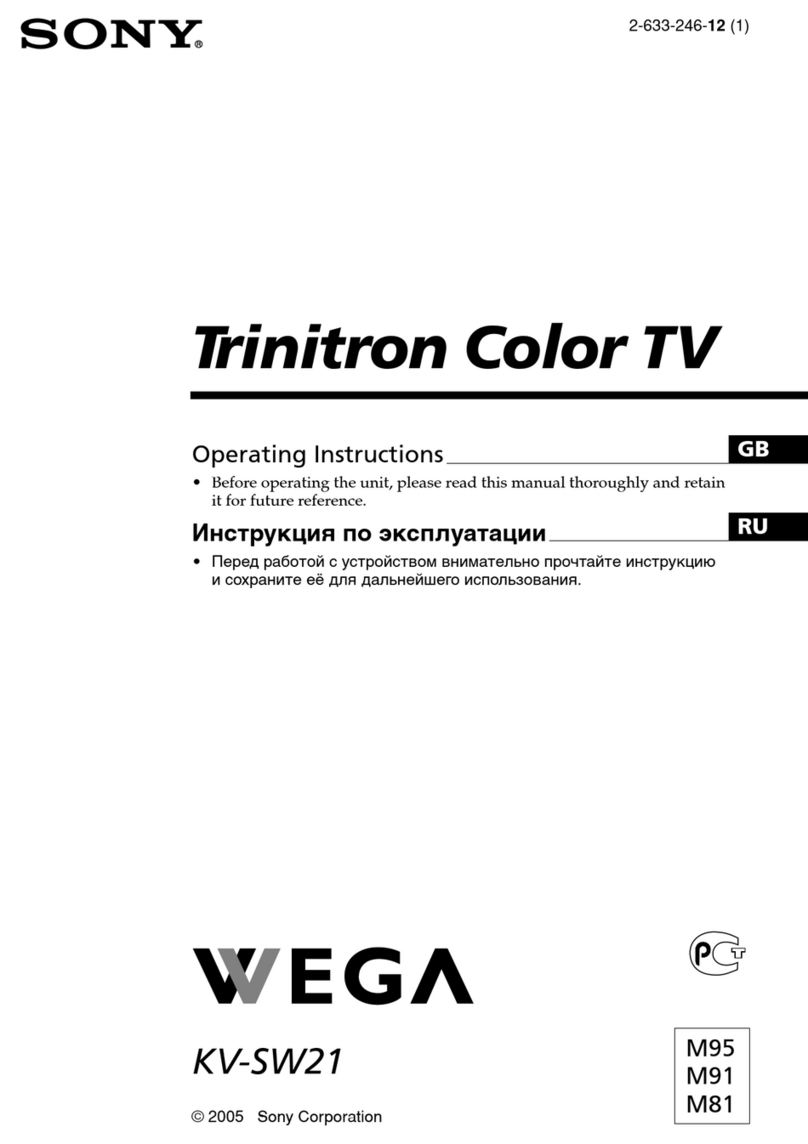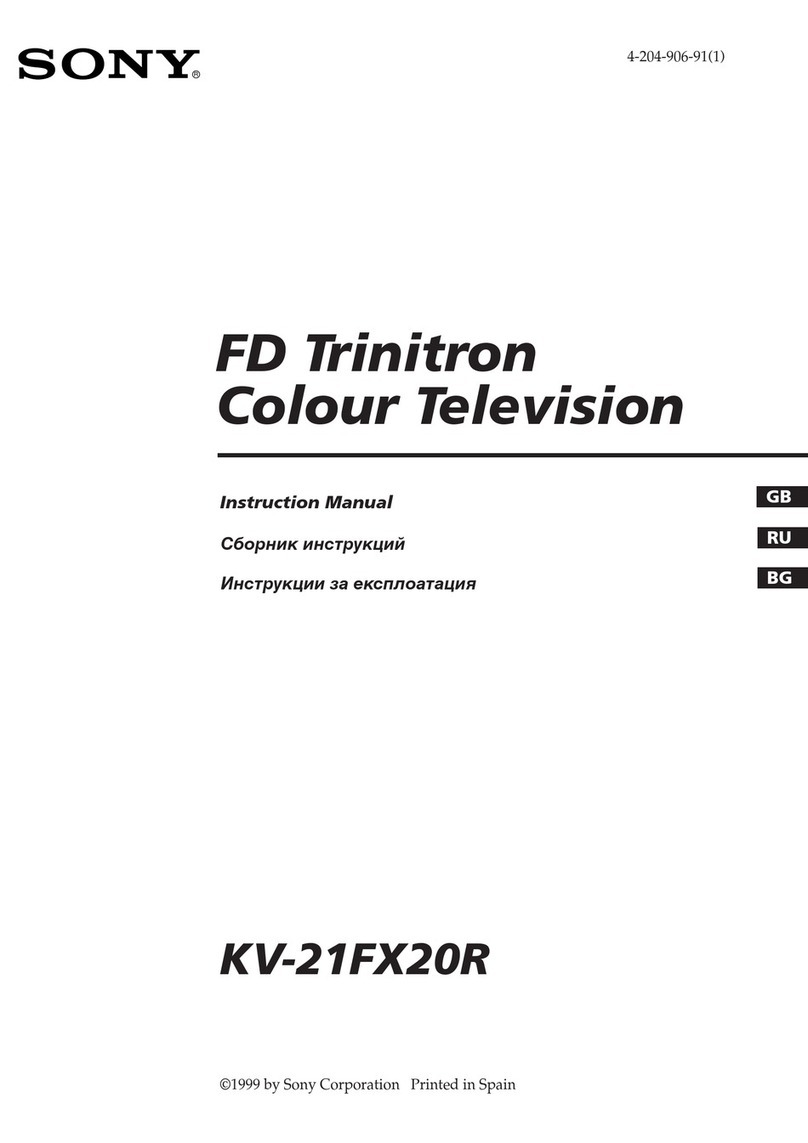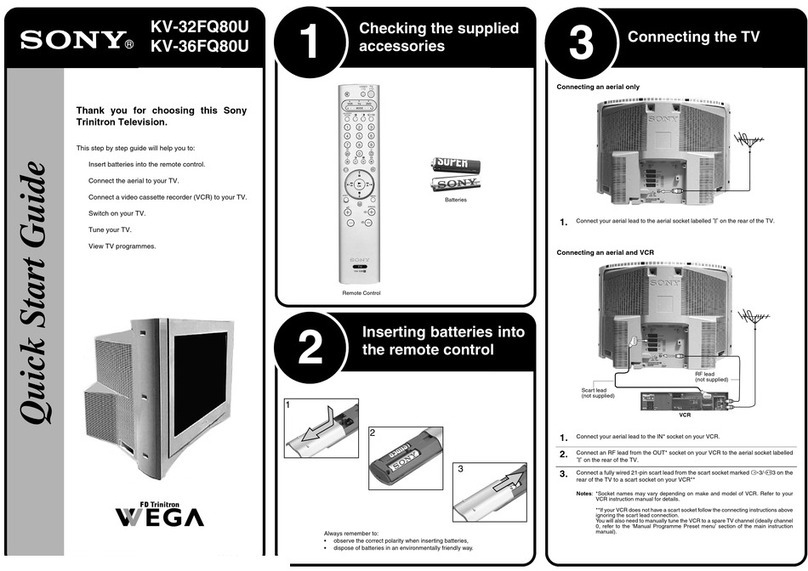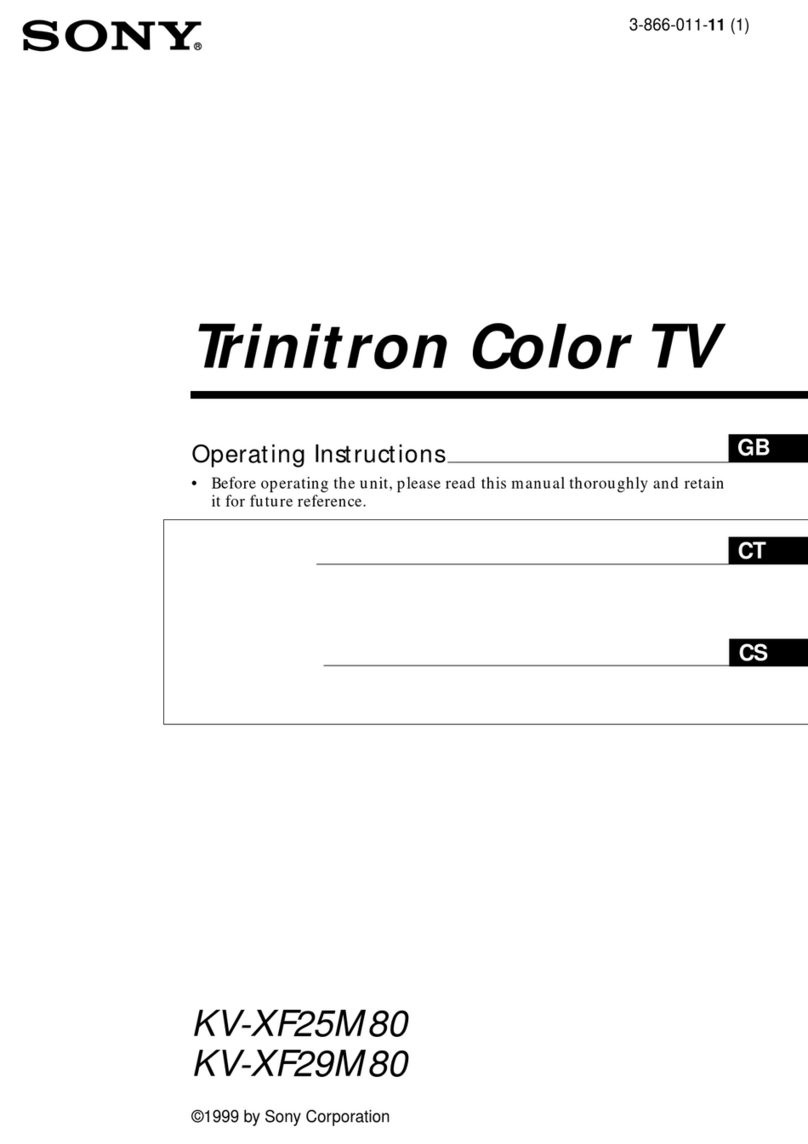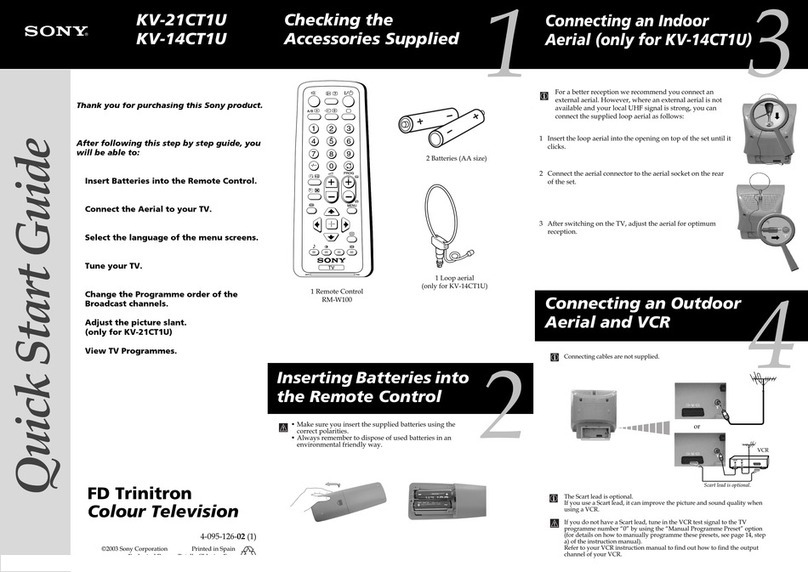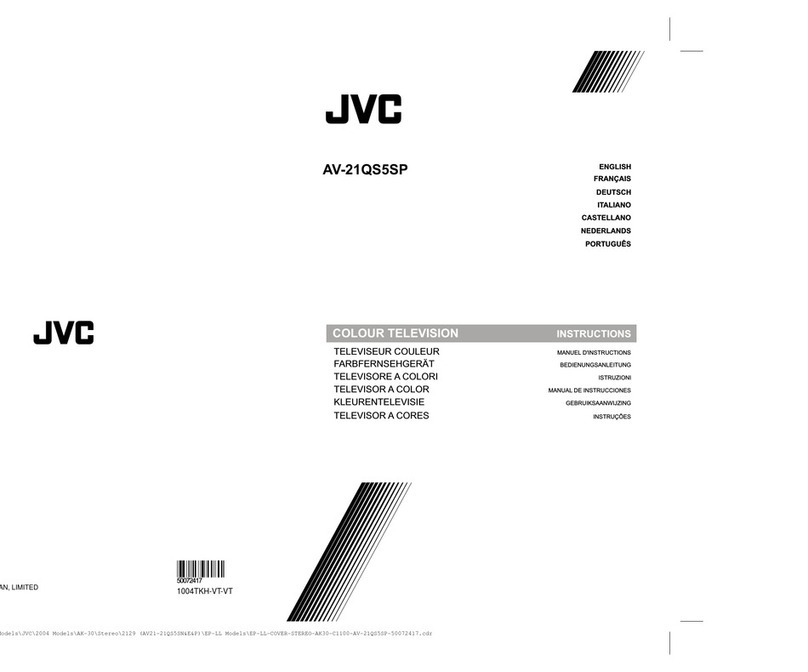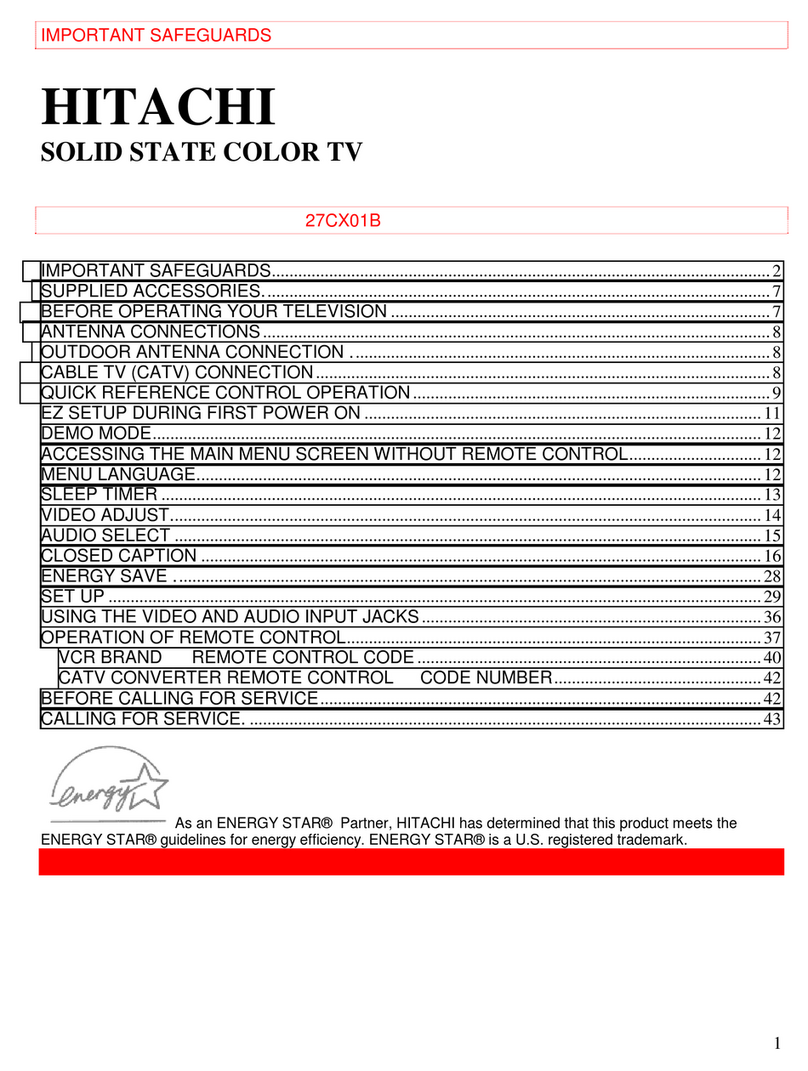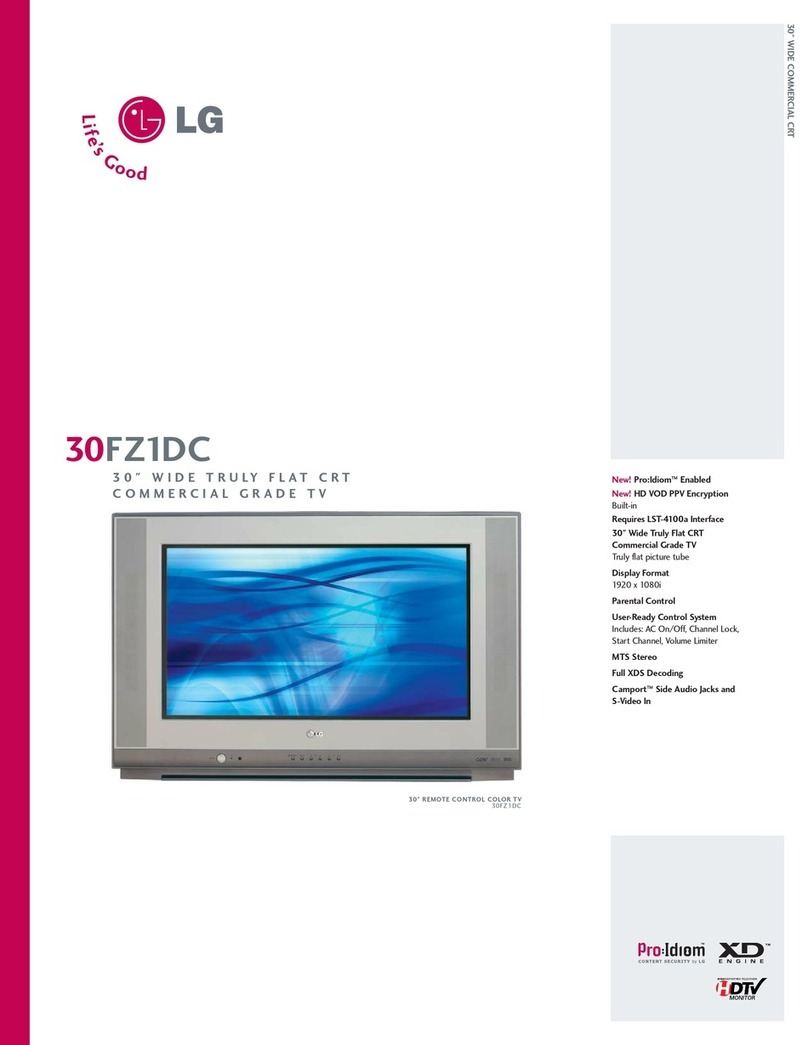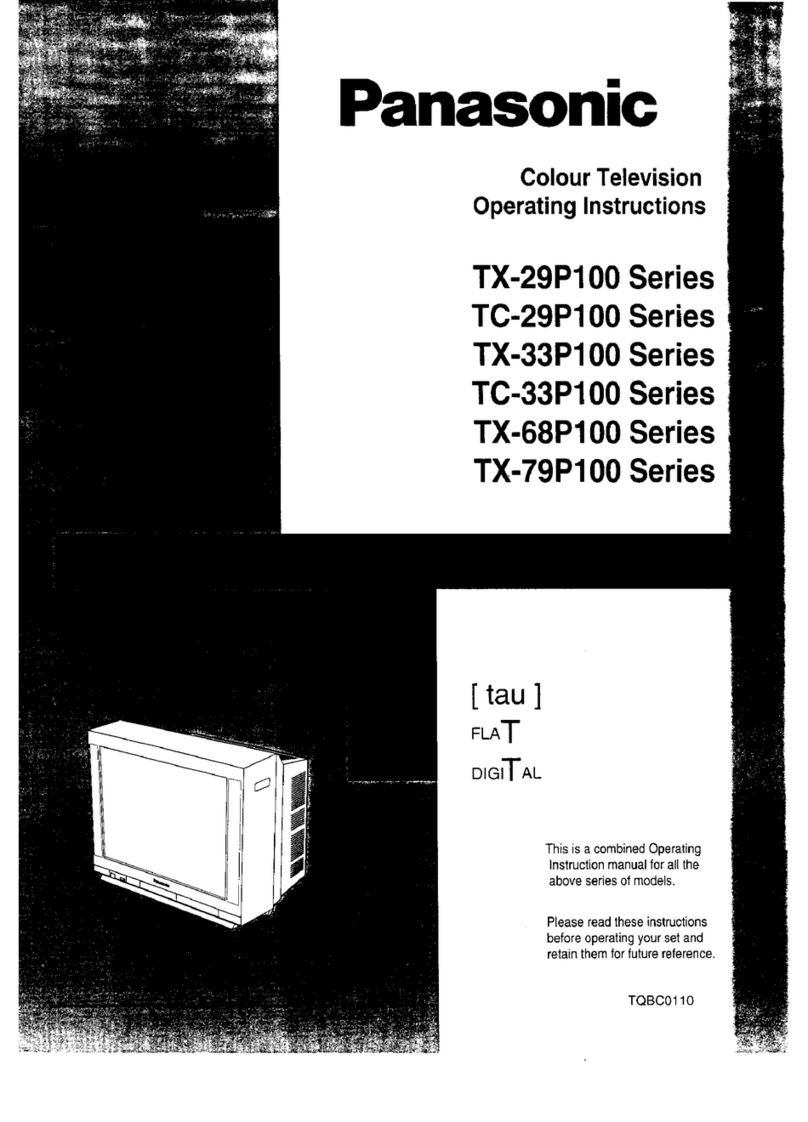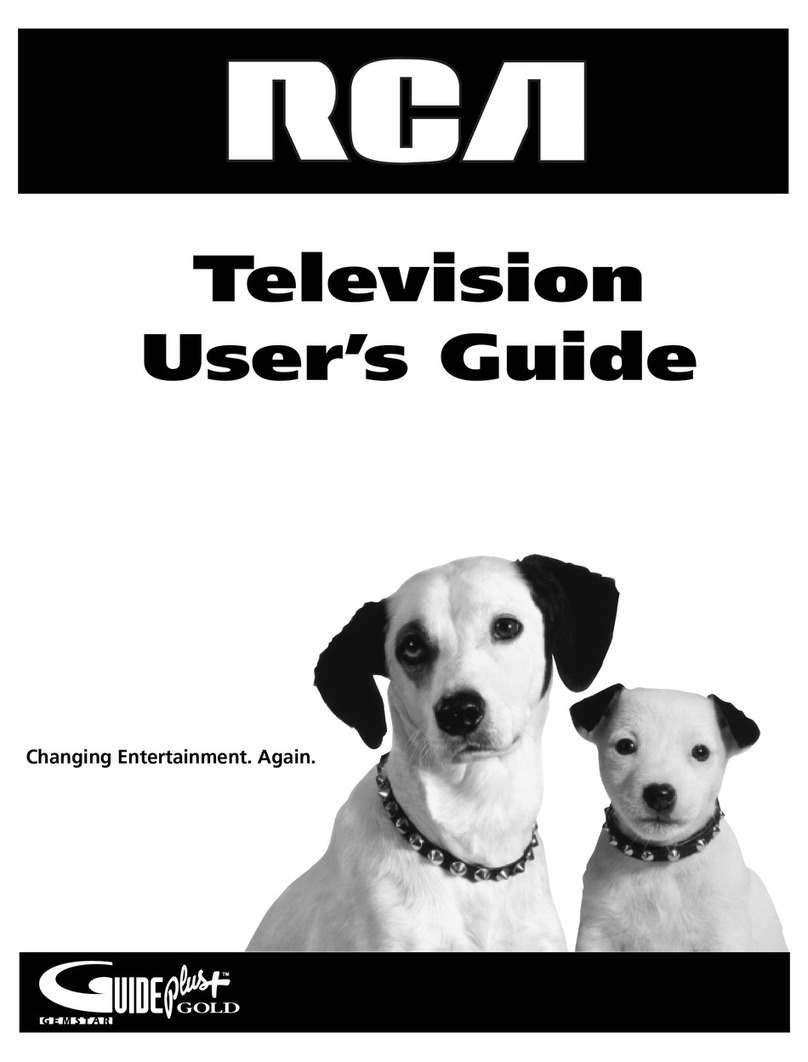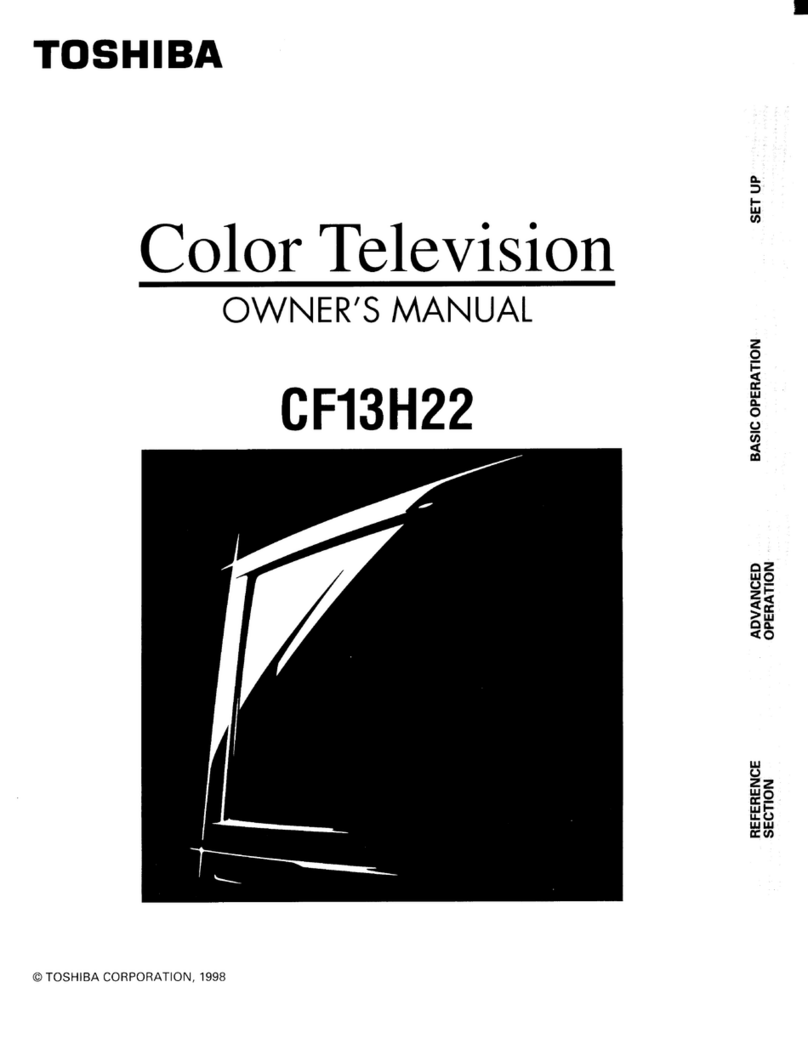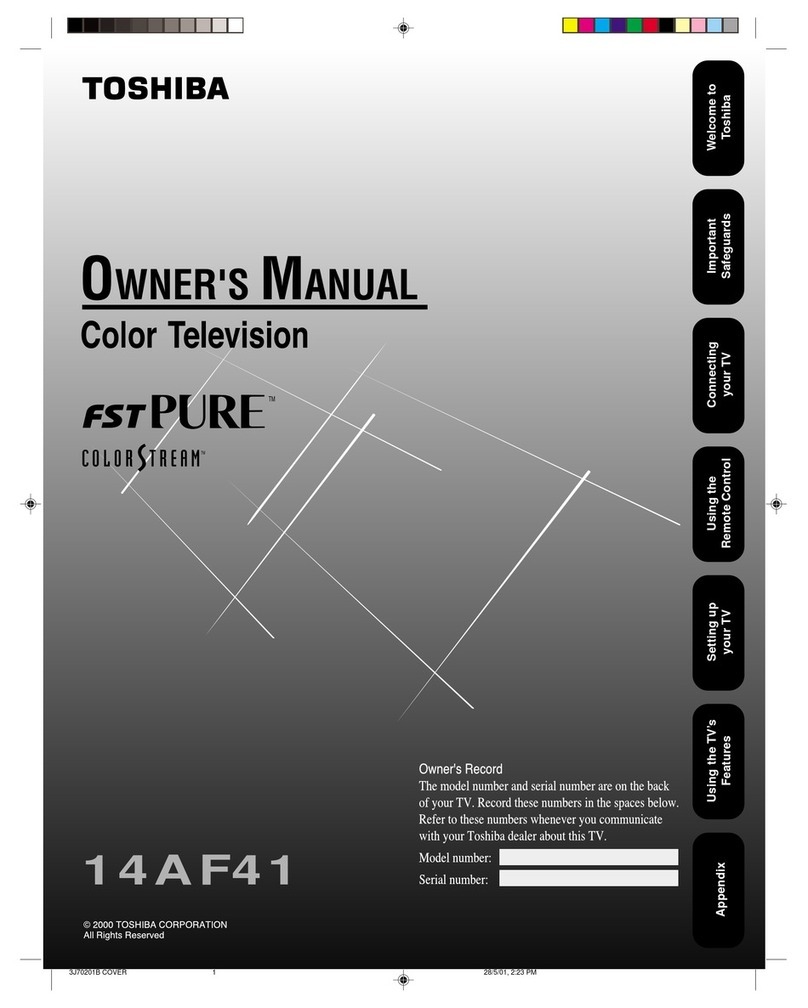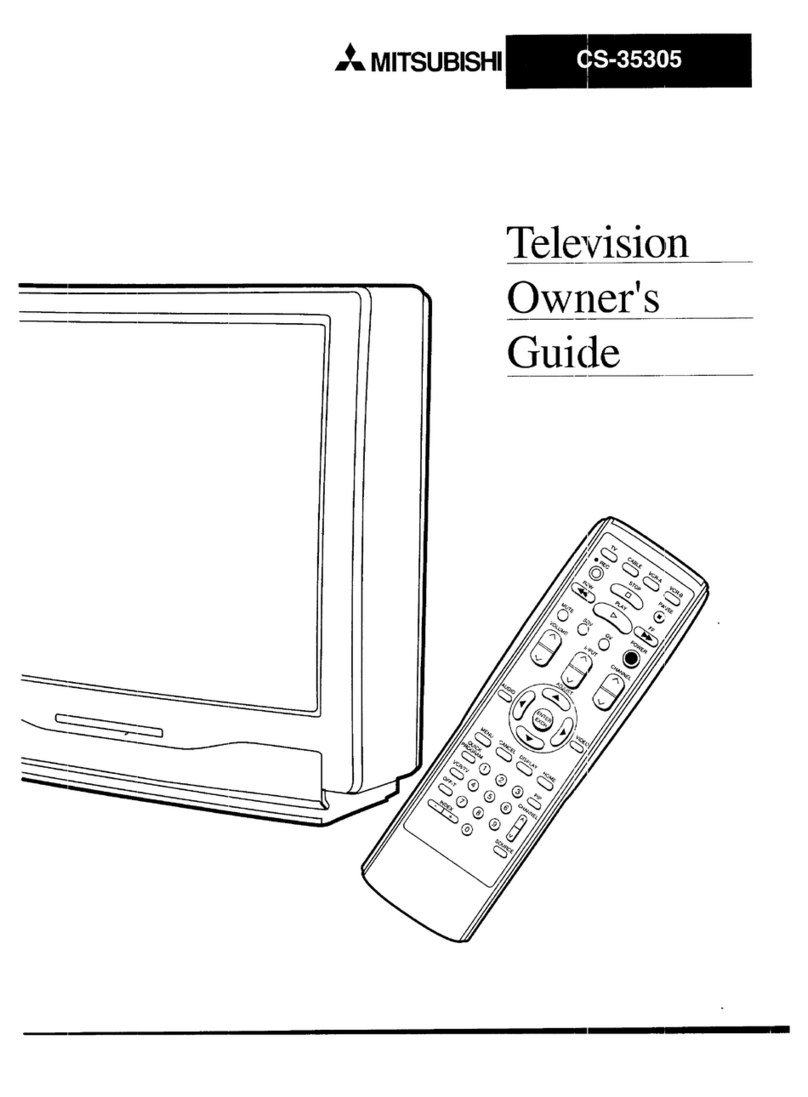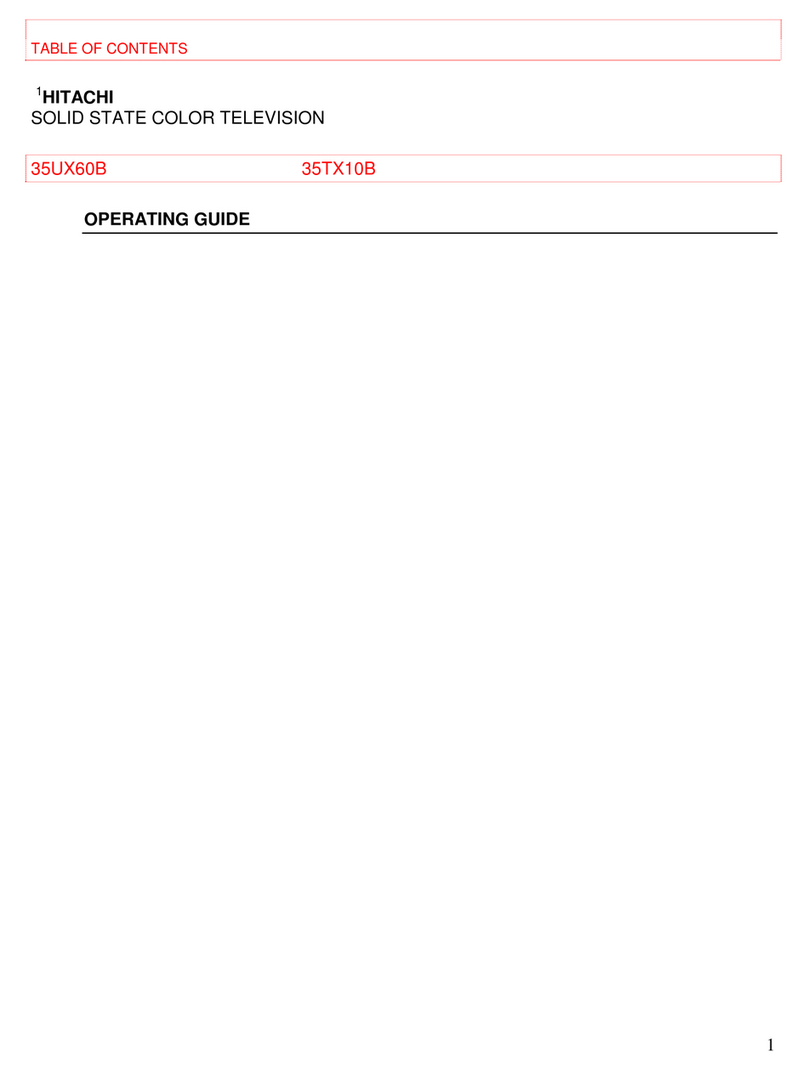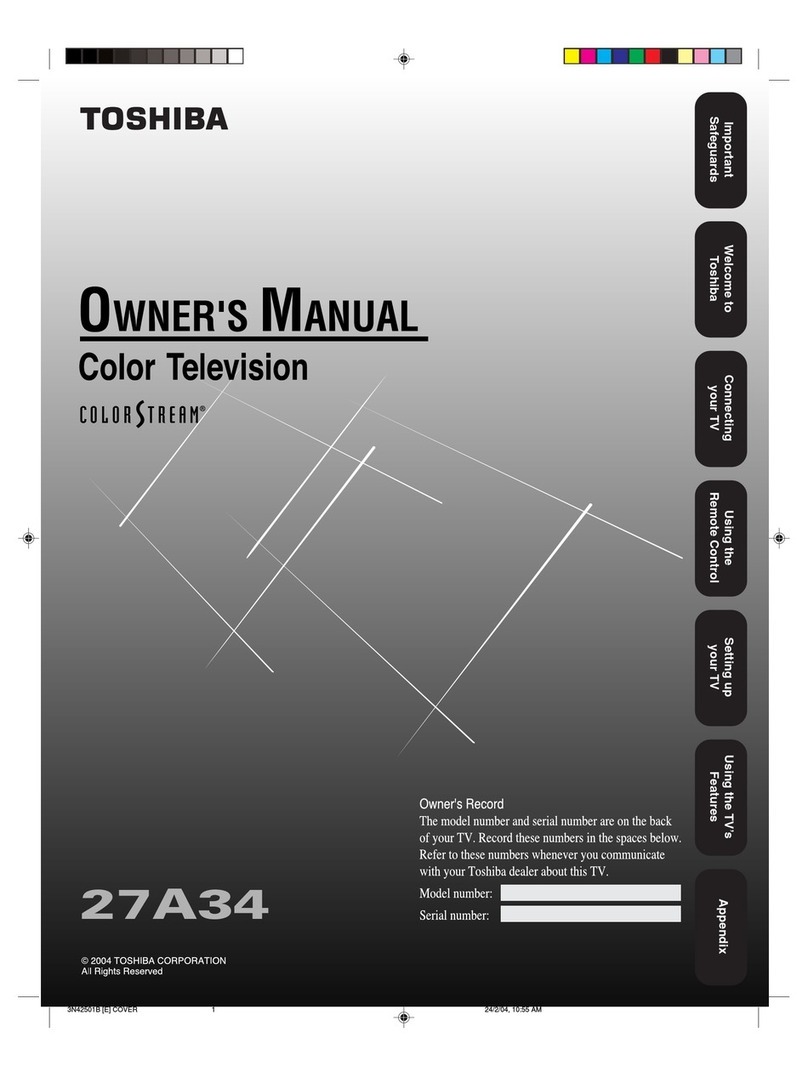— 4 —
KV-27S42/27S46/27S66/29AL42/29AL42C/29AL66/
29AL66C/29SL42/29SL42C/29SL46/29XL42M
WARNINGS AND CAUTIONS
CAUTION
SHORTCIRCUIT THEANODE OF THE PICTURE TUBEAND THE
ANODECAPTOTHEMETALCHASSIS,CRTSHIELD,ORCARBON
PAINTED ONTHECRT,AFTERREMOVINGTHEANODE.
WARNING!!
ANISOLATIONTRANSFORMERSHOULDBE USED DURINGANY
SERVICETOAVOID POSSIBLE SHOCK HAZARD, BECAUSE OF
LIVECHASSIS. THECHASSIS OF THISRECEIVER IS DIRECTLY
CONNECTEDTOTHEACPOWERLINE.
SAFETY-RELATEDCOMPONENTWARNING!!
COMPONENTS IDENTIFIED BY SHADING AND MARK ON THE
SCHEMATICDIAGRAMS,EXPLODEDVIEWS,ANDIN THEPARTS
LIST ARE CRITICAL FOR SAFE OPERATION. REPLACE THESE
COMPONENTS WITH SONY PARTS WHOSE PART NUMBERS
APPEAR AS SHOWN IN THIS MANUAL OR IN SUPPLEMENTS
PUBLISHED BY SONY. CIRCUIT ADJUSTMENTS THAT ARE
CRITICALFORSAFEOPERATIONAREIDENTIFIEDINTHISMANUAL.
FOLLOW THESE PROCEDURES WHENEVER CRITICAL
COMPONENTSARE REPLACED OR IMPROPER OPERATION IS
SUSPECTED.
ATTENTION
ATTENTION!!
APRES AVOIR DECONNECTE LE CAP DE L'ANODE, COURT-CIRCUITER
L'ANODEDUTUBECATHODIQUEETCELUIDEL'ANODEDUCAPAUCHASSIS
METALLIQUEDEL'APPAREIL,OUAUCOUCHEDECARBONEPEINTESURLE
TUBECATHODIQUEOUAUBLINDAGE DU TUBECATHODIQUE.
ATTENTION!!
AFIN D'EVITER TOUT RESQUE D'ELECTROCUTION PROVENANT D'UN
CHÁSSISSOUSTENSION,UNTRANSFORMATEURD'ISOLEMENTDOITETRE
UTILISÉLORSDETOUTDÉPANNAGE.LECHÁSSISDECERÉCEPTEUREST
DIRECTEMENTRACCORDÉÀL'ALIMENTATIONSECTEUR.
ATTENTIONAUXCOMPOSANTSRELATIFSALASECURITE!!
LES COMPOSANTS IDENTIFIES PAR UNE TRAME ET PAR UNE MARQUE
SUR LES SCHEMAS DE PRINCIPE, LES VUES EXPLOSEES ET LES LISTES
DEPIECES SONT D'UNEIMPORTANCECRITIQUE POUR LA SECURITE DU
FONCTIONNEMENT.NELESREMPLACERQUEPARDESCOMPOSANTSSONY
DONTLENUMERODEPIECEEST INDIQUEDANSLEPRESENTMANUELOU
DANSDESSUPPLEMENTSPUBLIESPARSONY.LESREGLAGESDECIRCUIT
DONT L'IMPORTANCE EST CRITIQUE POUR LA SECURITE DU
FONCTIONNEMENTSONTIDENTIFIESDANSLEPRESENTMANUEL.SUIVRE
CESPROCEDURESLORSDECHAQUEREMPLACEMENTDECOMPOSANTS
CRITIQUES,OULORSQU'UNMAUVAISFONTIONNEMENTSUSPECTE.
SELF-DIAGNOSTIC FUNCTION
The units in this manual contain a self-diagnostic function. If an error occurs, the STANDBY/TIMER LED will automatically begin to flash.
The number of times the LED flashes translates to a probable source of the problem. A definition of the STANDBY/TIMER LED flash
indicators is listed in the instruction manual for the user’s knowledge and reference. If an error symptom cannot be reproduced, the Remote
Commander can be used to review the failure occurrence data stored in memory to reveal past problems and how often these problems occur.
Diagnostic Test Indicators
When an error occurs, the STANDBY/TIMER LED will flash a set number of times to indicate the possible cause of the problem. If there is
more than one error, the LED will identify the first of the problem areas.
Results for all of the following diagnostic items are displayed on screen. No error has occurred if the screen displays a “0”.
Diagnostic Item No. of times Display/ Probable Cause Detected
Description STANDBY/TIMER Diagnostic result Location Symptoms
lamp flashes
* Power does not turn on Does not light * Power cord is not plugged in. * Power does not come on.
* Fuse is burned out (F5050) (E Board) * No power is suppled to the TV.
* AC power supply is faulty.
* +B overcurrent (OCP) 2 times 2:0 or 2:1 * H.OUT (Q502) is shorted. (A board) * Power does not come on.
* IC1751 is shorted. (C board) * Load on power line is shorted.
* IC1701 is shorted. (CV board)
* Vertical deflection 4 times 4:0 or 4:1 * +13V is not supplied. (A board) * Has entered standby state after
stopped* horizontal raster.
* IC 541 is faulty (A board) * Vertical deflection pulse is stopped.
* Power line is shorted or power supply
is stopped.
* White balance failure 5 times 5:0 or 5:1 * Video OUT (Q306 to 308) is faulty.(A bd) * No raster is generated.
(not balanced) * IC301 is faulty. (A board) * CRT cathode current detection
* G2 is improperly adjusted**. reference pulse output is small.
*If a +B overcurrent is detected, stoppage of the vertical deflection is detected simulatneously. The symptom that is diagnosed first by the
microcontroller is displayed on the screen.
** Refer to Screen (G2) Adjustment in Section 3-4 of this manual.