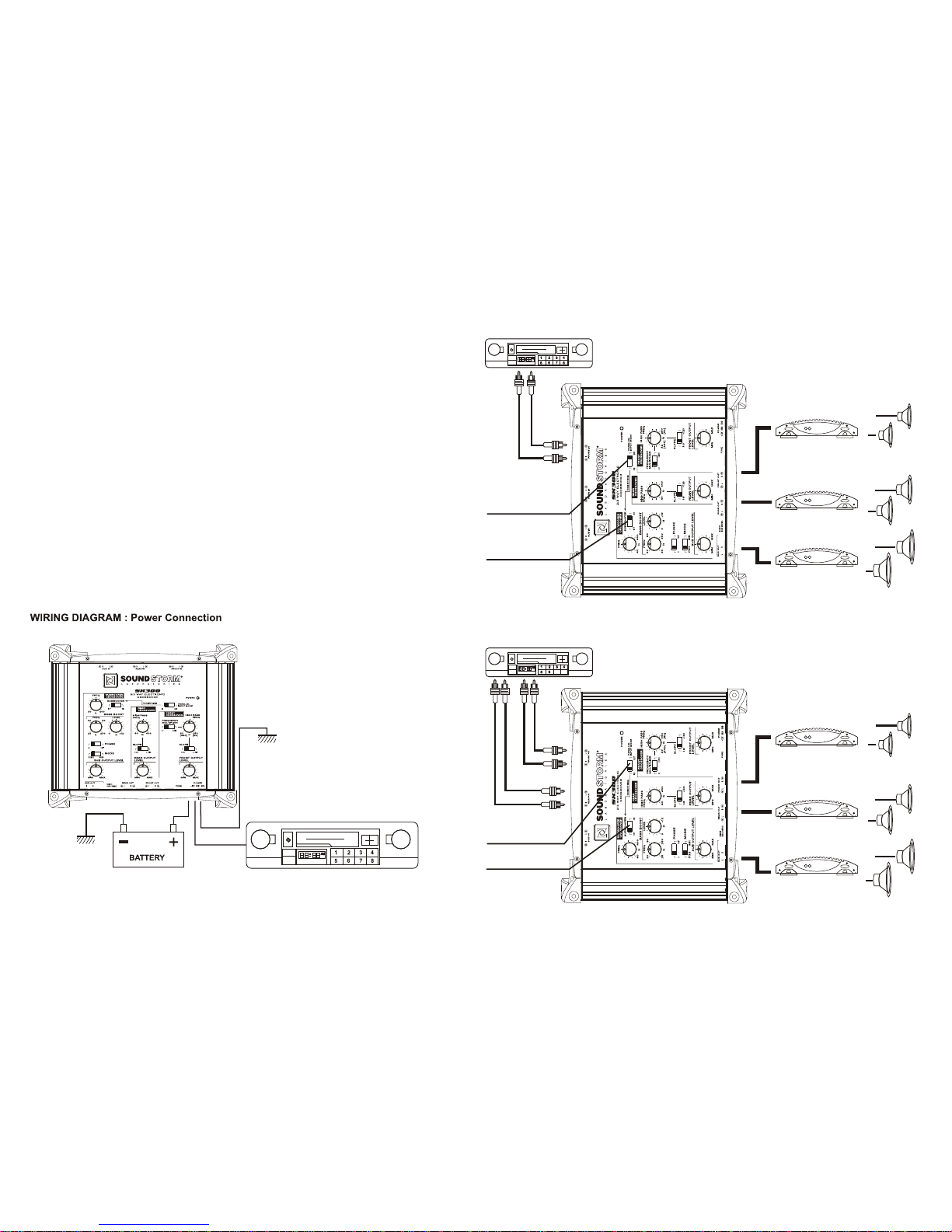1.
Congratulations on your purchase of a SOUND STORM Electronic Crossover. This product
has been designed and built to deliver excellent sound quality and long lasting high performance.
We are sure you'll enjoy listening to your favorite music with this SOUND STORM component in
your car audio system. For best results please consult a professional car stereo installer for
application advice or troubleshooting. Thank you for choosing SOUND STORM products for your
INTRODUCTION
FRONT AND REAR CHANNEL :
* High Pass Frequency Selector
40Hz to 400Hz
* Frequencies Multiplier x1 or x20
* Crossover Slope 6dB/Octave or
12dB/Octave
* Signal Gain Control
* Parallel Input Switch
SUBWOOFER CHANNEL:
* Subwoofer Input Switch
* Low Pass Frequency Selector 32Hz to 250Hz
* +12dB Bass Boost
* Bass Boost Frequency Selector 25Hz to 250Hz
* Phase Shift Switch
* Stereo/Mono Switch
* Output Level Control
* Exclusive Remote Subwoofer Level Control
FEATURES
SPECIFICATIONS
Power Supply ...................................... DC to DC switching power
S/N Ratio ............................................ 110dB
Channel Separation ............................. 80dB
Distortion ............................................. THD @ 0.01%
Crossover Slope ................................... 12dB per Octave
Input Impedance .................................. 20K Ohms
Output Impedance ............................... 100 Ohms
Output Gain ......................................... 1:2 (+6dB)
Output Voltage Level .......................... 8Volts Max
Dimensions ......................................... 5 1/8" (W) x 7 1/2" (L) x 1 1/4" (H)
1. Find a suitable location in the vehicle to mount the crossover.
2. Bolt the crossover to the mounting surface.
3. Using the screw terminals provided, connect minimum 16 gauge wire from the power,
Ground and remote terminals. Connect the shortest possible wire to a chassis ground point. The (+)
12V connection should bemade directly tothe car battery, and theremote should beconnected to
the Remote TurnOn Lead of yourhead unit. When connectingdirectly to the battery, install a 3A
Fuse within 18 inches of the battery terminal.
4. Connect all line inputs and outputs using high-quality RCA cables.
5. Recheck all connections before powering up.
6. Set all level controls to their minimum positions and set all crossover controls, switches, etc. To
the desired frequency or position.
7. Once the system is powered up,set the volume control on the headunit to a moderate level where
your normal speaking voice can be heard while the music is playing.
8. Further fine tuning of the various controls may be necessary to obtain the desired results.
9. When unsure about installation or system tuning, please consult an authorized SOUND STORM dealer.
INSTALLATION
Features and specifications subject to change without notice.
CONTROLS AND OPERATION
2.
1. Ground Terminal (GND).
2. Remote Turn-On Terminal (REM).
3. Power Terminal (+12V).
4. Power Indicator.
5. Front ChannelInputs.
6. Parallel InputSwitch: If there are4 sets (2 pairs/ Front & Rear) RCA inputsavailable, place thisswitch in
the "IN" position.If there isonly one pair of input RCAconnectors being used,place this switch in the "OUT"
position to provideFront and Rearinput from that single pair ofRCA inputs.
(Note that theFront inputs are essentially the main inputs, thusproviding an inputto these terminals,
and properly selectionof the various switch positions wouldprovide signals on ALL of thevarious
outputs.)
7. Rear ChannelInputs.
8. Subwoofer ChannelInputs.
9. Subwoofer Input Switch: If there isno dedicated subwoofersignal available from the signal source,
place this switchin the "ON"position to provide signal at thesubwoofer output terminals. If there isa
dedicated subwoofer signalsource available forthis input purpose, place the switchin the "OFF" position.
autosound system. Everything else is just noise. 1
2
3
27
10
11 20
21
614
23
26
412 13
5
7
8
23
22
24
919
15 16 1817