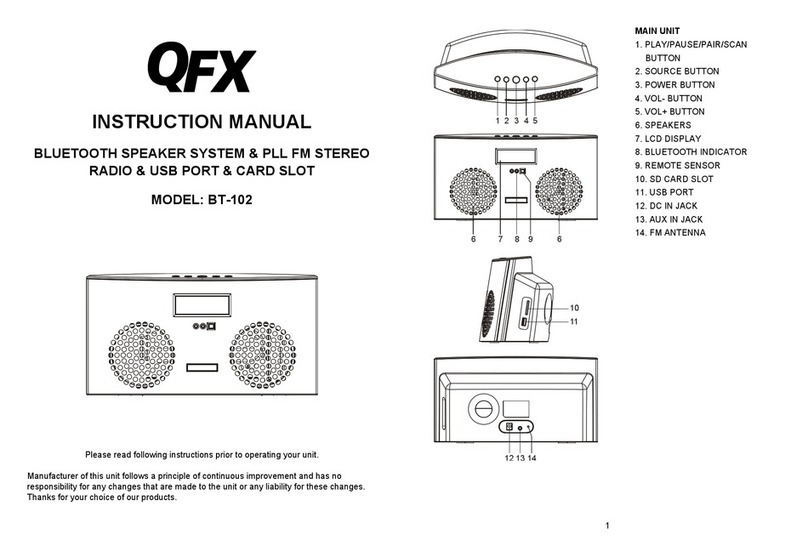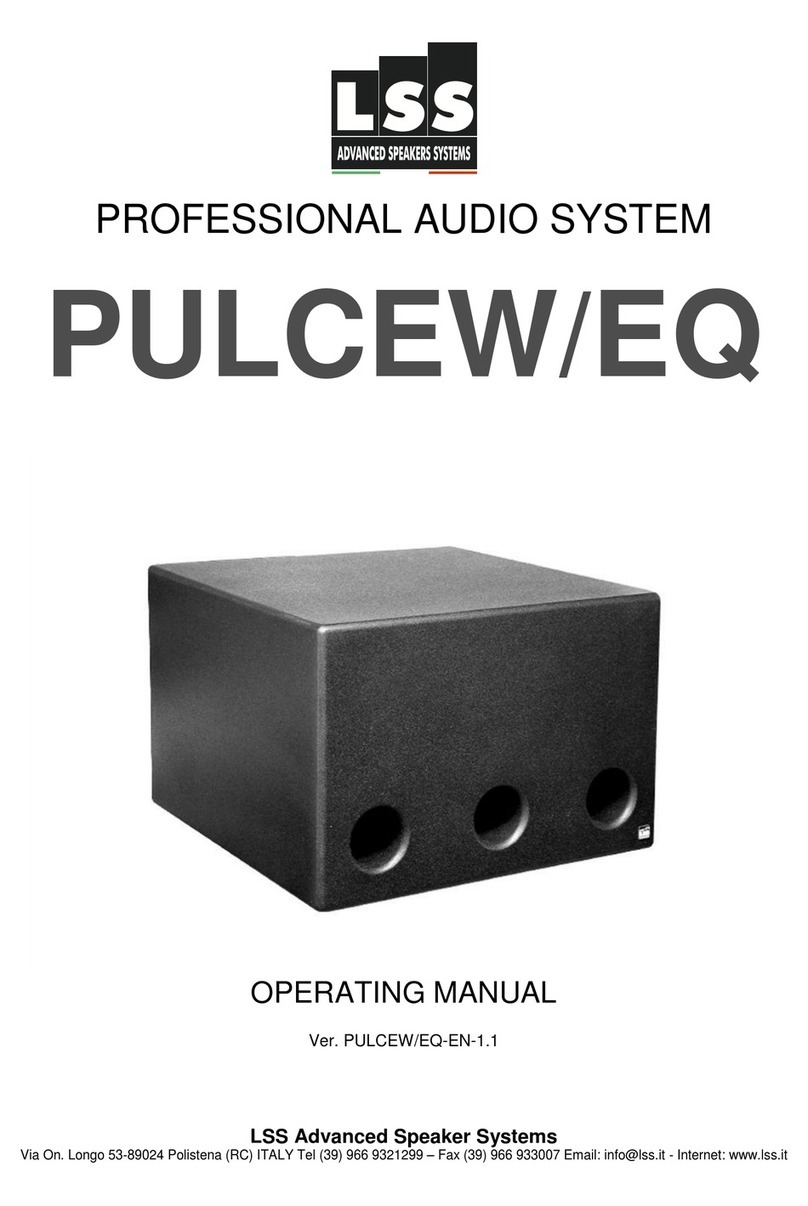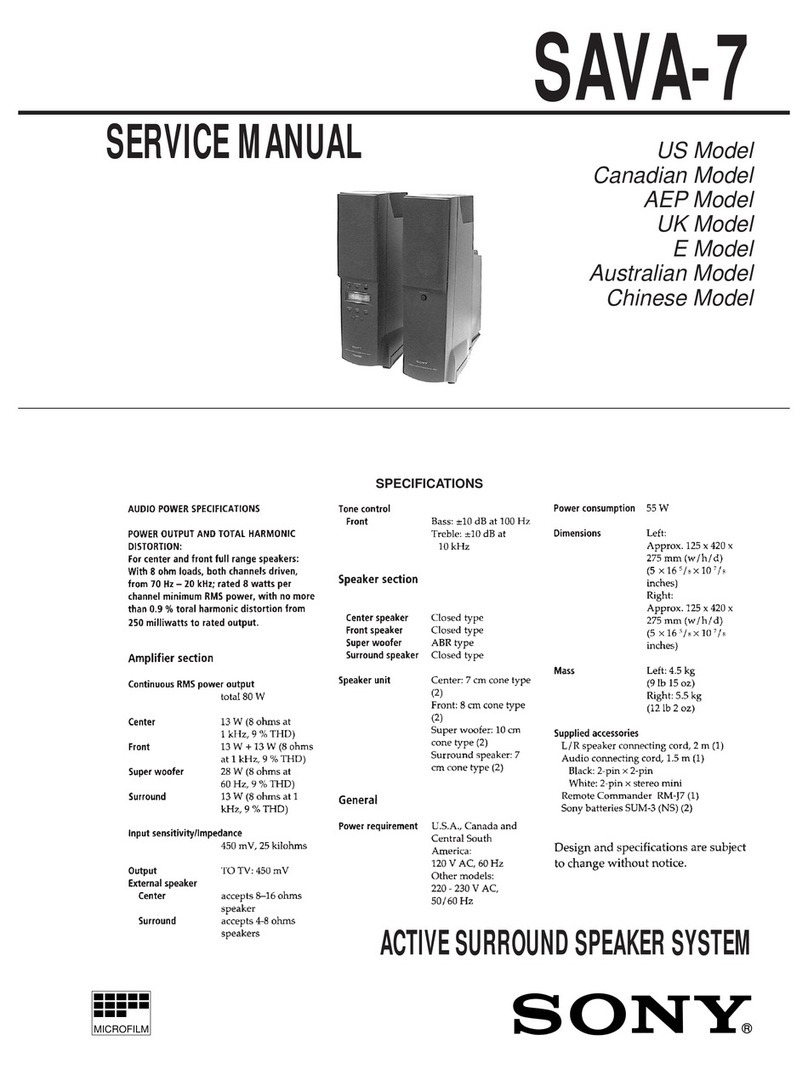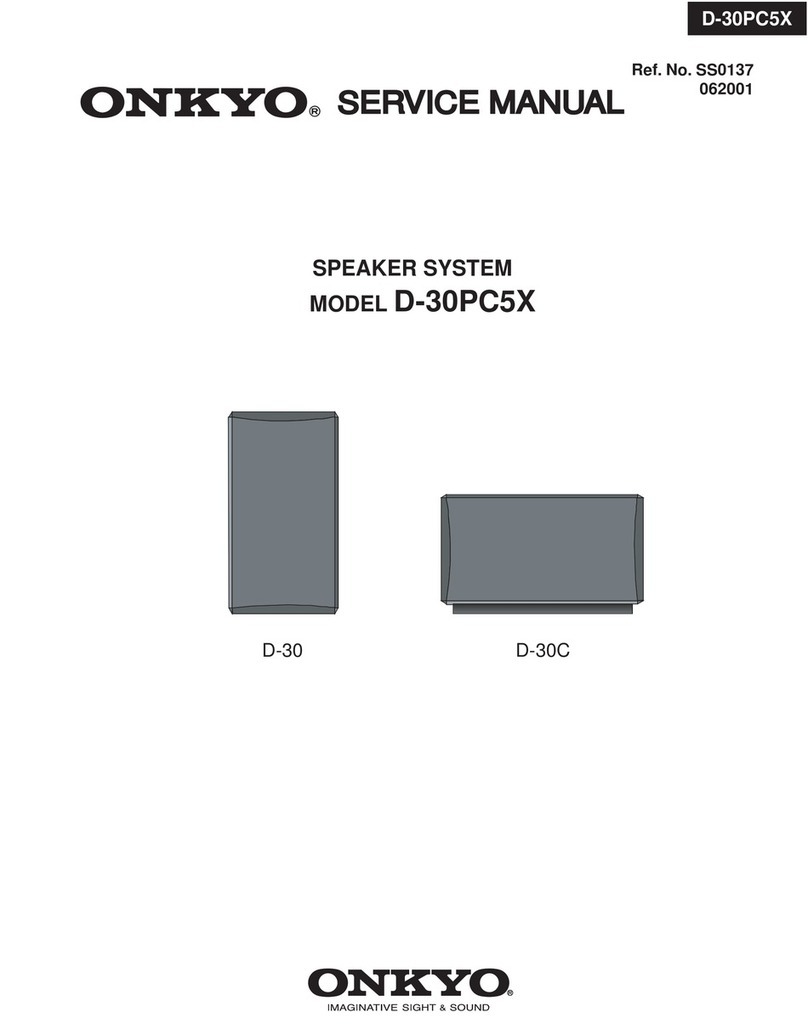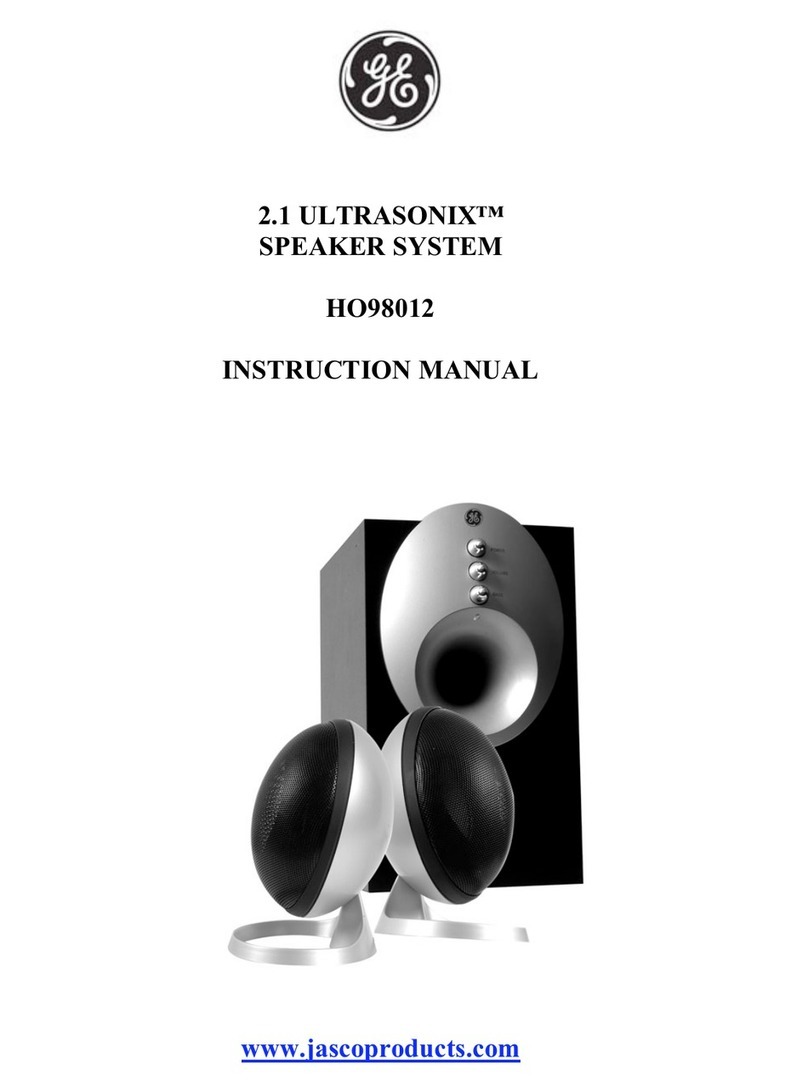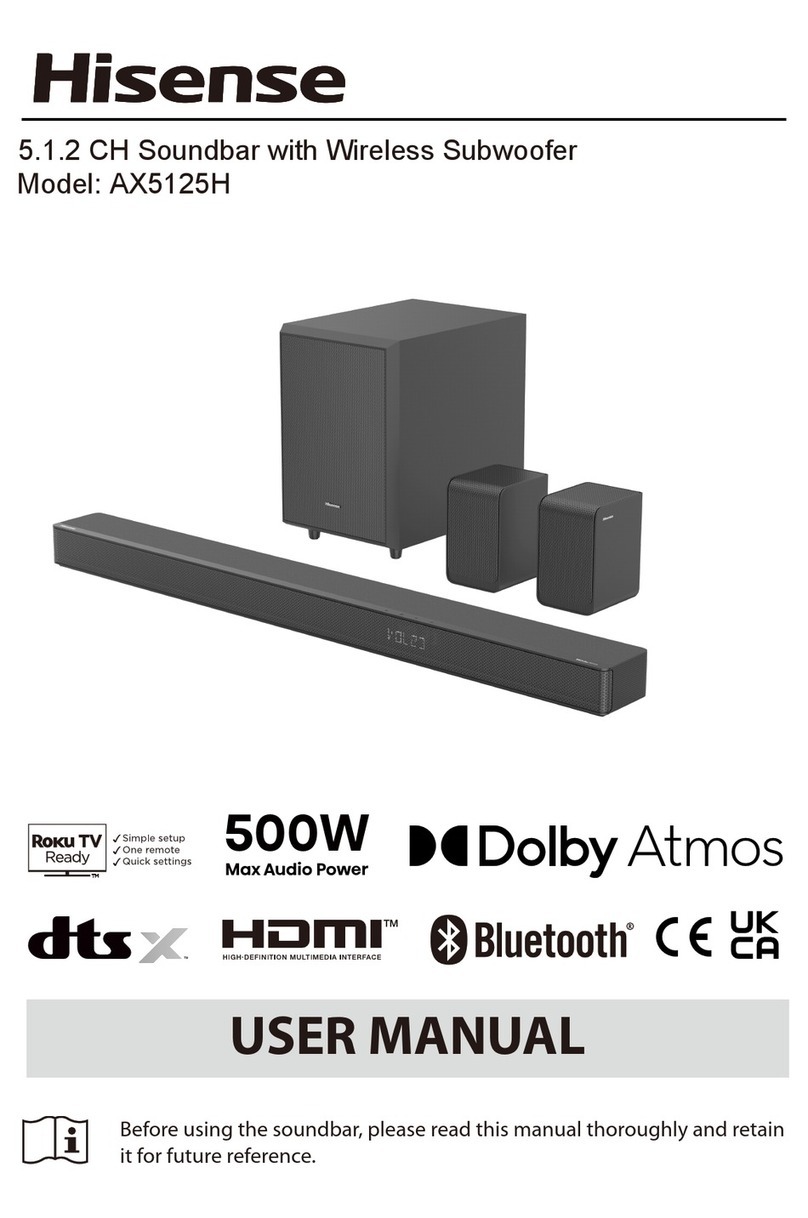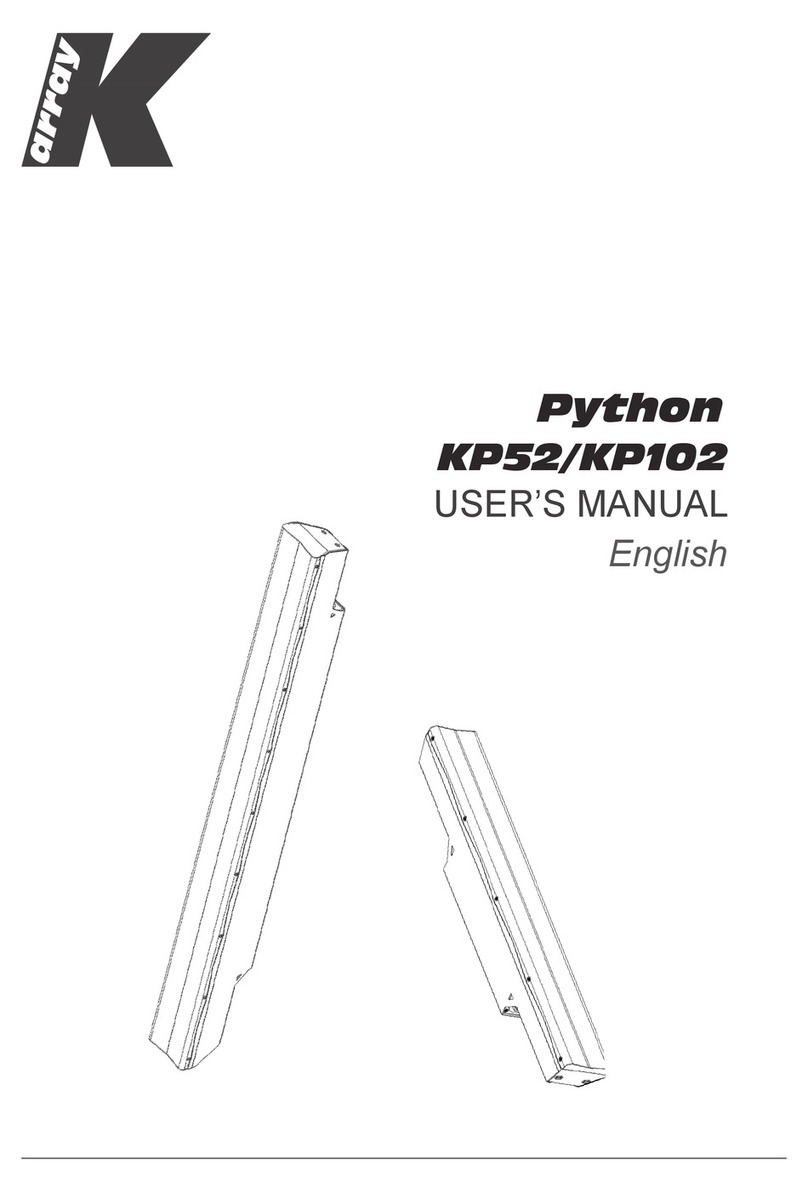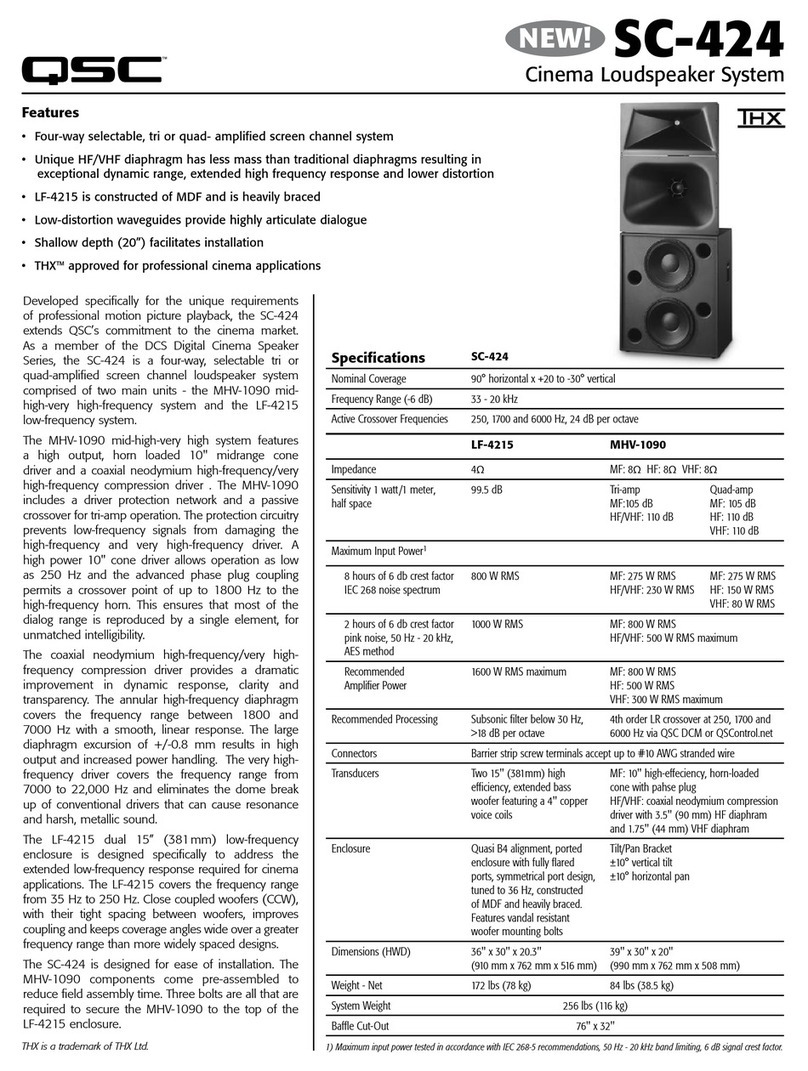SoundRanger Micro RPA-20 User manual

SoundRanger MICRO
Model RPA-20 (40SFRPA20)
Portable Public Address System
User Guide
Introduction
Used with a radio microphone (e.g. the SoundRanger RMH-203 / 40SFXMH*), the
SoundRanger MICRO is a compact, easy to use way for you to talk to any audience
anywhere.
It is amazingly compact and easily portable, with a surprisingly big sound for its size.
The sound quality is crisp and clear; speech intelligibility is excellent.
The MICRO can be hand carried, slung over your shoulder using the built-in shoulder
strap, placed on any flat surface or fitted onto a suitable stand (e.g. the SoundRanger
SS-M04 / MX180040).
Quick Start
To get the best from the system you really ought to read the instructions, but, if you can’t
wait, this is what you do:
1. Position the MICRO anywhere suitable, preferably at head height or higher.
2. Turn up the volume control on the side panel to about half-way.
3. Switch the microphone on (for use with the headset or lapel microphone, see page 5).
4. Talk directly into the microphone and adjust the volume control to suit.
Yes, it’s as simple as that.
If you need any advice or assistance, please
contact Connevans Limited Ltd on 01737 247571

2
Operating Instructions
Battery Charging:
1) Always charge the battery as soon as possible after using the amplifier
2) Do not leave the battery in a discharged state for a long time
3) Always switch the amplifier off after use. Do not leave the amplifier switched on when
you store it in between use.
4) Follow the booster charging procedure (see below) every three months
Normal charging procedure (after every use of the amplifier)
1) Connect the power supply to the amplifier (DC IN 18V Socket) and to the mains
2) Turn the amplifier off and switch the mains on
3) Observe the green charging light; if it is blinking, the amplifier is charging
4) Disconnect the power supply when the green light stops blinking
Booster charging procedure
(every three months, whether you have used the amplifier or not)
As for normal charging but leave the amplifier on charge for 4 hours after the green light
has stopped flashing.
No.
Control
Function
1
On/Off Switch and
Volume Control
Controls the volume of the radio-microphone
2
Volume Control
Controls the volume of the cable microphone (socket 3)
3
Input Socket
Plug the cable microphone in here
4
Power On LED
Red shows power on
5
Charging Status LED
Shows state of charge of the battery:
Red –Battery is low and needs charging
Green Blinking - Battery is charging
Greed Solid - Battery is fully charged
6
Aux Input Socket
Fixed level input for connecting external equipment
7
Line out Socket
Output to an external amplifier (disconnects the internal
loudspeaker)
8
Power Input Socket
18 Volt input from power supply to charge the battery
Control Panel
1
3
2
8
4
5
7
6

3
Battery failure
If the amplifier cuts out after a short period of use, try using the booster charging
procedure as above.
If there is no improvement, contact Connevans Limited on 01737 247571.
A replacement battery will cost about £37 - including postage & packing and VAT.
Positioning:
The MICRO should be placed on a suitable stand (e.g. the SoundRanger SS-M04 /
MX180040) microphone stand). It is always best to keep the loudspeaker at the head
height of your audience and in front of the microphone.
Operating:
Switch on the MICRO and turn the volume knob up to about half-way.
Switch on the microphone and talk normally directly into the grille.
You can adjust the volume to suit your audience, but, in order to avoid feedback (high
pitched whistling), do not point the microphone directly at the loudspeaker or stand directly
in front of the loudspeaker. If you are in a confined space, you may experience feedback
at lower levels, in which case you should turn down the volume.
Auxiliary Input
There is a auxiliary input on the MICRO, which can be used for a line level sound source
(e.g. a CD player, a cassette player ). This sound source should be plugged into the mini-
jack socket labelled “LINE IN”. There is no separate volume control for this input, so your
sound source will need to have its own volume control.
Using another MICRO as a slave amplifier
The MICRO model RPA-20 can be used with a MICRO model RPN-20 (40SFRPN20) to
double the output power. The RPA-20 is fitted with a special line output socket.
Using the appropriate cable (3.5mm Stereo Jack Plug to Plug E.g. 40SFXJJ15 15m lead),
connect the RPA-20 line output to the RPN-20 LINE IN socket. When used in this way,
the RPN-20 ‘microphone volume’ control with have no effect.
MICRO (Model RPA-20 / 40SFRPA0) Specifications
Power Output 25 Watts into a 4 ohm load
THD <1%
Frequency Response 50 Hz – 15KHz +/- 3dB
Speakers Single high sensitivity 5 inch full range speaker
Power Supply 12V 2.7 A/H rechargeable battery with intelligent charger
18 Volt AC power supply for charging the battery
Charging Time Approx. 4 hours
Operating Time Approx. 8 hours talk time
Dimensions (mm) 280L x 160W x 178H
Weight 3 Kg (with battery)
If you need any advice or assistance, please
contact Connevans Limited Ltd on 01737 247571

4
RMH-203 Hand-Held Radio-Microphone (40SFXMH)
Battery Installation
Unscrew the battery cover and insert a PP3 9-volt alkaline battery, being careful to observe the correct
polarity. Screw the battery cover back in position to hold the battery in contact. When the microphone is
switched on, the battery indicator should flash once. If no flash occurs, please check the polarity and make
sure the battery is a new one.
Operation
Switch on the microphone; the battery indicator should flash red once.
Switch on the amplifier, turn the volume up a little way and speak directly into the microphone.
Best results will be obtained by speaking fairly close to the grille (20 to 40 mm).
You can adjust the volume to suit your audience, but, to avoid feedback (high pitched whistling), do not point
the microphone directly at the loudspeaker or stand directly in front of the loudspeaker. If you are in a
confined space, turn the volume down.
When you are not using the microphone, turn it off to prolong the battery life.
1) Windshield Grille Protects the cartridge and prevents breath noise
2) Anti-Roll Ring Prevents microphone from rolling when on a flat
surface
3) Cartridge Converts the acoustic signals into electrical signals
4) Microphone Casing Houses and protects the transmitter and
components
5) Battery Indicator Indicates the battery status.
Normal: flashes red when microphone is switched on
Low Battery: red light remains permanently on
Dead Battery: does not light at all
6) Microphone On/Off Switch
7) Battery PP3 9 Volt Alkaline
8) Battery Compartment Unscrew to replace battery

5
RMT-103 Belt-Pack Transmitter (40SFXMT4)
For use with the RMU-33 (40SFXM33HN) headset microphone
or the RMU-50 lapel microphone (40SFXMUL4)
Battery Installation
Push and slide down to open the battery compartment. Fit a 9 Volt PP3 alkaline battery, being careful to
observe the correct polarity. Push and slide up to close the battery compartment. When the transmitter is
switched on, the battery indicator should flash red once. If no flash occurs, please check the polarity and
make sure the battery is a new one.
Operation
Headset Microphone:
Follow the instructions provided with the headset microphone.
Lapel Microphone: plug the lapel microphone into the input socket of the belt-pack transmitter. Locate and
push the connector home and tighten the locking ring. Clip the microphone onto your clothing with the
capsule pointing upwards towards your lips. Best results will be obtained if you fix the microphone as close
to your mouth as possible. When speaking, try to keep you head level and pointing straight ahead so that the
microphone picks up your voice evenly. If feedback (high-pitched whistling) is a problem, reduce the volume
control.
You can clip the belt-pack to your clothing or put it in your pocket.
Belt-Pack Transmitter:
Leave the GT-MT switch set to MT. Set the volume control on the belt-pack about half way up and use the
amplifier volume control to adjust the loudness to suit your audience. If you wish to adjust the volume while
speaking, you can do so from the belt-pack.
Switch on transmitter; the battery indicator should flash red once.
Switch on the amplifier, turn the volume up a little way and speak normally into the headset or lapel
microphone.
You can adjust the volume to suit your audience, but, to avoid feedback (high pitched whistling), do not stand
directly in front of the speaker. If you are in a confined space, turn the volume down.
When you are not using the transmitter, turn it off to prolong the battery life.
B40SFRPA20 v0./201
1) Input Socket Connect to a headset or lapel microphone
2) GT- MT Switch Leave this set at MT
3) Volume Control Adjust to suit
4) Belt Pack Casing To house and protect the
transmitter and components
5) Battery Indicator Indicates the battery status:
Normal: flashes red when the unit is switched on
Low Battery: red light remains on
Dead Battery: does not light at all
6) On/Off Switch
7) Battery Compartment
8) Detachable Belt Clip Pull outwards and
press down in the direction of the arrow
to release the belt clip
Table of contents