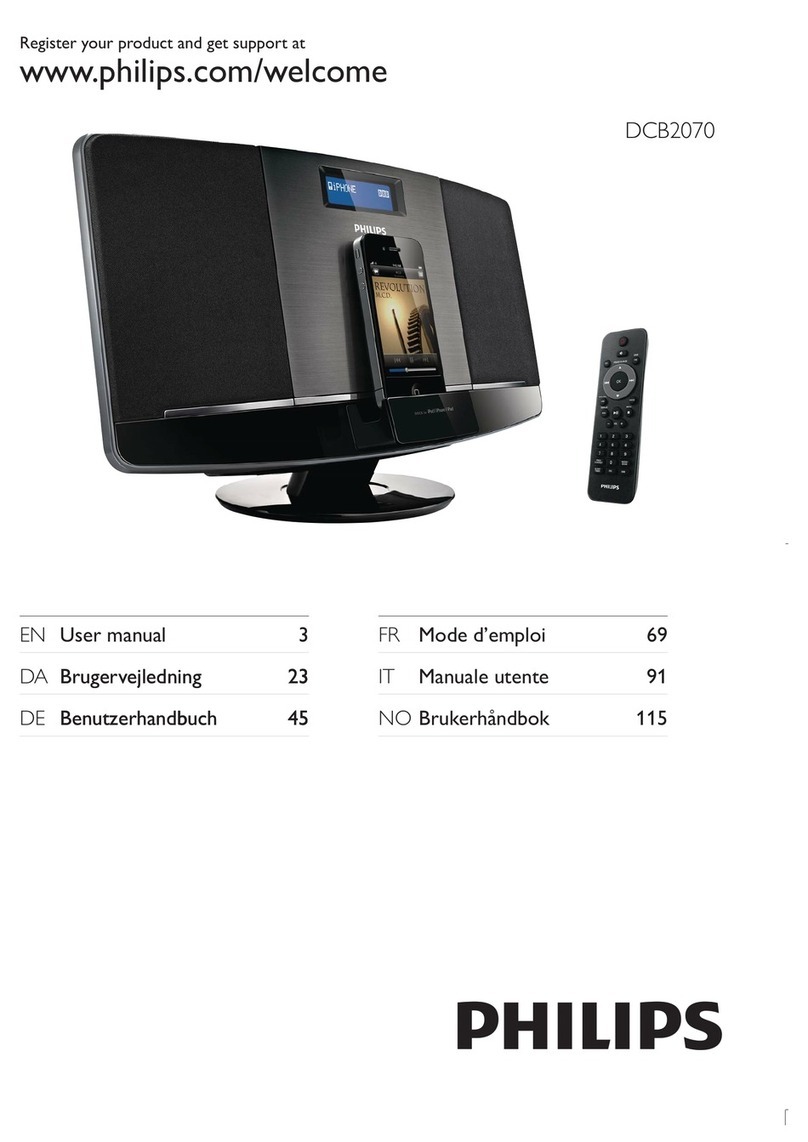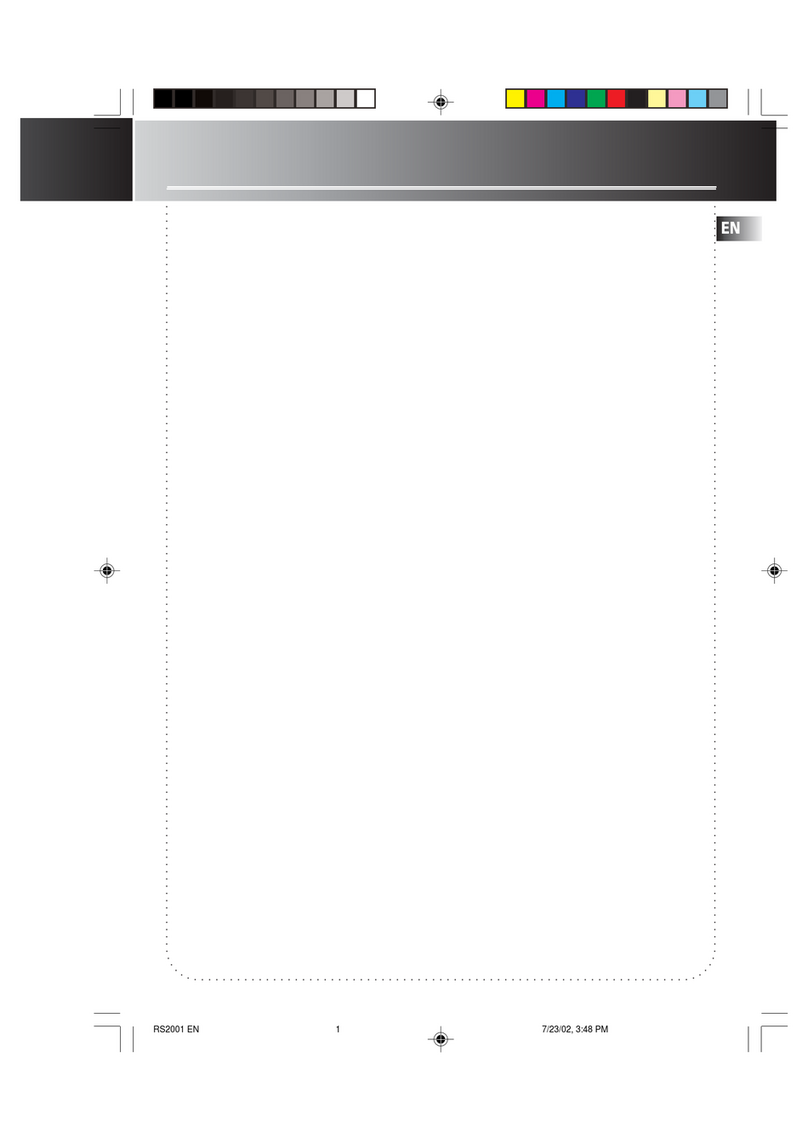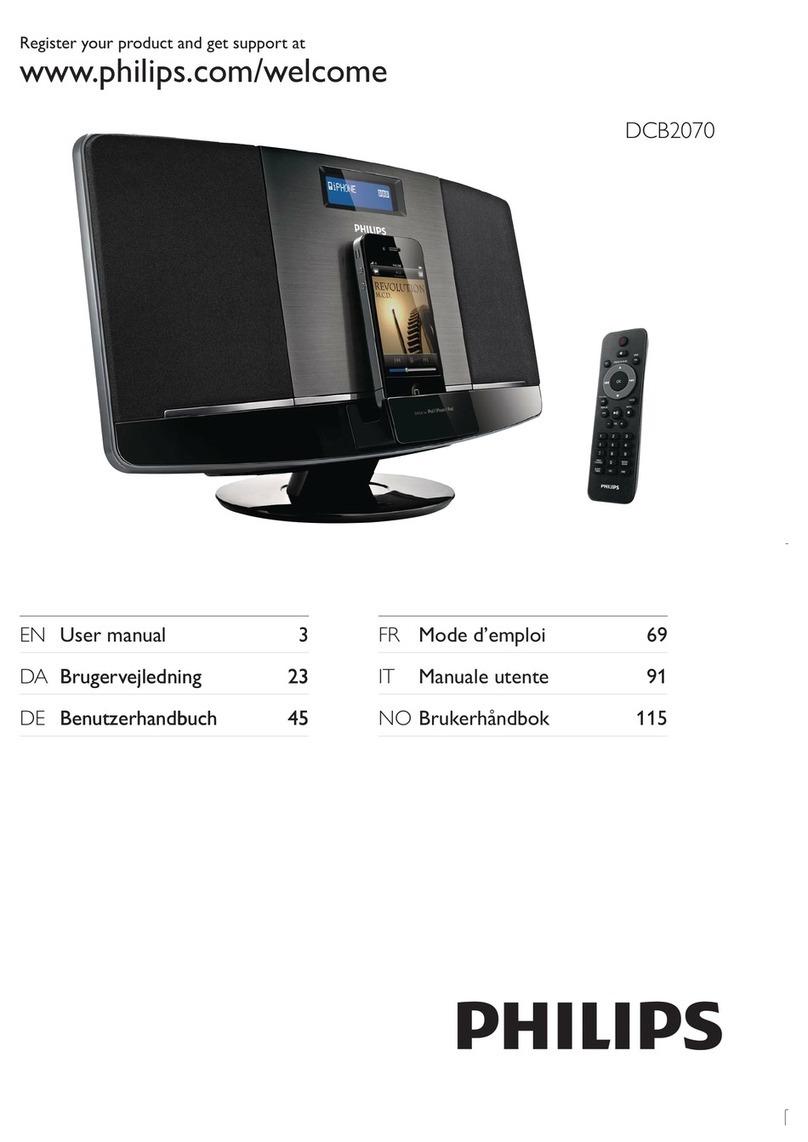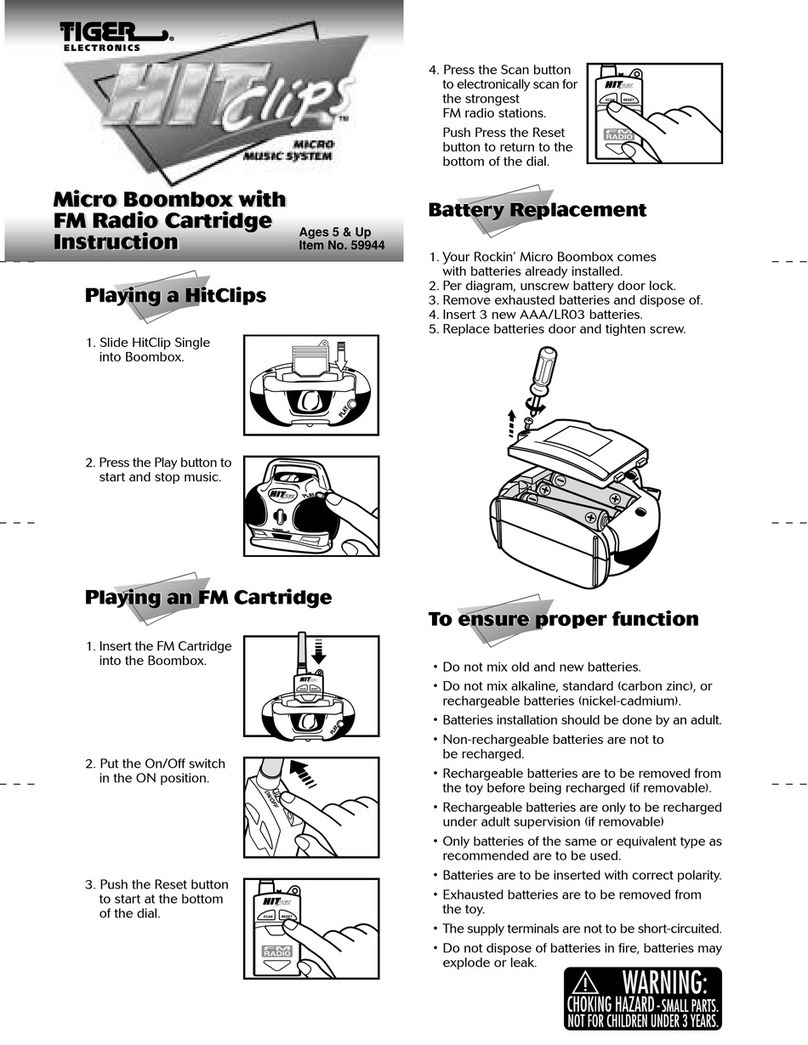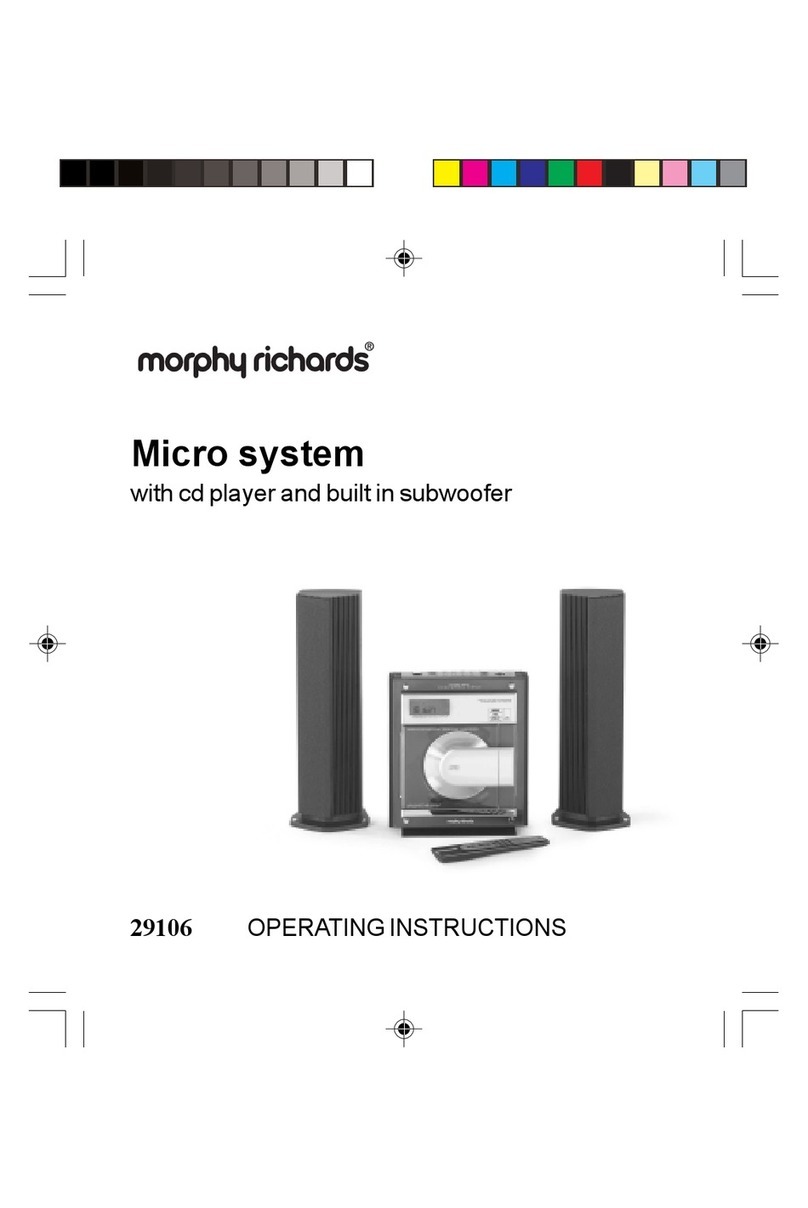Southwestern Microsystems MD-EMS1 User manual

Southwestern Microsystems
Elegant Music System™
Installation and Operating Instructions
Models: MD-EMS1, MD-EMS2 & MD-EMS4
Copyright © 2011 by Southwestern Microsystems Inc. All rights reserved.
Revision: NC
Dated: 4/2/2011

Page 2 of 9
Copyright 2011 Southwestern Microsystems Inc. All rights reserved.
Thank you for purchasing the Elegant Music System™. This music system has been
designed to meet the demands of a business environment or ease of sitting on the patio
at home by offering a simple to use and reliable system.
Please take a few moments to thoroughly read through this document and familiarize
yourself with the simple installation and operation of your new music system.
If at any time, you have any questions regarding the installation or operation of the
(602) 770-7152 (normal business hours M-F: Arizona Time).
This document is divided into four sections:
Section 1 - Installation of the Elegant Music System
A –Elegant Music System with 1 Speaker…………………..Page 3
B –Elegant Music System with 2 Speakers……………….. Page 5
C –Elegant Music System with 4 Speakers……………….. Page 6
Section 2 - System Operation………………………………………………. Page 7
Section 3 - Music Sources.……….…………………………………….…...Page 8
Section 4 - System Warranty……………………………………………….. Page 9

Page 3 of 9
Copyright 2011 Southwestern Microsystems Inc. All rights reserved.
Section 1A - Installation of Elegant Music System with a
single speaker (Model #: MD-EMS1)
The Elegant Music System player must be installed indoors. If outdoor music is desired,
then outdoor rated remote speakers will need to be installed to provide the music.
Choosing a location:
oThe Elegant Music System can be simply removed from the box and set in
the corner of your office or home OR
oPosition the player under a counter or in a less conspicuous space and
remotely mount the speaker on a wall using a wall hook and the spring
loaded loop on the back side towards the top of the speaker.
18 Gage speaker wire is a good choice for connecting the Elegant
Music System to any remotely mounted speakers
Choose a location so that the front of the player can be easily
accessed should you wish to change the SD card in the future.
oElegant Music System player should be located within 5 feet to a 110 volt
standard wall outlet for the power adapter.
Connecting to Power Source:
oVerify switch on front panel is in the “off” position (fully extended position).
oPlug wall transformer into standard 110 volt AC wall outlet.
oPlug round barrel power connector on supplied transformer assembly into
hole, push until it stops, on back of player labeled 12VDC - see picture on
next page for details.
Connecting the Remote Speaker –if speaker is not sitting atop EMS case:
oWe recommend using 18 gage clear jacket speaker wire. This wire has a
very specific look and has a less likely chance of being mistaken for a
power cord.
oMeasure & cut the wire to the desired length.
oSeparate the 2 conductors by cutting down the middle and pulling apart
approximately 1 ½” in length. Strip ¼” of the insulation off both conductors
at both ends and give the wire strands a twist using your fingers. Easier to
install in Elegant Music System and Speaker wire connectors.
oWe recommend always using the copper colored wire or copper colored
wire without white stripe on insulation jacket as the positive (+)
conductor.

Page 4 of 9
Copyright 2011 Southwestern Microsystems Inc. All rights reserved.
Connect this wire to the positive (+) terminal –RED handle on the
Elegant Music System (left of right side doesn’t matter) and to the
positive (+) terminal –RED handle on the speaker. See picture on
next page
oWe recommend always using the silver colored wire or copper colored
wire with white stripe on insulation jacket as the negative (-) conductor.
Connect this wire to the negative (-) terminal –BLACK handle on
the Elegant Music System (left of right side doesn’t matter) and to
the negative (-) terminal –BLACK handle on the speaker. See
picture below.
oUsing some wire staples, carefully retain wire to wall.
oSelect MONO using switch on rear panel.
Elegant Music System Rear Panel
Speaker Rear Connections
Speaker wire
connectors Red (+) &
Black (-).
12V DC power jack.
Use only supplied
power adapter.
iPod / Auxiliary input jack.
Uses 3.5mm male stereo
plug (same on most
headphones). Cables are
available from us.
Spring loaded ring for easy
mounting of a speaker on a
wall. Use a threaded wall
hook. Note - Be gentle when
pulling plastic loop out to
capture hook as it can break.
Speaker wire
connectors Red (+) &
Black (-).
18 gage 2 conductor
speaker wire.

Page 5 of 9
Copyright 2011 Southwestern Microsystems Inc. All rights reserved.
Section 1B - Installation of Elegant Music System with a two speakers
(Model #: MD-EMS2)
As not to be redundant the instructions are the same as the single speaker install
with the exception of having 2 speakers to mount & connect. Also now you have
the choice to use either the stereo or mono mode.
oStereo mode: Left & right audio channels are processed independently
and the music requires 2 speakers to be properly heard. For best results,
speakers should be separated by a minimum of 10 feet for best sound
quality. Note: not recommended for a business environment with potential
obstacles as shelves, displays, and merchandise can create a less than
pleasant environment as only 1/2 of the music would be heard.
oMono mode: Left & right audio channels are combined and both audio
channels (left & right) are reproduced by a single speaker. Mono is
almost always used as background music is businesses as there are no
issues with obstacles and no problem spots with the music. No minimum
speaker spacing is needed for best audio performance.
oSelect Stereo or Mono using switch on rear panel.
Remote Speaker Rear Connections
Speaker wire
connectors Red (+)
& Black (-).
12V DC power jack.
Use only supplied
power adapter.
iPod / Auxiliary input jack.
Uses 3.5mm male stereo
plug (same on most
headphones). Cables are
available from us.
18 gage 2 conductor
speaker wires.

Page 6 of 9
Copyright 2011 Southwestern Microsystems Inc. All rights reserved.
Section 1C - Installation of Elegant Music System with a four speakers
(Model #: MD-EMS4)
As not to be redundant the instructions are the same as the dual speaker install
with the exception of having a total of 4 speakers to mount & connect. You have
the choice to use either the stereo or mono mode again. Refer to section 1B for
stereo vs. mono mode discussion.
oSelect Stereo or Mono using switch on rear panel.
Remote Speaker Rear Connections
Speaker wire
connectors Red (+)
& Black (-).
12V DC power jack.
Use only supplied
power adapter.
iPod / Auxiliary input jack.
Uses 3.5mm male stereo
plug (same on most
headphones). Cables are
available from us.
18 gage 2 conductor
speaker wires.
Very Important –when
connecting the 2nd set of
speakers, you can
connect the wires at the
first set of speakers and
not required to go back
to the Elegant Music
System’s connector.
You need to be
consistent with the wire
polarity [copper = (+) &
silver = (-)] as described
in section 1A.

Page 7 of 9
Copyright 2011 Southwestern Microsystems Inc. All rights reserved.
Section 2 - System Operation
Operation:
The operation of the Elegant Music System is very simple. Simply insert the SD
card and power the unit on. The system is programmed to play all the songs on the SD
cards in a random order indefinitely. It’s that simple. The player’s wall transformer can
be plugged into a switched 110 volt outlet for ease of powering up the unit.
If a SD card has to be changed, the Elegant Music System must be shut-off prior
to removing or re-inserting any of the SD cards. Failure to do so can cause to the
player’s internal programming to become unstable, thus resulting in loss of audio. If no
audio is heard, simply shut-off the player with the power button, count to 5 slowly, and
re-power up the player. The green light in the switch will indicate when unit is powered
on.
This concludes Section 2 - Operation.
Please refer to Section 3 for Music Sources.
SD Card Slot. SD card socket is a
push-push type (like most cameras),
push card in until “click”is heard and
slowly release finger pressure. To
release SD card, repeat insert
procedure.
Salon Music (SD card) or
iPod / Auxiliary input switch.
Red LED indicates when
switch is in AUX mode.

Page 8 of 9
Copyright 2011 Southwestern Microsystems Inc. All rights reserved.
Section 3 - Music Sources for the Elegant Music System.
Music Sources
As previously stated, the Elegant Music System utilizes MP3 formatted music as the
only source of music.
There are basically 3 ways to acquire music for the Elegant Music System.
oOption 1: MP3 Song Downloading - is the simplest by which the MP3 song files
are downloaded from a provider’s website to your hard drive then copied on to the
SD card. A few examples of where music files can be purchased are Walmart.com
& Amazon.com or downloaded freely from many sites on the internet.
We have detailed instructions on our website on how to download MP3
songs from Wal-Mart®. To download this information, use the link Wal-
Mart MP3 Song Downloading.
oOption 2: CD Conversion –Songs are acquired by converting or “ripping” the
songs on CDs to MP3 format. On the supplied CD is a copy of the free program
Fre:ac which can be used to convert songs on music CD’s to MP3 format. The
program can also be downloaded from the source’s website. Link to the website
is in the instruction document available from the link listed below (iTunes Library
and…).
We have a detailed instruction document on our website describing how to
convert your CD collection to MP3 using this program. To download this
information, use the link iTunes Library and Music CD Conversion.
oOption 3: iTunes Library Conversion - Songs are acquired by converting your
iTunes®library to MP3 format. On the supplied CD is a copy of the free program
Fre:ac which can be used to convert your iTunes Song Library to MP3 format.
The program can also be downloaded from the source’s website. Link to the
website is in the instruction document available from the link listed below (iTunes
Library and…).
We have a detailed instruction document on our website describing how to
convert your iTunes Library to MP3 using this program. To download this
information, use the link iTunes Library and Music CD Conversion.
oIf the above links are inactive, you can get to these same links on our web site.
The address is www.swmicrosystems.com/index_files/Documents.htm.

Page 9 of 9
Copyright 2011 Southwestern Microsystems Inc. All rights reserved.
Section 4 - System Warranty:
Southwestern Microsystems Inc. will warranty the Elegant Music System for one
(1) year from the original date of purchase. We will repair the unit, free of charge, if the
defect was the result of a normal use failure in material or workmanship within the one
year period.
The Elegant Music System warranty will not cover damage as the result of
misuse, tampering, unauthorized repairs, or alterations. Southwestern Microsystems
reserves the rights to reject a warranty claim if any of the previously listed conditions are
present at time of warranty request.
In the event the Elegant Music System is out of warranty, we charge a flat rate of
$50 to repair the unit. Shipping charges are not included in repair charge. Please
contact us prior to returning an Elegant Music System so we may properly document
the reason for return and your customer information. Contact information is available on
our website - http://www.swmicrosystems.com/index_files/Contact_Us.htm
All trademarks and copyrights listed in this document are the property of their rightful
owners. All rights are reserved.
This manual suits for next models
2
Table of contents