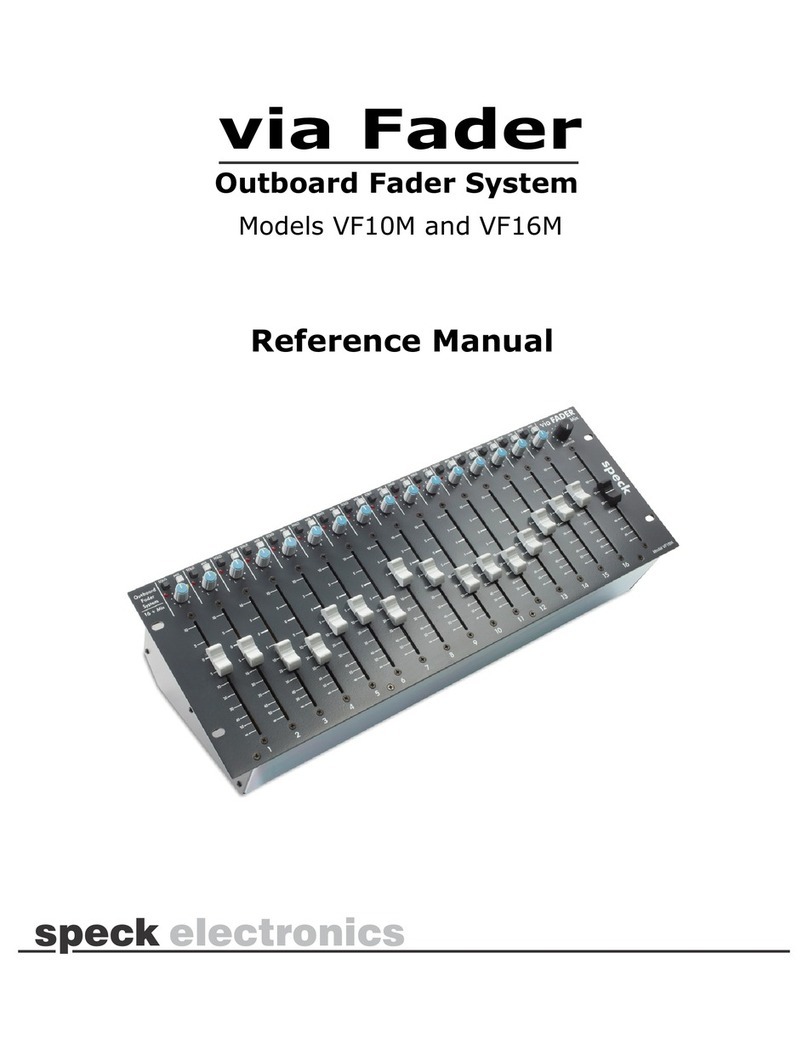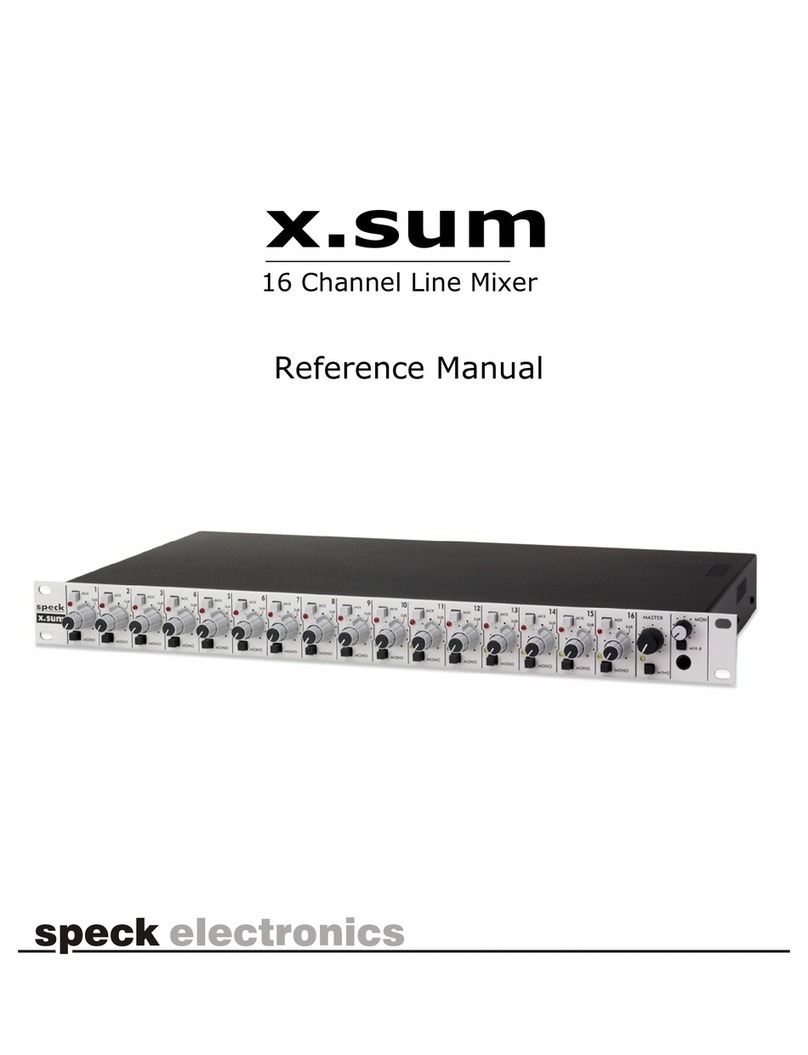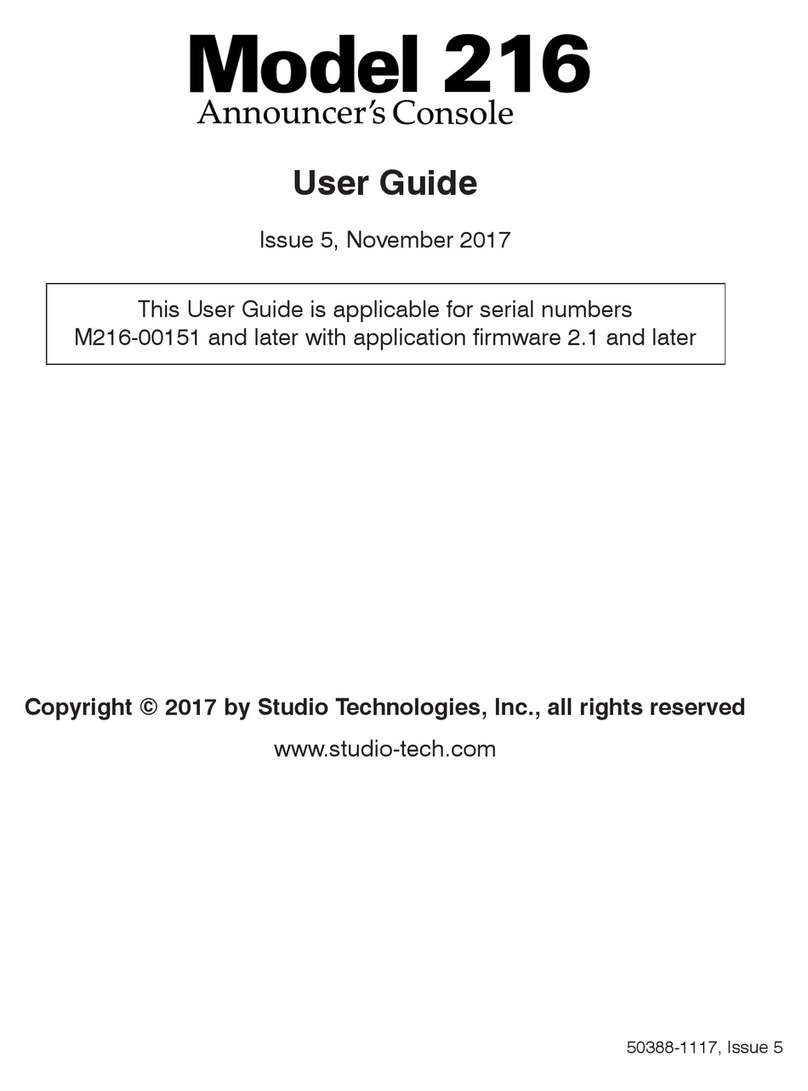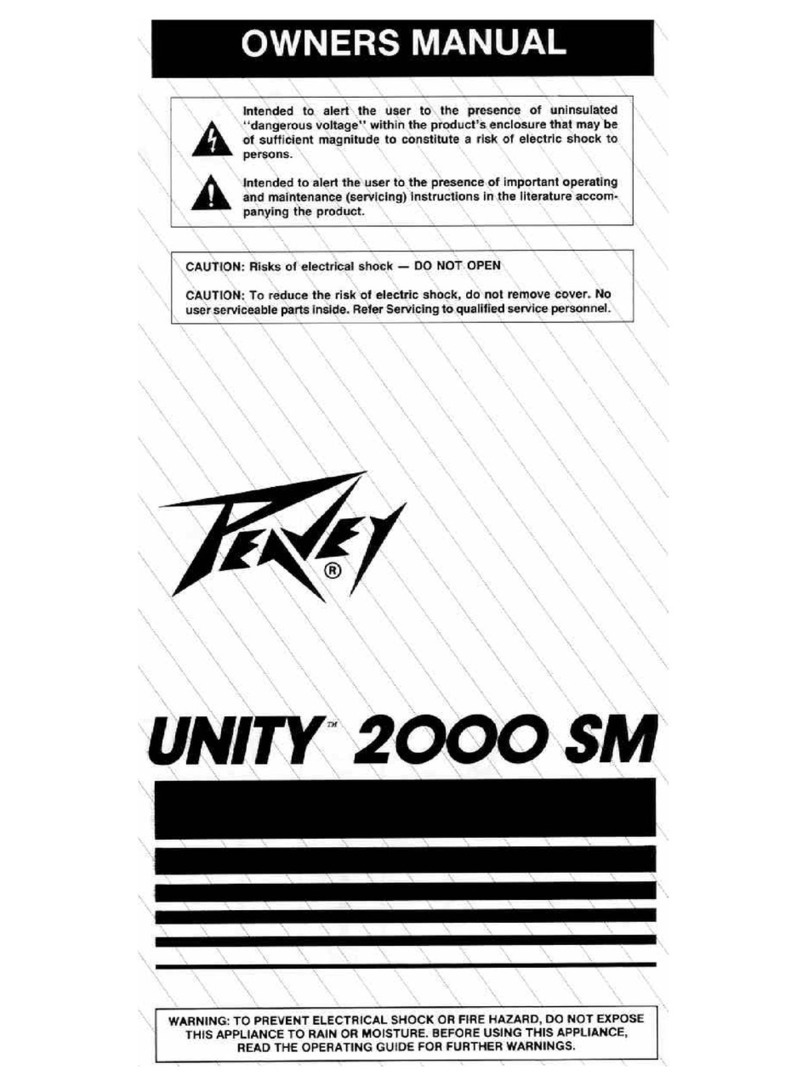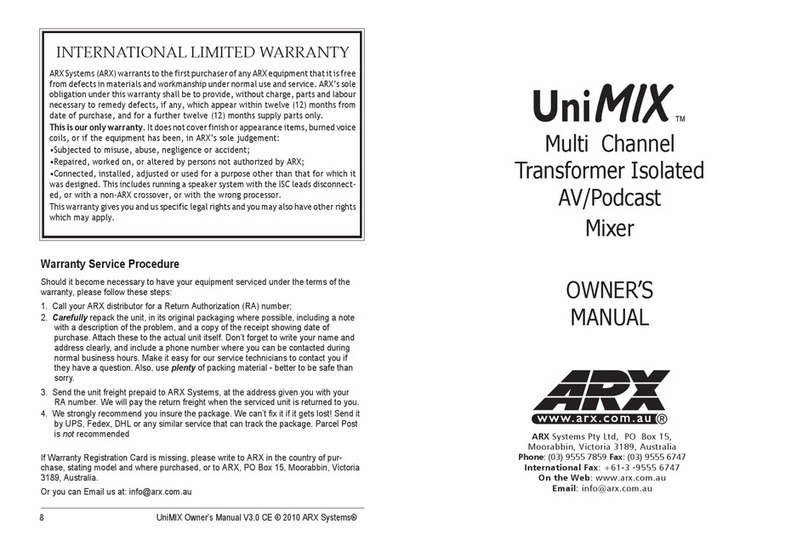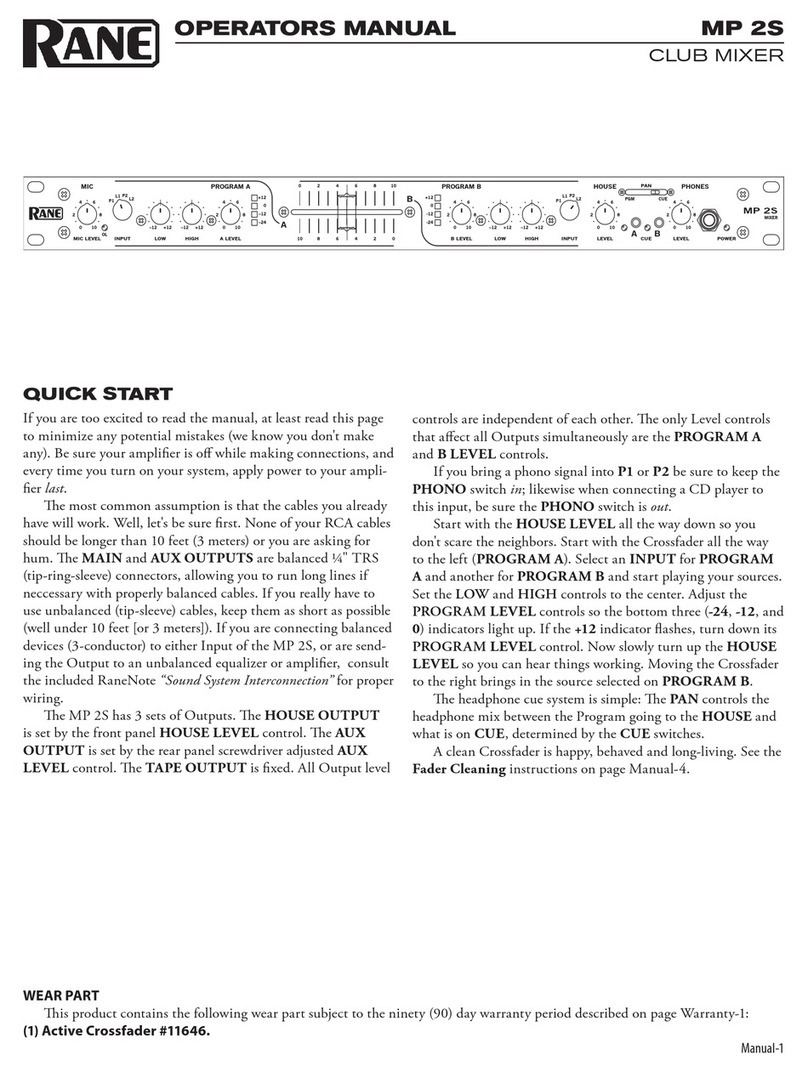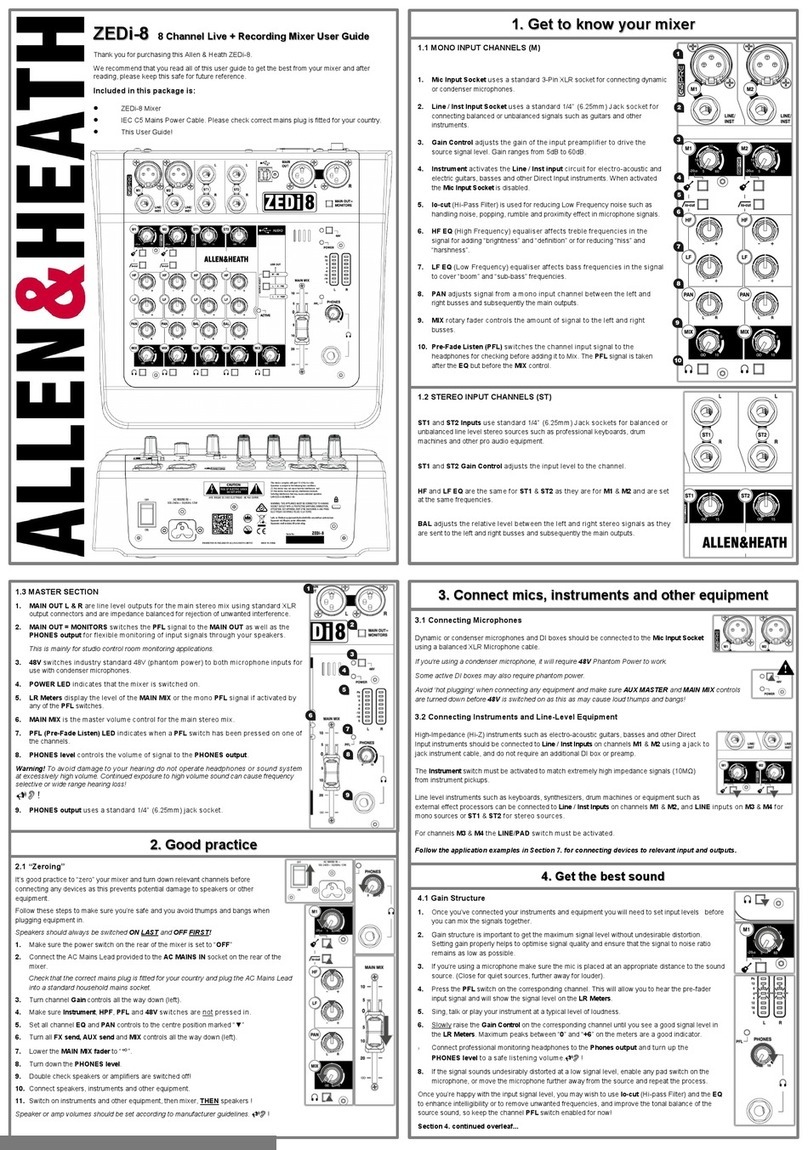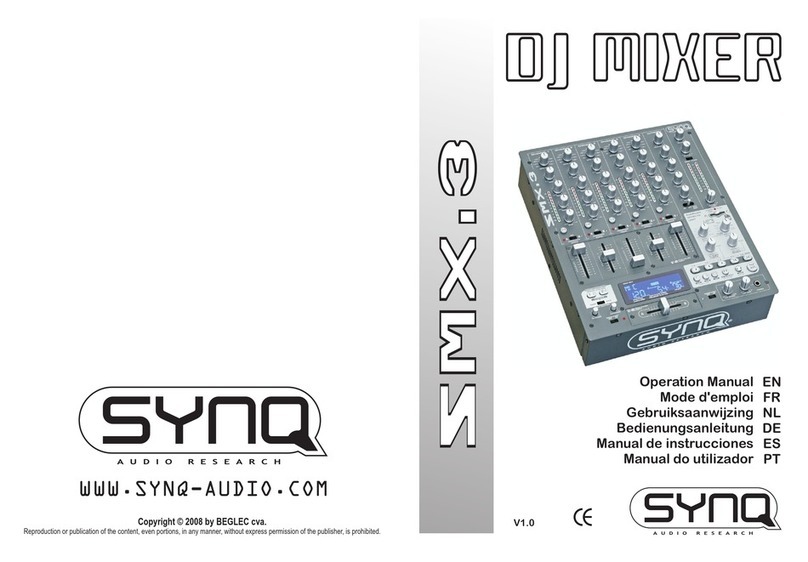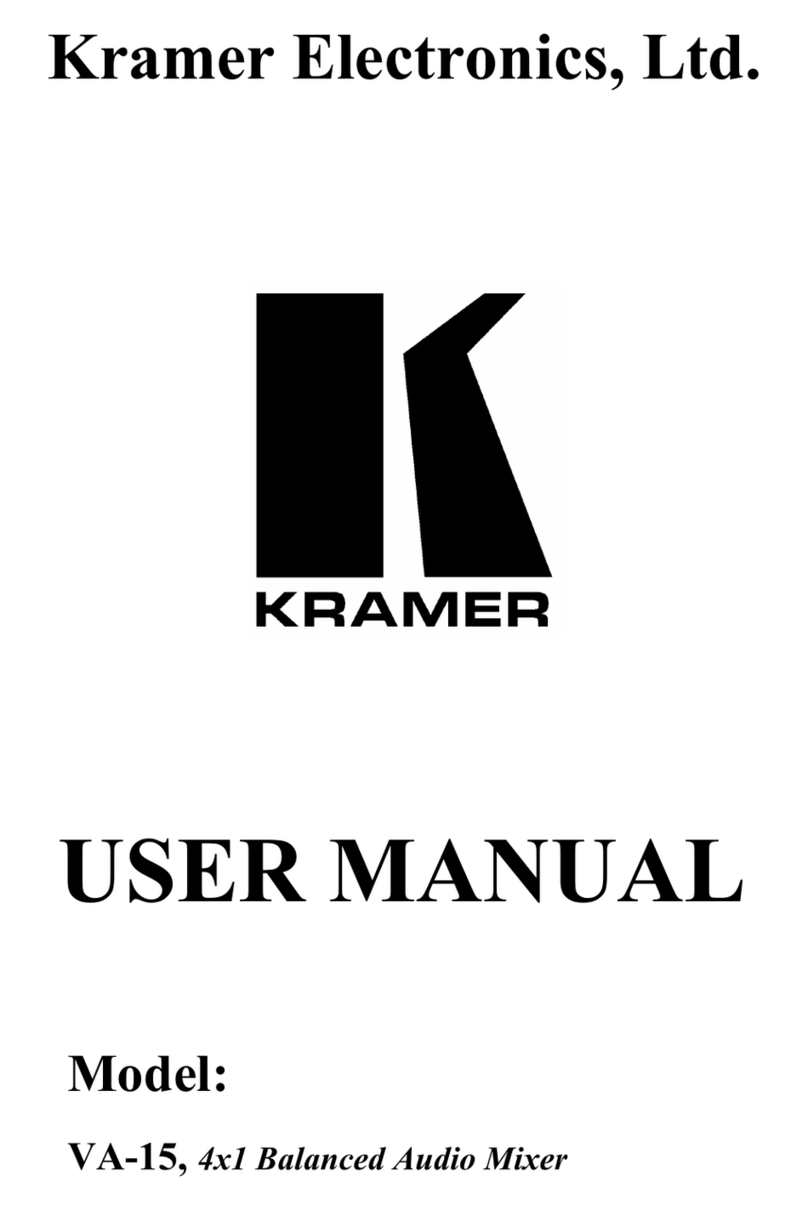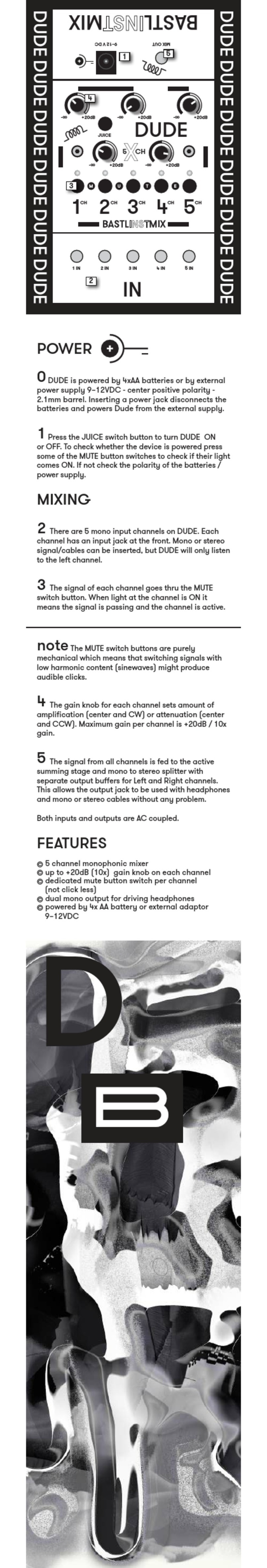Speck XTRAMIXcxi Version 5b User manual

Ultra Compact Studio Line Mixer
speck
electronics
Reference Manual
~ Version 5b ~
XTRAMIXcxi

Speck Electronics makes no warranty of any kind with regard to this material,
including, but not limited to, the implied warranties of merchantability and
fitness for a particular purpose. Speck Electronics shall not be liable for errors
contained herein or for incidental consequential damages in connection with the
furnishing, performance, or use of this material.
This document contains proprietary information which is protected by
copyright. All rights are reserved. No part of this document may be
photocopied, reproduced, or translated into another language without the prior
written consent of Speck Electronics.
The information contained in this document is subject to change without notice.
Speck Electronics products are warranted to the original owner to be free of
defects in material or workmanship.
This warranty does not apply to incandescent lamps, slide potentiometers, or
any product subject to accident, misuse, neglect or failure to comply with
normal maintenance procedures or if the serial number has been defaced,
altered, or removed; nor will Speck Electronics accept responsibility for
damages resulting from improper installation, alteration or unauthorized parts
or repairs. If the product is modified by the customer without permission, the
customer agrees to pay for parts and labor necessary to remove the modification
before repair. The cause of the defect is in the sole judgment of Speck
Electronics.
Should a defect develop within one year of purchase from Speck Electronics or
an authorized dealer, Speck Electronics will supply the part or parts necessary
at no charge. Labor is covered in this warranty for a period of one year.
Outside service, repairs or pickups are not covered under this warranty.
Any item returned for warranty repair should be sent, if possible, in the original
packing container, prepaid to Speck Electronics, 341 E. Alvarado Street,
Fallbrook, California, 92028. If in our opinion the packing container is
improper for return shipping, we reserve the right to supply a new container at a
minimal charge.
In the interest of improving Speck Mixers and related products; designs and
specifications are subject to change without notice. It should be mentioned that
if a change is necessary for any reason, we make every effort to document
that change and send an "update notice" to all customers at no charge.
First Printing - May 1992
Edition 2 - July 1994
Edition 3 - June 1995 (Xtramix-cx)
Edition 4 - August 1997 (Xtramix-cxi)
Edition 5 - April 2000 (Xtramix-cxi Version 5)
Edition 6 - December 2004 (Xtramix-cxi Version 5b)
Notice
Warranty
ii
Edition
Speck Electronics
341 East Alvarado Street
Fallbrook, California 92028
USA
760-723-4281
www.speck.com

Chapter 2 Initial
Contents iii
General ......................................................................................
Operator Safety Summary .........................................................
Power Source ......................................................................
Grounding the product ........................................................
Use the proper power cord ..................................................
Use the proper fuse .............................................................
Panels and Covers ...............................................................
General Description ...................................................................
Input section ........................................................................
Effects section .....................................................................
Master section .....................................................................
Features .....................................................................................
Standard Accessories .................................................................
Regulated power supply ......................................................
Rack mount adapters ...........................................................
Rubber Protectors ................................................................
Specifications ............................................................................
Unpacking and Inspection .........................................................
Environmental Considerations ..................................................
Grounding ...........................................................................
Rack grounding ...................................................................
Repacking for Shipment ............................................................
General ......................................................................................
Mechanical Installation .............................................................
Physical Placement of Adjacent Equipment ..............................
Power supply .............................................................................
Contents
1
1
1
1
1
1
3
3
3
3
4
4
4
4
5
5
5
7
7
7
8
8
9
9
9
9
Chapter 1 Introduction
Chapter 3 Installation

Configuring the AC
Mounting location ...............................................................
AC wiring chart ...................................................................
Fuse chart ............................................................................
Connecting the Power Supply ...................................................
Power Supply DC pin assignment .......................................
Rack Mount Adapters ................................................................
Installation ..........................................................................
Default Control Settings ............................................................
Cleaning ....................................................................................
General ......................................................................................
Front Panel Controls ...............................................................
Input Channel ............................................................................
Channel Subgroup Assign/Mute Section ...................................
Effects Send Section ..................................................................
Odd Effects Sends .....................................................................
Even Effects Sends ....................................................................
Stereo Effects Return Section ....................................................
Monitor Section .........................................................................
Master Section ...........................................................................
Stereo Cue Return Section .........................................................
Stereo Aux Return Section ........................................................
Talkback Section .......................................................................
Rear Panel Controls ................................................................
Input Channel Connections and Switches .................................
Effects Send Connections and Switches ....................................
Effects Return Connections .......................................................
Assign Subgroup Connections ...................................................
Monitor Section Connections and Switches ..............................
Tuner Section Connection and Control .....................................
Master Input/Output Connections ..............................................
10
10
11
11
11
12
12
12
12
13
15
15
15
18
19
20
20
20
25
28
30
31
31
33
33
35
36
36
37
39
39
Chapter 4 Operation
iv
Contents

General ......................................................................................
Start simple .........................................................................
Audio Cable ...............................................................................
Multipair wire harnesses .....................................................
Connectors .................................................................................
Proper AC Grounding ................................................................
Quality AC system ..............................................................
AC distribution ....................................................................
Clock noise and AC ............................................................
Safety earth connection .......................................................
Electronics earth ..................................................................
Proper Audio Grounding and Shielding ....................................
EMI and RFI ..............................................................................
Sources of EMI ...................................................................
Reducing EMI .....................................................................
44
44
44
44
45
45
45
45
46
46
46
46
47
47
47
Chapter 5 Wiring and Other
v
Contents

1
Thank you for purchasing our Xtramix Ultra Compact Line Mixer. The
Xtramix was designed from the ground up as a high performance mixer
dedicated to the project studio owner, recording studio, touring, or
professional keyboard player.
The Xtramix has operational features that are unique to our products and
are somewhat technical in nature. We hope this manual is easy to
understand. If you have any questions regarding the Xtramix or any
Speck product, do not hesitate to contact Speck Electronics. Our phone
number is +760-723-4281.
This product and its power supply are intended to operate from an AC
power source that does not apply more than 240 Volts RMS between the
supply conductors or between either supply conductor and ground.
The external power supply for the Xtramix is grounded through the
grounding conductor of the power cord. To avoid electrical shock, plug
the power cord into a properly wired receptacle before making any audio
connection to the mixer. A protective ground connection, by the way of
the grounding conductor in the power cord, is essential for safe
operation.
Upon loss of the protective ground connection, all accessible conductive
parts, including knobs and controls that may appear to be insulating, can
render an electric shock.
Use only the power cord and connector that is supplied with your power
supply. The power cord must be in good condition.
To avoid a fire hazard, use only a fuse of the correct type, voltage rating
and current rating as specified on the chassis of the power supply and
this manual.
Refer to the section in this manual regarding specific details on fuses.
General
Power source
Operator Safety
Summary
Grounding the product
Use the proper power cord
Use the proper fuse
Introduction
Chapter 1 Introduction Section

2
Figure 1a. Front Panel Layout
Figure 1b. Rear Panel Layout
XTRAMIXcxi
XTRAMIXcxi
Chapter 1 Introduction Section

To avoid personal injury, do not remove the top cover from the power
supply, or the rear panel of the Xtramix and never operate the external
power supply without the cover properly installed. If it becomes
necessary to remove the rear panel of the Xtramix for service, always
unplug the AC power and disconnect the DC interface cable before
proceeding.
The Xtramix is a high performance line audio mixer that may be used
separately or as part of a larger mixing system.
When used as a rack mount recording mixer, the Xtramix provides 40
synth inputs (20 stereo inputs), 8 subgroup assign capability, and the
ability to access up to 8 stereo effects devices. A complete 8 x 2
monitor and mix section allows the input channels and effects channels
to be mixed to the stereo program, monitor and headphone outputs.
When used as a traditional synth/sampler mixer the Xtramix has the
ability to be operated in many configurations. It may be used as a 70
input, 2 output compact keyboard mixer; or as a 56 input, 8 subgroup, 2
output keyboard mixer; or as a 40 synth or line input, 16 subgroup, 2
output mixer; or any combination of the above mentioned
configurations.
The mixer is divided into three basic sections. The input section, the
effects send and return section, and the master section.
The input section consists of 20 stereo input channels and has all the
controls necessary to effectively control synth and sampler operation.
Channels include level control with 8 subgroup assign, a pan/balance
control, 2 effects sends that are assignable to 8 effects busses, and the
ability to solo the signal. The rear panel for each input channel offers
balanced 1/4" TRS connectors for synth or line interface, an effects
stereo/mono select switch, and a low/high input level select switch.
The effects section provides total control for up to 8 stereo effects
devices.
Each of the effects channels include an effects send master for its
respective effects buss and associated effects sum input. The effects
return includes a stereo effects return level, 8 subgroup assign, pan, in-
place solo, and mono select switch. Each effects channel has a 1/4"
TRS send jack, a 1/4" TRS effects sum in jack, and (2) balanced 1/4"
TRS jacks for the left and right effects returns.
Do not remove covers or panels
General Description
Input section
Effects section
3
Chapter 1 Introduction Section

The master section provides the Xtramix with many choices for routing
and controlling the line signals from the input section and effects
devices from the effects section.
The master section includes 8 discrete subgroup level controls, a stereo
program, stereo monitor, and stereo headphone controls. A stereo cue
and stereo aux return allow a variety of signals to be mixed with the
synth signals to the monitor and headphone outputs. The master section
provides a full compliment of balanced 1/4" TRS input and output
connectors that allow the Xtramix to adapt to a wide range of
professional situations.
• Twenty balanced stereo inputs may individually operate as mono input
channels.
• Input channels offer high and low operating levels.
• Eight stereo effects returns with individual mono switching.
• Eight assignable subgroups available for all input channels and effects
returns.
• Effects send outputs have summing points so that other mixers' aux
outputs may be combined with the Xtramix sends.
• The solo circuit for input channels, effects returns and monitor section
can feed headphones only or both headphones and monitor output.
• A separate tuner output follows the solo for quick isolation.
The Xtramix is supplied with an external rack mount Model PS3-1.5
regulated power supply that is capable of powering the Xtramix.
The PS3-1.5 power supply is supplied with a IEC power entry
connector, a 3 conductor AC power cord, and a 6 foot DC cable. The
DC cable has a 6 pin connector at one end that plugs into the power
supply, and a 4 pin connector at the other end that plugs into the
Xtramix. The cable may be secured to the rear chassis of the Xtramix
for a positive connection.
Master section
Features
Standard Accessories
Regulated power supply
4
Chapter 1 Introduction Section

The Xtramix is supplied with a set of rack mount adapters. If the
intention is to mount the Xtramix in a standard 19" equipment rack,
these adapters must be mounted to the left and right sides of the mixer.
CAUTION!
IMPORTANT!
ALWAYS CHECK THE PROPER OPERATING VOLTAGE
BEFORE OPERATING THE XTRAMIX.
USE ONLY THE POWER SUPPLY THAT IS
SPECIFIED FOR YOUR PRODUCT.
Rack mount adapters
Specifications
5
Line Input Impedance
Effects Return Input Impedance
Cue Return Input Impedance
Aux Return Input Impedance
Subgroup Insert Return Impedance
Effects Sum In Impedance
Effect Send Output Impedance
Program Feed Output Impedance
Monitor Feed Output Impedance
Tuner Feed Output Impedance
Subgroup Feed Output Impedance
Subgroup Insert Send Impedance
Line Input Level (High Level)
Line Input Level (Low Level)
Effects Return Input Level
Subgroup Insert Return Level
Cue Return Input Level
Aux Return Input Level
Normal
0dBu
-20dBu
+4dBu
+4dBu
+4dBu
+4dBu
Maximum
+28dBu
+10dBu
+21dBu
+21dBu
+21dBu
+21dBu
15k Ohms
15k Ohms
15k Ohms
15k Ohms
5k Ohms
10k Ohms
All line outputs are designed to drive a
600 ohm load and may be operated
into any load 600 ohms or greater.
Chapter 1 Introduction Section

Frequency Response
(Any primary line In to Program Out)
Subgroup Feed Output Level
Subgroup Insert Send Output Level
Program Feed Output Level
Monitor Feed Output Level
Effects Send Output Level
Tuner Feed Output Level
Headphone Output Level
Normal
+4 dBu=0VU
+4 dBu
+4 dBu=0VU
+4dBu
+4dBu
+4dBu
Maximum
+28dbu
+20dBu
+28dBu
+21.5dBu
+21.5dBu
+20dBu
4 Watts
Output Distortion(THD+n)
22Hz to 22KHz
Unweighted
.0067%
A-weighted
.0037%
Specifications (Cont.)
6
6Hz(-3dB) to 154kHz(-3dB)
Test Conditions:
0dBu signal at left input.
Input level control set to 3 o'clock position.
Input channel assigned to subgroup #1.
Subgroup master #1adjusted to indicate 0 VU.
Monitor channel #1 level set to 3 o'clock position.
Monitor pan pot centered.
Program master adjusted to indicate 0 VU.
Frequency response measured at program feed-left.
Residual Noise Measurement
(Any primary line In to Program Out)
-89 dBu (unweighted)
-95 dBu (A-weighted)
Test Conditions:
0dBu signal at left input.
Input level control set to 3 o'clock position.
Input channel assigned to subgroup #1.
Subgroup master #1adjusted to indicate 0 VU.
Monitor channel #1 level set to 3 o'clock position.
Monitor pan pot centered.
Program master adjusted to indicate 0 VU.
Input signal removed and terminated with 100
Ohms.
Noise measured at program feed-left.
Power requirements (Mixer)
Power requirements (Power Supply)
Bi-polar 16.25 volts DC, 1.3 Amp
120/240 VAC, 1/.5 Amp
Dimensions (Xtramix)
Dimensions (Power Supply)
HxWxD = 7" x 19" x 7"
(178mm x 483mm x 178mm)
HxWxD = 3.75 x 11.25 x 5.25
(95mm x 286mm x 133mm)
Shipping weight Approximately 33 lbs (14.9Kg)
ALL MEASUREMENTS WERE PERFORMED WITH AN AUDIO PRECISION SYSTEM ONE TEST SET.
Chapter 1 Introduction Section

The Xtramix is delivered in a special, protective container and was
carefully inspected both mechanically and electrically before shipment.
It should be physically free of mars and scratches and in perfect
electrical order upon receipt. To confirm this, the product should be
inspected for physical damage that may have occurred in transit. Any
damage should be reported to your dealer and delivery company as soon
as possible.
The Xtramix will operate satisfactorily over a wide range of ambient
temperatures, and the power supply will operate from 10 to 50 degrees
C. If the power supply is installed in an equipment rack that also
contains heat producing equipment such as power amplifiers or other
power supplies, adequate ventilation should be provided. This will
prolong component life and maximize operational stability.
While the internal circuitry of the Xtramix is fully shielded by the steel
chassis, installation should nevertheless be planned to avoid locating the
Xtramix or any low level audio equipment immediately adjacent to
power amplifiers, power supplies, or any source of Electromagnetic
emissions.
To protect operating personnel, the National Electrical Manufacturers
Association (NEMA) recommends that the instrument panel and rack
cabinet be grounded. All Speck power supplies are equipped with a
three conductor power cord which, when plugged into an appropriate
receptacle, grounds the power supply. The offset pin on the power cord's
three-prong plug is the ground wire.
The three conductor line cord and plug assembly is wired in accordance
with NEMA convention (line - black, Neutral - white, and safety earth -
green). Audio signal grounds and DC grounds from the mixer are
isolated from the AC safety earth.
When using the Xtramix and its power supply outside North America, it
may be necessary to adapt a different power cord for that specific
country.
8
Chapter 2 Initial Preparation
Unpacking and
Inspection
Grounding
Environmental
Considerations
Initial Preparation
CAUTION! DO NOT REMOVE, DEFEAT, OR DISABLE THE SAFETY
EARTH TERMINAL ON THE POWER CORD. DO NOT USE
A GROUND LIFT ON THE POWER SUPPLY.

Merely affixing the Xtramix into an equipment rack is no guarantee that
the product is making a reliable ground connection. The mounting rails
in the equipment rack should never be depended upon for a ground
connection.
The following information is provided as a general guide for
repackaging your Xtramix for shipment. If you have any questions,
contact Speck Electronics direct. Our phone number is +760-723-4281.
If the product is to be shipped to Speck Electronics for service or repair,
attach a tag to the product, identifying the owner and indicating the
service or repair to be accomplished. Include the model number and
serial number of the product. Place the product in the original container
if available. If the original container in not available, a suitable one can
be purchased from Speck Electronics.
If the original container is not used, wrap the product in heavy plastic
before placing in an inner container. Use plenty of packing material
around all sides of the product and protect panel faces with cardboard
strips. Mark shipping container with "Delicate Instrument" or "Fragile",
and insure the shipment for the proper amount.
In most cases, it will be necessary to remove the rack mount adapters if
the unit is returned in its original shipping container. When remounting
the rack mount adapters, make certain you use the original mounting
screws supplied with the Xtramix.
Repacking For
Shipment
8
Rack grounding
Chapter 2 Initial Preparation

9
The following information should give you the basics on how to install
the Xtramix and Power Supply. The proper installation of the Xtramix
as a part of a larger system requires a clear understanding of audio
wiring, AC distribution, grounding, and shielding techniques.
When the Xtramix is being installed into a larger system it may be
necessary to retain the services of someone experienced in these matters.
Before the mixer may be placed into its normal operating position, it
will be necessary to install the rack mount adapters.
The Xtramix may be installed into any 19" wide equipment rack that
uses standard E.I.A. universal spacing. The Xtramix may be affixed to
standard E.I.A. rack rails using (4) 10-32 machine screws.
The location of the Xtramix should be such that the operator has a clear,
unobstructed view of the front panel from his normal operating position.
The unit should also be within easy reach of the operators normal
position in order to facilitate the use of the front panel controls.
Any device that emits a high EMI (Electro Magnetic Interference) or
RFI (Radio Frequency Interference) energy field should be treated with
suspicion. EMI is considered any unwanted signal which adversely
affects the operation of the mixer or the mixing system. This subject is
discussed in Chapter 5.
Electronic equipment such as power amplifiers, power supplies
(especially wall mount type), video monitors, computers, certain synths
and samplers must be located away from the Xtramix and its associated
cables. It may be necessary to alter the positions of certain equipment
that you feel would cause buzzes or hums in the mixer system.
The Xtramix is supplied with the Model PS3-1.5 power supply that
offers a variety of mounting options. The power supply may be placed
on any flat surface, permanently affixed to a flat surface, or mounted on
a single rack rail with the optional rack mount adapter.
General
Mechanical Installation
Installation
Physical Placement of
Adjacent Equipment
Power Supply
Chapter 3 Installation Section

One of the primary reasons that the power supply of the Xtramix is
external is to insure that the power transformer enclosed within the
power supply chassis maintains a safe distance from the active
electronics of the Xtramix. For that matter, any power supply
(especially the small wall mount supplies), power amplifiers, or any
strong power field device should be kept at a reasonable distance from
the Xtramix. It is also important to keep the above mentioned devices
clear of all interface cables, audio cables and harnesses.
The external power supply for the Xtramix does not provide an AC
power switch. It is recommended the power supply be plugged into an
AC strip that uses a power switch.
The power supply should not be installed directly above or below the
mixer. It is recommended that it be installed in the rear of the
equipment rack, providing that it remains at a reasonable distance from
the mixer and cables, and has adequate ventilation.
The power supply normally generates a small amount of heat during
operation. It is important that adequate ventilation is provided when
planning the mounting location.
The power supply may be wired to operate with 100 VAC, 120 VAC,
220 VAC, 230 VAC, or 240 VAC 50/60hz. Before applying AC power,
you should verify that the voltage setting on your power supply is
configured to match the AC requirements of your country. This
procedure should be performed and checked by a qualified technician.
Unless otherwise specified on the panel of the supply, the power supply
is wired for 120 VAC 50/60Hz operation and uses a North American
IEC style AC plug.
To gain access to the inside of the power supply, it will be necessary to
remove the top cover. This is accomplished by removing the 4 screws
on the bottom of the power supply chassis. Make certain that the power
supply is unplugged before proceeding.
There are 5 terminals available on the power transformer of the power
supply. The configuration of the five terminals determine the operating
voltage of the power supply. It is only necessary to change the black
(line) and white (neutral) AC wires. Do not attempt to remove or
change the Green AC safety wire or the multicolored wires used at the
DC terminals. It is recommended that you measure the DC voltages at
the DC connector before reconnection to the mixer.
Mounting location
Configuring the AC Mains
10
Chapter 3 Installation Section

The following chart represents the proper AC terminal configuration for
the Model PS3-1.5 power supply.
The following chart represents the proper fuse rating for the
Model PS3-1.5 power supply. All fuses are 5 x 20mm Slow-Blow type.
Before connecting the DC power supply connector to the Xtramix, make
certain the power supply is not plugged in.
The power supply interface cable is a 3 conductor wire with a square
plug on one end and a rectangular plug on the other end. Do not attempt
to extend or modify this cable. Any attempt to modify this cable could
result in severe damage to the Xtramix or power supply.
To connect the power supply to the mixer, first fit the square plug into
the receptacle on the power supply. The connectors are keyed so they
will only fit in one direction. Next, fit the rectangular plug into the
connector at the rear of the Xtramix. These connectors are also keyed to
fit in only one direction. Once the plug has been connected to the
Xtramix, it may be secured with a cable tie to the adjacent cable tie
holder.
AC wiring chart
Connecting the
Power Supply
11
Fuse chart
1 AMP
1 AMP
.5 AMP
.5 AMP
.5 AMP
CAUTION! ALWAYS CHECK THE PROPER OPERATING VOLTAGE
BEFORE OPERATING THE XTRAMIX.
CAUTION! DO NOT REMOVE, DEFEAT, OR DISABLE THE SAFETY
EARTH TERMINAL ON THE POWER CORD. DO NOT USE
A GROUND LIFT ON THE POWER SUPPLY.
100 VOLTS AC
120 VOLTS AC
220 VOLTS AC
230 VOLTS AC
240 VOLTS AC
FOR USE AT:
JUMPER AT:
APPLY A.C. AT:
120 VAC
1 & 3
2 & 4
4 & 1
220 VAC
2 & 3
1 & 5
230 VAC
2 & 3
4 & 1
240 VAC
2 & 3
4 & 1
100 VAC
1 & 3
2 & 4
5 & 1
Chapter 3 Installation Section

The following chart represents the DC voltages available at the 6 pin
connector on the Model PS3-1.5 Power Supply.
In order to install the Xtramix in a 19" equipment rack, it will be
necessary to attach the two rack mount adapters to the main chassis of
the Xtramix. Each rack mount adapter is attached to the main chassis of
the mixer with (3) 6-32 x 3/16" Phillips machine screws.
Using a Phillips screwdriver, remove the (6) screws installed on both
sides of the mixer. Position the adapters so the side with the small round
holes match the threaded holes on the sides of the Xtramix, and the side
with the oval shaped holes are towards the front panel of the mixer.
Attach the rack mount adapters to the left and right sides of the chassis
with the (6) screws and tighten.
Before any attempt is made to operate the mixer, it would be a good idea
to set all the mixers controls to their neutral positions. This gives you a
reference point to work from when adjusting controls and switches.
All volume controls including effects sends, effects returns, and master
level controls should be set to their full counter-clockwise setting. All
pan controls should be set centered. All pushbutton switches on the
front and rear panel should be set to the out position.
When any future reference is made to the controls or switches of the
Xtramix, is will be assumed that they have been set to their neutral
positions.
Power supply DC pin
assignment
IMPORTANT! ONLY USE THE SHORT SCREWS THAT ARE SUPPLIED
WITH THE MIXER. USING LONGER SCREWS WILL
DAMAGE THE INTERNAL CIRCUITRY OF THE MIXER.
12
Rack Mount Adapters
Installation
Default Control
Settings
13
2
46
5
PIN 1 - DC COMMON
PIN 2 - MINUS 16.25 VOLTS DC
PIN 3 - N/C
PIN 4 - N/C
PIN 5 - N/C
PIN 6 - PLUS 16.25 VOLTS DC
Chapter 3 Installation Section

The front and rear panels are a high quality painted surface and the panel
lettering is applied using a silkscreen printing technique.
To clean the front or rear panel, wipe the surface gently using a soft lint-
free cloth to avoid scratching the panel or markings. Paper towels are
not recommended. Commercially available window cleaner solutions
may be used; however, the solution should be applied to the cloth and
not the panel to avoid the seepage of liquid to the inside of the
enclosure.
Cleaning
IMPORTANT! DO NOT USE BRUSHES OR FEATHER DUSTERS TO REMOVE
DUST. THIS MAY CAUSE DUST TO FALL INTO THE OPENINGS
AROUND THE PUSHBUTTON SWITCHES.
13
Chapter 3 Installation Section

~This page intentionally left blank~
14
Chapter 3 Installation Section

15
We hope to give you basic information on the operation of the Xtramix
and adequately describe its controls, switches, and connectors.
It is assumed that you have a working knowledge of audio and signal
flow. If this is your first mixer it is suggested that you purchase a book
on the basic operation of audio mixers. Speck Electronics will be happy
to suggest some publications on this subject.
The input channel of the Xtramix is designed to accept most balanced or
unbalanced stereo synth or line signals. Each input channel incorporates
a stereo level and pan/balance on a dual concentric rotary potentiometer.
3 pushbutton switches are used in combination with the level and pan
for assignment to the 8 subgroup busses. There are 2 effects sends on a
dual concentric rotary pot, and 4 effects assign switches that are used in
conjunction with the effects send pots for assignment to 8 effects send
busses. Each channel also incorporates an in-place solo switch on the
front panel, and high/low level select and effects stereo/mono select on
the rear panel.
In order to monitor any active input channel at the Xtramix's monitor
and program feeds, it must first be assigned to a subgroup or subgroup
pair (see Subgroup Assign Section below). The only exception to this
rule is when an input channel is soloed. Soloing an input channel will
yield the same results whether it is assigned or not.
Throughout this manual, many references are made to the terms
"Subgroup", "Bus", or "Bus/Subgroup". Depending on the context of
the description, any one of these terms may be used. The terms
"Subgroup", "Bus", or "Bus/Subgroup" generally apply to the 8
subgroups of the Xtramix, its pushbutton assign switches, respective
controls, and connectors.
General
Input Channel
Operation
FRONT PANEL CONTROLS
Chapter 4 Operation Section
This manual suits for next models
1
Table of contents
Other Speck Music Mixer manuals
Popular Music Mixer manuals by other brands
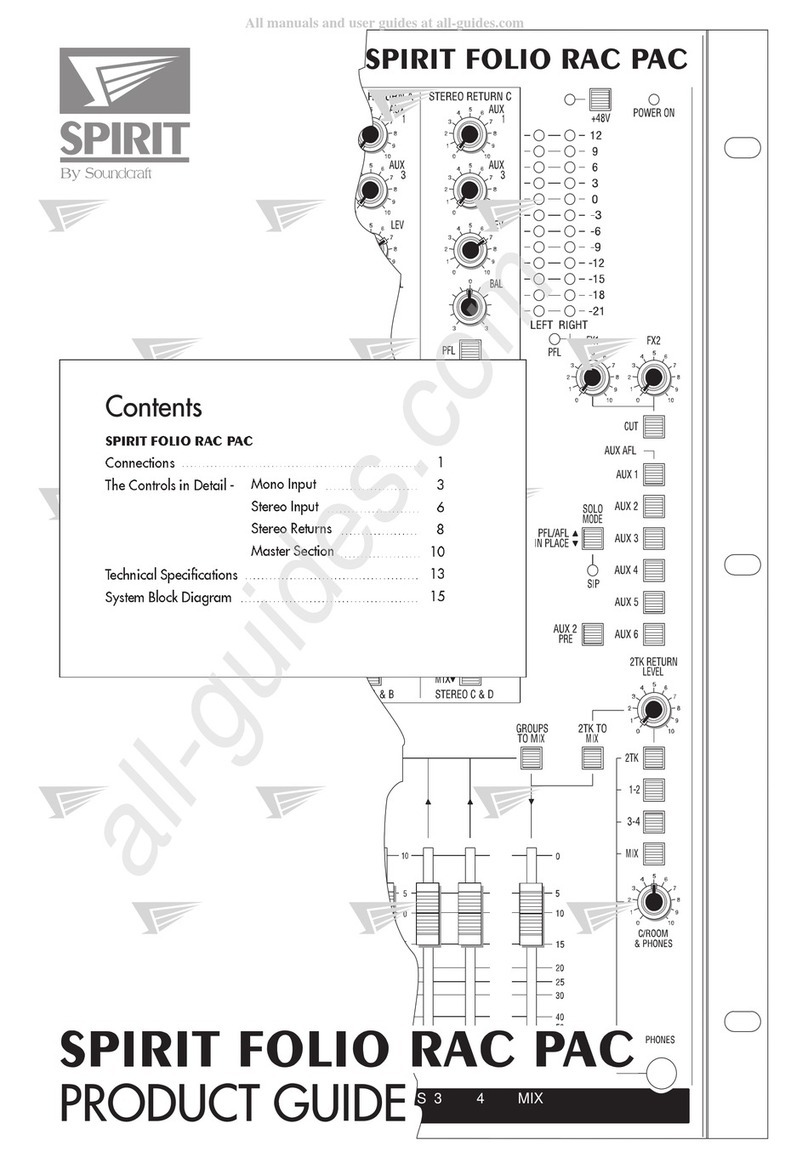
SoundCraft
SoundCraft Spirit Folio Rac Pac Product guide
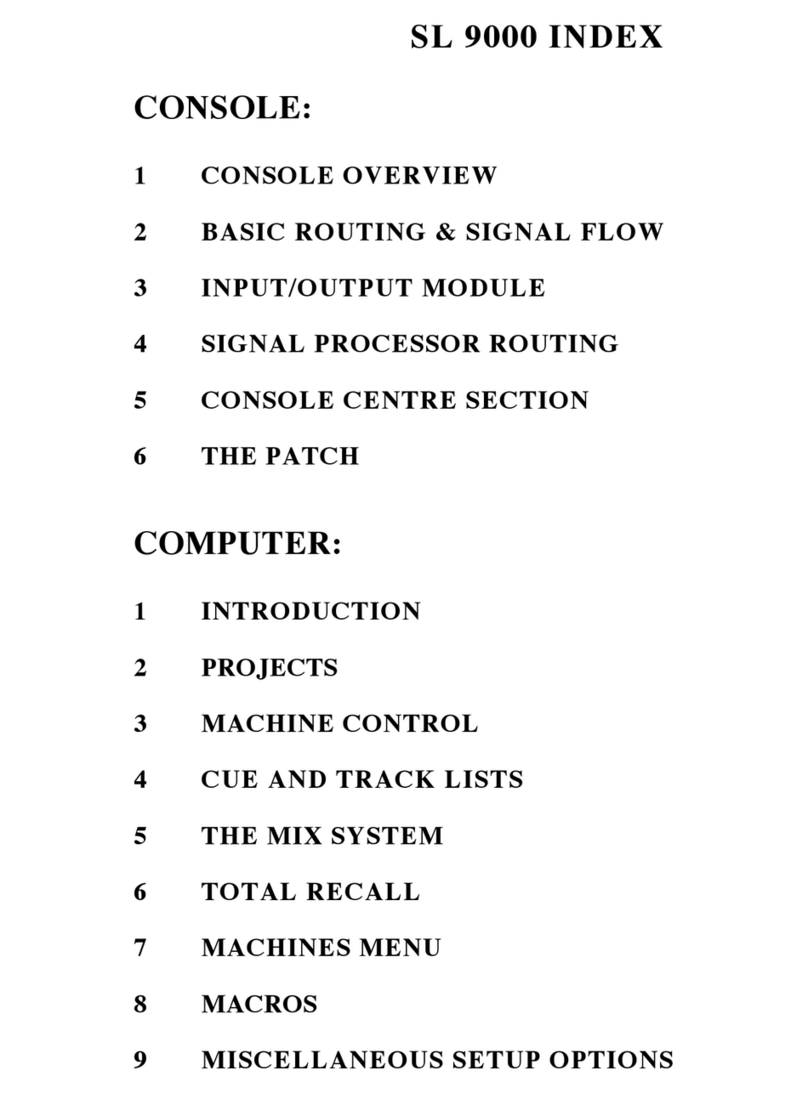
Solid State Logic
Solid State Logic SL 9000 J SERIES Operator's manual

Phonic
Phonic Powerpod 615 rev. 1 Service manual

Samson
Samson MDR 16 owner's manual

Audio 2000
Audio 2000 AMX7322 owner's manual

Veeder-Root
Veeder-Root TLS-4 Series troubleshooting guide