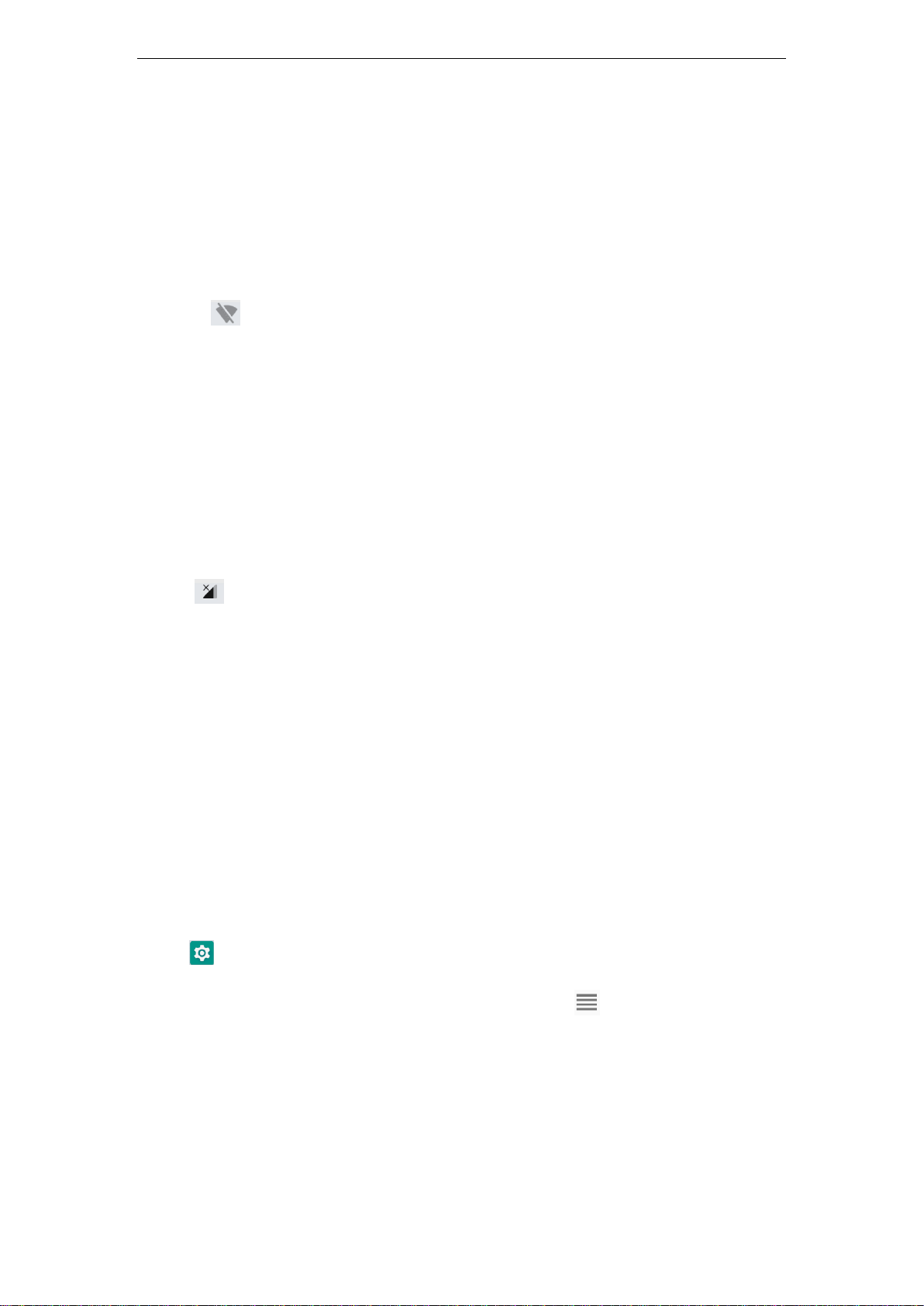SD55LG Quick start guide_Beta_V1.0
第5页,共 10 页
Barcode Scanning
1 Click Settings,Scan,Check “Enable Scan”, hold down the scanner key
on both sides of the fuselage, and you can use the quick scan.
2 Display Scan result: Check this option, the barcode results can be output at
the cursor focus after the bar code scanning is completed.
3Scan warning tone: Check this option, can make a prompt tone after the
bar code scanning is finished. Select your favorite prompt tone in the “Scan
Audio” below, select the prompt tone. You need to re-check “Enable Scan”
4 Scan vibrate: Check this option, a vibrating alert can be sent after the
barcode scanning is completed.
5 Scan mode: The device has three built-in scanning modes, and you can
select your favorite quick scan mode. You need to re-check "Enable Scan"
again.
(1) Long Press Scan: In this mode, press and hold the scan button to turn
on the scanning laser, release the auto-shutdown laser, and if the bar
code is successfully scanned when the scan button is pressed, the
scanning laser will automatically turn off.
(2) Single Scan: In this mode, press the scan button to turn on the
scanning laser. If the bar code is successfully scanned, the scanning
laser will automatically turn off. If the bar code is not scanned within
10 seconds of releasing the scan button, the scanning laser will
automatically turn off.
(3) In this mode, press the scan button to turn on the scanning laser. After
successfully scanning the bar code, the scanning light will not turn off,
trigger continuous scanning, and press the scan button again to turn
off the scanning laser.