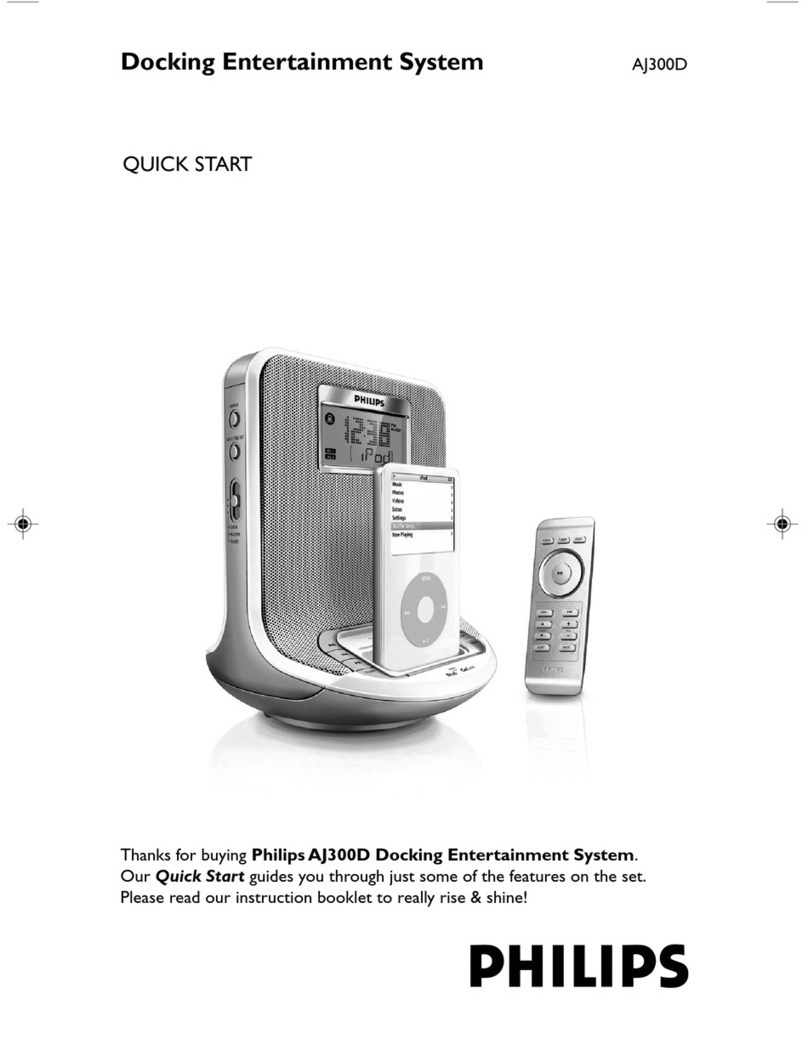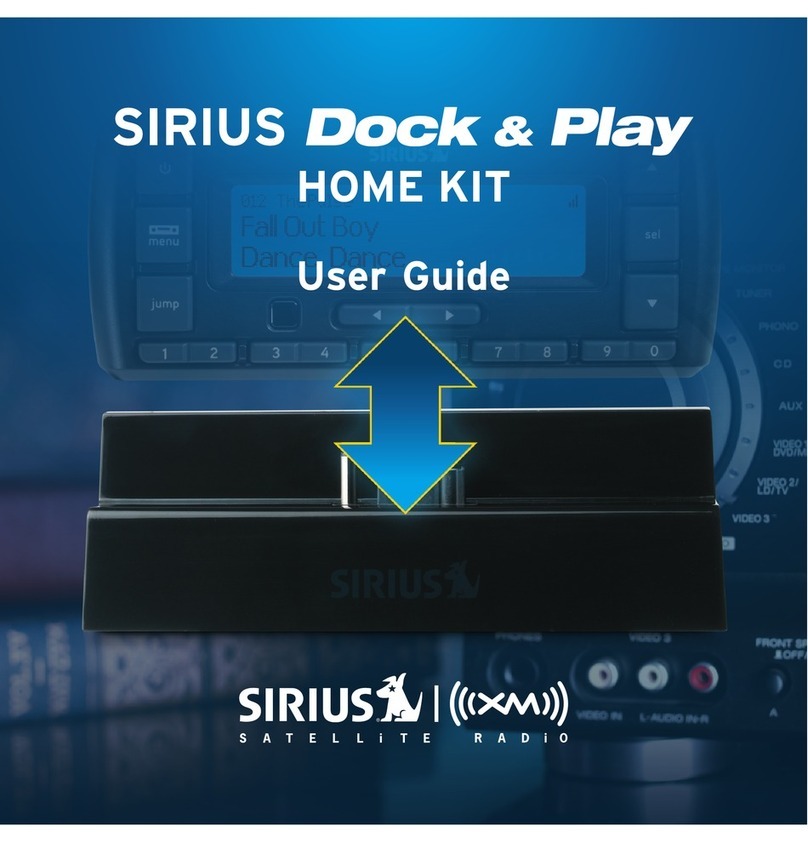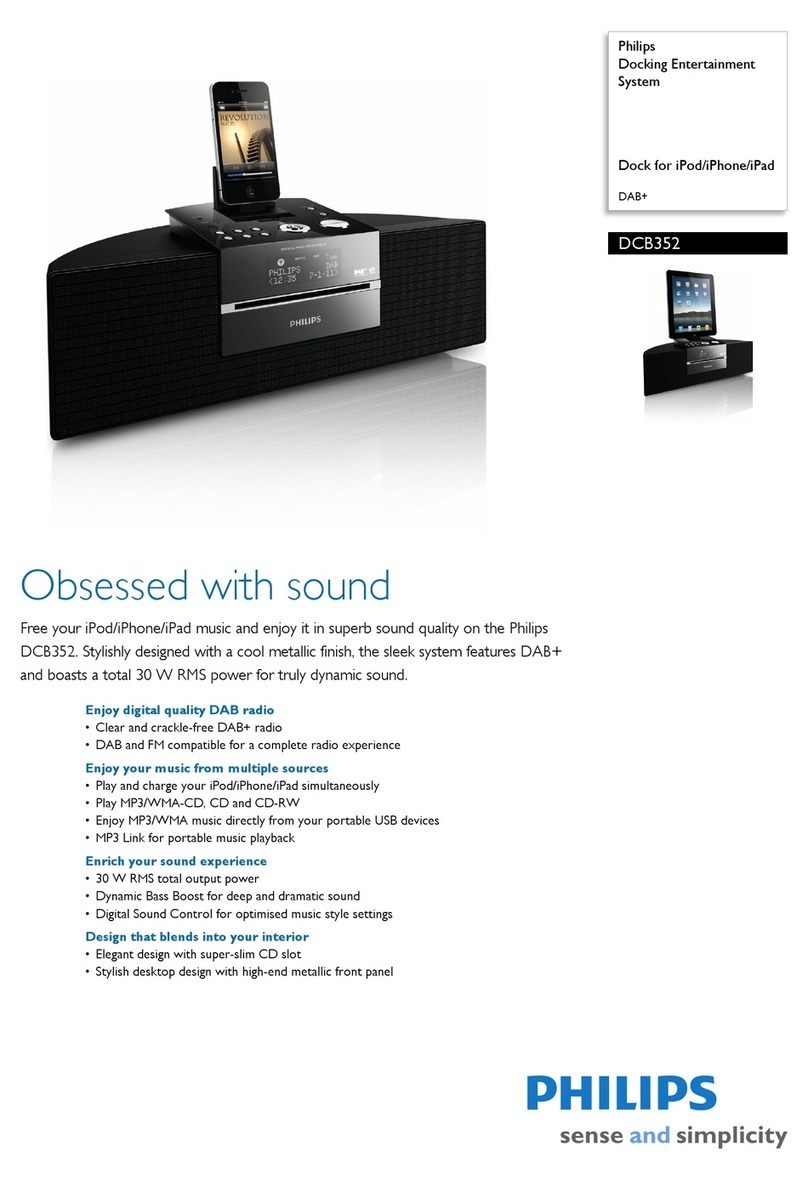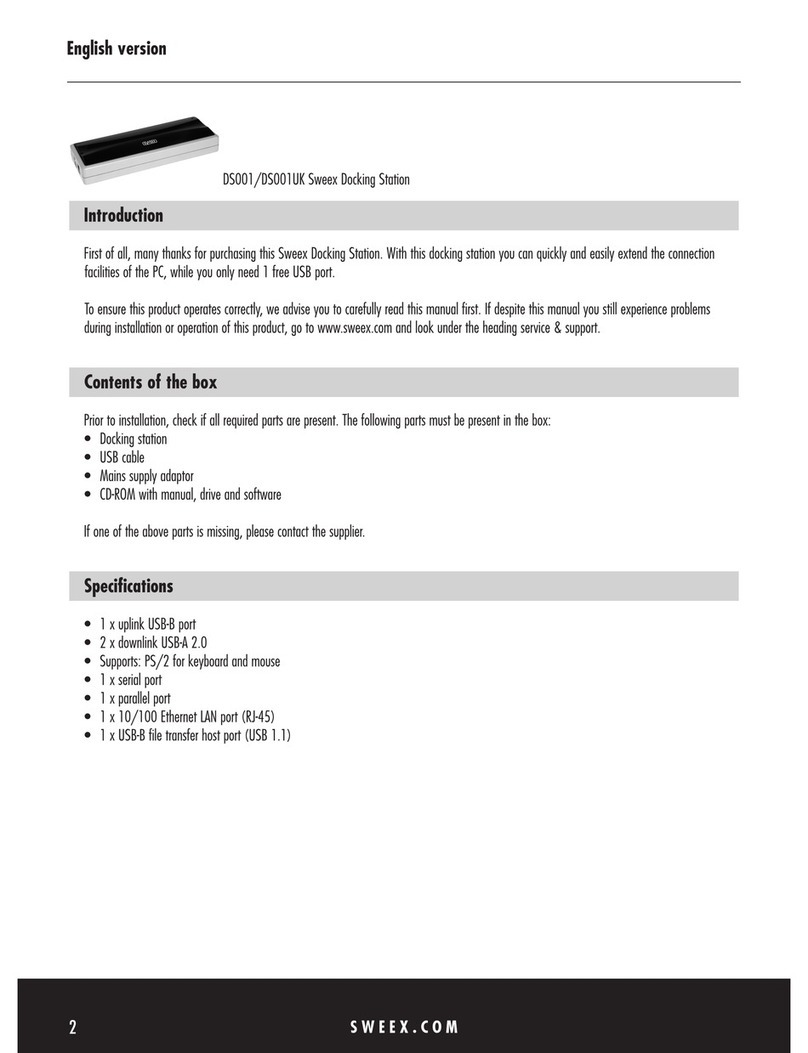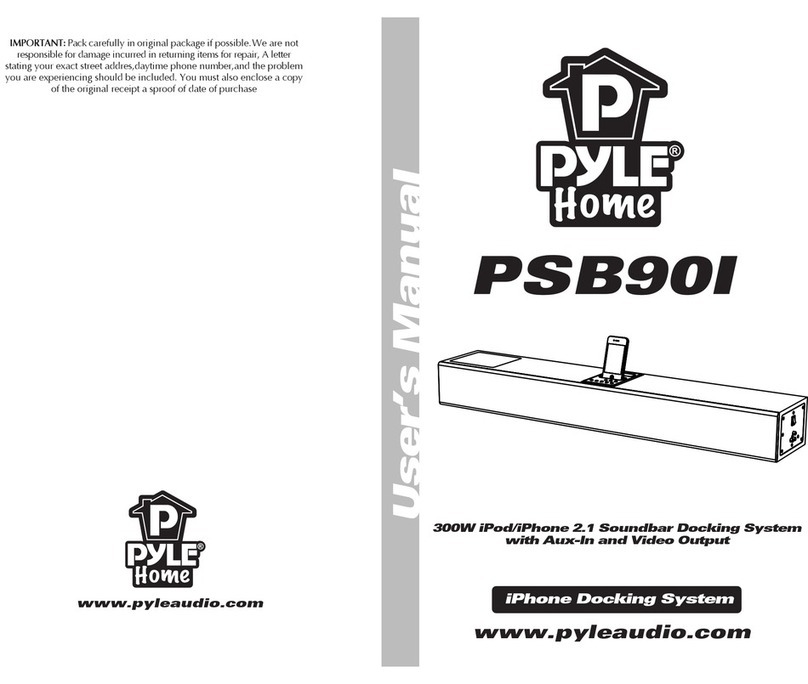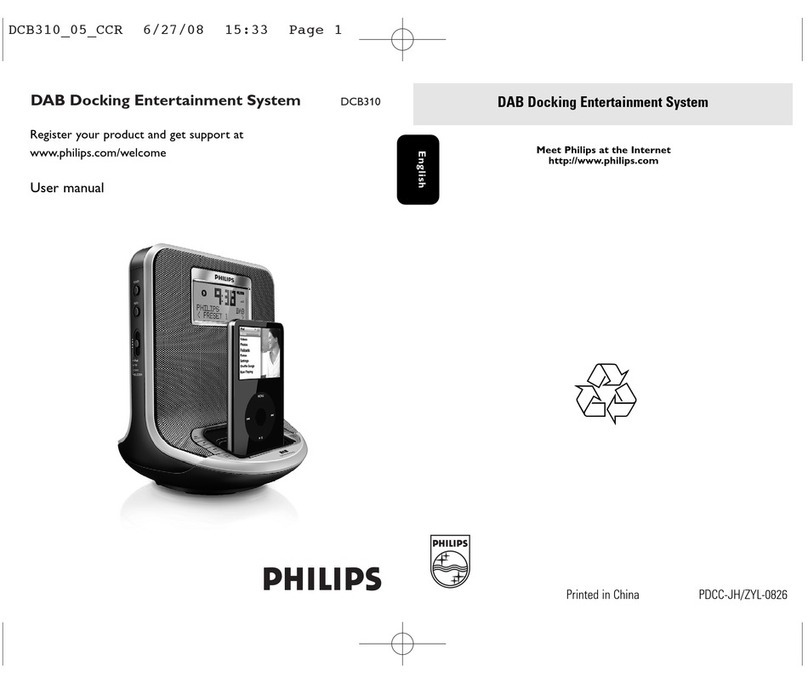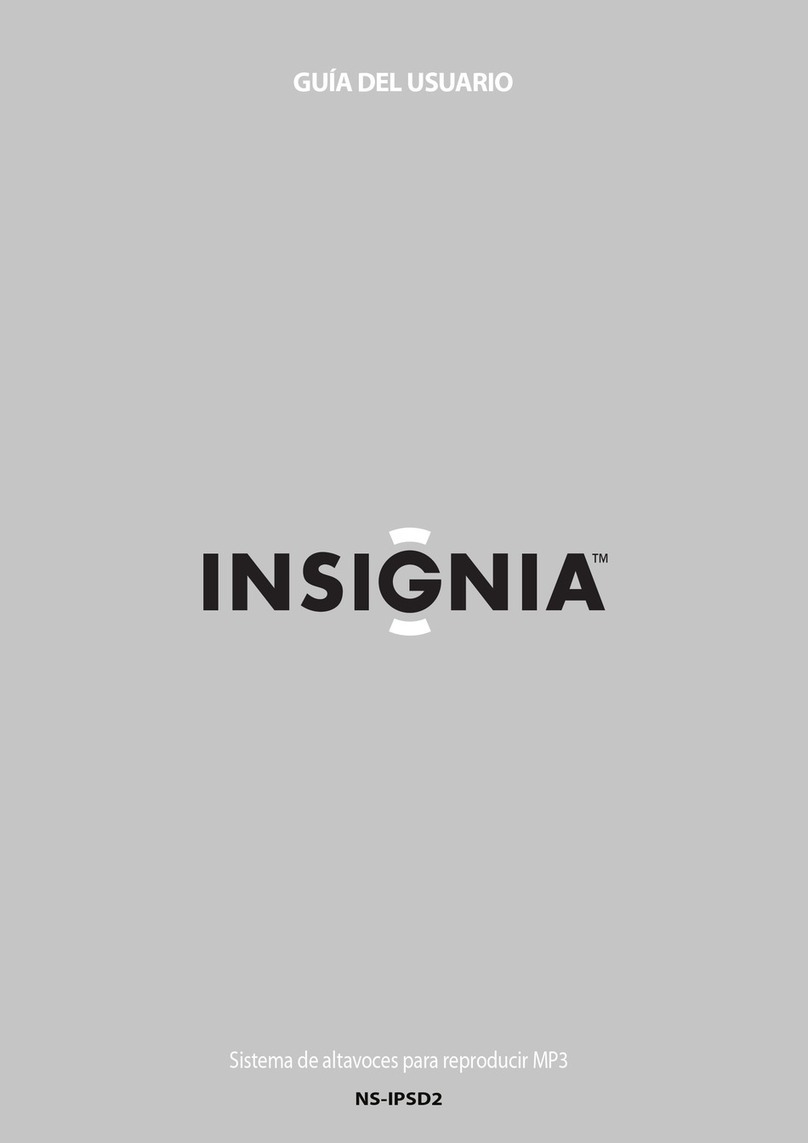Speedo Aquabeat User manual
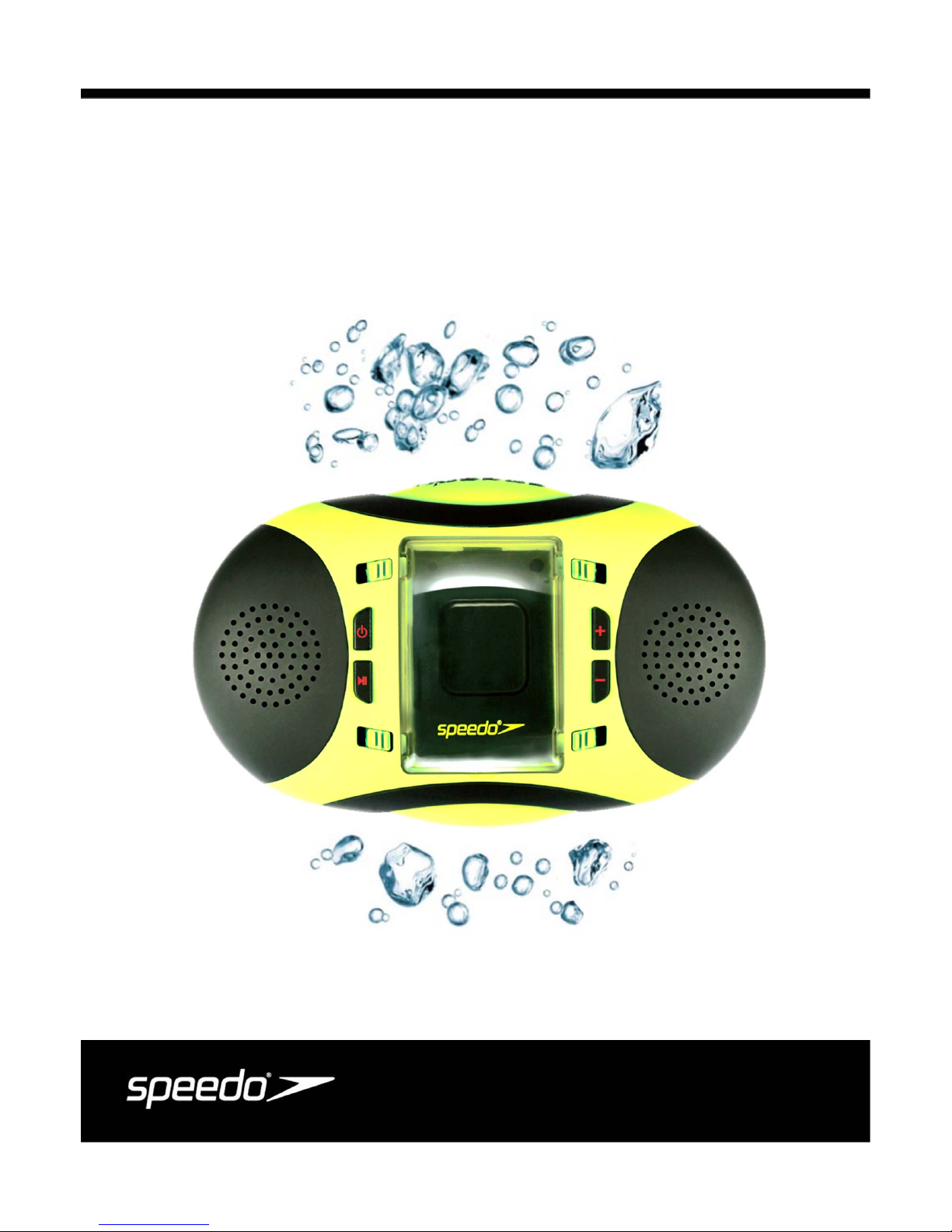
http://www.speedo.com
Aquabeat®DockUserManual
Aquabeat Dock
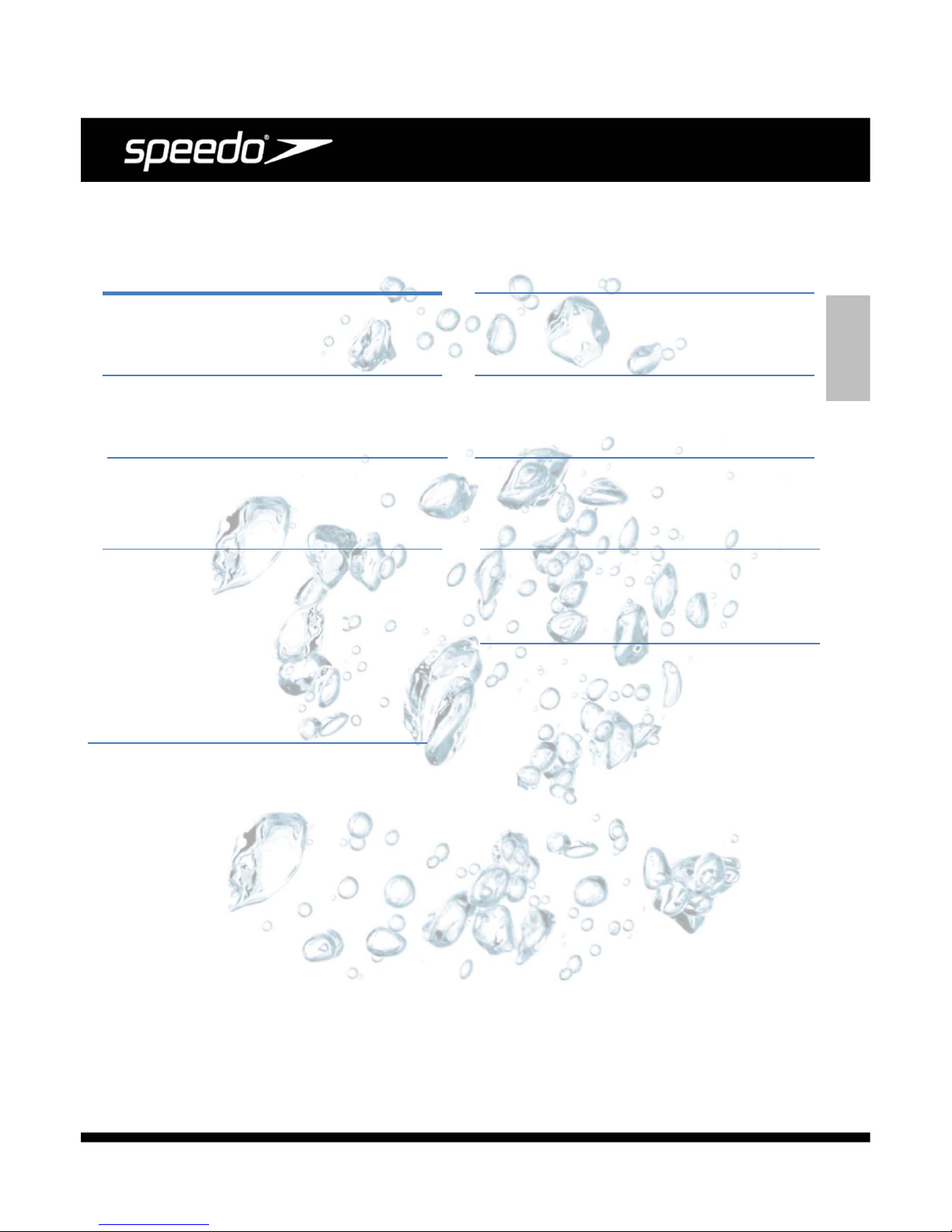
EN
Content
1. Warning 3
3. Features 5
4. Usage 6
Charging
Play
6
7
5. Key Using
Instruction
7
ON/OFF
MUTE
VOL+
a. Outer Music Source Mode
b. USB Disc Mode
VOL-
a. Outer Music Source Mode
b. USB Disc Mode
6. Automatically
Turn Off
9
8
8
8
7. Notes 9
8. Specification 9
Attachment
in Color Box 6
Aquabeat Dock
2. Product
Certification
4
9. Customer Service 10
10. Perfection
Guarantee
10

1. Warning !
Pleasereadthismanualcarefullybeforeoperation.
Pleaseusetheoriginalconnectioncableprovidedbyourfactoryincaseanyaccidentor
damage.
PleasedoNOTmakethisplayertouchedwithanycorrosiveproducttokeeptheplayer
awayfromdamageorbadusage.
PleasedoNOTputtheplayerunderthecircumstancewithtemperatureover60
Centigradetoavoiddamagetobuilt‐inbattery.
PleasedoNOTmoveanyscrewoftheplayerincasetomakeitnon‐watertight.Onlythe
professionalcanrepairthisplayer.
Pleasemustconfirmthetopcoverclosedandlockedfirmlybeforeplayingitwithwater.
ThiswaterproofspeakerisspeciallydesignedforSpeedoMP3Player,thereforeifany
damagecausedbynotusingthisSpeedo’sMP3player,wedonotguaranteetomakeit
withinperfectionscope.
Aquabeat Dock
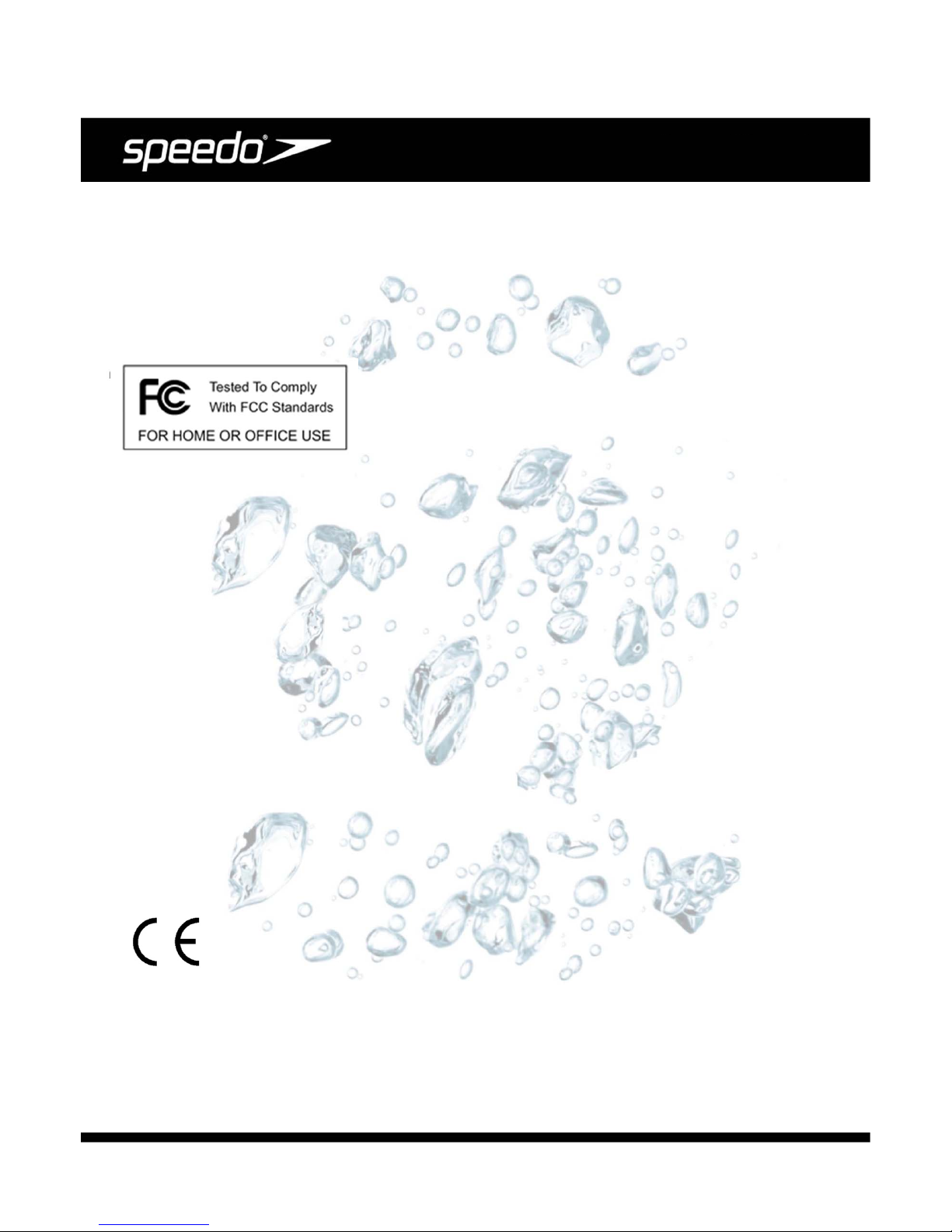
2. Product Certification
ForNorthAmericanandSouthAmericanUsers:
ThisdevicecomplieswithPart15oftheFCCRules.
Operationissubjecttothefollowingtwoconditions:
(1)Thedevicemaynotcauseharmfulinterference.
(2)Thedevicecanaccommodateanyinterferencereceived;including
interferencemaycauseabnormaloperation.
ForCanadianusers:
TheClassBdigitalapparatuscomplieswithalltherequirementsofCanadian
InterferenceCausingEquipmentRegulations.
ForEuropeanusers:
"CE"markindicatesthatthisproductcomplieswiththe
requirementsforEuropeansafety,health,environment,
and userprotection.
Aquashot™ Mini
Aquabeat Dock

3. Feature!
Specialwaterproofandfloatingdesigncanmakeyouenjoymusicateaseinswimming
pool.
Itisdesignedwithturningprotection.Evenitfaceswaterwave,thebackhandle
stabilitycanalwayskeepspeakerfaceupinordertokeepmusicnonstop.
Themusicqualityisexcellent.Itapplies40mminnermagnetictitaniumplatespeaker,
whichmakeshigh‐pitchedvoiceingoodperformanceandlow‐pitchedvoiceinstrong
innervations.
Chargingiseasy.YoumayuseUSBcabletomakeitcharged.Italsocanplayduring
charging.
Thereisindicationlightunderkeystomakeiteasilyoperateatnight.
Automaticturningoffmakesyounotworriedandelectricitysavedevenyouforgetto
turnitoff.
Allthematerialoftheplayerusedfittherequirementofenvironmentprotectionof
everycountry.
Aquabeat Dock

Attachment in Color Box
Waterproof Speaker
4. Usage
USB Charging Cable Quick Start Guide
Charging
PutUSBchargingcableintocomputeroradapter.GreenlightofON/OFFmeans
itischarging.Whengreenlightisonallthetime,itmeansthechargingis
completed.
Pleasechargefor8hoursbeforefirstuse.
Aquabeat Dock
To Computer USB Connection Terminal

Play
InsertUDiscwithMP3formatmusicoroutersoundsources,and
holdON/OFFkeyfor2seconds.Theredlightoffourkeyswillbeon
andafter2seconds,indicationlightofMUTE,VOL‐andVOL+willbe
offbeforemusicwillbeautomaticallyplayedlater.Andyoumay
pressVOL‐orVOL+keytodecreaseorincreasevolumeorselectany
othermusic.(Ifyouuseoutermusicsource,whenyoupressthiskey,
themusicwillnotbeswitched.)
5. Key Using Instruction
ON/OFF
MUTE
VOL+
VOL-
Aquabeat Dock
Reset
3.5Φ DC Power Jack
for charging
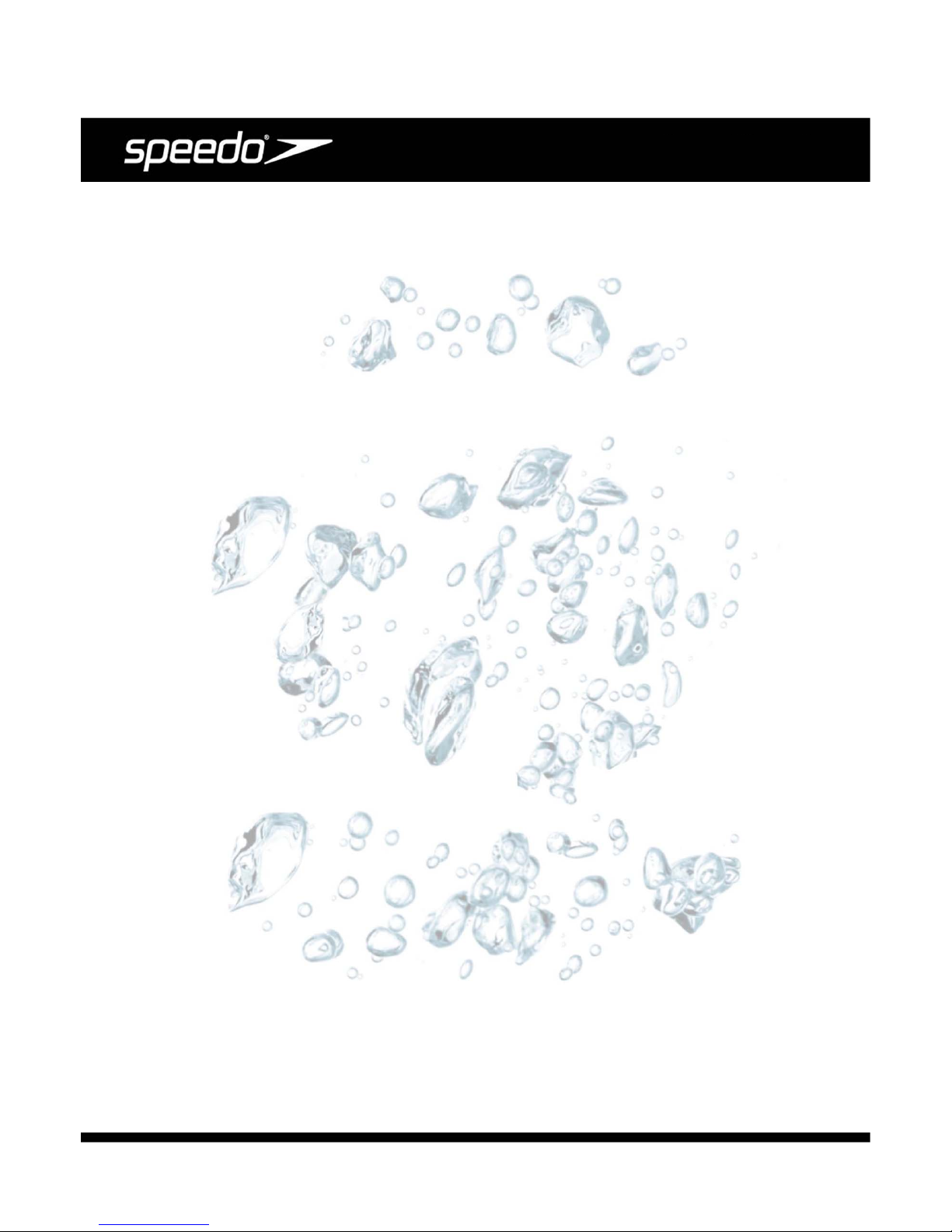
ON/OFF
Hold and press ON/OFF key for 2 seconds in OFF state, and it will be automatically
turned on. Indication lights of 4 keys will be on. 2 seconds later, lights of MUTE, VOL-
and VOL+ will be off which means the player has been in normal working state.
Hold and press ON/OFF key for 2 seconds in ON state, and it will be automatically
turned off and power will be off.
MUTE
If you press MUTE key during playing, the speaker will beep once before it stops playing
and MUTE indication light will be on at the same time, which means it is in sound pause
state.
Press MUTE key again and the indication light of MUTE will be off and it will recover
playing sound. (If you use U Disc for playing, it will play from the point last time it
paused. )
VOL+
Outer Music Source Mode
Short press VOL+ key during playing, the speaker will beep once and the volume will be
increased for one grade while the indication light of VOL+ will be on at the same time.
Long press VOL+ key, the speaker will beep interruptedly and the volume will be
increased continuously while the indication light of VOL+ will be on at the same time.
The light will be off when you not pressing it.
USB Disc Mode
Short press VOL+ key during playing, the speaker will beep once before it switches to
previous song while indication light of VOL+ will be on at the same time.
Long press VOL+ key and the speaker will beep interruptedly while volume will be
increased consistently while the indication light of VOL+ will be on at the same time.
The light will be off when you not pressing it.
VOL‐
Outer Music Source Mode
Short press VOL- key during playing, the speaker will beep once and the volume will be
decreased for one grade while the indication light of VOL- will be on at the same time.
Long press VOL- key, the speaker will beep interruptedly and the volume will be
decreased continuously while the indication light of VOL- will be on at the same time.
The light will be off when you not pressing it.
USB Disc Mode
Short press VOL- key during playing, the speaker will beep once before it switches to
next song while indication light of VOL- will be on at the same time.
Long press VOL- key and the speaker will beep interruptedly while volume will be
decreased consistently while the indication light of VOL- will be on at the same time.
The light will be off when you not pressing it.
Aquabeat Dock

6. Automatically Turn Off
Ifitdoesnotplaymusicfor5minutesinONstate,itwillbeautomaticallyturned
offtosaveenergy.Ifitneedstobeused,pleaseholdandpressON/OFFkeyfor2
secondsanditwillplayagain.
7. Notes
1.Itneedsrebootingduringsoundresourceswitch.
2.Ifyouuseflashdriveforplaying,itonlysupportsmediafilesofMP3format.
3.ItonlysupportsstoragefilewithformatofFATorFAT32inUDisc.
4.YoumaynotchargeonlybyUSBinterface.YoumustuseDCinterfacewhile
charging.
5.DoNOTuseSpeakerUSBinterfacetoconnectwithcomputerorforCharge.
6.TheproducthasordinarywaterproofcapabilitythereforedoNOTuseitunder
waterlowerthan0.5meters.
7.Itisnormalifthetopcoverisfoggedbysteamduetotemperaturedifference.
8.Pleasechargefor8hoursforthefirsttimeuse.
8. Specification
Dimension:200x122.3x58.8mm(Length×Width×Height)
Weight:349.2g
Built‐inPower:3.7V1800mAHLithiumBattery
Outer‐setUSB‐switched3.5mmchargingcableandpowerplugiswithinner
positiveandouternegative.
ChargingStandard:500mA/5.0V
ChargingTime:<5Hour
WorkingVoltage:3.7~5V
Playtime:Upto8hours
Standbyelectriccurrent:lessthan100uA
RatingOutputPower:2×3W
USBInterfaceVoltageOutput:5V
SpeakerSystem:40mm8ohm5WDualChannel
Aquabeat Dock

9. Customer Service
10. Perfection Guarantee
Aquabeat Dock
CRS Electronic Co., Ltd.
LIMITED 1-YEAR WARRANTY
SPEEDO AQUABEAT DOCK
This Product, except the battery, is warranted by CRS to the original purchaser to be free from
defects in materials and workmanship under normal use for one (1) year from the date of purchase.
The Product will be repaired or replaced (with the same or a similar model) at CRS's option without
charge for 1 year.
This warranty will not apply if the Product has been misused, abused, altered, or used other than as
set forth in the operating instructions. Without limiting the foregoing, battery leakage, bending or
dropping of the Product, water damage, broken antennae, scratches or abrasions, or scratches or
cracks on the LCD display will be presumed to have resulted from misuse, abuse, alteration, or failure
to operate as set forth in the operating instructions. This warranty does not cover cosmetic damages
or damage due to acts of God, improper maintenance, connection to improper voltage supply or
attempted repair by anyone other than a facility authorized by CRS to service this Product. This
warranty does not cover customer instructions, installation, set up adjustments or signal reception
problems. [For any software packaged with the Product, this warranty applies only to physical
defects in the media that embodies the copy of the software (e.g., CD-ROM, floppy disk, etc.).
Speedo Worldwide
www.speedo.com
USA and North America
CRSUSA Inc.
Tel: +1-714-684-8057
Email: suppor[email protected]
Pan Europe
VISTAQUEST EUROPE
Tel: +33-892-696077
Email: Support[email protected]
South East Asia, Australia, New Zealand
Gregory Marketing Limited
Tel: +852-3188-0268
Email: service@gregory.com.hk
Taiw an
Keystone Enterprise Co., Ltd.
Tel: +886-2-8768-1238
Email: keystone@keyphoto.com.tw
Others
CRS Electronic
Tel: +886-2-2696-7028
Email: [email protected]
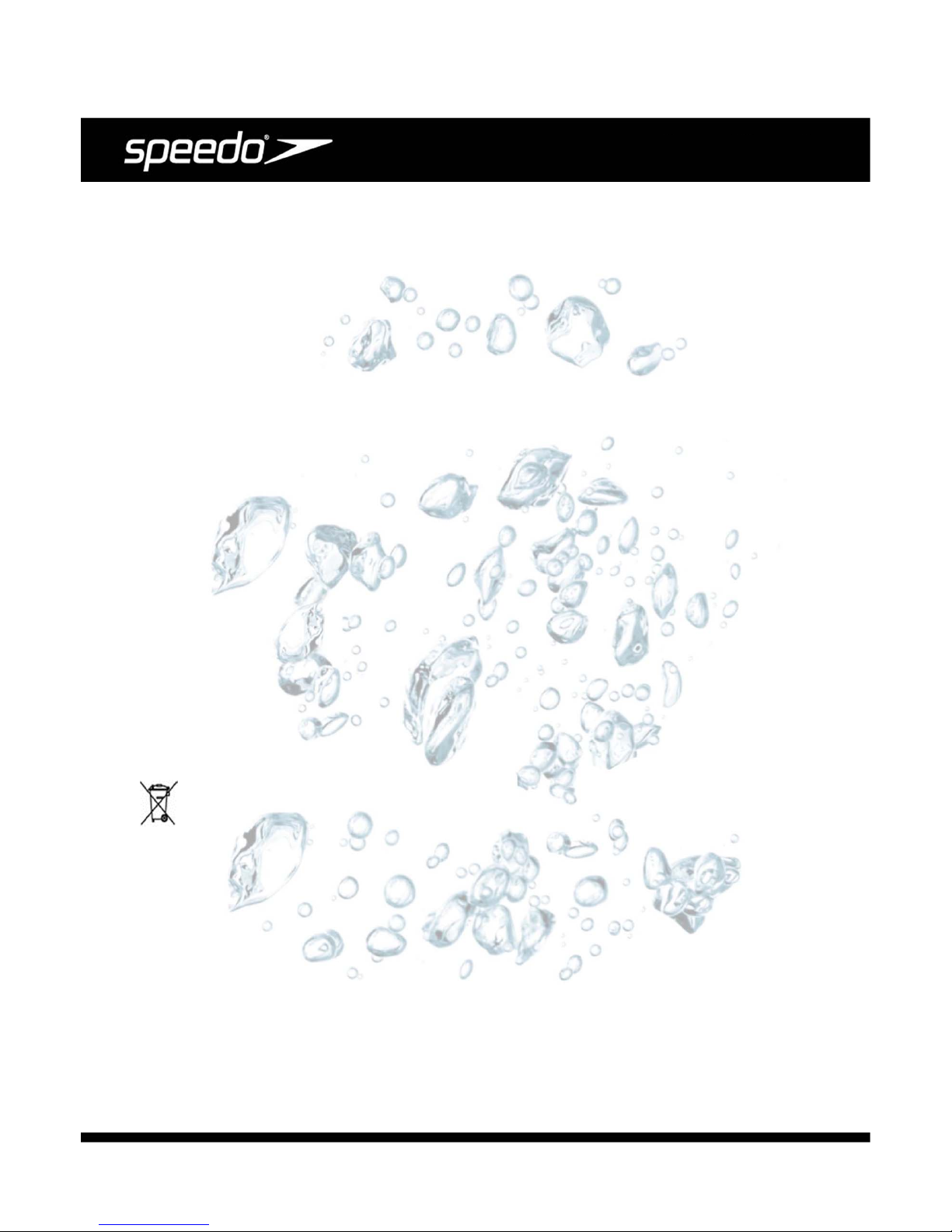
DisposalofWasteEquipmentbyUsersinPrivate
HouseholdsintheEuropeanUnion
Aquabeat Dock
No warranty is made that the software packaged with the Product will meet your requirements or
will work in combination with any hardware or software applications provided by third parties, that
the operation of the software products will be uninterrupted or error free, or that all defects in the
software products will be corrected. Software that is not embodied in physical media (e.g., software
that is downloaded from the Internet) is provided “as is”and without warranty.] To obtain warranty
service, you must take or ship the Product, freight prepaid, with a copy of the sales receipt or other
proof of purchase and the date of purchase, to a CRS Authorized Service Center. Due to the
possibility of damage or loss, it is recommended when shipping the Product to a CRS Authorized
Service Center that you securely package the Product and ship it insured. This warranty is invalid if
the factory applied serial number has been altered or removed from this Product.
Neither this warranty nor any other warranty, express or implied, including any implied warranty of
merchant ability or of fitness for a particular purpose, shall extend beyond the warranty period. The
remedy for this breach of warranty is limited to servicing or replacement only. In no event shall CRS
be liable, whether in contract or tort (including negligence), for damages in excess of the purchase
price of this product, or for any indirect, incidental, special or consequential damages of any kind,
or loss of revenue or profits, loss of business, loss of information or data, software or applications or
other financial loss arising out of or in connection with the ability or inability to use this product to
the full extent these damages may be disclaimed by law. Some states do not allow limitations on
how long an implied warranty lasts and some states do not allow the exclusion or limitation of
incidental or consequential damages, so the above limitations or exclusions may not apply to you.
This warranty gives you specific rights, and you may also have other rights which vary from state to
state.
If for any reason this product needs to be returned to the store where purchased it must be packed
in its original carton/package.
This symbol on the product or on its packaging indicates that this product must
not be disposed of with your other household waste. Instead, it is your
responsibility to dispose of your waste equipment by handing it over to a
designated collection point for the recycling of waste electrical and electronic
equipment. The separate collection and recycling of your waste equipment at the
time of disposal will help to conserve natural resources and ensure that it is
recycled in a manner that protects human health and the environment. For more
information about where you can drop off your waste equipment for recycling,
please contact your local city office, your household waste disposal service or the
shop where you purchased the product.
Other manuals for Aquabeat
1
Table of contents