STABILO EduPen Neo User manual


STABILOEduPenNeoUserManualContentsContents1QuickStartGuide42IconsusedintheEduPenNeoApp53IntroductiontotheSTABILOEduPenNeoPenandApp63.1UniquefeaturesoftheEduPenNeoApp...........................63.2PurposeofpenandApp...................................63.3InstallationoftheEduPenNeoApp.............................6Softwareupdates-Co-operationbetweenPenandApp..................73.4PairingwiththeEduPenNeo.................................73.5Removepairing........................................73.6Regularuseofpenandapp.................................84TakingcareofyourEduPenNeo94.1Switchingthepenonandoff.................................94.2Pencharging.........................................94.3Connectingthepen......................................94.4Disconnectingthepen....................................94.5EduPenNeocalibration....................................94.6Firmwareupdate.......................................104.7Changingtheinkcartridge..................................115TheEduPenNeoApp135.1LaunchingtheEduPenNeoApp...............................135.2Startscreen:Theprincipalfunctionsoftheapp.......................13Createanewgroupentry...................................14Messages...........................................145.3Thetitlebar..........................................155.4Thenavigationcolumn....................................156Testing176.1Testtasks...........................................176.2Listoftesttasks........................................176.3HintsforTesting........................................19PositionandWritingPad...................................19DemonstrateTasks......................................19Qualityoftheresults.....................................196.4Parametersusedinthetestresult..............................196.5Testresults...........................................216.6Testreport...........................................226.7Privacyprotection.......................................226.8TransferofAppData.....................................22Android............................................22AppleiOS...........................................24DisseminationofReportsviae-Mail.............................256.9Printingthereports......................................25Android............................................25©STABILOInternationalGmbHIssuedFebruary1,20231

STABILOEduPenNeoUserManualContentsAppleiOS...........................................267Exercises277.1Trainingfocus.........................................27Pressure............................................27Shape.............................................27Speed.............................................27Rhythm............................................277.2Finemotorskills........................................287.3Furthermaterial........................................28Picturesforwritingteams...................................28Testsheet...........................................28Tipsandinterestingfacts...................................28Additionalmaterial......................................288LiveFeedback298.1Exerciseselection.......................................298.2LiveFeedbackProcedure...................................298.3TipsforLive-Feedback.....................................299Settings309.1Pensettings..........................................309.2Appsettings..........................................31Databackup..........................................319.3MyData............................................329.4LegalNotices.........................................329.5Exercises-ChoiceoffreeExercisePackage&PurchaseofAdditionalPacks........3210Databaseforcomparingmeasurements3410.1Datacollection........................................3410.2Calculationofthestandardranges..............................3410.3Assignmentofthemeasurementresultstothestandardranges..............3511Errormessagesandsolutionstopossibleproblems3711.1Problemswiththepen....................................37LossofBluetooth-Connection................................37UnstableBluetooth-Connection...............................37Pendoesnotconnect.....................................37Thecalibrationfails......................................37TheLEDashesorange....................................37TheLEDashespurple....................................38LEDatthebottomofthependoesnotblinkblue......................38Thetimebetweentwobatterychargesbecomesnoticeablyshorter............3811.2Problemswiththeapp....................................39Penwasnotfound......................................39Android:Resetnetworkparameters.............................4011.3Questions?...........................................4012Generaltechnicaldata4112.1Pen...............................................4112.2TabletforEduPenNeo-App..................................41©STABILOInternationalGmbHIssuedFebruary1,20232

STABILOEduPenNeoUserManualContents13Importantinformationaboutthisproduct4213.1InstructionsforUse......................................4213.2Legalinformation........................................4413.3VoluntaryGuarantee/Assurance................................4413.4Declarationofconformity....................................44©STABILOInternationalGmbHIssuedFebruary1,20233

STABILOEduPenNeoUserManualQuickStartGuide1QuickStartGuide©STABILOInternationalGmbHIssuedFebruary1,20234

STABILOEduPenNeoUserManualIconsusedintheEduPenNeoApp2IconsusedintheEduPenNeoAppIconMeaningIconMeaningBatteryleveloftheEduPenNeobatteryEntertextviatheon-screenkeyboardNoEduPenNeoisconnectedwiththeEduPenNeoAppInformationaboutpenmovementBluetooth®-communicationbetweenEduPenNeoandappisinitiatedInformationaboutpenposture,grippingforceTheEduPenNeoisconnectedwiththeAppInformationaboutngerpositionalongthegrippingzoneAdjustpensettingsInformationaboutthewritingdirectiononthepaperConnectwiththepenInformationaboutpaperpositionSettingsInformationaboutbodypostureAppsettingsInformationabouthandednessAppinformationShowexampleShareandprintmaterialIn-apppurchaseErase/DiscardPersonalisedmaterialrecommendationsInformation/HelpCancelprocessDocumentationRepeatprocessFindstudentAddentryEnterschooldataMeanvalueofthenormalrangeinthereferencedataLegalnoticesLivefeedback©STABILOInternationalGmbHIssuedFebruary1,20235

STABILOEduPenNeoUserManualIntroductiontotheSTABILOEduPenNeoPenandApp3IntroductiontotheSTABILOEduPenNeoPenandApp3.1UniquefeaturesoftheEduPenNeoApp•Digitalmeasurementofgrapho-andwritingmotorskills:ThestudentwriteswiththeSTABILOEduPenNeoonregularpaper.•Atthesametime,theappevaluateswritingandgraphomotorparameters.•Clearpresentationofthewritingandgraphomotorabnormalitiesandcomparisonwithmorethan1,360referencedata(databasesteadilygrowing)indiagrams.•TrainingofGripandWritingPressurewithlivefeedback.•Automaticselectionofsuitableexercises.•Automatedreportingwithplotsofthedevelopmenthistory.3.2PurposeofpenandAppTheSTABILOEduPenNeoenablesevidence-basedpromotionofwritingmotorskillsbecauseitrecordsindividualgraphoandwritingmotormovementsofthestudentduringwriting.Theassociatedappusesthisinformationtocreateastudent’spersonalwritingproleandderivesexerciserecommendationsfromit.Thegoalisaquick,objectiveanalysistofacilitatethedifferentiated,focusedtrainingforthedevelopmentofautomatedhandwriting.Writingbeginswithsomethingakintopainting:Inthebeginning,conscioushand-eyecoordinationisrequiredtogetthedesiredtraceonthepaper.Withincreasingexperience,thesemovementsareauto-matedandrequirelessattention,butstilloccurfaster.Anautomatedhandwritingisessentialforschoolsuccess:Ifthestudentdoesnotdevelopautomatedwriting,thisnotonlyleadstoasignicantlyslowerhandwriting,butalsoputsaconsiderablestrainonattentionandworkingmemory.Ifastudenthastoconcentratemainlyonthewritingprocess,itbecomesdifculttofollowthelessonsatthesametime.Butnottakingnotesisalsonotasolution:Notessignicantlyimprovewhatyouhavelearned,especiallyiftheyarecreatedbyhandwriting.Studieshaveshownthatcreativetaskscanachieveupto38%morerelevantsolutionswhendonebyhandwriting1andwithhandwrittenlecturenotes,knowledgeisretainedsignicantlybetterthanwhentyping.Inorderforhandwritingtobeusedeffectively,thestudentmustbecarefullyintroducedtoautomatedwriting.Iftoomuchisaskedtooearly,avoidancestrategiesoccur,thewritingtiltsandbecomesillegible.Atthesametime,thewritinghandwillexperiencepain,handwritingisperceivednegativelyandavoidedifpossible.Theresultisaviciouscircleofdecliningacademicperformanceandevenlessuseofhandwriting;thedisadvantagedstudentscannotrealizetheirpotential,whichhaslifelongconsequencesforthem.WiththeEduPenNeothereisnowanobjectivemeasuringdevicethatshowstheteacherthestateofwritingandgraphomotorskillsandrecommendssuitableexercises.3.3InstallationoftheEduPenNeoAppTheEduPenNeoAppcanbedownloadedfromtheGooglePlayStorersp.theAppleAppStore.Thissymbolshouldappearonyourscreenafterinstallation.Whentheapphaslaunched,pleaseallowittoaccesslocationinformationonAndroidinordertoenableBluetoothfunctionality.Checkinthetablet’ssettingmenuswhetherBluetoothisendabled.Meanwhile,itisadvisabletochargeyourEduPenNeoonaUSBportofacomputerorusingthesuppliedchargerandUSBcable.Thechargingtimeisabout3hours.1Oviatt,Sharon;Cohen,Adrienne;Miller,Andrea;Hodge,Kumi;Mann,Ariana:TheImpactofInterfaceAffordancesonHumanIdeation,ProblemSolving,andInferentialReasoning.In:ACMTransactionsonComputer-HumanInteraction(TOCHI)19(2012),10.©STABILOInternationalGmbHIssuedFebruary1,20236

STABILOEduPenNeoUserManualIntroductiontotheSTABILOEduPenNeoPenandAppAslongasthebatteryisnotfullycharged,theLEDonthelowersideslowlyblinksorange.Thislightturnsgreenwhenchargingiscomplete.Next,switchonthepenandpairitwiththeappasdescribedinsection3.4below.Softwareupdates-Co-operationbetweenPenandAppInorderfortheEduPenNeoandtheApptoworktogetherinanoptimumway,bothshouldalwaysbekeptuptodate.PleasecheckregularlyfornewupdatesavailableintheGooglePlayStorersp.theAppleAppStore.ThepenrmwareupdateprocessisexplainedinSection4.6onpage10.3.4PairingwiththeEduPenNeoOnrstuseyouneedtopairyourEduPenNeowiththeapp.PleaseturnontheEduPenNeobydepressingtheroundbuttonontopofthepenbody.ThereshouldbeanoticeableclickandthebuttonshouldbekeptpusheduntiltheLEDlightsup.TheLEDintheEduPenNeobinkstwicebluewhichindicatestheloadingoftheinternalprogramming.Next,theEduPenNeoslowlyashesblue,indicatingthatitisreadytoconnect.IftheLEDdoesnotrespondevenaftermorethan2secondsorshowsadifferentcolorthanblue,pleaseproceedasdescribedinsection11.1onpage38.Figure1:ListofconnectabledeviceswithoneentryAfterlaunchingtheapp,itlooksforadevicethatitcanconnecttoviaBluetoothLowEnergy(BLE).Ifthisisfound,itwillbedisplayedinadialogasshowninFigure1.Pleasetapontheproperentry(whichinmostcasesistheonewiththehighestsignalstrength)tocompletetheconnectionpro-cess.NowtheashingontheEduPenNeoshouldchangetoasteadybluelight,andamomentlater,theiconfortheconnectedpenwillappearintheupperleftcornerofthescreenoftheEduPenNeoapp,alongwiththepenname.NowAppandEduPenNeocanworktogether.Inallsubsequentcasesthepenwillimmediatelyconnectwiththeappwhenbothareswitchedonuntilthepairinghasbeenremoved.IftheEduPenNeoappdoesnotimmediatelyndtheEduPenNeo,itasksintherstdialogifyouwanttorepeatthesearch(seealsosection11.2onpage39).PleasecheckiftheEduPenNeoashesblueandisintheimmediatevicinityofthetabletandrepeatthesearch.TheappworkswithouttheEduPenNeo,butthencannotrecordnewtests.Ifyouhaveswitchedthepenoffandonagainduringoperationanditshouldnotautomaticallyconnecttotheappafterswitchingitonagain,youcanalsostarttheconnectionprocessyourselfinthepensettingsdialog.Youwillndmoredetailsinsection9.1onpage30.3.5RemovepairingTodisconnectapenthatispairedwithyourtabletdevice,youcaneitherusethepreferencesoftheEduPenNeoapporthesettingsmenuofyourtabletOS.Thisshouldonlyberequiredifyouwanttopairanotherpenwiththeappwhilethealreadypairedpenisswitchedon.Insinglepenoperation,unpairingisnotnecessary.IntheEduPenNeoapp,pleasegototheSettingssectionandselectPen Settings there.OntherightsideofthePenStatusline,pleasetapCHANGE PEN andthentaptheblueinthepairingdialogthatnowappearsandconrmthattheappwillnowcontinuewithoutapen.©STABILOInternationalGmbHIssuedFebruary1,20237

STABILOEduPenNeoUserManualIntroductiontotheSTABILOEduPenNeoPenandAppInthetablet’ssettingsmenu,selecttheBluetoothentryontheleftsideandintheMY DEVICES listontherightside,selectthelinewherethepenyouwanttodisconnectisdisplayed.TherepleasetapontheblueandthenonIgnore this device inthewindowthatappears.3.6RegularuseofpenandappUsingtheappfollowsasimplepatternwhichisoutlinedbelowinveeasysteps.Step1:ChargeyourpenusingtheUSBcableprovidedviaacomputerorthecharger.Thechargingtimeisapproximately4hours.TheLEDlightsupgreenassoonasthebatterybatteryisfullycharged.Step2:Switchonyourpenbypressingtheon/offswitchforaboutonesecond.Thepenwillimmediatelystartashingblueandisreadytoconnect.Ifthependoesnotswitchon,trytokeeptheon/offbuttonpresseddownforlonger.Ifthependoesnotswitchonevenafter2seconds,connectthechargingcableandchargethepenforatleastonehour.Ifalldoesnothelp,pleaseconsultsection11.1onpage38.Step3:Nowstartthecorrespondingapponyourtablet.Followtheinstructionsonthescreen.Step4:Connectthepentotheapp.Aftersuccessfulconnection,theLEDlightsupsolidblue.Pleasenote:Thesensorsinthepenmustbecalibratedfromtimetotime.Theappwillinformyouautomatically.Pleasefollowtheinstructionsintheapp.Thecalibrationtakesabout3minutes.Step5:Toswitchoffthepen,presstheon/offswitchforapprox.1.5secondsuntiltheLEDgoesdark.PleaseconnectyourtablettotheInternetatregularintervalstocheckforappupdates.Thiswillkeepyourappandpenuptodate.©STABILOInternationalGmbHIssuedFebruary1,20238

STABILOEduPenNeoUserManualTakingcareofyourEduPenNeo4TakingcareofyourEduPenNeo4.1SwitchingthepenonandoffToswitchthepenon,presstheround,bluebuttononthetopbetweengripzoneandlogoforatleastasecond.SuccessissignaledbyaquickdoubleblueblinkingoftheLEDwhichindicatesthebootprocedure.Inordertoswitchthepenoff,presstheround,bluebuttononthetopbetweengripzoneandlogoforatleast1½seconds,untiltheLEDgoesdark.4.2PenchargingFigure2:InsertionoftheUSBcableYourEduPenNeocontainsahigh-quality,rechargeablelithium-ionbatterythatshouldbechargedregularly.Todothis,opentheexiblelidattheendofthepenandinsertthesuppliedUSB-microcableintothesocketprovided.Pleaseconnecttheotherendofthecabletothesuppliedcharger,whichyouplugintoapoweroutlet.Inprinciple,youcanchargethepenatanyUSBportthatprovidesatleast100mAandupto1000mAofpower,butwerecommendthatyouusetheincludedcharger.Aslongasthebatteryisnotfullycharged,theLEDonthelowersideglowsorange.Thislightturnsgreenwhenchargingiscompleted.Afterabout3hours,acompletelydischargedbatteryisfullychargedagain.Thisallowsthepentobeoperatedforatleast15hours.4.3ConnectingthepenAnalreadypairedpenwillconnectautomaticallyifbothpenandappareswitchedonandinrangeofeachother.Connectioncanbeforcedbychenginginthepensettingsmenuoftheappasexpainedinsection9.1onpage30.4.4DisconnectingthepenFigure3:DialogboxforpencalibrationInordertodisconnectapen,simplyswitchitofforselectthemenuitemCONNECT DIFFERENT PEN
inthepensettingsmenuoftheappasshowninsection9.1onpage30.4.5EduPenNeocalibrationTheEduPenNeocontainsextremelysensitivemo-tionsensorsthatneedtobere-calibratedfromtimetotime.Whenyourststartusingthepen,theEduPenNeoApppromptsyouforthiscalibra-tionbecausenoaccuratemeasurementsarepos-siblewithoutcurrentcalibrationdata.IfyouseeadialogsimilartotheoneinFigure3,taponOKandinthenextdialogtaponCalibrate pen.Af-terthat,pleasecarefullyfollowtheinstructionsonthenextscreens.Thecalibrationprocessgoesthrough©STABILOInternationalGmbHIssuedFebruary1,20239

STABILOEduPenNeoUserManualTakingcareofyourEduPenNeotwosteps:First,thezeropointsoftherotationratesensorsaremeasured(seealsoFigure4a),thenthemagneticsensorintheearth’smagneticeld(Figure4b).Whilethepenshouldbeimmobileinstep1,inthesecondphasepleaserotatethepenaroundallaxessothatithaspointedinasmanydirectionsaspossiblewhenyouaredone.(a)Calibrationofthegyrosensor(b)CalibrationofthemagnetsensorFigure4:PencalibrationNote:Whencalibrating,keepasufcientdistance(atleast30cm)betweenthepenandthetablet,becausethemagneticeldofthetabletcanfalsifythesensordataofthemagneticsensor.Amapofthepossibledirectionsisshowninphase2andwillllwithlightgreyandgreenrectanglesasyouprogress(seeFigure4b).Trytoaimthepensuchthatmoreofthedarkgreyareabecomeslightgrey.Thismapdisplayshouldhelpyoundthedirectionswhichwerenotcoveredsofar.Also,ifyoumovethepentoolittleoronlyinonedirection,thegreenprogressbarwillllmoreslowly.Ifthereisthenstilltoolittlealternationinthedirectionofthepentip,trytotwistthepenaswell.Thiswillallowthepentopointinallpossibledirectionsstraightupaswellasupsidedown,improvingthecalibrationresult.4.6FirmwareupdateSTABILOiscontinuouslyimprovingboththeEduPenNeoAppandthesoftwarewhichrunsinsidethepen.Therefore,itislikelythatanewversionisavailablewhenyoureceiveyourpen.Thesoftwarecontrollingtheprocessorsinsidethepeniscalledrmware.Penandappworkbesttogetherwhenthelatestrmwareversionisinstalled.EachtimewhenyouhavereceivedanupdatefortheEduPenNeoApp,pleasecheckwhetherarmwareupdateisavailable.Thiscanbedoneinthepensettingsmenuwhichyoureachbytappingthesymbolwhichislocatedatthefarrightofthetitlebarofallscreens.Figure5:Alertincaseoftoolittleremain-ingbatterychargeNext,selectPen Settings andmakesurethepeniscon-nectedwiththetablet.Figure6showsthescreenwhenapeninneedofanupdateisconnected.Tostarttheupdateprocess,thepenmustbeconnectedwitharemainingbatterychargeofatleast50%(seeFigure5forthewarningdialogwhenthebatterylevelistoolow).WhenyoutaponUpdate Pen Software,thepenwillstarttoblinkbrieyturquoise,thenpurple.©STABILOInternationalGmbHIssuedFebruary1,202310

STABILOEduPenNeoUserManualTakingcareofyourEduPenNeoFigure6:PensettingspageforapenwitholdrmwarePleaseplacethepennexttothetabletandlettheupdateprocedurerunitscourse.Aprogressbarwillshowhowmuchhasbeenaccomplishedsofar(seeFigure7a).Pleaseallowtheprogressbarafewsecondstostart.Thewholeprocedurewilltakeaboutoneminuteandwillinformyouaboutasuccessfulconclusion(seeFigure7b)andrebootthepenwhennished.Afterthereboot,whichisindicatedbytwoblueLEDashes,thepenwillstarttoblinkblueandwillconnectwiththetabletagain.Nowitcanagainbeusednormally.(a)Updateinprogress(b)UpdatesuccessfullyconcludedFigure7:Penrmwareupdate4.7ChangingtheinkcartridgeIfthewritingtipdriesup,youwillndareplacementinsertinthepackaging.STABILOalsooffersapackoffourreplacementinsertsfortheEduPenNeo.Pleasedonottrytoreplacetheinsertwithacommerciallyavailableballpointpenrell-theinsertoftheEduPenNeowasspeciallydevelopedforit.Toreplaceanemptyinsert,thegripzonepartcanbepulledforwardandreleasestheinsert,whichcan(a)Pushingwithtwothumbs(b)PullingoffinforwarddirectionFigure8:Removalofthegripzonepart©STABILOInternationalGmbHIssuedFebruary1,202311

STABILOEduPenNeoUserManualTakingcareofyourEduPenNeothenbeeasilyreplaced.Arotationofthegripzonepartisnotneededandcomplicatestheprocedurebecauseitisguidedbymeansoflongitudinalgroovesonthepenshaft.Therefore,pleaseonlymovethegripzoneinthedirectionofthepen’slongitudinalaxisifyouwanttoremoveorreplaceit.Toassemblethepen,pleaseproceedinreverseorder.Pleasemakesuretoslipthegripzonepartontothepenshaftinastraightwayandnottorotateortwistit.Thereshouldbeanaudibleclickandnogapleftbetweenthegripzoneandtheshaftwhenthegripzoneiscorrectlyinserted.©STABILOInternationalGmbHIssuedFebruary1,202312
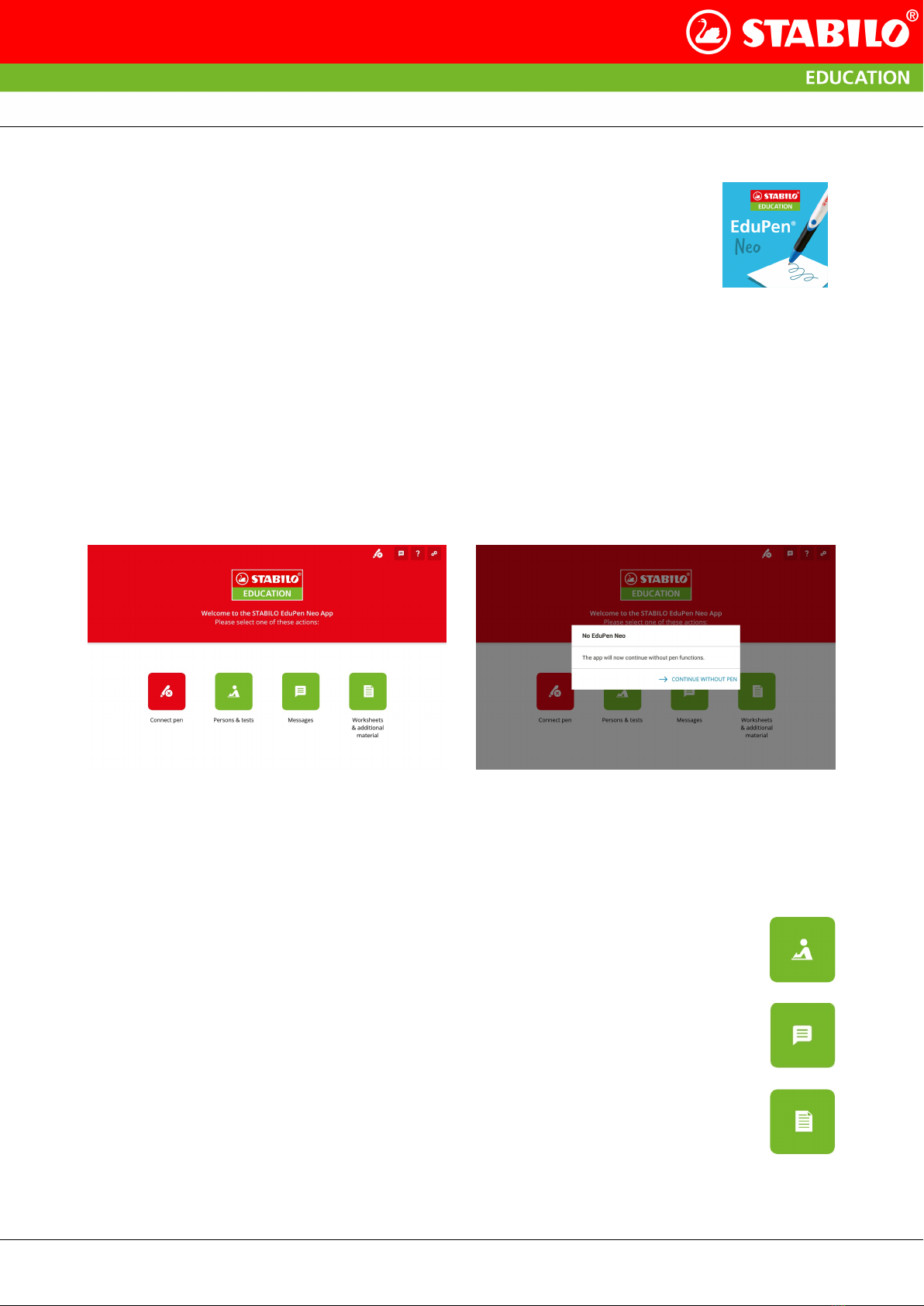
STABILOEduPenNeoUserManualTheEduPenNeoApp5TheEduPenNeoApp5.1LaunchingtheEduPenNeoAppYoustarttheappbytappingontheiconshownontheright.Ifitisnotinthelistofappsinstalledonyourtablet,pleasedownloadtheEduPenNeoappfromtheGooglePlayStoreortheAppleAppStore.Forthehardwareandoperatingsystemsminimumrequirementspleaseseesection12onpage41.5.2Startscreen:TheprincipalfunctionsoftheappAtstartup,theprogramrsttriestoestablishaconnectionwiththepen.Ifthepenisswitchedonandnearby,clickontheleftmostsymbolshowninFigure9aandthiswillbedoneautomatically.NowthepenwillbelistedwithitsBluetoothnameinadialogbox.Touchthenameentrytoconrmtheconnection.Ifseveralnon-linkedpensarenearbyandturnedon,theywillallappearinthislistinthedialogbox.Pleaseselectonebytappingonitsentry.Ifnopencouldbefoundornonefromthelistwasselected,theappwillreportthiswithadialogliketheoneinFigure9bandoffertocontinuewithoutapen.(a)Launchscreenonrststartup(b)MessageifnopenwasfoundFigure9:TheEduPenNeo-ApponrstlaunchThestartscreenafterconnectingtothepenisshowninFigure10aonthefollowingpage.Ifthepenisnotconnected,itlooksthesame,onlythelefticonisstillvisibletostarttheconnectionprocessmanuallyatalatertime.Themeaningofeachsymbolis:Persons&tests:Jumpdirectlyintothedatabaseandentergroupandstudentdata.Continuetotestsifapenisconnected.Continueinchapter6.Messages:Hereyoureceivemessages,regardingnewstotheapporupdates.Ifyoucan’tseeanymessages,thefunctionmustbeactivatedinthesettings.Worksheets&aditonalmaterial:Showtheexercisesheetsandworksheetsfortesting.ContinueinChapter7onpage27©STABILOInternationalGmbHIssuedFebruary1,202313

STABILOEduPenNeoUserManualTheEduPenNeoApp(a)StartscreenoftheEduPenNeoAppwithpenconnected(b)DialogforenteringagroupFigure10:StartscreenandrstgroupentrydialogCreateanewgroupentryTosetupaclassorgroup,pleasetaponthesymbollabeledPersons & Tests andtheappswitchestothescreenforsettinguparstgroup.Herepleasetapthegreenbuttonwiththewhiteplusandenterthedatarequiredforagroup.Figure10bshowsthethreeentriestobemadehere.Pleasenotethatentriesmarkedwithanasteriskneedtobelledinordertoproceed.Onceagrouphasbeensetup,studentscanbeassignedtoit.Todothis,pleasetapthegreenbuttonwiththewhiteplusagain,whichwilltakeyoutoaninputdialogasshowninFigure11a.(a)Entryformforanewperson(b)Listofpersonsingroup„2b“Figure11:SetupofagroupIfthenumberofpeopleinagroupexceedsthecapacityofascreen,youcanreachtheentriesforallpeoplebyswipinginaverticaldirection.Tappingonthenamewillbringupthedetailsofthatperson.ClickonMore details torevealthedetailedgroupoverview(seeFigure11b).Hereyoucanseewhentherstandlasttestweretakenandwhichrsttwoexercisesarerecommendedbasedonthelasttest.Inaddition,byclickingontheprintericonyoucanprintortransmitthegroupoverview,alltestsheets,testresultsandworksheetsmatchingthisgroup.MessagesToaccessyourmessages,pressthecorrespondingicon.Hereyoucanviewallyourcurrentmessagessortedbydate(seeFigure12aonthefollowingpage).Youwillreceiveinformationaboutupdatesand©STABILOInternationalGmbHIssuedFebruary1,202314

STABILOEduPenNeoUserManualTheEduPenNeoAppinnovations,tipsonuseornewsaboutnewexerciseopportunitiesortrainingoffersfromSTABILOEd-ucation.Ifthemessagesarenotdisplayed,theyhavebeendeactivatedinthesettings.Toactivatethemessages,pleasegotoSettings-AppSettingsandsetthemessagestoactivated(seeFigure12b).(a)Messagelistwithasingleentry(b)AppsettingsdialogwithMessagesenabledFigure12:Messages5.3ThetitlebarTheredtitlebarhasabuttononthefarleftthattakesyoubacktothenexthigher-levelscreen.Thisisfollowedbythetitleofthedisplayedcontent,foragroupthegroupnameandforapersontheirnameandthegrouptowhichtheywereassigned.Ontheright,dependingonthestatusofthepen,thereisaniconthatshowsaconnectedpenanditsremainingbatterychargeoraniconthatindicatesthataconnectedpenismissing.Onthefarrighttherearebuttonsforthehelpfunction,messagesandforthesettingsscreen(seeChapter9onpage30formore).5.4ThenavigationcolumnOnceastudenthasbeenselectedinthePersons & tests branch,thecolumnontheleftsideofthescreengivesaccesstopersonaldatainvegroups.Thesymbolsintheleftcolumnmean:Tests&ResultsHereyoucanviewtheresultsheetsofpasttestsandstartnewones.Fordetailsseesection9.1onpage30below.ExercisesHereyoucanaccessallexercisesheets,sortedaccordingtotheirfocalpoint.playfulway.Seesection8onpage29fordetails.ReportsHereyoucanaccessorgeneratetestreports.Formoreinformationseesection6.6onpage22.LiveFeedbackHereyouhavetheopportunitytopractisewritingandgrippressureinaseesection9.3onpage32.©STABILOInternationalGmbHIssuedFebruary1,202315

STABILOEduPenNeoUserManualTheEduPenNeoAppProleDataThisgivesaccesstotheproledataoftheselctedstudent.playfulway.Seesection8onpage29fordetails.MaterialHereyoucanaccessadditionalmaterial.Formoreinformationseesection7onpage27.Figure13:ProleofapupilwithtestdetailsinthecategorieTests&Results
©STABILOInternationalGmbHIssuedFebruary1,202316

STABILOEduPenNeoUserManualTesting6Testing6.1TesttasksThetestisdividedintoindividualtasksforwritingandgraphomotorskills.Dependingonhowthechild’swritingabilityisratedintheproledata,certaintasksareaddedoromitted.Ifachildisabletowrite,thetestcontainsall9tasks.Ifachildcanonlywritesingleletters,thetestsentence(task2)isomitted.Ifachildcannotwriteyet,allwritingtasksareomittedsothetestcontainsonly5tasks.Thebluerectangleintheupperhalfofthetestscreenisusedtodisplaythetaskandtonavigatebetweentasks.Belowthis,observationscanberecordedbyselectingpre-madeentries.Therowofcirclesabovethetaskdescriptionshowswhichtaskhasalreadybeenprocessedandwhichiscurrentlyactive.Anopencirclestandsforataskthathasyettobeprocessed,agreencircleforacorrectlyprocessedtaskandthecircleforthecurrentlyactivetaskislledinwhite.Asyouedit,therowofcircleswillbehiddentominimizedistractions.Belowthetaskdescriptiontherearebuttonsthatdisplayasamplevideoorstartthemeasurement.Thebuttonthatshouldbepressednextduringthenormalcourseofthetestisalwayshighlightedingreen.Leftandrightarebuttonstomovetothepreviousornexttask.Onceataskhasbeenprocessed,therightbuttonishighlightedingreentoindicatethenextstep.Ifyouwanttodiscardorrepeattherecordingofthecurrenttask,youcaneasilydothisbypressingthecorrespondingbox.Thenyouhavetheoptionofrepeatingorskippingit.(a)Thetaskforbeginnersisabouttocommence(b)HatchingtaskrunningwithselectedobservationsFigure14:Differentscreensduringtheprocessoftesting.Left:Testbeforestart;Right:Taskinprogress.Fortasksthatrequireacertainamountoftimetobeworkedon,aprogressindicatorisstartedwhenthepenisputdown,inwhichacirclegraduallylls.Whenthecircleisfull,therequireddurationhasbeenreachedandthetaskendsautomatically(Figure14b).Todothis,simplypressStart measurement.AfterthelasttaskthebuttonNext task changestoConclude test andanewdialogappearsafterthebuttonhasbeenpressedwhichaskstheteachertojudgethelegibilityofthestudent’shandwriting(seeFigure15aonthefollowingpage).Sincethisrequiresasubjectivejudgement,theteacher’sassessmentisadoptedhere.Thescreenthenswitchestothedisplayofthetestresults(seesection6.5onpage21).Ifyouwanttoaddacommenttoanishedtest,tapthegreensquarewithapencilsymbolinthebottomrightcornerofthetestresultsheet.Figure15bonthefollowingpageshowsthedialogwhichthenpopsup.6.2ListoftesttasksTable1onthenextpageliststheseparatetasksinthesequenceastheyarepresentedbytheapp.©STABILOInternationalGmbHIssuedFebruary1,202317

STABILOEduPenNeoUserManualTesting(a)Assessmentoflegibility(b)SubsequentinsertionofcommentsFigure15:ConclusionofthetestThetestprocedureandthescopeoftasksshouldbeadaptedtothepossibilitiesofthestudent.Forexample,ifthestudentscannotwriteyet,theywillworkontasks5-9.Ifthestudentscanwriterstletters,theywillworkonthetesttasks1,3,4,5,6,and7.Tasks8and9arealternativetestsforstudentswhocannotwriteyet.InstructionExampleRemarks1Writeyourownname2Writeinyourpersonalhandwritingthesentence“Thegreenrollinghills“Startbeforethepentouchesthepaper,stopwhenthestudenthasnishedwriting.3Writeinlargeblockletterstheword„BUNNY“Alternativetaskforstudentswhocannotwritethesentence.4Writeinyourpersonalhandwritingvetimesthesyllable„ele“right-ovalletters5Hatchfor5secondswithquickmovementsfromthewristStartbeforethepentouchesthepaper.Donotsetdownthepen,butkeepitcontinuouslyonthepaper.6Hatchacrossitfor5secondswithquickngermovements7Spincirclesfor5secondswithfastmovementsonthespot8Drawthreestandingarches,vetimesinarowAlternativeforstudentswhocannotyetwrite9Drawthreehangingarches,vetimesinarowTable1:Thetasksofthetest©STABILOInternationalGmbHIssuedFebruary1,202318

STABILOEduPenNeoUserManualTestingIfindividualtasksareomitted,someoftheevaluationdiagramswhichsummarizeresultsfromseveraltaskscannolongerbemeaningfullyinterpretedandarenotdisplayedintheevaluation.Inanycase,individualevaluationsareincludedforeachtask,sothatthecompletionofonlyasingletaskalreadyleadstoavalid,albeitlimited,testresult.Formoreinformationseesection6.3.Inthetesttaskswhichaskforapatterntoberepeatedvetimes(thesearenumbers4,8and9),ofallparametersonlythedurationisaffectedifnotexactlyvepatternsarewritten.Withonlyfourorfewerpatterns,thedurationisshorterthaninthereferencedataandlongerforsixormore.Force,speed,frequency,degreeofautomationorwritinganglearemeanvaluesoverallpatternsanddonotchangewiththeirnumber.Note:Eventhoughtheexercisesareintendedforcursive,thetestmayalsobecompletedinblocklettersiftheusualhandwritingofthestudentineverydaylifeisinblockletters.Thereferencedatawasalsocollectedaccordingtothisphilosophy.6.3HintsforTestingPositionandWritingPadForright-handedstudents,apositionofthetherapisttotheleftofthestudentisrecommended;forleft-handedonesapositiontotheright.Thismakesiteasiertoobservethestudentduringthetestprocedure.Pleasealsomakesurethatthesupportinghandofthestudentsdonotobscurethewordtheyaretocopy;especiallysmallerstudentswanttocheckwhattodoseveraltimeswithinatask.Alternatively,youcanhavetheinstructionsonasecondsheet,soyoudonothavetorestrictthepositionofthesupportinghand.Inordertoensureanoptimalcomparabilityofthedatawiththereferencedata,thereshouldbeatleast5moresheetsofpaperstackedbelowthetestsheet.Withatestsheetlyingdirectlyonthetable(iewithoutmoresheetsbelowit),ahigherwritingpressureistobeexpected.DemonstrateTasksEspeciallythehatchingtasksbenetfrombeingexplainedbeforehand.Eitherdoityourself,orusethefunctionthatdisplaysanendlessvideoofthetask.QualityoftheresultsWhenevaluatingthetasks,theappassumesthattheworkisdoneinadiligentandcorrectway.Spellingandcalligraphyarenotevaluated;themeasurementisprimarilyaboutthedegreeofautomationofthehandwritingandtheage-appropriatedevelopmentofnemotorskills.Therefore,theappwillnotcomplainifanythingotherthanthedefaulttexthasbeenwritten,butthereliabilityoftheevaluationwillsufferfromanegligentperformance.Therefore,asatestsupervisor,youcandirectlyinuencethequalityofthetmeasurementsbymonitoringtheprocessingofthetasksandbylettingthestudentrepeatthemifthereareanyshortcomings.6.4ParametersusedinthetestresultWritingfrequency(tempo)Numberofupanddownstrokespersecondintasks1to3,measuredinHertz.Experiencedadultwriterswriteataround5Hz.©STABILOInternationalGmbHIssuedFebruary1,202319
Table of contents

