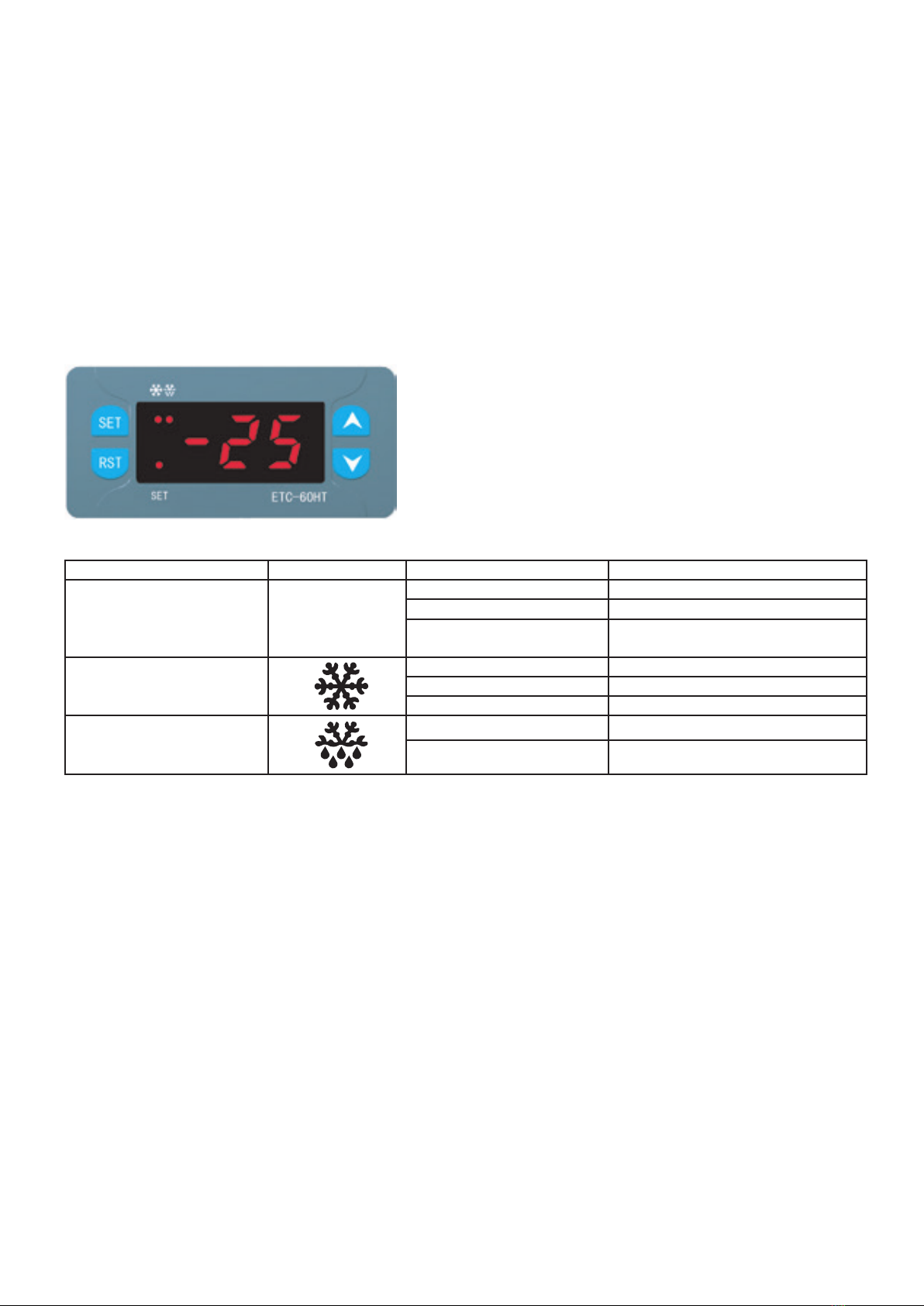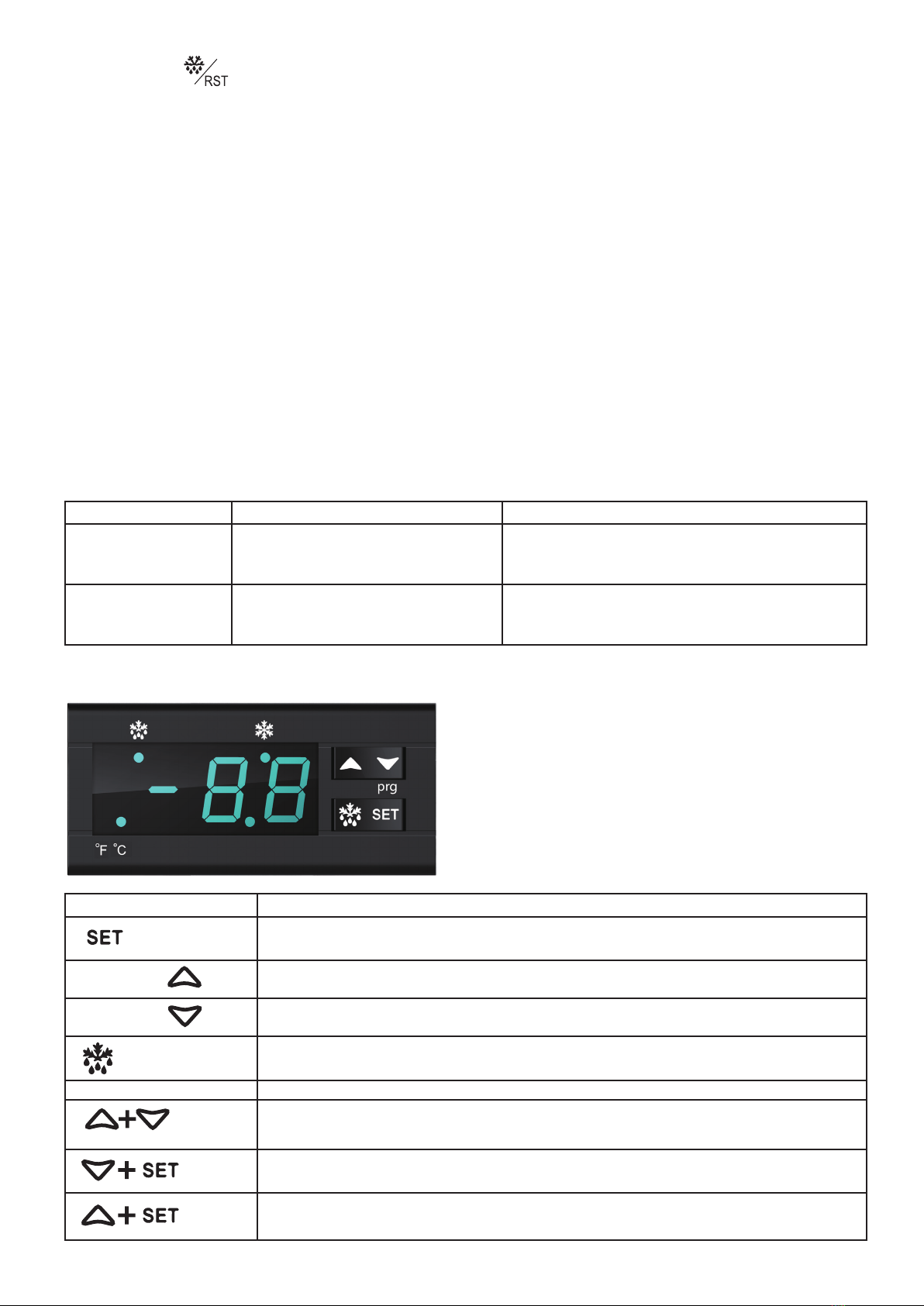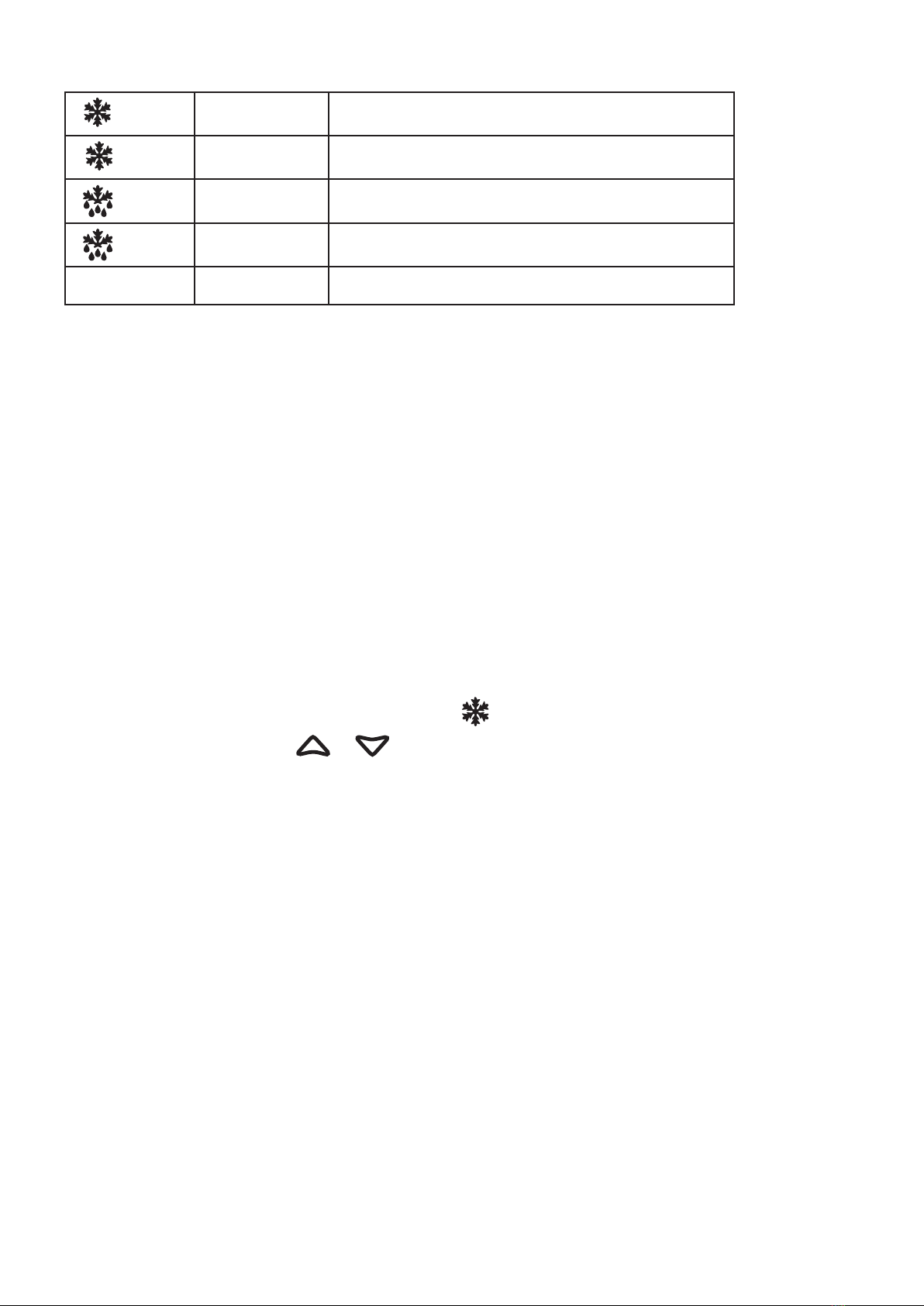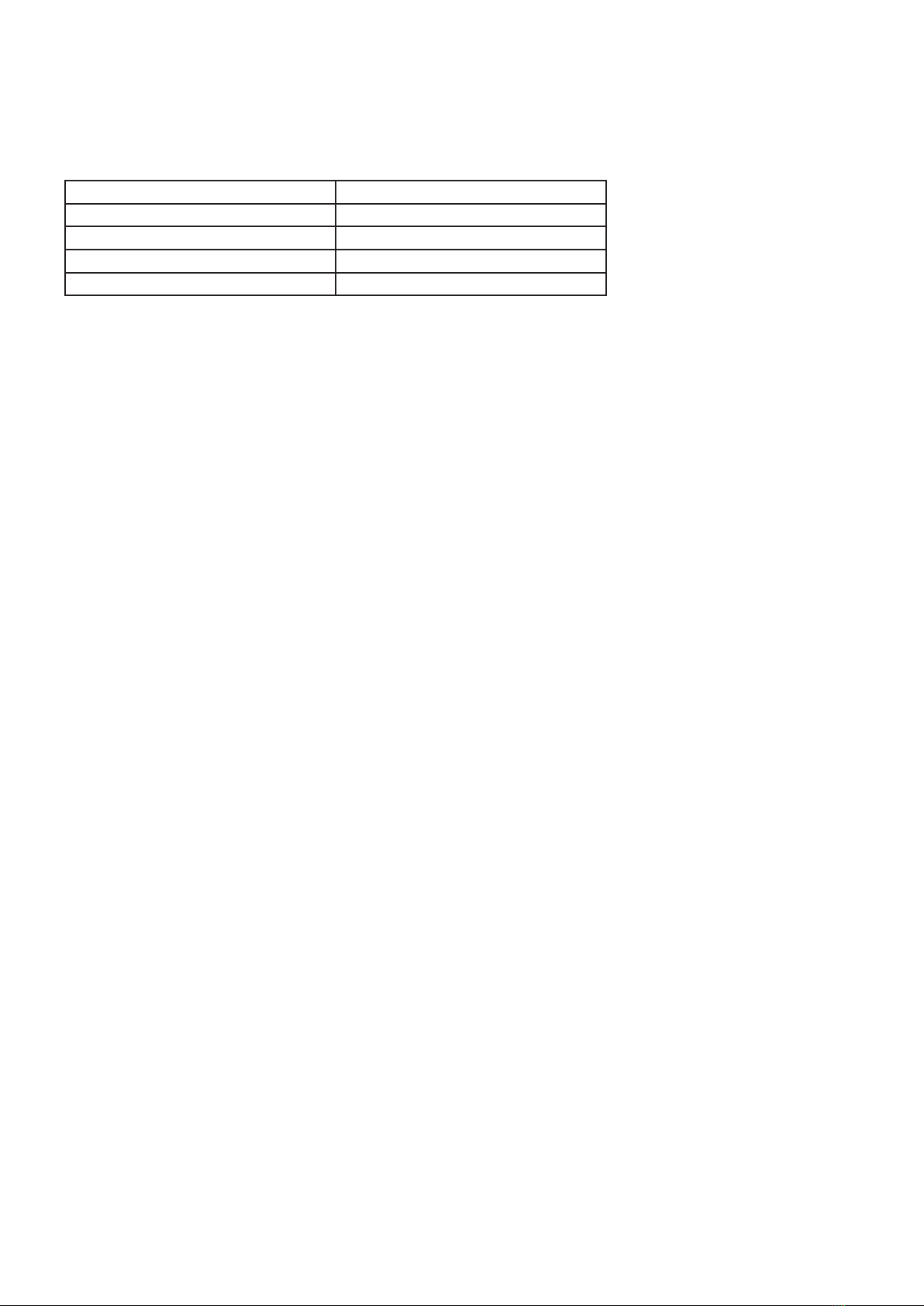- 3 -
Thank you for purchasing our product. Please carefully read this instruction manual before rst use.
Reproduction of this manual without the consent of the manufacturer is prohibited.
The photos and drawings are illustrative and may differ from the purchased device.
CAUTION: The manual should be kept in a safe place, available to the staff. The manufacturer reserves the right to change the
technical parameters of the device without prior notice.
1. SAFETY INSTRUCTIONS
•Incorrect operation and improper use can cause serious damage to the device or injuries to persons.
•The device should only be used for the purpose for which it was designed.
•The manufacturer assumes no liability for any damages caused by incorrect operation and improper use of the device.
•During operation the device and the power cable plug must be protected against contact with water or other liquids. If the
device accidentally falls into water, it is necessary to immediately pull the plug out from the socket, and then commission
the inspection of the device by a professional.
Failure to follow this instruction may cause life-threatening situations.
•Never open the housing of the device by yourself.
•Do not stick any items into the housing of the device. Do not touch the power cord plug with wet hands.
•Regularly inspect the condition of the plug and the cable. In the event any damage to the plug or the
•cable is found, it should be repaired in an authorized repair point.
•In case the device falls or is damaged in any other way, before further use it is always necessary for it to
•be inspected and possibly repaired at a specialized repair point.
•Never try to repair the device by yourself - it could lead to life-threatening situations.
•Protect the power cable from contact with sharp or hot objects and keep it away from open ames. If you want to discon-
nect the device from the electrical socket, always grab it by the plug and never pull by the cord.
•Secure the cable (or its extension cord) to ensure that no one pulls it from the socket by mistake and that no one trips
over the cable. Control the operation of the device during use.
•It is prohibited for the device to be used by minors, people with physical or mental disabilities and people with impaired
mobility, as well as persons without the appropriate experience and knowledge regarding the proper use of the device.
Such persons can operate the device only under the supervision of a person responsible for safety.
•If the device is not currently in use or is cleaned, it is necessary to always unplug it from the power source by removing the
plug from the socket.
•Caution: If the plug of the power cord is connected to the electrical socket, the device remains energized. Switch the
device off before pulling the plug from the socket.
•Never pull the device by the power cord.
2. PURPOSE OF THE DEVICE
• Refrigeration tables are designed for short-term storage of pre-chilled CHILLED food products.
• Freezer tables are designed for storage of pre-frozen food products.
3. TECHNICAL DATA
Model 8 80173,
88 0175
88 0174,
88 0176
88 0177 880400,
880405
880402 880401,
880406
880600,
880602
880601,
880603
880604
Power supply 230 V / 50 Hz
Power 0.09 kW 0.11 kW 0.12 kW 0.11 kW 0.19 kW 0.11 K W 0.19 kW 0.35 kW 0.185 kW
Temperature
range
0 ~+1 0 -10 ~ -25 +2/+8 0 ~+10 0 ~+1 0 -10 ~ -25 0 ~ +10 -10 ~ -25 +2 /+8
Dimensions
(WxDxH)
600x600x850
mm
600x600x850
mm
600x585x855
mm
600x600x1850
mm
600x600x1850
mm
600x600x1850
mm
775x695x1900
mm
775x695x1890
mm
780x695x1895
mm
Capacity 130 l 120 l 129 l 350 l 350 l 350 l 600 l 600 l 620 l
Coolant/
quantity
R134a R134a R134a R134a R134a R134a R134a R134a R134a
100 g 130 g 100 g 160 g 160 g 160 g 215 g 250 g 215 g
Climate class 4 4 4 4 4 4 4 4 4
4. ASSEMBLY
4.1. Device setting
UThe device should be placed in a dry, adequately ventilated room. In order to ensure proper operation of the device, do not
place the device near heat sources and do not expose it to direct sunlight. The optimal temperature range in the room where
the device operates is within the following limits:
+16°C to +35°C.