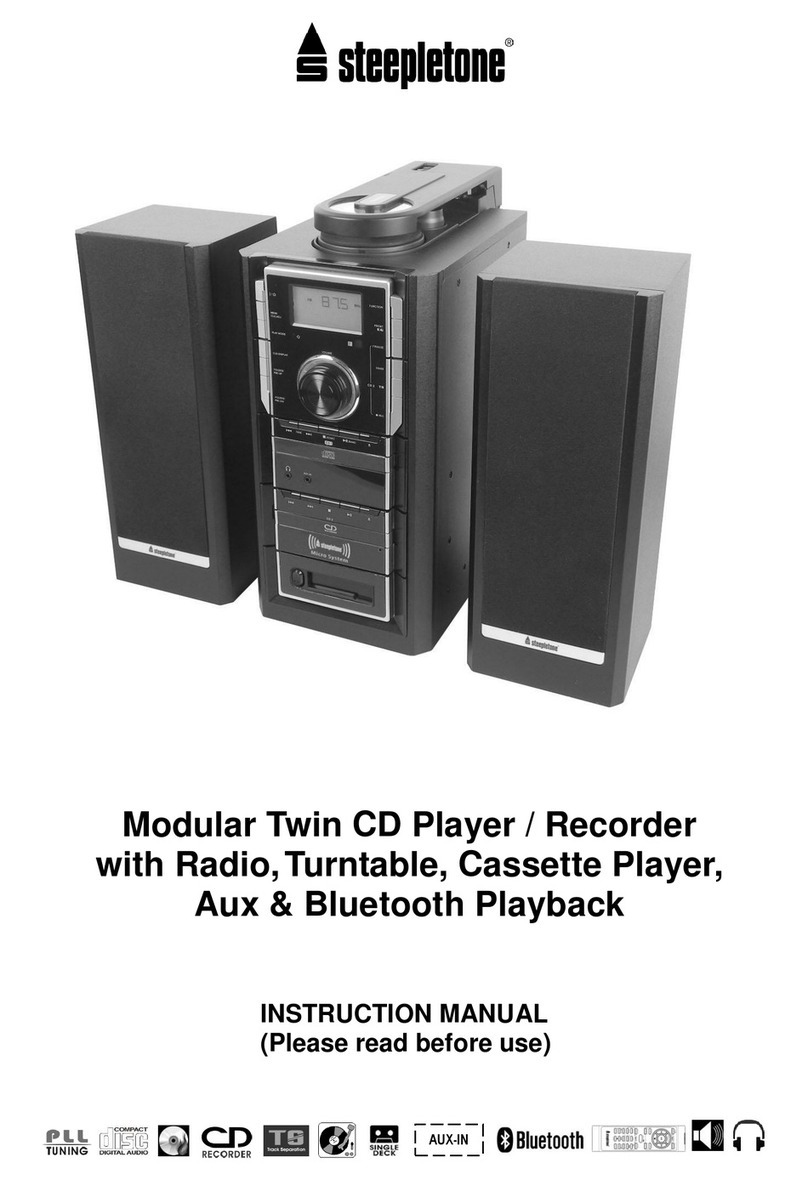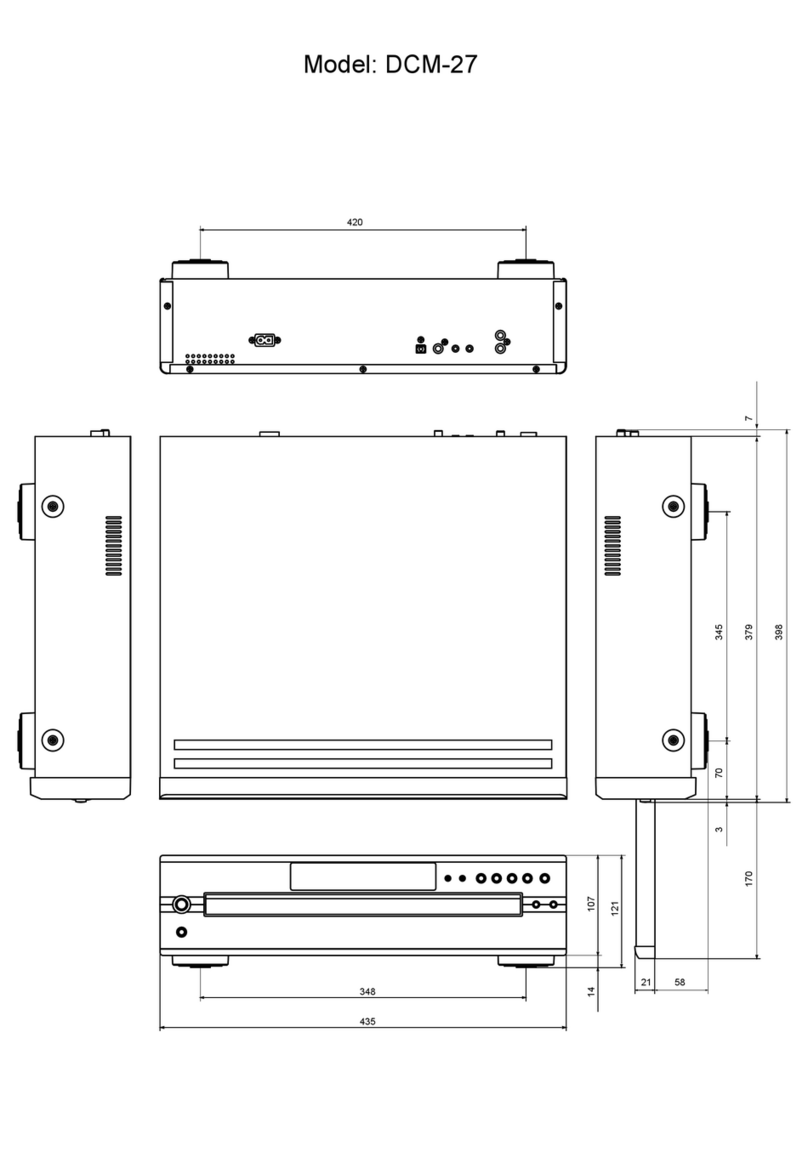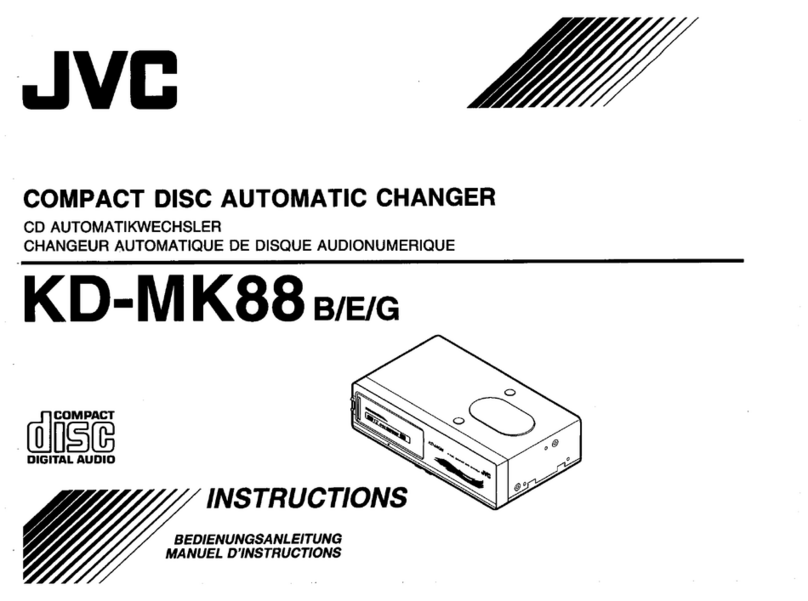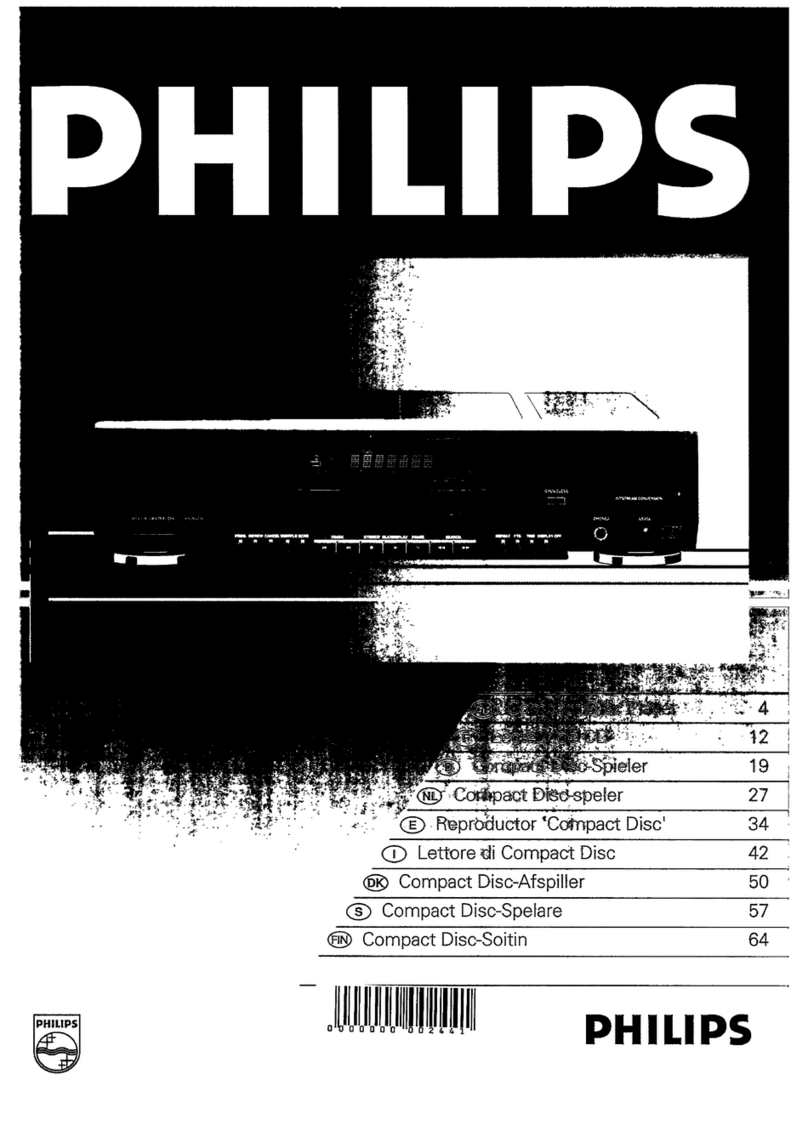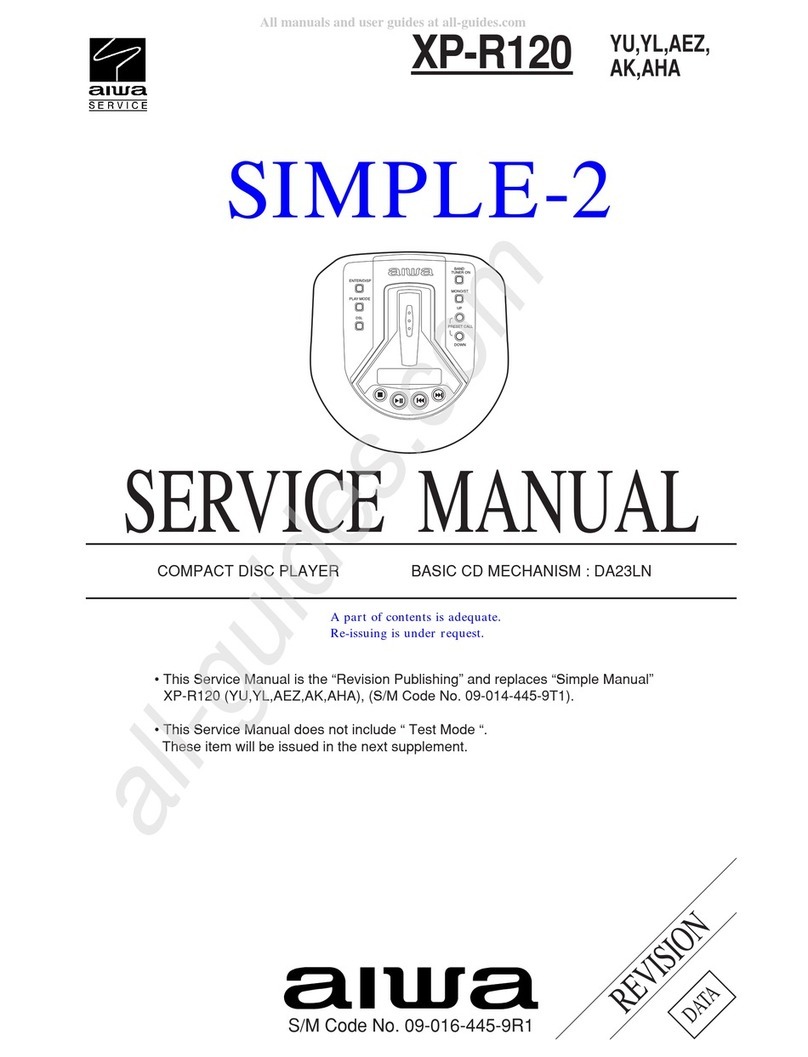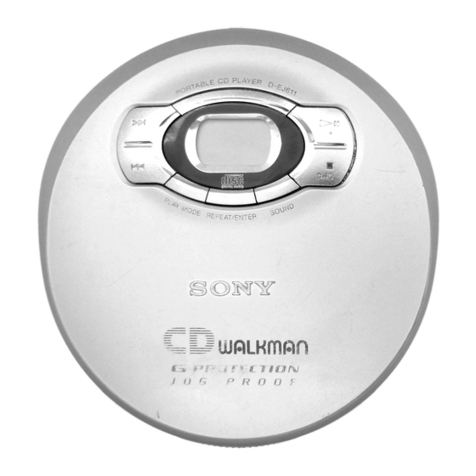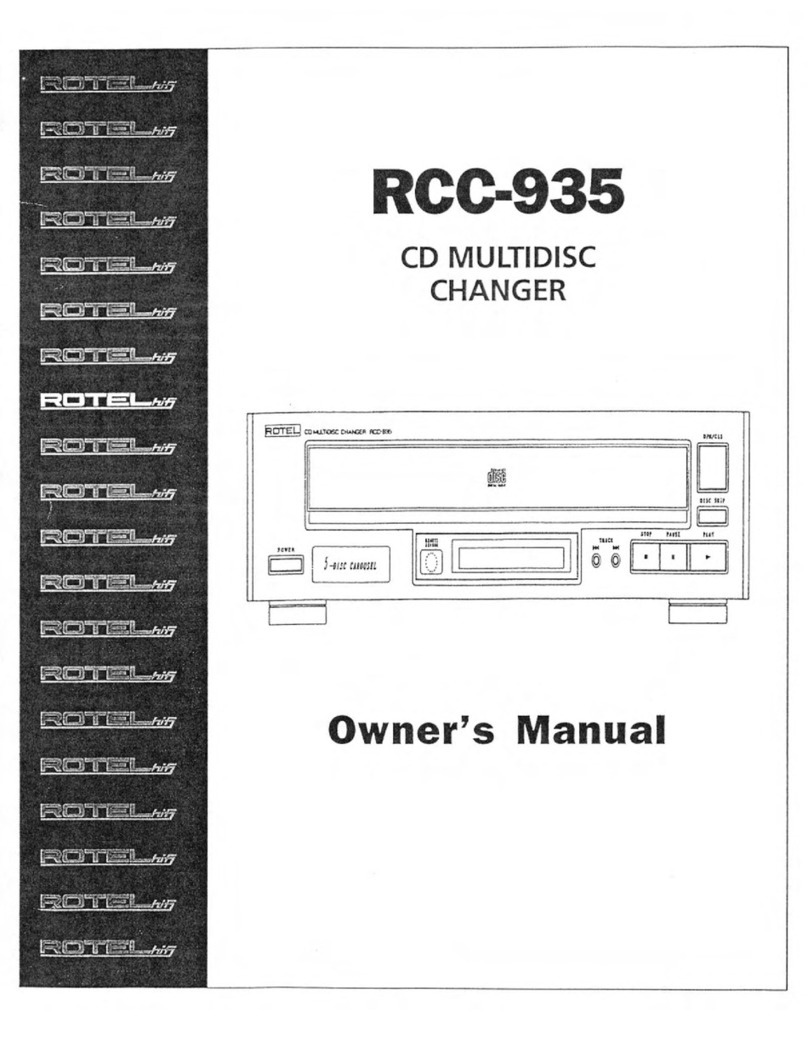Steepletone GROOVE User manual

INSTRUCTION MANUAL
MODEL: GROOVE
Personal MP3/CD Player with Bluetooth
Transmission

‐2‐

‐3‐
ThankyouforpurchasingthePersonalMP3/CD
PlayerwithSpeakers&BluetoothTransmitter.
Pleaseensurethatyouhavereceivedallthepartsandthatno
partsaremissingorhavebeendamagedduringshipment.Ifin
doubt,donotusetheCDPlayerandcontacttheservice
departmentimmediately.
Toensurethatyougetmanyyearsofenjoymentfromthis
product,pleasereadthefollowinginstructionscarefully,and
keepinasafeplaceforfuturereference.
Safetyinstructions:
WARNING!
BeforeusingtheCDPlayerforthefirsttime,pleasereadthese
instructionscarefully.
•TheCDPlayerisintendedforindoor,domesticuseonly.
Itshouldnotbeusedforcommercialapplications.
•Thisappliancecontainsnouserserviceableparts.All
repairsmustbecarriedoutbyaqualifiedperson.
Incorrectrepairsmayplacetheuseratriskofharm,and
willinvalidateanyguarantee.
•Donotoperatethisapplianceafterithasmalfunctioned,
orifithasbeendroppedordamagedinanyway.
•Donotexposetodrippingorsplashing.

‐4‐
•Neverplaceanyheavyobjects,oranycontainersfilled
withliquidontopofthePersonalCDPlayer.
•DonotleavetheCDPlayernearheatsources,orindirect
sunlight,oranywherethatisexcessivelydusty,sandyor
humid.
•Donotinsertanyforeignobjectsintoanyoftheoutlets
onthePersonalCDPlayer.
•ThePersonalCDPlayerisnotatoy.Itmustnotbeused
bychildrenlessthaneightyearsofage.
•ThePersonalCDPlayermustnotbeusedbyanyonewith
reducedphysical,sensoryormentalcapabilities,unless
theyhavebeengivensupervisionorinstructiononhow
touseitsafely.

‐5‐
GettingtoknowyourMP/CDPlayer
LOCATION OF CONTROLS
1. POWERON/OFF
button
2. DCinputjack
3. Battery
compartment
4. PLAYbutton
5. PAUSEbutton
6. OPENswitch
7. VOLUME knob
8. Earphonejack
9. STOP button
10. SKIP/SEARCH
FORWARDbutton
11. SKIP/SEARCH
BACKWARDbutton
12. MODEbutton
13. PROGbutton
14. BTON/OFFswitch
15. LCDdisplay
16. BluetoothLED
indicator

‐6‐
HowtoOperateyourMP3/CDPlayer
PoweringyourCDPlayer
TheMP3/CDPlayerispoweredwitheithertwoAA(UM‐3)
batteriesoranACadaptor.Pleasenote:Boththebatteries
orACadaptorarenotsuppliedasstandard.
Usingbatteries(NOTSUPPLIED)
1. Openthebatterycompartment(3)onthebackof
theunitbyslidingopenandgentlypullingupwards
thebatterydoor.
2. Checkthepolarity(+/‐)insidethebattery
compartment.
3. InserttwoAA(UM‐3)batteriesaccordingtothe
polarity.
4. Re‐closethebatterydoor.
5. TapthePOWERON/OFFbutton(1)
Forbestperformanceandextendedoperatingtime,we
recommendusingalkalinebatteries.
IMPORTANT!
•Pleasealwaysensurebatteriesarecorrectlyinstalled.
IncorrectpolaritycandamageyourCDPlayer.
•Nevermixoldandnewbatteries.
•Nevermixalkaline,standard(carbon‐zinc)and
rechargeable(nickel‐cadmium)batteries.
•IfyouarenotplanningtouseyourMP3/CDPlayerfor
anextendedperiodoftime,alwaysremovethe

‐7‐
batteries.Oldorleakingbatteriescancausedamageto
theunitandmayvoidthewarranty.
•Neverdisposeofbatteriesinafire‐batteriescanleak
orexplode.
UsinganACadaptor(NOTSUPPLIEDAS
STANDARD)–4.5vDC800Ma–Regulated
AdaptorOnly
1. InserttheDCplug(attheendoftheACadaptor
cord)intotheDCinputjack(2)
2. PlugtheACadaptorintoa220/230V~50HzAC
powersocket.
3. Theunitwillautomaticallydisconnectfromusing
batterypowerandoperateusingtheACadaptor.
4. TapthePOWERON/OFFbutton(1)
IMPORTANT!
•OnlyuseanadaptorwithanoutputvoltageratedasDC
4.5V650mA,withacentrenegativeplug.
IMPORTANT!
•Ifthereisno CD insidetheunit,“NoCd”willappear
on theLCDdisplay(15).
PlayingaCDorMP3‐CD
1. GentlyslidetheOPENswitch(6)toopentheCD
Door.

‐8‐
2. LoadtheCDorMP3‐CDintounit,labelsideup.
3. GentlyclosetheCDDoor.
4. TheESP(AntiShockFunction)willbeautomatically
activated.Youcansee“ESP”showingontheLCD
display(16)
5. TheunitwillautomaticallyreadtheCDorMP3‐CD.
(ForCD,thetotaltracknumber&elapsedtime
willshowontheLCDdisplay)
(ForMP3‐CD,thetotalfolder&totaltrack
numberwillshowontheLCDdisplay)
6. TapthePLAYbutton(4)toplaythe1sttrackonthe
CDorMP3‐CD.
7. Ifyouwanttolistenprivately,connectyour
earphonestotheEarphonesjack(8)
8. AdjustthevolumebyturningtheVOLUMEknob(7)
toyourpreferredsoundlevel.
9. TapthePAUSEbutton(5)topausetheplayback
anytimeyouwant.
10. TapthePAUSEbutton(5)againtoresume
playback.
11. TaptheSKIP/SEARCHFORWARDbutton(10)to
skipforwardtothedesiredtrack.
12. TaptheSKIP/SEARCHBACKWARDbutton(11)to
skipforwardtothedesiredtrack.
13. TaptheSTOPbutton(9)atanytimetostop
playback
14. Tap&holdthePOWERON/OFFbutton(1)toturn
offtheunit.

‐9‐
IMPORTANT!
•Ifyoucannothearanysoundbutthediscisplaying,
pleasechecktheVOLUMEknob(7)isturneduporthat
theBTON/OFFswitch(14)issettotheOFFposition.
PlayingaCDorMP3‐CDinaprogrammedorder
1. Programmingcanonlybedonewhiletheunitisat
STOPcondition.
2. TapthePROGbutton(13)“MEM”&“P01”&“00”
willshowontheLCDdisplay(15).
(ForMP3‐CD,“000”willshowontheLCDdisplay)
3. TapthetwoSKIP/SEARCHbuttons(10,11)toselect
thetrackyouwishtoprogram.
4. TapthePROGbutton(13)tosavetheselected
tracktothe“P01”position.
5. Then“P02”&“00”willshowontheLCDdisplay
(15).
6. Repeatsteps3&4tostoreothertracksinthe
ordertheyareprogrammed.
7. Youcanstoreupto20tracksforCD&99tracksfor
MP3‐CD.
8. TapthePLAYbutton(4)tobeginplayingthe
programmedtracks.
Otherplayingmodes

‐10‐
1. TaptheMODEbutton(12)once,“REP1”will
appearontheLCDdisplay(15),theunit
willrepeatplayingthecurrenttrackcontinuously.
2.TaptheMODEbutton(12)onceagain,“REPDIR”will
appearontheLCDdisplay(15),
theunitwillrepeatplayingthecurrentfolder
continuously.(ForMP3‐CDonly)
3. TaptheMODEbutton(12)onceagain,“REPALL”
willappearontheLCDdisplay(15),
theunitwillrepeatplayingthewholeCDorMP3‐
CDcontinuously.
4. TaptheMODEbutton(12)onceagain,“INTRO”will
appearontheLCDdisplay(15),
theunitwillplaythebeginning10secondsofevery
trackontheCDorMP3‐CD.
5. TaptheMODEbutton(12)onceagain,“RAND”will
appearontheLCDdisplay(15),
theunitwillplayallthetracksontheCDorMP3‐
CDrandomly.
6. TaptheMODEbutton(12)onceagain,theunitwill
resumenormalplayback.
UsingtheBluetoothTransmitter
1. PoweronyourBluetoothSpeakersorBluetooth
Headphones.
2. Duringplayback,slidetheBTON/OFFswitch(14)
toONposition,theBTLEDindicator(16)willbe
flashing

‐11‐
3. Theconnectingprocesscantakeupto10seconds.
4. Youwillhearthe“ringing”soundwhenthe
connectingprocessiscompleted,theBTLED
Indicator(16)willlighton.
5. Youcannowlistentothemusicbyusingyour
BluetoothSpeakersorBluetoothHeadphones.
WARNING!
•Pleasedonotuseearphoneswhiledriving,cyclingor
operatinganymotorisedvehicle.
•Donotplayyourearphonesathighvolumewhile
walking,especiallywhencrossingroadsasthiscanbe
dangerous.
•Avoidusingearphonesathighvolume.Hearingexperts
adviseagainstcontinuous,loudandextendedplay.If
youexperiencearinginginyourears,reducevolumeor
discontinueuse.
•Alwayskeepvolumeatamoderatelevelsoyouare
abletohearoutsidesoundsandtakethosearoundyou
intoconsideration.
•Keepcleanusingasoftcloth.
•Neverimmerseinwater.
Care&Maintenance
•Cleanwithasoft,dampclothslightlymoistenedwith
wateroramilddetergent.
•Donotuseanychemicalcleanerssuchasalcohol,
benzineorthinners.

‐12‐
•NeverleavetheCDPlayerindirectsunlightorinhot,
humidordustyplaces.
•KeeptheMP3/CDPlayerawayfromheatingappliances
andsourcesofelectricalnoisesuchasfluorescent
lampsandmotors.
Thecrossed‐outWheelieBin
logoisusedtohighlight
electricalproductsthatshould
notbedisposedofwith
normalhouseholdwaste.
SteepletoneUKLTD
ParkEndWorks
Croughton
NorthamptonshireNN135RD
CustomerServiceTelephoneSupport
Mon‐Fri9‐501869811168
Table of contents
Other Steepletone CD Player manuals