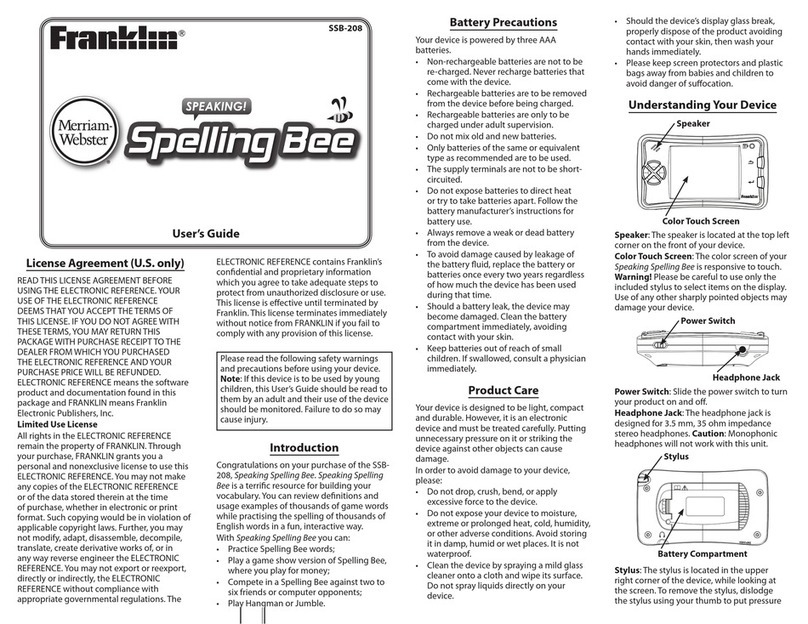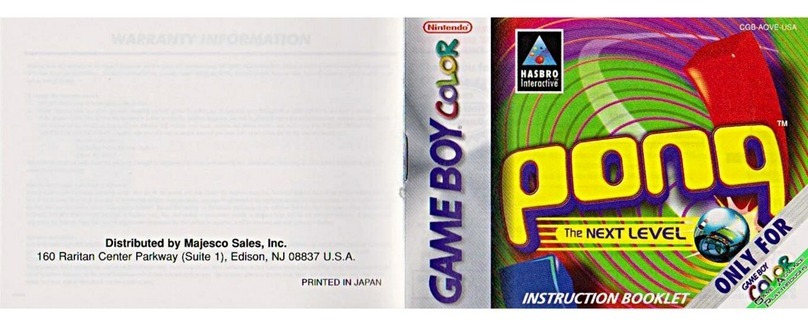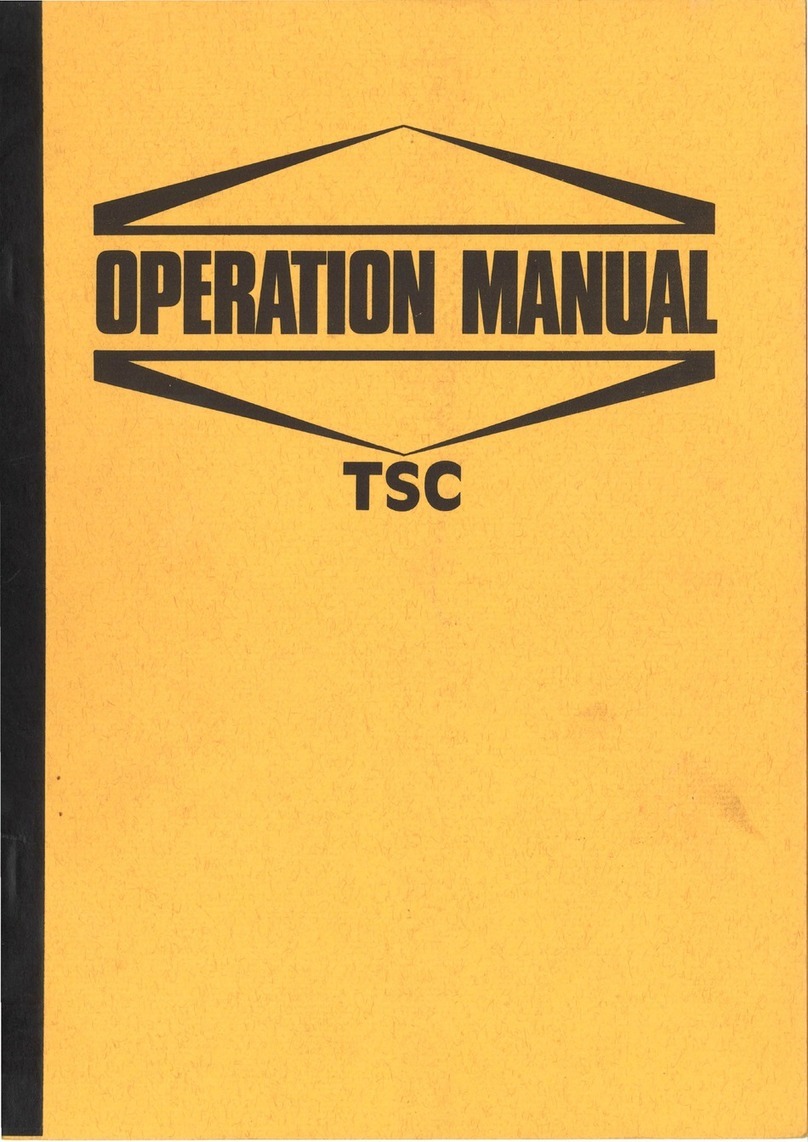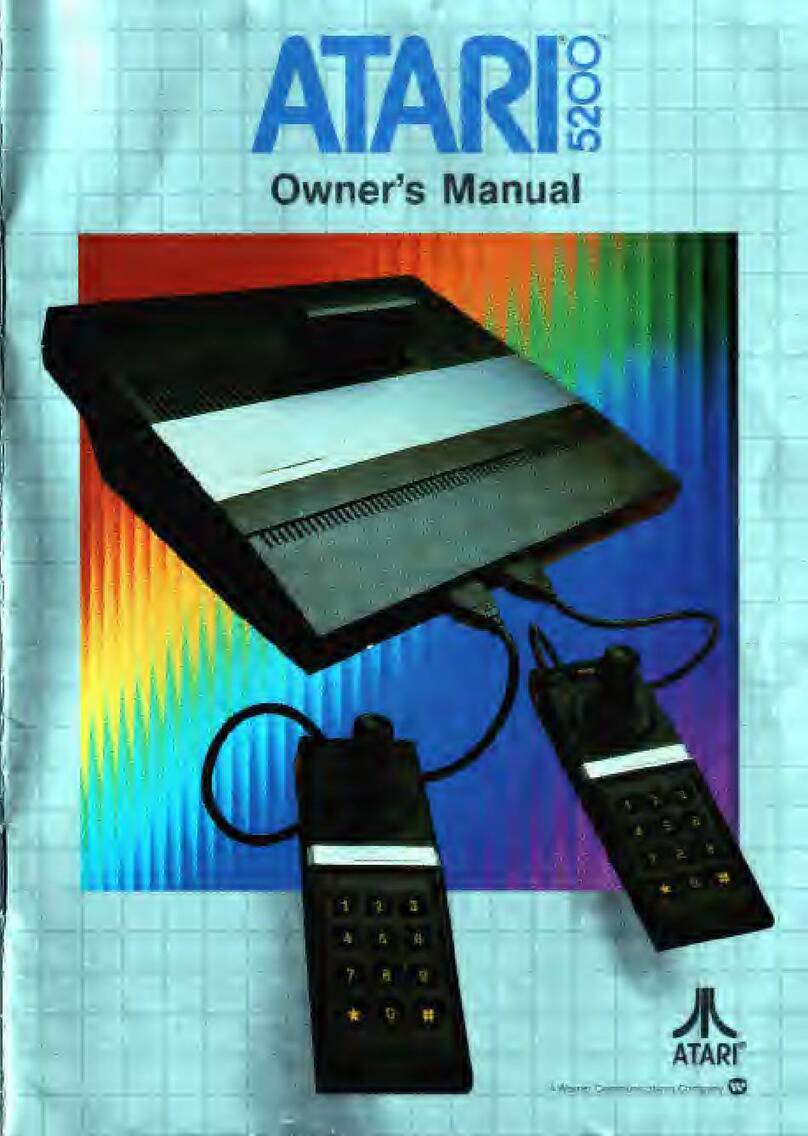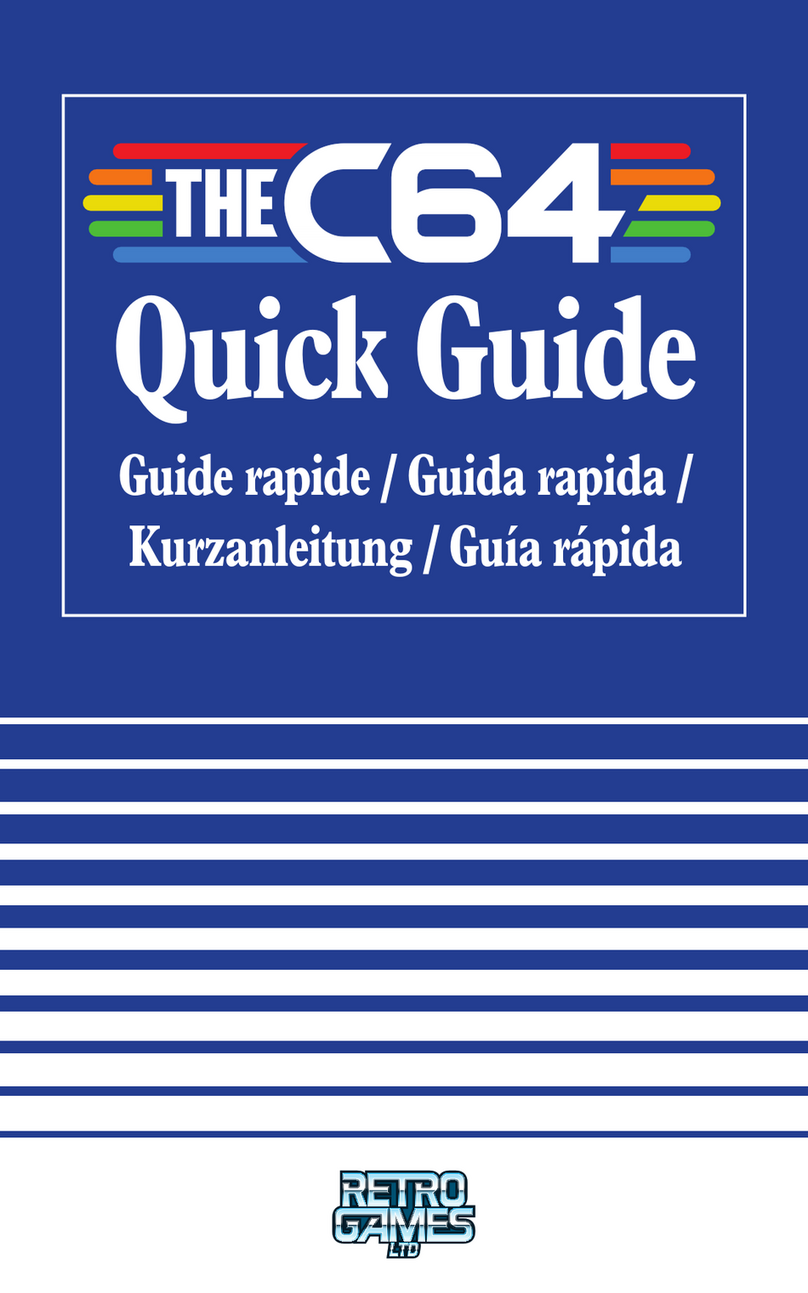Sting Comet User manual

© 2013 STING INTERNATIONAL, PO BOX 455 ELK GROVE, IL 60009-0455 USA

SERVICE & TECHNICAL SUPPORT CALL: (708) 598-3720 FAMILY FUN COMPANIES WWW.FAMILYFUNCOMPANIES.COM
1
TABLE OF CONTENTS
Version: 1.01 Date: 2013-1-30
SAFETY INSTRUCTIONS.................................................................2
INTRODUCTION...............................................................................3
PACKAGING....................................................................................................3
ACCESSORIES...............................................................................................3
TECHNICAL PARAMETERS...........................................................................3
LOCATION REQUIREMENTS.........................................................................3
PLAYING INSTRUCTIONS ...............................................................4
METERS ...........................................................................................4
COIN METER..................................................................................................4
PRIZE METER.................................................................................................4
OPERATION .....................................................................................4
POWER...........................................................................................................5
GAME PLAY MODE.........................................................................................5
TEST MODE....................................................................................................5
ERROR MODE................................................................................................5
PRIZE OUT MODE..........................................................................................5
CPU WIRING & PIN OUT..................................................................6
GAME SETTINGS, ADJUSTMENT & TEST .....................................9
CLEAR BOOKKEEPING TOTALS...................................................................9
ATTRACT MODE ADJUSTMENT....................................................................9
VOLUME ADJUSTMENT.................................................................................9
LCD SCREEN CONTRAST ADJUSTMENT....................................................9
LCD SCREEN MENU DISPLAY......................................................10
SYSTEM INFO ..............................................................................................10
PARAMETER SETTINGS..............................................................................10
MANUAL and AUTOMODE™ OPERATION..................................................10
PRIZE CODE TABLE.....................................................................................11
I/O, CRANE GANTRY, and BURN IN TEST..................................................12
RESTORE FACTORY SETTINGS.................................................................12

SERVICE & TECHNICAL SUPPORT CALL: (708) 598-3720 FAMILY FUN COMPANIES WWW.FAMILYFUNCOMPANIES.COM
2
SAFETY INSTRUCTIONS
INTRODUCTION
* WARNING! *
BEFORE SETTING UP THE GAME, PLEASE READ THE FOLLOWING INSTRUCTIONS.
* WARNING! *
FAILURE TO FOLLOW THESE DIRECTIONS COULD CAUSE DAMAGE TO THE GAME.
NOTICE FOR INSTALLATION
This machine is for indoor use only and is not suitable for outdoor use.
After the machine is completely installed, please make sure that the machine is securely and
safely leveled on the floor.
Do not assemble or disassemble the game. or move the game without careful instructions.
Switch off the power and pull out the plug before moving the machine or repairing.
Place the game on flat floor. Do not install in unsteady or damp locations.
Do not place the game near equipment or areas that are humid, inflammable or of high
temperature.
Do not place any heavy equipment on the top of the machine, or on top of the power cord.
Do not expose the circuit part in the machine to the air for a long time.
NOTICE FOR OPERATION
Before plugging in or turning on the machine, please check if the power plug and power
cord are in good conditions, and check if the voltage is set to the proper voltage that is
suitable for your country.
Turn off the power before you check or inspect the machine.
Only qualified technicians are allowed to perform repair or maintenance of the game.
Suitable accessories and technical parts should be used for parts replacement
Hold the plug (not the wire) to remove the power cord from the wall outlet.
Do not plug or unplug the game with wet hand.
Do not pull or twist the power wire and fuses.

SERVICE & TECHNICAL SUPPORT CALL: (708) 598-3720 FAMILY FUN COMPANIES WWW.FAMILYFUNCOMPANIES.COM
3
INTRODUCTION
Your 31.5″”COMET” Crane Game is a new version of an indoor prize machine typical of most
crane style merchandising games. This machine is simple to play, with attractive lighting and
cabinet design built of high quality materials. “COMET” Crane is a game that can easily be
installed and operated in any location type.
PACKAGING
During delivery, the machine should be handled with care. Use of appropriate moving and
carrying devices such as a fork lift or hand truck or wheeled dolly to deliver the packaged
machine is recommended. Be careful not to improperly load or collide the machine with heavy
equipment. This may cause damage to the machine.
ACCESSORIES
Your “COMET” Crane machine is packed with the followingAccessories:
TECHNICAL PARAMETERS
Model: LP.LLXDZ05
Dimension: 77.5” H x 30.5” W x 34.5” D ~ 1970 H x 766 W x 875 D (mm)
with optional Topper + 22”
Weight: 286 Lbs. ~ 130KG
DBV Option 110V/AC
Power: 110VAC/60Hz 6 Amps
LOCATION REQUIREMENTS
Indoor temperature: between from 5℃and 40℃.
Indoor humidity: low
U.V. radiation: Very low
Vibrations level: low
Accessories Quantity Remarks
Operation Manual 1
Keys 4 4*1888
Power Cord 1 110V/AC
String for the Claw Carriage 2*1.1m

SERVICE & TECHNICAL SUPPORT CALL: (708) 598-3720 FAMILY FUN COMPANIES WWW.FAMILYFUNCOMPANIES.COM
4
PLAYING INSTRUCTIONS
1. Insert Coin. After the proper number of credits is achieved, the game will enter into play
mode (eg. Default setting is 1 coin/token for every game. So, if 1 coin/token is inserted, then
the game will start automatically. If the setting is 2 coins/tokens for each game, then the player
needs to insert 2 coins / tokens to start the game.) . The LCD on the console will show the
credits and the playtime.
2. Normal Mode: Within the play time limit, move the joystick to control the position of the claw.
Move the claw to your target. Press the “DROP” button to catch the desired prize. If the claw
catches the prize and releases the prize into the prize chute, the prize will come out through
the prize door. Game will be over when the crane returns the original position.
3. Vending Mode ***: [Skill Only version] within the play time limit, move the joystick to control
the position of the claw. Move the claw to your target. Press the “DROP” button to catch the
desired prize. Game will continue to allow play until the player wins a toy/prize successfully.
Note: The setting of payout ratio of the game does not work in Vending Mode***. And the
voltage of claw will always be at the full power state so that the player can finally win a prize in
vending mode***, so please pay attention to the claw and prize sensor.
METERS
COIN METER
The total shown on the Coin Meter will increase by one for every coin inserted in this
electronic coin mechanism.
PRIZE METER
The total shown on the Prize Meter will increase by one when a prize is given out.
OPERATION
This game has two adjustable play modes.
Free Play Mode used for burn in and testing of the machine, and the other one is coin
play mode. When the machine is in free play mode, after pressing the reset button, no coin is
required to start the game. The machine will be in play mode continuously and allow the
technician or operator to play game after game which is useful during periods of installation
and setting game play functions.
Coin Play Mode. When the machine is in Coin Play Mode, it can be in one of the following

SERVICE & TECHNICAL SUPPORT CALL: (708) 598-3720 FAMILY FUN COMPANIES WWW.FAMILYFUNCOMPANIES.COM
5
six modes: 1)Attract Mode, 2) Test Mode, 3) Claw Carriage Test Mode, 4) Game Play Mode, 5)
Error state, 6) Prize-Out Mode. Please refer to the Flow Chart below for details:
TURN ON THE POWER
Before turning on the power, please check the plug and cord, and make sure that the game is
set to the proper voltage.
GAME PLAY MODE
When the Game is started, the LCD on the console will display the time and credit the player
has left at the beginning of the game. There is also audio to signal the game is functioning
normally.
TEST MODE
Test whether the lights, claw carriage and music are normal. When machine is in ATTRACT
MODE, press the “MENU” button, music will stop and the game will enter into “TEST MODE”.
ERROR MODE
During the game play, whenever there is an ERROR, the system will enter into ERROR
MODE and display the Error Code on the control panel LCD screen. Refer to the Manual for
ERROR Codes and solutions to correct them.
PRIZE OUT MODE
If a prize is given out, a win audio “PRIZE-OUT” will be activated. The total Prize OUT
displayed on the Prize meter will also increase by one.
Test completed
System Error
Game end
Insert Credit
Press Menu button
tostarttesting
Press Reset button on main
board after clearing the error
System Error
Play Mode
Turn on Power
Attract Mode
Test Mode Error Mode

SERVICE & TECHNICAL SUPPORT CALL: (708) 598-3720 FAMILY FUN COMPANIES WWW.FAMILYFUNCOMPANIES.COM
6
CPU Wiring Pin Out
Plug NO Pin NO Wire color Function I/O
CODE Function of I/O
J1
(Output)
PIN 1 0.3-Brown Speaker +;-----
PIN 2 0.3-White Speaker -;-----
PIN 3 0.3-Blue Speaker_PWR;----- +8—+18V
PIN 4 0.3-Blue Speaker_PWR;----- +8—+18V
PIN 5 0.3-Yellow +12V Input;-----
PIN 6 0.3-Yellow +12V Output;-----
PIN 7
PIN 8 0.3-Yellow +12V Output;-----
PIN 9
PIN 10 0.3-Yellow +12V Output;-----
PIN 11 0.3-Red Output #1 ----- LED strip(Red)
PIN 12 0.3-Yellow +12V Output;-----
PIN 13 0.3-Green Output #2 ----- LED strip(Green)
PIN 14 0.3-Yellow +12V Output;-----
PIN 15 0.3-Blue Output #3 ----- LED strip(Blue)
PIN 16 0.3-Yellow +12V Output;-----
PIN 17 0.3-Pink Output #4 ----- Speaker Led(Red)
PIN 18 0.3-Yellow +12V Output;-----
PIN 19 0.3-Green Output #5 ----- Speaker Led(Green)
PIN 20 0.3-Yellow +12V Output;-----
PIN 21 0.3-Blue Output #6 ----- Speaker Led(Blue)
PIN 22
PIN 23 0.3 - Black GND;-----
PIN 24 0.3 - Black GND;-----
PIN 25 0.3 - Black GND;-----
PIN 26 0.3 - Black GND;-----
PIN 27 0.3-Brown Output OUT0 Coin meter
PIN 28 0.3-Pink Output OUT1 Prize meter
PIN 29 0.3-Orange Output OUT2 Coin Indicator
PIN 30 0.3-SkyBlue Output OUT3 Catch Button Indicator
PIN 31 0.3-Green Output OUT4 JobStick Indicator
PIN 32 0.3-Blue Output OUT5 Prize Outlet Indicator
PIN 33 0.3-Purple Output OUT6
PIN 34 0.3-Gray Output OUT7

SERVICE & TECHNICAL SUPPORT CALL: (708) 598-3720 FAMILY FUN COMPANIES WWW.FAMILYFUNCOMPANIES.COM
7
PIN 35 0.3-Brown Output -----
Motor #1 (Forward or
Backward) Output+
PIN 36 0.3-Pink Output ----- Motor #1 Output-
PIN 37 0.3-Orange Output -----
Motor #2 (Leftward or
Rightward) Output+
PIN 38 0.3-Sky-blue Output ----- Motor #2 Output+ol
PIN 39 0.3-Green Output -----
Motor #3 (Upward or
Downward) Output+
PIN 40 0.3-Blue Output ----- Motor #3 Output+
PIN 41
PIN 42
PIN 43 0.3-Blue Output ----- Claw Output+
PIN 44 0.3-Pink Output ----- Claw Output-
PIN 45
PIN 46
PIN 47 0.3-Blue +48V Input ----- Claw Power
PIN 48 0.3-Blue +48V Input -----
PIN 49
PIN 50
J2
PIN 1 0.3-Brown TTL output (0---+5V) ----- Keypad CLOCK
PIN 2 0.3-Pink TTL output (0---+5V) ----- LCD RS
PIN 3 0.3-Orange TTL output (0---+5V) ----- LCD CS
PIN 4 0.3-Sky-blue TTL output (0---+5V) ----- LCD RST
PIN 5 0.3-Purple TTL input (0---+5V) ----- Keypad SI
PIN 6 0.3-Brown TTL output (0---+5V) ----- Keypad CS
PIN 7 0.3-White TTL output (0---+5V) ----- LCD SO
PIN 8 0.3-Green TTL output (0---+5V) ----- LCD CLOCK
PIN 9
PIN 10 0.3 - Green TXD (0---+5V) -----
PIN 11
PIN 12 0.3-Blue RXD (0---+5V) -----
PIN 13 0.3-Brown/white Input IN0 Coin In Sensor
PIN 14 0.3-Red/white Input IN1 Prize Out Sensor
PIN 15 0.3-Orange/white Input IN2
PIN 16 0.3-Yellow/white Input IN3
PIN 17 0.3-Green/white Input IN4
PIN 18 0.3-Blue/white Input IN5
PIN 19 0.3-Purple/white Input IN6

SERVICE & TECHNICAL SUPPORT CALL: (708) 598-3720 FAMILY FUN COMPANIES WWW.FAMILYFUNCOMPANIES.COM
8
PIN 20 0.3-Gray/white Input IN7
PIN 21 0.3-Brown/white Input IN8 Joystick forward
PIN 22 0.3-Red/white Input IN9 Joystick backward
PIN 23 0.3-Orange/white Input IN10 Joystick leftward
PIN 24 0.3-Yellow/white Input IN11 Joystick rightward
PIN 25 0.3-Green/white Input IN12 front limit switch
PIN 26 0.3-Blue/white Input IN13 back limit switch
PIN 27 0.3-Purple/white Input IN14 Left limit switch
PIN 28 0.3-Gray/white Input IN15 Catch Button Input
PIN 29 0.3-Brown/white Input IN6 Top limit switch
PIN 30 0.3-Red/white Input IN7 Bottom limit switch
PIN 31
PIN 32
PIN 33
PIN 34
PIN 35
PIN 36
PIN 37
PIN 38
PIN 39
PIN 40
PIN 41
PIN 42
PIN 43
PIN 44
PIN 45 0.3-White +3.3V Output -----
PIN 46 0.3-Black GND -----
PIN 47 0.3-Red +5V Output -----
PIN 48 0.3-Black GND -----
PIN 49 0.3-Red +5V Output -----
PIN 50 0.3-Black GND -----
J3
PIN 1 0.3-White +3.3V Output -----
PIN 2 0.5-Green RST/C2CK -----
PIN 3 0.5-Blue C2D -----
PIN 4 0.3-Black GND -----

SERVICE & TECHNICAL SUPPORT CALL: (708) 598-3720 FAMILY FUN COMPANIES WWW.FAMILYFUNCOMPANIES.COM
9
Game Settings, Adjustment and Testing:
You can enter the Test and Set Up adjustment menus by pressing ENTER on the keypad only
duringAttract Mode periods of non-game play.
Clearing Bookkeeping totals [software meters]:
Using the Keypad, Pressing “CLEAR” will clear all bookkeeping software meters. Pressing
“CLEAR” Only clears the “Coin QTY”, and “Prize Out QTY”. The Game Settings will not
change.
Attract Mode Adjustment:
Press “MODE” to enter Test and Adjustment Mode and then scroll up or down to access the
Attract Mode settings. Press MODE again to return to attract mode and game play;
In Test and Adjustment Mode, press “ENTER” to access each consecutive menu state. Press
EXIT to return to a previous menu.
When choosing the Menu desired, press DOWN to choose next menu or press UP to choose
the previous menu. During the parameter setting, press DOWN to decrease the item value,
pressing UP will increase the item value
.
Volume Adjustment:
In Attract Mode, press VOL+ to increase Volume and press VOL- to decrease Volume.
LCD Display Brightness Contrast:
In Attract Mode,press UP to increase LCD Contrast and press DOWN decrease LCD
Contrast.

SERVICE & TECHNICAL SUPPORT CALL: (708) 598-3720 FAMILY FUN COMPANIES WWW.FAMILYFUNCOMPANIES.COM
10
PRESS; “VOL+” TO STORE THE ADJUSTMENTS AND THEN POWER THE GAME OFF
AND ON AFTER ANY MENU ADJUSTMENTS TO SAVE THEM!
LCD Screen Menu Display
(1)、System information, cannot be changed
1、Machine Serial Number
2、Software Version
3、Date of MFG
4、Game Audits
A、Credits
B、Prize Out
(2) Parameter settings
AutoMode™ Prize Management software
“AutoMode”™ is a system designed to allow Operators to predetermine fill kit set up in
advance by determining the various game settings usually done on site and location which
can often take long periods of time and test. Prefilled game fill kits can be calculated for cost of
goods, desired throw, price per play options, and overall claw strength [high and low power]
through the AutoMode™ table. By marking fill kits in advance with the relativeAutoMode™
prize code settings, an Operator can very quickly replenish stock on location and, by entering
a predetermined 4 digit code, be completely set up for operation.
In “AutoMode”™, the control panel LCD Display appears as follows:
A B C D E F G H
I J K L M N O P
Q R S T U V W X
Y Z Code: X-X-X-X
“AutoMode”™ Prize Code Table explained;
“Code:XXXX” displays the current “AutoMode”™ table set for operation by the Operator. To
accessing the four codes to set, press; UPor DOWN to select the code’s position, press VOL+
or VOL- to select the character. Press ENTER to Input。The code designations are as follows;
#1 “X” = Coins Per Credit These are coin pulses for coin sw. or DBV
#2 “X” = Avg. Win Ratio The desired approx. payout frequency
#3 “X” = High Power Set Based on a power range of *PWM of 1-26 [26 is strongest]
#4 “X” = Low Power Set Based on a power range of *PWM of 1-26 [26 is strongest]

SERVICE & TECHNICAL SUPPORT CALL: (708) 598-3720 FAMILY FUN COMPANIES WWW.FAMILYFUNCOMPANIES.COM
11
[As shown on the Control Panel LCD Display] #1 #2 #3 #4
Prize Code for “COMET” Crane: X X X X
Code Coins Per Credit Avg. Win Ratio Claw High Power Claw Low Power
A 1 1 in 1 1 [weakest] 1[weakest]
B 2 1 in 2 2 2
C 3 1 in 3 3 3
D 4 1 in 4 4 4
E 5 1 in 5 5 5
F 6 1 in 6 6 6
G 7 1 in 7 7 7
H 8 1 in 8 8 8
I 9 1 in 9 9 9
J 10 1 in 10 10 10
K 11 1 in 11 11 11
L 12 1 in 12 12 12
M 13 1 in 13 13 13
N 14 1 in 14 14 14
O 15 1 in 15 15 15
P 16 1 in 16 16 16
Q 17 1 in 17 17 17
R 18 1 in 18 18 18
S 19 1 in 19 19 19
T 20 1 in 20 20 20
U 21 1 in 21 21 21
V 22 1 in 22 22 22
W 23 1 in 23 23 23
X 24 1 in 24 24 24
Y 25 1 in 25 25 25
Z 26 1 in 26 26 [strongest] 26[strongest]
PRESS; “VOL+” TO STORE THE ADJUSTMENTS AND THEN POWER THE GAME OFF
AND ON AFTER ANY MENU ADJUSTMENTS TO SAVE THEM!
Here is a prize setting example in “AutoMode”™ when an Operator chooses the
following examples based on the “Prize Code” table;
Example:
Coins [pulse] required per Credit: 4
Average Win ratio desired: 1 in 12
High Power setting: PWM level 18
Low Power setting: PWM level 6
Continued on the next page;

SERVICE & TECHNICAL SUPPORT CALL: (708) 598-3720 FAMILY FUN COMPANIES WWW.FAMILYFUNCOMPANIES.COM
12
The above “AutoMode”™ Screen example would be set using the keypad like this;
D L R F
By entering this Prize Code in “AutoMode” the game would set the four principal adjustments
automatically by software. Be sure to press; “VOL +” to save your change! There is a small
audio tone to confirm.
(3)、I/O Test
1、Test All Inputs (showing all input terminal, black means valid, blank invalid)
2、Test All Outputs (showing all output terminal, black means valid, blank invalid press S2
to change the current terminal ,press S4or S8 to change the terminal No.)
3、Test Audio
(4)、Crane Gantry Testing
(5)、Burn In Testing
(6)、Restore Factory Settings (select ENABLE and press VOL+ to confirm, An audio
switch effect will sound once).
The “COMET”™ Crane Game and “AutoMode”™
is the exclusive Intellectual Property of Sting International
© COPYRIGHT 2013 STING INTERNATIONAL ALL RIGHTS RESERVED.
“AutoMode”™ is a registered Trademark of Sting International
Table of contents
Popular Game Console manuals by other brands
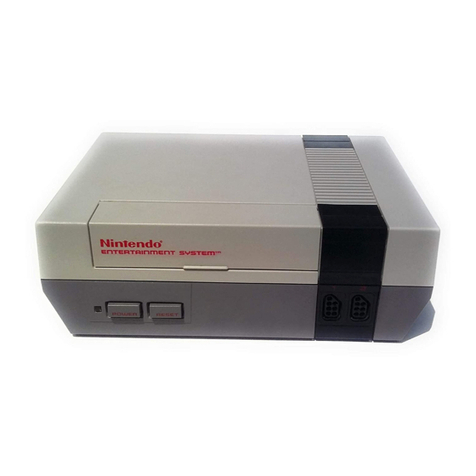
Nintendo
Nintendo NES-001 - Entertainment System Game Console user manual
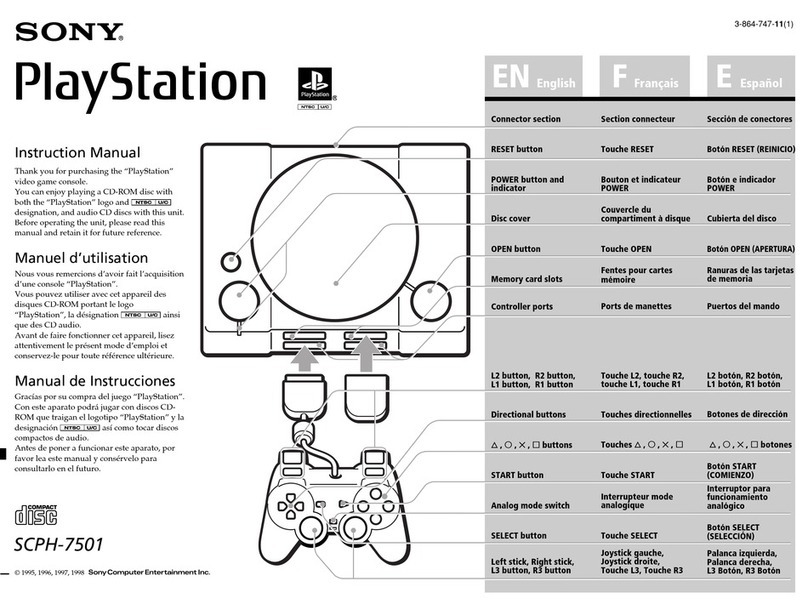
Sony
Sony PlayStation Portable instruction manual

Sony
Sony PS4 FORTNITE PRO quick start guide

Sony
Sony PlayStation 4 CUH-1215B quick start guide
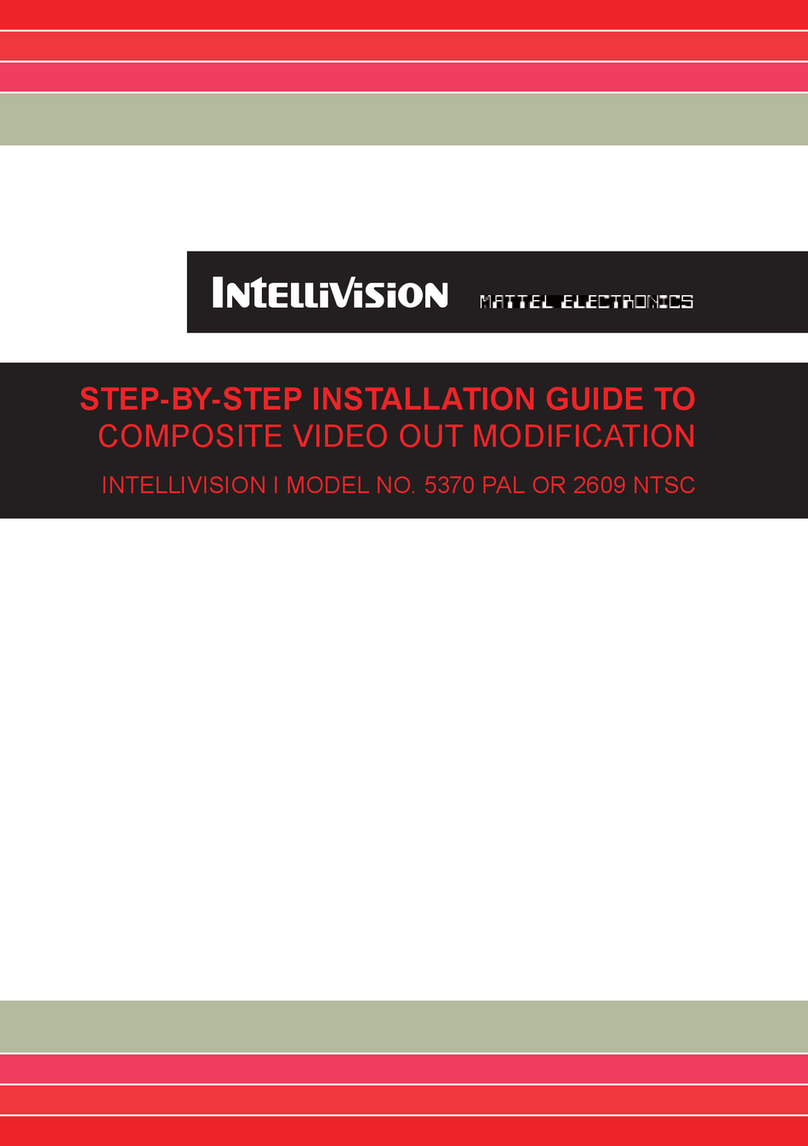
Mattel Electronics
Mattel Electronics Intellivision 5370 PAL installation guide

Sony
Sony PSP-N1002 instruction manual