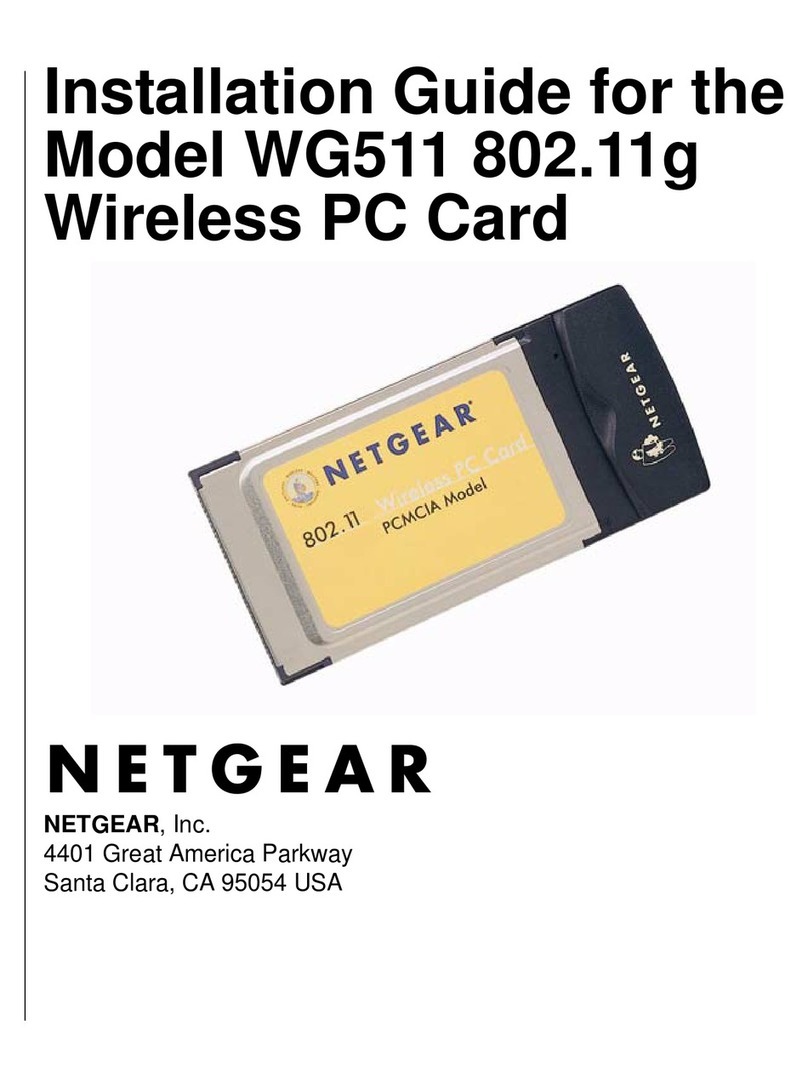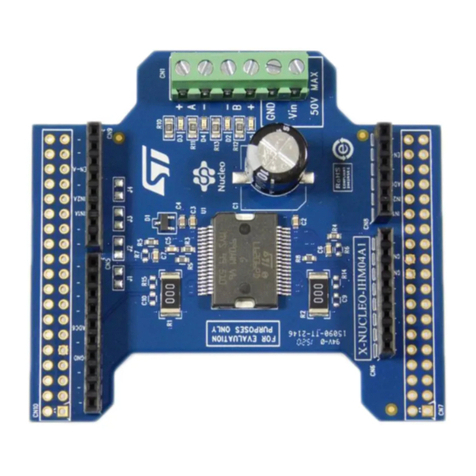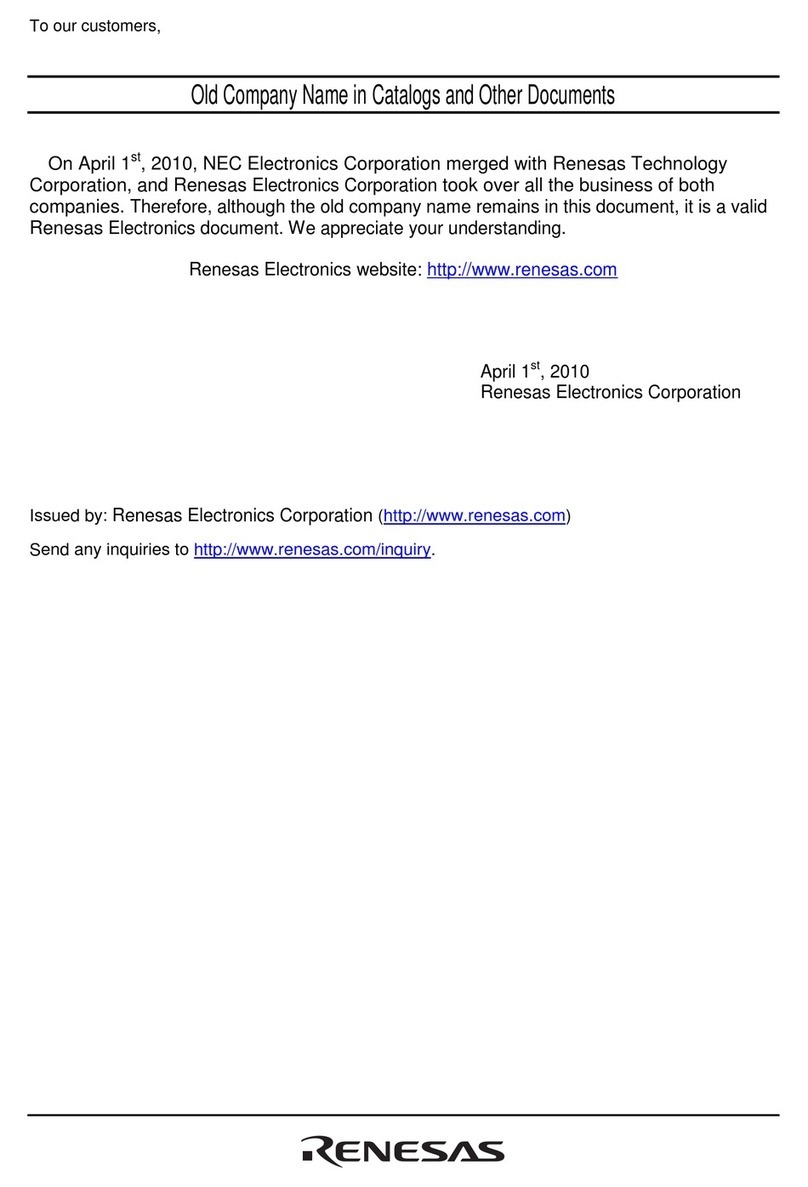StorageTek L180 User manual

L180
Tape Library
Service Manual
Document 95897


L180
Tape Library
Service Manual

ii Fifth Edition 95897
Fifth Edition (March 2002)
This edition contains 266 pages. See “Summary of Changes” on page iii for the revision history and
summary of changes made to this publication.
Information contained in this publication is subject to change without notice. Comments concerning the
contents of this publication should be directed to:
Information Development
Storage Technology Corporation
One StorageTek Drive
Louisville, CO 80028-2201
USA
A Reader’s Comment Form at the back of this publication lets you communicate suggestions or
requests for change. StorageTek encourages and appreciates reader feedback.
StorageTek, the signature, and Information Made Powerful are trademarks of Storage Technology
Corporation. Other product names, features, and terms used in this publication are for informational
purposes only and might be trademarks of Storage Technology Corporation or of other companies.
Copyright © 1999, 2002 by Storage Technology Corporation, Louisville, CO, USA. All rights reserved.
Printed in USA.
Information Control
This publication and the information contained herein is the property of StorageTek. Furthermore, all
information is considered StorageTek Proprietary Information and is intended for the exclusive use of
our employees and authorized third parties. No information in this publication may be read, copied,
used, distributed, or shared with any other person without the prior written consent of StorageTek.
Should this publication be found, please return it to StorageTek, One StorageTek Drive, Louisville, CO
80028-5214, USA. Postage is guaranteed.

95897 Fifth Edition iii
Summary of Changes
EC Date Edition Description
111222 November 1999 First Initial release.
111468 May 2000 Second Refer to this edition for a description of the changes.
111640 February 2001 Third Refer to this edition for a description of the changes.
111680 September 2001 Fourth Refer to this edition for a description of the changes.
111721 March 2002 Fifth Changes to this edition include:
• Changed the title of Chapter 1: General
Information to Introduction.
• Combined the information, screen shots, and
procedures in Chapter 2: Operator Panel with
Chapter 3: Firmware Operation. Changed the
title to Chapter 2: Configuration.
• Moved the information in Chapter 4: Remote
Setup to the Installation Manual PN 95896.
• Deleted the Glossary. Refer to the Operator
Guide for a list of terms and descriptions.
• Updated removal and replacement procedures.
• Updated the IBM LTO removal and replacement
procedure to include Fibre Channel.
• Updated LTO Fibre Channel procedure to
include caution when closing the access door to
avoid breaking the interface cable.
• Added references for Super DLT.
• Added references for the LTO CDs.
• Combined physical, environmental, and UPS
specifications with Appendix A: Theory.

Summary of Changes
iv Fifth Edition 95897
This page intentionally left blank.

95897 Fifth Edition v
Contents
Summary of Changes . . . . . . . . . . . . . . . . . . . . . . . . . . . . . . . . . . . . . . . . . . . . . . iii
Contents . . . . . . . . . . . . . . . . . . . . . . . . . . . . . . . . . . . . . . . . . . . . . . . . . . . . . . . . . v
Figures . . . . . . . . . . . . . . . . . . . . . . . . . . . . . . . . . . . . . . . . . . . . . . . . . . . . . . . . . . xi
Tables . . . . . . . . . . . . . . . . . . . . . . . . . . . . . . . . . . . . . . . . . . . . . . . . . . . . . . . . . . xiii
Preface . . . . . . . . . . . . . . . . . . . . . . . . . . . . . . . . . . . . . . . . . . . . . . . . . . . . . . . . . . xv
Organization . . . . . . . . . . . . . . . . . . . . . . . . . . . . . . . . . . . . . . . . . . . . . . . . . . . . . . . .xv
Alert Messages . . . . . . . . . . . . . . . . . . . . . . . . . . . . . . . . . . . . . . . . . . . . . . . . . . . . . xvi
Conventions . . . . . . . . . . . . . . . . . . . . . . . . . . . . . . . . . . . . . . . . . . . . . . . . . . . . . . . xvi
Related Publications . . . . . . . . . . . . . . . . . . . . . . . . . . . . . . . . . . . . . . . . . . . . . . . . . xvii
Additional Information . . . . . . . . . . . . . . . . . . . . . . . . . . . . . . . . . . . . . . . . . . . . . . . . xix
StorageTek’s External Web Site . . . . . . . . . . . . . . . . . . . . . . . . . . . . . . . . . . . . . . . xix
Customer Resource Center . . . . . . . . . . . . . . . . . . . . . . . . . . . . . . . . . . . . . . . . . . xix
e-Partners Site . . . . . . . . . . . . . . . . . . . . . . . . . . . . . . . . . . . . . . . . . . . . . . . . . . . xix
Global Services Support Tools . . . . . . . . . . . . . . . . . . . . . . . . . . . . . . . . . . . . . . . .xx
Documents on CD . . . . . . . . . . . . . . . . . . . . . . . . . . . . . . . . . . . . . . . . . . . . . . . . .xx
Hardcopy Publications . . . . . . . . . . . . . . . . . . . . . . . . . . . . . . . . . . . . . . . . . . . . . .xx
Safety . . . . . . . . . . . . . . . . . . . . . . . . . . . . . . . . . . . . . . . . . . . . . . . . . . . . . . . . . . xxi
Safety Precautions . . . . . . . . . . . . . . . . . . . . . . . . . . . . . . . . . . . . . . . . . . . . . . . . . . . xxi
Lifting Techniques . . . . . . . . . . . . . . . . . . . . . . . . . . . . . . . . . . . . . . . . . . . . . . . . xxii
Shoulder, Elbow, Wrist, and Hand Safety . . . . . . . . . . . . . . . . . . . . . . . . . . . . . . .xxii
Electrostatic Discharge Damage Prevention . . . . . . . . . . . . . . . . . . . . . . . . . . . . . . . . xxiii
ESD Precautions . . . . . . . . . . . . . . . . . . . . . . . . . . . . . . . . . . . . . . . . . . . . . . . . xxiii
ESD-Protection Procedure . . . . . . . . . . . . . . . . . . . . . . . . . . . . . . . . . . . . . . . . . xxiv
Prepare the Work Area . . . . . . . . . . . . . . . . . . . . . . . . . . . . . . . . . . . . . . . . . xxiv
Access the Equipment . . . . . . . . . . . . . . . . . . . . . . . . . . . . . . . . . . . . . . . . . xxiv
Replace Components . . . . . . . . . . . . . . . . . . . . . . . . . . . . . . . . . . . . . . . . . . . xxv
Clean Up . . . . . . . . . . . . . . . . . . . . . . . . . . . . . . . . . . . . . . . . . . . . . . . . . . . . xxv
Tape Library Safety Features . . . . . . . . . . . . . . . . . . . . . . . . . . . . . . . . . . . . . . . . . . . xxv
Rack Safety and Precautions . . . . . . . . . . . . . . . . . . . . . . . . . . . . . . . . . . . . . . . . . . . .xxv
Fiber Optic Safety . . . . . . . . . . . . . . . . . . . . . . . . . . . . . . . . . . . . . . . . . . . . . . . . . xxviii
Laser Product Label . . . . . . . . . . . . . . . . . . . . . . . . . . . . . . . . . . . . . . . . . . . . . . . . xxviii
Fiber-Optic Cable Handling . . . . . . . . . . . . . . . . . . . . . . . . . . . . . . . . . . . . . . . . . . . xxix
Fiber-Optic Cable Installation . . . . . . . . . . . . . . . . . . . . . . . . . . . . . . . . . . . . . . . . . . xxix

Contents
vi Fifth Edition 95897
1: Introduction . . . . . . . . . . . . . . . . . . . . . . . . . . . . . . . . . . . . . . . . . . . . . . . . . .1-1
Service Clearances . . . . . . . . . . . . . . . . . . . . . . . . . . . . . . . . . . . . . . . . . . . . . . . . . . 1-1
Power System . . . . . . . . . . . . . . . . . . . . . . . . . . . . . . . . . . . . . . . . . . . . . . . . . . . . . 1-2
AC Power Distribution Units . . . . . . . . . . . . . . . . . . . . . . . . . . . . . . . . . . . . . . . . 1-2
DC Power Supplies . . . . . . . . . . . . . . . . . . . . . . . . . . . . . . . . . . . . . . . . . . . . . . . 1-2
Uninterruptible Power Supply . . . . . . . . . . . . . . . . . . . . . . . . . . . . . . . . . . . . . . . 1-2
Power-On and Power-Off . . . . . . . . . . . . . . . . . . . . . . . . . . . . . . . . . . . . . . . . . . 1-3
Component Overview . . . . . . . . . . . . . . . . . . . . . . . . . . . . . . . . . . . . . . . . . . . . . . . 1-4
Storage Cells . . . . . . . . . . . . . . . . . . . . . . . . . . . . . . . . . . . . . . . . . . . . . . . . . . . . 1-8
Reserved Cells . . . . . . . . . . . . . . . . . . . . . . . . . . . . . . . . . . . . . . . . . . . . . . . . . . 1-9
Tape Drives . . . . . . . . . . . . . . . . . . . . . . . . . . . . . . . . . . . . . . . . . . . . . . . . . . . . 1-10
Operator Panel . . . . . . . . . . . . . . . . . . . . . . . . . . . . . . . . . . . . . . . . . . . . . . . . . 1-11
2: Configuration . . . . . . . . . . . . . . . . . . . . . . . . . . . . . . . . . . . . . . . . . . . . . . . . .2-1
Updating the Microcode . . . . . . . . . . . . . . . . . . . . . . . . . . . . . . . . . . . . . . . . . . . . . . 2-1
DOS Method . . . . . . . . . . . . . . . . . . . . . . . . . . . . . . . . . . . . . . . . . . . . . . . . . . . 2-2
Hyperterminal Method . . . . . . . . . . . . . . . . . . . . . . . . . . . . . . . . . . . . . . . . . . . . 2-3
Configuration Overview . . . . . . . . . . . . . . . . . . . . . . . . . . . . . . . . . . . . . . . . . . . . . . 2-5
Initial Status . . . . . . . . . . . . . . . . . . . . . . . . . . . . . . . . . . . . . . . . . . . . . . . . . . . . . 2-5
Main Menu . . . . . . . . . . . . . . . . . . . . . . . . . . . . . . . . . . . . . . . . . . . . . . . . . . . . . 2-6
Configuration Menu . . . . . . . . . . . . . . . . . . . . . . . . . . . . . . . . . . . . . . . . . . . . . . . 2-6
Library Information . . . . . . . . . . . . . . . . . . . . . . . . . . . . . . . . . . . . . . . . . . . . . . . 2-8
Setting the Library SCSI ID . . . . . . . . . . . . . . . . . . . . . . . . . . . . . . . . . . . . . . . 2-8
Setting the Library Fibre Channel Port 0 Address . . . . . . . . . . . . . . . . . . . . . . 2-10
Enabling/Disabling Fast Load . . . . . . . . . . . . . . . . . . . . . . . . . . . . . . . . . . . . 2-11
Setting the Date . . . . . . . . . . . . . . . . . . . . . . . . . . . . . . . . . . . . . . . . . . . . . . 2-12
Setting the Time . . . . . . . . . . . . . . . . . . . . . . . . . . . . . . . . . . . . . . . . . . . . . . 2-13
Drive Configuration . . . . . . . . . . . . . . . . . . . . . . . . . . . . . . . . . . . . . . . . . . . . . . 2-14
Drive Entries ~ SCSI Drives Only . . . . . . . . . . . . . . . . . . . . . . . . . . . . . . . . . 2-15
Drive Entries ~ LTO Drives . . . . . . . . . . . . . . . . . . . . . . . . . . . . . . . . . . . . . . 2-16
Drive Entries (LTO Fibre Channel Only) . . . . . . . . . . . . . . . . . . . . . . . . . . . . 2-17
Drive Entries ~ 9840/T9840B . . . . . . . . . . . . . . . . . . . . . . . . . . . . . . . . . . . . 2-17
Network Configuration . . . . . . . . . . . . . . . . . . . . . . . . . . . . . . . . . . . . . . . . . . . . 2-18
Viewing the Ethernet Address . . . . . . . . . . . . . . . . . . . . . . . . . . . . . . . . . . . . 2-18
Setting the Library Name . . . . . . . . . . . . . . . . . . . . . . . . . . . . . . . . . . . . . . . 2-19
Setting the IP Address . . . . . . . . . . . . . . . . . . . . . . . . . . . . . . . . . . . . . . . . . 2-19
Setting the Network Gateway Address . . . . . . . . . . . . . . . . . . . . . . . . . . . . . . 2-20
Setting the Subnet Mask Address . . . . . . . . . . . . . . . . . . . . . . . . . . . . . . . . . . 2-20
Installing a Personality Module . . . . . . . . . . . . . . . . . . . . . . . . . . . . . . . . . . . . . . 2-21
Setting the Web Password . . . . . . . . . . . . . . . . . . . . . . . . . . . . . . . . . . . . . . . . . 2-21
Screen Characteristics . . . . . . . . . . . . . . . . . . . . . . . . . . . . . . . . . . . . . . . . . . . . . 2-21
Cleaning Cartridge Warning Count . . . . . . . . . . . . . . . . . . . . . . . . . . . . . . . . . . . 2-22

95897 Fifth Edition vii
Contents
L-Series Library Admin Entries . . . . . . . . . . . . . . . . . . . . . . . . . . . . . . . . . . . . . . 2-23
Configuration Verification . . . . . . . . . . . . . . . . . . . . . . . . . . . . . . . . . . . . . . . . . . 2-23
3: Trouble Isolation Procedures . . . . . . . . . . . . . . . . . . . . . . . . . . . . . . . . . . . .3-1
TIP 0000: START . . . . . . . . . . . . . . . . . . . . . . . . . . . . . . . . . . . . . . . . . . . . . . . . . . . . 3-2
TIP 1000: AC Power Problems . . . . . . . . . . . . . . . . . . . . . . . . . . . . . . . . . . . . . . . . . . 3-3
TIP 1010: UPS Power Problems . . . . . . . . . . . . . . . . . . . . . . . . . . . . . . . . . . . . . . . . . 3-5
Troubleshooting the Uninterruptible Power Supply . . . . . . . . . . . . . . . . . . . . . . . . 3-6
TIP 2000: DC Power Problems . . . . . . . . . . . . . . . . . . . . . . . . . . . . . . . . . . . . . . . . . . 3-8
TIP 3000: Operator Panel . . . . . . . . . . . . . . . . . . . . . . . . . . . . . . . . . . . . . . . . . . . . . 3-10
TIP 4000: Interface . . . . . . . . . . . . . . . . . . . . . . . . . . . . . . . . . . . . . . . . . . . . . . . . . 3-11
TIP 5000: Tape Drives . . . . . . . . . . . . . . . . . . . . . . . . . . . . . . . . . . . . . . . . . . . . . . . 3-13
Drive Status Messages . . . . . . . . . . . . . . . . . . . . . . . . . . . . . . . . . . . . . . . . . . . . 3-16
Potential Problems and Causes . . . . . . . . . . . . . . . . . . . . . . . . . . . . . . . . . . . . . . 3-17
Diagnostic Tests . . . . . . . . . . . . . . . . . . . . . . . . . . . . . . . . . . . . . . . . . . . . . . . . . . . 3-19
Diagnostics Menu . . . . . . . . . . . . . . . . . . . . . . . . . . . . . . . . . . . . . . . . . . . . . . . 3-19
Get-Put Loop Diagnostic Test . . . . . . . . . . . . . . . . . . . . . . . . . . . . . . . . . . . . . . . 3-20
Mount-Dismount Loop Diagnostic Test . . . . . . . . . . . . . . . . . . . . . . . . . . . . . . . . 3-21
Other Diagnostic Tests . . . . . . . . . . . . . . . . . . . . . . . . . . . . . . . . . . . . . . . . . . . . 3-22
Placing the Library Online . . . . . . . . . . . . . . . . . . . . . . . . . . . . . . . . . . . . . . . . . . . . 3-22
4: Removal and Replacement . . . . . . . . . . . . . . . . . . . . . . . . . . . . . . . . . . . . . .4-1
Service Tools . . . . . . . . . . . . . . . . . . . . . . . . . . . . . . . . . . . . . . . . . . . . . . . . . . . . . . 4-2
Before Beginning . . . . . . . . . . . . . . . . . . . . . . . . . . . . . . . . . . . . . . . . . . . . . . . . . . . 4-2
AC Power Distribution Unit . . . . . . . . . . . . . . . . . . . . . . . . . . . . . . . . . . . . . . . . . . . . 4-5
Removal . . . . . . . . . . . . . . . . . . . . . . . . . . . . . . . . . . . . . . . . . . . . . . . . . . . . . . . 4-6
Replacement . . . . . . . . . . . . . . . . . . . . . . . . . . . . . . . . . . . . . . . . . . . . . . . . . . . . 4-8
DC Power Supply Assembly . . . . . . . . . . . . . . . . . . . . . . . . . . . . . . . . . . . . . . . . . . . . 4-9
Removal . . . . . . . . . . . . . . . . . . . . . . . . . . . . . . . . . . . . . . . . . . . . . . . . . . . . . . 4-10
Replacement . . . . . . . . . . . . . . . . . . . . . . . . . . . . . . . . . . . . . . . . . . . . . . . . . . . 4-13
Operator Panel . . . . . . . . . . . . . . . . . . . . . . . . . . . . . . . . . . . . . . . . . . . . . . . . . . . . 4-15
Removal . . . . . . . . . . . . . . . . . . . . . . . . . . . . . . . . . . . . . . . . . . . . . . . . . . . . . . 4-16
Replacement . . . . . . . . . . . . . . . . . . . . . . . . . . . . . . . . . . . . . . . . . . . . . . . . . . . 4-18
Cartridge Access Port Motor . . . . . . . . . . . . . . . . . . . . . . . . . . . . . . . . . . . . . . . . . . . 4-20
Removal . . . . . . . . . . . . . . . . . . . . . . . . . . . . . . . . . . . . . . . . . . . . . . . . . . . . . . 4-21
Replacement . . . . . . . . . . . . . . . . . . . . . . . . . . . . . . . . . . . . . . . . . . . . . . . . . . . 4-24
Hand-Camera Assembly . . . . . . . . . . . . . . . . . . . . . . . . . . . . . . . . . . . . . . . . . . . . . . 4-29
Removal . . . . . . . . . . . . . . . . . . . . . . . . . . . . . . . . . . . . . . . . . . . . . . . . . . . . . . 4-30
Replacement . . . . . . . . . . . . . . . . . . . . . . . . . . . . . . . . . . . . . . . . . . . . . . . . . . . 4-33
Fan Tray Assembly . . . . . . . . . . . . . . . . . . . . . . . . . . . . . . . . . . . . . . . . . . . . . . . . . 4-35
Removal . . . . . . . . . . . . . . . . . . . . . . . . . . . . . . . . . . . . . . . . . . . . . . . . . . . . . . 4-36
Replacement . . . . . . . . . . . . . . . . . . . . . . . . . . . . . . . . . . . . . . . . . . . . . . . . . . . 4-38

Contents
viii Fifth Edition 95897
MPC Card . . . . . . . . . . . . . . . . . . . . . . . . . . . . . . . . . . . . . . . . . . . . . . . . . . . . . . . . 4-39
Removal . . . . . . . . . . . . . . . . . . . . . . . . . . . . . . . . . . . . . . . . . . . . . . . . . . . . . . 4-40
Replacement . . . . . . . . . . . . . . . . . . . . . . . . . . . . . . . . . . . . . . . . . . . . . . . . . . . 4-44
MPU Card . . . . . . . . . . . . . . . . . . . . . . . . . . . . . . . . . . . . . . . . . . . . . . . . . . . . . . . . 4-49
Removal . . . . . . . . . . . . . . . . . . . . . . . . . . . . . . . . . . . . . . . . . . . . . . . . . . . . . . 4-50
Replacement . . . . . . . . . . . . . . . . . . . . . . . . . . . . . . . . . . . . . . . . . . . . . . . . . . . 4-51
MPW Card . . . . . . . . . . . . . . . . . . . . . . . . . . . . . . . . . . . . . . . . . . . . . . . . . . . . . . . 4-53
Removal . . . . . . . . . . . . . . . . . . . . . . . . . . . . . . . . . . . . . . . . . . . . . . . . . . . . . . 4-54
Replacement . . . . . . . . . . . . . . . . . . . . . . . . . . . . . . . . . . . . . . . . . . . . . . . . . . . 4-55
MPV Card . . . . . . . . . . . . . . . . . . . . . . . . . . . . . . . . . . . . . . . . . . . . . . . . . . . . . . . . 4-56
Removal . . . . . . . . . . . . . . . . . . . . . . . . . . . . . . . . . . . . . . . . . . . . . . . . . . . . . . 4-57
Replacement . . . . . . . . . . . . . . . . . . . . . . . . . . . . . . . . . . . . . . . . . . . . . . . . . . . 4-61
Theta Motor . . . . . . . . . . . . . . . . . . . . . . . . . . . . . . . . . . . . . . . . . . . . . . . . . . . . . . 4-65
Removal . . . . . . . . . . . . . . . . . . . . . . . . . . . . . . . . . . . . . . . . . . . . . . . . . . . . . . 4-66
Replacement . . . . . . . . . . . . . . . . . . . . . . . . . . . . . . . . . . . . . . . . . . . . . . . . . . . 4-71
Z Motor . . . . . . . . . . . . . . . . . . . . . . . . . . . . . . . . . . . . . . . . . . . . . . . . . . . . . . . . . 4-76
Removal . . . . . . . . . . . . . . . . . . . . . . . . . . . . . . . . . . . . . . . . . . . . . . . . . . . . . . 4-77
Replacement . . . . . . . . . . . . . . . . . . . . . . . . . . . . . . . . . . . . . . . . . . . . . . . . . . . 4-80
Z Flex Cable . . . . . . . . . . . . . . . . . . . . . . . . . . . . . . . . . . . . . . . . . . . . . . . . . . . . . . 4-84
Removal . . . . . . . . . . . . . . . . . . . . . . . . . . . . . . . . . . . . . . . . . . . . . . . . . . . . . . 4-85
Replacement . . . . . . . . . . . . . . . . . . . . . . . . . . . . . . . . . . . . . . . . . . . . . . . . . . . 4-87
Library SCSI Cable . . . . . . . . . . . . . . . . . . . . . . . . . . . . . . . . . . . . . . . . . . . . . . . . . . 4-90
Preparation . . . . . . . . . . . . . . . . . . . . . . . . . . . . . . . . . . . . . . . . . . . . . . . . . . . . 4-90
Removal . . . . . . . . . . . . . . . . . . . . . . . . . . . . . . . . . . . . . . . . . . . . . . . . . . . . . . 4-91
Replacement . . . . . . . . . . . . . . . . . . . . . . . . . . . . . . . . . . . . . . . . . . . . . . . . . . . 4-93
Drive SCSI Y Cable . . . . . . . . . . . . . . . . . . . . . . . . . . . . . . . . . . . . . . . . . . . . . . . . . 4-95
Drive Preparation . . . . . . . . . . . . . . . . . . . . . . . . . . . . . . . . . . . . . . . . . . . . . . . 4-95
Removal . . . . . . . . . . . . . . . . . . . . . . . . . . . . . . . . . . . . . . . . . . . . . . . . . . . . . . 4-96
Replacement . . . . . . . . . . . . . . . . . . . . . . . . . . . . . . . . . . . . . . . . . . . . . . . . . . . 4-97
DLT Tape Drive . . . . . . . . . . . . . . . . . . . . . . . . . . . . . . . . . . . . . . . . . . . . . . . . . . . 4-99
Drive Preparation . . . . . . . . . . . . . . . . . . . . . . . . . . . . . . . . . . . . . . . . . . . . . . 4-100
Removal . . . . . . . . . . . . . . . . . . . . . . . . . . . . . . . . . . . . . . . . . . . . . . . . . . . . . 4-100
Replacement . . . . . . . . . . . . . . . . . . . . . . . . . . . . . . . . . . . . . . . . . . . . . . . . . . 4-104
Super DLT . . . . . . . . . . . . . . . . . . . . . . . . . . . . . . . . . . . . . . . . . . . . . . . . . . . . . . 4-106
Removal . . . . . . . . . . . . . . . . . . . . . . . . . . . . . . . . . . . . . . . . . . . . . . . . . . . . . 4-107
SDLT Replacement . . . . . . . . . . . . . . . . . . . . . . . . . . . . . . . . . . . . . . . . . . . . . . 4-109
DLT Drive Power Supply . . . . . . . . . . . . . . . . . . . . . . . . . . . . . . . . . . . . . . . . . . . . 4-111
Removal . . . . . . . . . . . . . . . . . . . . . . . . . . . . . . . . . . . . . . . . . . . . . . . . . . . . . 4-112
Replacement . . . . . . . . . . . . . . . . . . . . . . . . . . . . . . . . . . . . . . . . . . . . . . . . . . 4-115
IBM Ultrium Tape Drive . . . . . . . . . . . . . . . . . . . . . . . . . . . . . . . . . . . . . . . . . . . . 4-117
Drive Preparation . . . . . . . . . . . . . . . . . . . . . . . . . . . . . . . . . . . . . . . . . . . . . . 4-117
Removal . . . . . . . . . . . . . . . . . . . . . . . . . . . . . . . . . . . . . . . . . . . . . . . . . . . . . 4-118

95897 Fifth Edition ix
Contents
Replacement . . . . . . . . . . . . . . . . . . . . . . . . . . . . . . . . . . . . . . . . . . . . . . . . . . 4-121
HP Ultrium Tape Drive . . . . . . . . . . . . . . . . . . . . . . . . . . . . . . . . . . . . . . . . . . . . . 4-124
Drive Preparation . . . . . . . . . . . . . . . . . . . . . . . . . . . . . . . . . . . . . . . . . . . . . . 4-124
Removal . . . . . . . . . . . . . . . . . . . . . . . . . . . . . . . . . . . . . . . . . . . . . . . . . . . . . 4-125
Replacement . . . . . . . . . . . . . . . . . . . . . . . . . . . . . . . . . . . . . . . . . . . . . . . . . . 4-128
Seagate Ultrium Tape Drive . . . . . . . . . . . . . . . . . . . . . . . . . . . . . . . . . . . . . . . . . . 4-130
Drive Preparation . . . . . . . . . . . . . . . . . . . . . . . . . . . . . . . . . . . . . . . . . . . . . . 4-130
Removal . . . . . . . . . . . . . . . . . . . . . . . . . . . . . . . . . . . . . . . . . . . . . . . . . . . . . 4-131
Replacement . . . . . . . . . . . . . . . . . . . . . . . . . . . . . . . . . . . . . . . . . . . . . . . . . . 4-134
Restoring Operation . . . . . . . . . . . . . . . . . . . . . . . . . . . . . . . . . . . . . . . . . . . . . . . 4-136
A: Theory of Operation . . . . . . . . . . . . . . . . . . . . . . . . . . . . . . . . . . . . . . . . . . A-1
Power System . . . . . . . . . . . . . . . . . . . . . . . . . . . . . . . . . . . . . . . . . . . . . . . . . . . . . . A-2
Power Specifications . . . . . . . . . . . . . . . . . . . . . . . . . . . . . . . . . . . . . . . . . . . . . . A-3
Power Cables . . . . . . . . . . . . . . . . . . . . . . . . . . . . . . . . . . . . . . . . . . . . . . . . . . . A-3
Power Considerations . . . . . . . . . . . . . . . . . . . . . . . . . . . . . . . . . . . . . . . . . . . . . A-5
At 120 to 127 VAC . . . . . . . . . . . . . . . . . . . . . . . . . . . . . . . . . . . . . . . . . . . . . A-5
At 200 to 240 VAC . . . . . . . . . . . . . . . . . . . . . . . . . . . . . . . . . . . . . . . . . . . . . A-5
Uninterruptible Power Supply . . . . . . . . . . . . . . . . . . . . . . . . . . . . . . . . . . . . . . . A-6
Drive Column Power . . . . . . . . . . . . . . . . . . . . . . . . . . . . . . . . . . . . . . . . . . . . . A-8
Drive Column—Single Power Cable . . . . . . . . . . . . . . . . . . . . . . . . . . . . . . . . A-8
Drive Column—Two Power Cables . . . . . . . . . . . . . . . . . . . . . . . . . . . . . . . . . A-8
Drive Column Power Connections . . . . . . . . . . . . . . . . . . . . . . . . . . . . . . . . . A-8
Cooling . . . . . . . . . . . . . . . . . . . . . . . . . . . . . . . . . . . . . . . . . . . . . . . . . . . . . . . . . . A-9
Optional Cooling Fans . . . . . . . . . . . . . . . . . . . . . . . . . . . . . . . . . . . . . . . . . . . . A-9
Robot . . . . . . . . . . . . . . . . . . . . . . . . . . . . . . . . . . . . . . . . . . . . . . . . . . . . . . . . . . . A-10
Theta Assembly . . . . . . . . . . . . . . . . . . . . . . . . . . . . . . . . . . . . . . . . . . . . . . . . . A-11
Z Assembly . . . . . . . . . . . . . . . . . . . . . . . . . . . . . . . . . . . . . . . . . . . . . . . . . . . . A-11
Hand Camera Assembly . . . . . . . . . . . . . . . . . . . . . . . . . . . . . . . . . . . . . . . . . . . A-12
Initial Program Load Sequence . . . . . . . . . . . . . . . . . . . . . . . . . . . . . . . . . . . . . . . . A-13
Functional Microcode Loading . . . . . . . . . . . . . . . . . . . . . . . . . . . . . . . . . . . . . . A-13
Initialization Process . . . . . . . . . . . . . . . . . . . . . . . . . . . . . . . . . . . . . . . . . . . . . A-13
Mechanism Initialization and Calibration . . . . . . . . . . . . . . . . . . . . . . . . . . . . A-13
Vision Calibration . . . . . . . . . . . . . . . . . . . . . . . . . . . . . . . . . . . . . . . . . . . . . A-14
Hand-Camera Assembly Testing . . . . . . . . . . . . . . . . . . . . . . . . . . . . . . . . . . A-14
Audit of Library . . . . . . . . . . . . . . . . . . . . . . . . . . . . . . . . . . . . . . . . . . . . . . . . . A-14
Drive Targeting . . . . . . . . . . . . . . . . . . . . . . . . . . . . . . . . . . . . . . . . . . . . . . . . . A-15
Audit of Reserved Cells . . . . . . . . . . . . . . . . . . . . . . . . . . . . . . . . . . . . . . . . . . . A-15
Load Handling Cycling . . . . . . . . . . . . . . . . . . . . . . . . . . . . . . . . . . . . . . . . . . . . A-15
Cards . . . . . . . . . . . . . . . . . . . . . . . . . . . . . . . . . . . . . . . . . . . . . . . . . . . . . . . . . . . A-16
External Interfaces . . . . . . . . . . . . . . . . . . . . . . . . . . . . . . . . . . . . . . . . . . . . . . . . . A-18
SCSI to Client Connections . . . . . . . . . . . . . . . . . . . . . . . . . . . . . . . . . . . . . . . . . A-18

Contents
x Fifth Edition 95897
SCSI Client Direct Connections . . . . . . . . . . . . . . . . . . . . . . . . . . . . . . . . . . . A-18
SCSI Client Indirect Connections . . . . . . . . . . . . . . . . . . . . . . . . . . . . . . . . . . A-18
SCSI HVD or LVD Considerations . . . . . . . . . . . . . . . . . . . . . . . . . . . . . . . . . . . . A-19
SCSI Cables . . . . . . . . . . . . . . . . . . . . . . . . . . . . . . . . . . . . . . . . . . . . . . . . . A-19
LVD Ultrium Drives . . . . . . . . . . . . . . . . . . . . . . . . . . . . . . . . . . . . . . . . . . . A-19
Library LVD Operation . . . . . . . . . . . . . . . . . . . . . . . . . . . . . . . . . . . . . . . . . A-20
SCSI Bus Precautions . . . . . . . . . . . . . . . . . . . . . . . . . . . . . . . . . . . . . . . . . . . . . A-20
Fibre Channel . . . . . . . . . . . . . . . . . . . . . . . . . . . . . . . . . . . . . . . . . . . . . . . . . . A-21
Private Arbitrated Loop . . . . . . . . . . . . . . . . . . . . . . . . . . . . . . . . . . . . . . . . . A-21
Public Arbitrated Loop . . . . . . . . . . . . . . . . . . . . . . . . . . . . . . . . . . . . . . . . . A-21
Fibre Channel Cable Considerations . . . . . . . . . . . . . . . . . . . . . . . . . . . . . . . A-21
HBA Requirements . . . . . . . . . . . . . . . . . . . . . . . . . . . . . . . . . . . . . . . . . . . . . . A-22
L-Series Library Admin . . . . . . . . . . . . . . . . . . . . . . . . . . . . . . . . . . . . . . . . . . . . A-22
Internal Interfaces . . . . . . . . . . . . . . . . . . . . . . . . . . . . . . . . . . . . . . . . . . . . . . . . . . A-23
Client-to-CAP . . . . . . . . . . . . . . . . . . . . . . . . . . . . . . . . . . . . . . . . . . . . . . . . . . . A-23
Library-to-HVD or Single-Ended SCSI Client . . . . . . . . . . . . . . . . . . . . . . . . . . . . A-23
Library-to-LVD SCSI Client . . . . . . . . . . . . . . . . . . . . . . . . . . . . . . . . . . . . . . . . . A-24
Library-to-Drives . . . . . . . . . . . . . . . . . . . . . . . . . . . . . . . . . . . . . . . . . . . . . . . . A-24
Library-to-Fibre Channel . . . . . . . . . . . . . . . . . . . . . . . . . . . . . . . . . . . . . . . . . . . A-25
L-Series Library Admin . . . . . . . . . . . . . . . . . . . . . . . . . . . . . . . . . . . . . . . . . . . A-25
Library-to-Operator Panel . . . . . . . . . . . . . . . . . . . . . . . . . . . . . . . . . . . . . . . . . . A-25
Library-to-SER1 Port . . . . . . . . . . . . . . . . . . . . . . . . . . . . . . . . . . . . . . . . . . . . . . A-25
Library-to-CSE Port . . . . . . . . . . . . . . . . . . . . . . . . . . . . . . . . . . . . . . . . . . . . . . . A-26
Other Interfaces . . . . . . . . . . . . . . . . . . . . . . . . . . . . . . . . . . . . . . . . . . . . . . . . . . . A-26
Specifications . . . . . . . . . . . . . . . . . . . . . . . . . . . . . . . . . . . . . . . . . . . . . . . . . . . . . A-27
Index. . . . . . . . . . . . . . . . . . . . . . . . . . . . . . . . . . . . . . . . . . . . . . . . . . . . . . . .Index-1
Reader’s Comment Form . . . . . . . . . . . . . . . . . . . . . . . . . . . . . . . . . . . . . . . . RCF-1

xi Fifth Edition 95897
Figures
Figure 1-1. Service Clearances . . . . . . . . . . . . . . . . . . . . . . . . . . . . . . . . . . . . . . . . . . . . . 1-1
Figure 1-2. Uninterruptible Power Supply . . . . . . . . . . . . . . . . . . . . . . . . . . . . . . . . . . . . . 1-2
Figure 1-3. Library Power Switch Location . . . . . . . . . . . . . . . . . . . . . . . . . . . . . . . . . . . . 1-3
Figure 1-4. Major Components . . . . . . . . . . . . . . . . . . . . . . . . . . . . . . . . . . . . . . . . . . . . . 1-5
Figure 1-5. Electronics Module Components . . . . . . . . . . . . . . . . . . . . . . . . . . . . . . . . . . . 1-6
Figure 1-6. Electronic Compartment Components . . . . . . . . . . . . . . . . . . . . . . . . . . . . . . 1-7
Figure 1-7. Cell Locations . . . . . . . . . . . . . . . . . . . . . . . . . . . . . . . . . . . . . . . . . . . . . . . . 1-8
Figure 1-8. Reserved Cells . . . . . . . . . . . . . . . . . . . . . . . . . . . . . . . . . . . . . . . . . . . . . . . . 1-9
Figure 1-9. Tape Drives . . . . . . . . . . . . . . . . . . . . . . . . . . . . . . . . . . . . . . . . . . . . . . . . . 1-10
Figure 1-10. Operator Panel Display, Buttons, and Indicators . . . . . . . . . . . . . . . . . . . . . 1-11
Figure 2-1. Initial Status Screen . . . . . . . . . . . . . . . . . . . . . . . . . . . . . . . . . . . . . . . . . . . . 2-5
Figure 2-2. Main Menu . . . . . . . . . . . . . . . . . . . . . . . . . . . . . . . . . . . . . . . . . . . . . . . . . . 2-6
Figure 2-3. Configuration Menu . . . . . . . . . . . . . . . . . . . . . . . . . . . . . . . . . . . . . . . . . . . . 2-6
Figure 2-4. Library Configuration Menu . . . . . . . . . . . . . . . . . . . . . . . . . . . . . . . . . . . . . . 2-8
Figure 2-5. Library SCSI Interface Configuration Menu . . . . . . . . . . . . . . . . . . . . . . . . . . . 2-8
Figure 2-6. Library Fibre Channel Interface Configuration Menu . . . . . . . . . . . . . . . . . . . 2-10
Figure 2-7. Drive Configuration Menu . . . . . . . . . . . . . . . . . . . . . . . . . . . . . . . . . . . . . . 2-14
Figure 2-8. Network Configuration Menu . . . . . . . . . . . . . . . . . . . . . . . . . . . . . . . . . . . . 2-18
Figure 2-9. Cleaning Information Menu . . . . . . . . . . . . . . . . . . . . . . . . . . . . . . . . . . . . . 2-22
Figure 3-1. Main Diagnostics Menu . . . . . . . . . . . . . . . . . . . . . . . . . . . . . . . . . . . . . . . . 3-19
Figure 4-1. AC Power Distribution Unit . . . . . . . . . . . . . . . . . . . . . . . . . . . . . . . . . . . . . . 4-5
Figure 4-2. DC Power Supply Assembly . . . . . . . . . . . . . . . . . . . . . . . . . . . . . . . . . . . . . . 4-9
Figure 4-3. Operator Panel . . . . . . . . . . . . . . . . . . . . . . . . . . . . . . . . . . . . . . . . . . . . . . 4-15
Figure 4-4. Cartridge Access Port Motor . . . . . . . . . . . . . . . . . . . . . . . . . . . . . . . . . . . . . 4-20
Figure 4-5. Hand-camera Assembly . . . . . . . . . . . . . . . . . . . . . . . . . . . . . . . . . . . . . . . . 4-29
Figure 4-6. Fan Tray Assembly . . . . . . . . . . . . . . . . . . . . . . . . . . . . . . . . . . . . . . . . . . . . 4-35
Figure 4-7. MPC Card . . . . . . . . . . . . . . . . . . . . . . . . . . . . . . . . . . . . . . . . . . . . . . . . . . 4-39
Figure 4-8. MPU Card . . . . . . . . . . . . . . . . . . . . . . . . . . . . . . . . . . . . . . . . . . . . . . . . . . 4-49
Figure 4-9. MPW Card . . . . . . . . . . . . . . . . . . . . . . . . . . . . . . . . . . . . . . . . . . . . . . . . . . 4-53
Figure 4-10. MPV (CPCI) Card . . . . . . . . . . . . . . . . . . . . . . . . . . . . . . . . . . . . . . . . . . . . 4-56
Figure 4-11. Theta Motor . . . . . . . . . . . . . . . . . . . . . . . . . . . . . . . . . . . . . . . . . . . . . . . . 4-65
Figure 4-12. Z Motor . . . . . . . . . . . . . . . . . . . . . . . . . . . . . . . . . . . . . . . . . . . . . . . . . . . 4-76
Figure 4-13. Z Flex Cable . . . . . . . . . . . . . . . . . . . . . . . . . . . . . . . . . . . . . . . . . . . . . . . 4-84
Figure 4-14. Library SCSI Y Cable . . . . . . . . . . . . . . . . . . . . . . . . . . . . . . . . . . . . . . . . . . 4-90
Figure 4-15. Drive SCSI Y Cable . . . . . . . . . . . . . . . . . . . . . . . . . . . . . . . . . . . . . . . . . . . 4-95
Figure 4-16. DLT Drive . . . . . . . . . . . . . . . . . . . . . . . . . . . . . . . . . . . . . . . . . . . . . . . . . 4-99

Figures
xii Fifth Edition 95897
Figure 4-17. DLT Power Supply . . . . . . . . . . . . . . . . . . . . . . . . . . . . . . . . . . . . . . . . . . 4-111
Figure 4-18. IBM Ultrium Drive . . . . . . . . . . . . . . . . . . . . . . . . . . . . . . . . . . . . . . . . . . 4-117
Figure 4-19. HP Ultrium Drive . . . . . . . . . . . . . . . . . . . . . . . . . . . . . . . . . . . . . . . . . . . 4-124
Figure 4-20. Seagate Ultrium Drive . . . . . . . . . . . . . . . . . . . . . . . . . . . . . . . . . . . . . . . . 4-130
Figure A-1. Library Block Diagram . . . . . . . . . . . . . . . . . . . . . . . . . . . . . . . . . . . . . . . . . A-1
Figure A-2. UPS Cable Diagram . . . . . . . . . . . . . . . . . . . . . . . . . . . . . . . . . . . . . . . . . . . A-6
Figure A-3. Robotic Components. . . . . . . . . . . . . . . . . . . . . . . . . . . . . . . . . . . . . . . . . . A-10
Figure A-4. Hand-Camera Assembly Components . . . . . . . . . . . . . . . . . . . . . . . . . . . . . A-12
Figure A-5. MPC Card and Connectors . . . . . . . . . . . . . . . . . . . . . . . . . . . . . . . . . . . . . A-17
Figure A-6. Terminating Power and Operation Jumpers . . . . . . . . . . . . . . . . . . . . . . . . . A-24

95897 Fifth Edition xiii
Tables
Table 1-1. Mixed Drive Combinations . . . . . . . . . . . . . . . . . . . . . . . . . . . . . . . . . . . . . . 1-10
Table 2-1. Hyperterminal Connection . . . . . . . . . . . . . . . . . . . . . . . . . . . . . . . . . . . . . . . . 2-3
Table 2-2. Library Configurations . . . . . . . . . . . . . . . . . . . . . . . . . . . . . . . . . . . . . . . . . . . 2-7
Table 2-3. Tape Drive Configurations . . . . . . . . . . . . . . . . . . . . . . . . . . . . . . . . . . . . . . . . 2-7
Table 3-1. Troubleshooting the Uninterruptible Power Supply . . . . . . . . . . . . . . . . . . . . . . 3-6
Table 3-2. Drive Status Messages . . . . . . . . . . . . . . . . . . . . . . . . . . . . . . . . . . . . . . . . . . 3-16
Table 3-3. Potential Problems and Possible Causes . . . . . . . . . . . . . . . . . . . . . . . . . . . . . 3-17
Table 4-1. Equipment and Tools List . . . . . . . . . . . . . . . . . . . . . . . . . . . . . . . . . . . . . . . . 4-2
Table 4-2. Checklist . . . . . . . . . . . . . . . . . . . . . . . . . . . . . . . . . . . . . . . . . . . . . . . . . . . 4-136
Table A-1. DC Power Supply Specifications . . . . . . . . . . . . . . . . . . . . . . . . . . . . . . . . . . . A-2
Table A-2. Library Power Specifications. . . . . . . . . . . . . . . . . . . . . . . . . . . . . . . . . . . . . . A-3
Table A-3. Library Power Cables . . . . . . . . . . . . . . . . . . . . . . . . . . . . . . . . . . . . . . . . . . . A-4
Table A-4. Maximum Number of Drives on a Single 220 VAC Circuit . . . . . . . . . . . . . . . . A-5
Table A-5. UPS Specifications . . . . . . . . . . . . . . . . . . . . . . . . . . . . . . . . . . . . . . . . . . . . . A-7
Table A-6. UPS Typical Runtime . . . . . . . . . . . . . . . . . . . . . . . . . . . . . . . . . . . . . . . . . . . A-7
Table A-7. Cards Functions and Locations . . . . . . . . . . . . . . . . . . . . . . . . . . . . . . . . . . . A-16
Table A-8. SCSI Cable Restrictions. . . . . . . . . . . . . . . . . . . . . . . . . . . . . . . . . . . . . . . . . A-19
Table A-9. SCSI Device/Bus Types: Precautions. . . . . . . . . . . . . . . . . . . . . . . . . . . . . . . A-20
Table A-10. Fibre Channel Cables and Connectors . . . . . . . . . . . . . . . . . . . . . . . . . . . . . A-21
Table A-11. HVD and LVD Device Requirements . . . . . . . . . . . . . . . . . . . . . . . . . . . . . . A-22
Table A-12. Library Physical Specifications, with Covers. . . . . . . . . . . . . . . . . . . . . . . . . A-27
Table A-13. Library Environmental Specifications . . . . . . . . . . . . . . . . . . . . . . . . . . . . . . A-27

Tables
xiv Fifth Edition 95897
This page intentionally left blank.

95897 Fifth Edition xv
Preface
This manual describes how to service the L180 Tape Library and is intended
primarily for StorageTek service representatives and authorized original
equipment manufacturer (OEM) personnel. The service tasks that can be
performed include:
•Loading microcode
•Using trouble isolation procedures (TIPs) to help diagnose problems
•Running diagnostic routines
•Replacing field replaceable units (FRUs)
Note: Refer to the specific tape drive publications for information about how
to service the drives.
■Organization
This manual contains the following information:
Chapter 1 “Introduction”contains an introduction for servicing the
L180 Tape Library and the basic components in it.
Chapter 2 “Configuration”provides information about how to update the
microcode and configure the library, tape drives, network, and
other values.
Chapter 3 “Trouble Isolation Procedures”provides guidelines that help
you diagnose and correct operational problems. Also included
in this chapter is information about how to run diagnostic tests.
Chapter 4 “Removal and Replacement”provides procedures to remove
and replace the field replaceable units (FRUs) within the library.
Appendix A “Theory of Operation”describes the components and operation
of the tape library.
Index Assists in locating information in this manual.

Preface
xvi Fifth Edition 95897
■Alert Messages
Alert messages call the reader’s attention to information that is especially
important or that has a unique relationship to the main text or graphic.
Note: A note provides additional information that is of special interest. A note
might point out exceptions to rules or procedures. A note usually, but
not always, follows the information to which it pertains.
CAUTION:
A caution informs the reader of conditions that might result in damage to
hardware, corruption of data, corruption of application software, or long-
term health problems in people. A caution always precedes the
information to which it pertains.
WARNING:
A warning alerts the reader to conditions that might result in injury or
death. A warning always precedes the information to which it pertains.
■Conventions
Naming conventions found in this publication for the L180 Tape Library include
L180, library, and tape library. Naming conventions for the various tape drives
include drives or the specific name and model number for the tape drives, such
as 9840 Tape Drive.
Typographical conventions highlight special words, phrases, and actions in this
publication.
Item Example Description of Convention
Buttons MENU Sans serif font; capitalization
follows label on product
(usually all uppercase)
Commands Mode Select Initial cap
Document titles System Assurance Guide Italic font
Emphasis not or must Italic font
File names fsc.txt Monospace font
Hypertext links Figure 2-1 on page 2-5 Blue (prints black in hardcopy
publications)
Indicators Open Italic font; capitalization follows
label on product (usually initial
caps)
Jumper names TERMPWR All uppercase

95897 Fifth Edition xvii
Preface
■Related Publications
The following publications contains additional information about the L180 Tape
Library:
Keyboard keys <Y>
<Enter> or
<Ctrl+Alt+Delete>
Sans serif font; capitalization
follows label on product
(usually initial caps); enclosed
within angle brackets
Menu names Configuration Menu Capitalization follows label on
product; usually title caps
Parameters and variables Device = xx Italic font
Path names c:/mydirectory Monospace font
Port or connector names SER1 Capitalization follows label on
product; otherwise, all
uppercase
Positions for circuit
breakers, jumpers, and
switches
ON Default font; capitalization
follows label on product;
otherwise, all uppercase
Screen text (including
screen captures, screen
messages, and user input)
downloading Monospace font
Switch names Power Sans serif font; capitalization
follows label on product
URLs http://www.storagetek.com Blue (prints black in hardcopy
publications)
Item Example Description of Convention
L180 Tape Library Publications Part Number
L700/L180 Interface Reference Manual 95869
Operator’s Guide 95895
Installation Manual 95896
Illustrated Parts Catalog 95898
General Information Manual MT9111
Ordering and Configuration Guide MT9112
Power Supply Publications Part Number
L180 and L700 Uninterruptible Power Supply
Reference Manual
96047

Preface
xviii Fifth Edition 95897
The following publications contains additional information about the various
tape drives supported in the L180 Tape Library:
9840/T9840 Tape Drive Publications Part Number
Service Reference Manual 95740
User’s Reference Manual 95739
Installation Manual 95879
Illustrated Parts Catalog 95866
DLT Tape Drive Publications Part Number
DLT7000 Tape Drive Product Manual StorageTek part:
313127701
Also available from
Quantum
DLT8000 Tape System Product Manual Available from
Quantum
81-60118-0x
Super DLT 220 Product Manual Available from
Quantum
81-80000-0x
Ultrium Tape Drive Publications Part Number
3580 IBM Ultrium Tape Drive Setup, Operator,
and Service Guide
Available from IBM
User’s Guide for the C7369 High Performance Ultrium
Tape Drive
Available from
Hewlett-Packard
Seagate Viper 200 LTO Tape Drive Product Manual Available from
Seagate
LTO Ultrium CDs Available from StorageTek
HP’s User’s Guide for the C7369 High Performance
Ultrium Tape Drive
100089901
3580 IBM Ultrium Tape Drive Setup, Operator, and Service
Guide
100089701
Seagate Viper 200 LTO Tape Drive Product Manual 100089801
Other manuals for L180
3
Table of contents
Popular Computer Hardware manuals by other brands
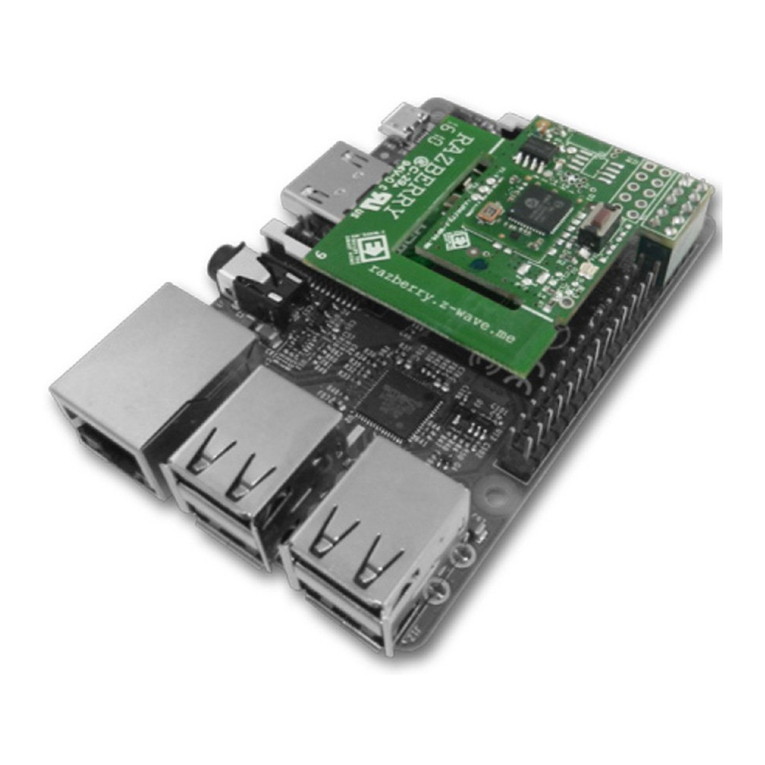
Z-Wave.Me
Z-Wave.Me RaZberry2 user manual
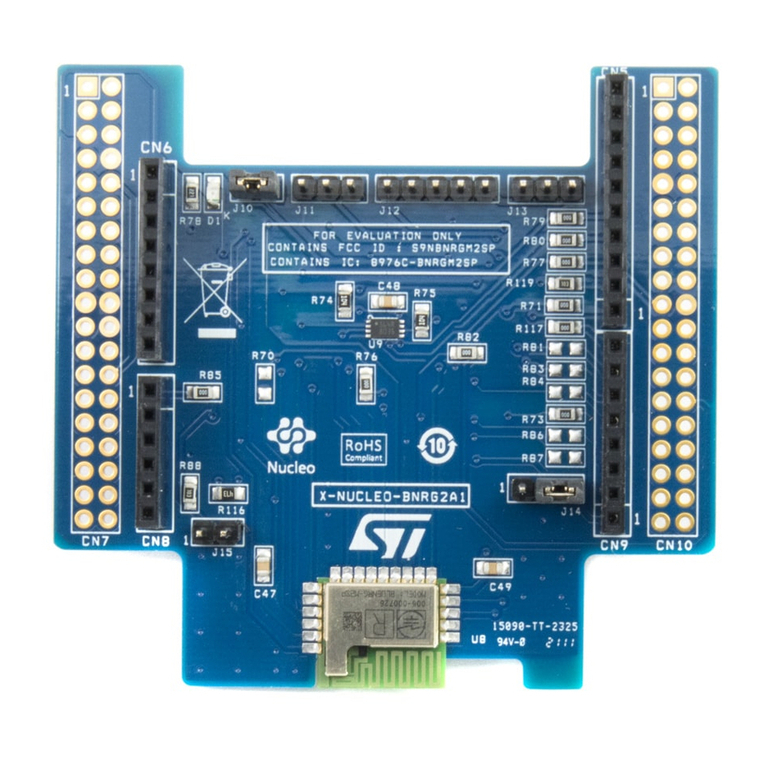
ST
ST X-NUCLEO-BNRG2A1 Getting started

Thermalright
Thermalright TRUE Spirit 90M Rev.A manual
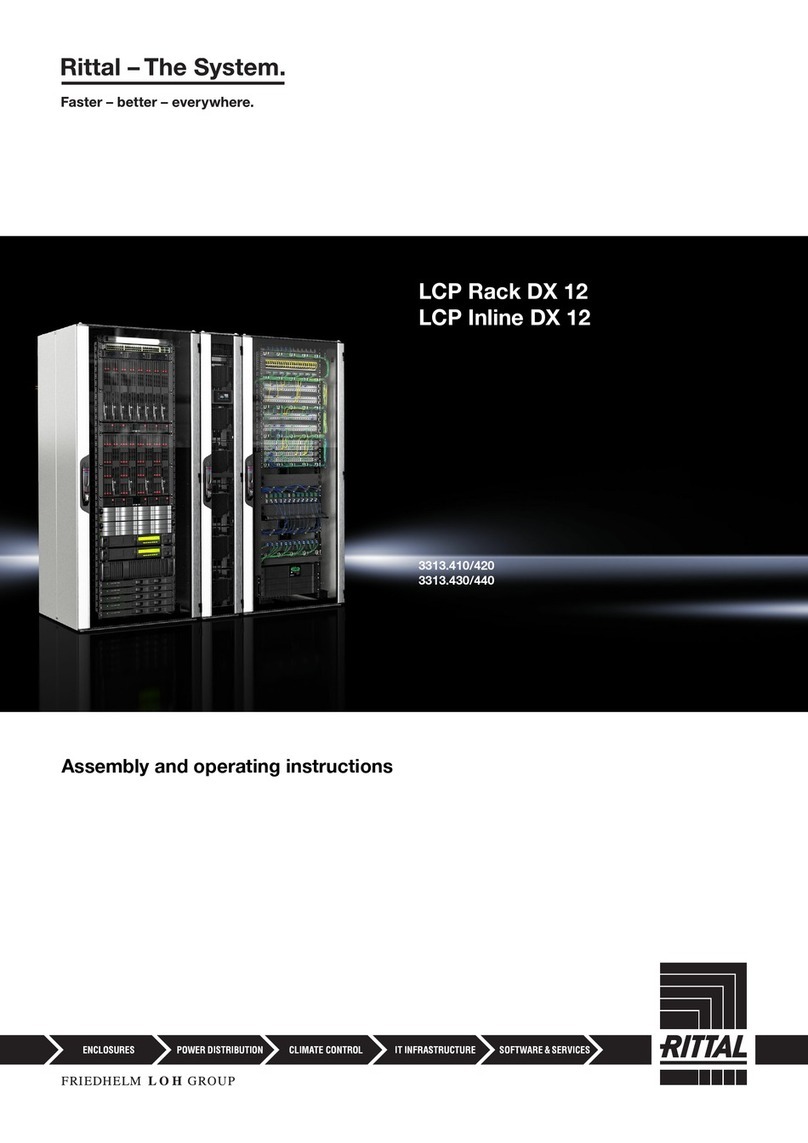
FRIEDHELM LOH
FRIEDHELM LOH Rittal LCP Rack DX 12 Assembly and operating instructions

Agilent Technologies
Agilent Technologies E8402A User and service manual
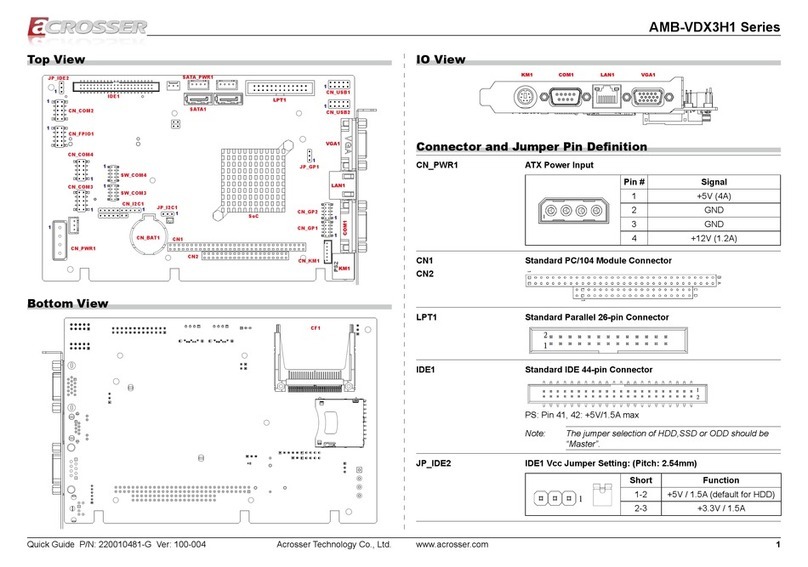
Acrosser Technology
Acrosser Technology AMB-VDX3H1 Series quick start guide
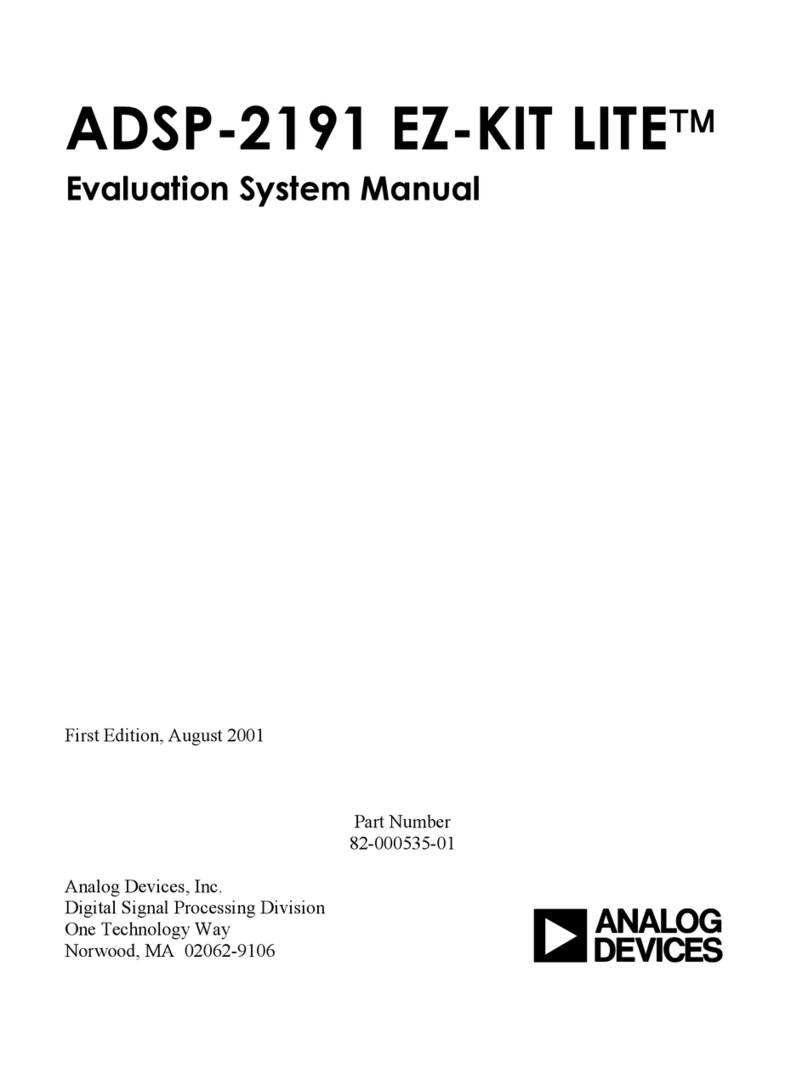
Analog Devices
Analog Devices EZ-KIT LITE ADSP-2191 manual
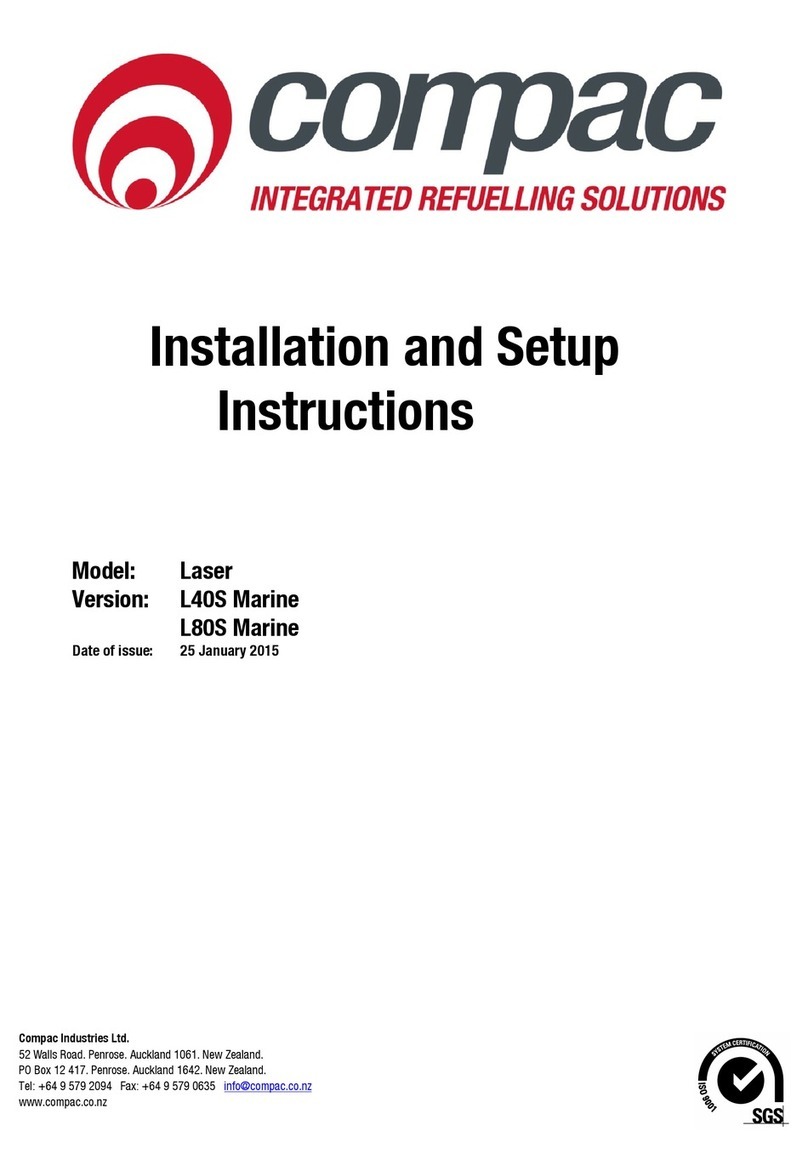
Compac
Compac L40S Marine Installation and setup instructions

Bitspower
Bitspower TA-DIO16-RGB installation guide
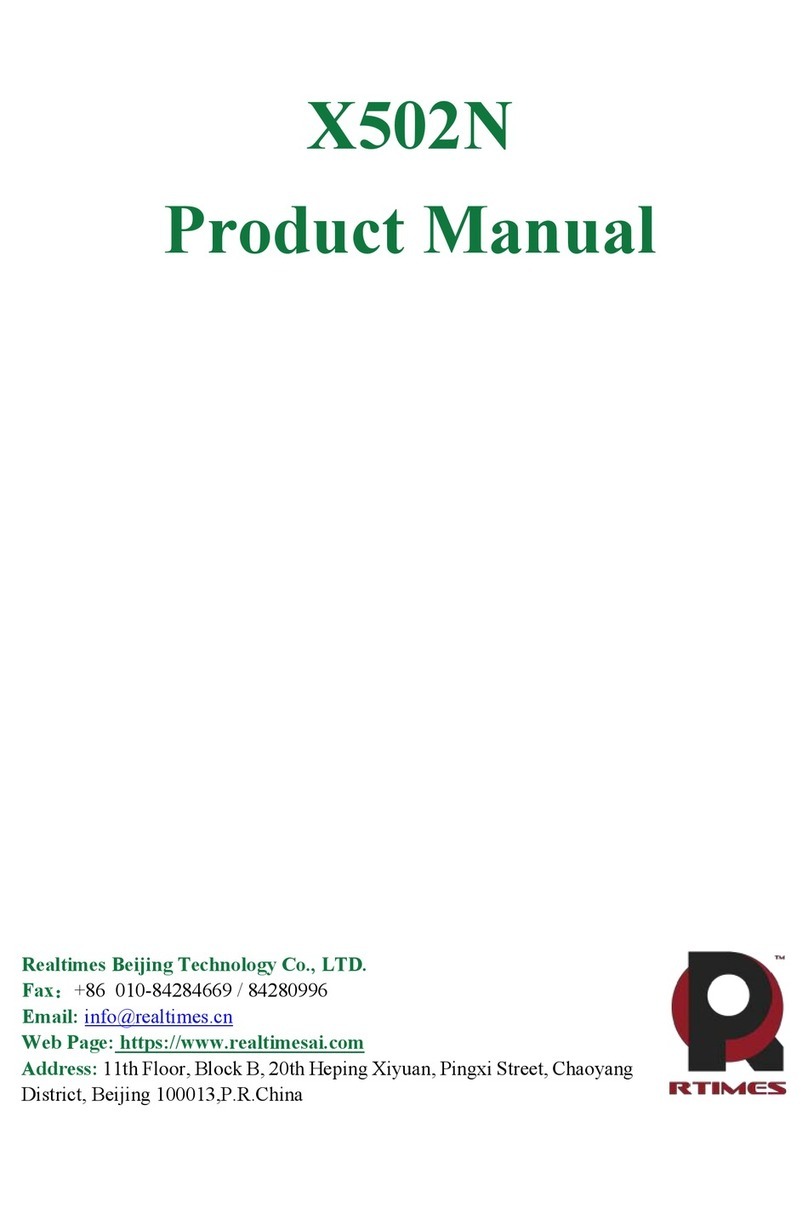
RTimes
RTimes X502N product manual
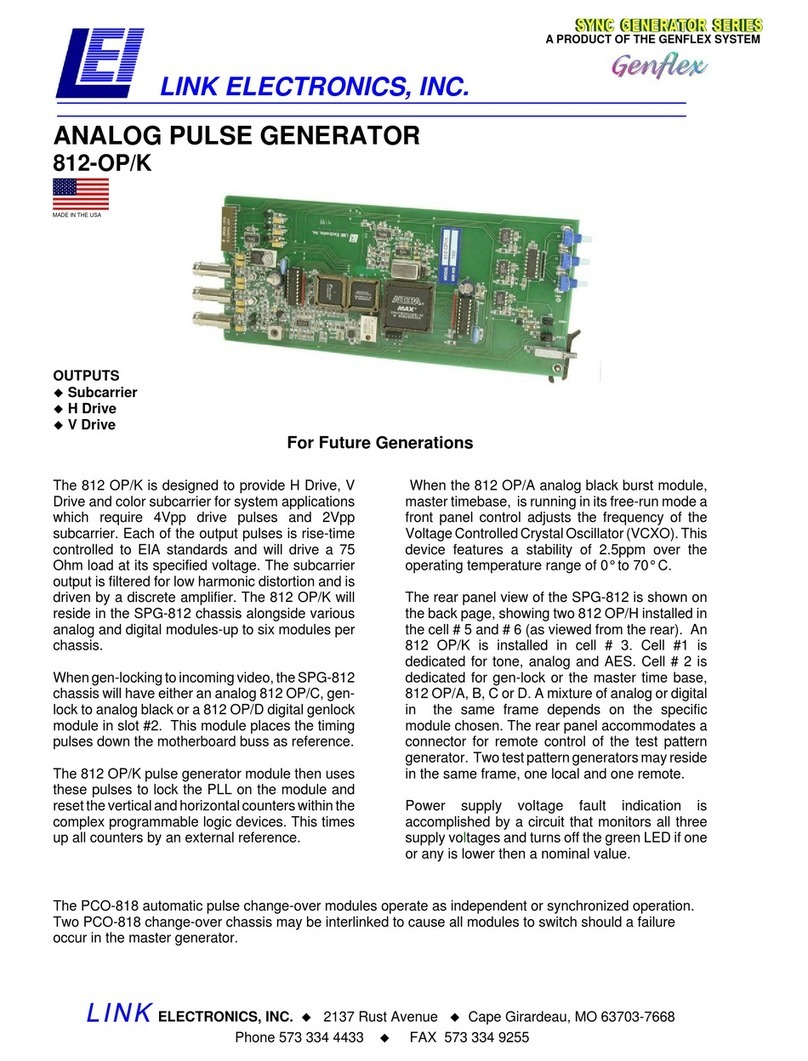
Link electronics
Link electronics Genflex 812-OP/K Specification sheet

StarTech.com
StarTech.com EC13941A1B instruction manual