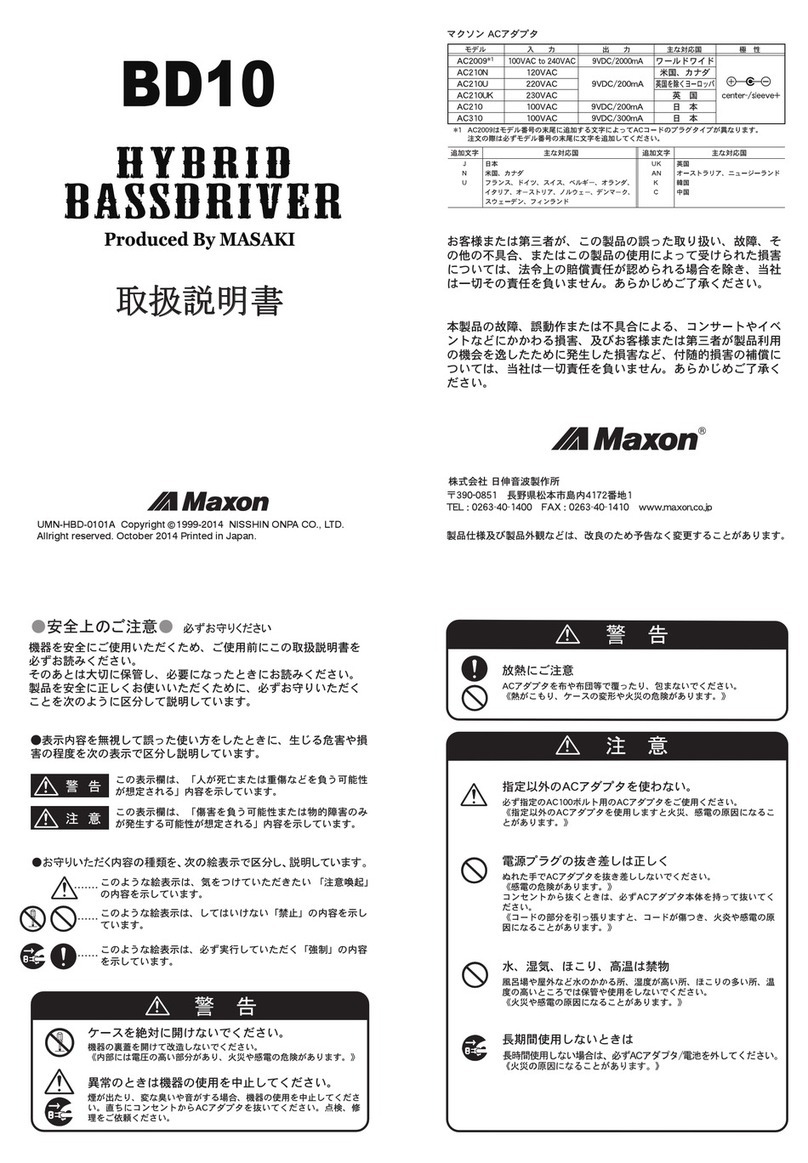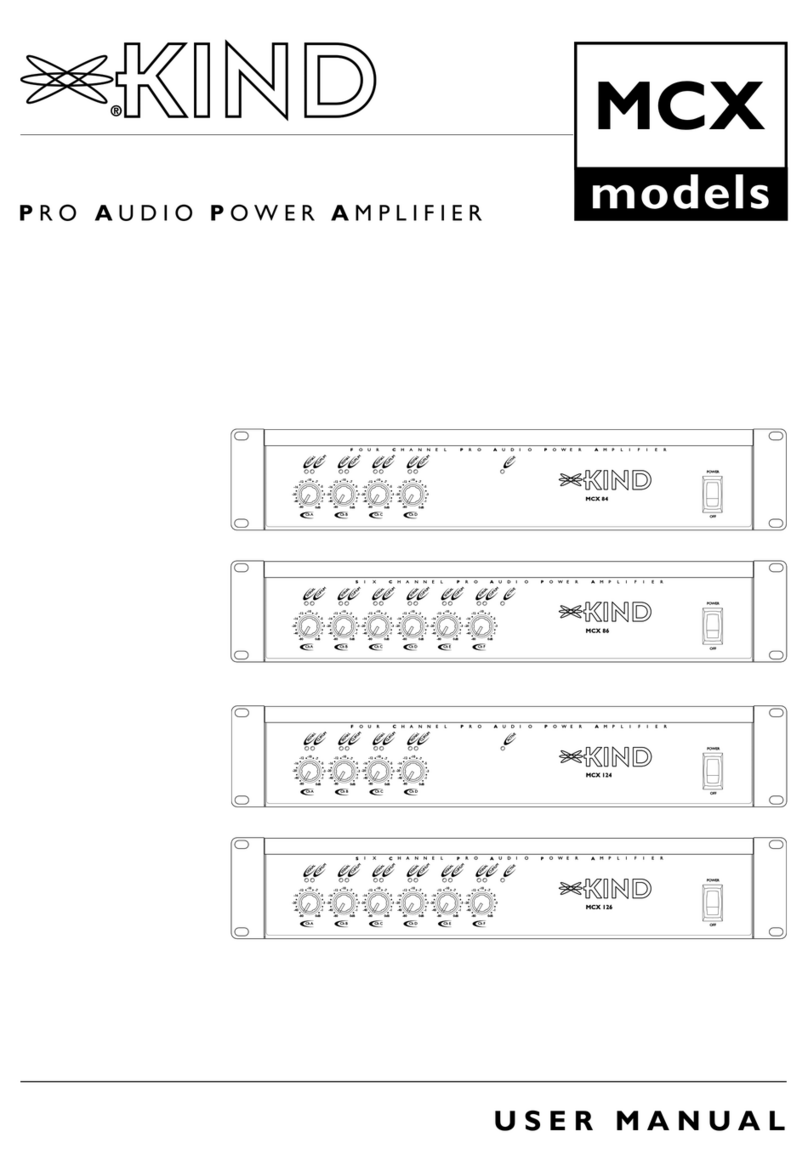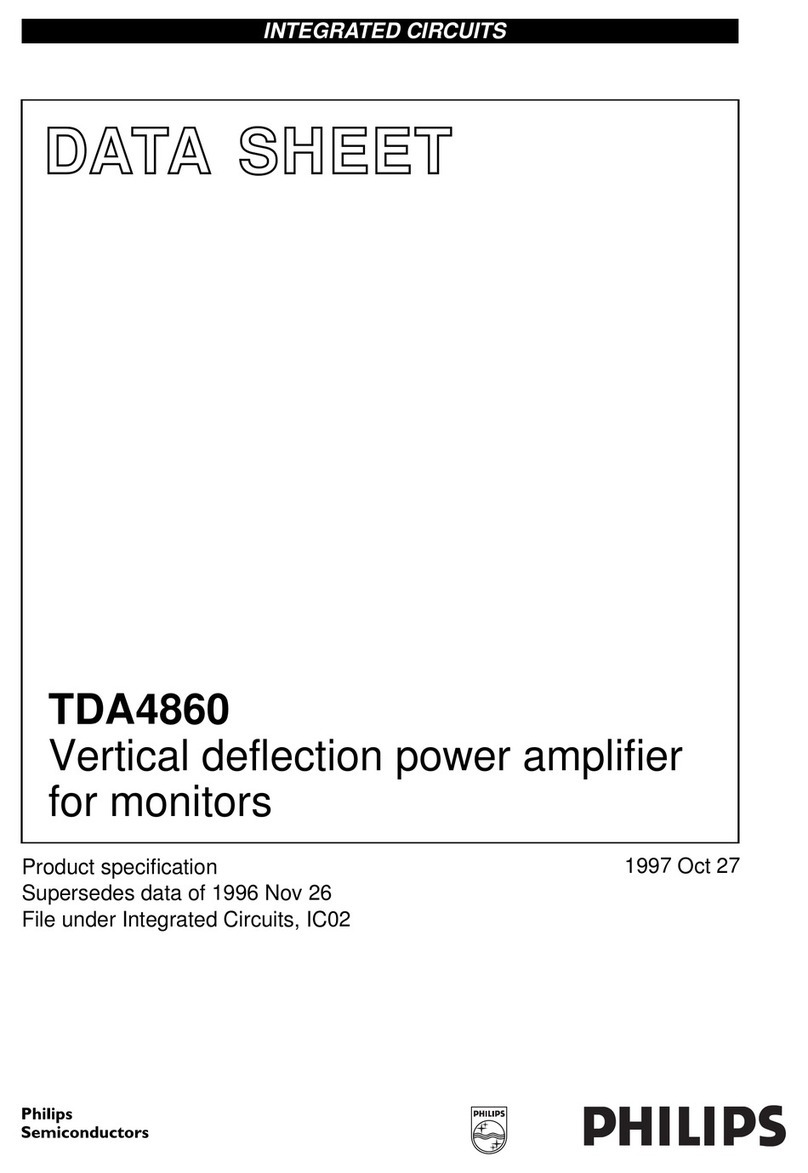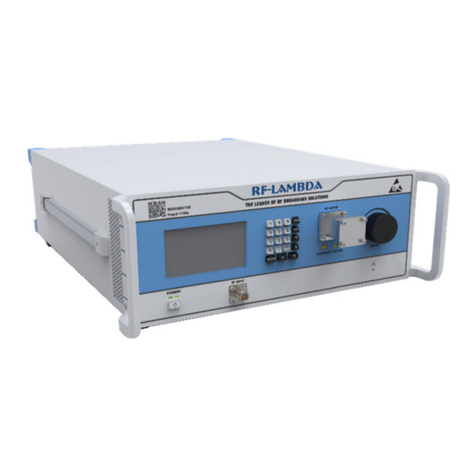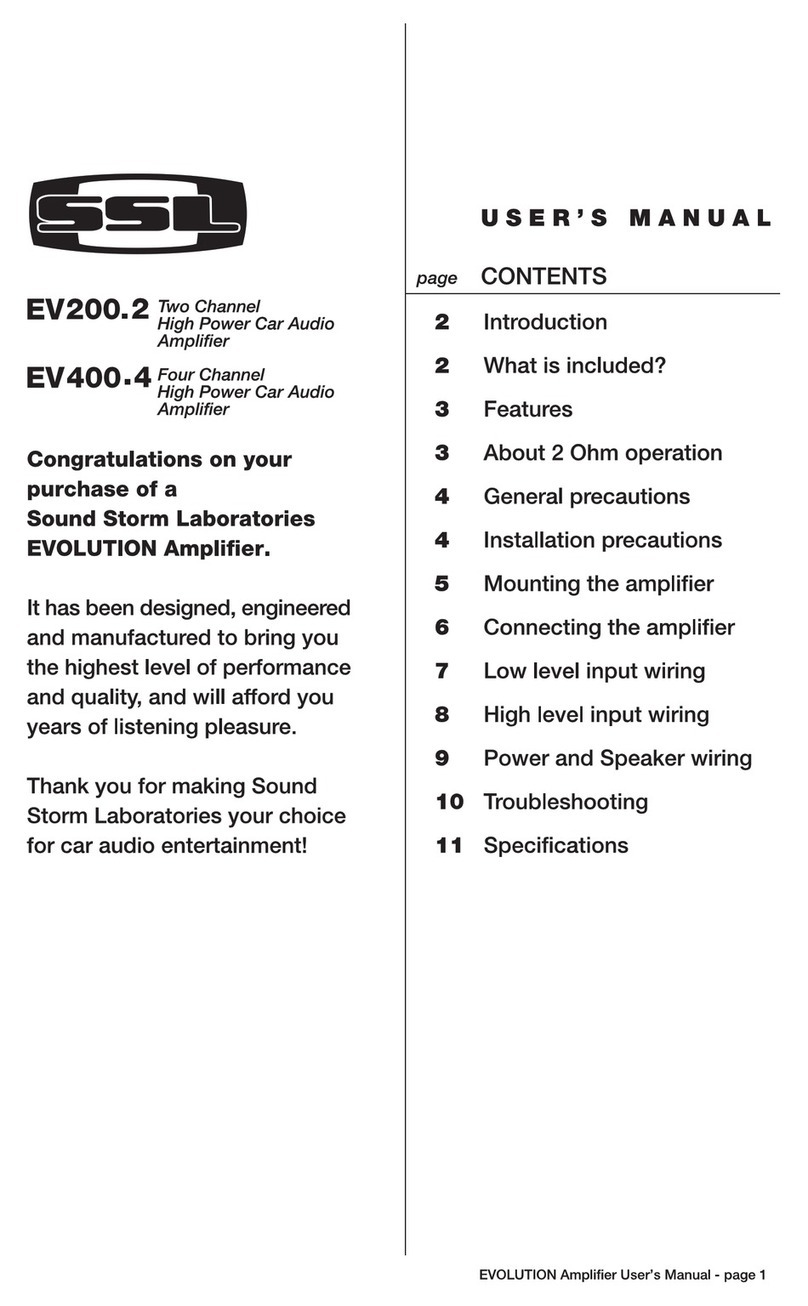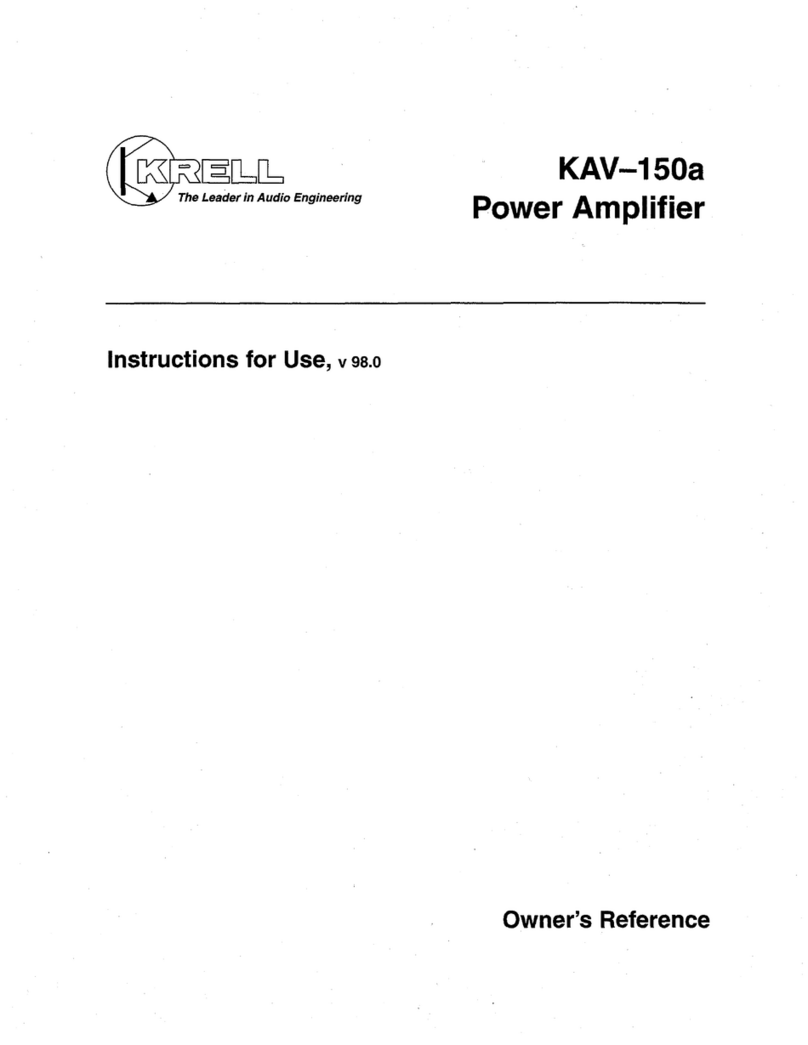STUDIO PROJECTS VTB1 User manual

VTB1 MICROPHONE PREAMPLIFIER
visit our web site at studioproje tsusa. om
Pla e
Stamp
Here
STUDIO PROJECTS
DISTRIBUTED BY PMI AUDIO GROUP
23775 Madison Street
Torrance, Ca ifornia 90505 USA

3
WHY DO I NEED A
MICROPHONE PREAMPLIFIER
A microphone preamp ifier takes audio signa s from any microphone (XLR
socket), musica instrument or high eve source (1/4 inch jack sockets), and
amp ifies them up to ' ine' eve ; that is, from a few mi ivo ts, up to about a
vo t. The phantom power supp y (push-button switch) provides power to
capacitor microphones. Dynamic or ribbon microphones shou d be used
with the phantom power turned off, then fu advantage can be taken of the
extreme ow noise performance of this preamp ifier.
DESCRIPTION / CARE
Your new VTB1 is a sturdy piece of equipment. It shou d not require much
care other than common sense. The VTB1 is bui t to stand up to the demanding
use of the professiona . If you fo ow a few simp e procedures, it wi provide
you with years of troub e free service.
1) Keep the VTB1 in a dry dust free environment
2) Avoid b ocking the air vents on the side pane s
3) Never use an incorrect power supp y other than the correct
vo tage and amp rating
CONNECTING THE VTB1
The VTB1 can be used in many app ications, from recording to ive
app ications. This section wi he p you get your new VTB1 connected as
we as exp ain the connections on the VTB1 to he p you get the most from
your new unit.
INSTRUCTION BOOK CONTENTS
What is Studio Projects............................................................................................2
Why do I need a microphone preamp ifier.................................................................3
Description, Care .....................................................................................................3
Connecting up..........................................................................................................3
Feature Contro Descriptions....................................................................................4
Specifications ..........................................................................................................4
Circuit Topo ogy........................................................................................................5
Prob ems ……………………………………………….........……………………….…..6
Origins and manufacture..........................................................................................6
Dec arations of conformity........................................................................................6
Troub eshooting........................................................................................................6
User Specified Settings.............................................................................................9
WHAT IS STUDIO PROJECTS?
Studio Projects is a techno ogy company. Armed with the idea that qua ity products do not have to
be expensive, Studio Projects set out to design and offer qua ity audio products at a price that is
affordab e to most users. As a sma sized company with ower expenses than its competitors,
Studio Projects is ab e to pass extra savings onto the end user, and provide a high eve of qua ity
at a very competitive price.
When Studio Projects introduced its "C" Series microphones in 2001, both end users, reviewers,
and audio professiona s acc aimed the qua ity and sound as nothing short of amazing. With the
introduction of the new "B" Series microphones in 2002, Studio Projects has pushed the enve ope
even further supporting its qua ity and performance for an affordab e price.
Now we are entering the e ectronic market and offer our first e ectronic product, the VTB1. This
unique product wi offer the best possib e qua ity and feature set in its price c ass. We hope you wi
enjoy your new VTB1 as much as we have enjoyed making it for you.
2
Studio Projects is manufactured and marketed
under the direction of:
PMI AUDIO GROUP
23775 Madison Street
Torrance, CA 90505
voice (310) 373-9129
facsimi e (310) 373-4714
to -free USA (877) 563-6335
Emai [email protected]
3
Before you connect anything to your new VTB1, be sure to turn down
a of the input and output eve s. P ug in the supp ied power adaptor.
Be sure to p ug the barre connector into the VTB1 first, and then p ug
it into an e ectrica supp y out et. Using a good qua ity XLR cab e, con-
nect your microphone to the VTB1 XLR input on the back of the VTB1.
Using either the XLR, or the 1/4" output, hook this into your recorder,
computer card, or whatever you are recording or p aying into. Be sure
to turn the 48V phantom power switch to on if you are using a mic that
requires phantom power. Wait at east 60 seconds for the power to
charge your mic before turning up any gains. Set the meter se ection
switch to input, and adjust the GAIN contro to get a meter reading with-
in the 0 to +8 range. Then turn up the output contro to feed your
recorder. When changing microphones or powering down, be sure to
turn down both input and output eve s first. Then turn off the 48V
power and wait 60 seconds. Then it wi be safe to turn unp ug the unit,
or to change microphones. Use this method of powering up and down
each time you use the VTB1. It is best to wait about 30 minutes before
using the VTB1 to et the interna tube heat up to get the best out of the
unit.
CAUTION. When using UNBALANCED MICROPHONES DO NOT
USE PHANTOM POWER, It cou d damage the microphone and wi
certain y cause noise on the output. An LED ight shows on the front
pane as a warning that the phantom power is turned on.

5
4
CIRCUIT TOPOLOGY
Mi Preamp:
Discreet, current-source fed, para e ed-transistor ba anced input stage
feeding a bipo ar opamp ba anced-unba anced converter. Dua feedback
design for ow distortion performance. 2-Stage design for increased
performance; transistor stage provides up to 45dB gain, 2nd stage contributes
up to 15dB gain.
Line Input:
FET-input opamp buffer with hi input impedance to avoid pickup oading
when used as an instrument preamp. 2nd stage provides adjustab e gain
from 10dB to 30dB, constant hi-impedance is maintained.
Hi-pass filter:
75Hz hi-pass fi ter for ow-freq wind and rumb e e imination (3-po e fi ter
@-18dB/oct).
Tube Blend:
Constant- eve b end contro a ows the user to smooth y change from an a
so id-state path to a tube-based preamp. This a ows the user to add the
desired amount of tube sound to the signa without having to dea with
comp icated "tube drive" contro s and such. A ternate y, it a ows the user to
use on y the so id-state portion of the preamp to get a very ow distortion,
un-co ored sound when desired.
Tube Stage:
12AX7 vacuum tube with DC fi ament supp y for minimum hum and
noise. 1st ha f of tube is operated as a hi-gain amp ifier stage, 2nd ha f
operates as a cathode fo ower to minimize oading of the first stage. A
ow-vo tage p ate supp y is used to create a "starved-tube" condition for
enhanced sound.
Output Stage:
Bipo ar, o-noise, hi output-current opamp used for best performance.
1st stage is used to provide additiona gain (6dB) and drives the Line
out jack and Pin-2 of the ba anced out. The 2nd stage provides signa
inversion and drive for Pin-3 of the ba anced output (effective y an addi-
tiona 6dB gain).
For best Tube-Sound results:
The tube operates best when provided with a so id signa . The best
way to accomp ish this is to use the on-board metering to set the
interna eve s. Press the Meter Se ect switch IN, the meter wi now
disp ay the signa eve within the preamp, just before the tube stage.
Adjust the GAIN contro to get a meter reading within the 0 to +8 range.
With the OUTPUT contro at "0", start turning the BLEND contro
c ockwise unti the desired sound is heard. Depending on the source
materia , more or ess BLEND wi be needed. If the output eve is too
high or ow for your fo owing equipment, adjust the OUTPUT contro to
compensate. This won’t change the sound of the b ended signa , just
the overa eve .
FEATURE CONTROL DESCRIPTION
This out ine wi fami iarize you with a of the features and what they do.
VTB1 SPECIFICATIONS
Maximum Gain:
Mic In to Ba Out: 72dB (60dB preamp gain, 12dB output gain)
Line In to Ba Out: 42dB (30dB preamp gain, 12dB output gain)
Distortion/Noise (THD + Noise):
-20dBu input-Mic; 0dBu input-Line
Both measured at +15dBu output
Mic or Line In to Ba or Line Out: <0.0015% (B end set fu CCW- no tube)
Mic EIN: -128dBu (150 ohm source, 60dB gain)
Frequen y Response (20-20kHz, ref 1kHz):
-20dBu input, +15dBu output
Mic In to Ba Out: +0 /-0.25 dB
0dBu input, +15dBu output
Line In to Ba Out: +0 /-0.5 dB
Phase response (20-20kHz, either input): <+/- 15 degrees
Input Impedan e:
Mic Input (Rear switch in 200 ohm position): 2000 ohms
Mic Input (Rear switch in 50 ohm position): 300 ohms
Line Input (Front pane TRS jack): 1.5 meg ohms
Output Impedan e:
Ma e-XLR Ba anced Output: 100 ohms (50 ohms each eg)
TRS Line Out: 300 ohms (Impedance Ba anced)
Insert Ja k (TRS):
Nomina eve approx 0dBu
Located between SS preamp stage and tube/output stage
Tip=Send: 50 ohms output impedance
Ring=Return: 7500 ohms input impedance

7
PROBLEMS
Studio Projects e ectronics are extreme y resistant to physica damage, but
if the unit fai s to work after being dropped, it shou d be returned in adequate
packing to the supp ier. A doub e test and inspection system means that
manufacturing fau ts are non-existent but shou d any fau t occur, it wi be
repaired (or rep aced) free of charge except where the fau t has been
caused by physica damage. (SEE WARRANTY INFORMATION)
ORIGINS AND MANUFACTURE
Studio Projects E ectronics are entire y designed in the USA. They are man-
ufactured in China by 797 Audio to a specification created by Studio Projects,
Torrance, Ca ifornia. A Studio Projects e ectronics are inspected and tested
at the factory, then inspected and tested again at PMI Audio Groups faci ity
prior to shipping. Studio Projects e ectronics meet the requirements of e ec-
tronic equipment so d both in the USA, Canada, and the European Union. A
Studio Projects products are CE Approved, and a power supp ies are UL
rated.
DECLARATION OF CONFORMITY
This ana og audio processing equipment conforms to the standards and
requirements of the
European Economic Community.
The EC Harmonized standards that have been app ied are;
a) E ectrica equipment (safety) Regu ations 1994 (S.I. 1994/3260)
b) E ectromagnetic Compatibi ity Directive (89/336/EEC) incorporating
(S.I. 1992/2372)
6
TROUBLESHOOTING
1) The mi rophone doesn't work!
Have you got something p ugged into the INSTRUMENT input or is the
mic/ ine set incorrect y? (this can disab e the microphone input)
Is the phantom power on? (capacitor microphones).
If there is indication on the VU LED, is the output vo ume contro turned
down?
2) Got signal going through but no output?
Is there enough signa ? Use p enty of drive.
Is the output gain contro turned up, and do you have a proper y
working monitor system?
3) I don’t get any power!
Is the supp ied power supp y p ugged in correct y? Make sure the
barre connector is pushed a the way into the socket, and be sure you
have avai ab e power to the supp y.
rate. No repair or rep acement by Purchaser of any Product or part
thereof sha extend the warranty period as to the entire Product. The
specific warranty on the repaired part on y sha be in effect for a period
of ninety (90) days fo owing the repair or rep acement of that part or the
remaining period of the Product warranty, whichever is greater.
2. Exc usive Remedy: Acceptance: Purchaser’s exc usive remedy and
PMI’s so e ob igation is to supp y (or pay for) a abor necessary to
repair any product found to be defective within the warranty period
and to supp y, at no extra charge, new or rebui t rep acements for
defective parts. If repair or rep acement fai s to remedy the defect, then
and on y in such an event, sha PMI exchange to Purchaser a new or
reconditioned unit. Purchaser’s fai ure to make a c aim as provided in
paragraph 1 above or continued use of the product sha constitute an
unqua ified acceptance of such Product and a waiver by Purchaser of
a c aims thereto.
3. Exceptions to Limited warranty: PMI sha have no iabi ity or ob igation
to Purchaser with respect to any Product subjected to abuse, improper
use, neg igence, accident, modification, fai ure of the end-user to fo ow
the operating and maintenance procedures out ined in the users manua ,
attempted repair by non-qua ified personne , operation of the unit
outside of the pub ished environmenta and e ectrica parameters, or
if such products origina identification (trademark, seria number) markings
have been defaced, a tered, or removed. PMI exc udes from warranty
coverage, Products so d AS IS and/or WITH ALL FAULTS and
exc udes used products which have not been so d by PMI to the
Purchaser. PMI a so exc udes from warranty coverage consumab es
such as fuses and batteries, etc.
4. Proof of purchase: The dea er’s dated bi of sa e must be retained as
evidence or the date of purchase and to estab ish warranty e igibi ity
STUDIO PROJECTS LIMITED WARRANTY
THIS PRODUCT IS FOR PROFESSIONAL USE ONLY
PMI Audio Group warrants that a products wi be free from defects in
materia or workmanship:
A: For a period of (1) one year from the date of purchase (hereinafter the
abor warranty period), PMI Audio Group wi repair or rep ace this Product if
determined to be defective. After the expiration of the abor warranty period,
the Purchaser must pay abor charges.
B: In addition, PMI Audio Group wi supp y, at no charge, rep acements for
defective parts for a period of (one year) from the date of purchase. During
the abor warranty period, to repair the Product, Purchaser must return the
defective Product, freight prepaid, or de iver it to PMI Audio Group Service
Center. The product to be repaired is to be returned in either its origina
carton or a simi ar package affording an equa degree of production. PMI
Audio Group wi return the repaired Product freight prepaid to the
Purchaser. PMI Audio Group is not ob igated to provide Purchaser with a
substitute unit during the warranty period or at any time.
CONDITIONS
1. Notification of c aims: Warranty Service: If Purchaser discovers that the
Product has proven defective in materia or workmanship, then written
notice with an exp anation of the c aim sha be given prompt y by
Purchaser to PMI but a c aims for warranty service must be made within
the warranty period. If after investigation PMI determines that the reported
prob em was not covered by the warranty, Purchaser sha pay PMI for the
cost of investigating the prob em at its then prevai ing time-and-materia s

DISCLAIMER OF WARRANTY
EXCEPT FOR THE FORGOING WARRANTIES, PMI HEREBY DISCLAIMS AND
EXCLUDES ALL OTHER WARRANTIES, EXPRESS OR LIMITED, INCLUDING, BUT
NOT LIMITED TO ANY/OR ALL IMPLIED WARRANTIES OF MERCHANT ABILITY,
FITNESS FOR A PARTICULAR PURPOSE AND/OR ANY WARRANTY WITH
REGARD TO ANY CLAIM OF INFRINGEMENT THAT MAY BE PROVED IN SECTION
2-312(3) OF THE UNIFORM COMMERCIAL CODE AND/OR IN ANY COMPARABLE
STATE STATUE. PMI HEREBY DISCLAIMS ANY REPRESENTATIONS OR WARRANTY
THAT THE PRODUCT IS COMPATIBLE WITH ANY COMBINATION OF NON-PMI
AUDIO PRODUCTS PURCHASER MAY CHOOSE TO CONNECT TO THE PRODUCT.
LIMITATION ON LIABILITY
THE LIABILITY OF PMI, IF ANY, AND PURCHASER’S SOLE AND EXCLUSIVE REMEDY
FOR DAMAGES FOR ANY CLAIM OF ANY KIND WHATSOEVER, REGARDLESS OF
THE LEGAL THEORY AND WHETHER ARISING IN TORT OR CONTRACT, SHALL
NOT BE GREATER THAN THE ACTUAL PURCHASE PRICE OF THE PRODUCT WITH
RESPECT TO WHICH SUCH CLAIM IS MADE. IN NO EVENT SHALL PMI BE LIABLE
TO PURCHASER FOR ANY SPECIAL, INDIRECT, INCIDENTAL, OR CONSEQUEN-
TIAL DAMAGES OF ANY KIND INCLUDING, BUT NOT LIMITED TO, COMPENSATION,
REIMBURSEMENT OR DAMAGES ON ACCOUNT OF THE LOSS OF PRESENT OR
PROSPECTIVE PROFITS OR ANY OTHER REASON WHATSOEVER.
8
OWNERS REGISTRATION CARD
TO BE COMPLETED AT TIME OF PURCHASE
Name _____________________________________________
Date of Purchase ____________________________________
Seria Number ______________________________________
Dea er’s Name ______________________________________
RETAIN FOR YOUR RECORDS
PLEASE DISPATCH AND RETURN
YOUR REGISTRATION
TO STUDIO PROJECTS
WITHIN 14 DAYS OF PURCHASE
Specifications and mode numbers are subject to change without notice
9

NOTES
PRODUCT REGISTRATION INFORMATION
PLEASE FILL THE BELOW SECTIONS AND RETURN
Name:
Address:
City: State: Zip Code:
Te ephone Number: emai Address:
Mode Purchased: Date Purchased:
Seria Number: Dea er:
Comments:
What magazines do you read to influen e your buying de ision: (p ease check a that app y)
❏MIX ❏E ectronic Musician ❏EQ ❏Home Recording ❏Pro Audio Review ❏Recording ❏Pro Sound News
Other STUDIO PROJECTS Amplifier manuals