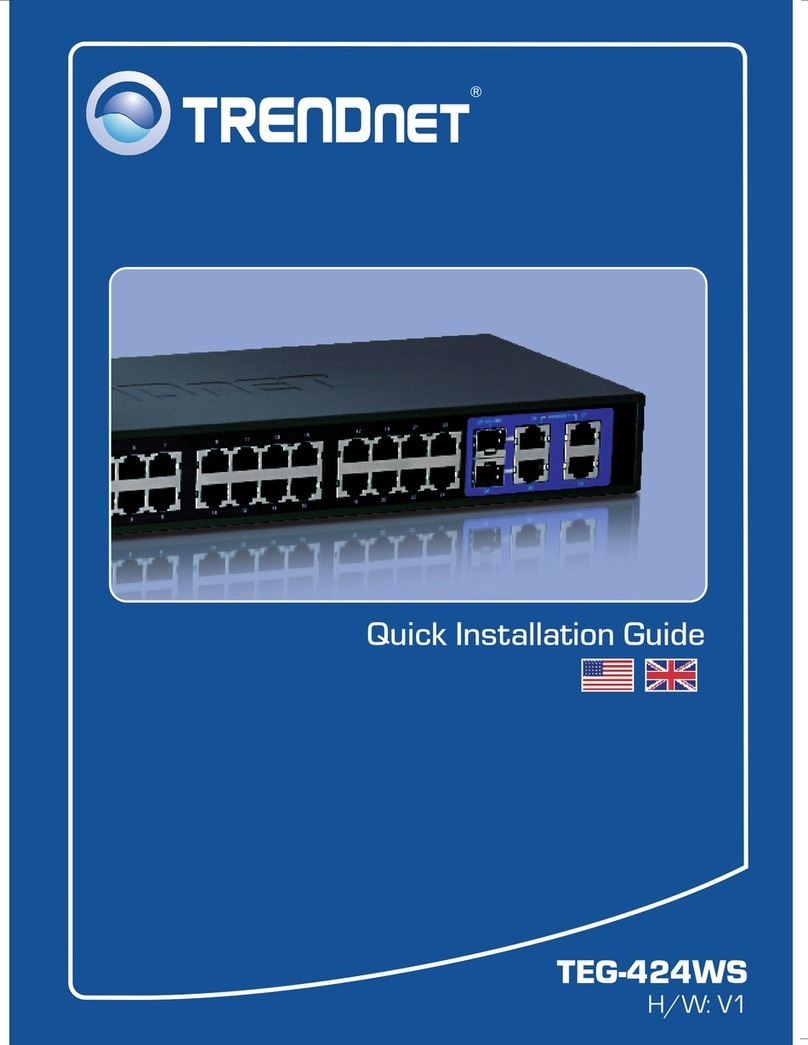Sturmey-Archer AW Series Manual

T
echnical Information
and Parts List
Three Speed Hub Gear
Type AW

Technical Information-
AW Three Speed Hub
1.1 Scope of this leaflet
This leaflet refers to the Sturmey-Archer AW
Three Speed Hub Gear, and associated
controls, cables and fittings.
The hub model can be identified from the
markings on the hub shell.
Part 1 GENERAL INFORMATION
Part 2 ROUTINE MAINTENANCE
Part 3 ASSEMBLY/DISASSEMBLY
INSTRUCTIONS
1.5 Sprockets
The overall drive ratio can be altered by
changing the size of the sprocket. A range of
sprockets from 14 to 22 teeth is available,
suitable for 1/2"x1/8"chain.
When service problems arise they usually
occur outside the hub, and thefollowing checks
must be made beforeremovingthe wheelfrom
the bicycle:
1.4 Gear Ratios
The AW hub has three gears:
1st gear
_
Decrease of 25%
2nd gear
_
Direct drive
3rd gear
_
Increase of 331/3%
1.2 Lubrication
No routine lubrication is required. However,
during assembly/disassembly the hub
greases should be replenished (See Section
3). Grease types meeting the following
Sturmey-Archer Technical Standards should
be used:
For Bearings - SA103B
For all other internal parts - SA103A
Please contact Sturmey-Archer for
information on the availability of these
greases.
2.1 Gear Adjustment
1. Check that the fulcrum clip is secured
tightly to the frame tube, and that the
indicator rod is screwed correctly into the
axle.
2. Select 3rd gear position on the gear
control. Screw the cable adjuster (1) onto
the indicator coupling.
3. Change down to 2nd gear and turn the
cable adjuster until the end of the
indicator rod is exactly level with the end
Gear
Adjustment
of the axle. This can be seen through the
round window in the right hand axle nut
(3).
4. Tighten the locknut (2) against the
adjuster. Check that all 3 gears are
selected correctly. If correct adjustment
cannot be achieved, the fulcrum clip
must be moved in the appropriate
direction along the frame tube. Re-
tighten the clip and adjust as described
above.
WARNING: The hub must not be ridden out
of adjustment as this may damage the
internal parts and cause the hub to
malfunction.
2.2 Hub Bearing Adjustment
If for any reason the bearing adjustment is
altered, the cones must be reset correctly
before using the hub. The right-hand cone is
pre-set at the factory and should only be
disturbed at major service intervals. The left-
hand cone is used to adjust the bearings in
the hub.
Left Hand Cone:
1. Loosen the cone locknut.
2. Adjust the left hand cone until very slight
side play can be felt at the wheel rim, and
none at the hub.
3. Tighten the cone locknut.
Right Hand Cone:
1. Loosen the left hand cone locknut and
cone.
2. Loosen the right hand cone locknut.
Disengage the cone lockwasher.
3. Screw down the right hand cone figure
tight.
4. Unscrew the right hand cone by half a
turn.
5. Fit the cone lockwasher. If the washer will
not engage with the cone, unscrew the
cone slightly.
NB Under no circumstances must the
right hand cone be unscrewed more than
5/8of a turn.
6. Tighten the right hand cone locknut.
7. Tighten the left hand cone locknut and
adjust as above.
When service problems occur which cannot
be corrected by attention to external
maintenance, a close inspection of the
working parts inside the hub will be
necessary.
Fig. 2
1. Loosen the right hand ball ring with a C-
spanner or hammer and punch, and
unscrew the ball ring to release the
internal assembly from the hub shell.
2. Remove the left hand low gear pawls,
pins and springs.
Fig. 3
1. Clamp the left hand end of the axle in a
vice.
2. Remove the right hand cone locknut,
spacers, lockwasher, cone, spring, cap
and clutch spring.
Fig. 4
1. Lift off the driver, ball cage, ball ring and
gear ring.
2. Remove the gear ring pawls, pawl pins
and springs.
Fig. 5
Lift off the thrust ring, axle key, clutch and
clutch sleeve.
Fig. 6
1. Remove the planet pinion pins and
pinions.
2. Lift the planet cage off the axle.
1.3 Gear Changing
Gear changing is simple and smooth with the
proven Sturmey-Archer indexed control
system. Continue pedalling, but ease
pressure on the pedals, and select the gear
required. If stationary, simply select gear
required.
3.1 Disassembly
Fig. 1
1. Remove the indicator rod, axle nuts and
spacing washers from both ends of the
axle.
2. Use a screwdriver to release the sprocket
circlip from the driver, then remove the
spacing washers, sprocket and outer
dustcap ( note the order of these parts).
3. Unscrew the left hand cone locknut and
cone.
Fig. 1
Fig. 2
Fig. 3

Technical Information-
AW Three Speed Hub
3.2 Inspection of the Internal Parts
Thoroughly clean all the internal parts, and
replace any which are damaged or worn. In
particular, check the following:
1. The clutch must slide easily in the driver.
Its corners must not be rounded, and the
splines in the driver should be free from
damage.
2. Check the axle for straightness and the
axle slot and threads for damage.
3. Examine all gear teeth for signs of wear
and chipping.
4. Check all bearing surfaces for wear and
pitting.
5. Check the ends of the planet pinion pins
and the edges of the gear ring splines for
roundness and chipping.
3.3 Assembly
NB The hub greases must be replenished
during assembly using lubricants to the
following Sturmey-Archer Technical
Standards.
For Bearings - SA103B
For all other internal parts - SA103A
If a replacement gear internal assembly
complete is to be fitted, assembly
commences at Fig. 2, point 3.
Fig. 6
1. Clamp the left hand end of the axle in a
vice with its axle slot uppermost.
2. Locate the planet cage over the axle,
and fit the planet pinions and pins with
their small diameter upwards.
6. Check the pawls and ratchets for signs of
wear. Always fit new pawl springs on re-
assembly.
7. Check the condition of the indicator
threads, chain and axle key.
Fig. 4
1. Take the gear ring and fit the pawls, pawl
pins and springs as indicated in Diagram
A.
2. Fit the gear ring onto the planet cage.
3. See Diagram B. Fit the ball ring and ball
cage assembly - ensuring that the balls
face downwards.
4. Fit the driver with ball cage and outer
dust cap. Ensure that the driver splines
engage with the clutch.
Fig. 1
1. Fit the left hand cone, spacing washer(s)
and locknut, and adjust the bearings as
instructed in Section 2.2.
2. Assemble the sprocket with its dust cap
and spacers as indicated in Diagram D.
NB Fit the spacing washers in their origi-
nal position if different from the diagram.
3. Assemble the wheel into the bicycle and
fit washers and axle nuts. Tighten axle
nuts to 24-26 Nm torque. Check correct
indicator is fitted and adjust gears as
instructed in Section 2.1.
Use this chart only if a fault persists after attention to gear adjustment, bearing
adjustment and lubrication. (See Parts 1 and 2).
SYMPTOM FAULT REMEDY
Slipping in 1st gear 1. Worn clutch 1. Replace
2. Worn low gear pawls 2. Replace
3. Weak low gear pawl springs 3. Replace
4. Incorrect right hand cone adjustment 4. Re-adjust
5. Kinks in control wire 5. Replace
6. Twisted indicator chain 6. Replace
Self changing between 1st and 2nd Gear 1. Worn gear ring pawls 1. Replace
Slipping in 2nd gear 1. Gear ring dogs and/or clutch worn 1. Replace
Slipping in 3rd gear 1. Pinion pins and/or clutch worn 1. Replace
2. Weak or distorted clutch spring 2. Replace
3. Incorrectright hand cone adjustment 3. Re-adjust
Hub runs stiffly 1. Chainstay ends not parallel 1 Re-align
Drag on pedals 2. Corrosion 2. Clean and lubricate
3. Distorted dust caps 3. Replace
Sluggish gear change 1. Distorted Clutch spring 1. Replace
2. Bent axle 2. Replace
3. Damaged indicator chain 3. Replace
4. Frayed gear cable wire 4. Replace
Part 4 FAULT DIAGNOSIS CHART
Fig. 3
1. Slide the clutch spring and clutch
spring cap (with its flat face uppermost)
over the axle.
2. Screw down the right hand cone finger
tight. Slacken the cone off by half a turn
and lock it in this position with the
lockwasher and locknut.
NB Under no circumstances must the
cone be unscrewed by more than 5/8of a
turn as this could adversely affect the
gear alignment.
Fig. 4
Fig. 5
Fig. 6
Diagram DDiagram A Diagram B Diagram C
Fig. 5
Fit the clutch sleeve, clutch, axle key (with
flats uppermost) and thrust ring.
Fig. 2
1. Insert the assembly in the vice, and fit the
low gear pawls, pins and springs into the
planet cage as indicated in Diagram C.
2. Remove the assembly from the vice and
liberally grease the working parts partic-
ularly the planet pinions, pinion pins, sun
pinion and gear ring.
3. Insert the unit into the hub shell, and
tighten the ball ring.

Parts List - AW Three Speed Hub
Item Sales
No. No.
1 HSA 102
2 HSA 284
3 *HSA 239
*HSA 105
*HSA 104
4 HSA 112
5 HSA 111
6 HSA 120
7 HSA 113
8 HSA 292
9 HSA 114
10 HSA 118
11 HSA120
12 HSA 119
13 HSA 112
14 HSA 121
15 HSA 438
16 HSA 394
17 HSA 284
18 HSA 102
19 HSL 701
20 HMW 127
21 *HSL 714
*HSL 715
*HSL 716
*HSL 717
REPRESENTED THROUGHOUT THE WORLD
Item Sales
No. No.
21 *HSL 718
*HSL 719
*HSL 720
*HSL 747
*HSL 722
22 HMW 127
23 HSL 721
24 HMN 128
25 *HMW 155
*HMW 494
26 HMN 132
27 *HMW 146
*HMW 129
*HMW 483
*HMW 484
28 HSA101
29 *HSA 107
*HSA 370
30 HSA 117
31 HSA 124
32 HSA 116
33 HSA 283
34 HSA 128
35 HSA 129
36 *HSA 125
36 *HSA 126
37 HSA 101
38 HMW 147
Item Sales
No. No.
39 *HMW146
*HMW 129
*HMW 483
*HMW 484
40 HMN 132
41 *HMW 155
*HMW 494
42 HMN 129
43 HSL 711
44 *HSJ 880
45 *HSJ 865
46 *HSJ 823
47 *HSJ 762
*HSJ 765
48 *HSJ 101
*HSJ 102
49 *HSJ 884
50 *HSJ 882
51 *HSJ 883
52 *HSJ 607
*HSJ 553
*HSJ 548
*HSJ 753
53 *HSL 759
54 *HSX 105
*HSX 106
Description
Outer Dust Cap
Ball Cage Assembly L.H. 6.4 mm Ball
Hub Shell Assembly 28 holes
(chrome)
Hub Shell Assembly 36 holes
(chrome)
Hub Shell Assembly 40 holes
(chrome)
N.B. - Hub Shell Assemblies
include 1 off items 1and 2
Pawl Pin
L.H. Low Gear Pawl
Pawl Spring
Planet Cage
Planet Pinion
Pinion Pin
Gear Ring
Pawl Spring
R.H. Pawl for Gear Ring
Pawl Pin
Ball Ring
Ball Cage Assembly
Driver Assembly Complete (includes
1 off Items 17 and 18)
Ball Cage Assembly R.H. 6.4 mm
Ball
Outer Dust Cap
Sprocket Dust Cap
Sprocket Spacing Washer 1.6 mm
Sprocket 14 Teeth
Sprocket 15 Teeth
Sprocket 16 Teeth
Sprocket 17 Teeth
Description
Sprocket 18 Teeth
Sprocket 19 Teeth
Sprocket 20 Teeth
Sprocket 21 Teeth
Sprocket 22 Teeth
Sprocket Spacing Washer 1.6 mm
Sprocket Circlip
Axle Nut L.H.
Serrated Lockwasher 7.9 mm Slot
Serrated Lockwasher 9.5 mm Slot
Cone Locknut
Spacing Washer 1.6 mm
Spacing Washer 3.2 mm
Spacing Washer 4.8mm
Spacing Washer 6.4 mm
Cone L.H. with Dust Cap
Axle - 146 mm (53/4") with
Sun Pinion
Axle - 163 mm (613/32") with
Sun Pinion
Clutch
Axle Key
Clutch Sleeve
Thrust Ring
Clutch Spring
Cap for Clutch Spring
Gear Indicator R.H. for 146 mm
(53/4') Axle (1 Mark)
Gear Indicator R.H. for 163 mm
(613/32"') Axle (11 Mark)
Cone R.H. with Dust Cap
Cone Lockwasher
Description
Spacing Washer 1.6 mm
Spacing Washer 3.2 mm
Spacing Washer 4.8mm
Spacing Washer 6.4 mm
Cone Locknut
Serrated Lockwasher 7.9 mm Slot
Serrated Lockwasher 9.5 mm Slot
Axle Nut R.H.
Indicator Guard
Twistgrip Control c/w inner wire
Orion Control
NIMBUS Control 22.2mm Clip
Trigger Control 22.2mm Clip
Trigger Control 23.8mm Clip
Trigger Cable with Anchorage
530mm x 1520mm Black
Trigger Cable with Anchorage
1420mm x 1570mm Black
NIMBUSCable with Anchorage
1420mm x 1570mm Black
Twistgrip Cable with Anchorage
1420mm x 1570mm Black
OrionCable with Anchorage
1420mm x 1570mm Black
Chainstay Fulcrum Clip 12.7 mm ø
Chainstay Fulcrum Clip 15.9 mm ø
Chainstay Fulcrum Clip 17.9 mm ø
Chainstay Fulcrum Clip 19.1 mm ø
Cable Anchorage
AW Internal Replacement Unit
146 mm (53/4") Axle
AW Internal Replacement Unit
163 mm (613/32") Axle
* Optional Fitment
LTE 100/4
Sturmey-Archer Ltd.,
Triumph Road, Nottingham NG7 2GL, England, U.K.
Tel: (0115) 942 0800 Fax: (0115) 942 0801
Email: [email protected]
Sturmey-Archer hubs and components have been designed for normal bicycle use. They have not been designed for tandems, stunt riding and off-road racing, and their use for such purposes is at the purchaser's own risk.
The policy of Sturmey-Archer is one of continued development and improvement. Consequently, we reserve the right to change or amend or discontinue specifications in this publication without prior notice.
Persons Majestic Mfg. Co.,
21 Hamilton Street, MONROEVILLE, OHIO 44847, U.S.A
Tel: 419-465-2504 Fax: 419-465-4070
1 2 3 4 5 6 7 8 9 10 1112 13 14 15 16 17 18 19 20 21 22 23
24 25 26 27 28 29 30 3132 33 34 35 36 37 38 39 40 41 42 43
44
45
46 47 48
49
50
51
52 53 54
Table of contents
Popular Switch manuals by other brands

HP
HP 445860-B21 - 10Gb Ethernet BL-c Switch Command reference guide
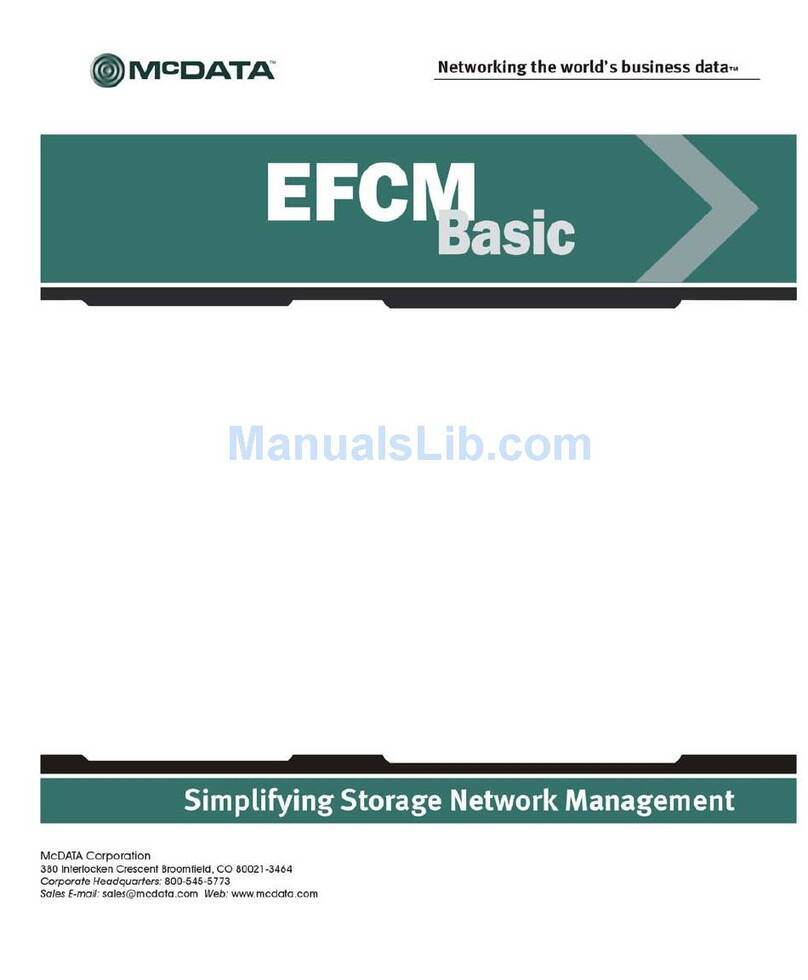
McDATA
McDATA 316095-B21 - StorageWorks Edge Switch 2/24 user manual

Omron
Omron D40B - datasheet
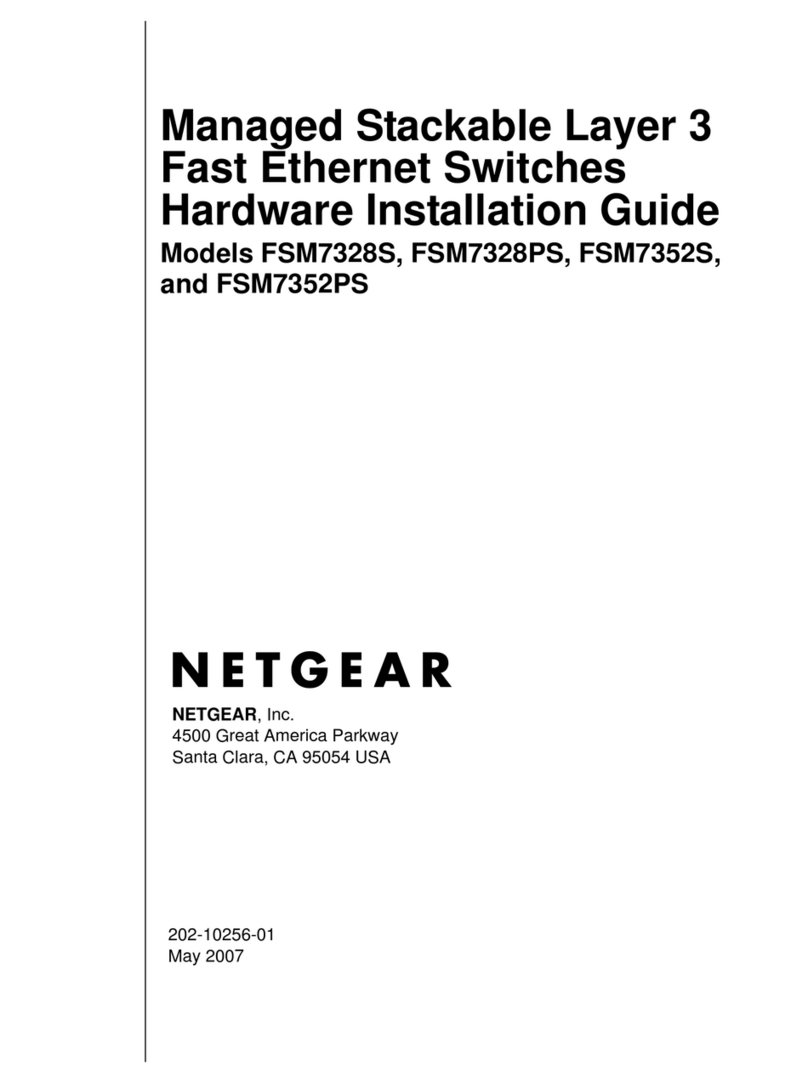
NETGEAR
NETGEAR FSM7328PS - ProSafe 24 Port 10/100 L3 Managed Stackable... Hardware installation guide

Philips
Philips PCUH411 Specifications

3Com
3Com 3CR17251-91 - Switch 5500G-EI Stackable Gigabit... Getting started guide

Horstmann
Horstmann ChannelPlus H27XL User instructions

TRENDnet
TRENDnet TE-500plus Specifications

ATEN
ATEN Master View ACS-1712 user manual
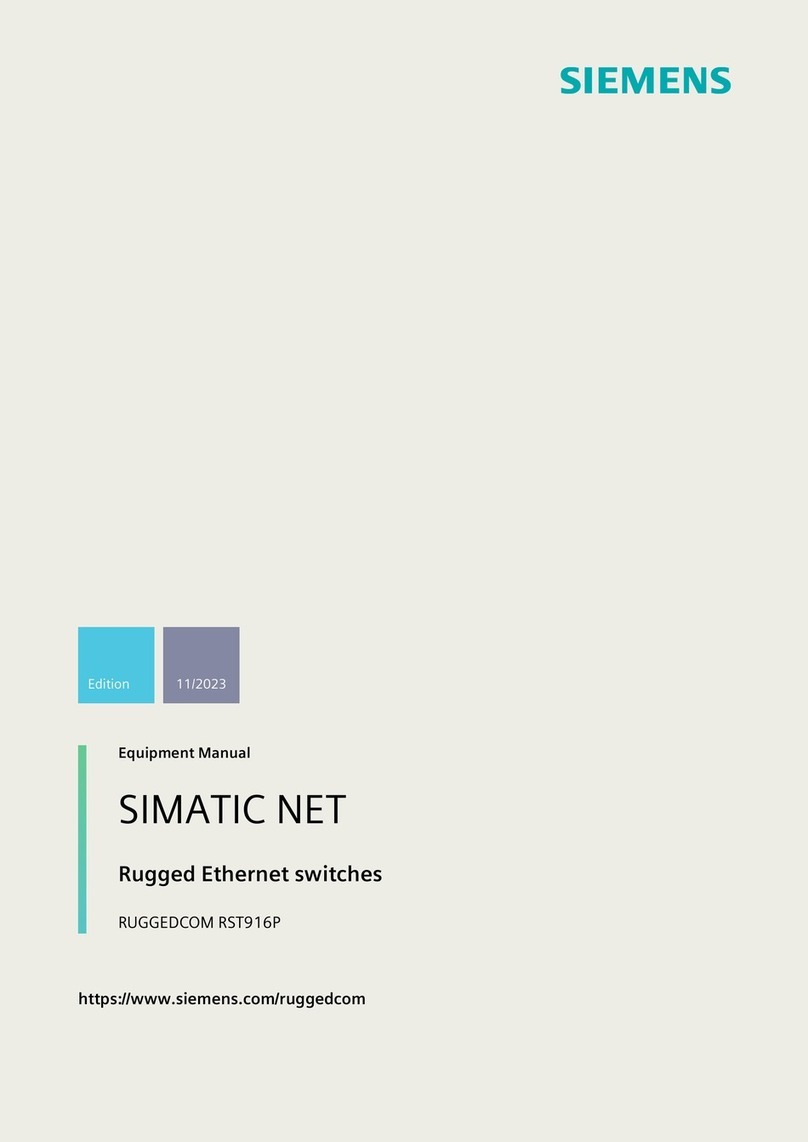
Siemens
Siemens SIMATIC NET RUGGEDCOM RST916P Equipment manual

Alcatel-Lucent
Alcatel-Lucent OmniSwitch 6400 Specification sheet
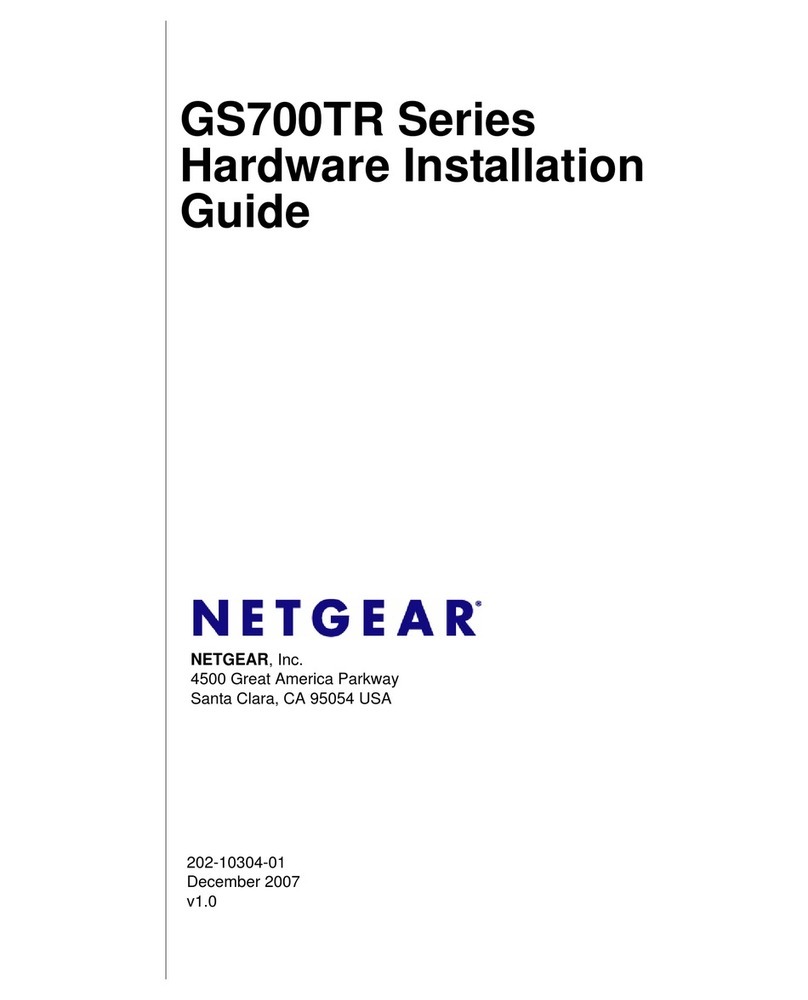
NETGEAR
NETGEAR GS700TR Series Hardware installation guide