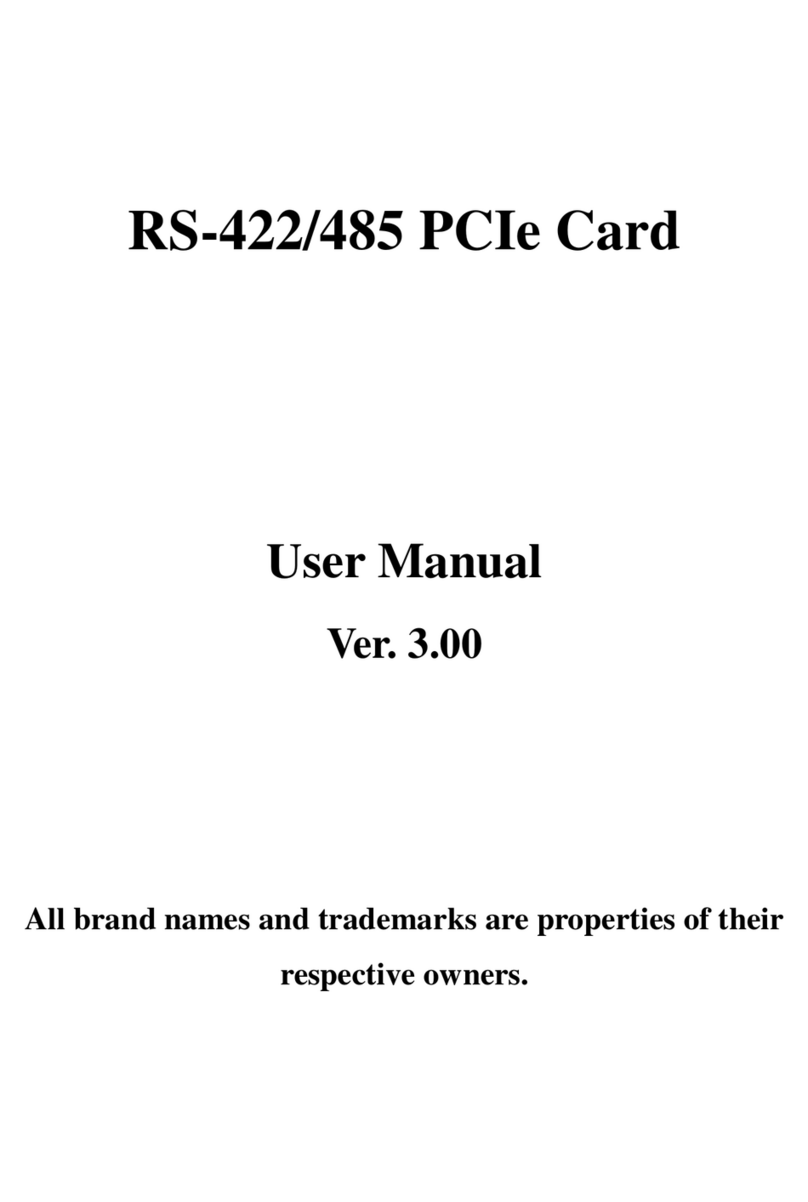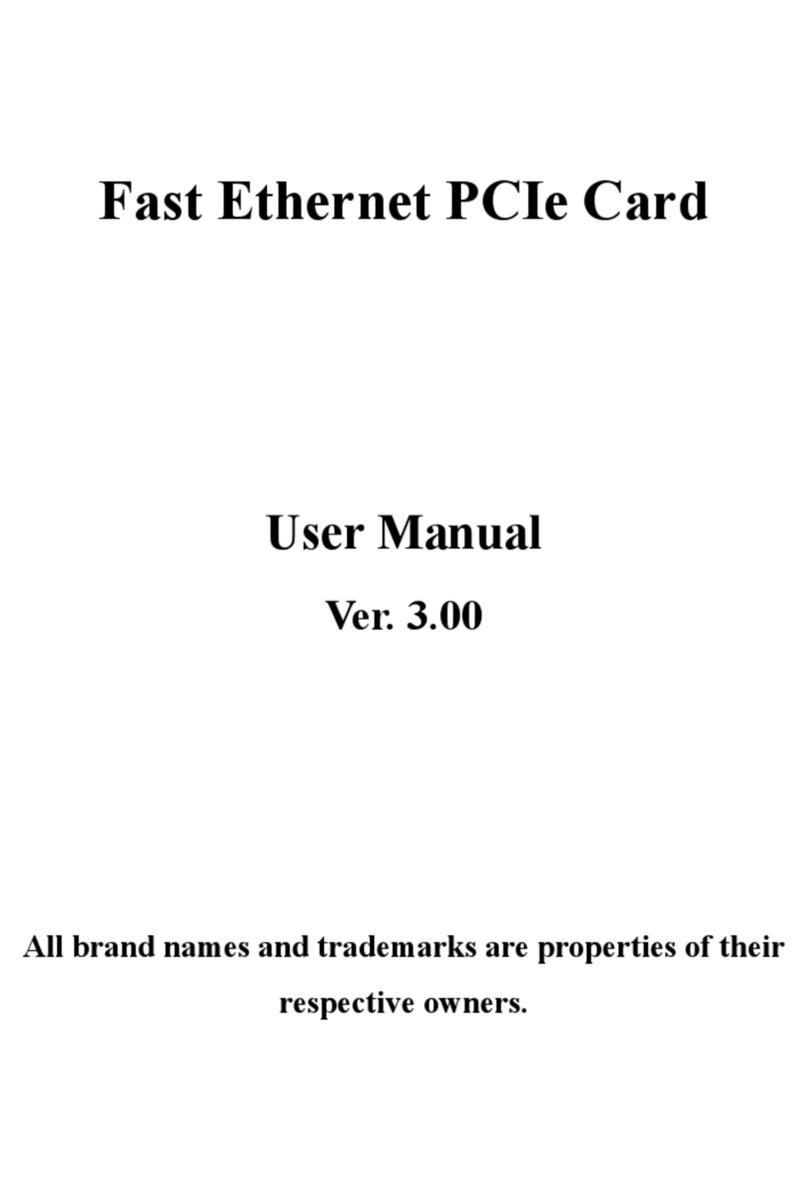MN5000000071 Page 3
Chapter 1: Introduction
1.1 Product Introduction
PCI Express is the next revolution in I/O interconnect standards that
will deliver the bandwidth and features required by PCs, consumer
electronics and communications devices. The architecture is a
cost-effective, low-pin count, and point-to-point technologies offering
maximum bandwidth, reducing cost and design complexity and
enabling smaller form factors. This card is the best solution for Gigabit
Ethernet PCI Express and the interface has a potential transfer rates of
5 Gbps using a four-lane (or x4) PCI Express link.
This card is a 4-Port Gigabit Ethernet PCI Express Card, which is
specifically designed to plug into a desktop equipped with an available
x4, x8 or x16 PCI Express slot. It supports high performance dual
channel networking and full duplex communication to achieve up to
2000 Mbps and fast transfer rates, yet is compatible with existing
Ethernet. It comes with a comprehensive of software drives for all
desktop operating systems, including Microsoft Windows and Linux.