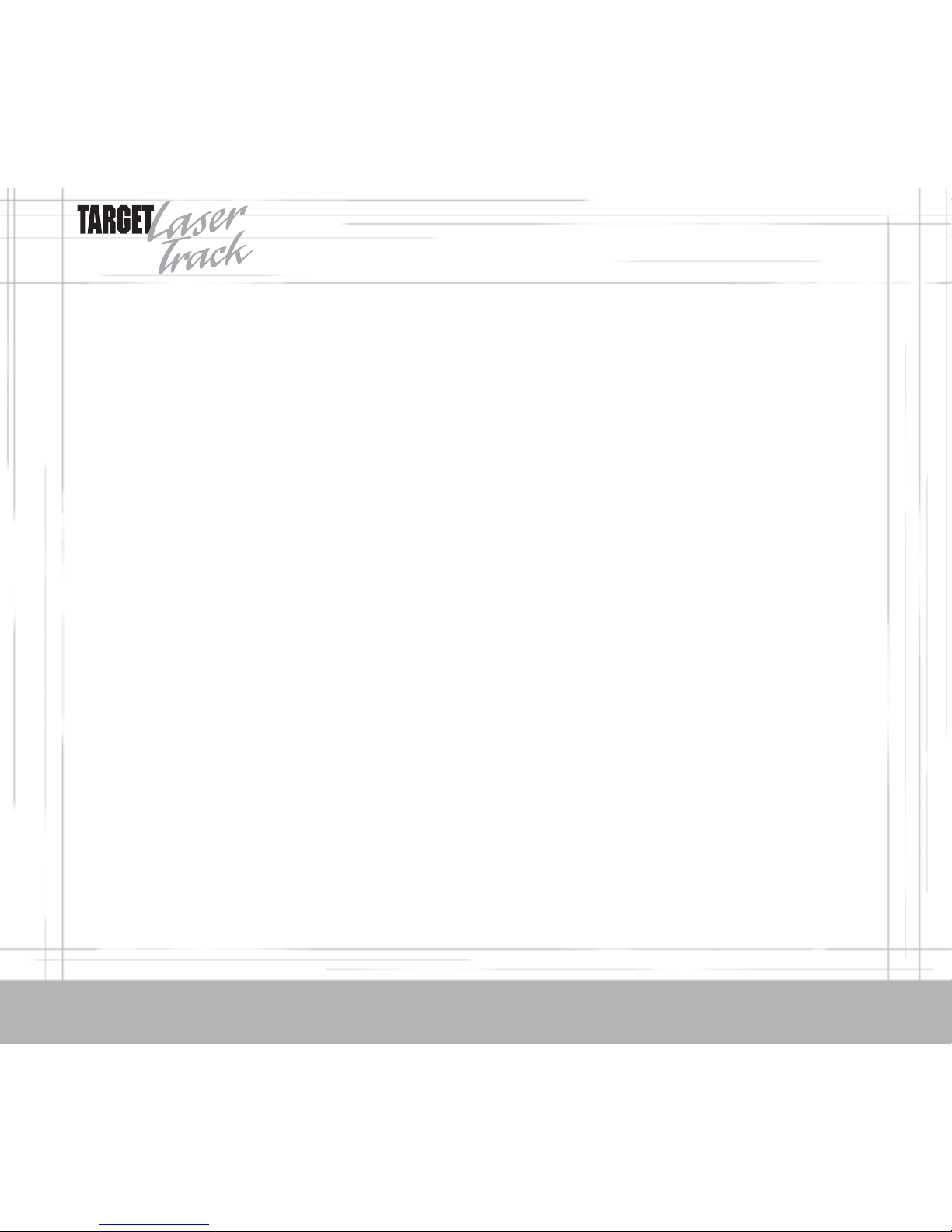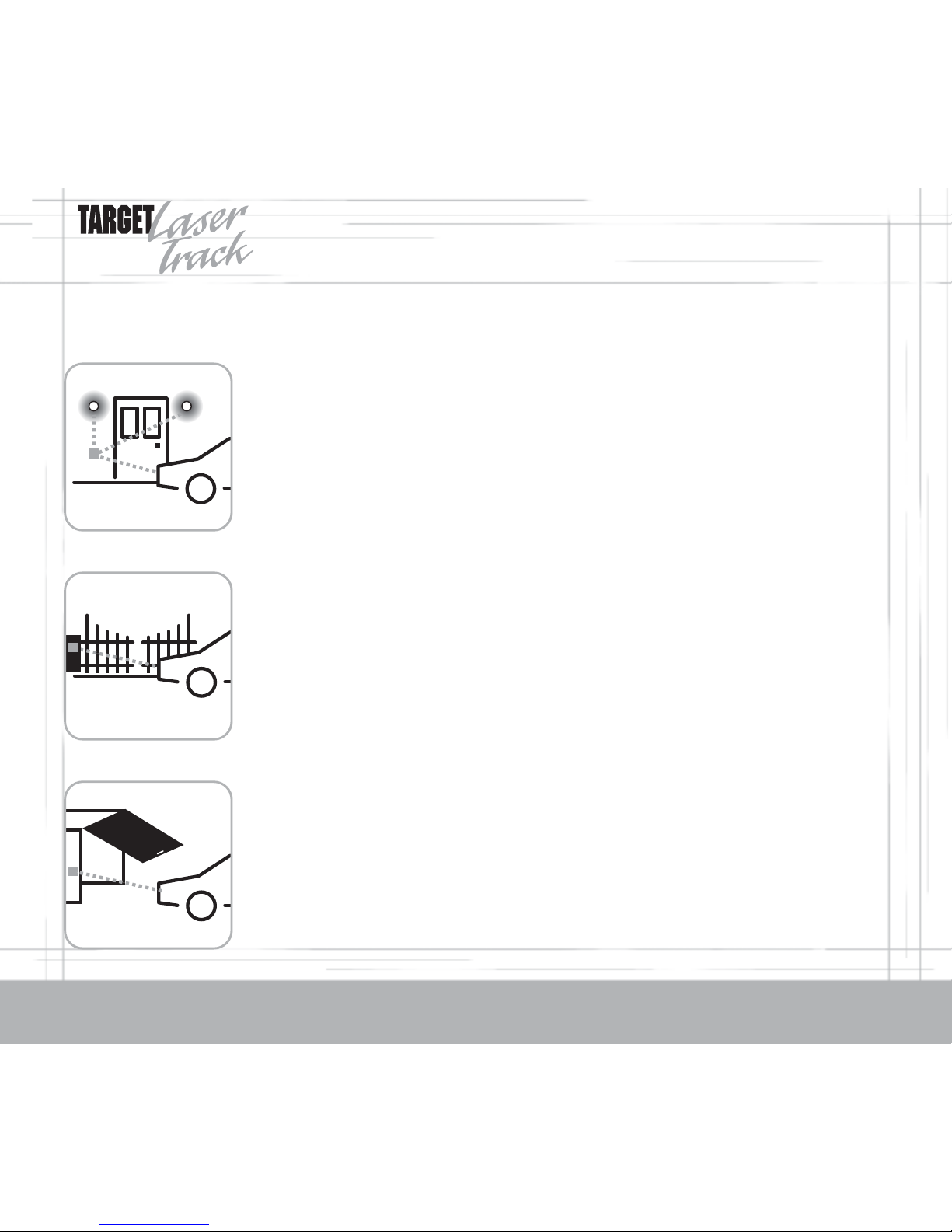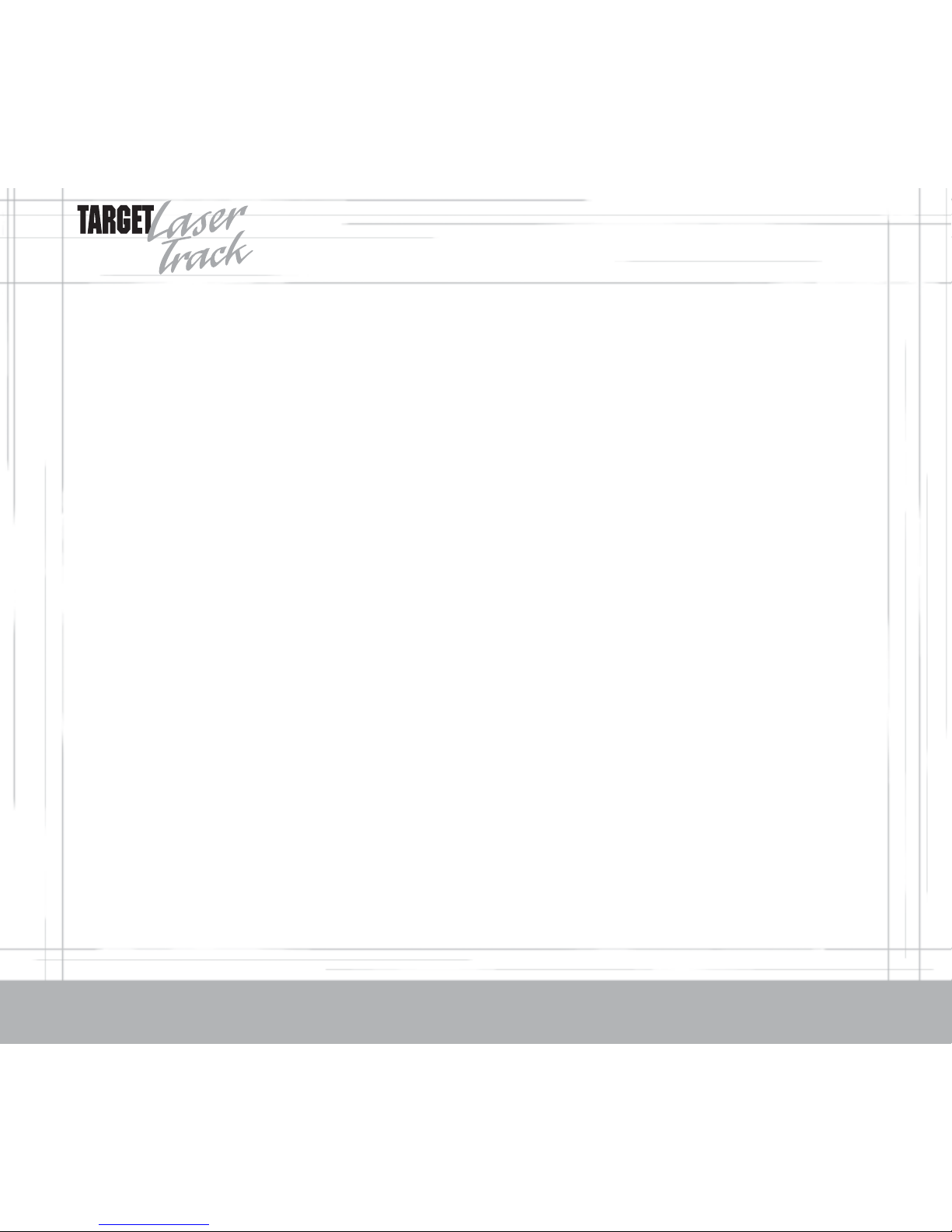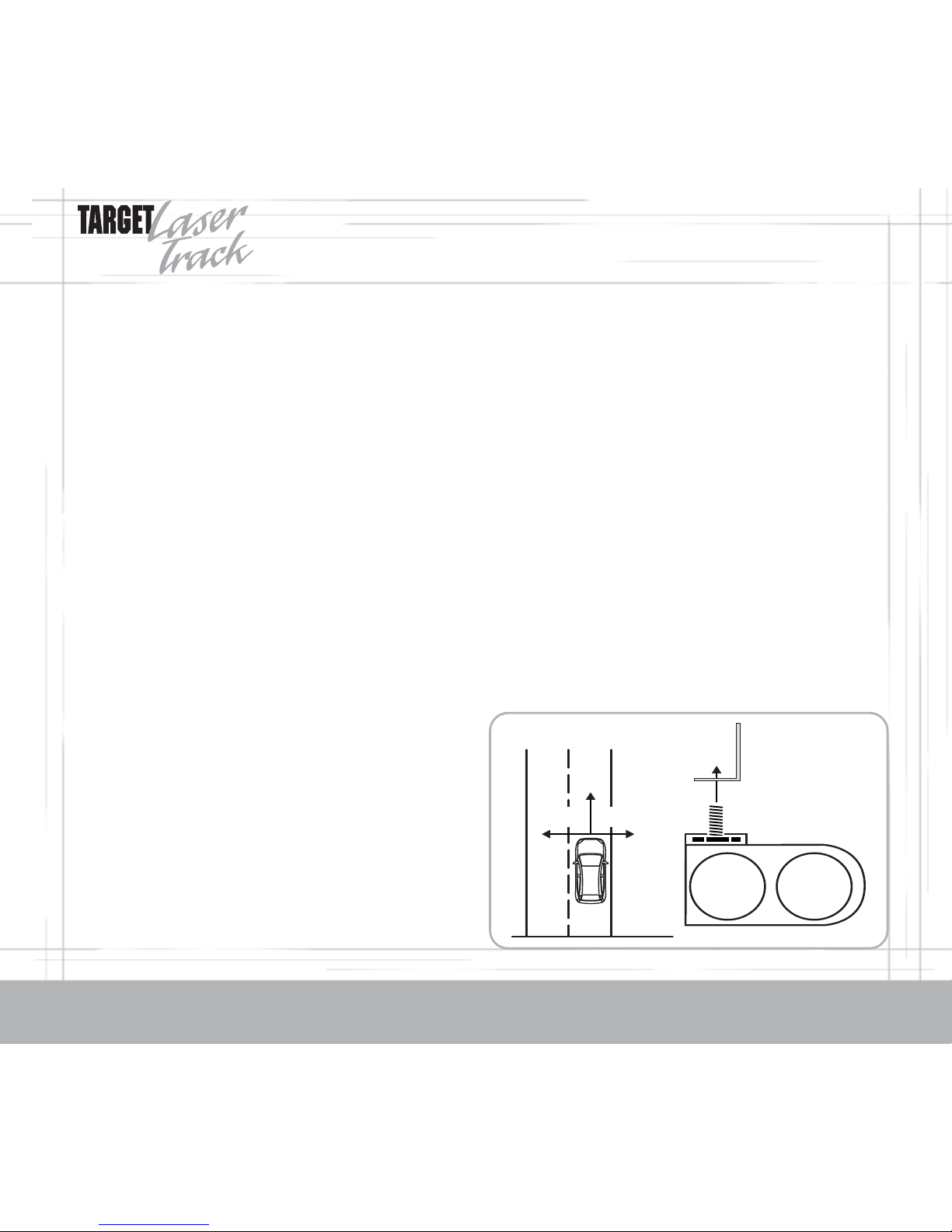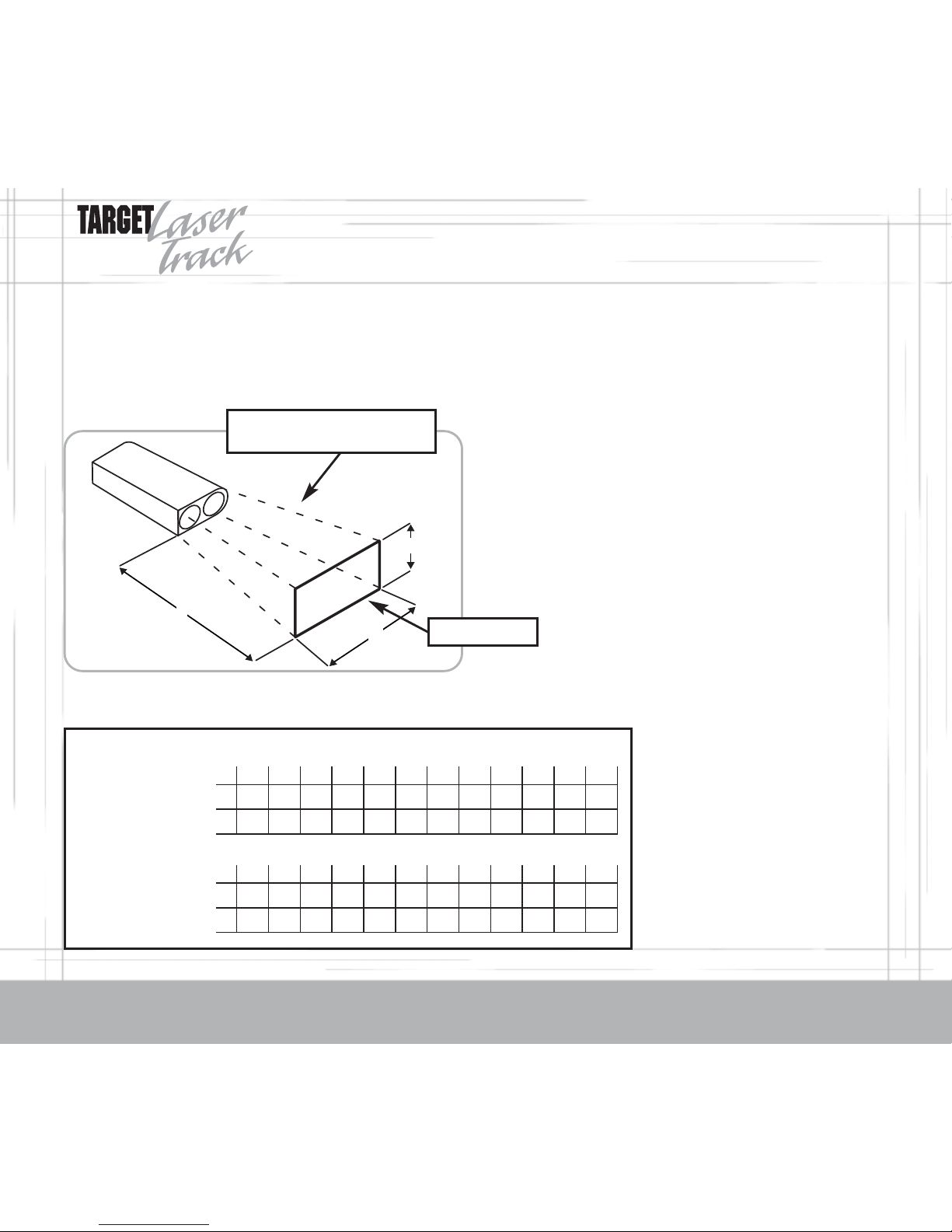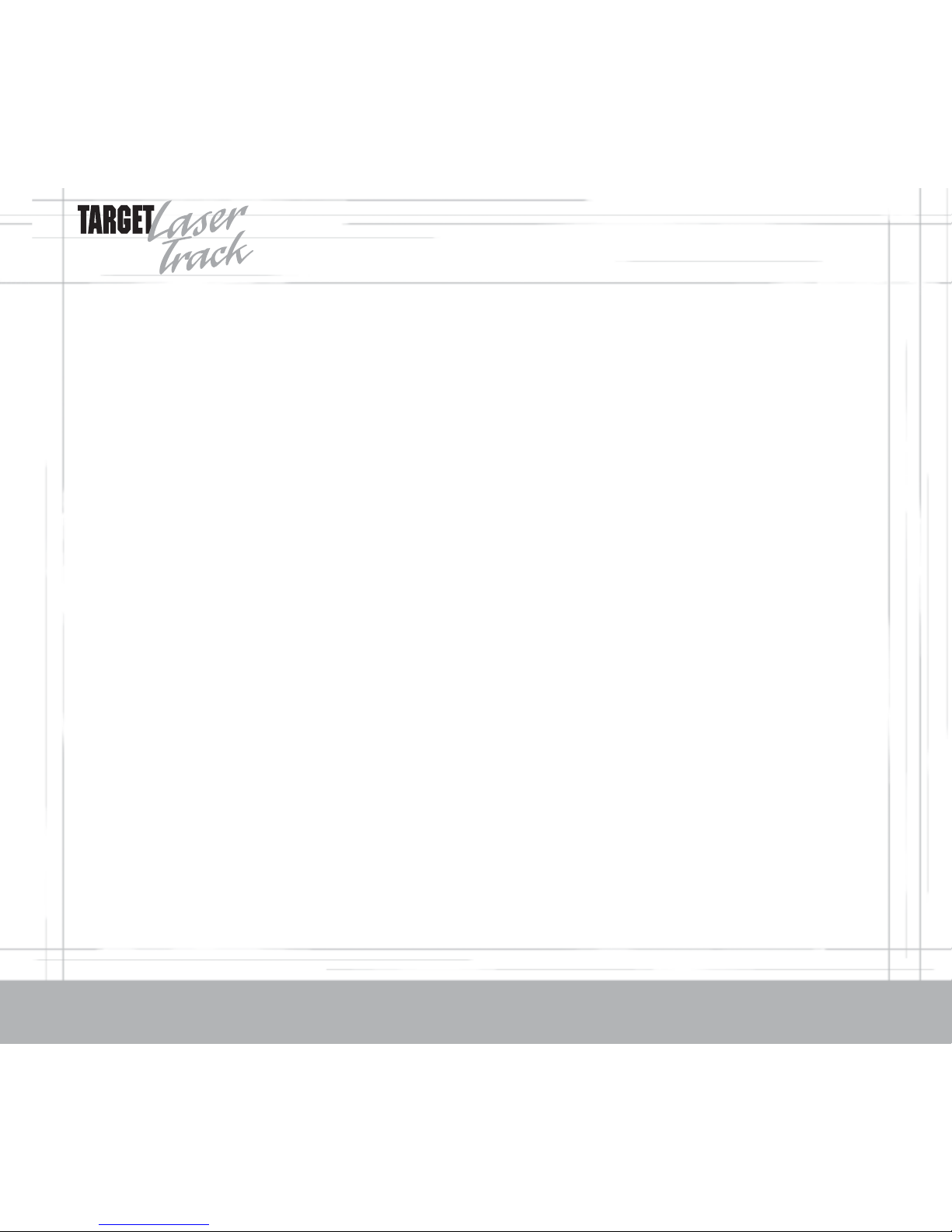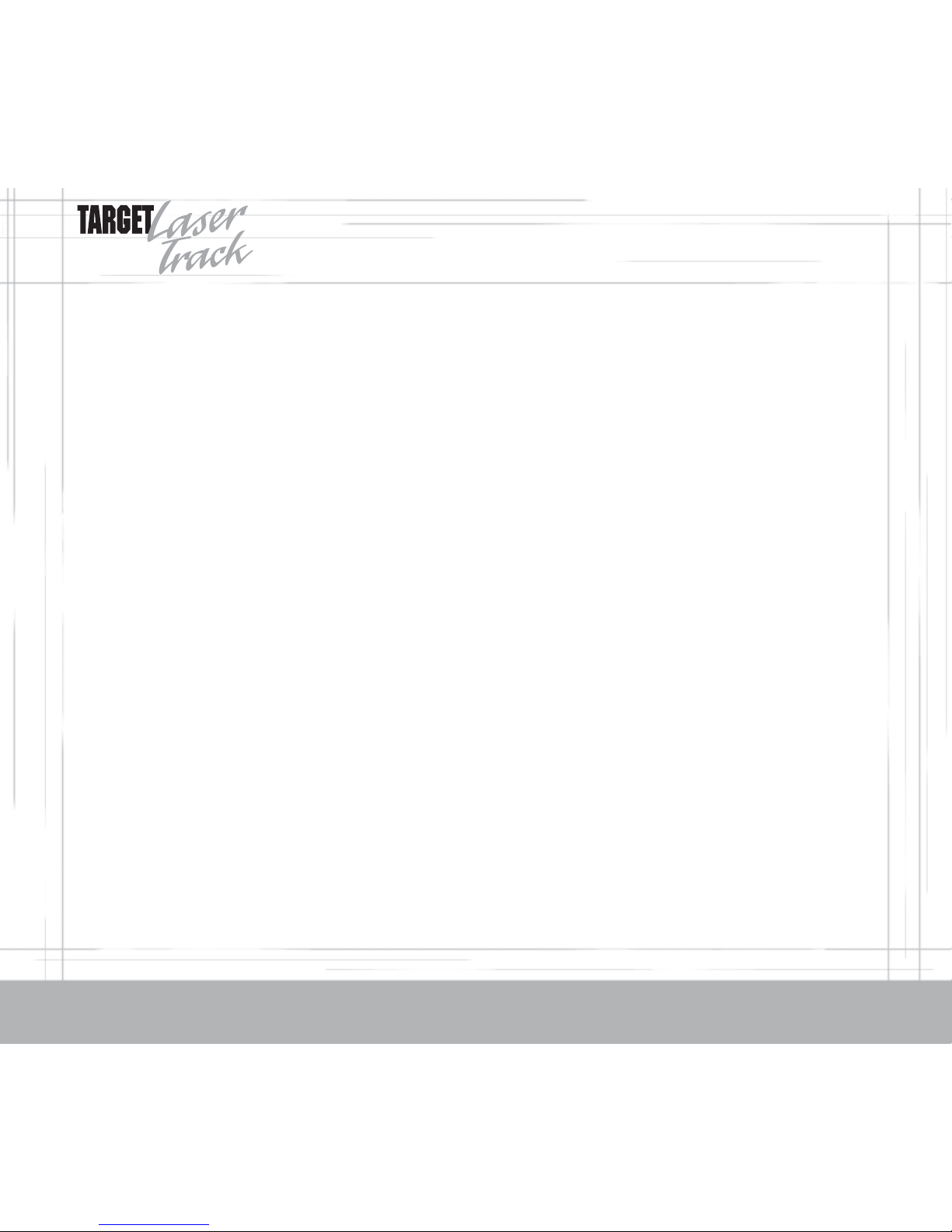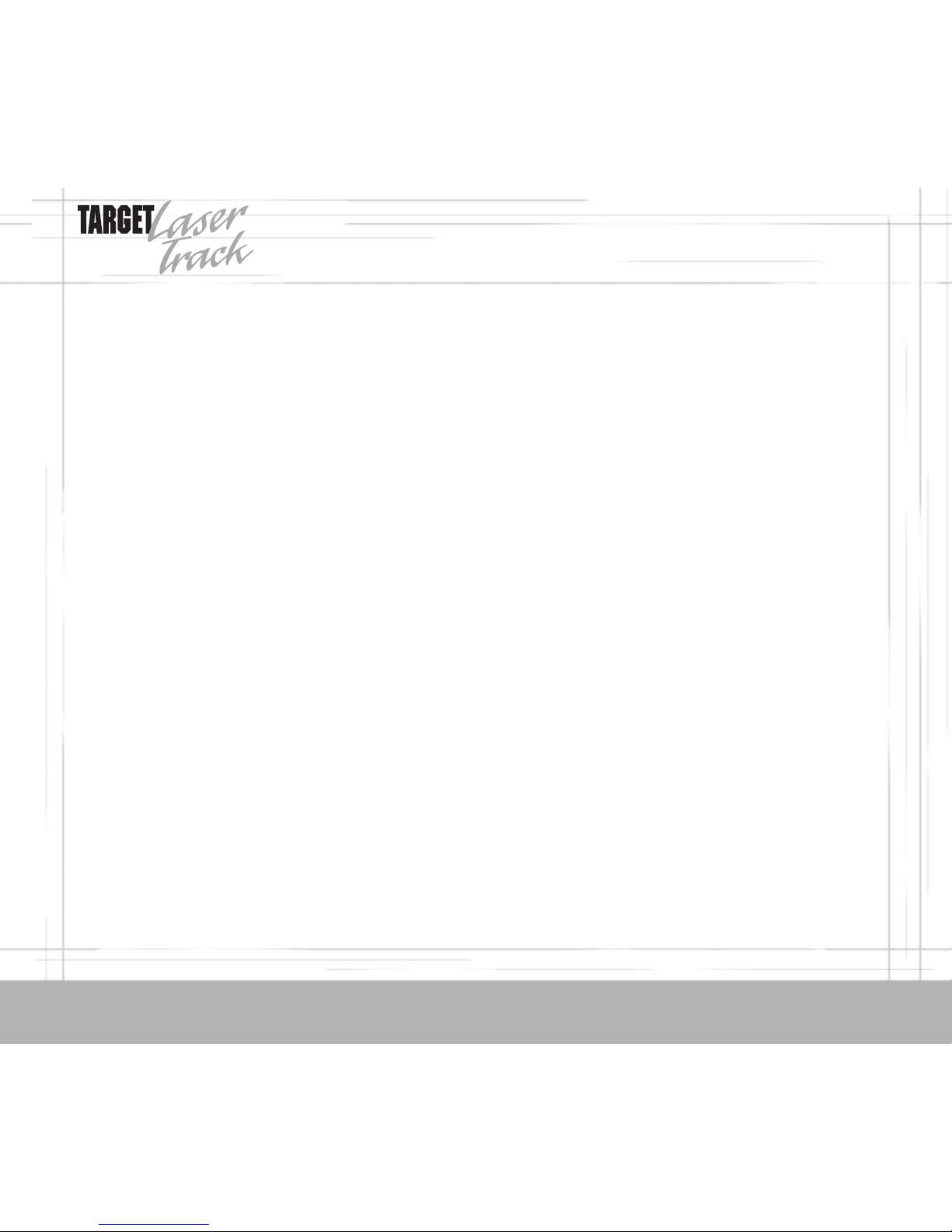ACCESSORIES (OPTIONAL)
A special transponder for motorcycles is available.
For motorcycles order the TARGET LT400-M. The control
elements of this set are completely waterproof and
weatherproof. This system also has a special optical sig-
nalling system that is always visible to the motorcyclist.
IMPORTANT INFORMATION
Nearly all laser systems using infrared light emit their
information on a frequency of 904 nanometre (this is the
wave length which emits infrared laser light). This is also
true for the LaserTrack. This wave length has become the
worldwide standard. Even the police laser guns emit
speed measurements on this wave length. TARGET
LaserTrack is the only system that has intelligent elec-
tronic technology that can recognize the signals of laser
guns and other laser systems that use the same wave
length. After recognizing an infrared signal that is not its
own, TARGET LaserTrack temporarily shuts itself off to
prevent failures and, for example, to allow a laser speed
measurement to take place. You are informed of this
through a visual and audio signal.
INSTALLATION
Follow the instructions below to the letter to ensure
that the system performs optimally.
MOUNTING AND CONNECTING
THE LT400 CAR TRANSPONDER
1. Mount the transponder preferably in the middle at the
front of the vehicle (preferably very near to the number
plate). The transponder may also be mounted behind the
grill. The free passage opening should be larger when the
distance from the transponder to the opening is greater.***
Refer to the calculation table on page 8.
2. Mount the transponder using the tee bolt and
mounting bracket included in the package.
(Refer to Transponder Alignment on page 7.)
3. Ensure the transponder is aligned correctly
(refer to Transponder Alignment on page 7).
4. Lead the transponder cable through the engine com-
partment. Use the cable guides already present when
possible. Do not pull the cable too tightly and do not
kink the cable. Lead the cable through the existing grom-
met to the interior. Connect as indicated in the diagram
on page 88.
ENGLISH
6