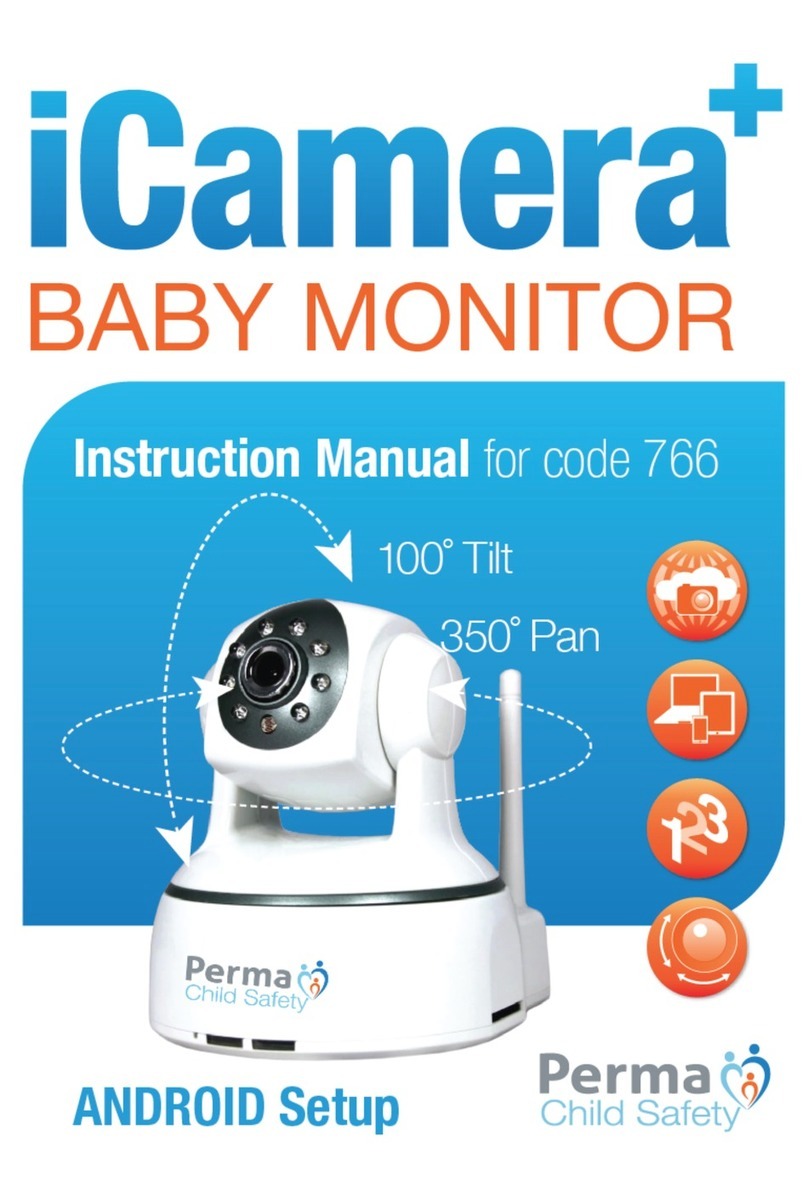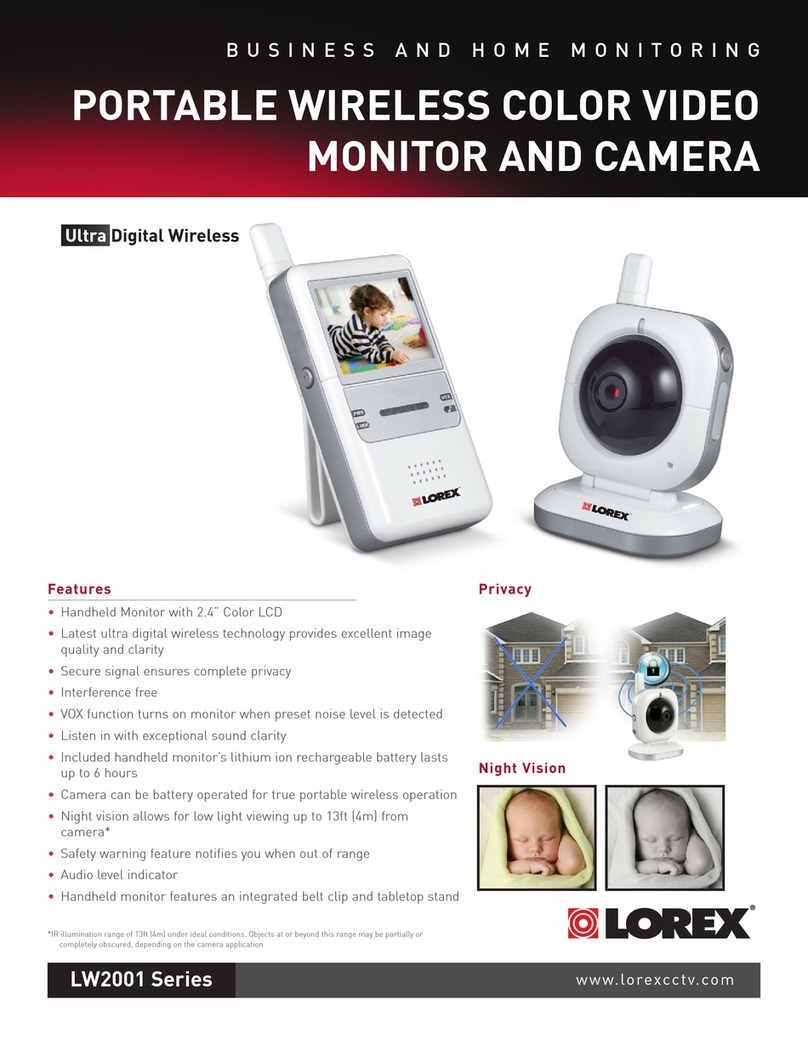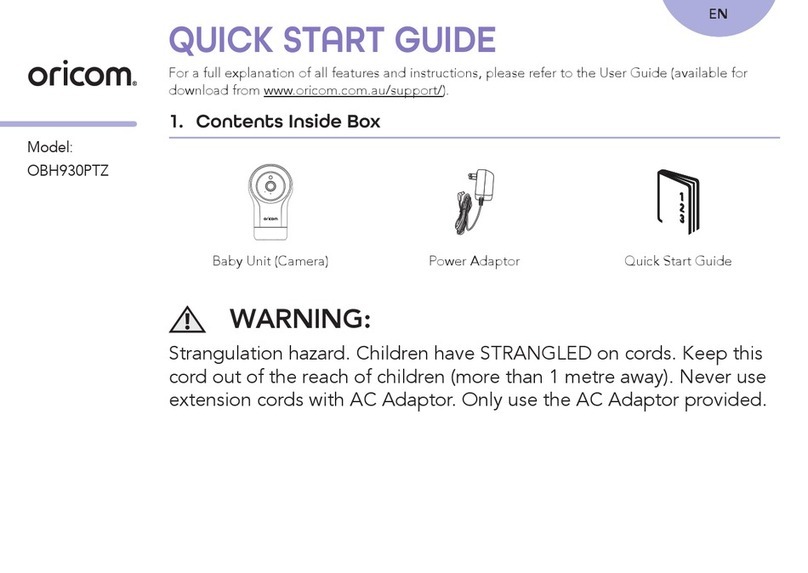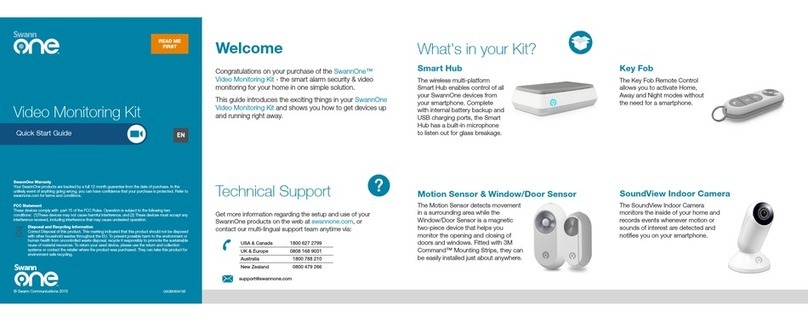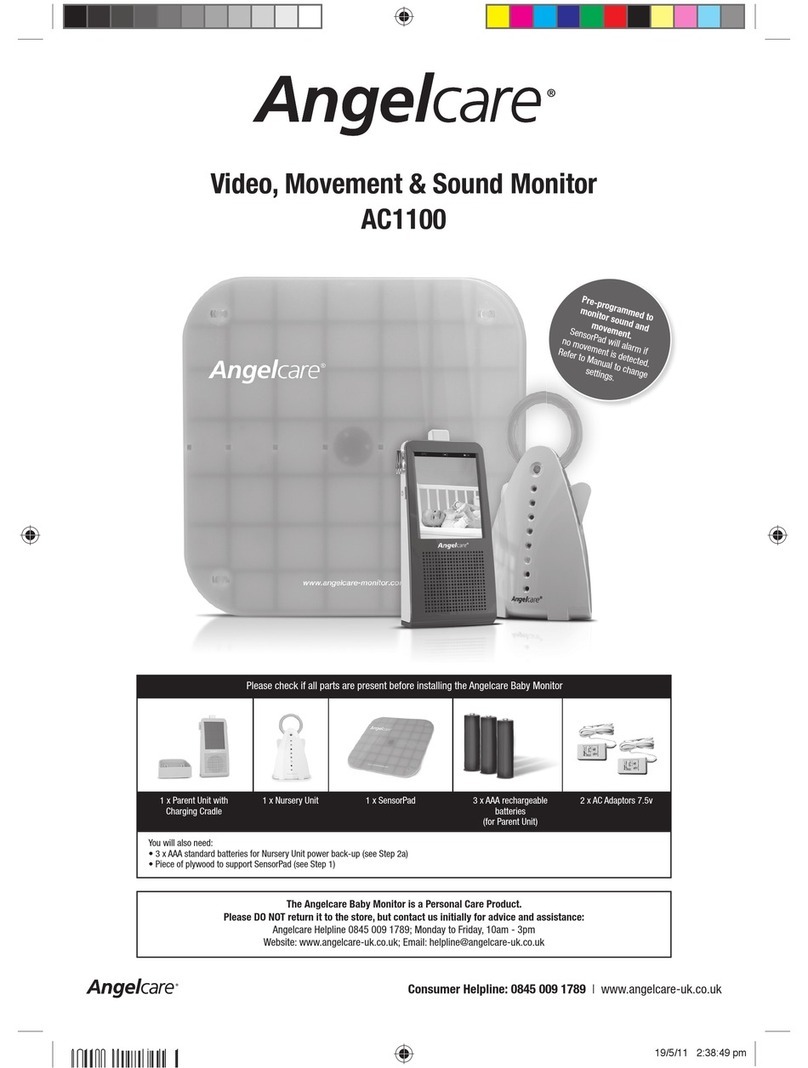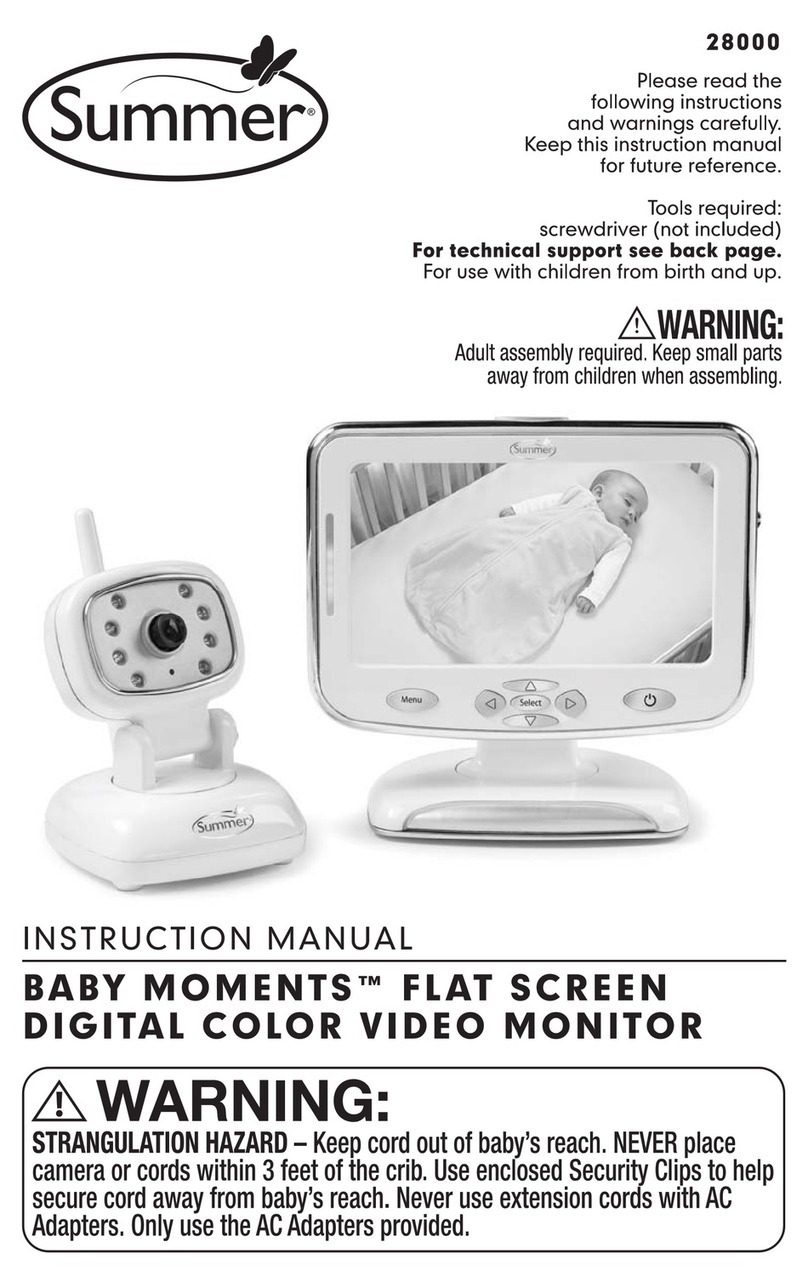Team ScramTalk-808 User manual

Bedienungsanleitung
Manual
Mode d’emploi
Manuale d’istruzione
electronic
ScramTalk-808 manual 15.06.2004 12:54 Uhr Seite 1

2
1.) Antenne
2.) Affichage LCD
3.) Touche Marche/Arrêt
4.) Touche d’emission PTT
5.) Touche Menu
6.) Touche vers le bas
7.) Touche vers le haut
8.) Touche d’entrée
9.) Touche d’appel
10.) Touche Monitor
11.) Touche recherche de canaux
12.) Microphone mic
13.) Haut-parleur
14.) Couvercle du
comartiment des piles
15.) Lampe témoin LED
à deux couleur
16.) Prise ø 3,5 mm SP./MIC
17.) Clip de ceinture
Français
▲
▲
C
M
Features
English
Fonctiones
1.) Antenna
2.) LC Display
3.) On/Off Key
4.) PTT Key
5.) Menu Key
6.) Down Key
7.) Up Key
8.) Enter Key
9.) Call Melody Key
10.) Monitor Key
11.) Scan Key
12.) Microphone mic
13.) Speaker
14.) Battery Compartment Lid
15.) Dual Color Indicator LED
16.) Jack Connector
ø 3,5 mm SP./MIC
17.) Belt Clip
▲
▲
C
M
S
S
1.) Antenne
2.) LCD-Anzeige
3.) Ein/Aus-Taste
4.) PTT-Taste
5.) Menü-Taste
6.) Abwärts-Taste
7.) Aufwärts-Taste
8.) Eingabe-Taste
9.) Rufmelodietaste
10.) Monitor-Taste
11.) Kanalsuchlauf-Taste
12.) Mikrofon mic
13.) Lautsprecher
14.) Batteriefachdeckel
15.) Zweifarben-Kontroll-LED
16.) Buchse ø 3,5 mm SP./MIC
17.) Gürtelclip
▲
▲
C
M
S
Deutsch
Funktionen
1.) Antenna
2.) Indicatore LCD
3.) Tasto Marcia/Arresto
4.) Tasto PTT
5.) Tasto Menu
6.) Tasto discendente
7.) Tasto crescente
8.) Tasto di conferma
9.) Tasto della suoneria
10.) Tasto Monitor
11.) Tasto della ricerca canale
12.) Microfono mic
13.) Altoparlante
14.) Coperchio del alloggio pile
15.) Spia LED a due colori
16.) Presa ø 3,5 mm SP./MIC
17.) Clip della cintura
Italiano
Funzioni
1
2
13
12
5
6
7
8
9
10
11
4
15
14
3
17
16
Deutsch Seite 4 - 17
English Page 18 - 30
Français Page 31 - 44
Italiano Pagina 45 - 58
▲
▲
C
M
S
3
ScramTalk-808 manual 15.06.2004 12:54 Uhr Seite 2

LC-Display
Page
Controls & Connectors 2 - 3
LC-Display .19
Setting up the TEAM TeCom-508
Removing and mounting of the belt clip 19
Inserting the batteries 19
Operation of the TEAM TeCom-508
I. Directly accessible functions
1) Switching On/Off 20
2) Battery level indicator 20
3) Volume level adjustment 20 - 21
4) Disabling the noise suppression 21
5) Voice transmission 21
6) Call melody transmission 21
7) LCD window illumination 22
8) Key lock function 22
9) Channel scan function 22
10) Socket for external accessory 22
11) Charging the accumlator pack with the charger 23
II. Menu-activated functions
1) Channel selection 23
2) CTCSS function 24
3) Scrambling function 24 - 25
4) Selection of the call melody 25
5) Monitoring function 25 - 26
6) Dual watch function 26 - 27
7) VOX function 27 - 28
8) Atomatic-Power-Off function 28
9) Stop-watch function 28 - 29
Additional Information
1) Safety 29
2) Service 29
3) Conformity 30
4) Technical Data 30
19
EnglishEnglish Table of Contens
Unpack carefully your ScramTalk-808 package and check whether the supplied mate-
rial matches with the items listed below. In case of loss or damage of a part contact
your carrier at once:
2 sets ScramTalk-808
2 accumulator packs
1 foldable double desktop charger
1 AC mains adaptor
1 multilingual operation manual
18
Battery indicator
Dual Watch function
Unit is transmitting
Squelch is open
Channel number indication
CTCSS tone code
number indication
VOX function
Internal reception of a
signal without detecting
a CTCSS code
Babysitter function on
the baby’s side
Call tone melody
Babysitter function on the
parent’s side Stop watch Scrambling function
Autmatic-Power-Off functionChannel scan function
Setting up the TEAM ScramTalk-808
1) Removing and mounting of the belt clip
To remove the belt clip, turn the rear panel toward you. The latch of the belt clip ( 17 ) is loca-
ted near the headset socket SP./MIC ( 16 ). Pull the latch with your fingernail towards you and
hold it. Then, by pulling the belt clip towards the top of the antenna remove the belt clip ( 17 ).
To insert the belt clip, push the notch of the clip into the notch on the rear panel of the unit. Then
push the clip towards the unit’s bottom side until the belt clip latches.
2) Inserting the batteries or the accumulator pack
Turn the unit that way that the rear panel lies in front of you. Remove the belt clip ( 17 ). The
locking of the battery compartment lid ( 14 ) is located at the bottom side of the unit. To open
the battery compartment you have to push the locking away from the lid and turn it down. Then
you can take the lid off.
Now insert 3 alkaline or rechargeable AAA ( = Micro ) cells into the battery compartment accor-
ding to the polarity signs inside. If you use rechargeable cells we recommend the NiMH type. If
you use one of the accumulator packs follow the instructions which are written on its back. Ins-
ert it in that way into the unit, that the label on the rear side remains visible, and the arrow “UP”
is pointing upwards. Please take also care that the plastic strip of the accumulator pack is
accessible. This simplifies a later removal of the accumulator pack.
To close the battery compartment put the lid ( 14 ) onto the compartment in that way that the
two guide bolts at the top of the lid grip into the corresponding guide holes at the top of the bat-
tery compartment.
Finally secure the lid by pushing the locking on it until it snaps in.
ScramTalk-808 manual 15.06.2004 12:55 Uhr Seite 18

Operation of the TEAM ScramTalk-808
I. Directly accessible functions
1) Switching the unit On/Off
Depress the On/Off key ( 3 ) for about 1 or 2 seconds to switch the transceiver on. You can
hear two short receipt tones from the loudspeaker ( 13 ). For the period of the tones the display
( 2 ) shows all symbols. Now the unit is in receive mode and basic mode. The display ( 2 ) shows
the channel number and its corresponding CTCSS code, as well as various symbols indicating
the state of certain functions.
To switch the unit off depress the On/Off key ( 3 ) again for about 1 or 2 seconds. The loud-
speaker gives a long high tone and all symbols disappear from the display. The last settings
remain memorized. The unit is off now.
2) Battery level indicator
The battery symbol on the lower left side in the display shows the battery level. As long as
all three bars are visible inside the symbol, the batteries are still strong enough. If the supply
voltage drops below 3.6 V, the left bar disappears. If the supply voltage drops below 3.5 V, the
middle bar disappears. If the supply voltage drops below 3.4 V, the last bar disappears also. If
the supply voltage drops below 3.3 V, you will hear in the loudspeaker ( 13 ) every 15 seconds
three warning tones. That means that you have to change or charge the batteries.At supply vol-
tages below 2.8 V the display will show for one second the writing ( =BA LO = battery low )
with a flashing empty battery symbol outline, and then the unit switches itself automatically off
immediately afterwards.
The current consumption in TX mode amounts to 250 mA. In RX stand-by mode without recep-
tion of a signal it is 40 mA. For this end the ScramTalk-808 is equipped with a battery save fun-
ction. This function starts to work under the following conditions:
a) The functions channel scan and dual watch must be out of order.
b) For at least 5 seconds no signal is allowed to reach the receiver on the actual channel, no
key is pressed and no transmission occurs.
While this function is active the unit checks the actual channel for incoming signals in regular
intervals. The average current consumption in the power down mode drops down to 10 mA. On
receiving of a signal or pressing any key the power save mode switches itself off again.
But if you don’t use the unit it is better to switch it off. Another possibility is the use of the auto-
matic-power-off-function ( APO function ) which generates a total shut-off after a predefined
time. In switched-off mode the current consumption is reduced to 140 µA.
If you won’t use the unit for a extended period, we recommend to take the batteries or the accu-
mulator pack out of the battery compartment.
3) Volume level adjustment
To enter the volume adjustment mode from the basic mode you must press the up key ▲ ( 7 )
or the down key ▼( 6 ) first. The display will build up the writing ( = VOL ) out of the chan-
nel number display 218 and the CTCSS number display 88 for 0.5 seconds. Then the display
shows for 6 seconds only the channel number, the CTCSS code number, the battery symbol
and a flashing digit on the lower right side. During this time the unit is in volume level adjust-
ment mode. The flashing digit indicates the currently adjusted volume level. The higher the
value of the number is, the higher is the volume level. The amendment is only possible as long
as the digit flashes.
20
Press the up key ▲ ( 7 ) to increase the volume level adjustment for one step.
Press the down key ▼( 6 ) to decrease the volume level adjustment for one step.
Pressing the keys for one second will make the volume level adjustment change quickly.
The volume level of the confirmation tones depends from the currently adjusted volume level.
At the end of the adjustment range you will hear a ringing signal tone.
If you don’t press any of the up/down keys ( 7 ) and ( 6 ) for at least 6 s, the unit returns auto-
matically to the basic mode with the new setting and a ringing signal tone.
If you press the enter key ( 8 ), the unit switches immediately back to the basic mode with
the new setting and a signal tone.
The up/down keys ( 7 ) and ( 6 ) are without effect if the key lock function is active.
4) Disabling the noise suppression
The unit is always in receive mode as long as it is not in transmit mode. If there is no signal on
the actual channel, the receiver would produce much noise in the loudspeaker ( 13 ). Therefore
the unit is equipped with a circuit ( squelch ) that mutes the receiver if there is no station on the
actual channel. Any incoming signal will open the squelch at once while the busy symbol
appears in the display. Normally you can hear the station in the loudspeaker now. In addi-
tion there is another type of squelch which opens only when the counter station adds to its sig-
nal a correct CTCSS tone. But this CTCSS squelch is only working, if the CTCSS function is
active. In the case where the squelch lets signals pass, the symbol RX appears also in the dis-
play and the dual colour indicator LED ( 15 ) lights up green. The squelch function can be dis-
abled to hear also those stations which are too weak to make the squelch open by themselves
or other stations with a wrong CTCSS tone ( monitor function ). See also the chapter “CTCSS
function” for more information.
Depress shortly the monitor key M( 10 ). Now the noise suppression is shut off. In the display
appears the symbol RX. If there is no station on the actual channel you hear a noise in the spea-
ker or the message if the channel is occupied. 15 s later the squelch function switches itself
automatically on again. To reactivate the squelch function at once depress the monitor key M
( 10 ) again.
5) Voice transmission
Before transmitting you have to hear whether the actual channel is free. Use also the monitor
key M( 10 ). Don’t send on occupied channels. To transmit depress and hold the PTT key ( 4 ).
During transmission the dual colour indicator TX ( 15 ) lights up red and the symbol TX appears
in the display. No key entry is possible. Hold the unit upright. The sensitivity of the built-in micro-
phone mic ( 12 ) has been set to give good results speaking normally at a distance of 2 - 3
inches. Speaking too loudly will cause distortions and make the signal difficult to understand.
Your message will be sent out with the actual CTCSS and scrambler settings. On completion of
the transmission release the PTT key ( 4 ) and the set will revert to receiving mode.
Note: Radio contact is only possible with stations which work on the actual channel. In case of
CTCSS operation the CTCSS code number must match also. See also the chapters “Channel
selection” and “CTCSS function” for more information.
6) Call melody transmission
By pressing the call melody key C( 9 ) you can transmit the actual call melody with the actual
CTCSS and scrambler settings one time. It is also audible in the internal loudspeaker ( 13 ). All
stations in the neighbourhood which are on the same channel will hear it. During transmission
the dual colour indicator TX ( 15 ) lights up red and the symbols TX and appear in the dis-
play. No voice transmission is possible while the call melody is sent out.
Afterwards the unit switches back to receive mode. 21
English English
ScramTalk-808 manual 15.06.2004 12:55 Uhr Seite 20

22 23
7) LCD window illumination
By pressing the enter key ( 8 ) the backlight of the LC display lights up. The illumination will
switch off automatically four seconds later. The LCD backlight will also be switched on, if any
other key is pressed, except the call melody key C( 9 ) and the PTT key ( 4 ). Only at a pres-
sure on the scan key S( 11 ) the illumination remains alight for the duration of the channel scan
function.
8) Key lock function
To prevent an unwanted activating of most keys you can lock the keys. For this end depress the
enter key ( 8 ) for 2 seconds until the key lock symbol appears with a confirmation tone
in the display. Now you can only send, deactivate the squelch and switch the unit off and on.All
other entries are rejected with a ringing tone. To deactivate the key lock depress the enter key
( 8 ) again for 2 seconds, until the key lock symbol disappears with another confirmati-
on tone.
9) Channel scan function
If the channel scan function is active, the unit runs through all channels, until it has found an
occupied one. In this case the squelch opens and the unit stops on that channel. The following
instructions show how to activate the channel scan function:
Depress briefly the scan key S( 11 ). The writing SCAN appears in the display, and you can
see the channel numbers stepping upwards. The scan function is active now. Independent from
the CTCSS setting for each channel, the CTCSS code number in the display is always 00 during
the scanning procedure. Depress the up/down keys ( 7 ) and ( 6 ) to change the scan into the
desired direction. According to the chosen direction the channel number increases or decrea-
ses.
The channel run stops on every occupied channel and stays there, as long as the signal keeps
the squelch open. In this period the dual colour indicator LED ( 15 ) lights up green and the sym-
bols RX and appear in the display. In the case that the received signal carries also a CTCSS
tone, the corresponding code number appears right beside the channel number. If the signal
drops below the squelch threshold, the channel number, the CTCSS code number and the writ-
ing SCAN begin to flash. If there is no signal for at least 4 seconds, the scanning procedure
continues searching.
To deactivate the scan function you have to press briefly either the scan key S ( 11 ) or the enter
key ( 8 ).
If the scan function is terminated in that moment during which the unit is staying on an occu-
pied channel, the unit will use this channel as actual channel. In addition it will take over that
CTCSS code for this channel, which the station on that channel has been used at the halt of
the scan function.
If the scan function is terminated in that moment during which the unit is stepping through the
channels, the unit will jump back to that channel, which has been the actual one on starting the
channel scan. In this case the previous CTCSS settings of all channels remain unchanged.
10) Socket for external accessory
The 3.5 mm jack socket SP./MIC ( 16 ) at the top side of the unit can be used to connect an
external headset with stereo plug, for example the microphone / earphone TEAM OEM-TC. The
internal loudspeaker ( 13 ) and the internal microphone mic ( 12 ) will be switched off at the in-
sertion of the connector. The ScramTalk-808 supports the external PTT key.
11) Charging of the accumulator pack with the charger
The supplied desktop charger can not be used to charge the standard AAA type accumulator
cells. It can only be used to charge the supplied accumulator packs.
Please follow the instructions below when you charge the accumulator packs:
To charge an accumulator pack it has to be inserted into a ScramTalk-808 unit first. Just put one
or two transceivers ScramTalk-808 equipped with each one accumulator pack intended to be
charged into one of the two charging slots of the twin desktop charger mould. The upper charg-
ing slot can be swivelled aside so that the lower one can be used also.
Before starting the charge make sure that every ScramTalk-808 with one accumulator pack,
which is to be charged, is switched off.
Connect the DC plug of the 230 Volts AC adaptor with the socket on the rear side of the char-
ging mould and plug the AC adaptor into a 230 Volts AC wall socket.
Insert every the ScramTalk-808 properly into its charging slot of the charging mould. The termi-
nal clamps of the charging mould must touch correctly the charging contacts on the back of the
battery compartment lid ( 14 ). The red LED of every occupied charging slot lights up perma-
nently if the unit is inserted correctly and the supply cord is connected properly. The charge time
is 14 hours if an accumulator pack is charged for the very first time and for completely discharged
accumulator packs. The end of the charging process is not indicated. During the charging pro-
cess you can see no symbols in the display.
To protect the accumulator packs against overcharging, take out every unit, whose charging
time has run out, from the charging mould as soon as possible.
II. Menu-activated functions
The manner of working of functions activated by the help of the menu can not be changed if the
key lock function is active.
1) Channel selection
The ScramTalk-808 has 8 channels. The following instructions show how to select a channel:
Depress the menu key &( 5 ) one time, so that the number of the actual channel flashes in the
LCD window. The unit is ready for adjusting the channel number now. Besides the flashing
channel number you can see only the CTCSS code number and the battery symbol. The chan-
nel selection can only be done as long as the channel number is still flashing.
Press the up key ▲( 7 ) to increase the channel number for one channel.
Press the down key ▼( 6 ) to decrease the channel number for one channel.
Pressing the keys for one second will make the channel numbers change quickly.
The channels step in a ring like system. That means you go from channel 8 to channel 1 and
vice versa. Every channel has its own CTCSS adjustment, which is indicated by the small num-
ber right beside the channel number.
Depress the enter key ( 8 ) to terminate the channel selection and to return to the basic mode
with the new setting. You can also wait for 6 s, until the unit jumps into the basic mode by itself
with the new setting and a ringing signal tone.
See the channel table for channel numbers and channel frequencies.
English English
ScramTalk-808 manual 15.06.2004 12:55 Uhr Seite 22

24
2) CTCSS function
CTCSS stands for Continuous Tone Coded Squelch System. The CTCSS function serves to
suppress signals of unwanted stations on the actual channel. If this function is active the unit
works as follows:
The other station is only audible in the speaker, if it adds to its modulation signal a certain tone
in the frequency range from 67 Hz to 250 Hz with low level. In transmit mode the unit adds it-
self to its modulation signal a tone of the same frequency so that the muting device of the coun-
ter station can open also. If the function is inactive you can hear every station on the channel,
and in transmit mode no tone is added to the modulation signal.
Every tone frequency is coded with a certain number. The ScramTalk-808 offers you 38 dif-
ferent CTCSS tones for each channel. The following instructions show how to activate the
CTCSS function and to select a CTCSS tone for each channel:
Depress the menu key &( 5 ) two times, so that the number of the CTCSS tone of the actual
channel flashes in the LCD window. The unit is ready for adjusting the CTCSS tone code now.
Besides the flashing CTCSS code number you can see only the channel number and the bat-
tery symbol. The CTCSS adjustment can only be done as long as the CTCSS number is still
flashing.
Press the up key ▲( 7 ) to increase the CTCSS code number for one step.
Press the down key ▼( 6 ) to decrease the CTCSS code number for one step.
Pressing the keys for one second will make the CTCSS code numbers change quickly.
The CTCSS code numbers step in a ring like system. That means you go from code number 38
via code 00 to code 01 and vice versa. If the selected code is 00, the CTCSS function is switched
off for this channel which is indicated with a ringing signal tone.
If you press the enter key ( 8 ), the unit switches immediately back to the basic mode with
the new setting. You can also wait for 6 s, until the unit jumps into the basic mode by itself with
the new setting and a ringing signal tone.
See the CTCSS tone code table for CTCSS tone code numbers and CTCSS tone frequencies.
3) Scrambling function
The scrambling function serves to alienate the sent-out and the received acoustic signals in a
way, that you cannot understand it. So it is not possible that another normal radio operator is
able to listen to your sent-out message. Only the scrambling function in the receiver of the counter
station reverses the modified acoustic signal, so that it will be able again to be understood. Thus
you and your counter partner can achieve a certain security against being listened in on. To
reproduce every single tone of the speech signal in the original frequency at the loudspeaker of
the counter station, both conversion circuits, the one of the transmit station and the one of the
receiving station, must work with the same conversion frequency.
The scrambling circuits of the ScramTalk-808 offer you a total of 4 conversion frequencies.
Every selected conversion frequency is coded by a certain number from 1 to 4 and is valid for
transmit and reception mode. The following instructions show how to activate the scrambling
function and to select another conversion frequency:
Depress the menu key &( 5 ) three times, so that a flashing numerical digit appears in the
lower right corner of the LCD window. This is the code number of the actual conversion fre-
quency. The unit is ready for adjusting the scrambling function now. Besides the flashing code
number of the scrambling function you can see only the actual channel number, its CTCSS code
number, the scrambling function symbol and the battery symbol. The scrambling function
adjustment can only be made as long as the scrambling function code number is still flashing.
Press the up key ▲( 7 ) to increase the scrambling code number for one step.
Press the down key ▼( 6 ) to decrease the scrambling code number for one step.
Pressing the keys for one second will make the scrambling code numbers change quickly.
The scrambling code numbers step in a ring like system. That means you go from code num-
ber 4via code OF to code 1and vice versa. If the selected code is OF, the scrambling function
is switched off.
If you press the enter key ( 8 ), the unit switches immediately back to the basic mode with
the new setting. You can also wait for 6 s, until the unit jumps into the basic mode by itself with
the new setting and a ringing signal tone.
In basic mode you can see the scrambling function symbol , if it is active. If the scrambling
function is not active, the symbol is invisible.
See the scrambling code table for scrambling code numbers and conversion frequencies.
4) Selection of the call melody
To select the call melody which can be sent out by the call key C( 9 ) depress the menu key
&( 5 ) four times, so that a flashing numerical digit appears in the lower right corner of the LCD
window. This is the code number of the actual call melody. The unit is ready for selecting ano-
ther call melody out of 10 melodies now. Besides the flashing code number of the call melody
you can see only the actual channel number, its CTCSS code number, the call melody symbol
and the battery symbol. The call melody selection can only be made as long as the call melo-
dy code number is still flashing.
Press the up key ▲( 7 ) to increase the call melody code number for one step.
Press the down key ▼( 6 ) to decrease the call melody code number for one step.
Pressing the keys for one second will make the call melody code numbers change quickly.
The call melody code numbers step in a ring like system. That means you go from code num-
ber 10 to code 1and vice versa. After every selection of a new call melody, the unit will repro-
duce that call melody in full length in the loudspeaker.
If you press the enter key ( 8 ), the unit switches immediately back to the basic mode with
the new setting. You can also wait for 6 s, until the unit jumps into the basic mode by itself with
the new setting and a ringing signal tone.
5) Monitoring functions
To take advantage of the two monitoring functions of the ScramTalk-808 you need another PMR
transceiver, because the surveillance operation requests always one unit at the monitored loca-
tion and the other unit at the location of the supervising person. The two monitoring functions of
the ScramTalk-808 enable it to use the unit either for the employment at the monitored location
or at the location of the supervising person. Therefore it is recommended to choose as second
unit also a ScramTalk-808. In the case of an employment as baby monitor one unit must be
situated at the baby and the other at the parents in the neighbour room.
The following instructions show how to activate and operate the monitoring function for the
monitored location ( baby unit ):
Depress the menu key &( 5 ) five times. The display will build up the flashing writing OF out
of the numerical digits 88 in the lower right corner of the LCD window. Besides the flashing writ-
ing 88 you can see only the writing Baby, the actual channel number with its CTCSS code num-
ber and the battery symbol. The next entry can only be made as long as the writing OF is still
flashing. With the help of the up/down keys ▲( 7 ) and ▼( 6 ) you can change the writing into
the writing and vice versa. To activate the monitoring function for the monitored location select. 25
English English
ScramTalk-808 manual 15.06.2004 12:55 Uhr Seite 24

26 27
If you press the enter key ( 8 ), the unit switches immediately back to the basic mode with
the new setting. You can also wait for 6 s, until the unit jumps into the basic mode by itself with
the new setting and a ringing signal tone.
In basic mode you can see in addition the writing Baby and the key lock symbol , which
indicate that the monitoring function for the monitored location is active now. In this state the
only possible operation is to activate the transmitter by the surrounding sound ( baby cries ),
which is also broadcasted with the actual CTCSS and scrambler settings to the unit of the
supervising person.All key entries except the enter key 8 ( 8 ) are rejected with a flashing of the
key symbol . There are no confirmation tone when you press a key. The loudspeaker is
always silent, even with a radio signal on the actual channel. See also the chapter “VOX func-
tion” for more information.
To deactivate the monitoring function for the monitored location depress the enter key ( 8 )
for 2 seconds, until the key lock symbol and the writing Baby disappear with a confirma-
tion tone.
The following instructions show how to activate and operate the monitoring function for the loca-
tion of the supervising person ( parents unit ):
Depress the menu key &( 5 ) six times. The display will build up the flashing writing OF out of
the numerical digits 88 in the lower right corner of the LCD window. Besides the flashing writ-
ing OF you can see only the writing Monitor, the actual channel number with its CTCSS code
number and the battery symbol. The next entry can only be made as long as the writing OF is
still flashing. With the help of the up/down keys ▲( 7 ) and ▼( 6 ) you can change the writing
OF into the writing ON and vice versa. To activate the monitoring function for the location of the
supervising person select ON.
If you press the enter key ( 8 ), the unit switches immediately back to the basic mode with
the new setting. You can also wait for 6 s, until the unit jumps into the basic mode by itself with
the new setting and a ringing signal tone.
In basic mode you can see in addition the writing Monitor, which indicates that the monitoring
function for the location of the supervising person is active now. In this state you can use near-
ly all functions of the unit, except transmission. The TX function can neither be activated by the
VOX function, nor with the PTT key ( 4 ) and nor with the call melody key C( 9 ). Both keys are
rejected with a ringing signal tone. The monitoring function for the monitored location can also
not be activated. The writing remains always OF.
To switch off the monitoring function for the location of the supervising person depress the menu
key &( 5 ) again six times. The display will show again the writing Monitor, the actual chan-
nel number with its CTCSS code number and the battery symbol, together with the flashing writ-
ing ON. For a definitive deactivation of this function change with the help of the up/down keys
▲( 7 ) and ▼( 6 ) the writing ON into the writing OF.
If you press the enter key ( 8 ), the unit switches immediately back to the basic mode with
the new setting. You can also wait for 6 s, until the unit jumps into the basic mode by itself with
the new setting and a ringing signal tone.
Now the writing Monitor is no longer visible in the display.
6) Dual watch function
This function allows you to watch activity on two channels at a time, until it has found an occu-
pied one. In this case the squelch opens and the unit stops on that channel. The following
instructions show how to activate the dual watch function:
First select the first survey channel. Then select the dual watch function by pressing the menu
key &( 5 ) seven times. In the display appear flashing the number of the actual channel with
its CTCSS code number. Besides the flashing channel number and CTCSS code number you
can see constantly also the dual watch symbol DW and the battery symbol. Select now the
second survey channel with the help of the keys ▲( 7 ) and ▼( 6 ). The entry can only be made
as long as the channel number and the CTCSS code number are still flashing. Now the chan-
nel number and CTCSS code number appear also constantly. If on none of both survey chan-
nels is received a signal, the unit will step from one channel to the other two times every second.
Independent from the CTCSS setting of each channel, the CTCSS code number in the display
is always 00 during the surveying procedure. The dual channel survey stops on every occupied
channel and stays there, as long as the signal keeps the squelch open. In this period the dual
colour indicator LED ( 15 ) lights up green and the symbols RX and appear in the display.
In the case that the received signal carries also a CTCSS tone, the corresponding code num-
ber appears right beside the channel number. If the signal drops below the squelch threshold,
the channel number and the CTCSS code number begin to flash. If there is no signal for at least
4 seconds, the dual channel survey procedure continues searching.
You can select at every time another second survey channel with the help of the up/down keys
▲( 7 ) and ▼( 6 ).
To stop the dual watch function depress briefly the enter key ( 8 ).
If the dual watch function is terminated in that moment during which the unit is staying on an
occupied channel, the unit will use this channel as actual channel. In addition it will take over
that CTCSS code for this channel, which the station on that channel has been used at the halt
of the dual watch function.
If the dual watch function is terminated in that moment during which the unit is stepping be-
tween both channels, the unit will jump back to that channel, which has been the actual one on
starting the dual watch function. In this case the previous CTCSS settings of all channels remain
unchanged.
7) VOX function
While the VOX function is active, the unit switches automatically to transmit mode when the
sound level at the built-in microphone mic ( 12 ) is above a certain threshold. That sound will
also be broadcasted with the actual CTCSS and scrambler settings. If the voice loudness at the
microphone remains below this threshold for a certain time, which is called the VOX delay time,
the radio switches back to receive mode. Thus you can communicate without having a hand at
the unit. If the squelch is open because of a received signal the VOX function is inhibited. The
following instructions show how to activate the VOX function and how to work with it:
Depress the menu key &( 5 ) eight times, so that a flashing numerical digit appears in the
lower right corner of the LCD window. The flashing digit indicates the currently adjusted VOX
sensitivity level. The higher the value of the number is, the higher is the VOX sensitivity. The
unit is ready for adjusting the VOX sensitivity now. Besides the flashing VOX sensitivity level
number you can see only the actual channel number, its CTCSS code number, the writing and
the battery symbol. The VOX adjustment is only possible as long as the digit flashes.
Press the up key ▲( 7 ) to increase the VOX sensitivity level number for one step.
Press the down key ▼( 6 ) to decrease the VOX sensitivity level number for one step.
Pressing the keys for one second will make the VOX sensitivity level numbers change quickly.
The VOX sensitivity level numbers step in a ring like system. That means you go from level
number 4via code OF to code 1and vice versa. If the selected code is, the VOX function is
switched off.
English English
ScramTalk-808 manual 15.06.2004 12:55 Uhr Seite 26

28
If you press the enter key ( 8 ), the unit switches immediately back to the basic mode with
the new setting. You can also wait for 6 s, until the unit jumps into the basic mode by itself with
the new setting and a ringing signal tone.
In basic mode you can see the writing, if the VOX function is active. If the VOX function is not
active, the writing is invisible.
If you talk at active VOX function loud enough into the microphone mic ( 12 ), the dual color
indicator TX ( 15 ) lights up red and the symbol TX appears in the display. 1 to 2 seconds after
you have finished your message the unit switches back to receive mode, which is indicated by
the disappearance of the symbol TX and the switching off of the dual color indicator TX ( 15 ).
If you adjusted the VOX sensitivity at a too high level in a noisy area, it is possible that the trans-
mitter starts to work unwanted. By depressing the enter key ( 8 ) for 2 seconds the VOX
activated transmitter can be inhibited for 4 seconds. During this time you have time to reduce
the VOX sensitivity.
8) Automatic-Power-Off function
If the automatic-power-off function ( APO function ) is active the unit switches itself off automa-
tically after a predetermined time. The following instructions show how to activate the APO fun-
ction and to select another predetermined switch-off time.
Depress the menu key &( 5 ) nine times, so that a flashing numerical digit appears in the lower
right corner of the LCD window. This digit indicates the number of hours, which has to pass after
the last key entry or the last reception of a signal, until the unit switches itself off. The unit is
ready for adjusting the predetermined switch-off time now. Besides the flashing hour number of
the APO function you can see only the actual channel number, its CTCSS code number, the
writing APO and the battery symbol. The APO function adjustment can only be made as long
as the hour number of the APO function is still flashing.
Press the up key ▲( 7 ) to increase the hour number.
Press the down key ▼( 6 ) to decrease the hour number.
Pressing the keys for one second will make the hour numbers change quickly. The hour num-
bers step in a ring like system. That means you go from 1, 2, 3 and 6 hours via 0 hours to 1
hour and vice versa. If you selected 0 hours, the APO function is switched off.
If you press the enter key ( 8 ), the unit switches immediately back to the basic mode with
the new setting. You can also wait for 6 s, until the unit jumps into the basic mode by itself with
the new setting and a ringing signal tone.
In basic mode you can see the writing APO, if the APO function is active. If the APO function is
not active, the writing APO is invisible.
If theAPO function is active, and if for a period of the predetermined switch-off time no key entry
has been made, or no reception of a signal has occurred, the display will change and show only
the writing APO and the flashing writing OF at the location of the CTCSS code number. You will
hear 8 warning tones in the loudspeaker. During this short period you will have the last chance
to stop the automatic shut-off procedure by pressing the enter key ( 8 ). After this time has
run out, the unit will switch itself off.
9) Stop-watch function
To call up the stop-watch function depress the menu key &( 5 ) ten times. The display will build
up the writing out of the channel number display 218 and the CTCSS number display 88
and show also the number 00 out of the two digits on the lower right side. Besides these num-
bers you can see also the battery symbol and the stop-watch symbol which indicates that the
stop-watch function is active now.
The following operations are valid if the stop watch is holding:
Press the up key ▲( 7 ) to make the stop watch continue counting.
Press the down key ▼( 6 ) to reset the stop watch to zero.
The following operations are valid if the stop watch is running:
Press the down key ▼( 6 ) to hold the stop watch with the actual time.
The number 00 out of the two digits on the lower right side counts the seconds. The number at
the location of the CTCSS codes counts the minutes. The number at the location of the chan-
nel numbers counts the hours.
All directly accessible functions of the unit can be operated, except the scan function. The recei-
ver remains with the last CTCSS and scrambler settings on that channel where the stop-watch
function was called up. All adjustments of the menu-activated functions remain unchanged. If a
signal opens the squelch or the transmitter works, the display switches back to the actual chan-
nel number and its CTCSS code number and the other indications. Only the stop-watch symbol
remains in the display, reminding you that the stop watch settings remain unchanged during
this time. After the transmitter is switched off and/or the receiver signal has disappeared, the
stop-watch numbers return in the LCD window.
To deactivate the stop-watch function you have to press briefly either the enter key ( 8 ) or
the menu key &( 5 ). The unit switches back to the basic mode.
Additional Information for the TEAM ScramTalk-808
1) Safety
The unit radiates in transmit mode RF energy. To reduce the exposure at the lowest possible
value, and to benefit as much as possible of the features of the unit, you should take into
account the following advice:
In transmission mode keep the ScramTalk-808 in a vertical position at a distance of 2 to 3 inches
from your face. Keep the antenna at a distance of at least 1 inch away from your head and your
body.
If you carry the unit on your body and if the unit is in transmit mode, make sure that the anten-
na is kept at a distance of at least 1 inch away from your body.
2) Service
The condition of the batteries must be tested from time to time. Worn out batteries must be
removed from the unit immediately. They can leak and damage the device. The batteries should
always be replaced as a complete set
Worn out batteries do not belong in the waste bin, but must be returned to a suitable collecting
depot or to a special dealer, for the sake of the environment.
There are no user adjustable or user serviceable parts inside the radio. The casing must not be
opened. Independent repairs or adjustments must not be carried out, since each modification
or unauthorised intervention will immediately cancel all and any guarantee or repair claims, they
are also likely to result in nonconformity to ETS regulations which will render the set to become
illegal.
In the event a defect becoming apparent, contact a properly equipped and authorized TEAM
dealer or TEAM directly.
English English
29
ScramTalk-808 manual 15.06.2004 12:55 Uhr Seite 28

3) Conformity
The portable transceiver TEAM ScramTalk-808 complies with the rules of the European Direc-
tive R&TTE and meets the European Telecommunication Standards ETSI EN 300 296-2
v.1.1.1 (2001-03), ETSI EN 301 489-5 v.1.2.1 (2000) and EN 60065 : 1998 + CORRIGEN-
DUM : NO. 1 : 99. The desktop charger complies with the rules of the European Directive
89/336/EEC and meets the Standards EN 55014-1 : 2000+A1 : 2001, EN 61000-3-2 : 2000, EN
61000-3-3 : 1995+A1 : 2001 and EN 55014-2 : 1997+A1 : 2001.
This product is meant for distribution and sale in the following European countries:
Austria, Belgium, Denmark, Finland, France, Germany, Greece, Italy, Lithuania, Luxemburg,
Netherlands, Norway, Portugal, Spain, Sweden, Great Britain, Switzerland.
English Français
31
Page
Eléments de commande et connecteurs 2 - 3
Afficheur LCD 32
Mise en service du TEAM TeCom-508
Démontage et fixation du clip de ceinture 32
Insertion des piles 32
Le fonctionnement de votre TEAM TeCom-508
I.Fonctions directement accessibles
1) Mettre en marche / hors circuit 33
2) Indication des piles 33
3) Ajustage du volume en réception 33 - 34
4) Elimination de la suppression de bruit 34
5) Emettre des transmissions verbales 34 - 35
6) Emettre d’une mélodie d’appel 35
7) Illumination de l’afficheur 35
8) Verrouillage du clavier 35
9) Recherche de canaux 35 - 36
10) Prise pour un microphone auriculaire externe 36
11) Chargement des paquets d’accumulateurs
avec le charger de bureau livré 36
II. Fonctions accessibles par l’inermédiaire du menu
1) Sélection de canaux 37
2) Fonction CTCSS 37 - 38
3) Fonction de dissimulation ( scrambling ) 38- 39
4) Sélection de la mélodie d’appel 39
5) Fonction de surveillance 39 - 40
6) Contro de deux canaux 40 - 41
7) Fonction VOX 41 - 42
8) Fonction mise hors circuit autonome ( FonctionAPO ) 42 - 43
9) Fonction chronomètre 43
Reseignements additionnels pour le TEAM ScramTalk-808
1) Sécurité 43
2) Service 44
3) Conformité 44
4) Caractéristiques 44
Contenu
Ouvrez prudemment l’emballage du ScramTalk-808. Vérifiez que le matériel livré s’assortisse
aux objets ci-joints. En cas de perte ou dommage d’une partie contactez votre revendeur tout
de suite.
2 appareils ScramTalk-808
2 paquets d’accumulateurs
1 coupelle de charge rabattable
1 adaptateur
1 mode d’emploi à plusieurs langues
4) Technical Data
Table CTCSS Codes and corresponding Frequencies
Channel No. - Frequency (MHz)
1 - 67.0 14 - 107.2 27 - 167,9
2 - 71.9 15 - 110.9 28 - 173.8
3 - 74.4 16 - 114.8 29 - 179.9
4 - 77.0 17 - 118.8 30 - 186.2
5 - 79.7 18 - 123.0 31 - 192.8
6 - 82.2 19 - 127.3 32 - 203.5
7 - 85.4 20 - 131.8 33 - 210.7
8 - 88.5 21 - 136.8 34 - 218.1
9 - 97.5 22 - 141.3 35 - 225.7
10 - 94.8 23 - 146.2 36 - 233.6
11 - 97.4 24 - 151.4 37 - 241.8
12 - 100.0 25 - 156.7 38 - 250.3
13 - 103.5 26 - 162.2
Table Channel Number and corresponding Frequencies
Channel No. - Frequency (MHz)
1 - 446.00625 5 - 446.05625
2 - 446.01875 6 - 446.06875
3 - 446.03125 7 - 446.08125
4 - 446.04375 8 - 446.09375
Table scrambling codes and corresponding conversion frequencies
Scrambling Codes - Conversion Frequency [Hz]
1 - 3500
2 - 3150
3 - 3250
4 - 3400
30
ScramTalk-808 manual 15.06.2004 12:55 Uhr Seite 30

58 59
Italiano
Tabella codici CTCSS e frequenze corrispondenti
Codice CTCSS - Frequenza [Hz]
1 67.0 20 131.8
2 71.9 21 136.8
3 74.4 22 141.3
4 77.0 23 146.2
5 79.7 24 151.4
6 82.2 25 156.7
7 85.4 26 162.2
8 88.5 27 167,9
9 97.5 28 173.8
10 94.8 29 179.9
11 97.4 30 186.2
12 100.0 31 192.8
13 103.5 32 203.5
14 107.2 33 210.7
15 110.9 34 218.1
16 114.8 35 225.7
17 118.8 36 233.6
18 123.0 37 241.8
19 127.3 38 250.3
Tabella numeri del canale e frequenze corrispondenti
Numero del canale - Frequenza [MHz]
1 - 446.00625 5 - 446.05625
2 - 446.01875 6 - 446.06875
3 - 446.03125 7 - 446.08125
4 - 446.04375 8 - 446.09375
Tabella codici di criptazione e frequenze caratteristiche corrispondenti
Codice di criptazione - Frequenza caratteristica [Hz]
1 3500
2 3150
3 3250
4 3400
Optionales Zubehör • additional accessories
accessoires optionelles • accessori addizionali
BabyMic-35
• Mikrofon mit 4 m Kabel
• microphone with 4 m cable
• Microphone câble de 4 m
• Microfono con cavo di 4 m
1-Pin 3,5 mm
PR2048
KXM-446TC
Art.-Nr. PR2036
HXM-TC
Art.-Nr. PR2037
DM-485TC
Art.-Nr. PR2038
OSM-TC
Art.-Nr. PR2056
OCM-TC
Art.-Nr. PR2055
HS-105TC
Art.-Nr. PR2039
OEM-TC
• Ohrhörermikrofon mit Ohrbügel, Befestigungsclip
und PTT-Taste
• microphone / headset with earpiece, clip and PTT-
button
• oreillette / microphone avec clip de fixation et
touche PTT
• microfono / auricolare con clip e tasto PTT
1 Pin - 3.5 mm - Stereo
Art.-Nr. PR2035
SilverBoom-35
• Ohrhörer mit integriertem Mikrofon und PTT-Taste
• earphone with integrated microphone and PTT-
button
• kit piéton avec microphone perche et bouton
PTT
• microfono auricolare con gambo del microfono
fisso e tasto PTT
1 Pin - 3.5 mm - Stereo
Art.-Nr. PR2045
DJ-35
• Nackenbügel-Kopfhörermikrofon mit PTT-Taste
• behind-the-neck microphone / headset with
PTT-button
• Casque monaural avec bras du microphone
semiflexible et bouton PTT
• Cuffia monoaurale con archetto di nuca e
gambo del microfono flessibile e tasto PTT
1 Pin - 3.5 mm - Stereo
Art.-Nr. PR2042
S
electronic
4) Caratteristiche techniche
ScramTalk-808 manual 15.06.2004 12:56 Uhr Seite 58

electronic
TEAM Electronic GmbH
Bolongarostrasse 88
D-65929 Frankfurt / Main
Telefon 069 / 300 950 0
Fax 069 / 31 43 82
eMail [email protected]
Home Page www.team-electronic.de
TEAM ScramTalk-808 for sale and use in :
Austria • Belgium • Denmark
Finland • France • Germany
Greece • Italy • Lithuania
Luxembourg • Netherlands
Norway • Portugal • Spain
Sweden • Switzerland • U.K.
ScramTalk-808 manual 15.06.2004 12:56 Uhr Seite 60
Table of contents