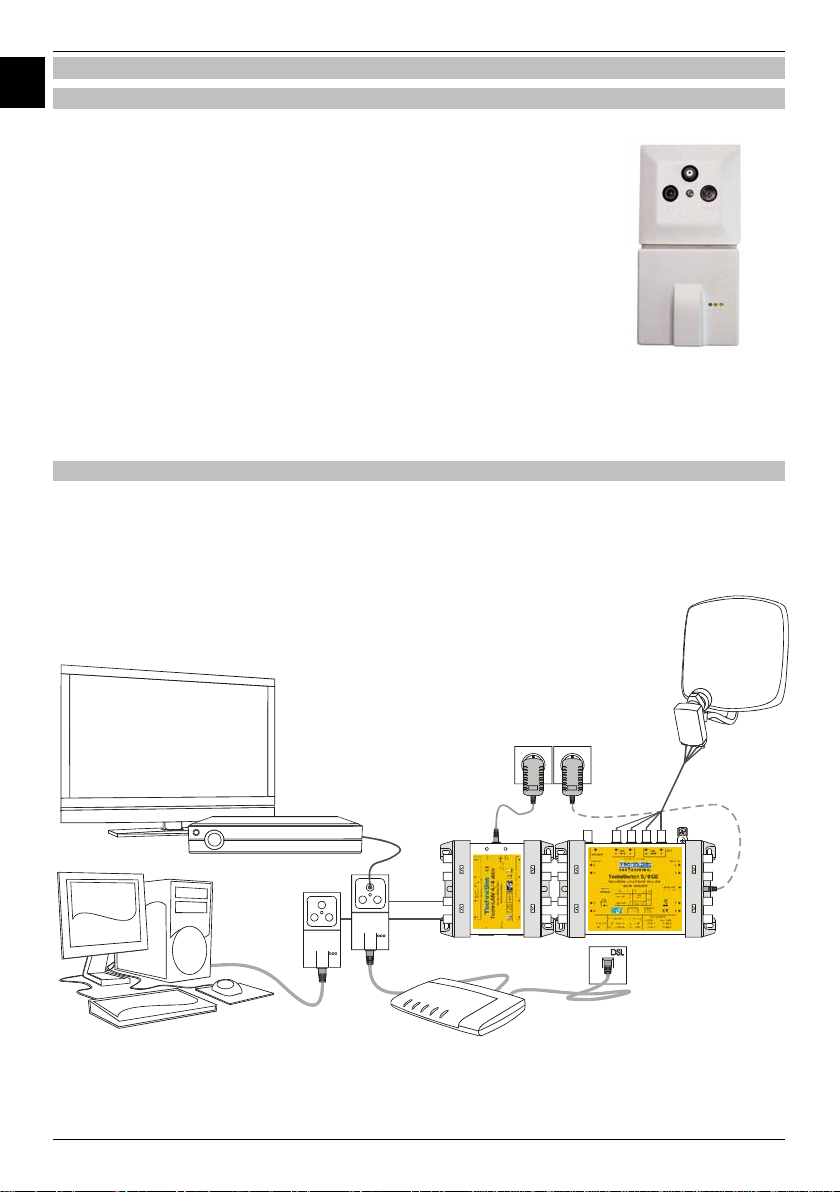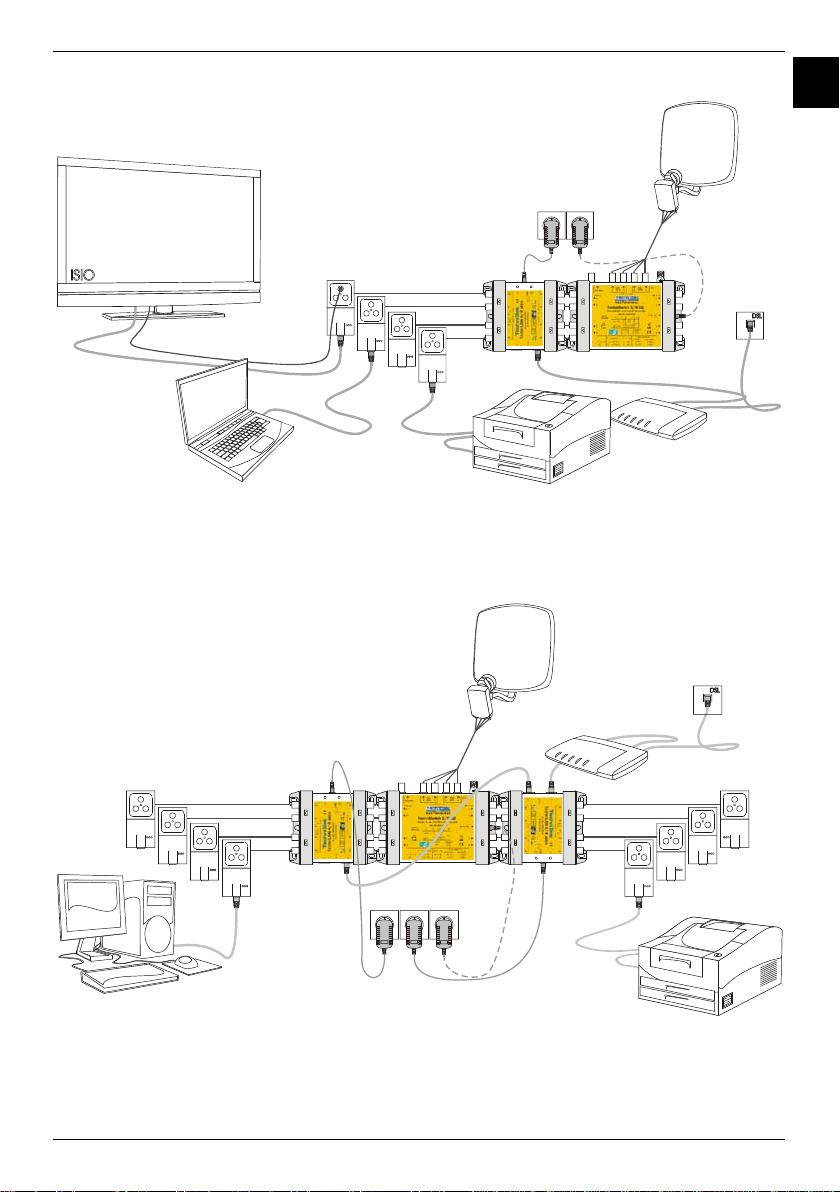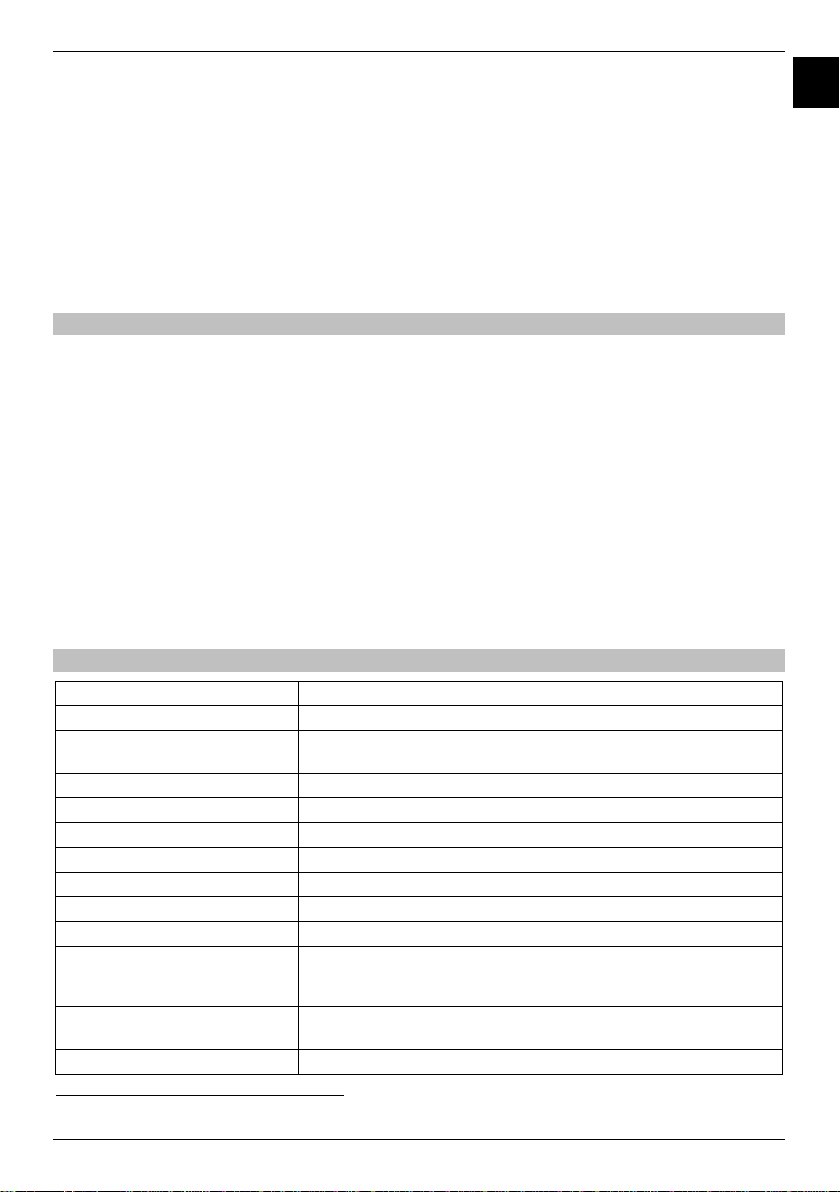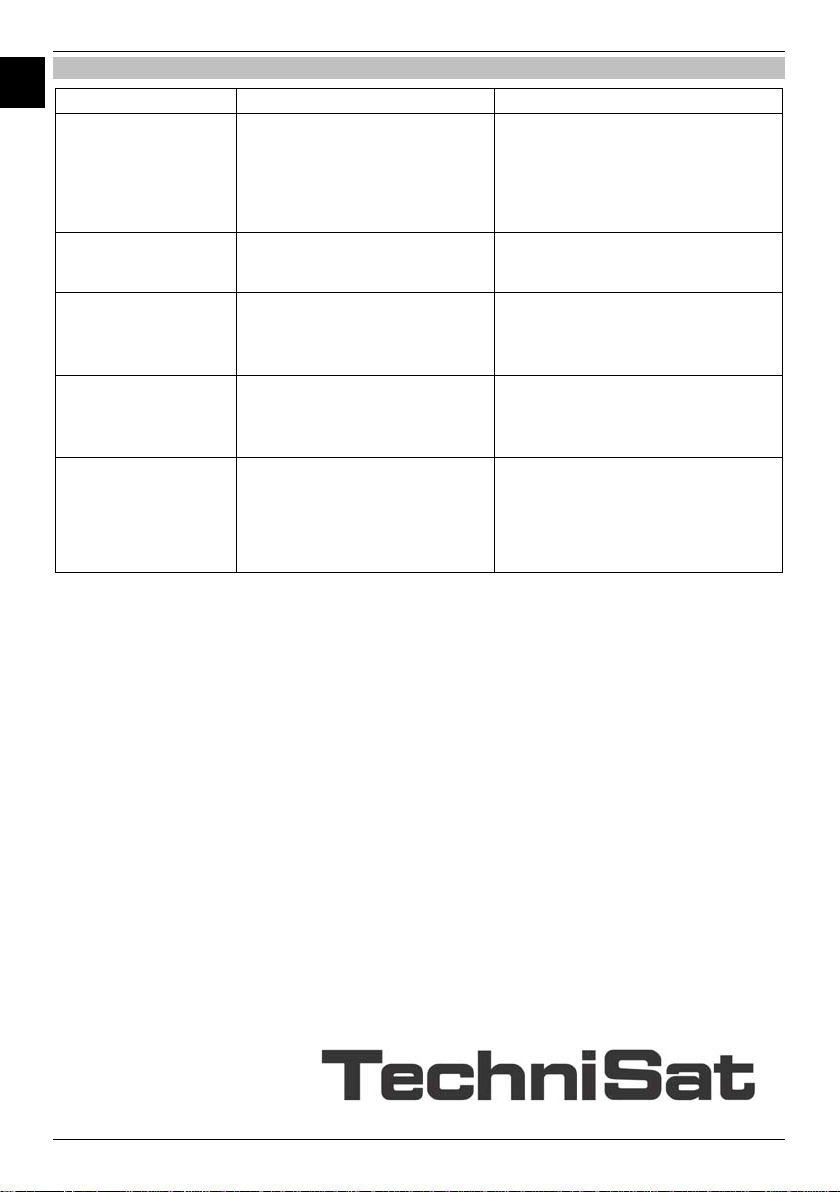2
DE
MONT
TechniLAN
4
4
aktiv
DE
EN.doc 04.09.2012 09:51 Seite 2
Inhalt
1Funktionsweise und Verwendungszweck.................................................................................................... 2
2Sicherheitshinweise............................................................................................................................................. 3
3Das TechniLAN-Netzwerk.................................................................................................................................. 4
3.1 Allgemeines ........................................................................................................................................................ 4
3.2 Installationsbeispiele....................................................................................................................................... 4
4Der TechniLAN 4/4 aktiv ................................................................................................................................. 6
4.1 Das Gerät............................................................................................................................................................ 6
4.2 Anzeigen und Indikatoren ............................................................................................................................. 6
4.3 Stromversorgung............................................................................................................................................. 6
5Montage und Inbetriebnahme......................................................................................................................... 7
6Technische Daten................................................................................................................................................. 7
7Fehlersuchhilfen .................................................................................................................................................... 8
1Funktionsweise und Verwendungszweck
Mit den TechniLAN-Komponenten erweitern Sie ihr bestehendes Koaxialkabelnetz auf einfache
Art und Weise zu einem Heimnetzwerk, über das elektronische Geräte mit Ethernetanschluss
miteinander kommunizieren können und das ohne Bohren, Kabelverlegung oder Funk.
Zur Erweiterung einer bestehenden Sat-Verteilanlage, benötigen Sie lediglich eine TechniLAN-
Einschleuseweiche, z.B. den TechniLAN 4/4 aktiv, die hinter einem vorhandenen Multischalter in
die Teilnehmerausgänge integriert wird und tauschen die vorhandenen Sat-Antennensteckdosen
gegen TechniLAN-Teilnehmerdosen aus.
Zusammen mit den TechniLAN-Teilnehmerdosen ist der TechniLAN 4/4 aktiv in der Lage, in
bestehenden sternförmigen Verteilnetzen für Satellitenfernsehen eine Netzwerkfunktionalität zu
ermöglichen.
Das TechniLAN-System kann mit allen aktuellen TechniSat Multischalter-Serien eingesetzt
werden, gleich ob diese kaskadiert oder nur in der Grundeinheit verbaut wurden. Das heißt, dass
Sie jede Sat-Verteilung mit TechniSwitch-, TechniSystem-, GigaSwitch-, GigaSystem- und GigaSet-
Multischaltern an bis zu vier TV-Dosen pro eingesetztem TechniLAN 4/4 aktiv zusätzlich für ein
Heimnetzwerk nutzen können.
Auch in BK-Hausverteilanlagen mit Sternverteilstruktur ist der Einsatz möglich.
Internetfähige TV-Geräte und Netzwerkkomponenten wie PCs, NAS-Server, Drucker oder DSL-
Router lassen sich mit TechniLAN so problemlos miteinander vernetzen.
Mit ca. 200 Mbit/s Datenrate sind die resultierenden Netzwerkverbindungen auch für
anspruchsvolle HD-Videostreams völlig ausreichend1. Damit steht selbstverständlich auch für
Internet-Radio und Musikangebote, Bildergalerien und die allgemeine Internetnutzung in jedem Fall
genügend Bandbreite zur Verfügung.
Durch die Nutzung der abgeschirmten, üblicherweise unter Putz verlegten TV-Kabel, entsteht
keine zusätzliche elektromagnetische Strahlung oder Abhörgefahr wie bei Funknetzwerken
(WLAN). Im Gegensatz zu WLAN sind der Festverkabelung auch Störungen der Netzwerk-
verbindung im 2,4 GHz-Band fremd, wie z. B. durch Funktelefone, Bluetooth, Funknetze oder RC-
Fernsteuertechnik.
1vorausgesetzt, die Internetverbindung verfügt über die für Videonutzungen notwendigen 3 Mbit/s