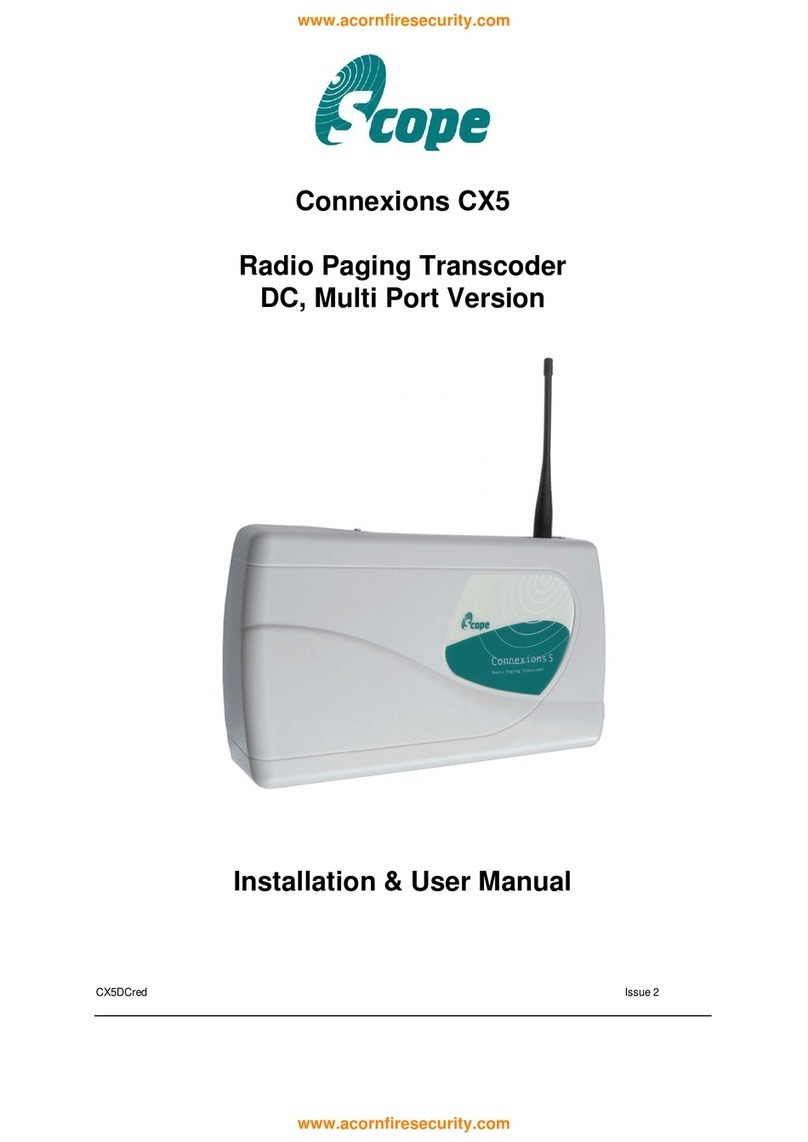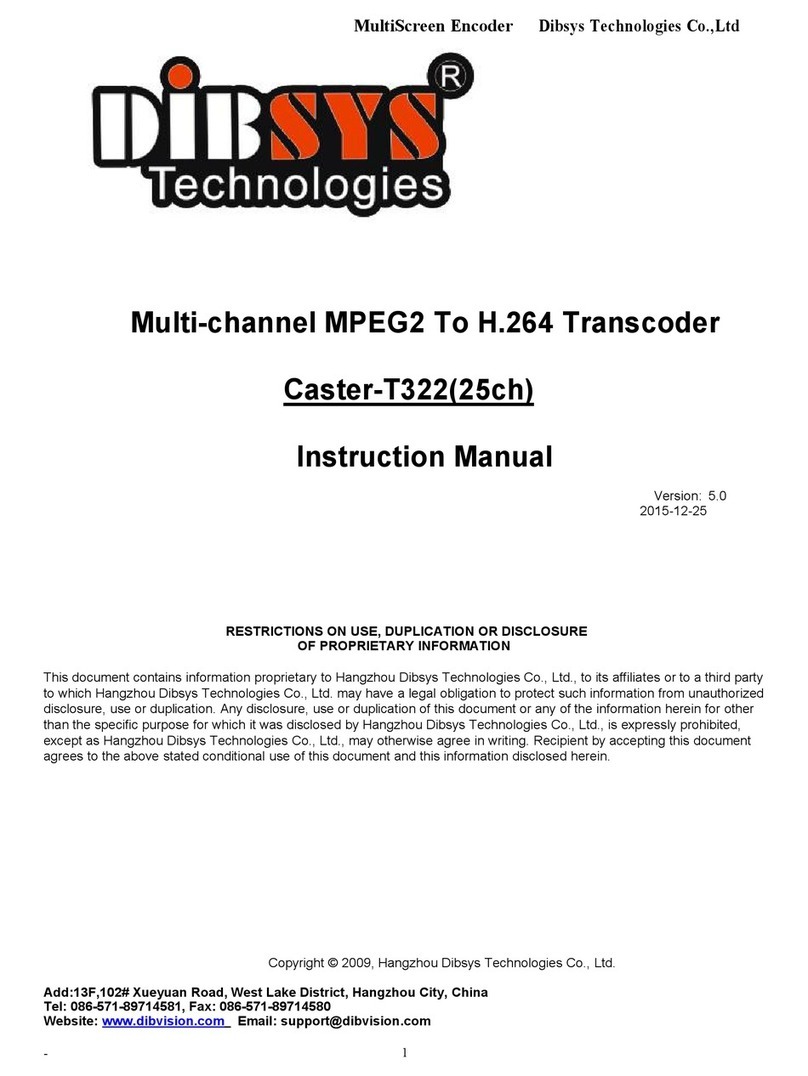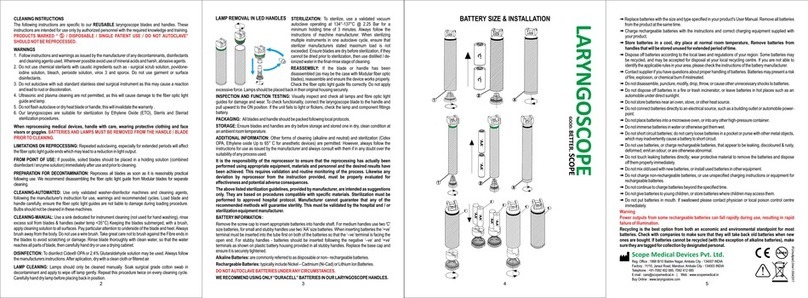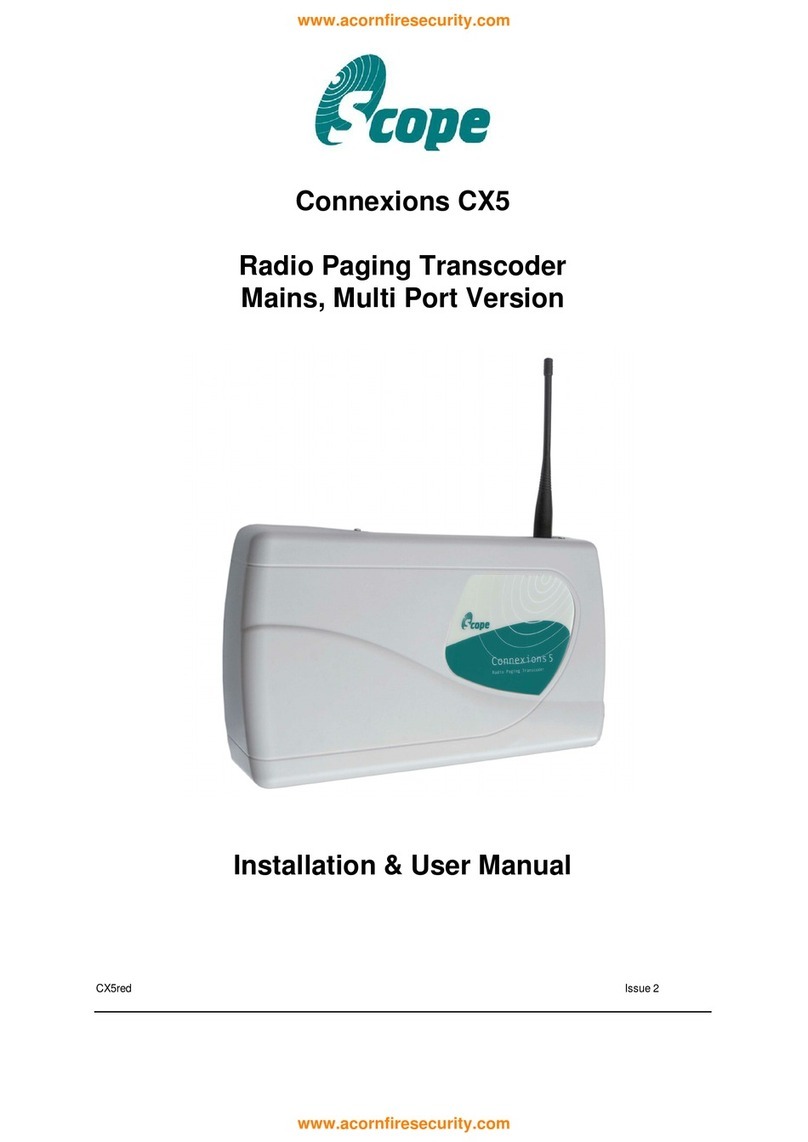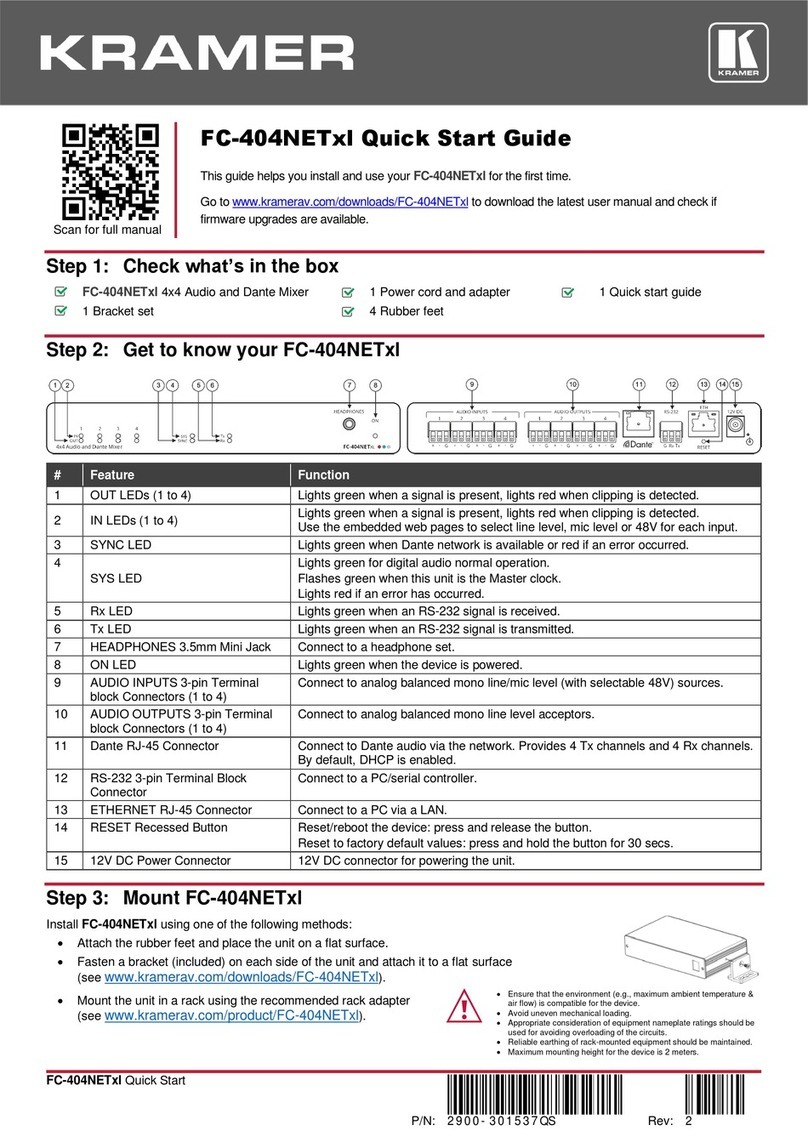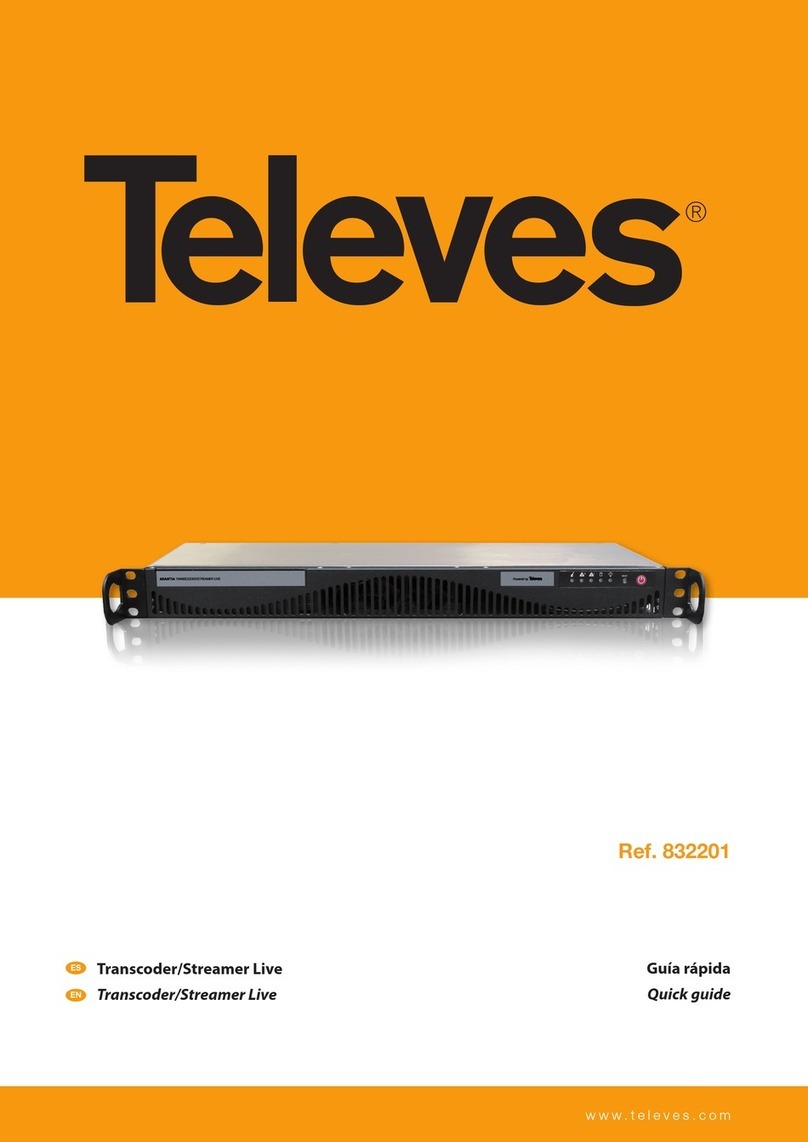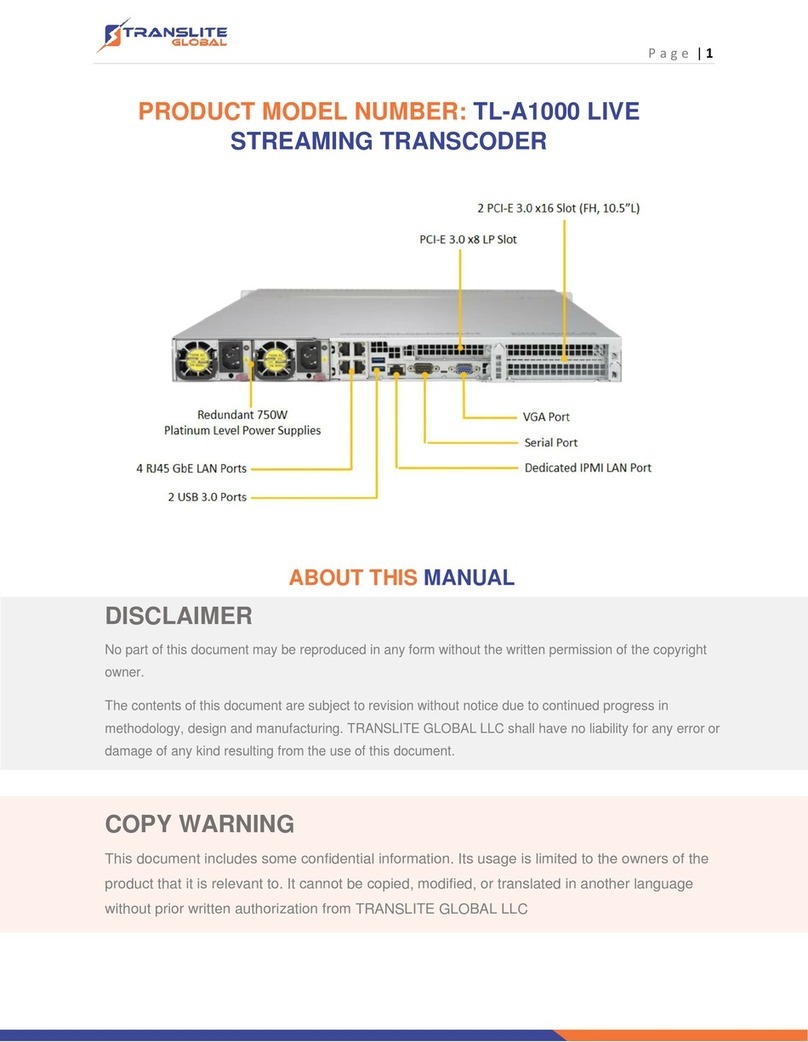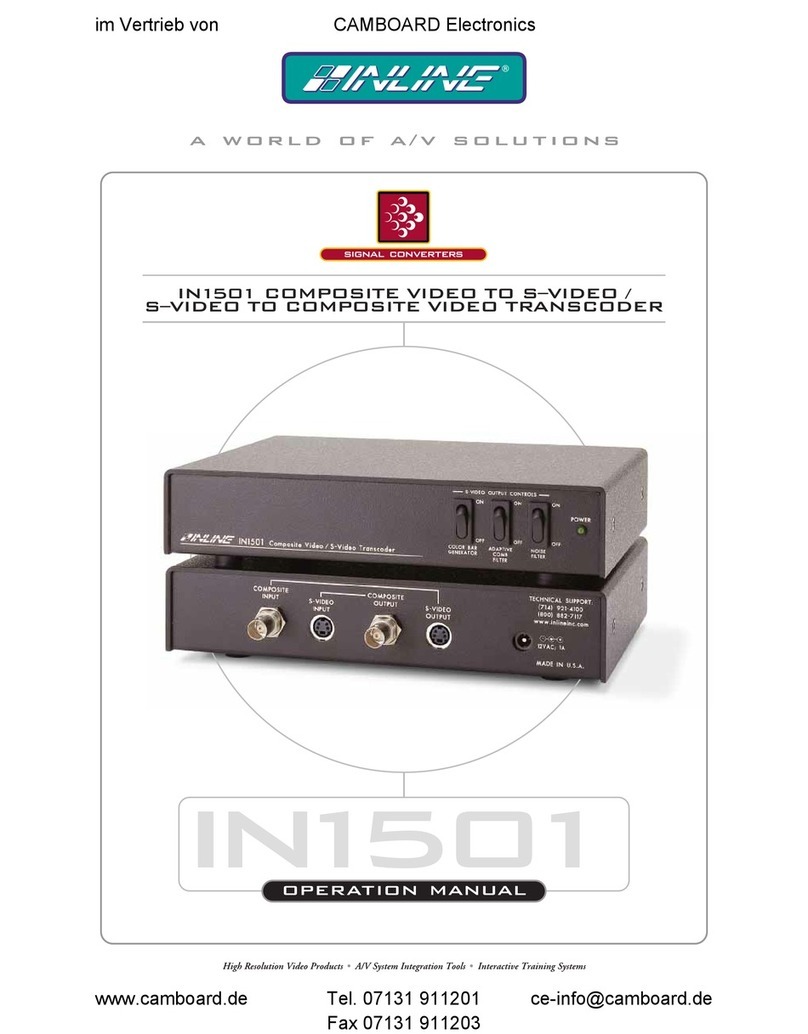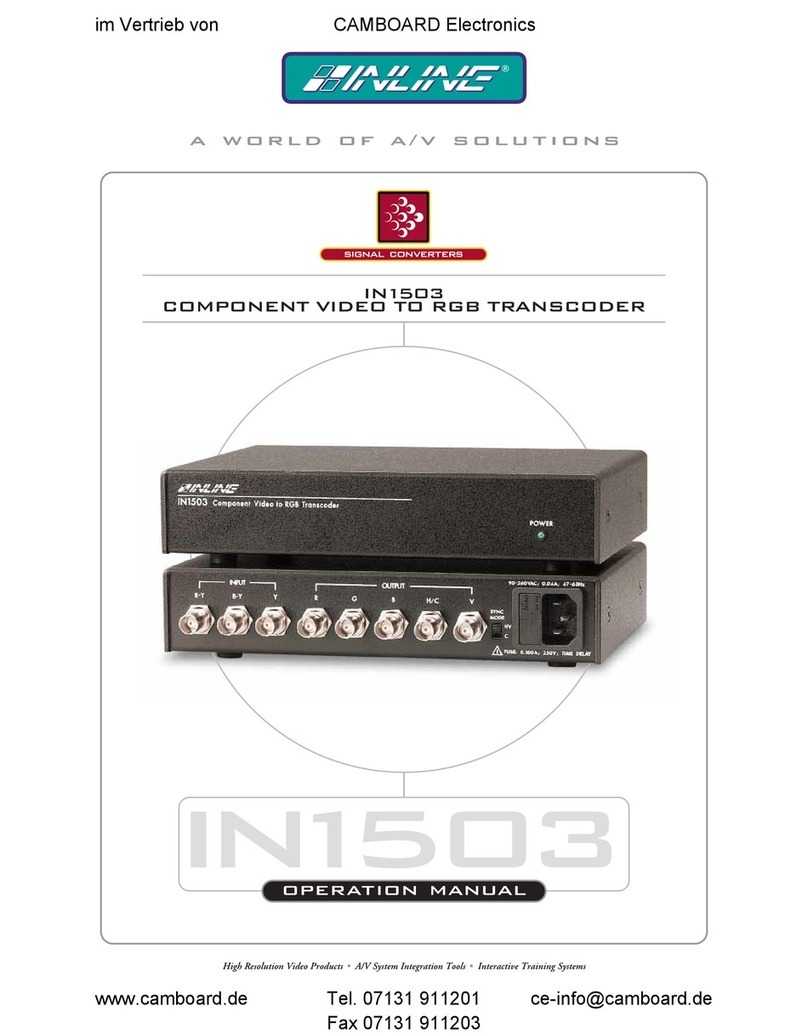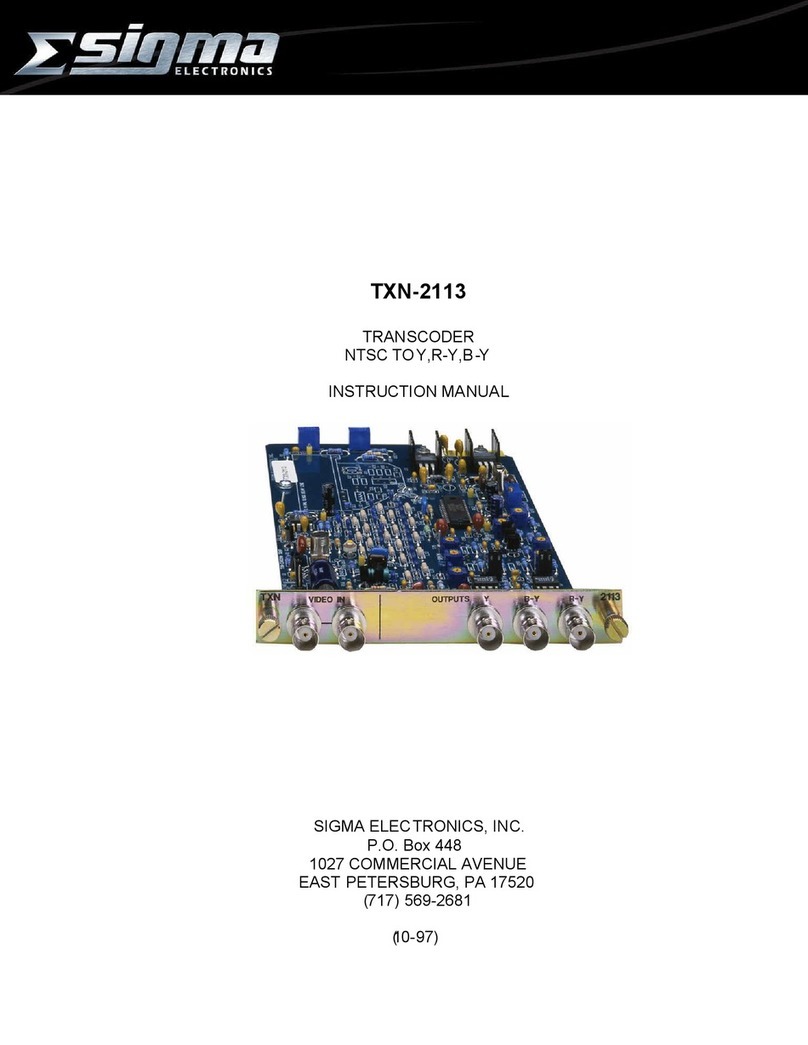The 8PSK-QAM transcoder allocates the
information contained in a satellite
transponder no matter the modulation used
(QPSK legacy, Turbo QPSK or 8PSK) in a
cable channel in VHF or UHF with its typical
channelization (maximum 8.3 MHz). The
channelisation depends on the useful bitrate
of the satellite transponder and the format of
the QAM modulation used.
To accomplish this function, prior to all the
8PSK-QAM carries out the demodulation of
the input channel (satellite transponder),
obtaining the MPEG2 transport stream, to
further modulate it in QAM format, which
implies a digital information modulation
change (digital transmodulation).
The parameters of input channel and output
channel are selected by means of the
programmer ref. 7234 which is attached to
the device front pannel(s). It is also possible
to program the unit by means of a PC, as it
is explained in paragraph 7.
The 8PSK-QAM has two satellite "F-
connectors". The upper connector (1) is the
input signal connector and also it enables
the satellite LNB power up. The lower
connector (2) loops the input signal to the
adjacent 8PSK-QAM device.
In case of power up short circuit, the frontal
LED blinks, halting the blinking when the
shortcircuit ceases, restoring the LNB
power up voltage.
The 8PSK-QAM has also two channel RF
connector, being the lower (4) the output RF
and the upper (3) the RF input which allows
the channel mixing for the further
amplification stage.
1.- Satellite I.F. input
2.- Satellite I.F. output
3.- RF input
4.- RF output
5.- Conection to programmer/PC (PRGM)
6.- Power supply input
7.- Status led
8.- Control BUS connector RS-485
Product Reference
Indicate the programmed
output channel