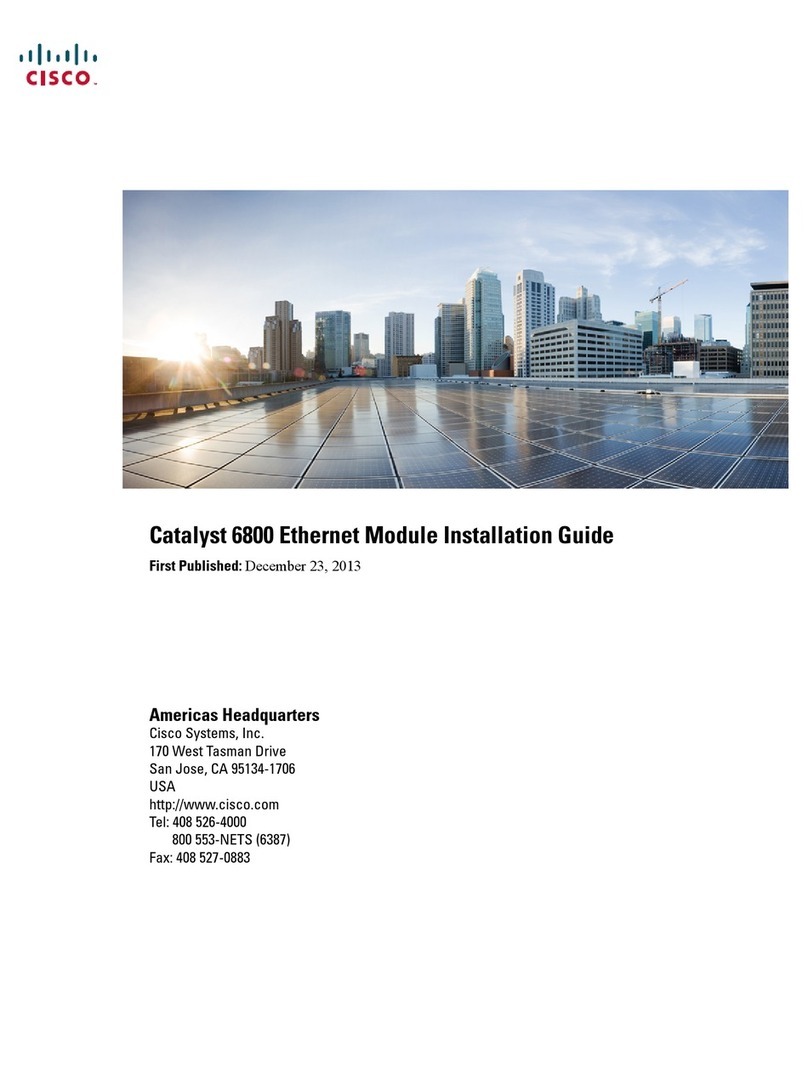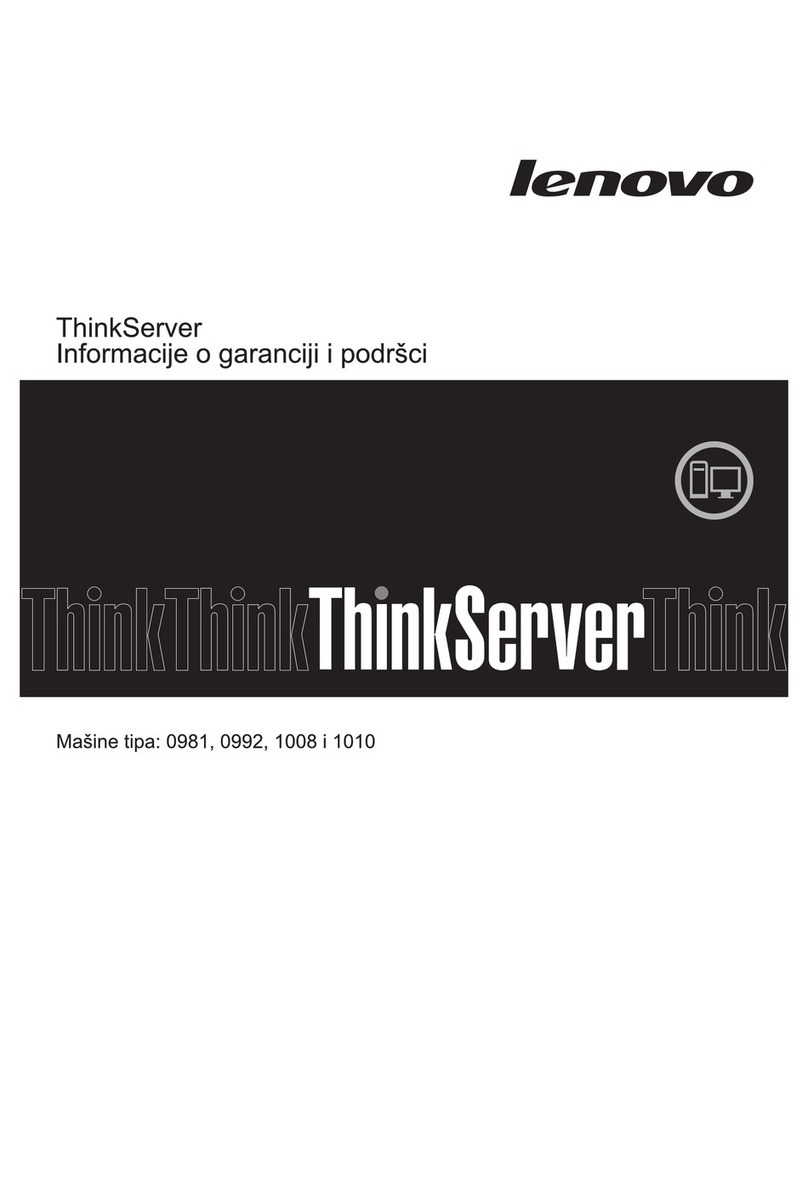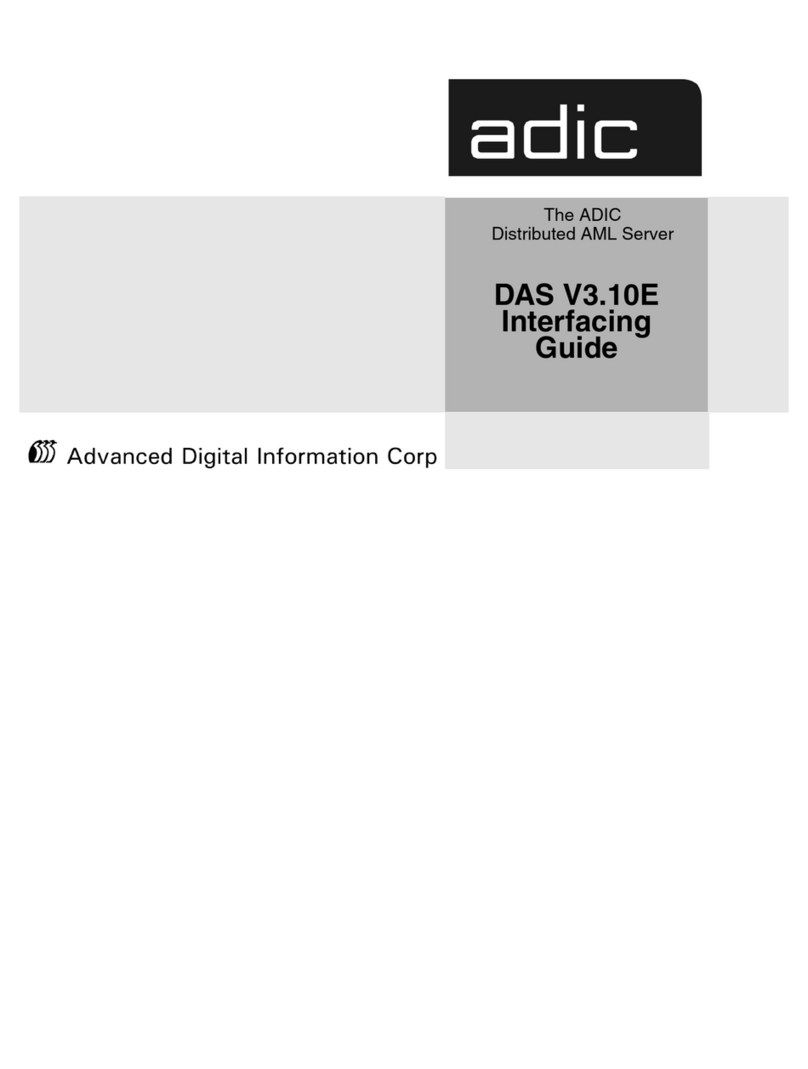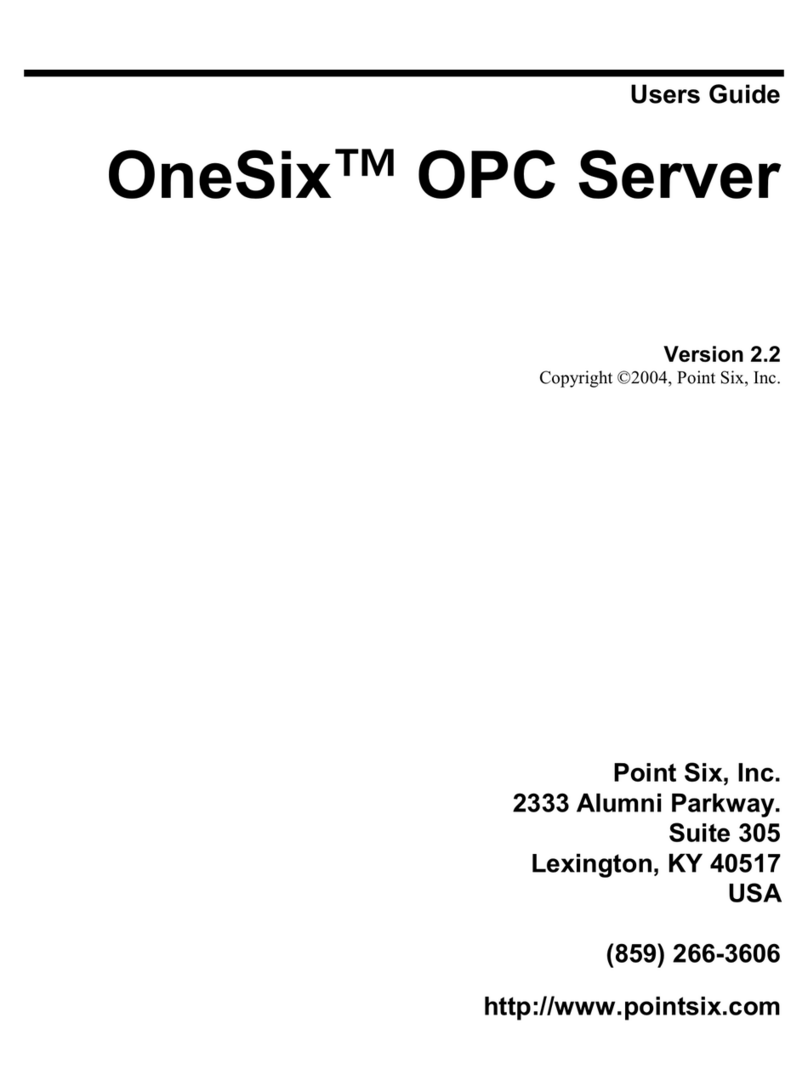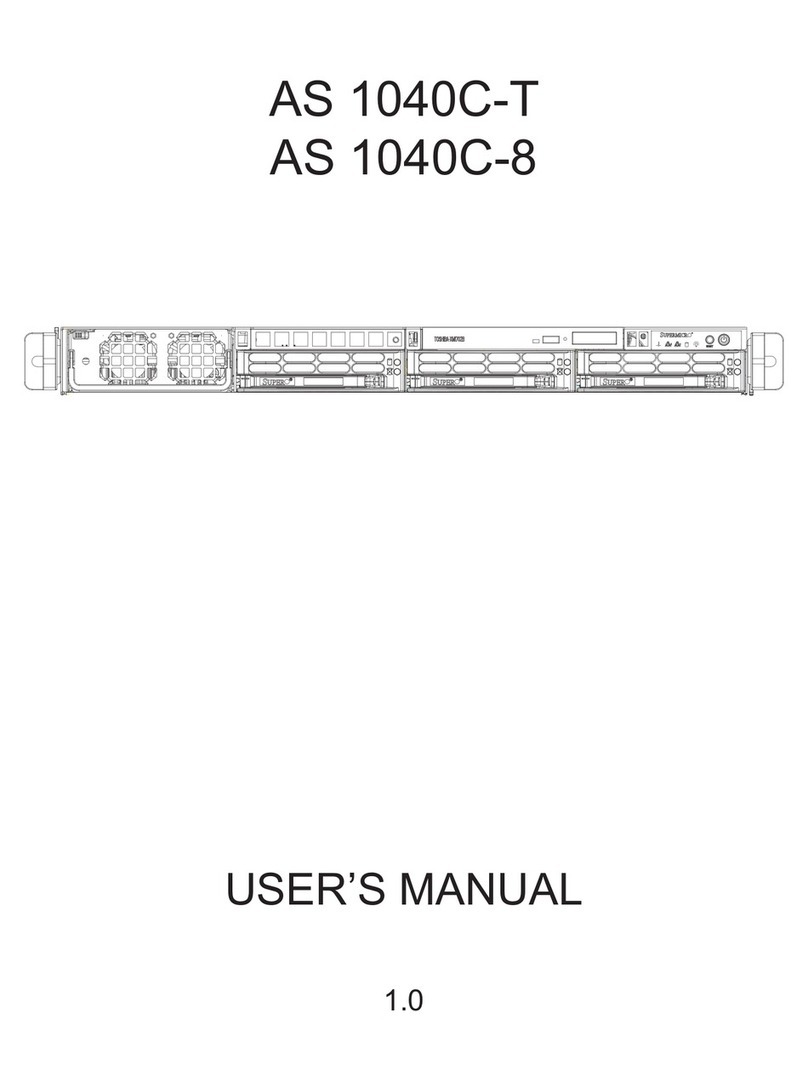2
Product Front and Rear Description:
Pin or Switch Product
Front or
Rear Description
None Front When the green light is on, it means that the
machine has been connected and RS485
function is on
1: D- (RS485)
2: D+ (RS485)
3: GND
Rear
Please connect the RS485 controller DT+
(D+) pin to the D+ pin of the machine, and
also the DT- (D-) pin to the D- pin of the
machine.
O: Power off
I: Power On Rear
nVS32/48/64 provides dual power redundant
function, please use them at the same time.
When green light is on, it means that the
machine is operating smoothly.
3 Ports Hub
(without PoE) Rear LAN 1 to
LAN 3 are three ports giga Ethernet
Hub and they could be connected to other
LAN devices together.
Bit 1, 2, 3
On: 1 or
Off: 0
(Default: ID 0)
Rear
ID 0: 0, 0, 0/ID 1: 0, 0, 1
ID 2: 0, 1, 0/ID 3: 0, 1, 1
ID 4: 1, 0, 0/ID 5: 1, 0, 1
ID 6: 1, 1, 0/ID 7: 1, 1, 1
When the system connects over 2 nVS
machines under the same environment,
please check to switch the ID.
Bit 1-8
(Default: All On)
Rear Please use the 75 Ohm coaxial video cable
to connect the camera to the video server.