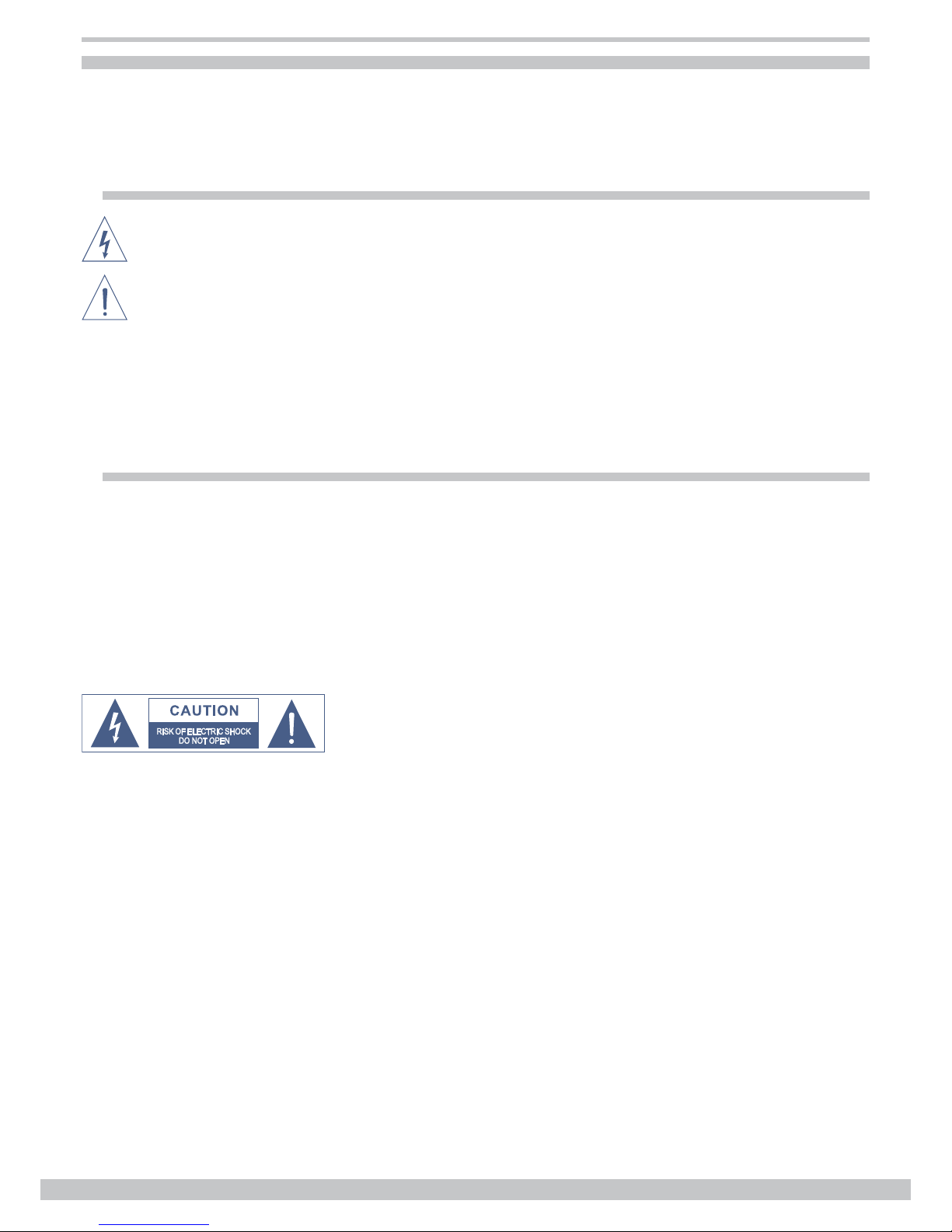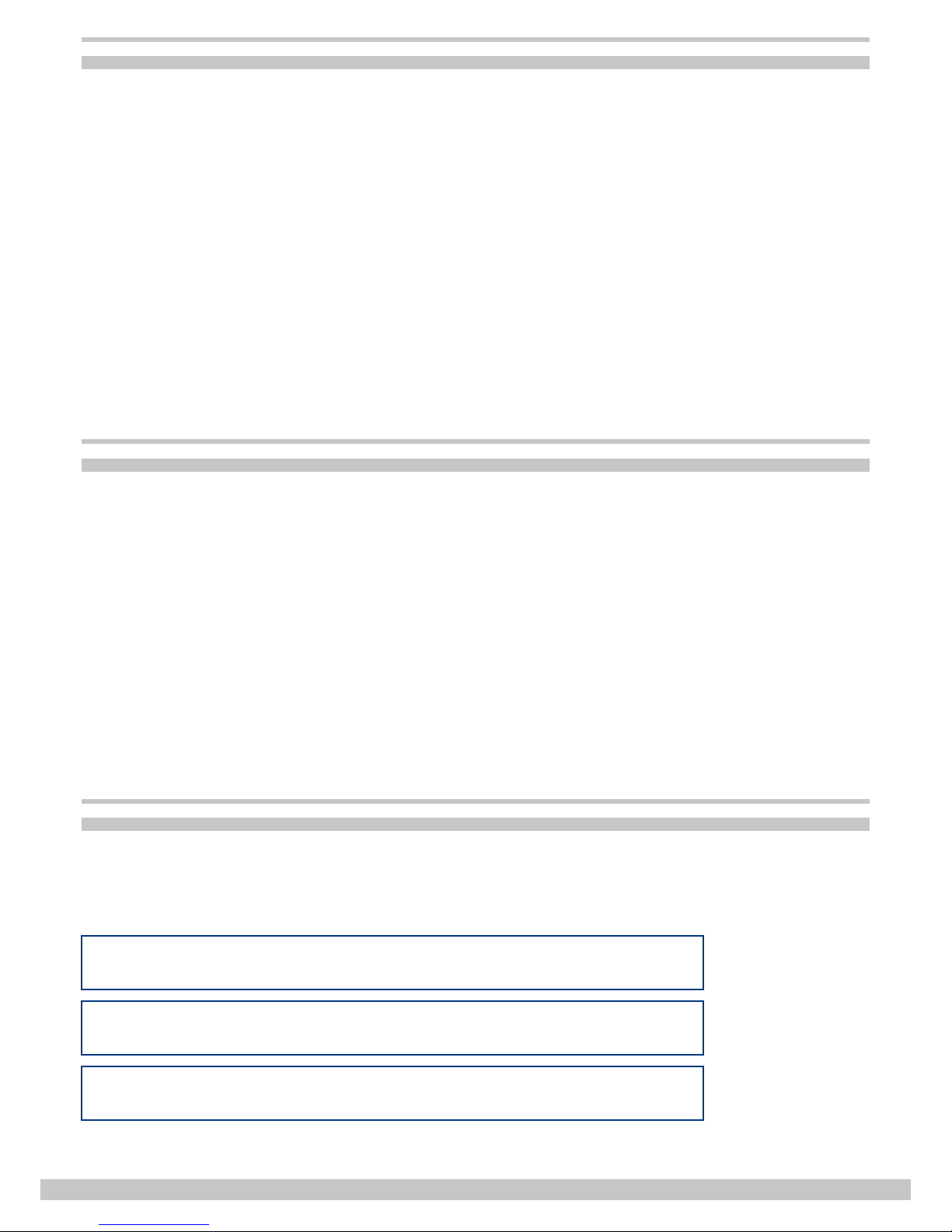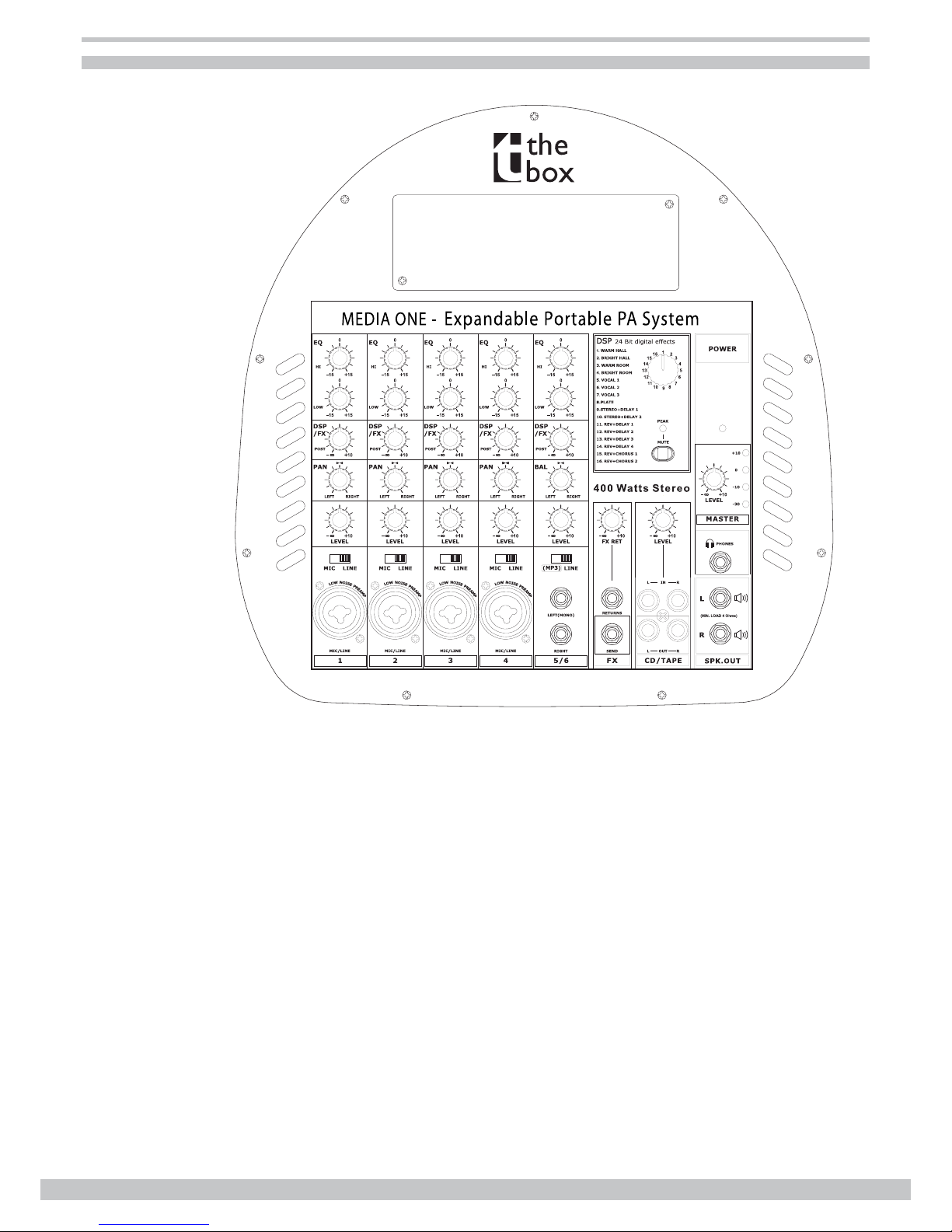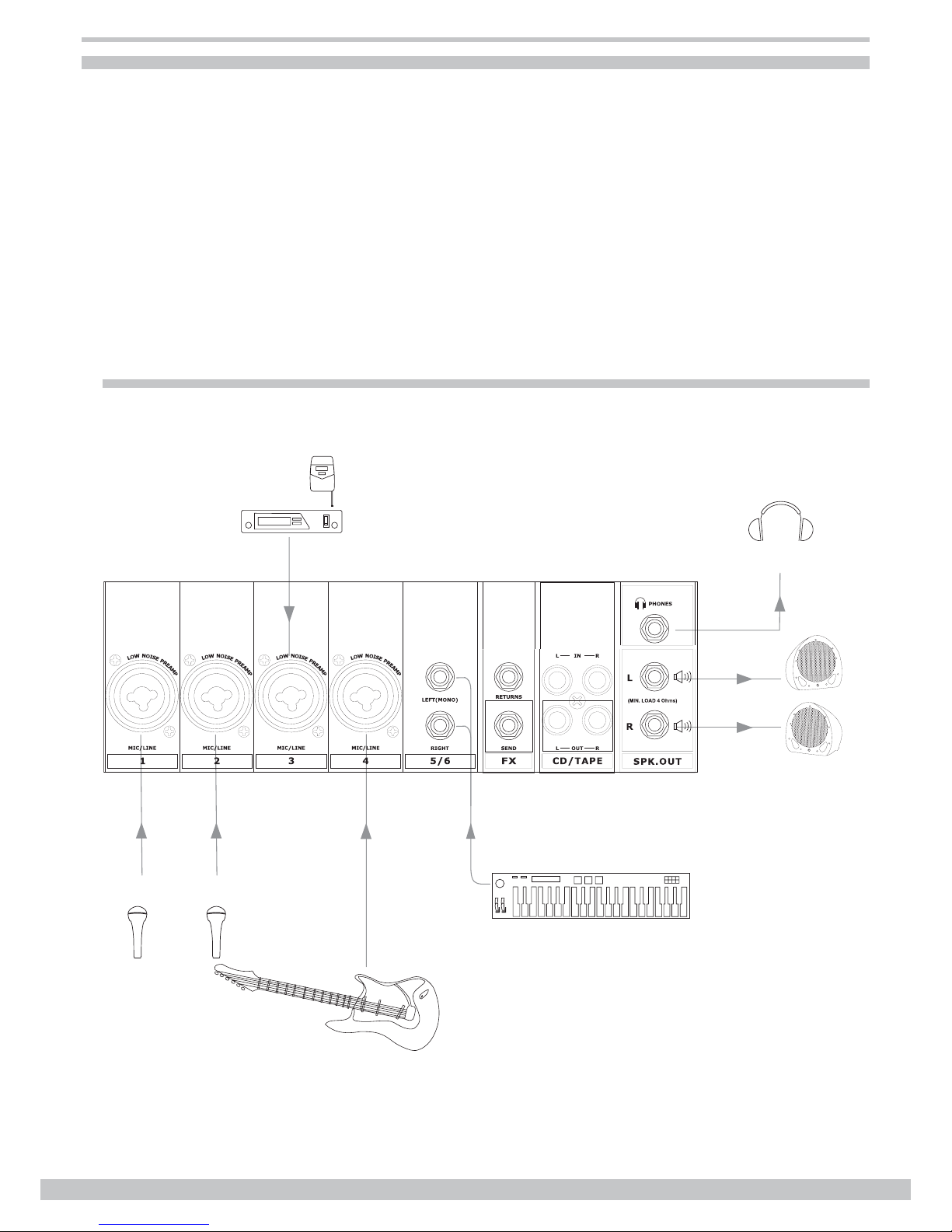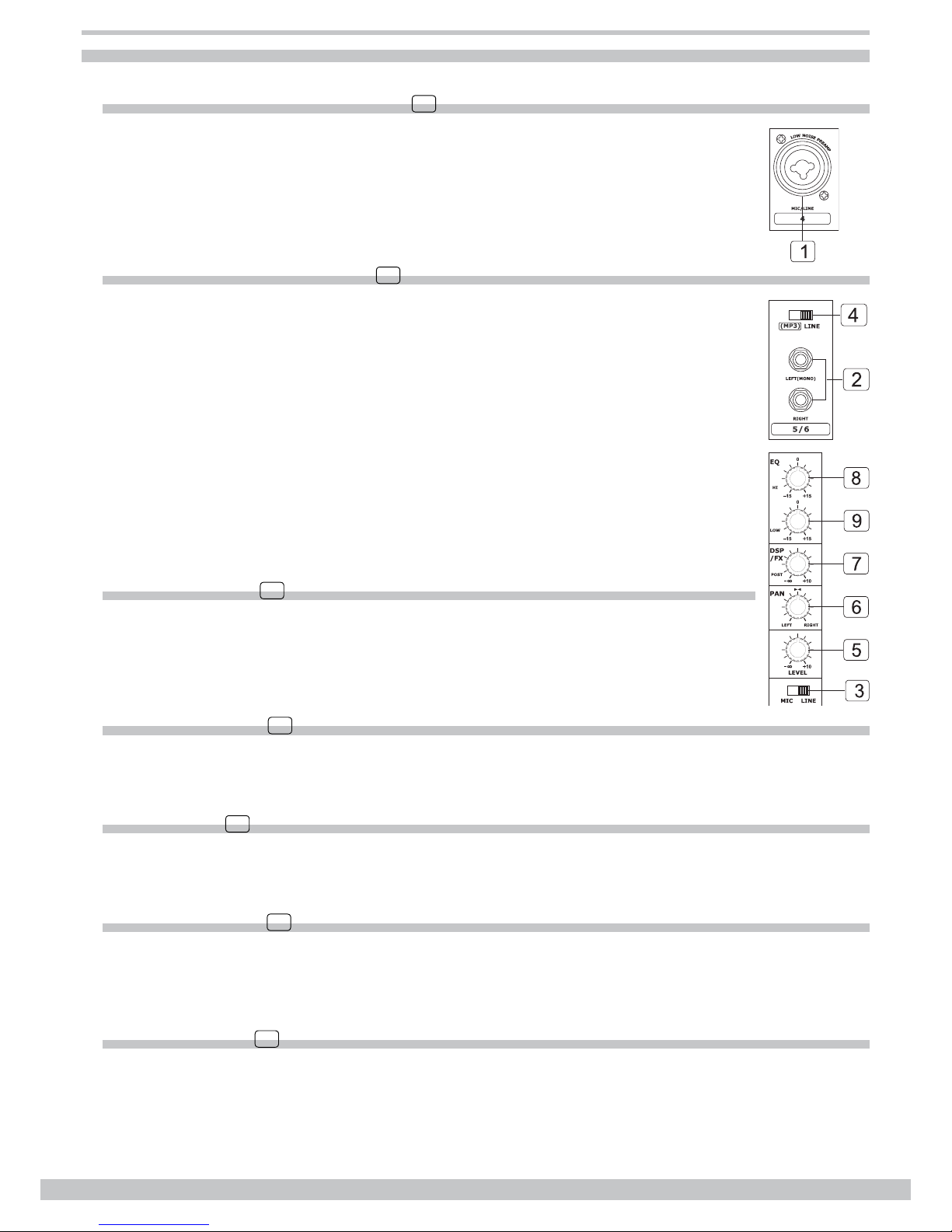Safety notes
Read all safety warnings and all instructions. Failure to follow the warnings and instructions may result in elec-
tric shock, re or serious injury.
Save all warnings and instructions for future reference.
Only use attachments/accessories specied by the manufacturer.
Symbols used
This symbol, wherever used, alerts you about the presence of bare contacts and dangerous voltages
within the product enclosure. These voltages may be sufcient to constitute the risk of electric shock or
death.
This symbol, wherever used, alerts you about important operating and maintenance instructions.
Please read them carefully
WARNING
Describes precautions that should be observed to prevent the possibility of death or injury to the user.
CAUTION
Describes precautions that should be observed to prevent damage to the product.
General warnings
Power supply
Ensure that the input voltage (AC outlet) matches the voltage rating of the product. Failure to do so could
result in damage to the product and possibly the user. Unplug the unit before electrical storms occur and when
unused for long periods of time to reduce the risk of electric shock or re.
External connection
Always use proper ready-made insulated mains cabling (power cord). Failure to do so could result in electric
shock/death or re. If in doubt, seek advice from a registered electrician.
Do not remove any covers
Within the unit there are areas where high voltages may be present. To
reduce the risk of electric shock do not remove any covers unless the AC
mains power cord is removed. Covers should be removed by qualied
service personnel only.
There are no user-serviceable parts inside.
Fuse
To prevent re and damage to the unit, use only the recommended fuse type as indicated in this manual. Do
not short-circuit the fuse holder. Before replacing the fuse, make sure that the unit is turned OFF and discon-
nected from the AC power outlet.
Protective ground
Before turning the unit ON, make sure that it is connected to ground. This is to prevent the risk of electric shock.
Never cut internal or external ground wires. Likewise, never remove ground wiring from the protective ground
terminal.
Operating conditions
Always install in accordance with the manufacturer‘s instructions.
To avoid the risk of electric shock and damage, do not subject the unit to any liquid/rain or moisture. Do not
use the unit when in close proximity to water.
Do not install the unit near any direct heat source. Do not block areas of ventilation. Failure to do so could
result in re.
Keep the unit away from naked ames.