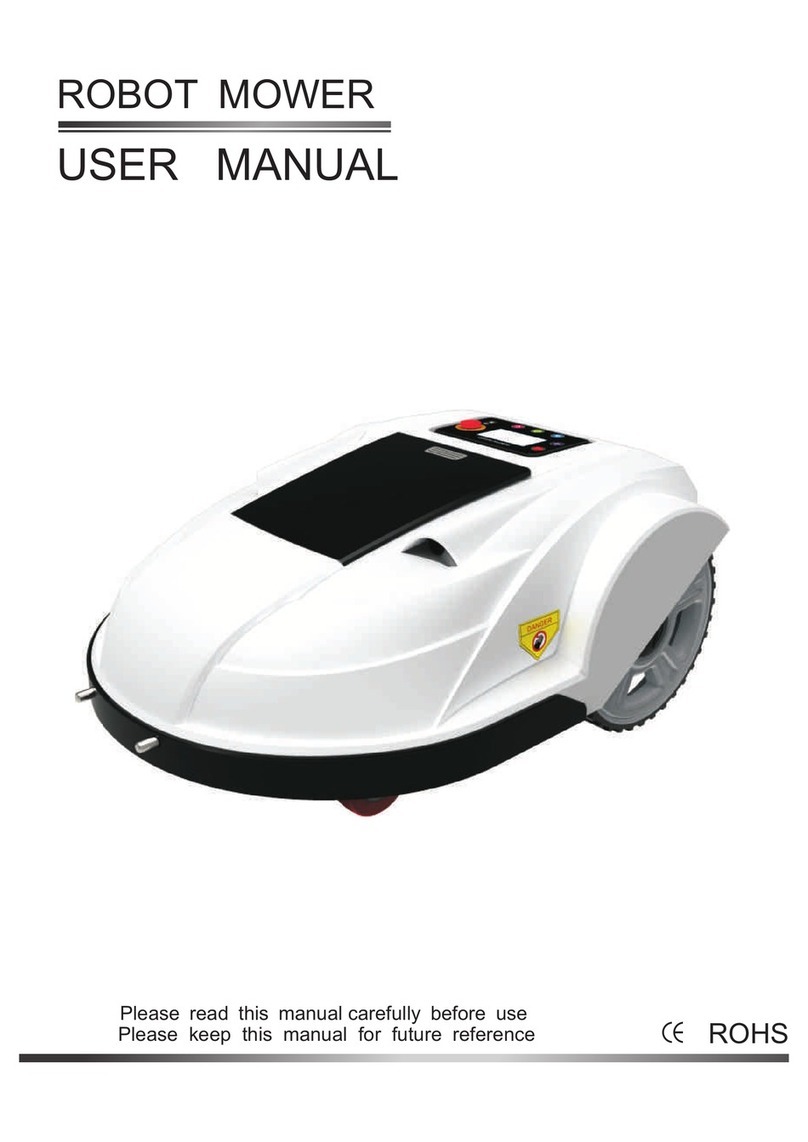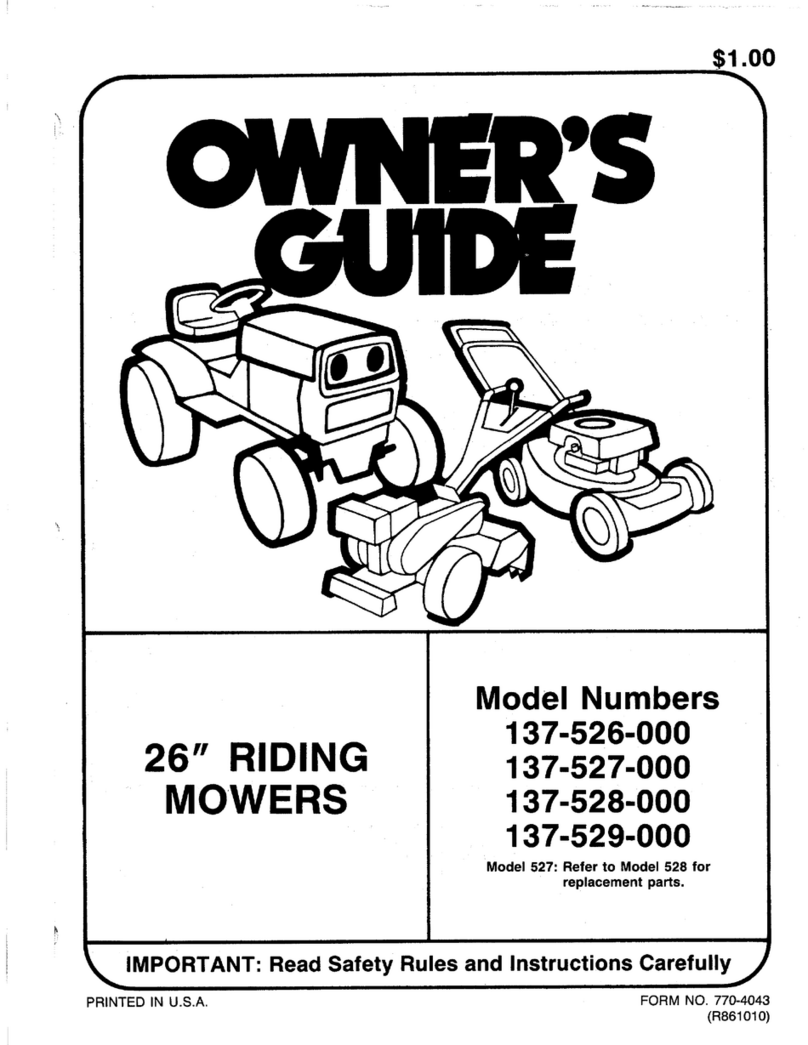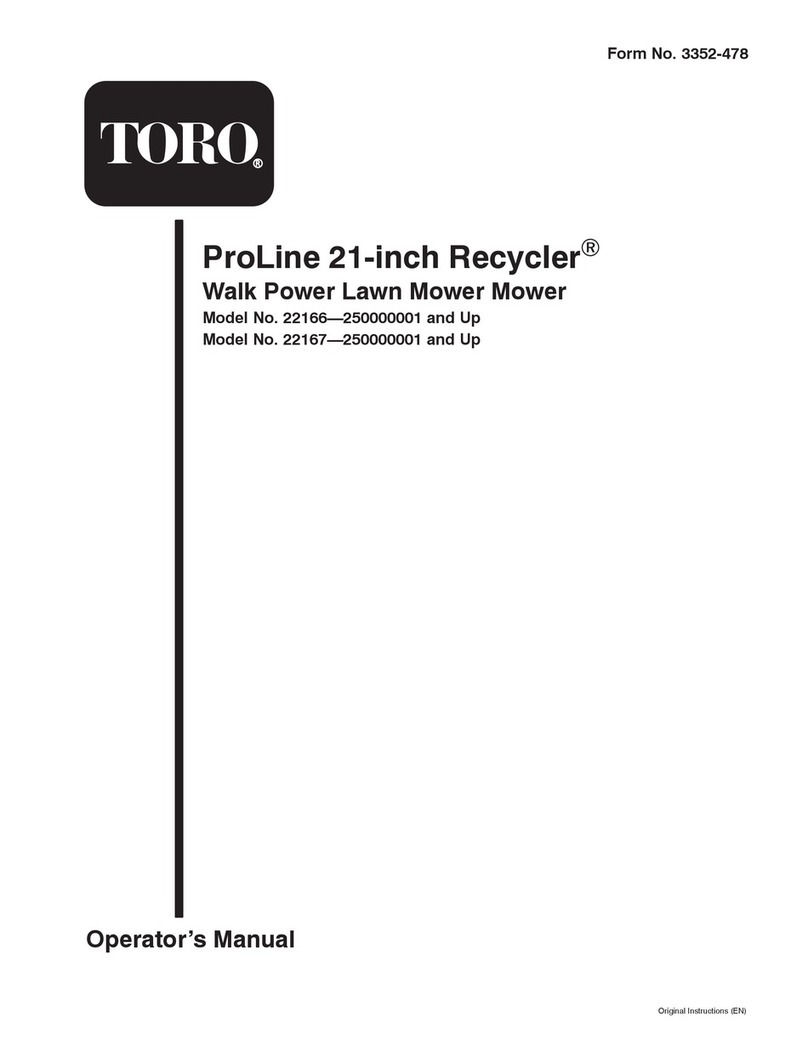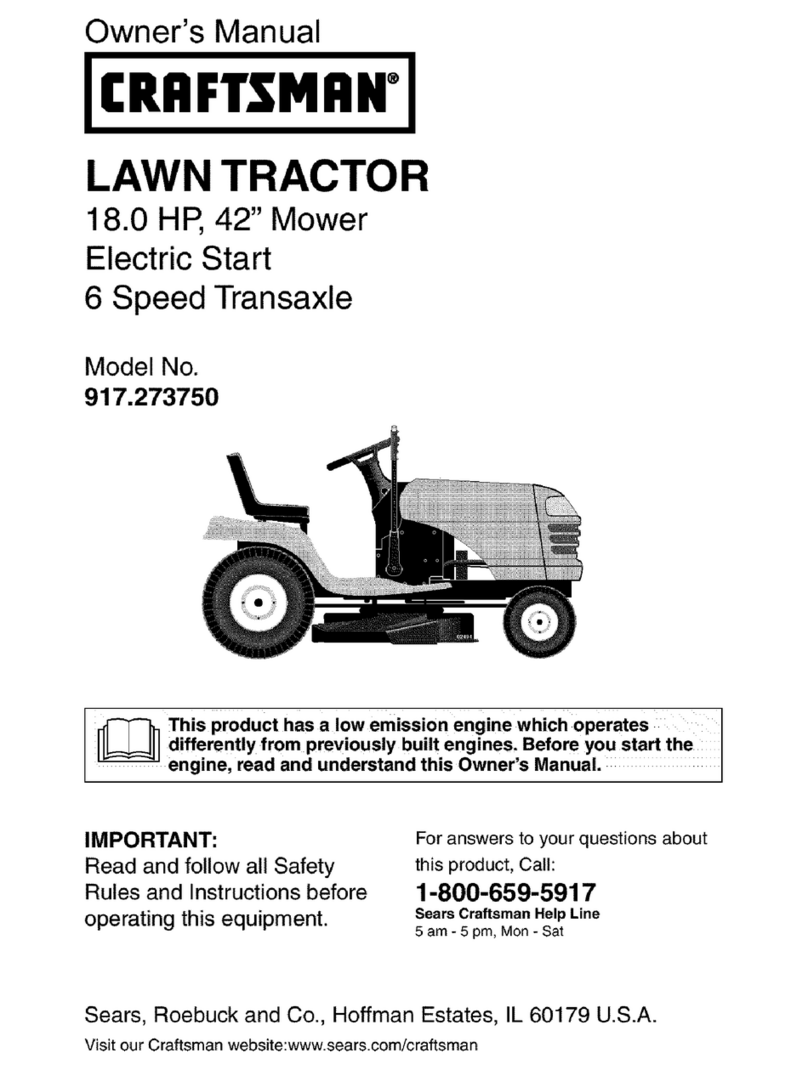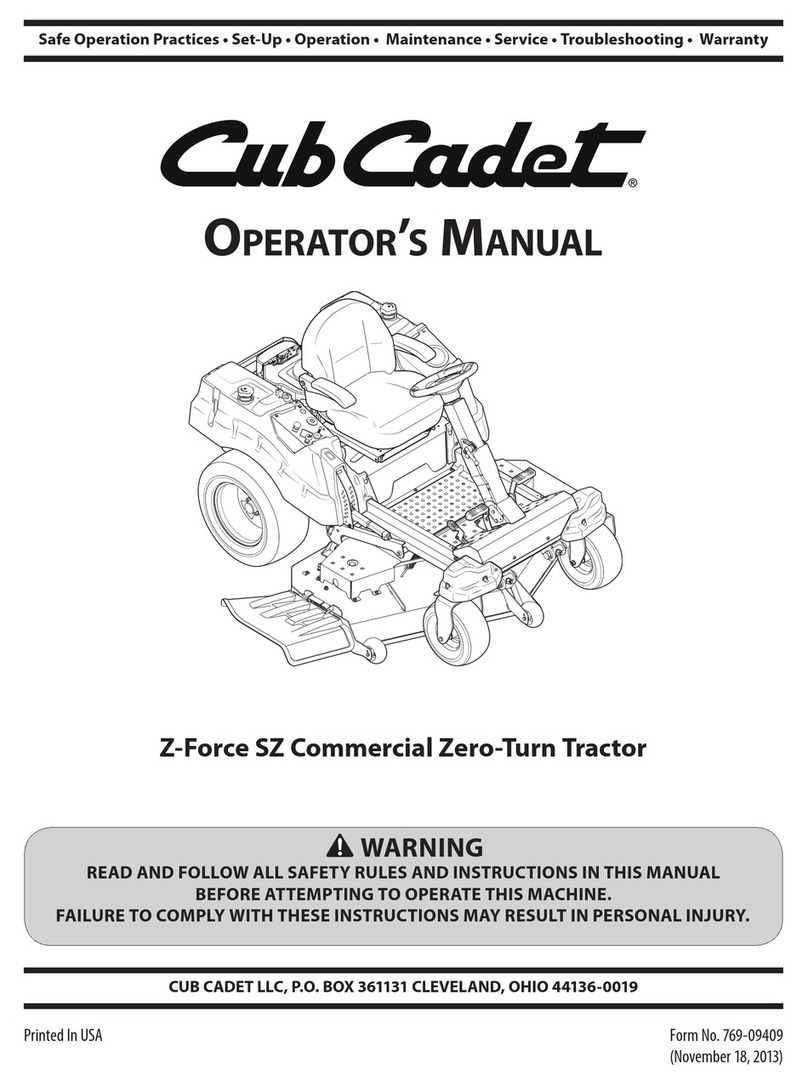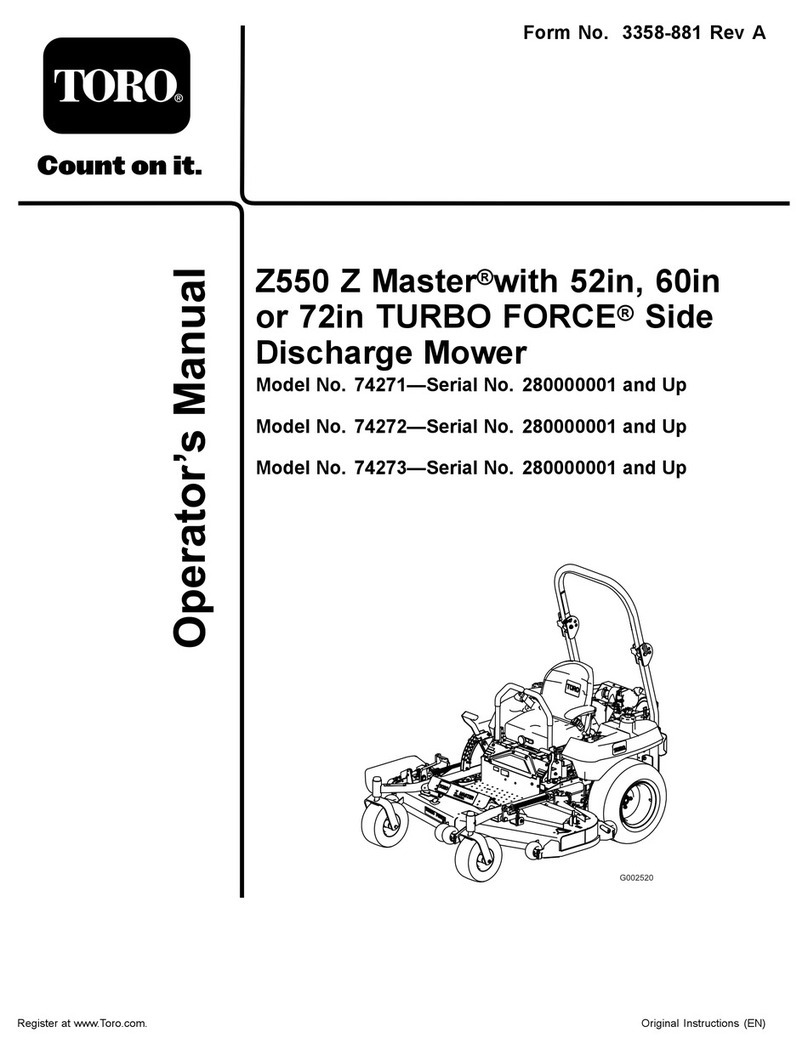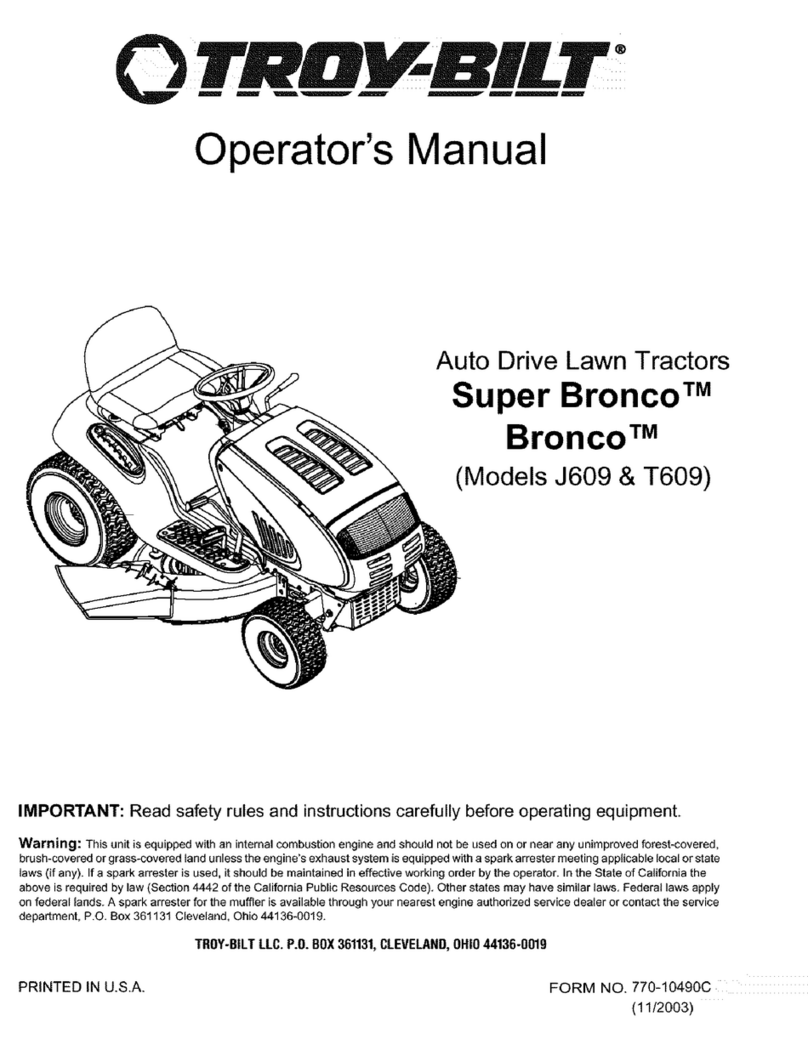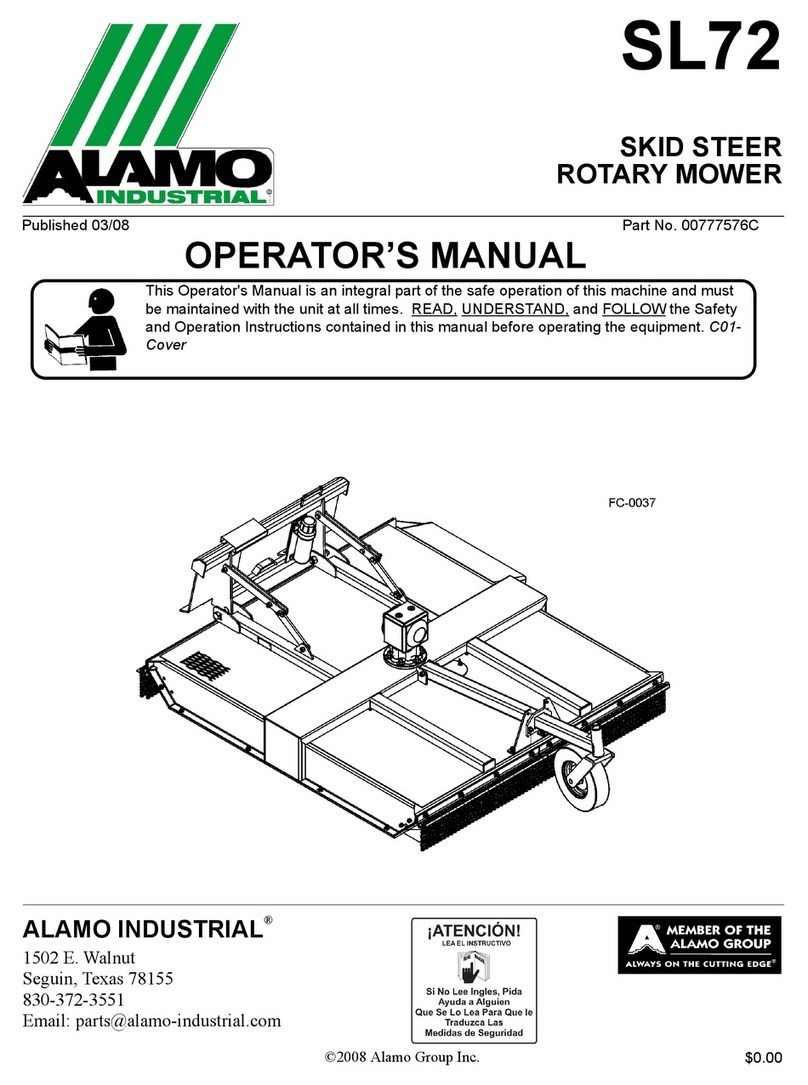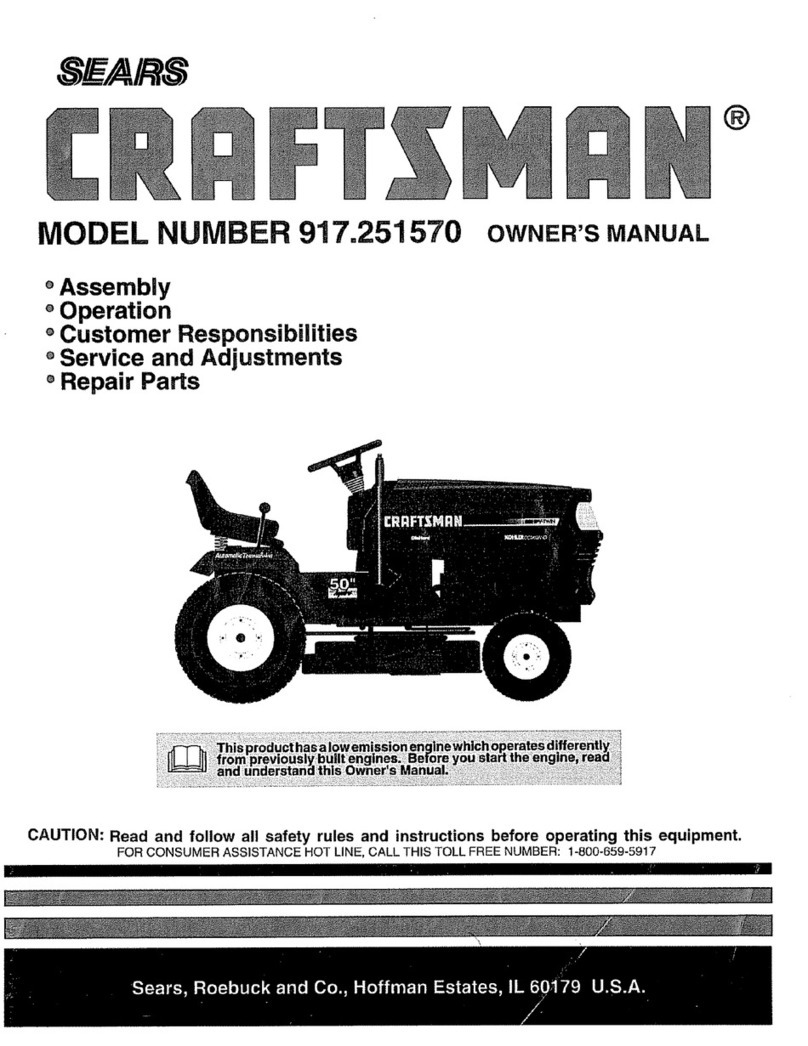Tianchen TC-G158 User manual

usER
TC-G159
Please
Pleasereadthis manualbeforeuse
keepthis manual
for future reference
(( ROHS

Section
1
Section
2
Section
3
Section
4
Section
5
Section
6
CONTENTS
Safety
information .........1
General
information ......
3
Technical
information ......7
Installation. ........8
Maintenance
information
Trouble
shooting
.. .
......15

SAFETY
WARNINGS
& PRECAUTIONS
1.Read
the
owners/operating
manual
carefully
and
follow
all
safety
and
warning
instructions.
2.This
machine
has
sharp
rotating
bladesl
Never
allow
the
mower
to
operate
unattended;
keep
bystanders,
children
and
pets
away
from
mower
when
in
operation.
3.
Never
allow
anyone
to
rideor
aiton
mower
4.
Never
allow
children
or
person
who
isnot
familiar
with
the
safe
operation
of
the
mower
to
ooerate
the
mower.
5.
Keep
hands
and
feet
away
from
the
cutting
blades
and
other
moving
parts.
6.
Never
attempt
toservice
oradjust
the
mower
while
itis
inoperation.
7.Inspect
and
clear
the
mowing
area
ofall
debris
before
operating
the
mower'
8.
Never
raise
the
mower
orattempt
to
inspect
the
blades
while
the
mower
isoperating'
9.
Always
turn
off
the
power
before
lifting
the
mower
orattempting
any
adjustments.
10.
When
operating
the
mower
inmanual
mode,
maintain
asafe
distance
from
behind
or
around
the
mower
and
wear
properfootapparel.
11.
Do
notoperate
the
mower
on
slopes
greaterthan
20degrees
or
use
itin
manual
operation
on
slopes
where
afirm
footing
is
not
possible'
12.Do
not
operate
the
mower
ifany
safety
feature
or
device
isdamaged
or
inoperable'
13.Do
not
attempt
to
disable
ordefeat
anysafety
feature
or
device.
14.
Use
heavy
gloves
when
inspecting
or
servicing
the
blades'
15.
Wear
eye
protectionand
use
gloveswhen
installing
the
virtual
wireand
driving
the
wire
stakes/pegs.
Firmly
drive
all
pegs
inorder
to
keep
the
wire
form
becoming
atripping
hazard.
16.
Do
notuse
the
charging
Station
power
supply
withan
extension
cord.
17.Use
only
theoriginal
equipment
power
pack
and
powersupply/charger
withthis
mower'
18.Do
not
use
the
power
supply/charger
ifthe
cord
hasbecome
damaged.
19.Do
not
place
metal
objects
in
thearea
of
the
charging
contacts
on
theCharging
Station'
20.Do
not
place
metal
objects
across
the
charging
pins
of
the
Mower.
21
.Do
not
spray
water
directly
into
thedocking
area
of
the
Charging
Station
oronto
the
operating
panel
ofthe
charging
station.
Page
1

SAFETY
INFORMATION
r-r-Tl
li-- l-l:i
I L-'.--.'-,--*_; l
,-.- ..t'
1.WARNINc-thisisadangerouspowertool.Usecarewhenoperatingandfo||owa|lsafety
lnstructions
and
warnlngs'
2.Readtheowner/operatingmanua|carefu|lyandfo||owa|lsafetyinstructions.
3.
Objects
can
be
thrown
from
mower
while
operating'
take
caution
4.
Keep
children,
pets
and
bystanders
away
from
mower'
5.Sharprotatingb|ades.Keephandsawayanddonotattempttoliftmowerfromthisarea.
6.
Sharp
rotating
blades.
Keep
feet
away'
OANGERI
SharP
rotating
blades
KeeP
hands
and
feet
away'
Serious
in.lurY
ean
occur'
I
I
CAUTION!
Position
this
side
of
the
Charging
Station
towards
lawn
interior'
v
TheChargingstationfencemustfacetowardstheinteriorsectionofthelawnwhen
installed.
Failure
todo
so
may
result
in
damage
to
property
or
persons'
Page
2

F
GENERAL
INFORMATION
1.
Mower
2.
Remote
control
3.
Charging
station
4.Vifiual
wirel
O0meters
5.Key
(2pcs)
6.Stakesfor
fastening
charging
station(4pcs
)
7.
Pegs
forvirtualwire(100pcs)
8.
Blades
(2pcs)
9.
Charger
10.
English
manual
1.Bumper:
The
mower
meet
the
obstacle
,lt
can
change
the
direction
tocut
grass
2.
charging
point 3.Infrared
rav
Page
3

n
1.
Fuse
2.Charge
3.Sense
of
rain
(it
israining
,he
will
go
to
docking
station
)
4.Power
light
5,Power
Switch
"O"on "O"off
take
it
outand
change
the
tyre
Page
4

F
I
l
il
Safety
hence
,keep
off
the
foot
andhand
Charge
light
red:
charging
green:
full
charge
/idle
Virtualwire
light
red:
broken
wire
/idle
Patch
jack,
connect
thevirtual
wire
randomlv
.
nopositive
andnegativepoles
CIRCLE
GO
STRAIGHT
L: GO
LEFT
R;
GO
RIGHT
MOW:
Mowing
switch
HOME
:
go
charging
station
'l
H: working
for
one
hour
3H.
working
for
three
hours
Page
5

1.Thebattery
islowwhenhecuts
grass ,hewill
rechargeand
thenhewillcutagain
2.Onlywhenthe
mower
finish
charging,
hedropback
andbuzzing
(call
theowner
toturn
it
off)
Twokindsof chargeasabove
pictures
Charging
red
chargedOKgreen
Page6

TECHNICAL
INFORMATION
Powersupply
input:
100-240V50/60H2
Output:24V
Robotmowertechnical
information
Coverage
arealper
Su
ggeslsO,,trea:
t{pei
Cutting
Power
Fullyautonomous
Selfdesign
Rainsensor
Wirelessremotecontrol
Auto
recharge
Bladeadjustment
Antitheft
Hill
capability
G.WN.W
.-
Cutsize
Mowersize
Battery
(be
changed)
Security
Waterproof
Charging
timeforbattery
Mowrotatespeed
Average
workingtime
::.
..,:::iiiiiittii:t]],,:tl
warranty
Battery
600m'?+20%
,a$Qii:800me
82W
4i.l,ll.1.i:i
.:. ',:.';,',,,,,111:.l:ll.l..:.l
Yes
Y*ti''ll:iii]llll:lll::::iil]lll.:]]lill,::::i:]:i:]l],]:
i.l]i]::iiiilll::::::l:tit,.:l
Within
l0meters
*;,'::].1:1,]],,i,,:,:]llll:i.:]:ii]ll:ll]:tll:.::',
,,..l::]].'l]::.:t]:,,l],::l]
2pcsblade,
14cm/L'1
pc
Vesi'rtcs:key.,..,.::;l,:tll:ttl,...,..ll:.ll:.,,'.,.::.,,'..:.:
:1;,1'::...
30degree
Maxslope
2OKG]
17.sKG
withLead-acid
batteries
171145KG
withlithiumbatteries
3CM/4CM
ADJUST
56iSi?5Ca:titt,.
.:'lir1;,'..1'-,,:.:.',,,,,,'..''......,',
.,.,,,'....
lead-acid
/ lithium
battery24Y,
7.2AH
Llft.serxoti..b{r
*ieir,',,:,:11:;',;;1;;;;,.:.'.,..li..l.',i,.:.,
.',,,.,.i.:
Yes
,':,13ra
hw€,:::,:rr1r
t;11t.l;;;;',:.;l::t1l:t:itt:i:::
:l:,l
6000
rpm *10o/o
2-3hours
,,.GAr€:::,::i::l:::::l
1years
Page7

INSTALLATION
Charging
station
&
Virtual
wiresetup
1.Charging
station
Charging
station
withstakes
Notice
'
Before
fixthe
station
on
thelawn
,
you
should
examine
your
lawnand
decide
the best
location.
itiseasv
forthe
mower
tofind
thestation
torecharge
.check
the
following
pictures
:
'1
. Ensure
the
charging
station
is
placed
in
alevel
station
that
iseasy
torecharge
2. Ensure
there
is
noobstacle
inthe
front
ofcharging
station.
3. Ensure
keeping
2-2.5
metersof
thestraight-line
distance
infront
ofthe
charging
station.
Page
8

ir-
ti
lnside
lawn 24
Volts
Charging
station
and
plug
receptacle
Receptacle
110V
240V
Power
Supply
Aminimum
distances
from
thecharging
station
andany
obstacle
is2meters.
Make
sure
the
distance
fromcorner
to
charging
station
isat
least
2meters.
Make
sure
theminimum
distance
from
charging
station
and
virtual
wire
isatleast
2.5
meters.
Greater
than
2.5m
reater
than
2m
Greater
than
2m
Greater
than
2.5m
Page9

w-'"wswFiFEtFn-- ---:
Greater
than
2.5m
Thedistance
between
charging
station
and
virtual loop
should
atleast
2.5meters
Please
fixthe
charging
station
inthe
level
place.
Please
keepthecharging
station
away
from
water.
Relatively
Level-OK
Page
'10

Hardordry
ground
maycause
Pegs
to
break
whendriving
them
in.Inextreme
cases,
watering
thelawn
where
thepegs
willbedriven
Payattention
totheshort
distance
and
longdistance
.
Becausethe
lawnisanomalistic
in
general
.
30cm
Short
distance:
areaoutside
issame
levelorthe
virtual
wire
isstraight
50cm
Longdistance:
area
outside
isanobstacleor
the
virtual
wireis
greater
than90".
Corner,angel Areaoutside
virtual,
same
basic
leveland
freeof
obstacles.
Virtual
wtre
position O:I]
|<-_->|
Shortdistance
Area
outside
virtual.
Basawall
asan
obstacle.
e\
Virtual
wrre
position o:-l
l<--------------- l
Longdistance
Page
11

Virtual
wire
Add
pegs
into
pullthe
virtualwire
down
tothe
ground
surface,
below
the
grasstips
Bury
the
virtual
wirebelow
the
grass
,
possiblefasten
on
the
ground.Themower
can
notcut
the wireandwhen
the
grass
grow
up
,
we
can
keep
the
virtual
wireStation
as
before.
Correct
corner
setuP,
using
Virtual
wire
Proper
Setup
inSharP
Corners
lncorrect
corner
setup
--q/l
/l
90
degrees
Care
must
betaken
not
tocreate
a corner
sharper
than
90degrees
whensetting
up
the
virtual
wire.
A corner
sharper
than
90degrees
cancause
theMower
to losetrack
ofthe
virtual
wire.
we canmake
greaterthan
90degrees
corner
toavoid
this
situation
Redundant
virtual
wiremust
be
cut
Amaximum
virtual
wire
length
of300m
isrecommended
'
Areas
requiring
longer
lengths
should
bebroken
into
separate
zones
Lawnarea
Page
12

Follows
are
some
situations
,how
to
bury
the
virtual
wire
.
Min
distanc
0.Scm
Bury
thevirtual
wire
according
to
actual
lawn.
Starting
point
Position
the
mower
towards
the
wire
after
the
charging
station.
Page
13

MAINTENANCE
INFORMATION
BATTERY
Attentions
for
Lead
Acid
Batteries
1.Please
don't
remove
the
batteries
privately
2.
Storage
(1
)Charge
the
batteries
at
least
once
every
sixmonths
ofthey
are
at 25"C.
The
interval
ofthis
charge
should
bereduced
to
50%
by
each
1
0"Crise
in
temperature
above
25C
.
The
self-discharger
rate
doubles
for
each
10Cin
temperature.
lf
tney
are
stored
for
a
long
time
in
adischarged
state,
their
capacity
may
not
recover
even
after
charge.
lf
the
batteries
are
stored
for
more
than
ayear
atroom
temperature,
the
life
of
the
batteries
may
be
shortened.
(2')
Store
the
batteries
starting
from
the
fully
charged
state
to
prevent
the
life
of
the
batteries
being
shortened.
Use
the
batteries
as
quickry
as
possibre
after
receiving
them
as
they
graduaily
deteriorate
even
under
proper
storage
conditions.
Attentions
for
Lithium
batteries
1.Please
charge
the
rithium
batteries
in
accordance
with
standard
time
and
procedures.
2.
When
the
power
is
too
low,
it
should
be
started
charging
as
soon
as
possible.
3 Activation-The
lithium
batteries
should
be
normal
charged-discharged
for
3-5
times
to
activate
electricity
back
to
normal
capacity.
4.
storage-we
suggest
the
optimum
storage
ofrithium
battery
is
with
40%power
and
keep
in
the
shade.
Page
14

TROUBLING
SHOOTING
TROU
BLESHOOTI
NG
Themower
moves
outofthe The
virtual
wirefails
to
arearounded
by
theVirtual send
signals.
wire
ormoves
incircle Thevirtual
wore
ts
searching
for
theVirtual
wire broken
bvthemower
2.ltmoves
totheareawfr€re
The
mower
does
not
work the
grass
is
thick;
3.The
frpnt
wheelis
tifted
up. ' i
""" ill:"
1.The "
power" button
on
the
remote
control
is
{ar rnha-l
ruuut tEu
2.Front
wheel
is
lifted
up
3.Blades
are
plugged
up
The
mower
buzzed seriously
and
the
power
becomes
inefficient
4.The
mower
stop
when
he
can
not
meet
the
grass
in
5minutes.
Theremote
control
does
not
work
The
batteries
can
not
recharge
Large
patches
ofuncut
grass
remain
after
Mower
has
completed
mowing
The
electricity
power:
islow Change
batteri&
PoweLis,l1ot,
fu
lty
cha
rged.,,
foroperation
Power
nearing
natural
end
oflife
Check
thevirtualwire
light.
Be
sure
the
virtualwire
is
connected
to
the
base
station
that
isin
motion,
andthere
is
noloose
place
',....,.
Clearthe
lawn,whefel
the,
: '
rnoweristrapped
oriestart,
,ttie
mowerin
another:rplaca,:
iThen
:the
mowsr
will,SCI.k,in:
A,ne1i41,Cif9te.,
' . ''
':,"i
:" i.rlii
1.Press"
power
on
&
off" button
again.
2.Restart
the
mower.
3.
Turn
offthe
mower,
and
charge
it
manually.
Check
whether
the
charger
is
well
connected
,,
:::
r
:
...,
:
.
II
.
,:I
:
...
..
,:
.
I i,
II
.
:
,
',,
.
II
',
,
l
I
I.
i:
r,
,.
,
:
i. .I
I
I
,
:
'
Replace
the
battery
and
follow
the
maintenance
Page
1
5

Thg,bumper
does
not
activatewhen
meeting
obstacle
Mower
gets
stuck
frequently
whentraveling
optimalterrain
1.
Grass
isextremely
overgrown
orvery
wet
Jigrgleswitch
isbroken
,I,1t11t.l...'',,ii1:1;1:
.. . :r:r:t:::::i:.:ri::rrrrir:
Low
ground
Cuttinoheiohttoo
low
Terrain
needs
landscaping
repairs
Obstaclealonotheoath
Faulty
power
lamp
MowonRChas
been
turned
off r I,
Powerisnot
fullycharged
foroperation
Powernearinonaturalend
oflife
1.Grass
is
extremely
overgrown
orvery
wet
Power
supply
is
not
plugged
inp'lhe,main
power
suptl1,
l
1.Cutthe
grass
appropriate
height
.t....,:
,,Send
themowerto providei'
andrepair
Raise
ground
clearance
to
theuppermost
position
Raise
cutting
height
Fillinallholes
,
cover
or
excludeallexposed
roots
lnordertosmooth
theterrain
Watch
thefulloperationof
edqeandconfirm
no
obstiacleare
present
Replaceoperating
lamp
Turnonthemower
button
Charge
againuntilthe
power
light
"green
"
Replacethebattery
and
followthemaintenance
1.
Cut
the
grass
appropriate
height
Confirm
power
supply
is
plugged
intothemain
power
supply
Check
thechargingstation
Contact
your
provider
id
the
contacts
isreplaced
Mowerdoes
not
completetheedge
Mower
lampnotflashing
whentheblades
are
in
operation
Mowerdrivesbut
blades
willnot
mow
Short
runtime
,
operates
lesstime
thannormal
Mowerdoes
notdetect
the
charoinostationcontacts
No
power
toplug
receptacle Checkthe
power
or
main
power
is
shut
off Check
the
plug
Charging
station
/the
virtual
wirecorrosion
Page
16

Mower
isoperatedin
the
zone
withthe
charging
stationbutstopped No
power turnoffthe
power
bykeys
andtakesitto
charge
.
Page17

15
,1
L? I'F=---
l''r' r /
./ - o /
-ryi
a'7 1
,1,
--4'f\
.j
l.Upper
cover
2.Bottom
cover
3.Wheels
4.Shell
5.Batteries
6.DC
motor
T.Slowdown
motor
8.Axle
9.Bumper
10.Motor
gasket
11.Gear
2l
1
2.Motorpressure
plate
1
3.Bearingpressure
plate
14.Batten
of
battery
15.Handle
16.Rain
sensor
copper
head
1
T.Springs
copper
sheet
lB.Bearing
19.Blades
20.Blades
post
21.Omni-directional
wheels
22.Charging
copper
head
Page
18
16
".:r.:.'-
J ''
,l
*t--S*=tt 8\
.'ll
-1 - :
Table of contents
Other Tianchen Lawn Mower manuals