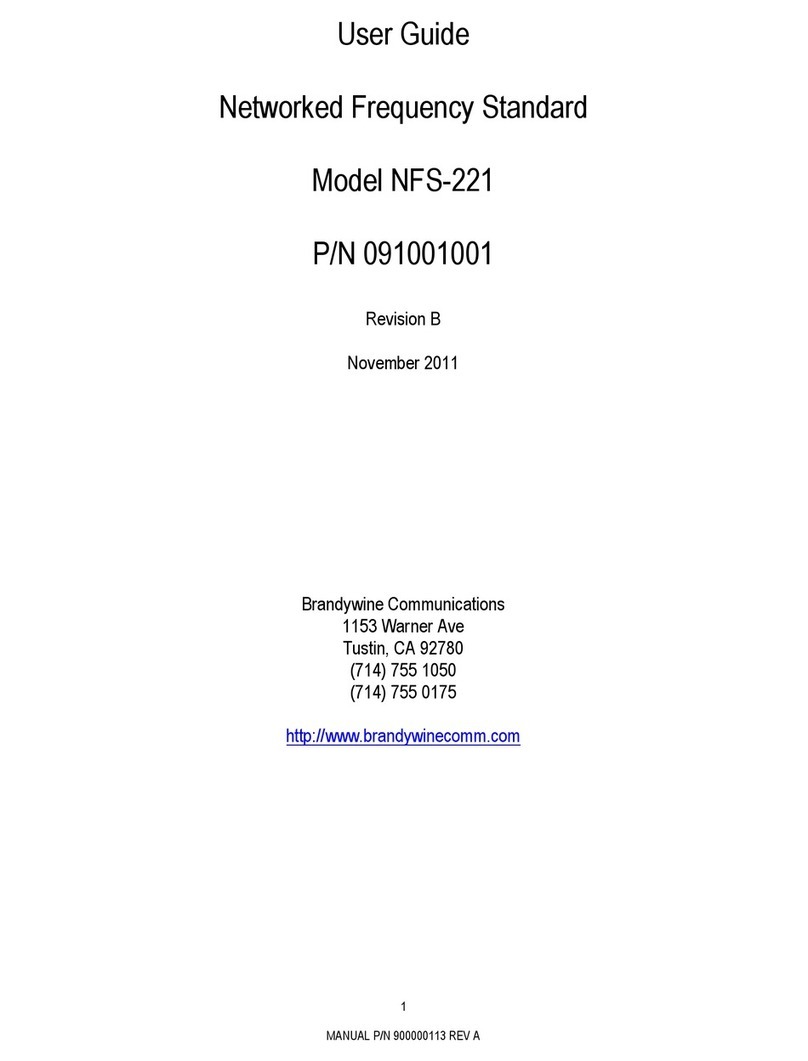TimeTools T Series User manual

T-Series NTP Network Time Server
GPS/GNSS Antenna Installation Guide
Models Covered: T100, T 00, T550
Ducument Number: T1202-02
18 November 2020
The latest version of this user guide can be obtained from TimeToolsLtd.com.

GPS/GNSS Antenna Installation Guide Page 2
WARNING:
Comply with all health and safety standards when installing a GNSS
antenna.
Do not work at heights without a fall protection device.
Do not install or maintain the antenna or cabling when there is a risk
of lightning or electrical storms.
CAUTION:
Before installing and configuring any T-Series NTP server
appliance, please read the manuals and retain for future reference.
Please follow all instructions and heed all warnings.
Full product documentation can be found at TimeToolsLtd.com.
While reasonable efforts have been taken in the preparation of this document to ensure its accuracy, TimeTools Limited
assumes no liability resulting from any errors or omissions in this manual, or from the use of the information contained
herein.
All claims based on information publicly available at time of printing.
All product or service names mentioned in this document are trademarks of the companies with which they are
associated.
2020 TimeTools Limited. All Rights Reserved.

GPS/GNSS Antenna Installation Guide Page
Table of Contents
1. Introduction................................................................................................................................................ 5
2. Antenna Ty es........................................................................................................................................... 6
2.1. T- 040 Permanent-Mount GPS L1 Antenna (T100, T 00 models).........................................................................6
2.2. T- 740 Permanent-Mount Multi-Constellation Antenna (T550 models)...................................................................6
2. . Mounting bracket (T- 070/T- 740 Antennas)..........................................................................................................7
3. Antenna Placement.................................................................................................................................... 8
4. Antenna Cabling........................................................................................................................................ 9
4.1. Typical Minimum and Maximum Cable Length (T- 040, T- 740 Antennas)............................................................9
4.2. Routing Cable.......................................................................................................................................................... 9
4. . Coax Cable Minimum Bend Radius.........................................................................................................................9
4.4. Connector Types................................................................................................................................................... 10
4.5. Longer Cable Runs................................................................................................................................................ 10
4.5.1. GPS Amplifiers..............................................................................................................................................10
4.5.2. GPS Over Fibre Solutions............................................................................................................................. 11
5. GNSS Antenna Surge Protection............................................................................................................ 12
5.1. Grounding Coax Cables........................................................................................................................................1
6. Ty ical GPS/GNSS Installation............................................................................................................... 14
7. Indoor O eration...................................................................................................................................... 15
8. GPS/GNSS Receiver Site Survey and Signal Lock...............................................................................16
8.1. Signal Lock Problems............................................................................................................................................ 16
9. Ti s and Trouble Shooting...................................................................................................................... 17
2020 TimeTools Limited. All Rights Reserved.

GPS/GNSS Antenna Installation Guide Page 4
Revision History
Date Doc. Rev. Changes
27-Jan-17
18-Nov-20
T1202-01
T1202-02
Initial release.
Updated surge-suppressor and coaxial cable grounding installation instructions.
2020 TimeTools Limited. All Rights Reserved.

GPS/GNSS Antenna Installation Guide Page 5
1. Introduction
A good antenna, together with a good installation, is vital for getting the best performance from a GPS/GNSS receiver.
This guide explains the requirements for the antenna and provides recommendations for a good installation.
The T-Series NTP Server has an integrated GPS/GNSS receiver. An external antenna provides synchronisation with
global navigation satellite systems. GPS/GNSS solutions can be utilised anywhere in the world.
Ideally, the GPS antenna should be roof mounted with a 60-degree unobscured view of the sky. As a rule of thumb, the
better the view of the sky, the more chance of a good consistent signal lock. However, satisfactory operation can often be
achieved by citing the antenna on the side of a building, on a window sill or in some circumstances indoors.
2020 TimeTools Limited. All Rights Reserved.

GPS/GNSS Antenna Installation Guide Page 6
2. Antenna Ty es
The antenna receives the GNSS satellite signals and amplifies them for transmission along a coax cable to the receiver.
The GNSS signals are spread spectrum signals in the 1551MHz to 1614MHz range and do not penetrate conductive or
opaque surfaces. Therefore, ideally, the antenna should be located outdoors with a clear view of the sky.
TimeTools supplies two different types of antenna with T-Series NTP servers:
T- 040 Permanent-Mount GPS L1 Antenna - T100 and T 00 models.
T- 740 Permanent-Mount Multi-Constellation Antenna - T550 model.
2.1. T-3040 Permanent-Mount GPS L1 Antenna (T100, T300 models)
The T- 040 Permanent Mount GPS L1 Antenna is supplied with T100 and T 00 models.
The antenna is a professional grade, permanent mount GPS L1 antenna, specially designed for professional precision
timing applications. The T- 040 features a custom high performance, wide band patch element, a 40dB gain LNA stage
and a high rejection out-of-band SAW filter. It provides ±10MHz bandwidth centred on 1575.42 MHz and covers the GPS
L1 and SBAS (WAAS/EGNOS/MSAS) signals, and it provides great axial ratio, excellent circular polarized signal
reception, great multipath rejection and great out-of-band signal rejection.
The T- 040 is housed in a permanent mount industrial-grade weather-proof enclosure.
2.2. T-3740 Permanent-Mount Multi-Constellation Antenna (T550 models)
The T- 740 Permanent Mount Multi-Constellation Antenna is supplied with T550 models.
The T- 740 is a precision high gain multi-GNSS antenna covering the BeiDou B1, Galileo E1, GPS L1, GLONASS L1
and SBAS (WAAS, EGNOS, QZSS & MSAS) frequency band (1557 to 1606 MHz). It provides truly circular polarized
signal reception through the entire bandwidth of the antenna, thereby providing superior multipath signal rejection. It is
especially designed for precision timing applications.
The T- 740 features a three stage Low Noise Amplifier, comprised of one input LNA per feed, a mid section SAW to filter
the combined output, and a final output gain stage.
The T- 740 is housed in a permanent mount metal base with two nickel coated nuts and a weatherproof
enclosure.
Fig. T- 040 and T- 740 Antenna and Dimensions.
2020 TimeTools Limited. All Rights Reserved.

GPS/GNSS Antenna Installation Guide Page 7
2.3. Mounting bracket (T-3070/T-3740 Antennas)
TimeTools provides a mounting bracket for use with T- 070 and T- 740 antennas. The bracket can be used to mount the
antenna to a vertical surface such as a wall or fascia. The mount is also supplied with a 1.5” V-bolt, which can be used to
mount the antenna to a pole or mast, if required.
Fig. MT4-GPS Mounting Bracket – Supplied 1.5 inch V-Bolt Not Shown.
2020 TimeTools Limited. All Rights Reserved.

GPS/GNSS Antenna Installation Guide Page 8
3. Antenna Placement
GNSS signals can only be received with a direct line of sight between antenna and satellite. The antenna should see as
much as possible of the total sky.
Seen from the northern hemisphere of the earth, more satellites will be visible in the southern direction rather than in
northern direction. The antenna should therefore have open view to the southern sky. If there are obstacles at the
installation site, the antenna should be placed south of the obstacles, preferably, in order not to block sky-view to the
south.
If the installation site is in the southern hemisphere of the earth, then the statements above are reversed – more
satellites will be visible in the northern direction.
For installations near to the equator, satellites are visible directly overhead.
Partial sky visibility often causes poor Dilution of Precision (DOP) values due to the geometry of the visible satellites in
the sky. If the receiver can only see a small area of the sky, the DOP has a high degree of uncertainty and will be worse
compared to a condition with better geometric distribution. It may happen that a receiver is seeing 6 satellites, all close
together, and still get a much worse DOP than a receiver which sees 4 satellites, but all in different corners of the sky.
The receiver’s DOP filter rejects fixes with high DOP (high uncertainty), therefore it can take longer to get the first
acceptable fix if sky visibility is partly obstructed.
WARNING:
Any local installation regulations for rooftop antennas in the country
where the antenna is installed must be observed.
2020 TimeTools Limited. All Rights Reserved.

GPS/GNSS Antenna Installation Guide Page 9
4. Antenna Cabling
TimeTools can provide pre-terminated cables for use with GPS and multi-GNSS antennas.
Optional pre-terminated cable lengths of 10m, 0m, 50m and 100m are available for the T- 040 and T- 740 antennas,
supplied with the T100, T 00 and T550 models .
Customers are free to source and utilise their own cables, if required, provided TimeTools recommendations are
observed.
4.1. Ty ical Minimum and Maximum Cable Length (T-3040, T-3740 Antennas)
GPS and multi-GNSS antenna systems utilise coax cable and are sensitive to both cable type and length. Coax cable
and connectors with an impedance of 50 ohms should be utilised. The table below provides the minimum and maximum
cable lengths for the T- 040 and T- 740 antennas, supplied with T100, T 00 and T550 models.
Cable Ty e Minimum Cable
Distance
Maximum Cable Distance
RG58 C/U 7m 6m
LMR195 10m 50m
LMR400 0m 1 0m
LMR600 45m 210m
Table: Minimum and maximum cable lengths for T- 040 and T- 740 antennas (supplied with T100, T 00, T550).
4.2. Routing Cable
CAUTION:
Be careful not to damage cable. Take care to avoid sharp bends or
kinks in the cable, hot surfaces (for example, exhaust manifolds or
stacks), rotating or reciprocating equipment, sharp or abrasive
surfaces, door and window jambs, and corrosive fluids or gases.
4.3. Coax Cable Minimum Bend Radius
Modern coax cables can be quite easily damaged. Bending, stretching and kinks in the cable can affect the
characteristics of the cable.
Observing the minimum bend radius for a cable can be critical to the correct installation of coax cables. This is especially
so if the cable passes through walls or other structures.
In order to maintain the specified characteristics of the coax cable, each cable type has a recommended minimum bend
radius. As a general rule, the minimum bend radius is five times the diameter of the cable. For a list of cable types and
there associated minimum bend radius, please see the table below.
Cable Ty e Minimum Bend Radius
RG58 26mm
LMR195 1 mm
LMR400 26mm
LMR600 9mm
Table: Typical minimum bend radius of common cable types.
An installer must take care to only use moderate force on the cable, especially when feeding cables through walls and
2020 TimeTools Limited. All Rights Reserved.

GPS/GNSS Antenna Installation Guide Page 10
other structures.
A particular weak spot is where the coax connector mates with the cable. Exerting force on the connector can not only
damage the cable, but also damage the termination of the connector itself.
Where cable routing involves tight bends, it may be prudent to utilise a right-angle connector.
4.4. Connector Ty es
TimeTools GPS and Multi-GNSS systems utilise coax cable and connectors of 50 ohm impedance. Both cable and
connector specification should have an operating frequency of at least 1575 MHz.
The T-Series NTP server and T- 040/ T- 740 antenna require a TNC type male connector on the attached cable.
Optional T-AD200-8 GPS amplifier and SPP-GPS surge suppressor require N-type male connectors on the attached
cable.
Pre-terminated 100m cable (TCX-100) is terminated with N-type male connectors and is provided with N-type female to
TNC male pigtails (short cable lengths of RG58 for converting N-type connectors to TNC).
4.5. Longer Cable Runs
Longer coax cable runs can be accommodated by the use of GPS amplifiers. Alternatively, GPS over fibre solutions can
be provided to transmit GPS signals very long distances over optical fibre.
4.5.1. GPS Am lifiers
A GPS amplifier (T-AD200-8) is a small weather-proof device that is inserted in-line on the coax cable. The amplifier
casing is 55 mm long and 41 mm in diameter. It requires no external power supply. The amplifier boosts the signals from
the antenna to utilise longer cable runs.
Ideally, amplifiers should be located at equidistant intervals along the cable run. A single amplifier should be located at
the mid-point of the cable length. If two amplifiers are utilised, one should be located at one-third of the length of the
cable, the second at two-thirds.
Cable Ty e Maximum Cable Distance with
Single GPS Am lifier
Maximum Cable Distance with Two
GPS Am lifiers
LMR400 250m 70m
LMR600 90m 570m
Table: Maximum cable lengths with amplifier for T- 040 and T- 740 antennas (supplied with T100, T 00, T550).
TimeTools T-AD200-8 GPS amplifier requires N-type male connectors to be installed on connecting cables.
2020 TimeTools Limited. All Rights Reserved.

GPS/GNSS Antenna Installation Guide Page 11
T-AD200-8 GPS in-line amplifier 20dB
4.5.2. GPS Over Fibre Solutions
For extremely long cable runs or in very secure environments, TimeTools GPS Over Fibre kit can be used to transmit
GPS signals over optical fibre.
Please refer to TimeTools GPS over fibre kit data sheet for more information.
2020 TimeTools Limited. All Rights Reserved.

GPS/GNSS Antenna Installation Guide Page 12
5. GNSS Antenna Surge Protection
Externally mounted antennas can be prone to lightning strikes and other electrical surges. The RF input of the T-Series is
ESD protected, but not surge protected against external, larger, over voltage peaks. In order to arrest higher energy from
lightning and other surges, a coax surge suppressor is required.
GPS Surge Suppressor (TimeTools Product Code: SPP-GPS)
A surge-suppressor (Part: SPP-GPS) should be installed with all outdoor located antennas.
The surge suppressor provides surge protection and grounding of coax cables.
The SPP-GPS surge suppressor has a weather-proof enclosure. It is suitable for indoor or outdoor installation.
TimeTools recommends that the suppressor is fitted indoor, as close to where the coax cable enters the building as
possible.
TimeTools SPP-GPS surge suppressor requires N-type male connectors to be installed on connecting cables.
2020 TimeTools Limited. All Rights Reserved.

GPS/GNSS Antenna Installation Guide Page 1
Ground the surge-suppressor by connecting it to an equipotential bonding rail. The bonding conductor should be as short
as possible and have a cross-section ≥ 4 mm2 Cu.
For more information about installing surge suppressors, see the manufacturers installation guide for detailed installation
instructions on the PolyPhaser web site at: www.polyphaser.com.
WARNING:
Please refer to the surge suppressor manufacturers engineering
specification and installation guide for further information on
installation best practice.
5.1. Grounding Coax Cables
A surge-su ressor should be fitted to all outdoor located antennas.
If for any reason a suppressor is NOT fitted, then the coaxial cable shield must be grounded using a coax cable
grounding kit. Most grounding kits clamp to an exposed section of the coax braid:
1. Select a straight cable section. Cut the cable sheath to expose a section of the coax outer braiding. Be careful to avoid
damaging the coax braiding.
2. Remove the section of sheath. Clean the exposed coax outer conductor braiding to ensure a good electrical contact.
. Open the contact clip of the Grounding-Kit carefully and place it over the the exposed braided outer conductor of the
cable. Close the clamp and tighten the fixing screw. Ensure that the clamp tightly grips the coax outer braiding.
4. Fix the Grounding-Kit cable lug to an equipotential bonding terminal (PE). The DC resistance to the nearest point of
equipotential bonding (PE) shall be lower than 5 Ω.
2020 TimeTools Limited. All Rights Reserved.

GPS/GNSS Antenna Installation Guide Page 14
6. Ty ical GPS/GNSS Installation
Fig: Typical Antenna installation
2020 TimeTools Limited. All Rights Reserved.

GPS/GNSS Antenna Installation Guide Page 15
7. Indoor O eration
TimeTools T-Series NTP servers have cutting-edge high sensitivity GPS/GNSS timing receivers designed for static
operation.
The receivers high sensitivity mode often allows GPS/GNSS signals to be received with an antenna located indoors or in
a window This can considerably reduce installation costs and potentially eliminate the need for surge suppression.
Additionally, the static operation mode allows the receiver to operate from a single-satellite-in-view allowing a signal lock
to be obtained in highly challenging conditions.
Best performance is obtained from an externally mounted antenna with a good view of the sky. An indoor located
antenna will adversely affect signal reception performance. However, adequate performance can often be achieved with
the advantage of reduced installation costs.
INFORMATION:
GPS/GNSS signals do not penetrate conductive surfaces. Metal
clad or metal framed buildings will require a window-mounted or
externally-mounted antenna.
2020 TimeTools Limited. All Rights Reserved.

GPS/GNSS Antenna Installation Guide Page 16
8. GPS/GNSS Receiver Site Survey and Signal Lock
At power-on, the T-Series GPS/GNSS receiver will “search the sky” in order to collect satellite orbital information. This
process is fully automatic and, under normal circumstances, will take -4 minutes to achieve a signal lock. Additionally,
the receiver needs to download almanac information from the orbiting satellites, which can take a further 10-15 minutes.
However, it can take much longer in challenging reception conditions.
If powered on in a new location, the device will perform a self-survey by averaging 2000 position fixes, in order to
calculate a very precise position. The self-survey will take approximately 0 minutes. Once a position has been
calculated, it will be stored in memory for future use.
INFORMATION:
A GPS signal lock may take as long as 20-25 minutes, longer in
challenging conditions.
If powered up in a new location, a site survey will take,
approximately, an additional 0 minutes.
8.1. Signal Lock Problems
Antenna OPEN/SHORT Detection
The T-Series contains advanced circuitry for monitoring the antenna supply status, providing current limiting in case of
short circuit conditions of the antenna cable and protecting the receiver against surges on the RF input.
The T-Series status and configuration web pages provides antenna supply information along with detailed satellite status
information, useful for installation debugging.
Multi ath-reflections
Multipath occurs when the GNSS signals are reflected by objects, such as metallic surfaces, walls and shielded glass for
example. The antenna should not be placed near a wall, window or other large vertical objects if it can be avoided.
Jamming
Jamming occurs when the receiver function is disturbed by external RF sources that interfere with GNSS signals or
saturate the antenna LNA or receiver front-end. A good indicator to detect jamming is switching off all other equipment
except the GNSS. Watch the satellite signal levels in this condition. Then switch on other equipment and see if the signal
levels go down. A drop of signal levels indicates interference to GNSS from the other equipment.
This method cannot, however, detect all possible kinds of jamming. Spurious events are hard to catch. Low frequency
fields, like 50 Hz, are unlikely to jam the receiver. Broadband sparks are a potential source of spurious jamming. There's
no general installation rule or specification though, because the effect of jamming highly depends on the nature of the
jamming signal and there are uncountable many variations possible, so that it's not possible to standardize a test
scenario.
2020 TimeTools Limited. All Rights Reserved.

GPS/GNSS Antenna Installation Guide Page 17
9. Ti s and Trouble Shooting
Provided a GPS/GNSS antenna has a good view of the sky, generally, a signal lock should be achieved within a few
minutes. However, in challenging conditions, such as indoor antenna location, or if the antenna has a much reduced view
of the sky, it can take much longer to acquire a signal lock. In such circumstances, TimeTools recommends that the
device be left for around 1 hour after power-up in order to try to achieve a signal lock.
INFORMATION:
Check the T-Series GPS status web page – if satellites are listed
and they have a high SNR, then leave the device for at least one
hour until it obtains a signal lock.
If after 1 hour the unit has still not achieved a signal lock, here’s a few things to check:
1. GPS/GNSS systems utilise the global positioning system, which is a constellation of satellites orbiting the Earth.
Therefore, ideally, an antenna should have the best possible view of the sky – ideally, 60 degrees.
2. If the antenna is located indoors, metal structures can block the weak GPS/GNSS signals and prevent a signal lock.
Ensure the antenna is mounted away from metal frames, structures or enclosures. Also, sun-dimmed glass contains
metal flecks that reflect sunlight and which also reflect GPS/GNSS signals which can cause problems.
. Check the T-Series GNSS status web page to check for antenna open or short-circuit. The page also provides detailed
receiver status information, satellites currently in view along with their associated ‘signal to noise’ ratio and position in the
sky.
4. If available, a volt-meter can be used to check that approximately 5 volts is present at the GPS antenna connector
between the inner pin and the outer shell of the TNC connector. If a voltage is not present, it indicates an open-circuit
fault along the cable.
5. If a GPS surge suppressor is fitted, ensure it is fitted the correct way around, with the ‘Surge’ input going to the
antenna and the ‘Equipment’ output to the time server.
6. Check the cable and connectors for any visible damage that may have occurred during installation, particularly where
the cable has been fed through conduit or holes in walls.
7. If you have sourced your own cable and connectors, ensure that they are of the correct type and that cable is not too
long or too short.
2020 TimeTools Limited. All Rights Reserved.
This manual suits for next models
2
Table of contents
Other TimeTools Network Time Server manuals