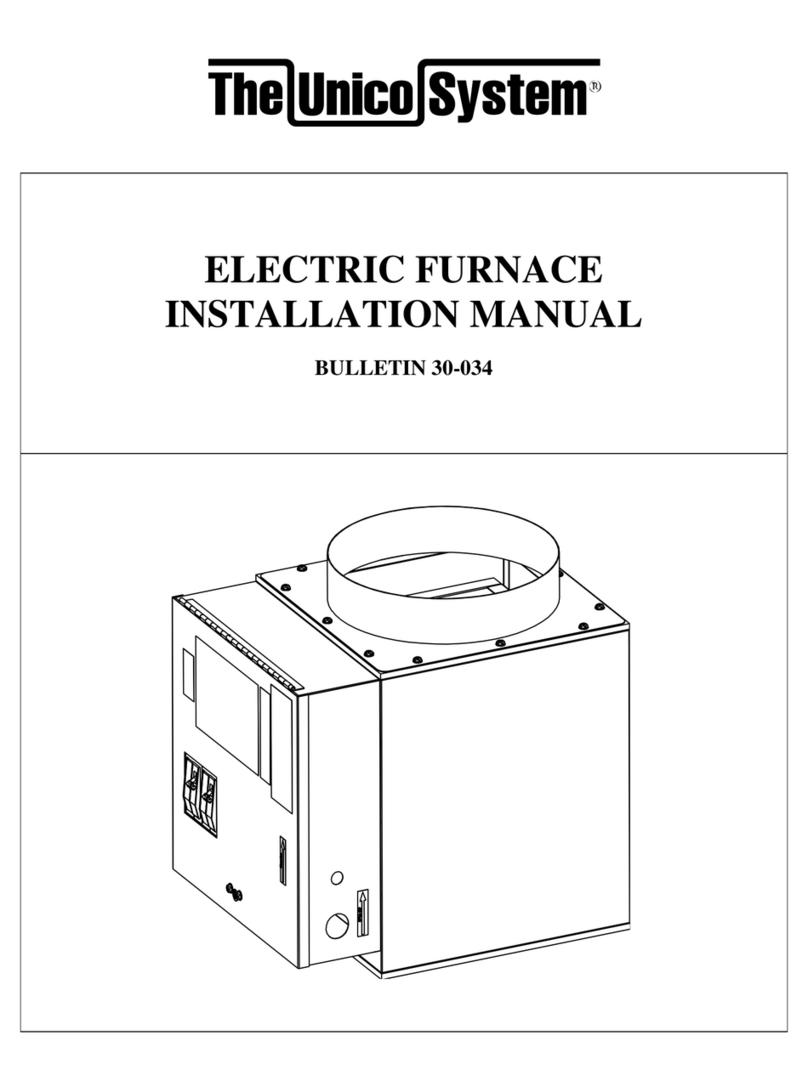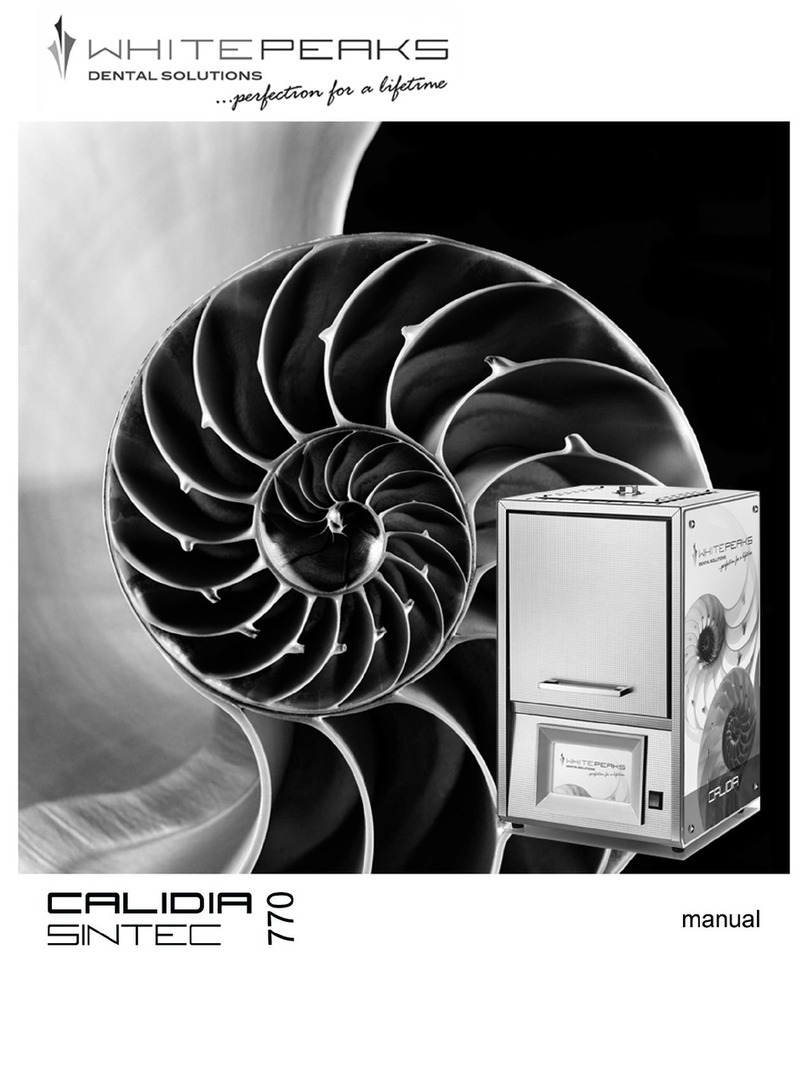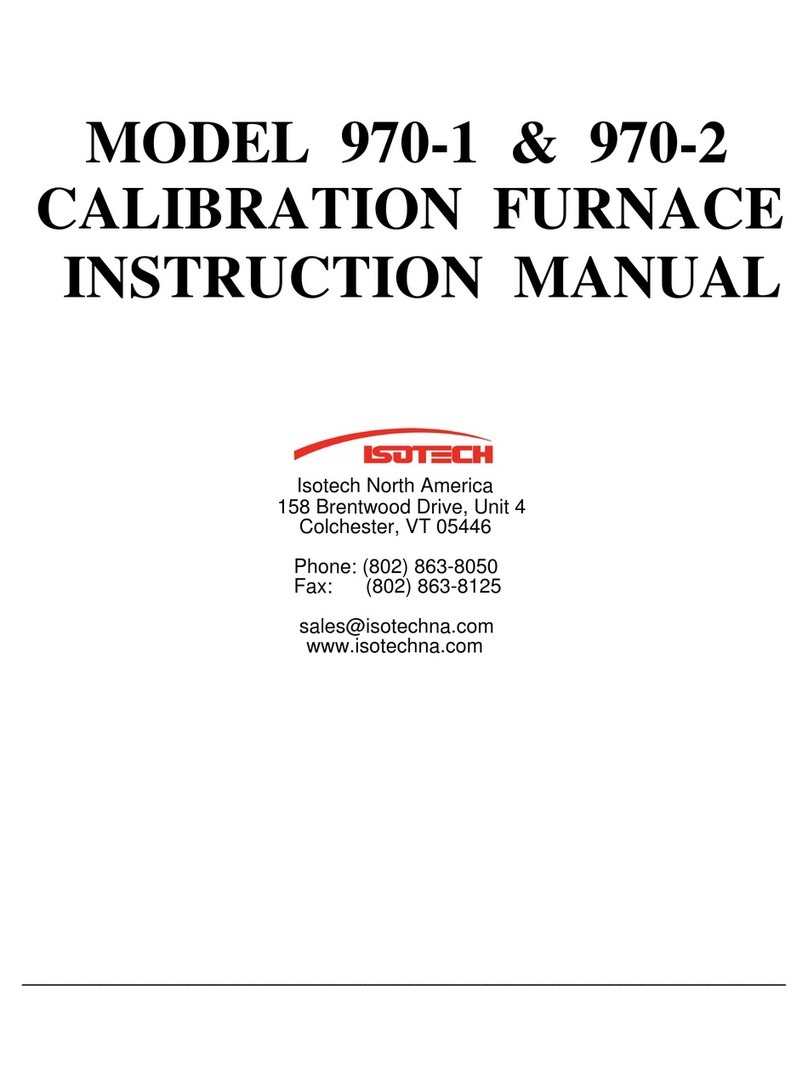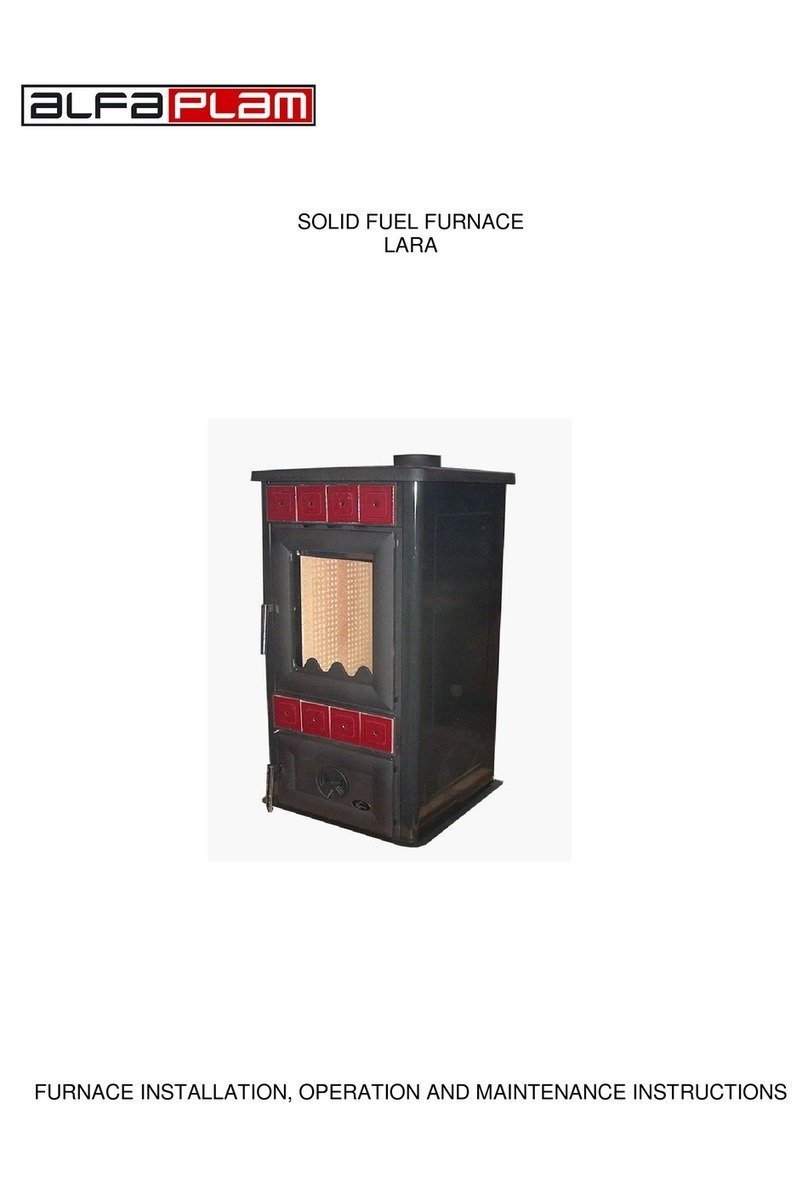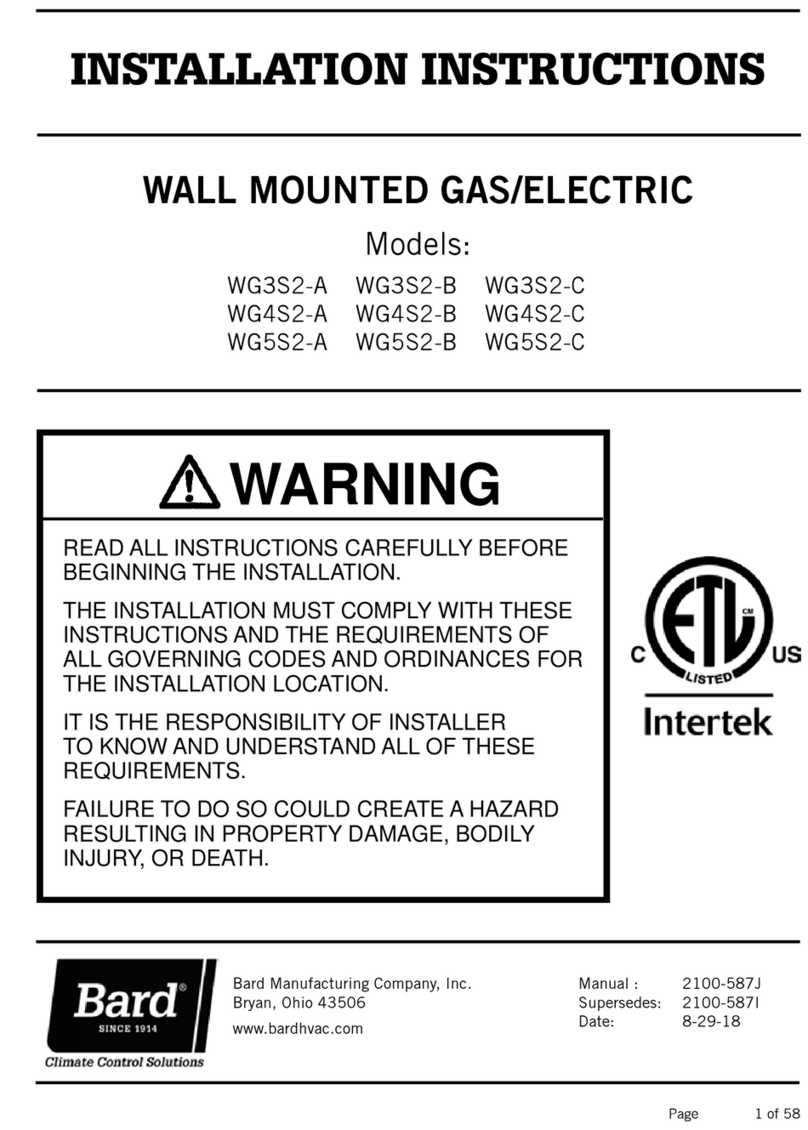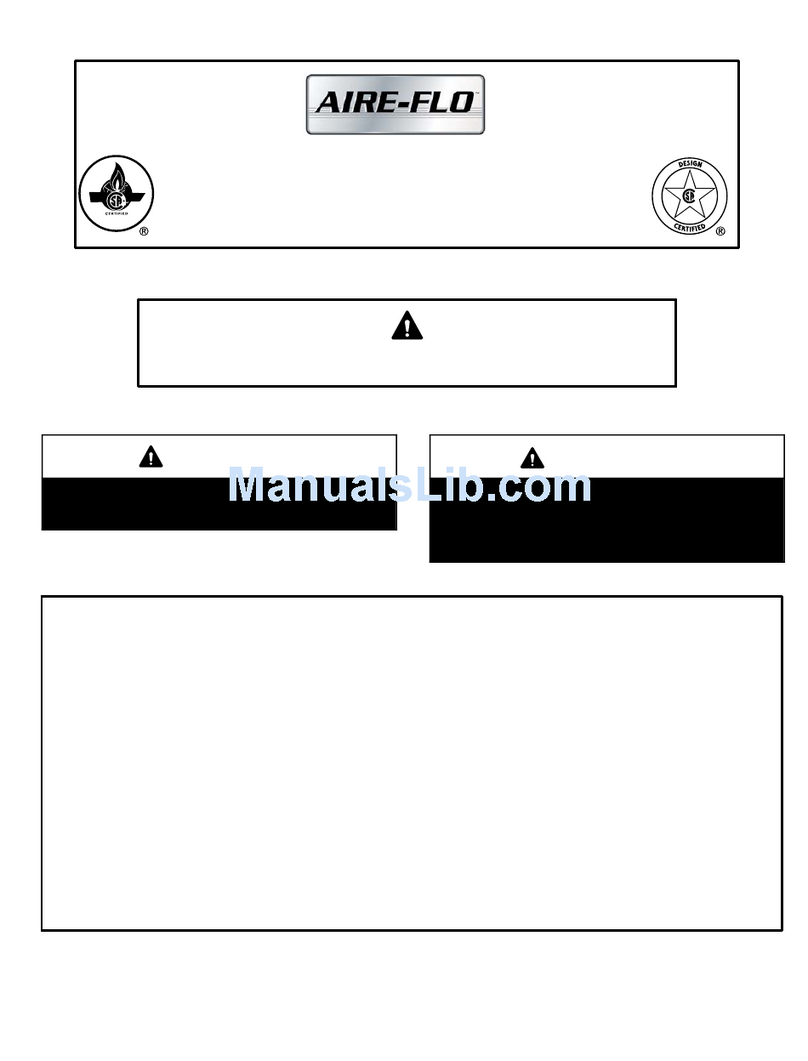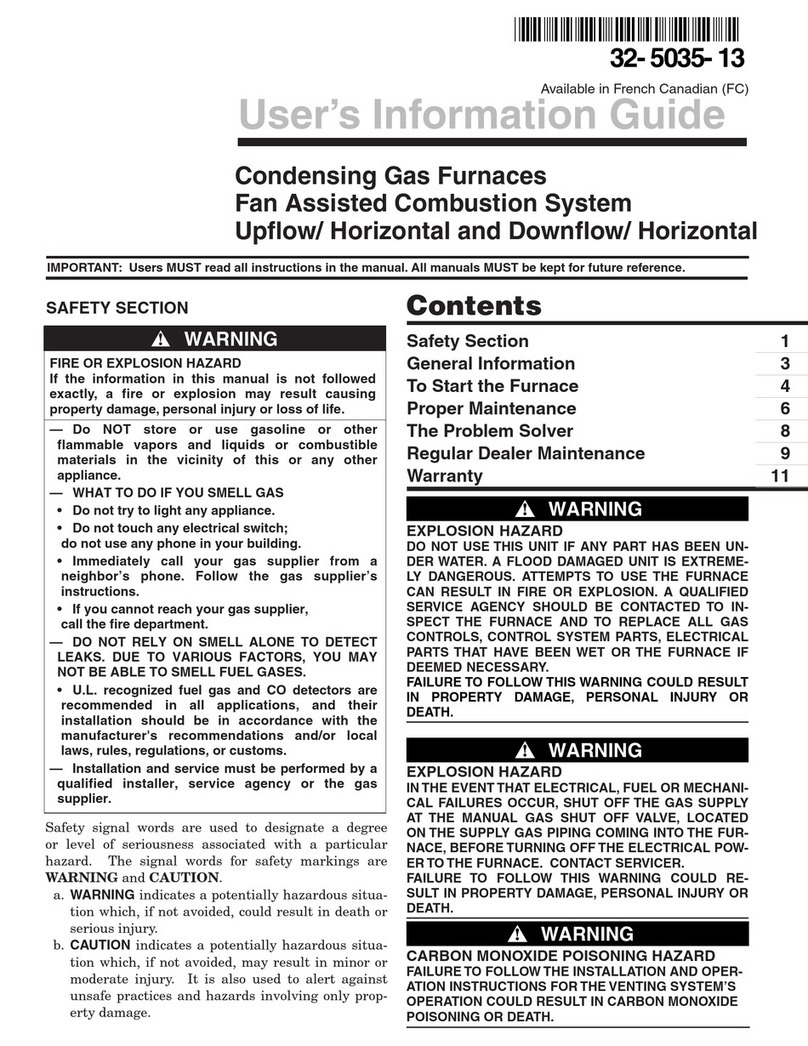5
The current program can be changed at this stage by rotating MFB. When MFB is pushed the current
program can be modified. When the MFB button is pressed and hold for 2 seconds the menu “Settings
and Information” will be launched.
The elevator can be controlled by the button “STOP”:
-Press and hold the “STOP” button for the elevator to start in the opposite direction of the
previous one;
-Press short the button “STOP” to stop the elevator movement.
Press the “START” button to start the furnace under the current program.
3.2. Program modification
In this mode by rotating MFB changes the parameter (blinking cursor is occurring).
Temperature value changes with 10 degrees, time values 1 hour (except ‘’Opening time’’ which changes
with 1 min value), second pressing of MFB changes the temperature value with 1 degree (except
‘’Opening time’’ – 1 sec). The input value will be confirmed with another pressing of the MFB or
cancelled by pressing the button “STOP.
When changing the program name, first rotate the MFB to change the cursor position. When MFB is
pressed enters the symbol changing regime (the display shows a table with input symbols). By rotating
the MFB changes the desired value and pressing the MFB confirms it. By the “STOP” button the symbol
changing is cancelled. ‘’START’’ button deletes the symbols.
Exit from this mode is executed by the button ‘’STOP’’.
3.3. Menu “Settings and Information”
This menu has the following options:
-Temperature values –setting of the furnace temperature values (C/F).
-Display brightness –by rotating the MFB display brightness intensity changes.
-Display off –number of minutes before the display switches off (screensaver activation). When
the 0 value is set this function is deactivated.
-Sound –on/off sound signalization.
-Date and hour –clock setting.
-Cycles count –cycles number counter.
-Serial number.
-Software version.
-Language –Change the language –English/Bulgarian
3.4. Program execution.