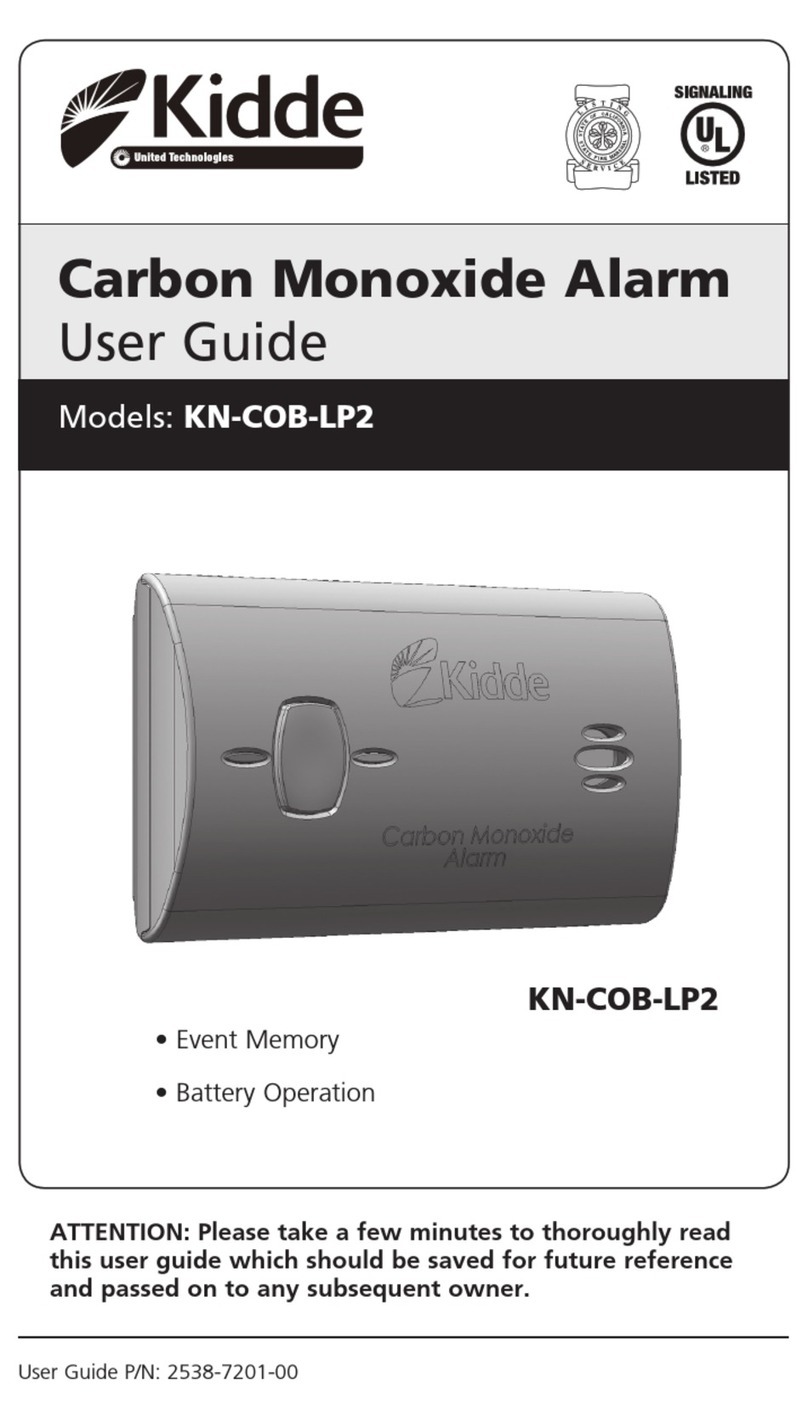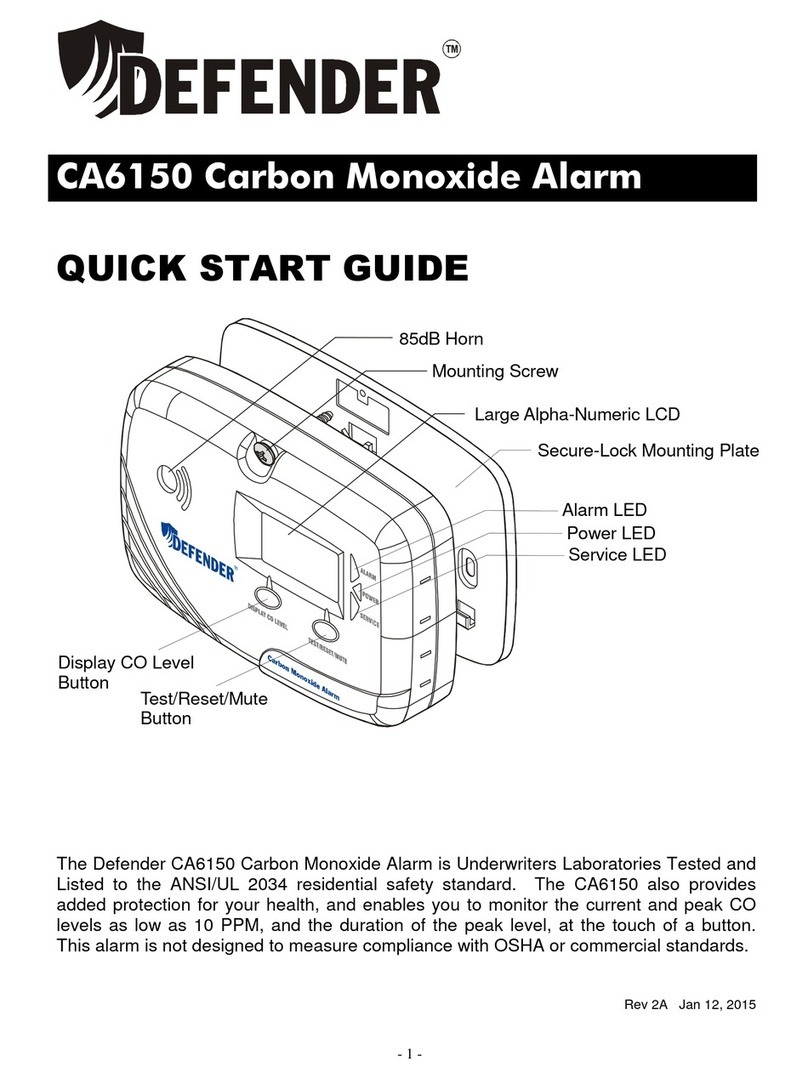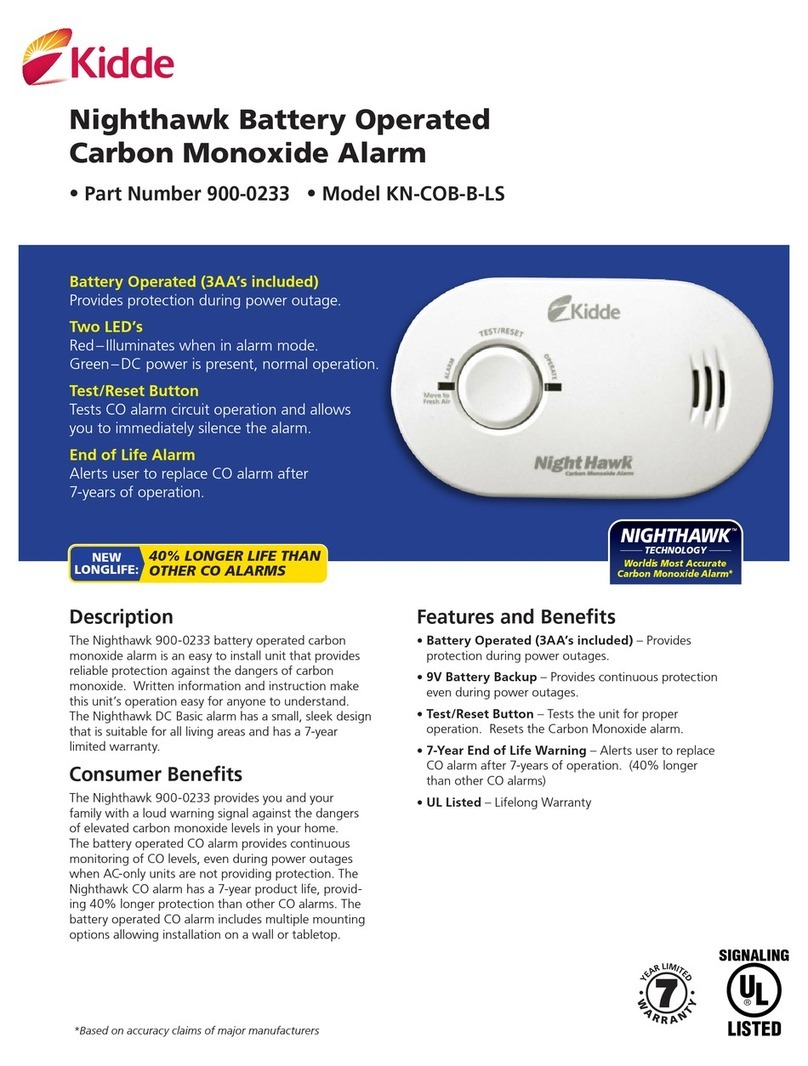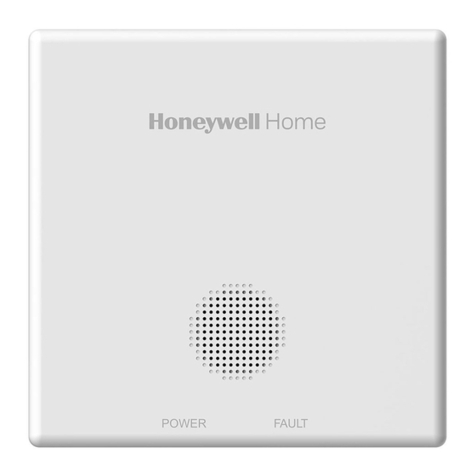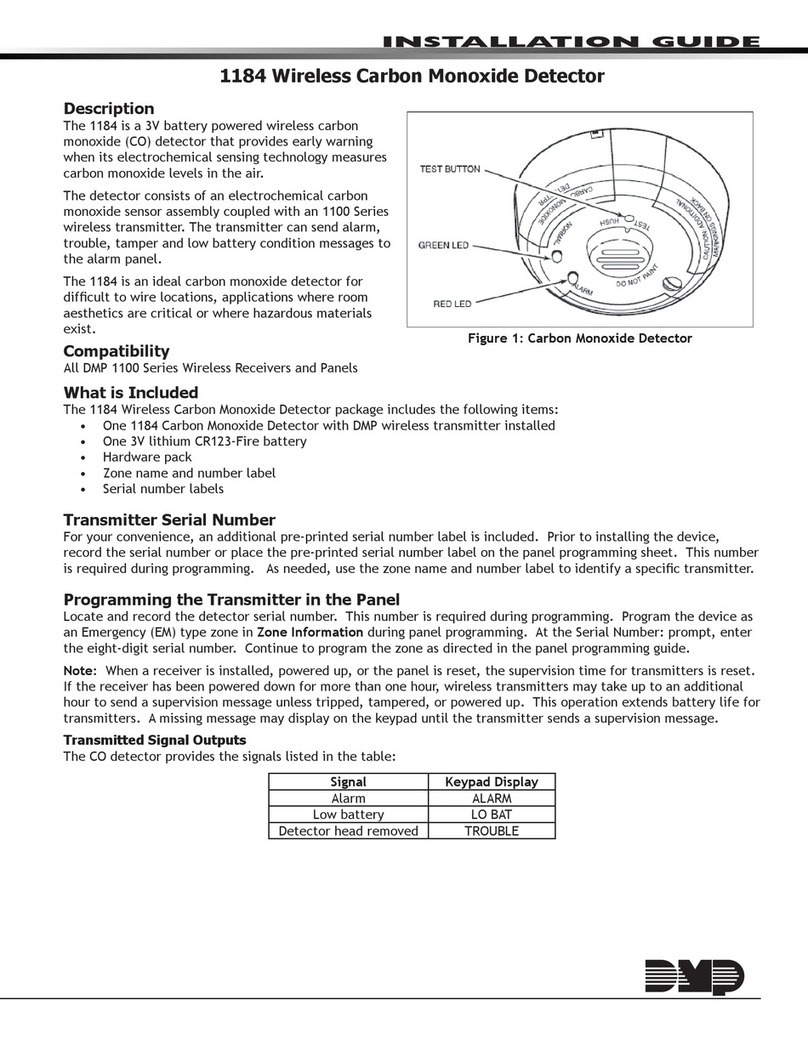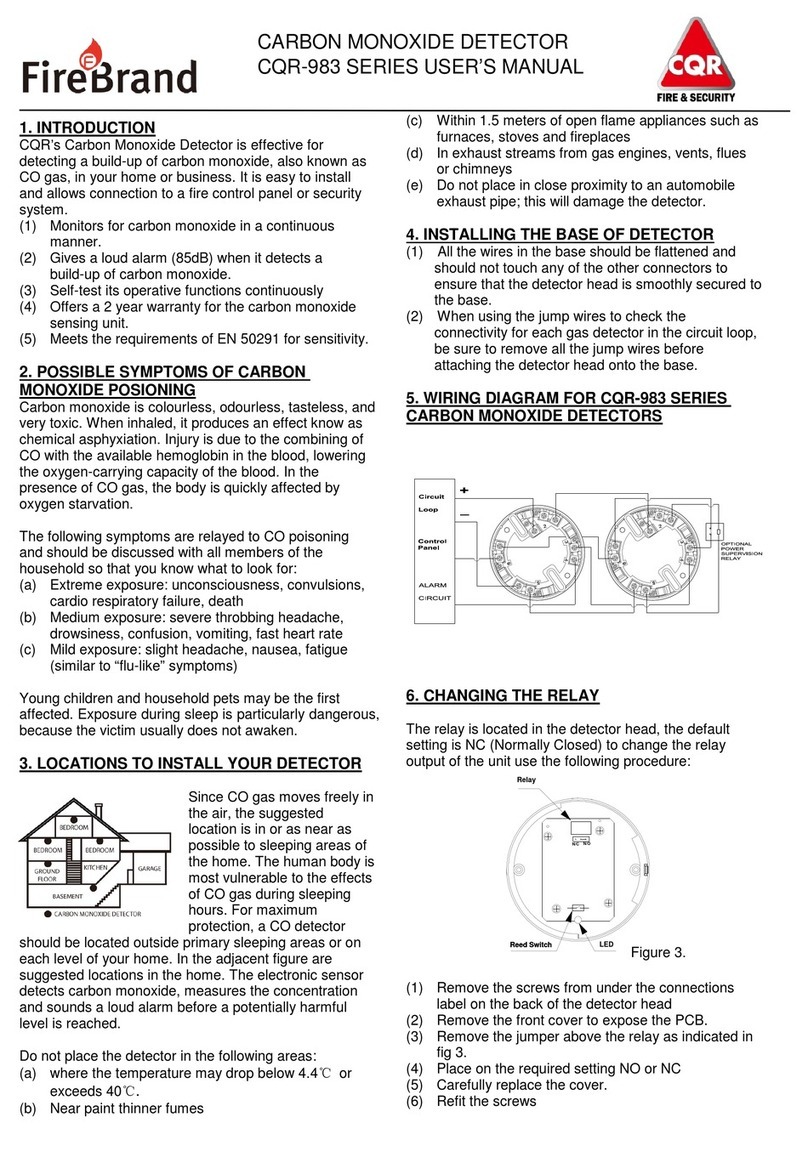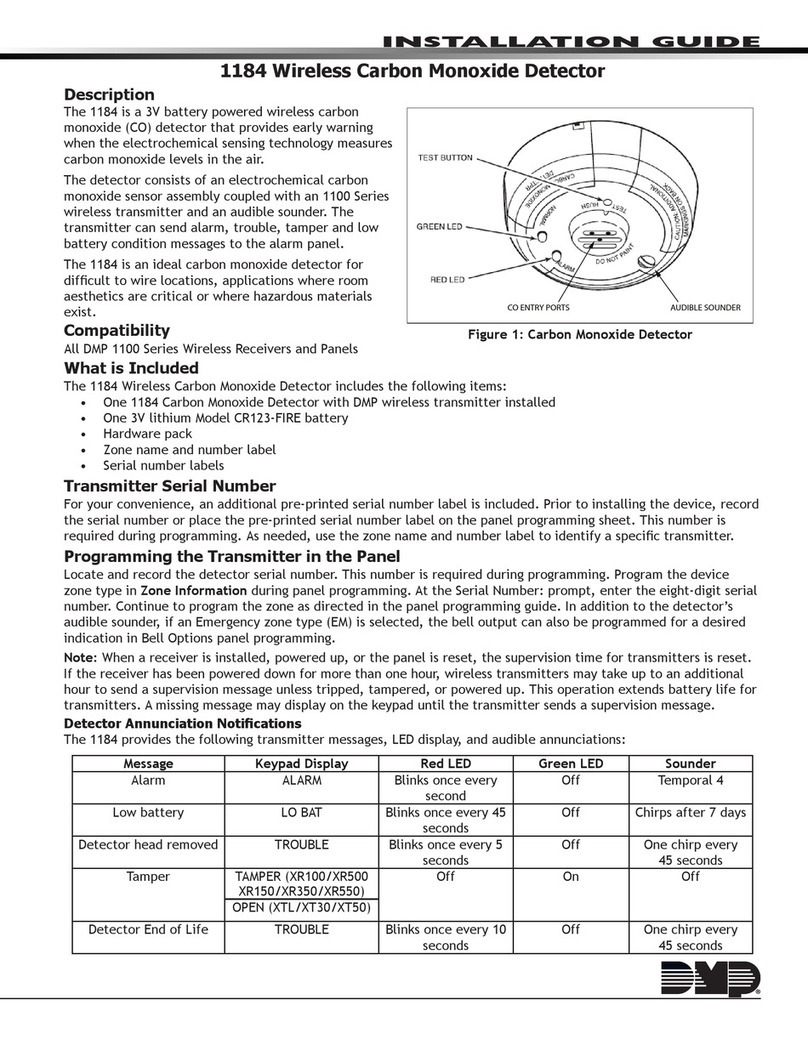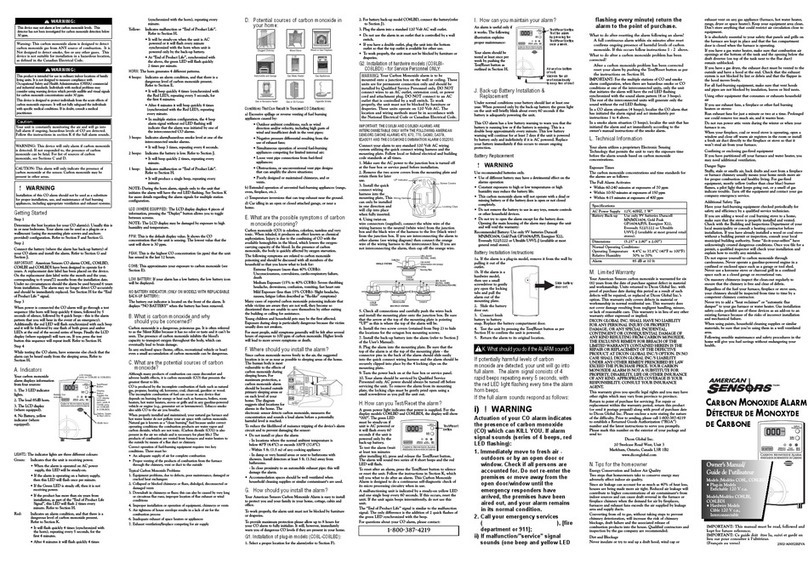Tomura RD-03 User manual

WirelessAlarmSystem
WithInbuilt
2WayControl and ActiveVoice
MessageNotifier
RD-03
Installation &Operation Manual
TableofContents
Section Page
IMPORTANT–PLEASE READTHISSECTIONFIRST…………………………………………..2
Features,Functions&Benefits……………………………………………………………………….3
MainComponents&Optional Accessories………………………………………………………….5
PlanningYourInstallation …………………………………………………………………………….6
Easy Do-It-Yourself Installation……………………………………………………………………….7
SimpleStep-by-StepProgramming…………………………………………….…………………….11
UserGuideforEasy Operation…………………………………………………..…………………...16
AdvancedProgramming………………………………………………………………..……………...21
WiringDiagrams………………………………………………………………………………………. 23
YourQuestions Answered……………………………………………………………………………25

IMPORTANT–PLEASEREADTHIS SECTIONFIRST
ThisisaDo-It-YourselfWIRELESS ALARMSYSTEMdesignedtohelpusersprotectthemselves,
theirlovedonesandtheirpropertyandpersonalpossessions.Pleasereadthroughtheimportant
informationbelowbeforegettingstartedwiththe WIRELESSALARMSYSTEM.
•Carefullyfollowtheinstructionsinthismanualwheninstalling, settingupandprogramming
the WIRELESSALARMSYSTEM
•Takespecialnoticeof anyspecifiednotes, orbulletpointsthroughoutthismanual
•Pleasetakethefollowingprecautionarymeasureswhilehandlingandinstallingthe
WIRELESS ALARMSYSTEM:
1. KeeptheWIRELESS ALARMSYSTEMawayfromwaterordampareas
2. Donot installtheWIRELESS ALARMSYSTEMindirectsunlight ornear
extremeheat
3. Donot installtheWIRELESS ALARMSYSTEMnearstrongelectrical
currentormagneticforce
4. AvoiddroppingtheWIRELESSALARMSYSTEMorplacingit inanarea
withstrongvibration
5. Donot disassembletheproduct –Doingsowill voidthe Warranty
6. Use onlytheprovidedPowerAdaptorfromsupplier
7. TherechargeablebackupbatteryMUST use3piecesofAAsize1.2volt /
1300mANi-Mhrechargeablebatteries.
8. Tomaintainthe WIRELESSALARMSYSTEManditsoptimalperformance,
usersshouldtest theentiresystemeveryonetotwoweeks
•The WIRELESS ALARMSYSTEMisconsidereda“LocalAlarm”inmoststatesandregions,
whichmayqualifyforcertaindiscountson homeowner’sinsurance.Please askyourinsurance
company orauthorizedinsuranceagentformoredetails.
NOTE:TheManufacturershall haveno liabilityforanydeath,personal and/orbodilyinjury
and/ordamagetopropertyorotherloss,whetherdirect,indirect, incidental,consequential
orotherwise,basedonaclaimthattheProductfailedtofunction.
FEATURES, FUNCTIONS &BENEFITS
Do
-
It
-
YourselfWireless
System
•
Nohard
-
wiredinstallationnecessary
•Practicallyeffortlessscrew-inordouble-sided tape mounting
•Upto300ft. rangecoversentirehouse,apartment,small
business,etc.
Easy Setup&Operation
•
Simpleprogramming&operation
•Veryuser-friendlyfeatures&functions
•All setup&programmingoptionsarepasscode-protected
PocketRemoteControl
•
Allowseasyarming,disarming &emergencycalls
directlyfrompocket-sizedremotecontrol
“
RemoteControlDisarm
Disable”Function
•
Disarmisonlypossibleviathecontrolpanel keypad
codewhenswitchedtoON
“Away”&“At
-
Home”
SecurityModes
•
Variousprogramming&armingoptionsfor“Away”or
“At-Home”security
Entry/Exit
Delaytime
CountdownWarning
Tone
•
Awarningtone
isgivenupon
“
Arming
”
remindingyouof
imminent sirenactivationif thepremiseisnotvacated
duringtheexit period.
•Duringinitialentrytothepremiseyouarealsoremindedto
disarmthecontrolpanelwithanidenticalwarning tone.
Entry/ExitZone(Zone1)
•
Allowsuserstimetoexit orenteralarmedzone
•Countdownbeepsalertusersbeforearming
“
WalkThrough
”
Feature
(Zone2)
•
Allowsuserstoactive Zone2withoutsettingalarmoffif
Zone1isactive first, Usefultousercanreach Control Panel
todeactivatealarmifPanelisnotlocateddirectlynextto
entrancearea.Zone2to5willactivatethesysteminstantly
except Zone2ifZone1isactivatedfirst.
Built
-
inLoudSiren
•
Imm
ediatelydetersintruders
•Alertsusers,neighbors&othersofanalarmactivation
AutoDialer
foralarm
notification
•
Automaticallycallsuptosixspecifiedphonenumbers
uponalarmactivation&playspre-recordedAlarm
NotificationMessage

•
Allowscallrecipientstorespondasnecessary
RemoteOperationvia
Telephone
•
Call intoarm, disarm, monitor
situation
or
even
speak
to
theintruderfromanywhereintheworld
•
ImmediatelyrespondtoanAlarmNotificationCall
ExclusiveIntegrated
Speakerphone
•
Allows
foradvanced2
-
wayvoicecommunication
•Monitorsituationorspeakdirectlytoanintruder
•Conversewithemergencypersonnel duringanon-site
crisissituation
One
-
buttonEmergency
Call
•
Make on
-
siteemergencycallsdirectlyfromRemote
Control
orKeypad
•Call outtoemergencypersonnelduringon-sitepanicor
crisissituations
EntryChimesduring
AlarmOFFmode
•
SignalswheneverdoorisopenedduringAlarmOFFmode
•Alertswheneverchildrenorothersenterorexit
RechargeableBackup
Battery
•
BackuppowerforControl Panel intheevent of apower
outage.
•Back-upbattery: 3piecesofAAsize1.2volt/1300mA
Ni-Mhrechargeable
Long
-
LifeSensor
Batteries
•
MT-02Door/WindowSensors&RemotesControl use
12volt/23AAlkaline battery.
•MT-01Door/WindowSensoruse9voltAlkalinebattery
•Control Panelnotifiesusersofanylow-batterysituation
BatteryLowAlert
•
Alertsusersoflowbatterystatus onSensors/Transmitters
TamperProtection
•
Alldetectorcoversandthecontrolpanelbatterycover(except
theRemoteControl)areprevented fromdeliberateremoval
withoutfirstenteringthe“TEST”(BatteryChange)mode
•Any attempt toremovethecoverswillactivateanalarm
“MemoryChip”StoresAll
ProgrammedData
•
EEPROMretainsallprogrammedsettingsforeachUser
Function, evenduringpoweroutages
CompletelyExpandable&
Customizable
•
AddanynumberofWirelessSensors/Detectorstoeachzone
•Theexpansionconnectoroncontrolpanel allowsyouto
connecttoanexternalsiren &strobeunitetc.
MAINCOMPONENTS &OPTIONALACCESSORIES
KitContents
Thefollowingchart list thecontentsoftheAlarmSystemkit packageyouselected.
KITNO.
COMBINATION
KitA
KitB
KitC
KitD
Control Panel
1pc
1pc
1pc
WirelessPIRM
o
tion Detector
1pc
1pc
2pc
WirelessDoor/W
i
ndowSensor
2pc
1pc
1pc
WirelessPocketRemote
2pc
1pc
2pc
TelephoneLine
1pc
1pc
1pc
Power
Adapt
or
1pc
1pc
1pc
MountingScrews/Hardware
1pc
1pc
1pc
UserManual
1pc
1pc
1pc
Optional Add-on Accessories
•WirelessDoor/WindowSensor
-Usedfordoorsandwindowstoalertsystemofburglaryattempt,orany
enteringorexitingofthealarmedzone
•WirelessPIRMotion Detector
-Usedtodetect motioninanyroomoropenarea,whileimmediatelyalerting
system
•WirelessPocketRemoteControl
-UsedtoArmandDisarmsystem,andtomakePANIC/EMERGENCYcalls
duringcrisissituations
•WirelessSmokeDetector
-Usedtodetect smoke/fireandimmediatelyalertsystemofpotential fire
situation
•WirelessIndoor/OutdoorLoud Sirenw/ Strobe
-Usedindoorsoroutdoorstocreatepiercingaudiblesirenandvisual
flashingredstrobelightimmediatelyuponalarmactivation
•Otheraccessoriesmaybeavailable

-Accessoriessuchas WiredSiren &StrobeUnit, WirelessSignal Extenders,
WirelessDoorbells, ShockSensorsandmoremaybeavailable
NOTE:Anunlimitedamountofsensors/detectorscanbeusedwiththeWIRELESS
ALARMSYSTEM. Thisallowsyoutoexpandandcustomizeyoursecuritysystemas
needed.
PLANNINGYOUR INSTALLATION
Beforeproceeding withany partoftheinstallation you mustgiveverycareful considerationtothe
locationofdetectors,the control paneland externalsirenunit.It wouldprove extremelyusefulifyou
sketchaplanofyourpropertyandidentifytheoptimumlocation ofeachcomponentofthesystem.
Thestarterkitisdesignedtosuitthesmallestpropertyandprovideasignificant improvement in
protection. The useofadditional detectorsisstronglyrecommended inlargerbuildings,forexample
ahomeconsistingof4roomsonthelowerfloorand4roomsontheupperfloorshoulduseat least
4PIRMotion Detectorsand3Door/Windowsensors. Itispossibletoaddanynumberofdetectors
toeachzone.
Detectors/sensorssettoZone2&Zone3willnotactivatethesystemwhensetintoPartial
Arming(At-Home)Mode. Asanexample-thisisideal foruse inBedroomsandaHallwayso
thatthesystemmay be enteredintoHomeModeduring thenightthusallowing theoccupants
accesstotheupperroomsonly.
NOTE: It’sveryimport toinstall thealarmpanel inthe centerofahouseand ensureall the
detectorsarepositionedwithinthecircledareas foroptimumperformance.
The picturebelowisaplanshowing thistype ofdwelling and howbesttoposition the detectors.The
Control Panelispositionedatacenterpointbetweendetectorsforoptimumreception performance.
EASY DO-IT-YOURSELF INSTALLATION
Setup andinstallation of theWIRELESSALARMSYSTEMispracticallyeffortless, becauseall
ofthesensorsand detectorsarewireless.Ifyou followtheinstructions carefully,you should
have no problemsettingupand installingthissystem,and addingadditionaland optional
accessoriesasneeded.
Pleasekeepinmindthatthefactorydefaultsettingsarespecificallysetup tosimplify
theinstallationandprogramming. Although thereareadvancedsetupandprogramming

options(seethe“Advanced Programming”),theyareNOTNECESSARYunlesstherearetwo
similarsystemswithinwirelesssignal range of each other, orif you desiretochange the Site
Code orZones (see informationbelow).
Ready-to-GoDefaultSiteCode&ZoneSettings
NOTE:The factorydefaultsonallofthesensorsarealreadysetup withagenericSiteCode
andthe mostapplicableZone dependinguponthesensor(Door/WindowSensorsforZone1
andPIRMotion DetectorsforZone2).
The SiteCodeiswhatidentities the sensorsas beingunique ordifferentfromotherwireless
radiodevices thatmaybe inclose proximity.Inmostcases thiswill notneedtobe changed
unless 1)The SiteCode default was incorrectand does notmatch withthe otherSiteCode
settings;2)Therearetwosimilarsystemswithinwirelessrangeofeachother;3)Unless
specificallydesired by user. Theprocedureforchanging theSiteCodeand ZoneSettings canbe
foundinthe“AdvancedProgramming”.
If no changesarenecessaryordesired, continuewiththeeasyinstallationprocessthat follows.
WirelessDoor/WindowSensorInstallation(OptionsMT-01 orMT-02)
Model MT-02: Mount each MT-02WirelessDoor/WindowSensorusingtheincludedscrewsor
double-sided tape (tapenotrecommendedforpermanentmounting).Please followthe diagram
anddetailsbelow.
•Youwill needoneTransmitterunit(withinbuilt ReedSensor),oneMagneticContact,and
theincludedscrewsordouble-sidedtapeforeachDoor/WindowSensorsetup
•TheMagneticContactandTransmittermustbelineupasshowninthefigureabove.
MagneticContactshouldhaveagapbetween1inch
•Checkthe SiteCodeandZoneCodeiscorrect
•Installa12volt/23AAlkalinebattery
ModelMT-01: MounteachMT-01WirelessDoor/WindowSensorusingtheincluded screwsor
double-sidedtape (tapenotrecommendedforpermanentmounting).Please followthe diagram
anddetailsbelow.
•Youwill needoneReedsensorpre-wiredwithTransmitter,oneMagneticcontact,andthe
includedscrewsordouble-sidedtapeforeachDoor/WindowSensorsetup
•Reedsensorandmagneticcontactshouldhaveagapwithin1inch
•Stretchoutcordforbest reception
•Checkthe SiteCodeandZoneCodeiscorrect
•Installa9voltAlkaline battery
NOTE:
1. Avoidinstallingthe Transmitterunitontoametaldoorframe,asdoingsowillreducethe
wirelessrangedramatically.
2. Use theexpansion connectortoconnectan additionalwired NormalClose type (N/C)Magnetic
Contactif required
3. TheWireless Door/WindowSensorcanbe used todetecttheopening ofcabinets.
4. AnynumberofWirelessDoor/WindowSensorcanbeusedwiththesystemprovidingthey
have theidenticalSiteCode and mountedwithineffective wirelessrangeoftheControl
Panel.
WirelessPIRMotionDetectorInstallation(PIRisanacronymforPassiveInfraRed)
MounttheWirelessPIRMotionDetectorutilizingthe included mountingbracket andscrews.
Pleasefollowthediagramanddetailsbelow.

•PlacethePIRMotionDetectorindoorsonly. If possible,therecommendedposition isinthe
cornerofaroomsothatthelogical pathofanintruderwouldcutacross thefan detection
pattern.PIRMotionDetectorsrespondmoreeffectivelytomovementacrossthedevice
thantomovementdirectlytowardsit.
•MountthePIRMotionDetectorataheightbetween2and 2.5m.AtthisheightthePIR
MotionDetectorwillhaveamaximumrange ofupto12mwithafieldofviewof110degree.
•TilttheMotionDetectorfacingslightlydownwardtowardopenareaofroom(approx.14°angle)
•If youhaveapet,placetheincludedPet-ImmuneStickeron thelowestportionofthescreen
•Installa9voltalkaline batteryandrefitthecover.
•IMPORTANT: SettheNORM/TESTswitch to“NORM”mode fornormaluse(seediagram
abovemiddle).Thedefault issetto“TEST”modeforpositioningandtestingpurpose.
•IMPORTANT: Whenthebatteryisfirst connectedtothePIRMotiondetectora2~3minutes
periodmust beallowedfor“Warmingup”.
NOTE:
1.Avoidlocatingthedetectorfacingawindoworwhereit isexposedtoorfacingsunlight.
2. Avoidlocatingthe detectorinareaswhichcontainobjectslikelytoproducearapidchange in
temperature,suchascentralheating,ventilator, radiator.boiler,ductsetc.
3.Avoidlocatingthedetectorinapositionwhereitissubjecttoexcessivevibration.
4.Makesurethedetection areaisnotobstructedbycurtains,largefurniture, plantswhichetc
whichmayblockthepatternofcoverage.
5.Avoidinstalling2PIRdetectorsinoneroomprotectingthesamecoveragearea.
ControlPanel Installation
Followthestep-by-step instructionsbelowinaccordancewiththediagram. Pleasenotethat it is
best tocentralize the Control Panelwithinthealarmsitetoachievethebestwireless rangeand
functionality.If desired,the ControlPanelcan be mounted on awall by utilizing standardscrewsand
thescrewslotonthebackoftheControl Panelalong withthescrewholeunderthebatterycover.
1) Openthebatterycover.
2) Connectoneendof theincludedtelephonelineintotheLINEjackontheControl
Panel, andtheotherendintoatelephonejackonthewall.
3) ConnectatelephonetothePHONEjackontheControl Panel.
4) ConnecttheES-01WiredLoudSirenwithStrobe(optionalaccessory)accordingto
wiringdiagramshowninthefigurebelow.
5) ConnecttheincludedAdaptortothe POWERjackon Control Panel,andplugintoan
electrical outlet.
6) Install3piecesofAAsize1.2volt/ 1300mANi-MhRechargeableBattery
7) Refit thebatterycoverandensuretheTamperswitchispressedproperly.
*NOTE: BecausethebatteryisprotectedbyaTamperSwitchtheControlPanelmustbesetto
TESTModewhen mounting the ControlPanel, replacingthe rechargeablebackup batteriesor
wiringtheoptionalwiredaccessories,
SIMPLE STEP-BY-STEP PROGRAMMING
Thefollowingprogramming instructions willtakeyou throughtheentireprogramminginasimple
step-by-stepformat. Allprogrammingisaccomplished byutilizingthekeypadontheControl
Panel,whileconfirmationtones(orbeeps)willconfirmthattheprogrammingwascorrectand
entered,orincorrectandnotentered.Theconfirmationtonesareasfollows,unlessotherwise
specified:
Onelongbeep=Correctandentered

Threequickbeeps=Incorrectand mustbere-entered
Programming begins by entering aFunction Key Por Lor SthenyourPasscode, andthen
theproperfunctionwilldisplaytoshowontheLEDscreen.Youwouldthen enterthespecific
programmingoptionsasstated ineachprogrammingstep.When thatprogrammingstepis
completed,wait untiltheLEDdisplay isoff, followed by 3quick beeps.Thenproceedtothe
nextprogramming stepasdesired.TheControlPanelutilizesIntelligentStoringCapabilityto
storeprogramminginformation(data).Onceyouhaveenteredtheprogramming dataforany
function,theControlPanelwillautomaticallystorethat data.Thedatawillremainsecureinthe
unit’smemoryuntil changedbyauser,evenintheeventofapowerfailureoroutage.
Keep inmind thatyou can,atany time,change the programmedsettings ofany function.Justfollow
theprogrammingstepsoftheparticularfunctionyouwouldliketochange.
NOTE: Ifyoupausewhileenteringprogrammingsequence,theunitmaynotacceptit.Ifthis
occurs,enterthesequenceagain.
Step1–ProgramUserPasscode(Default:1234)
ThedefaultUserPasscodeis“1234”andcan bechanged if necessary.Tochange theUser
Passcode,followthestepsbelow.
1) Enterthe Pkey
2) Enterthedefault Passcode: 1234
3) Waituntil theLEDdisplays“P”
4) Enterthe Ýkey
5) Enteryournew4-digit Passcode
6) Youwillhearaconfirmationtone,andtheinformationisstored(Onelongbeep =
correctentry/Three quickbeeps =incorrectentrymustbere-entered)
Step2–ProgramAuto-DialerTelephoneNumbers
Thisfunctionallowsforuptosixphonenumberstobeenteredintothe Auto-Dialer, eachofwhich
willbecalledinsequenceintheeventofanalarmactivation.
NOTE: Inmost cases, it isrecommendedtohavethesystemcallouttousers,familymembers,
neighborsandsoon, ratherthanto911orthepolice. Thisallowsacall recipienttorespondto
the AlarmNotificationCall and decidewhetherit maybeafalsealarmornot.Thenthecall
recipientcancall 911, thepoliceorotheremergencyassistanceifdeemednecessary.
1) Enterthe Pkey
2) Enteryournew(ordefault)Passcode: xxxx
3) Waituntil theLEDdisplays“P”
4) Enterthe 1keytoprogramthefirstphonenumbertobedialed(Foreachof the
secondthroughsixthphonenumbers,repeat thisentireprogrammingstageandenter
2~ 6atthisstep)
5) Enterthephonenumberof choice,up to16digitsincludingpauses(Fordialingouton
aPBX systemorsimilar,youcanadda“pause”tothephonenumberbyentering Ý
withinthenumber.Forexample,9*12125551212woulddial 9, thenpausefor2
seconds, thendial1,theareacodeandnumber)
6) Withinafewsecondsyouwill hearaconfirmationtone,andtheinformationisstored
(One longbeep =correctentry/Threequickbeeps=incorrectentrymustbe
re-entered).TheLEDwillflashtheprogrammedphonenumberforconfirmation.
Step3–ProgramAutomaticDialingCycles(Default:2cycles)
Thisfunctionisforuserstoprogramtheamountof timesthe systemwilldialtheentiresequence
ofprogrammedphone numbers.Thefactorydefault issetupfor2times(2cycles).You can
programitforupto9cycles.
1) Enterthe Pkey
2) Enteryournew(ordefault)Passcode: xxxx
3) Waituntil theLEDdisplays“P”
4) Enterthe 7key(CommandCodeforthisfunction)
5) Enter 1~ 9dependingontheamountofcyclesyoudesire
6) Withinafewsecondsyouwill hearaconfirmationtone,andtheinformationisstored
(Onelongbeep =correctentry/Threequickbeeps=incorrectentrymustbere-entered)
Step4–ProgramZone1Entry/ExitDelayTime(Default:20seconds)
ThisfunctionisforuserstoentertheZone1entry/exitdelaytimeduringFull ArmingorPartial Arming
Mode. Thefactorydefaultis20seconds.Youcanprogramfrom0~90secondentry/exit delay.
1) Enterthe Pkey
2) Enteryournew(ordefault)Passcode: xxxx
3) Waituntil theLEDdisplays“P”
4) Enterthe 8key(CommandCodeforthisfunction)
5) Enter 0~ 9dependingontheamountofdelaytimeyoudesire(Thisnumberwillbe
automaticallymultipliedby10fortheactualamountofseconds)
6) Youwillhearaconfirmationtone,andtheinformationisstored(Onelong beep=
correctentry/ Threequickbeeps =incorrectentrymust bere-entered)
Step5–ProgramAlarm/SirenDuration(Default:4 minutes)
Thisfunctionisforuserstoprogramtheduration(lengthoftime)thatthesirenwillsoundupon
alarmactivation. Thefactorydefaultis4minutes. Youcanprogramfrom0~18 minutes.
Howtomanuallyresetbacktothefactorysettings?
Ifyou forgotyourPasscode,orwanttoresetthesystemtoitsoriginal defaults,followthe
procedurebelowtoperformaGlobalReset(resetsPasscodeand allprogramming
functionstothefactorydefaults):
1) UnplugthePowerAdaptorandremovethe RechargeableBackup Batteries
2) Pressandholdthe Ýand #keysat thesametime
3) Whileholdingdownthekeys, pluginthe PowerAdaptortopowerunit on
4) Afteronesecond,theunitwill beeptoconfirmthat theGlobal Resetwas
successful
5) ThePasscodeandall UserFunctionswillbesettothefactorydefaults
NOTE:IfGlobal Resetwasunsuccessful, repeatthesameprocedureabove

1) Enterthe Pkey
2) Enteryournew(ordefault)Passcode: xxxx
3) Waituntil theLEDdisplays“P”
4) Enterthe 9key(CommandCodeforthisfunction)
5) Enter 0~ 9(Thisnumberwill beautomaticallymultipliedby2fortheactual amount
ofminutes.Forexample,8willactuallyequal16minutes)dependingonthelengthof
timeyouwant thesirentosound(Entering“0”turnstheSirenfeatureoff)
6) Youwill hearaconfirmationtone,and theinformation isstored (Onelongbeep=
correctentry/Threequickbeeps =incorrectentrymustbere-entered)
Step6–ProgramRemoteCall-InRingCycle(Default:6Rings)
Thisfunctionisforuserstoprogramtheamountofringsbeforethesystempicksupduringa
RemoteCall-In(calling intosystemfromanywhereintheworldtoarm,disarm,monitoror
speak).Thefactorydefault is6rings, butyoucanprogramupto9rings.
1) Enterthe Pkey
2) Enteryournew(ordefault)Passcode: xxxx
3) Waituntil theLEDdisplays“P”
4) Enterthe 0key(CommandCodeforthisfunction)
5) Enter 0~ 9dependingontheamountofringsyouwantbeforethesystem
automaticallypicksup
NOTE: Entering“0“will turnthe RemoteCall-Infeatureto OFF.
6) Youwillhearaconfirmationtone,andtheinformationisstored(Onelong beep=
correctentry/ Threequickbeeps =incorrectentrymust bere-entered)
Step7–SiteCodeLearningfromPocketRemoteControl
ThisfunctionallowstheControl Panelto“learn”thesecuritysystemSiteCodefromtheRemote
Control.TheRemoteControl mustbe setwiththemastercode,andall otherdetectorsmust be
set withthesameSiteCode asthePocketRemote.Itisbesttousethe factorydefault setting
unlessabsolutelynecessary(See“AdvancedProgramming”).
Pleasenote:
RemoteControlistheonlycomponentinthesystemforSiteCodelearning.
1) Enterthe Lkey
2) Enteryournew(ordefault)Passcode: xxxx
3) Waituntil theLEDdisplays“L”
4) Enterthe #key(CommandCodeforthisfunction)
5) Pushanybuttononthe Pocket Remote
6) Youwillhearaconfirmationtone,andtheinformationisstored(Onelong beep=
correctentry/ Threequickbeeps =incorrectentrymust bere-entered)
Step8–RingBackToneLearning
Thisfunctionallowsthe ControlPanelto“learn”theunique telephoneringbackspecifictouser’s
countryorlocale.Thisisaverysimpleprocedure, butit isextremelyimportanttothe entire
operationoftheAuto-Dialerfeature.
1) Makesurethatatelephonenumberhasbeenprogrammedintophonenumber
position1beforebeginningthisprocedure
2) Makesurethat thepersonontheotherendofthat telephonenumberDOES NOT
pickupthetelephoneduringthisprocedure
3) Enterthe Lkey
4) Enteryournew(ordefault)Passcode: xxxx
5) Waituntil theLEDdisplays“L”
6) Enterthe Ýkey(CommandCodeforthisfunction)
7) Thesystemwilldial thetelephonenumberinposition1automatically
8) ThesystemwillemitonebeeptonetoconfirmthattheRingBackToneLearninghas
beencompletedsuccessfully/Threequickbeeps=incorrectentrymustbere-entered.
Step9–RecordAlarmNotificationMessage
Thisfunctionisforuserstorecordthe AlarmNotificationMessagethatwill playduringan Alarm
NotificationCall. Thetotalrecordingtimeis20seconds.
It isbesttousethismessagetonotifythat therehasbeenanalarmactivation,andalsotospecify
exactlyhowthecallrecipient canrespond(listenin,monitor,speak, controlauto-dialingorreplay
message).Thefollowingscriptcanbeusedasaguideonhowtowordyourmessage.Make
surethat youspeak clearlyandsteadily,approximatelyteninchesfromthemicrophone.Keep
inmindthat youhaveexactly20secondsofrecordingtime.
MessageScriptsuggestion:
“Thisis(yourname). Analarmhasbeenactivatedat (address). Afterthe tone, press4tolisten,
5tospeak,6todialnextnumber,7toreplaythismessage,and8tostopdialinganddisconnect.”
1) Enterthe P/R key
2) Enteryournew(ordefault)Passcode: xxxx
3) Waituntil theLEDdisplays“ ”
4) Enterthe #key(CommandCodeforthisfunction)
5) Beginrecordingthemessageforupto20seconds
6) Atthe endofthe20secondsyouwill hearaconfirmationtone,andthemessageisstored
(Onelongbeep =correctentry/Threequickbeeps=incorrectentrymustbere-entered)
*Toreplaythemessage, repeat steps1,2and3,thenenter Ýtohearthemessage.

Step10–ProgramBuilt-InSiren(Default: ON)
Thisfunction allowsthe built-inloudsiren tobe turnedonoroffintheeventofanalarmsituation.
Thedefaultmodeis ON forthebuilt-inloudsiren.
1) Enterthe Skey
2) Enteryournew(ordefault)Passcode: xxxx
3) Waituntil theLEDdisplays“S”
4) Enterthe 2keytoturnsiren OFF,orenterthe 3key toturnsirenON(defaultmodeisON)
Step11–ProgramDoorChimeFunction(Default:ON)
Thisfunctionallowsthedoorchimesound tobeturned ON orOFF whileentering orexiting
duringDisarmingMode(AlarmOFFMode).Thedefault modeisON forthedoorchimesound.
1) Enterthe Skey
2) Enteryournew(ordefault)Passcode: xxxx
3) Waituntil theLEDdisplays“S”
4) Enterthe 4keytoturndoorchimeOFF,orenterthe 5keytoturndoorchimeON
(default modeisON)
Step12–CheckProgrammedSettings
Thisfunctionisusedtochecktheprogrammedsettings.Theseareone-keyoperationsutilizing
theLEDtodisplaythecurrentsetting.
•Tocheck STOREDTELEPHONENUMBERS: Pressanyofthe 1~ 6keysandtheLEDwill
displaythenumber
•TocheckAUTOMATEDDIALING CYCLES:Pressthe 7keyandtheLEDwill displaythe
storedamount of cycles
•TocheckENTRY/EXITDELAYTIME:Press the 8keyandtheLEDwilldisplaytheamount
of seconds
•TochecktheALARM/SIRENDURATION: Pressthe 9keyandtheLEDwill displaythetotal
amountof minutes
•TocheckREMOTECALL-INRING CYCLE:Pressthe 0key andtheLEDwill displaythe
numberofringcycles
•TochecktheLAST ACTIVATEDZONE:Pressthe #keyandtheLEDwilldisplaythelast
ZoneactivatedfromtheAlarmActivationMemory
•TocheckLOWBATTERYSTATUS:Pressthe Ýkeyandthe LEDwill displaytheZonein
whichthereisasensor/detectorwithalowbattery
USERGUIDEFOREASY OPERATION
OperatingtheWIRELESSALARMSYSTEMisapleasure,thankstothe RemoteControlandthe
user-friendlyoperating procedures.Somefunctions can be operated utilizingthe RemoteControl,
keypadonthe ControlPanel,orfromanywhereinthe worldviatheRemoteCall-Infeature
whichallowsuserstooperatethesystemfromanytelephone.Thefollowingoperatinginstructions
willhelpyoutofullybenefitfromthemanyfeaturesand functionsoftheWIRELESSALARMSYSTEM.
EnterFull Arming(Away)Mode
Thisfunctionisusedtoarmtheentiresystem(all Zones)andall sensors/detectors. It isbest to
useFull ArmingModewheneverleavingthepremises.
UsingRemoteControl–
1) Pressthe MODE buttononthe RemoteControl
2) Youwillhearonechirpasaconfirmation,andthesettingisaccomplished
UsingthekeypadontheControl Panel–
1) Enterthe Skey
2) Enteryournew(ordefault)Passcode: xxxx
(Onebeep=correct entry/Threequickbeeps=incorrectentrymustbere-entered)
3) Waituntil theLEDdisplays“S”
4) Enterthe 1key(CommandCodeforthisfunction)
5) Aftertheconfirmationtoneyouwillhearonebeep,andthesettingisaccomplished
EnterPartialArmingMode(At-HomeMode-Zones2&3AreDisabled)
Thisfunctionisusedtoarmonlytheperimetersof thesystem(Zones2&3aredisabled).Itis
besttouse PartialArming Modeasan“At-Home”securitymodewheneverremaining onthe
premises.Thisallowsyoutoroamwithinyouralarmed premise(home,office,etc.)withoutactivating
the PIRMotionDetectors,whiletheperimeters(doors,windows, etc.)willremainedarmed.
Partial ArmingModecanonlybeenteredusingthekeypadonthe Control Panelas follows:
1) Enterthe Skey
2) Enteryournew(ordefault)Passcode: xxx x
(Onebeep=correct entry/Threequickbeeps=incorrectentrymustbere-entered)
3) Waituntil theLEDdisplays“S”
4) Enterthe #key(CommandCodeforthisfunction)
5) Aftertheconfirmationtoneyouwillhearonebeep,andthesetting isaccomplished
NOTE: WhenenteringFull Arming&PartialArmingModes, theunitwillemitEntry/Exit delay
timecountdownbeepsaftertheconfirmationtone.
EnterDisarmingMode
Thisfunctionisusedtodisarmtheentiresystem(allZones)andall sensors/detectors.

UsingRemoteControl–
1) Pressthe MODE buttononthe RemoteControl
2) Youwillhearthreechirpsasaconfirmation,andthesettingisaccomplished
UsingthekeypadontheControl Panel–
1) Enterthe Skey
2) Enteryournew(ordefault)Passcode: xxxx
(Onebeep=correct entry/Threequickbeeps=incorrectentrymustbere-entered)
3) Waituntil theLEDdisplays“S”
4) Enterthe 0key(CommandCodeforthisfunction)
5) Aftertheconfirmationtoneyouwillhearthreebeeps,andthesettingisaccomplished
EnterEmergency/PanicAlarm
Thisfunctionisusedtoactivatethealarmduringanon-siteemergencyorpanicsituation.
UsingRemoteControl–
1) Pressthe PANIC buttonontheRemoteControl
2) Thesystemwillimmediatelyactivatethealarm,soundthesirenandimmediately
begindialingtheprogrammedphonenumbers
UsingthekeypadontheControl Panel–
1) Pressthe PANIC buttononthecontrolpanel.
2) Thesystemwillimmediatelyactivatethealarm,soundthesirenandimmediately
begindialingtheprogrammedphonenumbers
NOTE: Thisbuttoncanalsobeusedtoentera2-wayspeakerphonecallduringan
incomingphonecall(nevertobeusedforoutgoingphonecalls,doingsowill
activatethealarm“Panic”).
EnterTestMode(BatteryChangeMode)
Thisfunctionisusedtotest theentiresystem(allZones)and all sensors/detectors, ensurethat
the sensors/detectorsareinstalledwithinwireless rangeof theControl Panel, and that theyare
workingproperly.Thisisalsousedfor“BatteryChange”asthetamperswitchesaredisabled
thusallowsdetectorcoverstoberemovedtoreplacebatteries.
NOTE: Testingof yoursystemshouldbedoneonaregularbasistoensurethat thesystemand
thesensors/detectorsareworkingproperly. Thiswillalso helpyou togainabetterunderstandingof
thecapabilitiesofthesystem,andshouldhelptoeliminateanymalfunctionduringacrisissituation.
ToEnterTestModeusingthekeypadontheControl Panel–
1) Enterthe Skey
2) Enteryournew(ordefault)Passcode: xxxx
(Onebeep=correct entry/Threequickbeeps=incorrectentrymustbere-entered)
3) Waituntil theLEDdisplays“S”
4) Enterthe Ýkey(CommandCodeforthisfunction).Youwillheara“dingdong”as
confirmation.
5) Activateeachofthesensors/detectors(oneatatime)
6) TheControl Panelwillemit beepsoundsaseachdetectorisactivatedtoconfirmproper
operation.Thenumberofbeeps indicatesthecorrespondingZoneofthesensor/detector.
NOTE: Adoorbellsoundindicatesalowbatteryinthesensor/detector.Thisfunction
isalsousefultoidentifywhichof thesensorssettothesamezonehasalowbattery.
To ExitTestMode (andenterDisarmingMode)usingthekeypadonthe Control Panel:
1) Enterthe Skey
2) Enteryournew(ordefault)Passcode: xxxx
(Onebeep=correct entry/Threequickbeeps=incorrectentrymustbere-entered)
3) Waituntil theLEDdisplays“S”
4) Enterthe 0key(CommandCodeforthisfunction)
5) Aftertheconfirmationtoneyouwillhearthreebeeps,andthesettingisaccomplished
RespondingDuringanAlarmNotificationCall
Thisfunctionisusedforcall recipientstorespond toan AlarmNotification Call. Call recipients
will havetheoptiontomonitor/listenin(viabuilt-inmicrophone onControlPanel),speak (via
built-in2-way speakerphone feature),havethesystemhang up anddial thenextprogrammed
phonenumber,havethe systemstopdialingallprogrammedphone numbers,orreplaythe
AlarmNotification Message.Thiscanallbeaccomplishedbypressing specifiedkeys on any
telephonekeypad,fromanywhereintheworld.
Upon an alarmactivation,the Auto-Dialerwillcallouttoeachofthe programmed phone numbers
and play the AlarmNotificationMessage (as recordedby user). Thecall recipient’sprocedure
andoptionsareasfollows:
1) Answerthecall, thenwait forthepre-recorded AlarmNotificationMessagetofinishplaying
2) Within10secondsafteryouheartheconfirmationtone,pressakeyforthedesired
functionasfollows:
•Press 4toMonitor/Listenin
•Press 5toSpeakvia2-waySpeakerphone
•Press 6tohavesystemHangUpandDialNextProgrammed PhoneNumber
•Press 7toReplaytheAlarmNotificationMessage
•Press 8tohavesystemStopDialingall Programmed PhoneNumbersand
DisconnectCall
RemoteAccessfromAnyOutsideTelephone
Thisfunctionallowsuserstocallinfromanywhereintheworldtoaccessthesystem. Userscalling
inwill have theabilitytoenterthesystemintoFull ArmingModeorDisarmingMode, aswell as
monitor/listen in(viabuilt-inmicrophone on ControlPanel)orspeak (viabuilt-in2-way speakerphone
feature).Thiscan all beaccomplished bypressing specified keys onany telephonekeypad,
whilecallinginfromanywhereintheworld.

The usermustcallintothe system,andthe systemshouldpick upinacertainamountofringsas
specified bytheRemoteCall-InRingCycle(programmedearlier).The caller’sprocedureand
optionsareasfollows:
1) Call thephonenumberthat isconnectedtotheControl Panel
2) Wait forthesystemtoanswerincorrectamountofrings(asspecifiedwhile
programmingRemoteCall-InRingCycle)
3) When youhearthe confirmationtone,enteryournew(ordefault)Passcode: xxxx
(If youenteran incorrect Passcode,youwillhearthreebeepsandthetelephoneline
willhangup)
4) Within10secondsafteryouheartheconfirmationtone,pressakeyforthedesired
functionasfollows:
•Press 1toEnterFull ArmingMode(Confirmation=onebeep)
•Press 0toEnterDisarmingMode(Confirmation=threebeeps)
•Press #toEnterPartialArmingMode(Confirmation=twobeeps)
•Press 4toMonitor/Listenin(Confirmation=onelongbeep)
•Press 5toSpeakvia2-waySpeakerphone(Confirmation =onelongbeep)
•Press 8toDisconnect (Confirmation=onelongbeep)
LEDIndicatorsonControlPanel
The tablebelowshowsthelight/flashrepresentationsofeachLEDIndicatorontheControl Panel,
dependinguponthestatusof thesystem.
LED
Indicator Light/FlashRepresentation
ACPOWER •Steadylightwhenpowerisnormal
TELLINK •Steadylightwhentelephonelineislinking
RING •Flasheswhenthereisan incomingcall
LINECUT •Steadylightwhenthetelephonelineiscut
RFLINK •Flasheswhenreceivingsignalsfromsensors/detectors/transmitters
•SlowflashesrepresentLowBatteryofsensor/detector
MODE/MEMO
•Steadylightwhenkeypadisinoperation
•FlashestwicepersecondwhensystemisinFull ArmingMode
•FlashesoncepersecondwhensystemisinPartial ArmingMode
•LEDoffwhensystemisinDisarmingMode
•Flashesonceper2secondswhensystemisinTestingMode
•Steadylightwithwarningbeepswhensystemwasactivatedwhen last
settoArmingmode
AlarmSituations&SystemNotifications
Thefollowingtablerepresentsthevarioustypesofalarmsituationsandsystemnotifications, as
well astheprobablecauseforeach.
AlarmSituation SystemNotification ProbableCause
Burglary
Alarm&LoudSirenactivate
Intrusionorbreak
-
inatpremises
Panic/Emergency Call Alarm&LoudSirenactivate Acrisissituationat premises
LineCut LINECUTindicatorlights Tel.line hasbeendisconnectedorcut
Tamper Alarm&LoudSiren
activate Control Paneloroneofthe
detectorshasatampersituation
LowBattery
RFLINK
/
LOWBAT
indicatorflashesand control
panelgivesslowbeeps One of thedetectortransmittersin
thesystemhasalowbattery
Lowbatterynotification
When oneofthe detectortransmittersinthe systemhasalowbattery,the controlpanelwill
beep(onebeepper3seconds)toremindtheuser,andtheRFLINK/LOWBATLEDwillflash.
•TochecktheZone of theSensor/Transmitterwithalowbattery,pressthe Ýkey. TheLED
willdisplaythe Zonenumberthatthesensoroperateson. Replacethebatteryrightaway.
•Beforeremovingthe batterycoveronanydetectortransmitters,ensurethesystemisset to
TEST modetoavoidinitiatinganalarm.
AlarmActivationMemory
Thisfeaturerecords thelastZone thatwas activatedduring an AlarmActivation.Whendisarming
systemafteranyAlarmActivation, the Control Panelwill beep(onebeeppersecond)toremind
theuserthatanalarmhasbeenactivated, andtheMODE/MEMOLEDlightssteady.
•Toshutoffthewarning beeps,pushanykeyonthekeypad.
•Tocheck thelastZoneactivated,press the#key. TheLEDwilldisplaythelastactivated
Zonenumberasfollows:
Digit“1”=Zone1

Digit“2”=Zone2
Digit“3”=Zone3
Digit“4”=Zone4
Digit“5”=Zone5
Digit“6”=Zone6
Digit“7”=TamperorPanicfromwirelessaccessories
Digit“9”=PanicbuttonorTamperonControl Panelwasactivated
•TocleartheAlarmActivationMemory, followthestepsbelow:
1) Enterthe Pkey
2) Enteryournew(ordefault)Passcode: xxxx
3) Waituntil theLEDdisplays“P”
4) Enterthe #key(CommandCodeforthisfunction)
5) TheLEDwilldisplay“0”“0”toconfirmtheprogrammingissuccessful
ADVANCEDPROGRAMMING
Thissectionisforadvancedprogramming optionsandshouldonlybeusedinthefollowingcases:
•TheSiteCodedefaultwas incorrectand doesnotmatchwiththeotherSiteCodesettings
•Therearetwosimilarsystemswithinwirelesssignal rangeofeachother
•Youwouldliketochangethe SiteCodeorZonesforextrasecurityorotherreasons
SettingtheSiteCode
Inordertopreventfromanyunauthorizedattempttooperateordisarmyoursystem,it’snecessary
toconfigureyoursystemtoacceptradiosignalsonlyfromyourownsystemaccessories. Thisis
donebysettingaseriesofDIPswitchesinallaccessories(except the control panel)tothesame
ON/OFFcombination.
The SiteCodeissetupbymovingeachofthe9DIPswitchesineachaccessorytothesame
randomlyselectedON/OFFsequence.WhensettingtheDIPswitches,ensurethateachswitch
‘clicks’fullyintoposition.Use thetipof aball penorasmall screwdrivertomoveeachswitchin
turn.ThefigurebelowshowsaSiteCode examplesetting fortheRemoteControlsandall
detectortransmitters.Ifyouchangethe SiteCode,you mustre-programtheControlPanelto
matchthesamecode. Thiscanbeaccomplishedbyfollowingtheprocedurein“Step7–Code
LearningfromRemoteControl”intheSimpleStep-by-StepProgrammingsection.
SettingtheSensors/TransmitterstoSpecificZones
ThissystemhasSix“Zones”plusaPanic/TamperZone, eachofwhichcanbetriggeredduring
variousalarmsituations(see ActiveZonesbelow). TheseZonescan helpyoutopinpoint which
sensor/transmitterwastriggeredinanalarmsituationorsystemnotification.Thefactorydefault
Zonesettingsarefineformostusers,butcanbechangedif necessary.
Thewirelessdetectortransmittersusetwelve DIPSwitches tosettheSiteCodeandZones
(1-9forSiteCode;10-12forZone). Thesettings forswitches10 through12will determinethe
Zonethatasensorwilltriggerwhenanalarmisactivated,batteryislowandsoon.
ThefigurebelowshowstheDIPSwitchsettingsforeachparticularZone.
*YoushouldnormallysetyourDoor/WindowsensortoZone1asthisistheonlyzonethat
allowssufficient timetodisarmyousystemwhenenteringthepremises.
*Zone2toZone 5areInstantZonewhichactivateanalarminstantlywhen systemwassetto
FullArming(Away)mode.
*Detectors/sensorssettoZone 2&Zone3willnotactivatethesystemwhen setintoPartial
Arming (At-Home)mode.
*You shouldnormallysettheWireless Smoke(Fire,orGas)DetectorstoZone6whichwill
activatethesysteminstantly24hoursadayeventhesystemisset toDisarmingmode.
ActiveZones
The tablebelowshowswhichZonesareactiveinthevariousmodesthat thesystemcanbesetto.
MODE ZONE1
(Entry/Exit) ZONE2
(Instant) ZONE3
(Instant) ZONE4
(Instant)
ZONE5
(Instant)
ZONE
6
(24-HR,
Smoke,
etc.)
PANIC/
TAMPER
(24-HR)
Full
Arming
Mode Active Active Active Active Active Active Active
Partial
Arming
Mode Active Not
Active Not
Active Active Active Active Active
Disarming
Mode Not
Active Not
Active Not
Active Not
Active Not
Active Active Active

Battery
Check Not
Active Not
Active Not
Active Not
Active Not
Active Not
Active Not
Active
WIRINGDIAGRAMS

YOUR QUESTIONSANSWERED
1. WhattodoifIforgetmykeypadPasscode?
If youforgotyourPasscode,orwant toreset thesystemtoitsoriginal defaults,followthe
procedurebelowtoperformaGlobal Reset(resetsPasscodeand allprogramming functions
tothefactorydefaults):
1) UnplugthePowerAdaptorandremovethe RechargeableBackup Batteries
2) Pressandholdthe Ýand #keysat thesametime
3) Whileholdingdownthekeys, pluginthe PowerAdaptortopowerunit on
4) Afteronesecond,theunit will beeptoconfirmthat theGlobal Reset wassuccessful
5) The Passcodeandall UserFunctions willbesettothefactorydefaults
2. WhenIswitchtoNORMALmodethePIRstopsworking.Why?
APIRthatworks inTEST mode willalwayswork, whenswitchedtoNORMALmode, please
beawareof thefollowingpoints:
-Theredindicatorwillnot functioninNORMALmode. Thisiscorrectandisdesignedto
increasethebatterylife.
-ThePIRwill sleepfor4minuteswhen movement hasbeendetected.Whilstsleeping,the
PIRwill not detect movement.AfterthesleepperiodthePIRwill beginningdetectingagain.
-ThePIRwill notfunctionwiththecoverremoved. Pleaseensurethecoverisfullyinplace.
3. WhydomybatteriesonlylastafewmonthsinthePIRMotionDetector?.
-Checkthebatteryconnectionsaretightespeciallyifyouareusingduracellasthismakeof
batteryhasanunusuallynarrowpositivenipple.
-Makesureyouhavenotleft theswitchinthePIRset toTEST mode.
4. Whatisthe“WalkThrough”functionandhowtouseit?
AsensorsettoZone2willgiveyouEntry/Delaytimeperiod ONLYifaZone1sensorhas
beentriggeredfirst.If NOT, thesensorwill triggerthealarmimmediately.If set,normally
usedforaPIRinyourentrance.
5. WhycanInotgetaverygoodrangewithanyofmydetectorsorremotecontrol?
Thesystemisdesignedforuseupto80 metersfromthecontrolpanelinclearspace
withlowbackgroundRFnoiseconditions.Therangeisalso influenced bythenumberof
wallsbetweenyourdetectorsandcontrolpanel. Trytoremainwithin18metersofthe
controlpanelanddonotinstallthecontrol panelclosetometalobjectsorinside cupboards.
6. WhenI walkinfrontofaPIRMotionDetectorthesirensoundsimmediatelywhenthe
systemisinDisarmmode.Why?
Youhavenotset upyourzonecodecorrectlyontheswitchbankinsidethedetectororyou
havenotfittedthecoverbackonthedetectorproperly-checktheTamperswitchoperation.
Table of contents