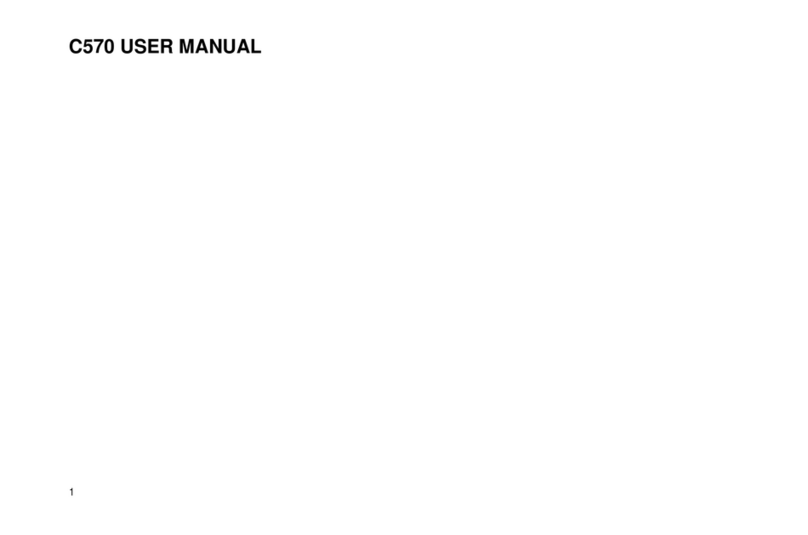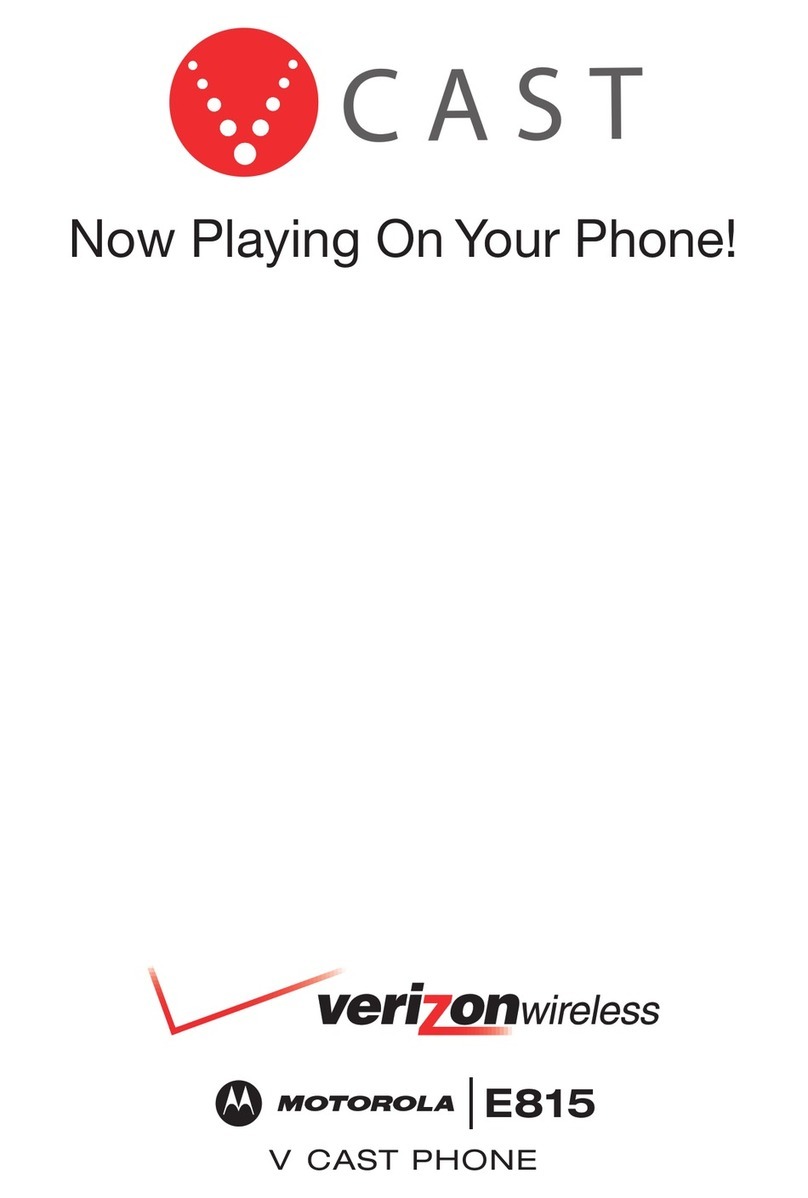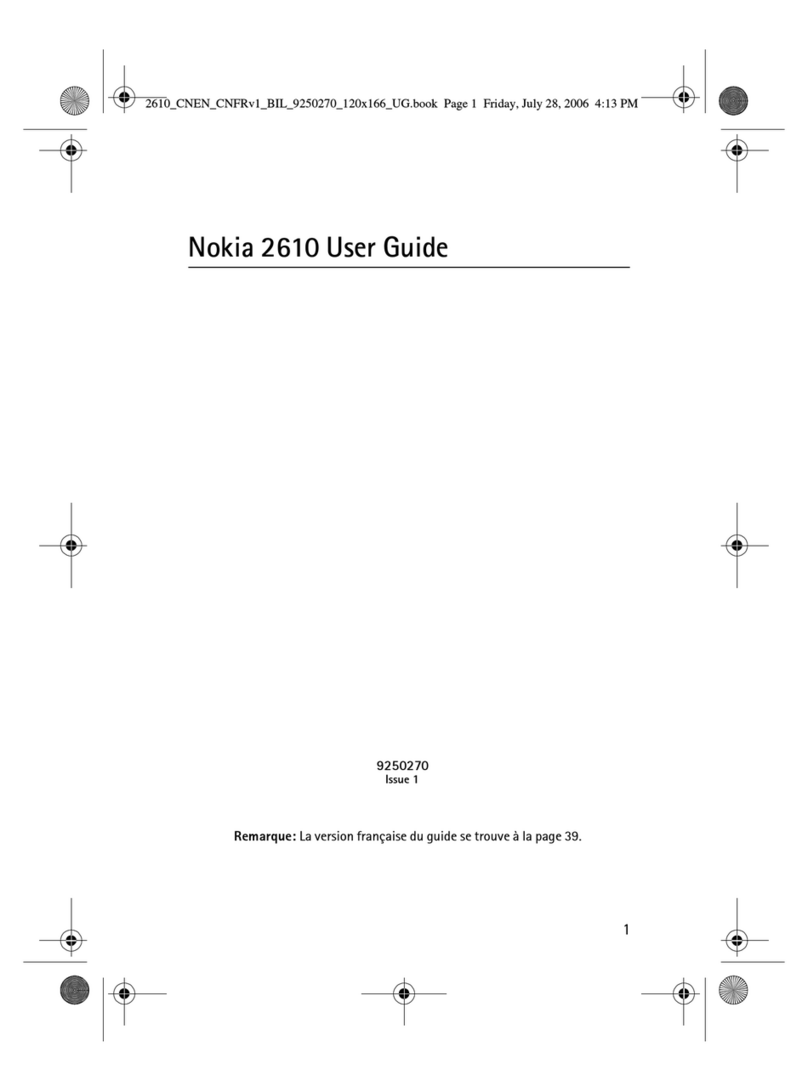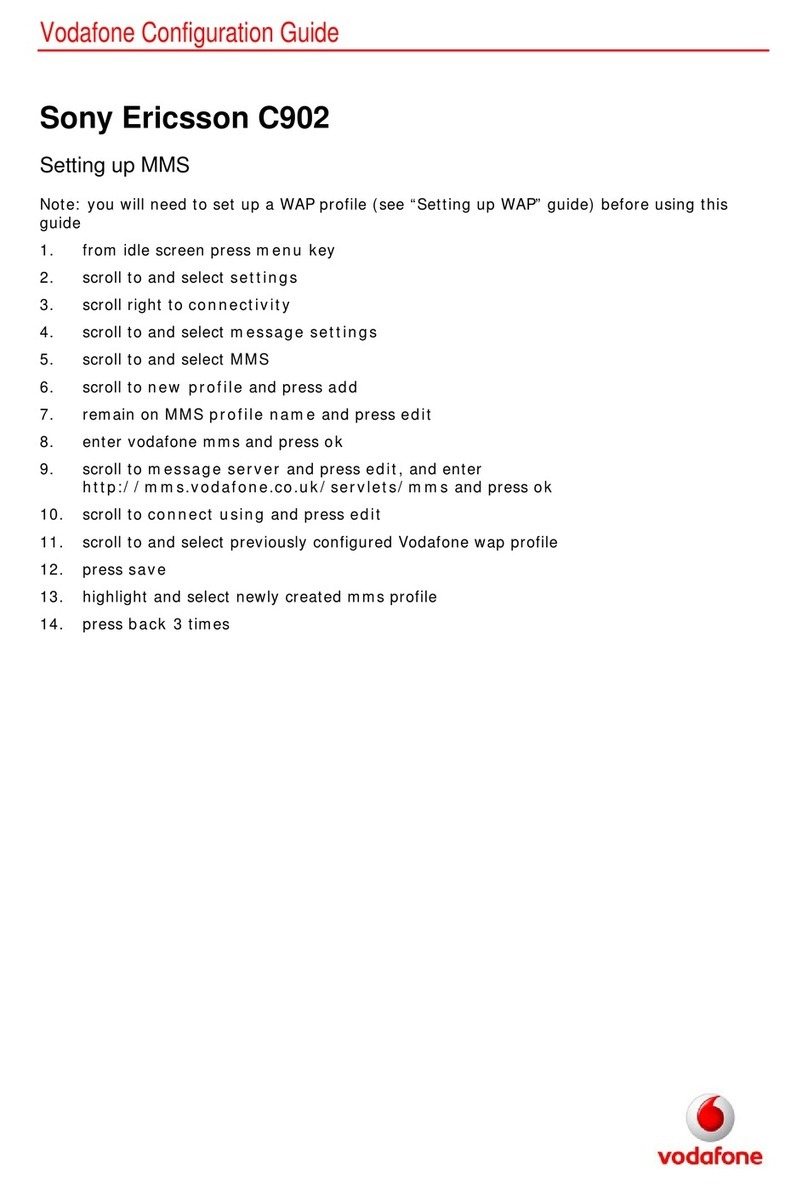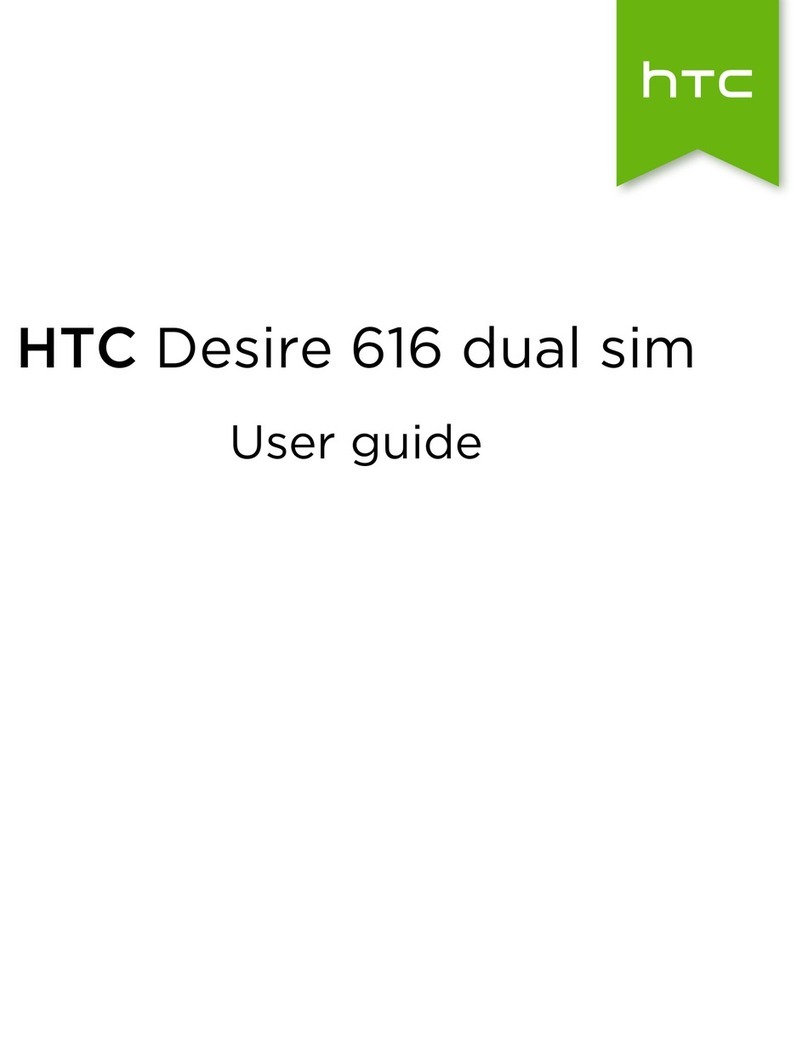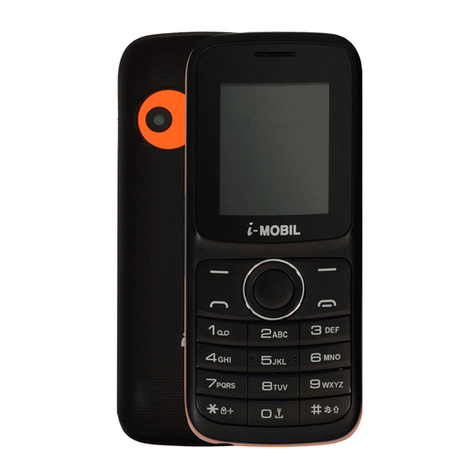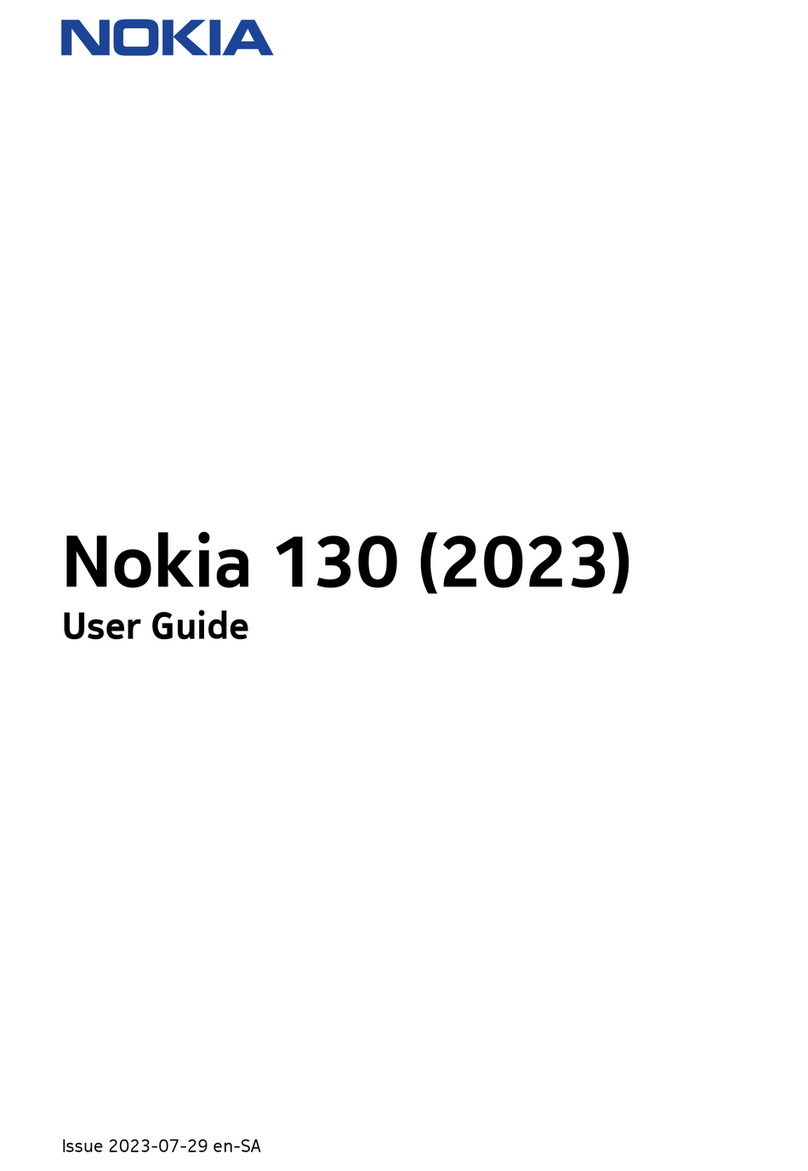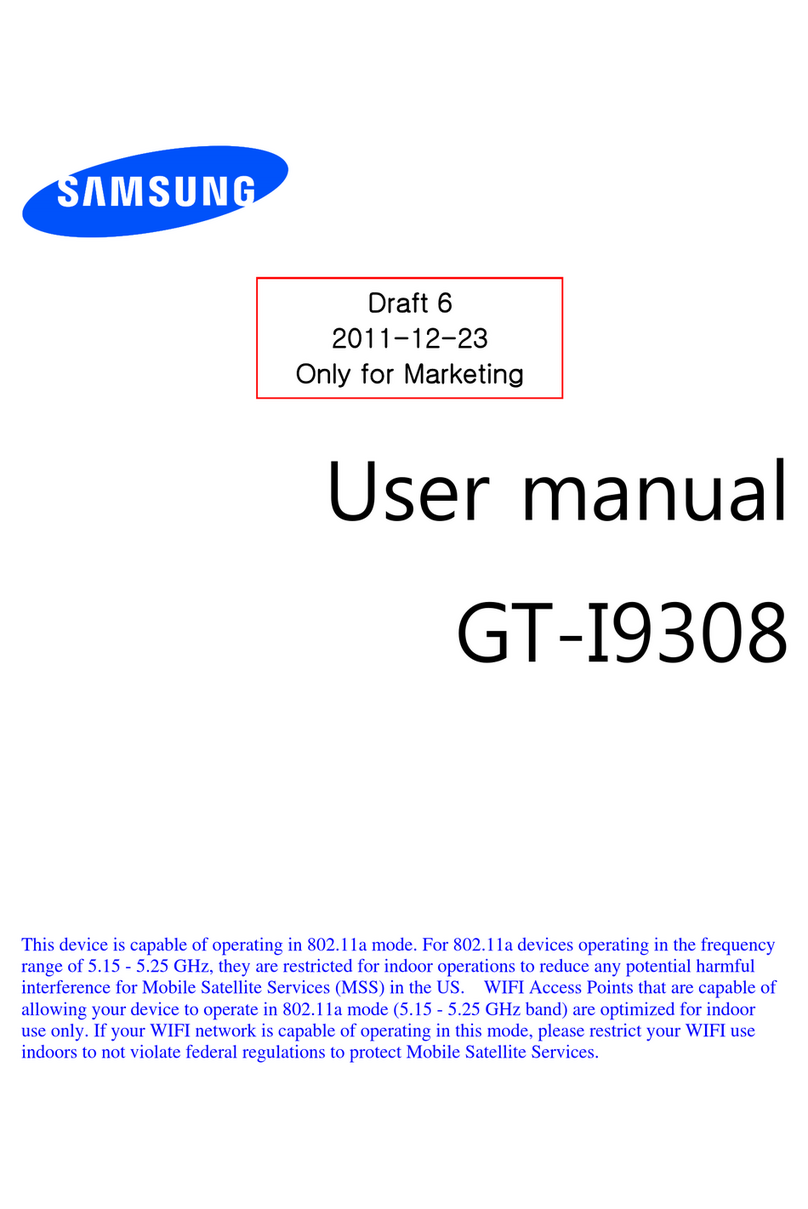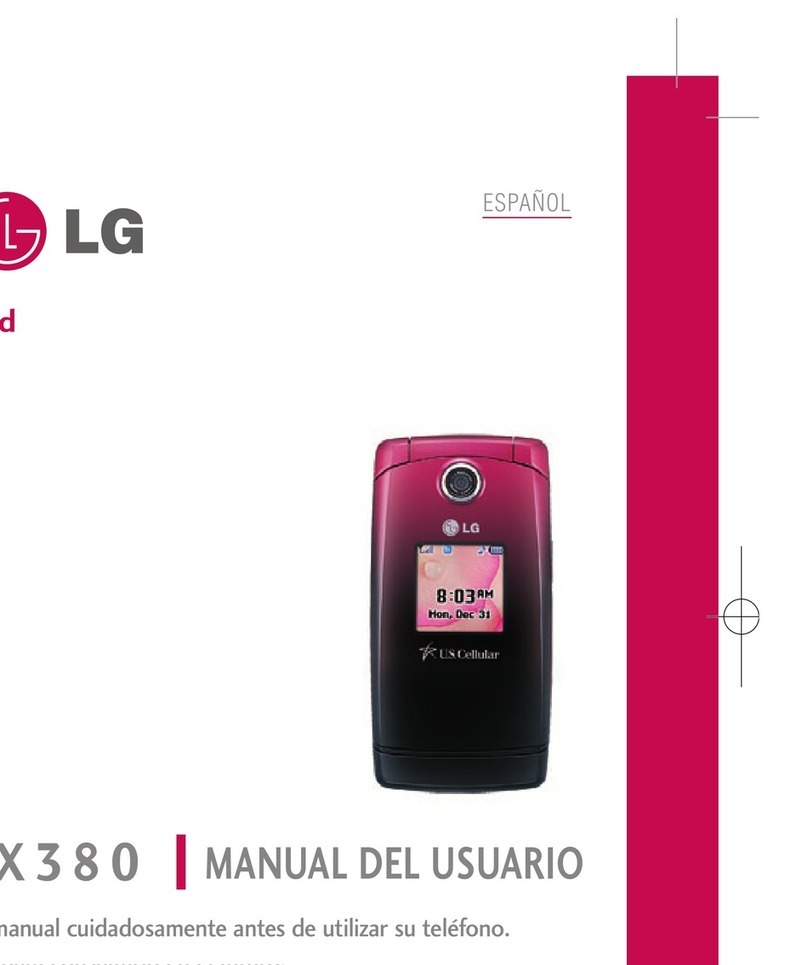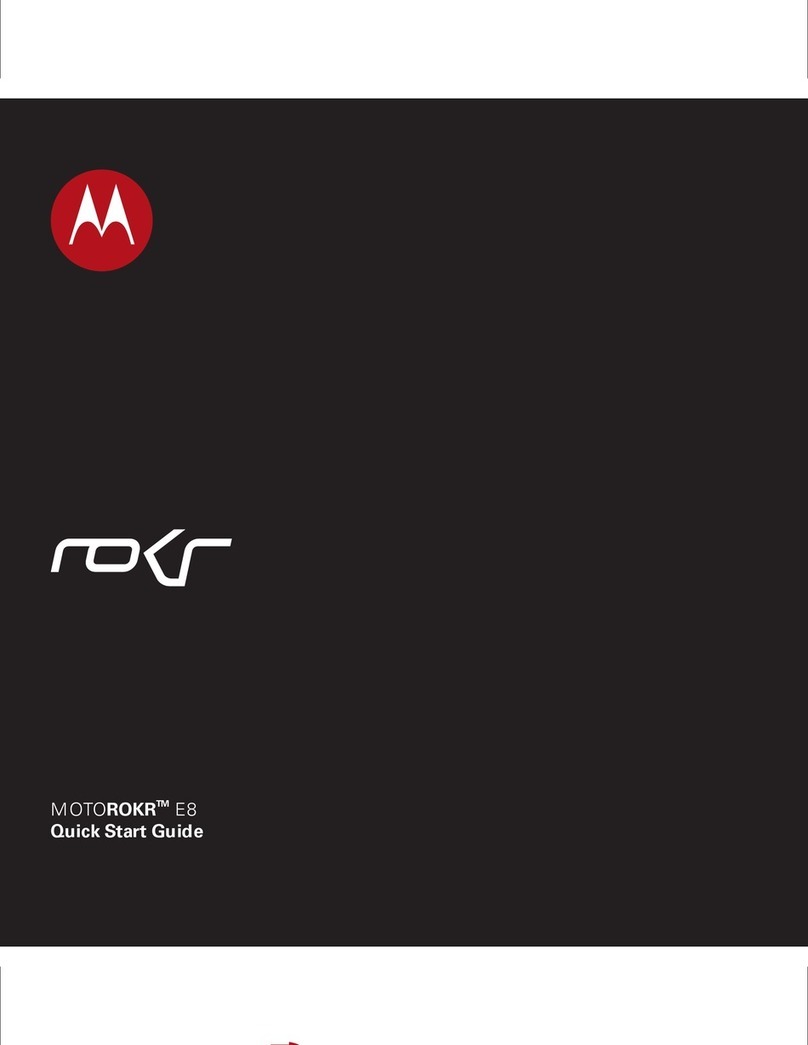Tonino Lamborghini Antares User manual

www.lamborghinimobile.com
Antares
Quick Guide
※ For further information, please refer to the User Manual

Copy Rights and Trade Marks
21
Quick GuideQuick Guide
Congratulations on purchasing your mobile phone, with Antares you have just taken your first
step into a new dimension where technology and luxury co-exist. Welcome to our World.
Descriptions in this Guide may differ from your Antares phone or from the software provided by carriers and
service providers, and are subject to change without prior notice.
The accessories supplied have been designed solely for use with your Antares mobile phone and may not be
compatible with other devices.
Third party accessories may not be compatible with Antares. Malfunctions caused by the use of unapproved third
party accessories are not covered by Warranty.
About the Quick Guide
The Quick Guide guide gives you some important safety information, and details of the limited
warranty for your Antares phone. It also contains a brief introduction to using your Antares
phone.A more detailed User Guide is available on the website at www.lamborghinimobile.com
Warning - Might cause personal injury.
Caution - Might damage your phone or other equipment.
Note - Hints, tips or other information.
[Keys] - Identifies physical Keys on the phone. For example [Power] key
Keys - Identifies Soft Keys on the Phone. For example “Menu key”
The following are the trademarks of Google Inc.: Android logo, Google Search™, Google Maps™, Google Mail™, YouTube™, Android Market™
and Google Talk™
Bluetooth®is a globally registered trade mark of Bluetooth SIG, Inc.
Oracle and Java are the trademarks of Oracle and (or) its branches. Other trademarks might have their respective owners.
Wi-Fi®, Wi-Fi CERTIFIED logo and Wi-Fi logo are the registered trademarks of Wi-Fi Alliance.
All other trademarks and copy rights belong to their respective owners.

43
PREPARING YOUR PHONE FOR FIRST USE
Inserting the SIM and Micro SD Card
1. To remove the Battery Cover, push theBattery Cover Release Latch ①
towards the top of the phone.
4. Insert the SD Card with the notch to the bottom left and the gold
contacts facing down. Slide the SD Card down, push it flat then slide
up such that the top of the SD Card is located under the top retaining
bar.
Inserting the Battery
The battery is supplied separately in the Sales Pack, to insert the battery follow the
instructions below.
1. Remove the Battery Cover if it is in place.
2. Discard any packaging from the battery.
3. Insert the battery with the Tonino Lamborghini Logo facing upwards,
putting the side of the battery with the contacts into the phone first so
that they connect to the contacts in the phone ① .
4. Press the other edge of the battery gently into place so that the
battery is flat ② .
5. Replace the Battery Cover.
If you need to remove the battery, there is a recess at the top
of the battery aperture that enables you to lift the battery out of
the phone more easily.
Dispose of batteries carefully. Do not dispose of the battery in
fire or water, but follow local regulations regarding disposal or
recycling.
Replacing the Battery Cover
1. Locate the two notches at the bottom of the Battery Cover (inside)
into the recesses on the bottom of your Antares phone ① .
2. Gently press down onto the top of the Battery Cover until the Battery
Cover Latch clicks into place ② .
Charging your Antares Phone
Please charge your Antares phone prior to first use.
Your Antares phone is provided with three adaptors that fit EU, UK and
US power sockets to enable you to charge your phone in many
locations worldwide.
Before charging your phone, connect the appropriate adaptor to the
charger body by sliding the socket adaptor into the charger body until
the retaining catch clicks into place.
To remove the socket adaptor from the charger body, depress the
retaining catch and slide the adaptor off the charger body.
2. Grip the sides of the Battery Coverand lift in the direction shown ②
3. Insert the SIM with the notched edge to the bottom right and the gold
contacts facing down.
Quick GuideQuick Guide
①
②

Audio Jack
Flash
Volume Key
Rear Camera
Speaker
Rear Cover
Keys
Key Definition
Power/Lock
Function keys
Return
Front Camera
Optical Sensor
Proximity Sensor
Micro-USB Port
Power/Lock Button
Home Key
Return Key
Earpiece
Notication LED
Touchscreen
Menu Key
Microphone
65
Only use a battery and charger that have been approved for use
with your Antares phone. Using unapproved charging equipment
or batteries may damage your Antares phone and invalidate your
warranty.
Never charge your Antares phone when the phone or the
connector at the base of the phone is damp or wet.
The charger provided is for indoor use only, and should only be
operated at temperatures between -20°C and 50°C.
If your Antares phone has not been used for a significant period of
time it may need to becharged for several minutes before the
phone can be powered on.
1. Insert the smaller end of the USB Cable into the Micro USB port on
the side of the phone.
2. Insert the larger end of the USB Cable into the charger body and
plug the charger into an appropriate power sourceor or connect the
larger end of the USB Cable into a USB port on a computer.
When using a computer to charge your Antares phone, ensure that
the computer is turned on and active rather than in sleep or standby
mode, to avoid discharging the phone’ s battery rather than
charging it.
3. When the phone is fully charged, disconnect it from the charger and
disconnect the charger from the power source.
When charging your Antares phone using the USB cable, ensure
that you use a USB interface of version 2.0 or higher. Connection to
"power USB" is prohibited.
Do not remove the battery whilst the phone is being charged as it
may damage your Antares phone.
Switching your Phone On and Off
Switch your phone on and off using the [Power] key on the left side of
the phone.
To switch your phone on
Press and hold the [Power]key until the phone vibrates. The Tonino
Lamborghini and Antares logos will be displayed during start up.
Always switch off your phone whenever it is forbidden to use it, or
when it may cause interference or danger. Remember to follow any
special regulations in force in any area.
To disable the wireless features press and hold the [Power]button
then select Airplane mode.
To switch your phone off
1. Press and hold the [Power]key. An Options menu appears.
2. Touch Power off.
3. Touch OK to switch off your phone.
Antares Overview
Volume
To power your phone on press and hold until the phone vibrates
Briefly press to lock/unlock your phone
Press and hold for longer than 7 seconds to reset your phone
should it freeze or hang-up
For the Options Menu press and hold until the menu appears
Touch to open the Options Menu for the current screen
Touch to return to the Home screen
Touch and hold to open the list of recently used Applications
Touch to return to the previous screen
Press to adjust the volume of your phone
Home
Quick GuideQuick Guide

7
It is not recommended, and may be illegal, to use your Antares
phone while driving. If you need to make or answer a call, or use any
of the phones other features, pull off the road and stop your vehicle
in a safe place before using your phone.
MAKING AND RECEIVING CALLS
Making a call
1. From the Home or Apps screen touch the Phone App Icon .
2. Use the keypad on the screen to enter the number you want to call.
The number is shown at the top of the keypad.
3. If you enter a number incorrectly touch to delete a single digit or
touch and hold to delete the whole number.
4.Touch to place the call.
For information on other ways of making a call, see the User
Manual.
Answering calls
When an incoming call is received you hear a ringing tone and the phone
vibrates (depending on your settings).
To answer the call, drag the central phone Icon to the Green phone Icon
on the right.
For details on handling multiple calls and changing your call waiting
settings, see the User Guide.
Rejecting Calls
If you do not wish to take an incoming call, you can reject it. Depending
on your settings the call may be diverted to your voicemail, or to another
number. For details see the User Guide.
To reject an incoming call, drag the central phone Icon to the Red phone
icon on the left.
Hands Free Calling
When you make or receive a call you can use the speakerphone feature
to use your Antares phone hands free.
When dialing or when in a call, touch the Speaker icon at the bottom of
the touchscreen.
The call now uses the speaker on your Antares phone.
MESSAGING
You can use the Messaging application to exchange text and multimedia
messages with other messaging service users.
8
Messaging and multimedia messaging are network services. For
information on enabling these services, contact your service
provider.
Use of data services such as messaging, uploading and
downloading, auto-syncing, or using location services may incur
additional costs. To avoid unexpected charges, select an
appropriate data tariff plan. For details, contact your service
provider.
This section describes how to perform some of the basic tasks when
working with messages. For details on composing multimedia messages
and configuring message settings, see the User Guide.
Composing Messages
You can use your Antares phone to send text messages, or multimedia
messages that contain text, pictures, recordings, audio files, videos or
picture slideshows.
If you enter an email address, the phone automatically converts the
message to a multimedia message. For details see the User Guide.
To compose a new text message
1. From the Home screen touch the Messaging icon then select
the New Message icon at the bottom left of the screen
2. In the To field, enter the name of a contact from your Contacts list, or a
mobile phone number. As you enter the name or number, matching
contacts appear.
3. Continue to enter the name or number, or touch the name of the
contact you want to send the message to.
4. Touch the Type text message field to open the onscreen keyboard and
enter your message.
5. Touch the Send icon to send the message.
To continue a message thread
1. From the Home screen touch the Messaging icon .
2. Touch the thread you wish to continue.
The thread window opens showing the messages that have been
exchanged.
3. Touch the Type text message field to open the onscreen keyboard and
enter your message.
4. Touch the Send icon to send the message.
For details of how to send Multimedia messages from a Text thread,
please refer to the User Guide.
Receiving Messages
When you receive a new message, a notification icon appears in the
status bar.
Quick GuideQuick Guide

9
Quick Guide
10
To read a new message
1. Drag the notification bar down towards the bottom of the screen and
touch the message notification.
The message thread opens.
If you have already exchanged messages with the same person,
previous messages are included in the thread.
To respond to a message
Touch the Type text message field to open the onscreen keyboard.
Enter the text of your reply and touch the Send icon
To see other options, touch the Menu soft key at the bottom right
of the screen.
Deleting Messages
You can delete a single message, delete an entire thread or delete all
message threads.
To delete a single message
1. When the thread is open, touch and hold the message you want to
delete. The Message options menu appears.
2. Touch Delete. A confirmation dialog appears.
3. To confirm deletion, touch Delete, or touch Cancel to keep the
message.
To delete an entire thread
1. In the Messaging home page, touch and hold the thread you want to
delete.
2. A message appears at the top of the screen confirming the number of
threads selected.
3. Touch the Trash icon at the bottom left of the screen. The Delete
options menu appears.
4. To confirm deletion, touch Delete, or touch Cancel to keep the thread.
WORKING WITH APPLICATIONS
Your Antares phone is supplied with a number of pre-installed features
and applications. You can access the features and applications from the
Home screen.
For details on the applications loaded onto your Antares phone, see the
User Guide.
Safety Information
When using your Antares phone and accessories, the safety precautions below must
be taken to avoid possible legal liabilities and damages. Retain and follow all safety
and operating instructions, and observe all warnings in the User Guide.
To reduce the risk of bodily injury, electric shock, fire and damage to the equipment,
observe the following precautions.
This device is supplied with a Lithium ion (Li-ion) battery and a micro-USB to USB
cable, which can be used with the charger provided and connected to an appropriate
power source, or to the USB port in a computer or similar device using USB version
2.0 or higher.
Ensure that you adhere to the following safety points. Failure to do so may
result in permanent damage to the battery, phone or charger, and may cause
injury or damage to people and property. For additional Safety Information
please see the User Guide
Only use an approved battery and charging device. Using an unapproved battery or
unapproved charging device may cause damage to the battery, phone or charger,
may cause injury to people or property and carries a risk of explosion.
The charger supplied is for indoor use only.
Do not attempt to remove the battery from the phone while it is charging.
To reduce the risk of fire or burns do not attempt to open, disassemble or service
the battery.
Dispose of batteries carefully. Do not dispose of the battery in fire or water, but
follow local regulations regarding disposal or recycling.
Do not crush or puncture.
Do not short external contacts.
Do not expose the phone, battery or charger to temperatures above 50°C (122°F).
Replace only with a battery designated for this product.
Connecting your phone to equipment, such as a laptop or desktop computer that
is inadequately grounded can result in an electric shock.
When connecting your phone to an electrical device, always ensure that the device
is adequately grounded to earth before connecting your phone. See the device’ s
user guide for details.
Keep the battery and device dry and away from water or any liquid as it may cause
a short circuit.
Keep metal objects away from the battery and its external contacts, to avoid
causing a short circuit.
Do not use a battery that appears damaged, deformed or discoloured, or appears
to have rust on its casing.
Do not use a battery that overheats or emits an unpleasant smell.
Keep the battery out of reach of babies and small children.
If the battery leaks:
Do not allow any leaking fluid to come into contact with skin or clothing. If contact
occurs, flush the area immediately with clean water and seek medical advice.
Do not allow leaking fluid to come into contact with eyes. If contact occurs, do not
rub eyes but flush with clean water immediately and seek medical advice.
Take extra care to avoid a leaking battery coming in contact with fire as there is a
danger of ignition or explosion
Operating Environment
Remember to follow any special regulations in force in any area and always switch off
your phone whenever it is forbidden to use it, or when it may cause interference or
danger.
As with other mobile radio transmitting equipment, users are advised that for the
satisfactory operation of the equipment and for the safety of personnel, it is
recommended that no part of the human body be allowed to come too close to the
antenna during operation of the equipment.
Use only the supplied or approved parts. Unauthorised antennas, modifications or
attachments could damage the phone and may violate regulations governing radio
devices.
Safety Information

1211
Disposal
(Discarded electronic and electric devices) (Applicable to EU or
other European countries who has independent recycle system)
This sign seen on the product, its accessories or the technical data indicates that this
product and its accessories (like the charger, headset, USB cable) shall not be
disposed together with the other domestic wastes after they service time is over.
To avoid harm to the environment or to people’s health inflicted by the improper control
of wastes, please dispose these items separately from other wastes, and recycle them
under responsibility, so as to maintain sustainable use of materials and resources.
Residential users shall contact the distributor of this product or the local authority to
obtain the detailed information on how to dispose and recycle these items so as to
protect the environment.
Commercial users shall contact the supplier and refer to the provisions in the contract.
Do not mix this product with other commercial wastes for disposal.
Disposal of Battery
(Applicable to EU or other European countries who has
independent recycle system)
This sign seen on the battery, User’s Manual and the package indicates that the battery
used in the product shall not be disposed together with other domestic wastes. The
chemical symbols—Hg, Cd and Pb—indicate that their respective content exceeds the
level specified in EC Directive 2006/66. Improper disposal of them may do harm to
people’s health or environment.
To protect the natural resources and promote the sustainable use of the materials,
please dispose the battery separately from other wastes, and they can be recycled
through the local free battery recycling program.
Safety InformationSafety Information
Electronic Devices
Most modern electronic equipment is shielded from radio frequency (RF) signals.
However, certain electronic equipment may not be shielded against the RF signals from
your phone.
Pacemakers
Pacemaker manufacturers recommend that a minimum separation of 15 cm (6 inches)
be maintained between a hand-held wireless phone and a pacemaker to avoid
potential interference with the pacemaker. These recommendations are consistent with
the independent research by and recommendations of Wireless Technology Research.
If you have been fitted with a pacemaker:
Always keep the phone more than 15 cm (6 inches) from your pacemaker when the
phone is switched on.
Do not carry the phone in a breast pocket.
Use the ear opposite the pacemaker to minimise the potential for interference.
If you have any reason to suspect that interference is taking place, switch off your
phone immediately.
Other Medical Devices
Operation of any radio transmitting equipment, including wireless phones, may
interfere with the functionality of inadequately protected medical devices.
Switch off your phone in health care facilities when any regulations posted in these
areas instruct you to do so.
Hearing Aids
Some wireless phones may interfere with some hearing aids. In the event of such
interference, consult your service provider.
Potentially Explosive Atmospheres
Switch off your phone when in any area with a potentially explosive atmosphere and
obey all signs and instructions. Sparks in such areas could cause an explosion or fire
resulting in bodily injury or even death.
You are advised to switch off the phone when at a refuelling point or service station.
Observe restrictions on the use of radio equipment in fuel depots (fuel storage and
distribution areas), chemical plants or where blasting operations are in progress.
Areas with a potentially explosive atmosphere are often, but not always, clearly
marked. They include (but are not limited to) below deck on boats; chemical transfer or
storage facilities; vehicles using liquefied petroleum gas (such as propane or butane);
areas where the air contains chemicals or particles, such as grain, dust or metal
powders; and any other area where you would normally be advised to turn off your
vehicle engine.
Aircraft
Switch off your phone before boarding an aircraft. The use of wireless telephones in an
aircraft may be dangerous to the operation of the aircraft, disrupt the wireless
telephone network and may be illegal. In the United States, FCC regulations currently
prohibit using a telephone connected to a wireless network while in the air.
Failure to observe these instructions may lead to suspension or denial of telephone
services to the offender, or legal action, or both.
Vehicles
RF signals may affect improperly installed or inadequately shielded electronic systems
in motor vehicles (e.g. electronic fuel injection systems, electronic anti-skid (anti-lock)
braking systems, electronic speed control systems, air bag systems).
Check with the manufacturer or its representative regarding your vehicle. You should
also consult the manufacturer of any equipment that has been added to your vehicle.
Do not store or carry flammable liquids, gases or explosive materials in the same
compartment as the phone, its parts or accessories.
For vehicles equipped with an air bag, remember that an air bag inflates with great
force. Do not place objects, including both installed or portable wireless equipment in
the area over the air bag or in the air bag deployment area
Trafc Safety
In some countries it is prohibited to use a handheld device such as a mobile phone
while driving, even with a hands-free accessory. Always ensure that you adhere to the
relevant legislation.
Do not use a hand-held phone while driving a vehicle. If using a hand-held phone, park
the vehicle safely before using the phone in any way.
Do not place the phone on the passenger seat or where it can break loose in a collision
or sudden stop.
Protect from Direct Sunlight
Do not leave your phone and its battery in places where the temperature may exceed
50°C (122°F), such as in a vehicle, on a window sill or behind glass that is exposed to
direct sunlight or strong ultraviolet light for extended periods of time, as this may cause
damage to the product, overheat the battery or pose a risk to the vehicle.

1413
Safety InformationSafety Information
Limited Warranty
This limited warranty agreement is given by DBI Innovations Limited (“DBI Innovations”)
to the original purchaser (“Customer”) of the DBI Innovations mobile phone Antares
Product (“Product”) and any accessories supplied with the device including the
Accessories.
This Warranty does not exclude or limit any of the Customer’s statutory rights or any of
the Customer’s rights against the seller or dealer of the Product.
1. The Warranty for the Product shall last for the following warranty periods
commencing on the date of original purchase of the Product (“Warranty Period”):
7. This Limited Warranty does not cover physical damage to the surface of the
Product or Accessory, including, but not limited to, scratches or wear and tear on
the camera lens, touchscreen or polished surfaces of the Product.
8. Before returning the Product for repair, the Customer shall be responsible for
backing up any data stored on the Product. DBI Innovations may have to erase all
applications and Data and DBI Innovations shall not be responsible for damage to
or loss of any programs, applications or data stored on the Product when it has
beensent for repair.
9. On DBI Innovations’ request the Customer shall provide proof of the date of original
purchase or delivery of the Product or Accessory. Such proof may be in the form of
a legible, unmodified and dated Certificate of Ownership, or an invoice or a receipt
from an authorised retailer showing the date of purchase or delivery, the Product’ s
IMEI and/or Limited Edition number and the name and address of the authorised
retailer that sold the Product to the Customer.
10. DBI Innovations shall bear the cost of returning the Product after completion of
repair under this Limited Warranty to the location from which the Customer
handed over the product to DBI Innovations.
11. This Limited Warranty shall not apply if:
the defect or damage was caused, or the repair or replacement is required, as a
result of usage other than as described in the user documentation, rough
handling, abnormal use or conditions, exposure to moisture, dampness,
extremes of temperature, a rapid change in temperature, chemical agents, or
spillage of food or liquid, improper storage, unauthorised modification or repair,
connection to unauthorised devices, misuse, accident, alteration or any other
actions beyond the reasonable control of DBI Innovations, including without
limitation damage caused by shipping, dropping the Product, or deterioration of
consumable parts such as batteries which by their nature have a limited lifespan.
the defect was caused as a result of installation of third party software products,
applications or games, including, but not limited to, internet or computer viruses,
Trojan horses, worms, bugs, spiders, bots or other malicious software.
the product was damaged by short-circuiting or leakage of the battery, or if the
seals of the battery enclosure were damaged or tampered with, or if the battery
has been used in devices other than that for which it has been specified.
the Product was damaged by external causes such as dropping the phone, or
collision with an object, or fire, flooding, earthquake, lightning, wind storm,
exposure to adverse thermal, environmental or weather conditions or an Act of
God.
the defect was caused by the Product being used with or connected to an
accessory not approved or provided by DBI Innovations or being used in other
than its intended use and where it can be shown by DBI Innovations that such
defect is not the fault of the Product itself.
the defect was caused by the SIM card or by a defective cellular network or other
wireless system, including but not limited to femtocells, picocells or Wi-Fi
networks, or by a change in any of the aforesaid since the date of purchase of
the Product.
the bootloader was unlocked by the Customer or his/her agent (allowing
third-party operating system installation) using the fastboot program.
the Product software needs to be updated because of a change to the cellular
network parameters.
the Product’s Limited Edition badge, IMEI label or the accessory data code has
been removed, defaced, altered or is illegible.
the Customer did not return the Product to the Customer Service Department
(see www.lamborghinimobile.com) or an authorised retailer within thirty (30) days
of the appearance of the defect.
The defect or damage was caused by unauthorised repair being carried out.
The defect or damage was caused by failure to follow the instructions for care of
the product, or by failure to follow safety instructions.
the defect or damage was as a result of general wear and tear incurred in normal
usage of the Product
12. In the event that a problem arises within the Warranty Period, the Customer
should take the following actions:
Contact the DBI Innovations Customer Service Department
(See www.lamborghinimobile.com for details on how to do this.)
Return the Product or Accessory to the place of purchase, or to the Service
Centre if so advised by the Customer Service Department.
DBI Innovations will repair or authorise the repair of the Product or Accessory
under this Limited Warranty within thirty (30) days of receipt of the Product or
Accessory by DBI Innovations or its authorised service centre, or within an
extended period of time as notified to the Customer if the repair requires a
longer time period ( “Timeframe” ). If DBI Innovations cannot repair the product
within the Timeframe, or if the same repair is repeatedly required, DBI
Innovations may, at its sole option, provide a replacement Product or
Accessory or refund the purchase price minus a reasonable sum for usage.
13. If the Product or Accessory is returned during the Warranty Period but it is found
that the defect is not covered under the terms of this Limited Warranty, the
Customer will be advised of the estimated cost of the repair and shipping charges
and may elect to either pay for the repair and shipping or have the Product or
Accessory returned freight collect.
14. If the Product or Accessory is returned to the Customer Service Department
outside the Warranty Period, DBI Innovations’ normal service policies shall apply
and the Customer will be responsible for all costs of repair and replacement and
for all shipping charges.
15. If the Product or Accessory is returned to the Customer Service Department
outside the Warranty Period, DBI Innovations’ normal service policies shall apply
and the Customer will be responsible for all costs of repair and replacement and
for all shipping charges.
16. THIS LIMITED WARRANTY STATES THE ENTIRE WARRANTY GIVEN BY DBI
INNOVATIONS TO THE CUSTOMER. ALL IMPLIED WARRANTIES OF
SATISFACTORY QUALITY OR FITNESS FOR A PARTICULAR PURPOSE ARE
LIMITED TO THE RELEVANT WARRANTY PERIOD. IN NO EVENT SHALL DBI
INNOVATIONS BE LIABLE FOR INCIDENTAL OR CONSEQUENTIAL LOSSES OR
two (2) years for the Product, excluding the parts and components referred to in
clause 2.b;
one (1) year for the battery, charger, cables and cases.(“Accessories”)
2. Any claim under this Limited Warranty is subject to the Customer notifying DBI
Innovations or an authorised service agent of the alleged defect within thirty (30)
days of the defect coming to the Customer’ s attention, and in any event no later
than before the expiry of the relevant Warranty Period.
3. This Limited Warranty is only valid and enforceable in the country where the
product is purchased, and provided DBI Innovations intended for the Product to
be sold in that country. If the Product was purchased in the European Union, then
this warranty will apply in all countries in the European Union.
5. During the Warranty Period, DBI Innovations will repair, modify or replace, at DBI
Innovations’ sole option, any defective parts with new or refurbished replacement
parts if such repair, modification or replacement is required due to product
malfunction or failure during normal usage. Any parts that have been replaced will
become the property of DBI Innovations. No charge will be made to the Customer
for such repair, modification or replacement, or for the labour charges incurred in
repairing, modifying or replacing the defective parts.
6. The Warranty Period for the repaired Product or Accessory shall be until the end of
the original Warranty Period or for ninety (90) days from the date of repair,
whichever is longer.
a.
a.
b.
c.
e.
d.
f.
g.
i.
h.
j.
k.
l.
m.
b.

1615
Safety InformationSafety Information
17. To the extent permitted by applicable law, DBI Innovations maximum liability
under this warranty shall be the price paid for the Product or Accessory, less a
reasonable sum for usage. This limitation does not apply in the case of gross
negligence, fraud, or death or personal injury arising from DBI Innovations
negligence.
18. In the event that any term of, or any part of any term of, or any right arising from,
this Limited Warranty shall be invalid or unenforceable, the validity or enforceability
of all other terms or rights or the remainder of any such term or right shall
continue in full force and effect except for the invalid provision or the extent of
unenforceability of the provision.
19. The Product has not been designed, and is not sold, as a device whose sole or
primary purpose is the making of receiving of emergency calls or data. As such,
the Product should not be relied upon for making or receiving calls or data relating
to emergency or life-threatening or critical situations.
20. DBI Innovations operates a policy of continuous development and reserves the
right to make changes and improvements to any of the Products or Accessories
without prior notice. All information relating to the warranty, product specifications
and features are subject to change without notice. See the DBI Innovations
website, www.lamborghinimobile.com, for the latest product and warranty
information.
21. Any questions relating to this Limited Warranty may be directed to the Customer
Service Department. See the DBI Innovations website,
www.lamborghinimobile.com for information on how to contact the Customer
Service Department.
DAMAGES OF ANY NATURE WHATSOEVER (WHETHER SUCH LOSSES OR
DAMAGE WERE NOTIFIED TO DBI INNOVATIONS, FORESEEN,
FORESEEABLE, KNOWN OR OTHERWISE), TO THE FULLEST EXTENT THAT
THOSE LOSSES OR DAMAGES CAN BE DISCLAIMED BY LAW, INCLUDING
BUT NOT LIMITED TO:
PUNITIVE, SPECIAL OR CONSEQUENTIAL DAMAGES.
THIRD PARTY CLAIMS.
LOSS OF ANTICIPATED BENEFITS OR PROFITS.
LOSS OF ACTUAL OR ANTICIPATED SAVINGS.
LOSS OF REPUTATION.
LOSS OF GOODWILL
LOSS OF OPPORTUNITY.
LOSS OF BUSINESS.
LOSS OF, CORRUPTION OF OR DAMAGE TO DATA.
LOSS OF USE OF THE PRODUCT OR ACCESSORY OR ANY ASSOCIATED
FACILITIES OR EQUIPMENT.
a.
b.
c.
d.
e.
f.
g.
h.
i.
j.
Table of contents
Other Tonino Lamborghini Cell Phone manuals