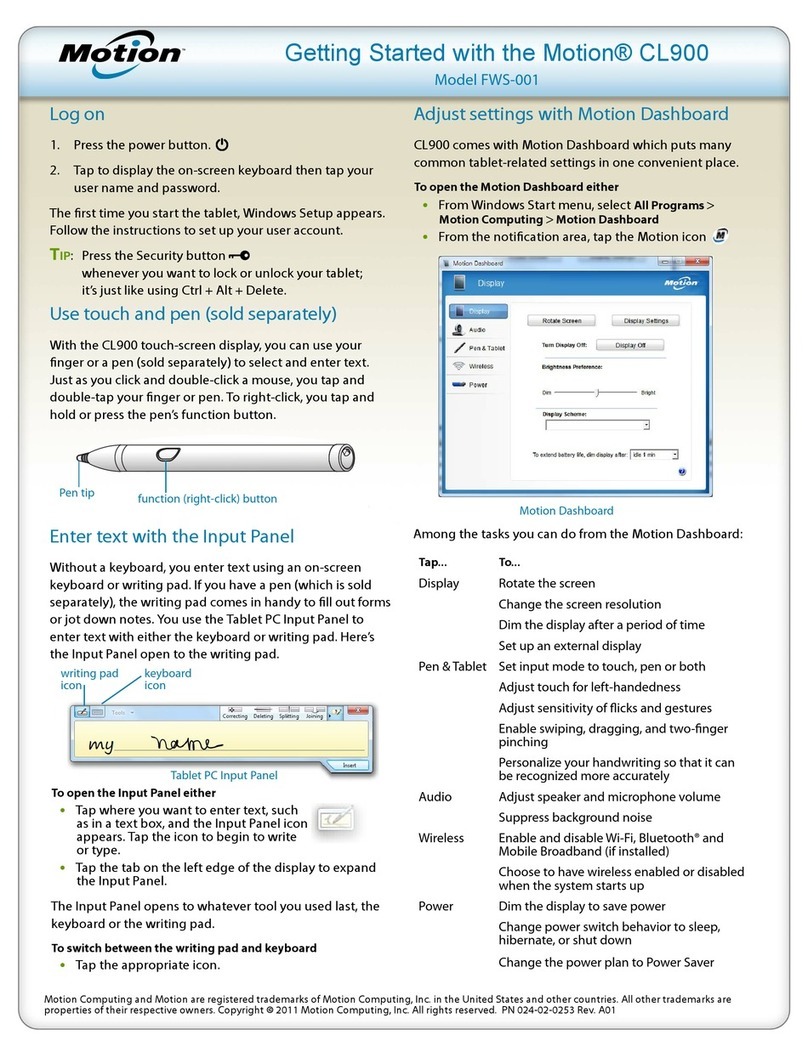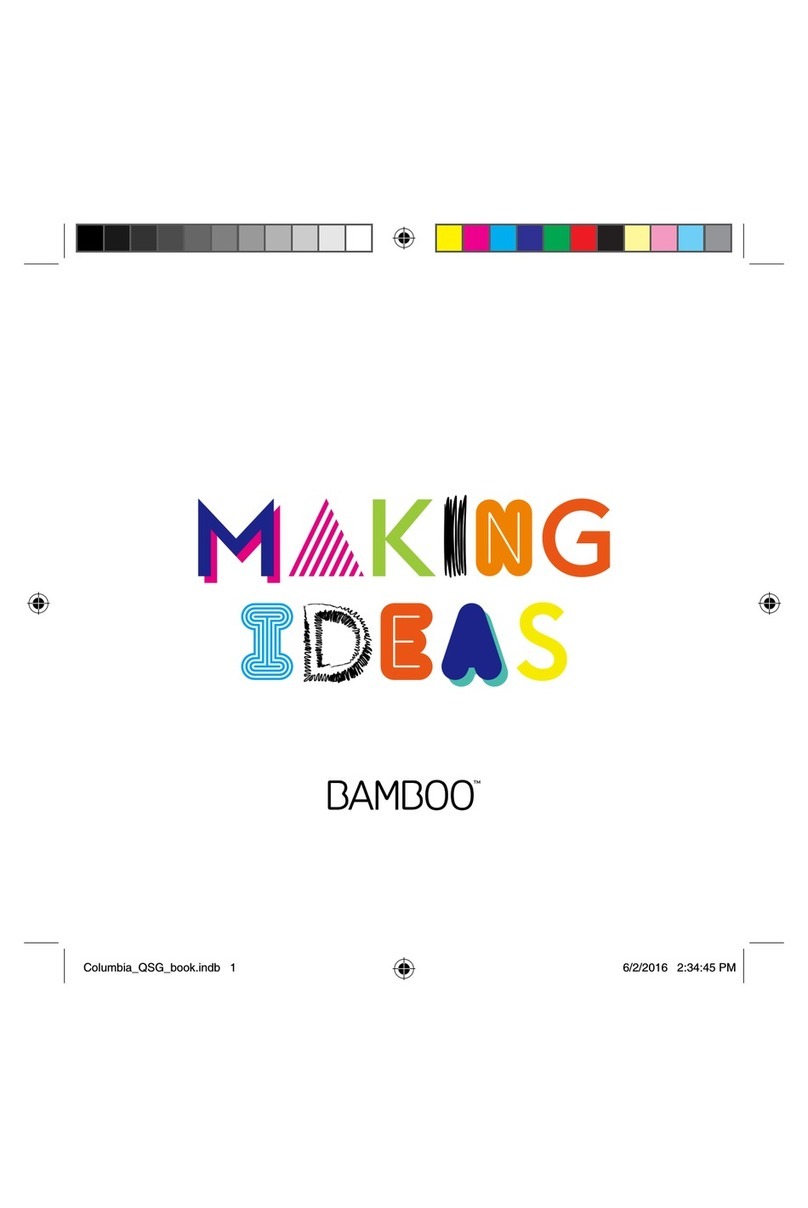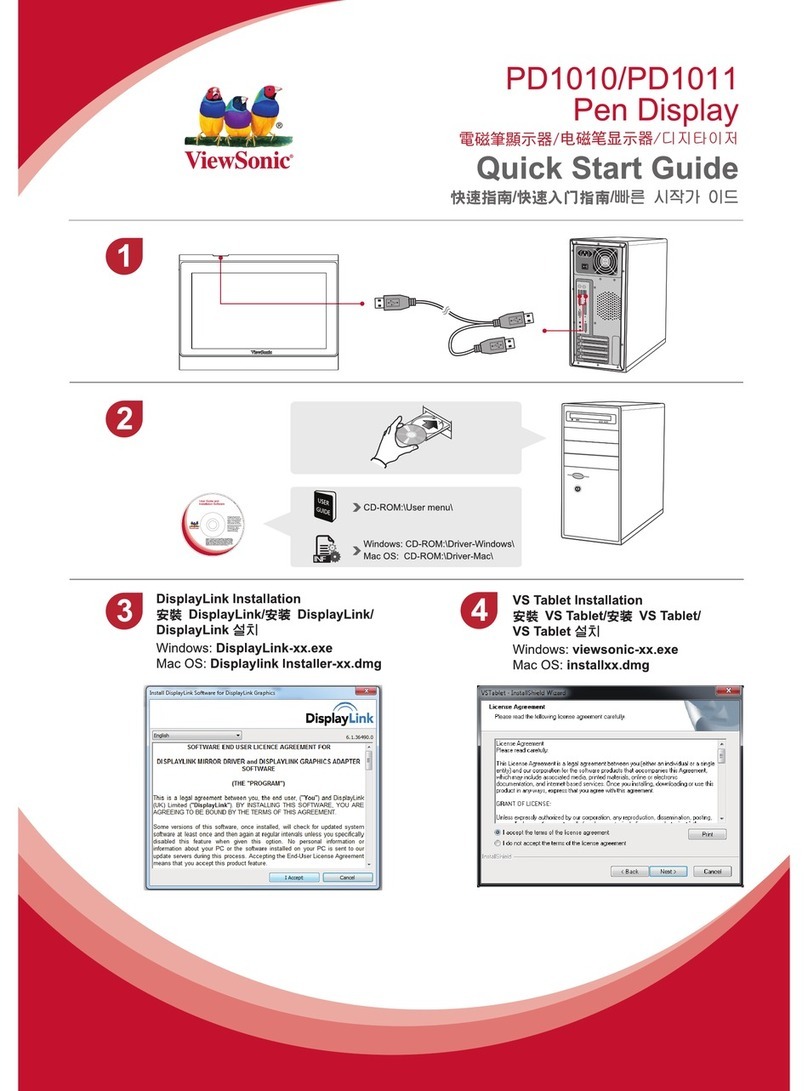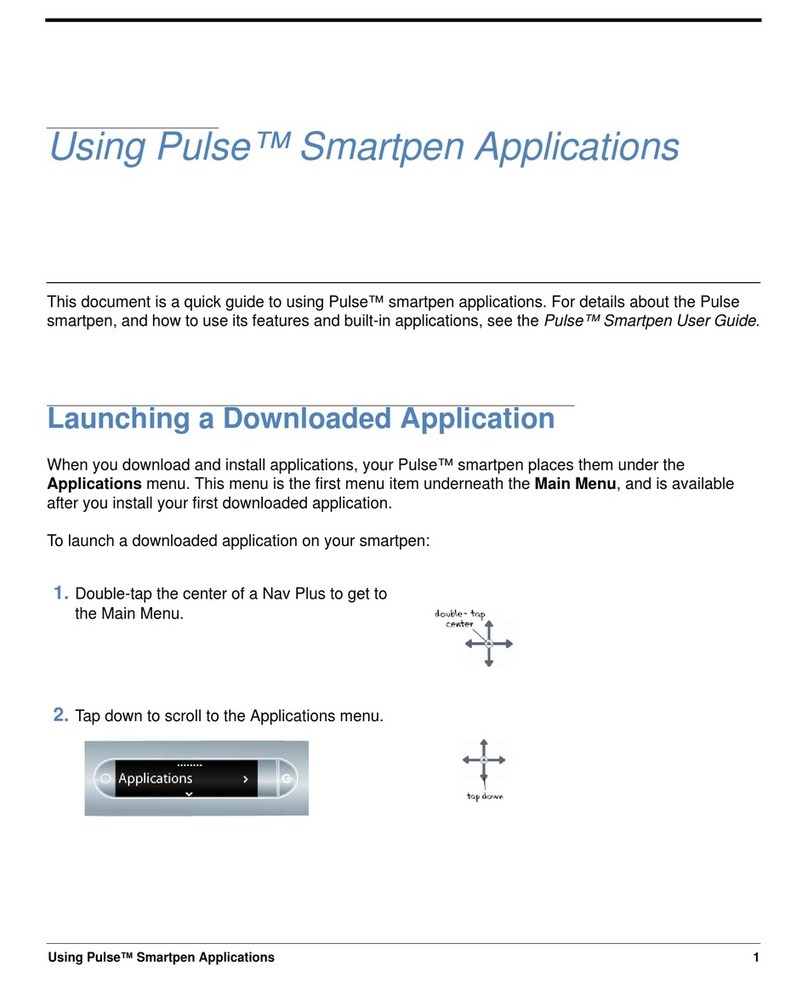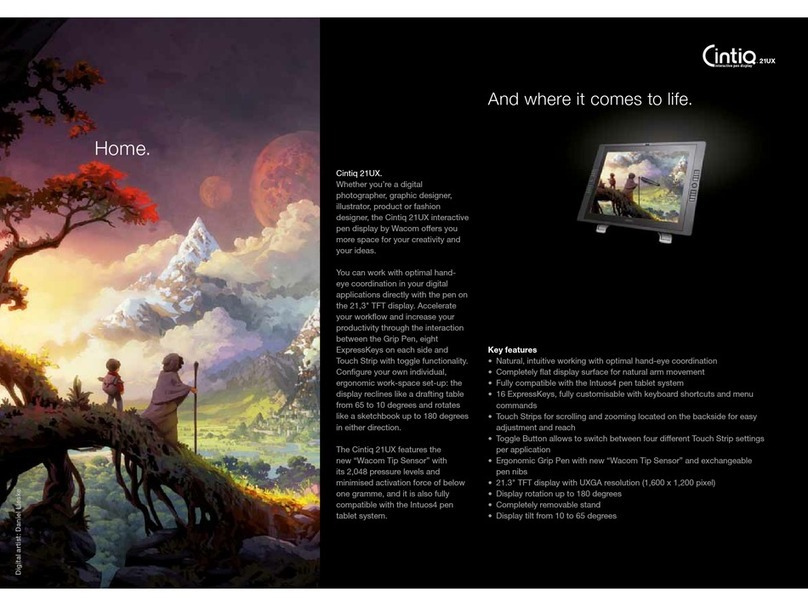Topaz Systems SigLite LCD 1x5 User manual

USER’S GUIDE
Model T-L460-HSB
SigLite™ LCD 1x5 HID-USB
DeclarationofConformity
In accordance with FCC rules. Tested to comply with FCC standards. For Home or Office
use. Codeof FederalRegulations. FCC Part15, SubpartB
Getting Started
Thank you for making the SigLite LCD 1x5 your signature capture device
of choice. SigLite LCD 1x5 features an interactive LCD screen that
displays not only “electronic ink” under the pen tip in real time while
signing, but also text, graphics, and pen-tap hot-spots that allow users to
navigate between screens, read agreements, and check preferred
options before signing the transaction.
Manufacturer: Topaz Systems,Inc.
650Cochran St Suite 6
SimiValley, CA93065
Typeof Equipment: SignatureCaptureTabletand Pen
ModelNumber: SigLite LCD 1x5,T-L460
ReportNumber: A10321F1,4/16/01
Yearof Manufacture: 2004
I,the undersigned, herebydeclare that theequipment specified aboveconforms to theabove
standard.
TopazSystems,Inc
650Cochran Stunit6
SimiValley, CA93065
February9,2000 Anthony E. Zank,President
TestFacility:
CompatibleElectronics
2337TroutdaleDrive
Agoura,CA, USA,91301
Topaz Systems, Inc.
650 Cochran Street Suite 6, Simi Valley, CA93065
phone (805) 520-8282 fax (805) 520-0867
www.topazsystems.com
INSTRUCTIONS REGARDING RADIO AND TV INTERFERENCEAND CABLES
Thisequipment hasbeen tested andfound tocomply with thelimits for aclass Bdigitaldevice,
pursuantto part15of theFCC Rules. These limitsaredesigned toprovide reasonable
protectionagainstharmful interference inaresidential installation. This equipmentgenerates,
usesand can radiateradiofrequency energyandif not installedandused in accordancewith
theinstructions, may causeharmful interference toradiocommunications. However, thereis
noguarantee that interferencewillnot occurina particular installation. If thisequipmentdoes
causeharmful interference toradioor television reception,which can bedeterminedby turning
theequipment offandon, theuser is encouragedto tryto correctthe interference byone or
moreof thefollowing measures:
Reorientorrelocate thereceivingantenna.
Increasetheseparationbetweenthe equipment andreceiver.
Connectthe equipmentintoan outleton a circuitdifferentfrom thatto which thereceiver is
connected.
Consultthe dealer oranexperienced radio/TVtechnicianfor help.
Thisequipment hasbeen certified tocomply withthe limits fora class Bcomputing device,
pursuantto FCC rules. Inorderto maintaincompliancewithFCC regulations, shieldedcables
mustbeused with thisequipment. Operationwithnon-approved equipmentorunshielded
cablesis likelyto result ininterference toradio andTV reception. Theuser is cautionedthat
changesand modifications madetothe equipmentwithoutthe approval ofmanufacturer could
voidthe users authorityto operate thisequipment.
Topaz Systems, Inc.
650 Cochran Street Suite 6, Simi Valley, CA93065
phone (805) 520-8282 fax (805) 520-0867
www.topazsystems.com
Software installation
IMPORTANT NOTE: DO NOT INSTALL SIGPLUS SOFTWARE IF YOU
ARE AN END-USER AND HAVE RECEIVED A SIGNATURE CAPTURE
APPLICATION PROGRAM FROM YOUR COMPANY.
The SigPlus electronic signature software allows for versatile signature-
capture operation with Windows 95, 98, NT, 2000, or XP. To install the
SigPlus ActiveX software suite, run “sigplus.exe,” provided on the
enclosed Topaz Software CD. All updates are available for download at
no charge from www.topazsystems.com. During installation, you will be asked
to select the tablet type (select ‘T-L460-HSB’) and USB port you will
connect your tablet to. This data is stored in the SigPlus.ini file in the
Windows directory and is used to load the default parameters into the
ActiveX control.
Topaz offers a wide range of bundled software, all of which is capable of
capturing signatures and storing them as encrypted and bound elec-
tronic signatures, or image-free Topaz forensic “.sig” files. Dozens of
unique software plug-ins, demos, and developer tools and source
examples are available for download on the Topaz website (http://
www.topazsystems.com/Software/).

Connecting the Tablet
Do not connect the tablet until software is installed. To connect the
tablet, simply insert the USB plug into the USB port specified during
SigPlus®installation. The tablet is hot-pluggable and may be connected
and removed without restarting the host computer. When connected
properly, the LCD screen will briefly display a “waterfall” of pixels to verify
that it is operable. To test your fully installed tablet, run DemoOCX.exe,
found as a shortcut on your desktop or in folder WIN\SigPlus\. After
booting the program, click the “START” button and sign using the tablet.
If a signature does not appear in the DemoOCX window, make certain
that you have specified the correct tablet settings (TabletModel=
SigLiteLCD1X5, TabletType=6) in SigPlus. Tablet settings can be
adjusted by viewing WIN\SigPlus.ini or with SigPlus Adjust utility avail-
able for download from the Topaz website.
Using the Tablet
SigLite LCD 1x5 is capable of displaying interactive text and graphics,
accepting key-taps, generating ckeckbox graphics, and navigating
multiple display screens by using the standard Windows HID (Human
Interface Device) driver. This feature makes it an excellent choice for use
in banking, pharmacy, insurance, medical, photo ID, human resources,
and other applications requiring secure electronic signatures and the
benefit of reduced costs by eliminating the labor, storage, and material
associated with paper documents.
To sign, use the supplied pen to write on the sensor surface. Signatures
are not stored in the SigLite tablet, but are captured by software on the
computer. Therefore, the fact that “electronic ink” is displayed under the
pen tip as you sign does not guarantee that a signature has been
captured. In order to capture signatures on the computer, be sure that
SigPlus or other Topaz-compatible end-user software is running and the
tablet is connected to the correct COM port, as specified under the
heading “Software Installation” on the previous page.
Since SigLite is based on pressure-sensitive technology, make certain
that you do not apply excessive pressure when signing or risk damaging
the tablet permanently. Although the sensor will register pressure from
any object such as a fingertip or pencil, please sign using the supplied
plastic pen stylus ONLY, and refrain from bringing any foreign obeject
into contact with the sensor surface or risk tablet damage. If the sensor
membrane surface is cut, scratched, or otherwise harmed the tablet’s
performance will suffer and it may fail completely.
Do not attempt to capture a signature through a sheet or pad of paper.
The stylus must come into direct contact with the pad in order to func-
tion. Any intermediate object will cause an inaccurate signature or
require more pressure than is acceptable within the sensor’s specifica-
tions. Do not sign with ink-tipped pens.
If you desire to capture electronic sigantures while signing a paper form
with ink, you may consider using Topaz Gem-series tablets with ink-
tipped active pens and digitizing tablets specially designed for such a
purpose.
Warranty, Service, and Support Information
As part of our commitment to keep you up-and-running, all Topaz SigLite
products are protected by a standard one-year limited warranty. During
or after the initial 1-year period you may choose to take advantage of our
Perpetual Warranty program, in which we will renew your tablet with new
data cable, pen, and plastic casing for a small fee. All Perpetual War-
ranty tablets are protected by a one-year warranty from the date of their
renewal. Be sure to read the terms of the Topaz Limited Warranty
provided with your tablet for more detail.
If you wish to repair a tablet under warranty, renew a tablet with Per-
petual Warranty, or order replacement part such as pens or pen tips,
contact your local distributor or the Topaz factory at (805) 520 8284 or
mon-fri 9-5 p.m. PST by calling (805 520 8286), fax (805 520 0867), or
email ([email protected]).
Statement Regarding Patents
Topaz electronic signature tablets and software are protected under US
Patents 5,120,908 5,122,623 6,307,955. Patent work is ongoing. Use
of Topaz’s products in accordance with our instructions, to the best of our
knowledge, does not infringe any patents. However, be aware that there
are many patents in existence and modification of our products, or use of
our products for other than their intended purpose, could run afoul of
these patents. It is the responsibility of Topaz customers to honor
relevant patents. U. S. Patent Nos. 5,120,906; 5,195,133; 5,227,590;
5,297,202; 5,322,978; 5,544,255; 5,647,017; 5,818,955; 6,064,751;
6,539,363, and others are patents that users of Topaz products should
consider if modifications are to be made to our products or if our prod-
ucts are to be used for other than their intended purpose. These patents
may be obtained at http://www.uspto.gov/.
This manual suits for next models
1