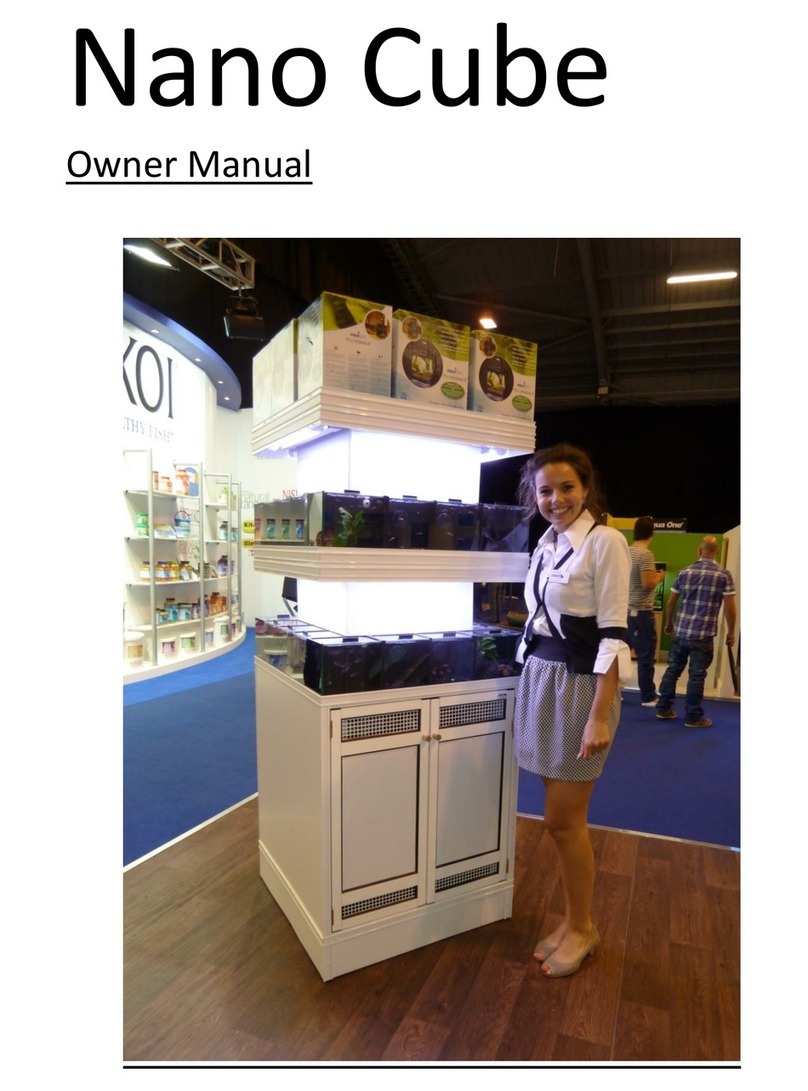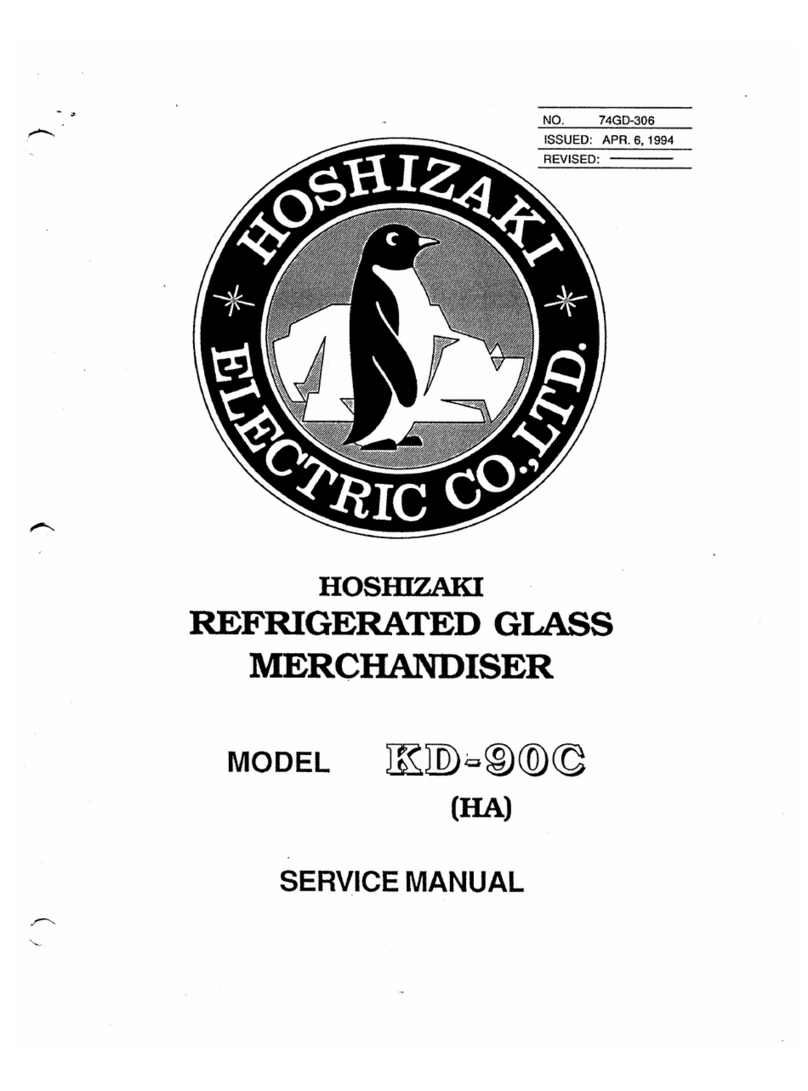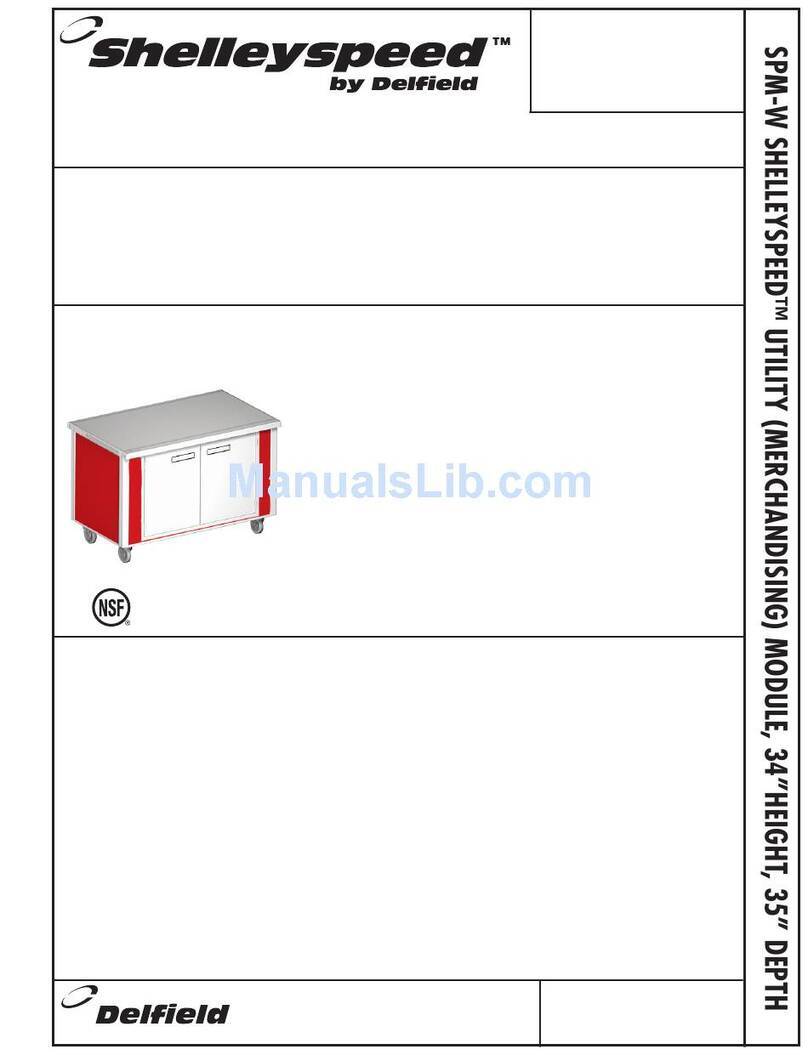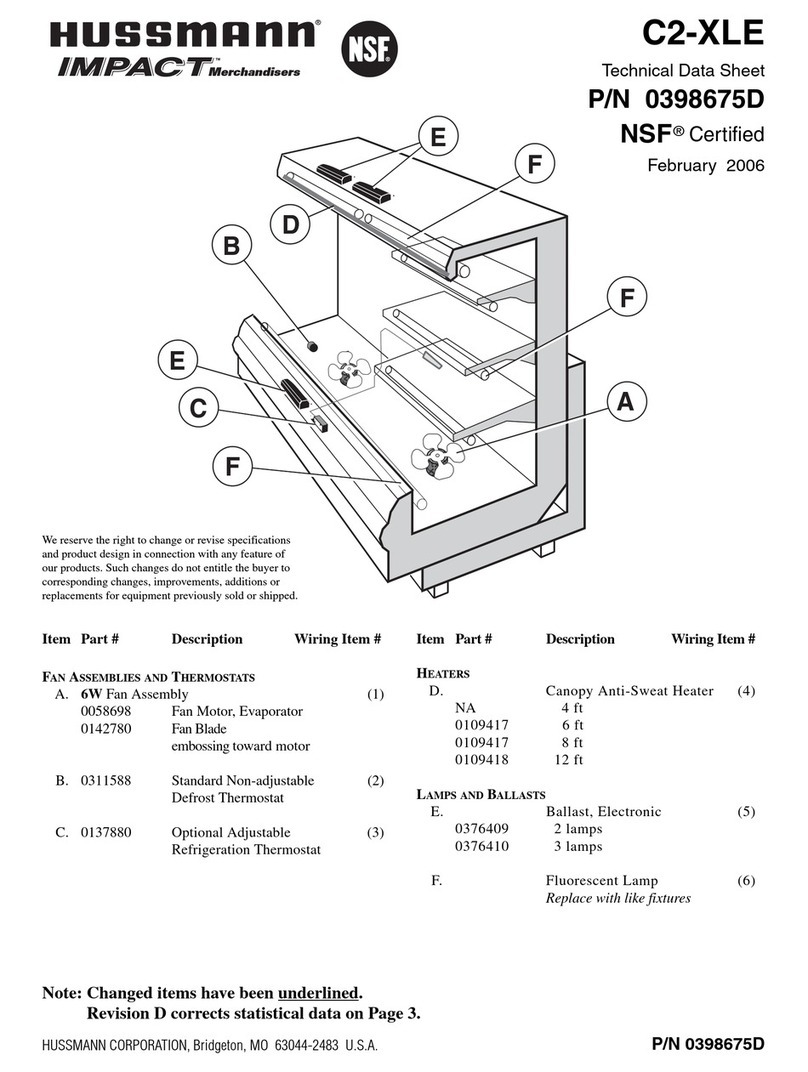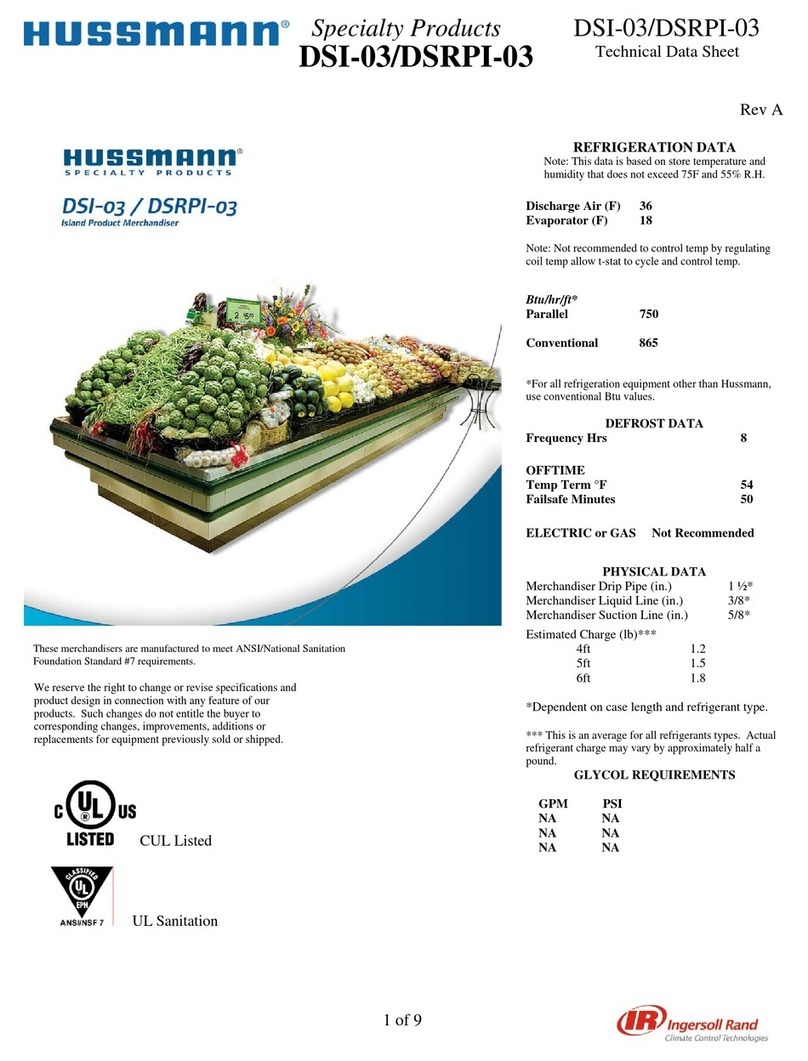TopCold ISLA Instruction manual

Integral Promotional Serve Over -
Installation, Operation & Maintenance Manual
Integral Promotional Serve Over Cabinet
ISLA

Integral Promotional Serve Over - ISLA
Introduction and Index
Contents
1 Warning
2 Definition of Cases and Models
3 Sectional Drawings
4 Technical Data Sheet
5 Transport and Delivery
6 Location of your Display Case
7 Installation
8 Operation
9 Usage
10 Setting parameters on the PJEZS
11 Controller Error and Alarm Messages
12 Maintenance
13 Check Plan
14 After Sales Service
15 Troubleshooting
16 Electrical Wiring Diagram for Akdeniz
17 Declaration of Conformity

Integral Promotional Serve Over - Akdeniz
1. WARNING !!!
Do not start to installation and to use before you read this user manual.
HIGH VOLTAGE RISK!!!
If you have no licence install electrical components, do not interfere to the cabinet or
control board.
Contact with the qualified persons or with Topcold Technical Service when you
purchase a new cabinet or meet with a failure of the cabinet.
Do not open and do not touch to insulated connection.

Integral Promotional Serve Over - Akdeniz
2. Definition of Cases and Models
The Akdeniz is attractively designed to optimise display of chilled products. Case is coming
with wheels, aluminium bars and condensate water evaporator, makes merchandising quick,
simple and durable.
DECODING
Model Name
Case Length
Akdeniz
977,5/1290
Do not load each tray with merchandises heavier than 100 kg/m²

Integral Promotional Serve Over - Akdeniz
3. Sectional Drawings

Integral Promotional Serve Over - Akdeniz
Characteristics
Electrical Components
N / A
N / A
1/1
2 x 24
120 x 120 X 38
Shelf Lighting (T5)
Refrigerant
50
Tickness of Side Walls
Trim Heater
Anti-Condensation Fan
1/1
N / A
(V)
(Hz)
Voltage
Frequency
N / A
(3M2)
Lighting ( W )
N / A
N / A
(mm)
n x W
mm
W
Defrost Heaters
TECHNICAL DATA SHEET
1250
Condensate Heater
Climate Class 3: 25 ºC - %60 RH ( EN ISO 23953-1 / EN ISO 23953-2 )
Unit
1014
R449a
Refrigeration Data
Exp. Valve Orifice No.(Danfoss TEV)
Evaporator Fan Motors
Diameter / incl. Blade
Length
Height
Heaters ( W )
400
937
2 x 25
55
N / A
Canopy Lighting (T5)
Shelf Lighting (T8)
Condenser Fan
220 - 240
Canopy Lighting (T8)
4. Technical Data Sheet
Data specified in the above table is based on the following parameters: ISO 23953
Class III, 25°C ambient temperature, 60%RH, 0,2 m/s air flow rate.600 lux
fluorescent lighting.

Integral Promotional Serve Over - Akdeniz
5. Transport and Delivery
Transport:
Cases always should be transport in the upright position. Cases should be handled with care.
Avoid dropping or jolting the case, which may cause damage.
Remove packaging carefully
Special packing style
with bubbled nylon helps
to protect sensitive
surfaces

Integral Promotional Serve Over - Akdeniz
6. Location of your Display Case
Sitting:
Cases should be located on a flat an even surface. Feet may be adjusted as required to
ensure that the case is level. Castors are fitted for ease of movement. You can stop the case
with black brakes on castors or by unscrewing the legs longer then castors.
Adjustable feet and castors with brake
Do not expose the case direct sunlight or other sources of heat. Avoid incandescent lighting.
Avoid locations where the case may be knocked by cleaning machines and pallets.
Access:
Ensure that the case is easily accessible for loading and unloading.
Place the in a prominent position within the store the maximise visibility of merchandise,
promoting impulse purchases.

Integral Promotional Serve Over - Akdeniz
Ventilation :
Make sure that air return grille was almost open. Do not put the merchandising on to the air
return grille. Closed air return grilles decrease the performance.
Do not locate the case close draught, such as doors, open windows or air conditioning vents.
Make sure air return grille is open Make sure air off grille is open
7. Installation
Assembly:
Assembly, installation and connection of the case should always be undertaken by
appropriately qualified personal.
Tempered Glasses Epos glass should be put in to the canal in
front of the air return grill

Integral Promotional Serve Over - Akdeniz
Power Supply :
As Standard the case is supplied at 220-240 V/ 50 Hz. Please ensure that the local power
supply is appropriate. If the case is hard wired to the mains supply, a means of isolation
must be provided.
The power point should be accessible after the case is positioned.
The case should be earthed. An equipotential earth bonding terminal is also supplied,
allowed the case to be bonded to a building surge earth or adjacent equipment.
8. Operation
Switching on :
Ensure that the main power supply is connected and switched on also refrigeration works
finished.
The case’s fan will operate as soon as the power is switched on and digital thermostat
screen will start to blinking.
Case temperature will begin to drop to its pre-set value. For the pre-set temperature for
your specific model, please refer to the Technical Data Sheet Section.
Turn on the light switch on the control panel.
The light and refrigeration switch are located
onto the front canopy at the right hand of
cabinet.
The light switch is next to the refrigeration
switch.
The digital controller is located next to the
power switch.
Merchandising:
Allow the case for operate for at least two hours before loading merchandise. When loading
cases do not exceed loading limits or allow product to overhang shelf front edges or obstruct
air return grilles.
A tidy, well merchandised case will function more efficiently than a badly loaded one.
Ensure free air flow around the merchandise and between the air discharge and return ducts
designed to maintain not reduce temperature. If warm product loaded within the case, there
may be a delay in the case reaching its normal operating temperature.

Integral Promotional Serve Over - Akdeniz
9. Usage
The Akdeniz is designed and produced in latest technology to preserve dairy, prepacked
meat product temperature class M2.
Always load cases within conservation product temperature.
Before turning it on, clean inside and outside of the cabinet with soft tissue, moistened by
water which contains detergent harmless for surfaces.
Place the foodstuffs steady and accurate onto shelves.
P.S : Never exceed maximum loading limit sign which is shown in the picture.

Integral Promotional Serve Over - Akdeniz
Fans off during defrost
Parameter Definition
AKDENIZ M2
1
2 °C
0
-5 °C
+25 °C
12 °C
45 minutes
4 hours
+2 °C
+7 °C
SEt
Low Temperature Alarm
Temperature Set Point
DEFROST PARAMETERS
F3
FAN PARAMETERS
Time between Defrosts
Set Point Minimum
SET POINT
dt
AL
Display on LED
dl
Maximum Defrost Duration
dp
CONTROLLER PARAMETERS
rd
Control Differential
Set Point Maximum
r2
r1
End of Defrost Temperature
ALARM PARAMETERS
High Temperature Alarm
AH
Usage(continued)
As standard the case is supplied with a Carel PJEZ-S
full functional electronic controller, incorporating
an LED thermometer, which displays average case
operating temperature.
The controller is factory pre-set, but parameters may
be programmed as detailed below.
Reprogrammed parameters take immediate effect and
will be saved in the event of loss of power to the
controller.
Pressing 5 seconds to "UP" arrow supplies manual defrosting
when you determine icing up on the evaporator. !!!

Integral Promotional Serve Over - Akdeniz
10.Setting parameters on the PJEZ-S
The Carel PJEZS electronic controllers comprise a three digit LED display, 'Ф', '*',
Set' and buttons which allow parameters to be set or reprogrammed.
To set or check temperature :
Ensure that the case is switched on and the lights, fans
and compressor are running.
Press ‘SET’ button to display SET on led.
Press ‘SET’ button again and set point value of ‘22’
should be displayed on led .
To change the set point, use down and up buttons within 5 seconds. New parameter has
been set.
To set minimum temperature limit parameter:
Ensure that the case is switched on and lights, fans and compressor are running. Press SET
button for a count of more 5seconds until P5 is displayed on LED.
Press SET button again. 0 appears on the screen. Use up and down buttons until 22
displayed on LED. Press SET button and see d0. Change the value with up and down
buttons. Press SET again and see d0 on the LED. Press SET button once and new parameter
has been set.
To set maximum temperature limit parameter:
The same applies for the maximum temperature. But unlike press SET button and see d1.
Change the value with up and down buttons. Press SET again and see d1 on the LED. Press
SET button once and new parameters has been set.

Integral Promotional Serve Over - Akdeniz
Setting parameters on the PJEZ-S
Preliminary Configurations

Integral Promotional Serve Over - Akdeniz
11.Controller Error and Alarm Messages
A variety of error and alarm messages may be displayed on the LED of the electronic
controller. The codes are detailed below.
Please note that e2 may not be available in some models.

Integral Promotional Serve Over - Akdeniz
12.Maintenance
Before starting any maintenance or cleaning, disconnect the equipment from the electrical
power supply.
If the power control board and condensing units are placed far from each other(remote),
make sure that the control board is switched-off during the cleaning of the condensation
unit. Do not touch the hot and moving parts. The use of heavy-duty gloves is recommended.
Cut the electric supply off before starting maintenance.
Put gloves on before starting maintenance.
Do not touch hot and moving parts.
Amount of the ice in evaporator must be checked every day in first week after installation
and twice a week after first week. If abnormal amounts of ice are noticed, the cabinet must
be set to regular working conditions by manual defrosting.
12.1 Cleaning :
12.1.1 General:
A regular and thorough cleaning regime is essential for the efficient and hygienic operation
of your display case .
Before undertaking any cleanin operation, always turn the case off and if possible disconnect
from the main supply.
Never use abrasive or caustic cleaning as above.
SHOCK HAZARD !!!
TURN OFF THE POWER BEFORE
START TO CLEANING !!!

Integral Promotional Serve Over - Akdeniz
12.1.2 Exterior / Internal surfaces, shelves and air grilles:
Painted or metal surfaces should be cleaned with a cloath soaked in warm soapy water.
Surfaces should be dried with soft cloth.
Shelves should be removed for cleaning as above.
12.1.3 Glass:
Glass endwalls should be cleaned with a suitable glass cleaner.
Glass surfaces may be buffed with a soft dry cloth.
12.1.4 Case Well:
Lift out deck trays and sweep or vacuum any debris from the case well.
The well may be wiped with a cloth and mild disinfectant.
12.1.5 Fan Deck:
Lift the fan plate allow claening around the
fans.Make sure that fans are not running.Never
take off the fan guards.Never try to stop the fans
with your hands while they are running.
12.1.6 Cooling Fins:
Carefully vacuum dust and air borne debris
from the cooling fins.
Exercise care not to dmage fins.
Beware of the sharp finds and take care when
cleaning this area.

Integral Promotional Serve Over - Akdeniz
12.1.7 Water Outlets:
Outlets for waste water should be cleaned
regularly to ensure a continious flow of waste
water.
12.2 Housekeeping Routines:
12.2.1 Close of Business:
Cases should not be switched off at close of business or overnight.If your princible is moving
of the merchandises to the cold room at the end of the day,switch off the case.But, do not
load the merchandises again without getting enough refrigeration in the case.
12.2.2 Case Inspection:
Operating temperature, as indicate on the controller
mounted in front of the case,should be checked on
dialy basis.
Case should be monitored on a daily basis for any
undue noise, smell or malfunction.
Regularly inspect the case for ice cream spillage or debris in the air grilles and case well.
Remove and clean spillages and debris.
12.2.3 Cleaning of the Condenser unit:
Ensure that the condensing unit is switched off and if
possible disconnected from the main power supply.
Carefully vacuum dust and air borne debris from the
condenser fins.
Exercise care not to damage fins.

Integral Promotional Serve Over - Akdeniz
13.Check Plan:
Customer is liable on these opeations!!!
Check or Maintenance
Daily
Weekly
Monthly
Cleaning of condenser
X
Cleaning of evaporator
X
Checking of the digital controllers display
X
Checking of icing up of the evaporator
X
Cleaning of the case drain
X
Checking of the case circulation fans
X
Checking of the condenser fan(s)
X
Checking of the air off at grilles
X
Condenser Evaporator Display
Drain and circulation fans Air off and air return grilles

Integral Promotional Serve Over - Akdeniz
General instruction while maintenance processing:
Do not step on bottom shelves and the cabinet.
Inside of the cabinet is wet and slippery.
Inside of the cabinet has cold surfaces right after refrigeration process.Wait until
its warm up.
In maintenance the first job of the trained stuff , check the cabinets and their operating
temperatures and note them.
Any maintenance operation not included among the former steps must be carried out by the
authorised after-sales service or by qualified personel.You can refer the troubleshooting
tables in this document.
14.After-Sales Service
Contact your agent when you need technical assistance.If you need parts contact your after-
sales service.Manufacturer recommends using genuine parts for cabinet to operate
properly.Manufacturer undertakes no responsibility for damaging resulting from the use of
non-genuine parts.
Table of contents
Popular Merchandiser manuals by other brands
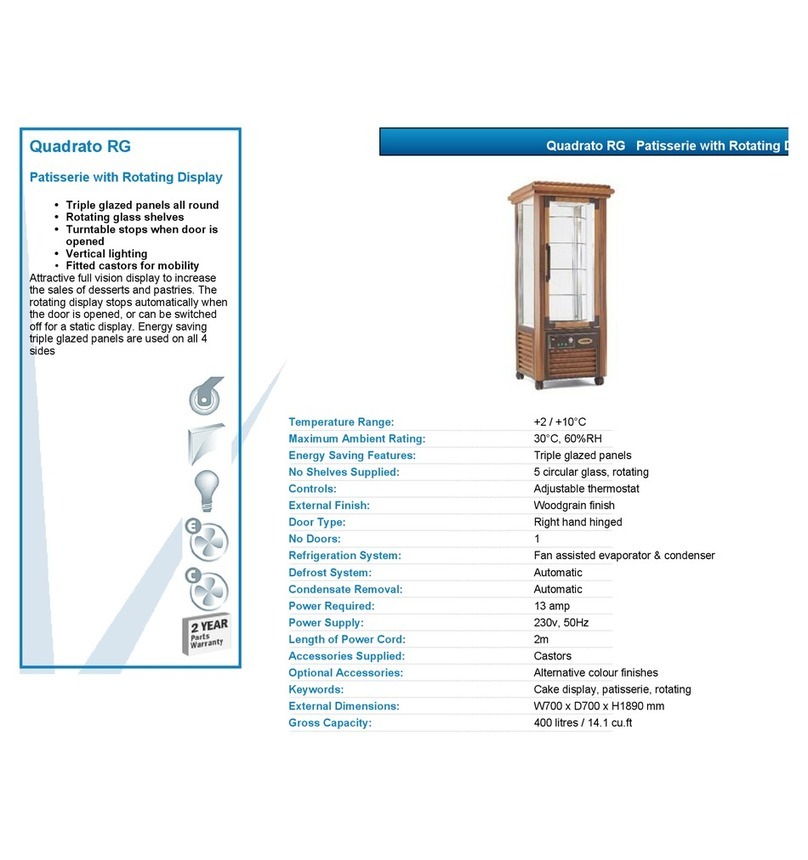
VALERA
VALERA QUADRATO RG datasheet

Summit
Summit SCR312L owner's manual
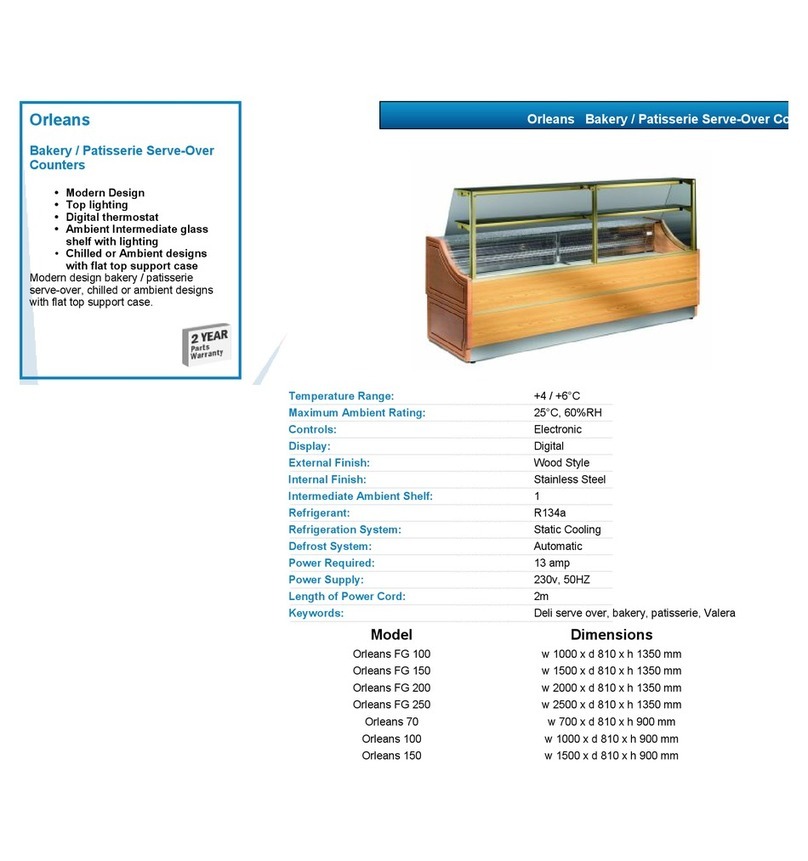
VALERA
VALERA ORLEANS 100 datasheet
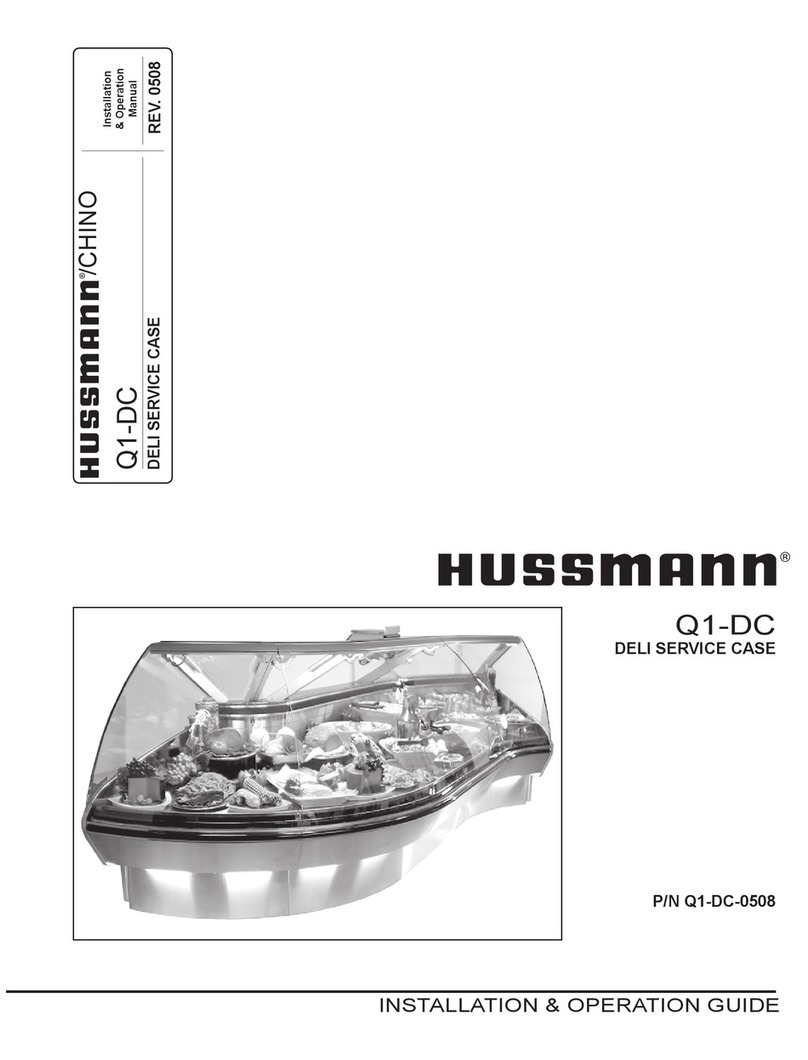
Hussmann
Hussmann Q1-DC Wedge Installation and operation guide

Turboair
Turboair TOM-40 User's installation and operation manual
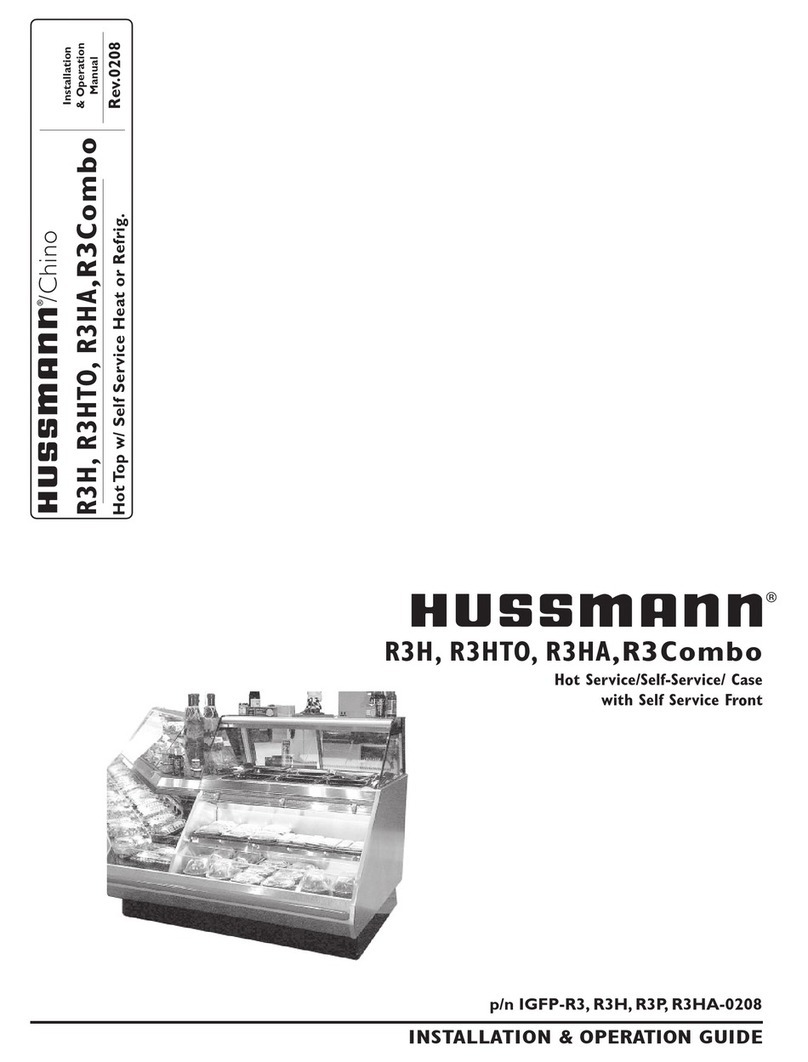
Hussmann
Hussmann Specialty Products R3H Installation and operation guide
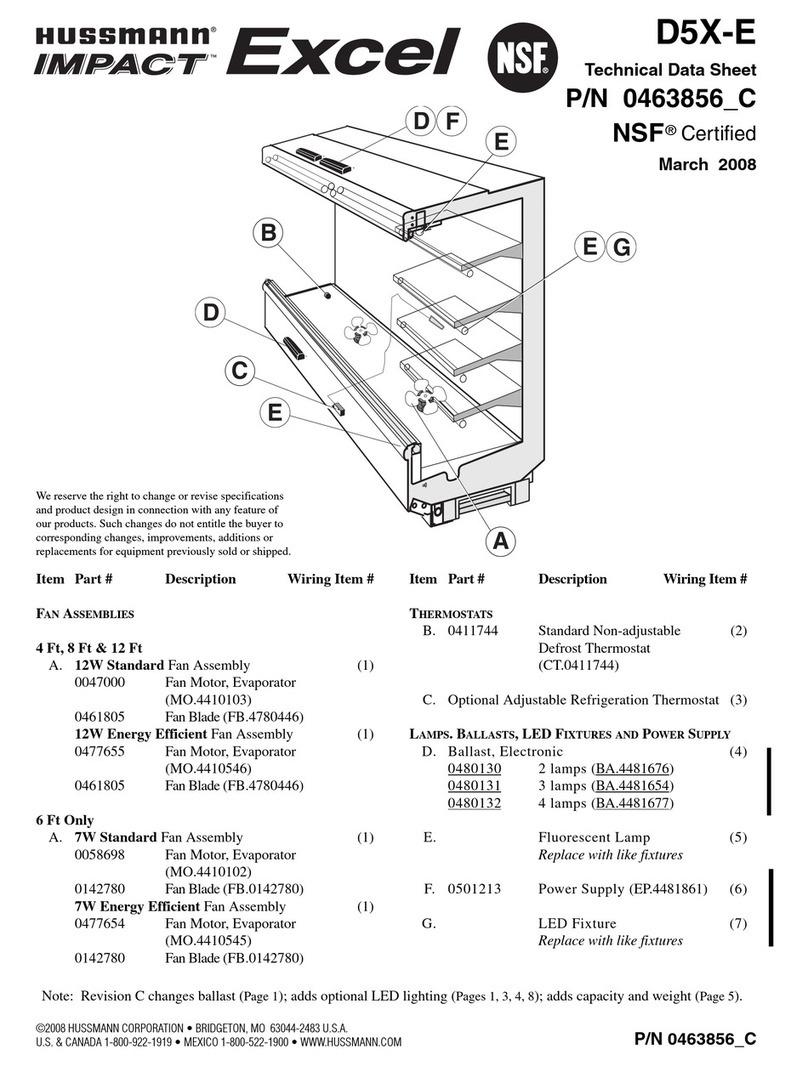
Hussmann
Hussmann D5X-E Technical data sheet
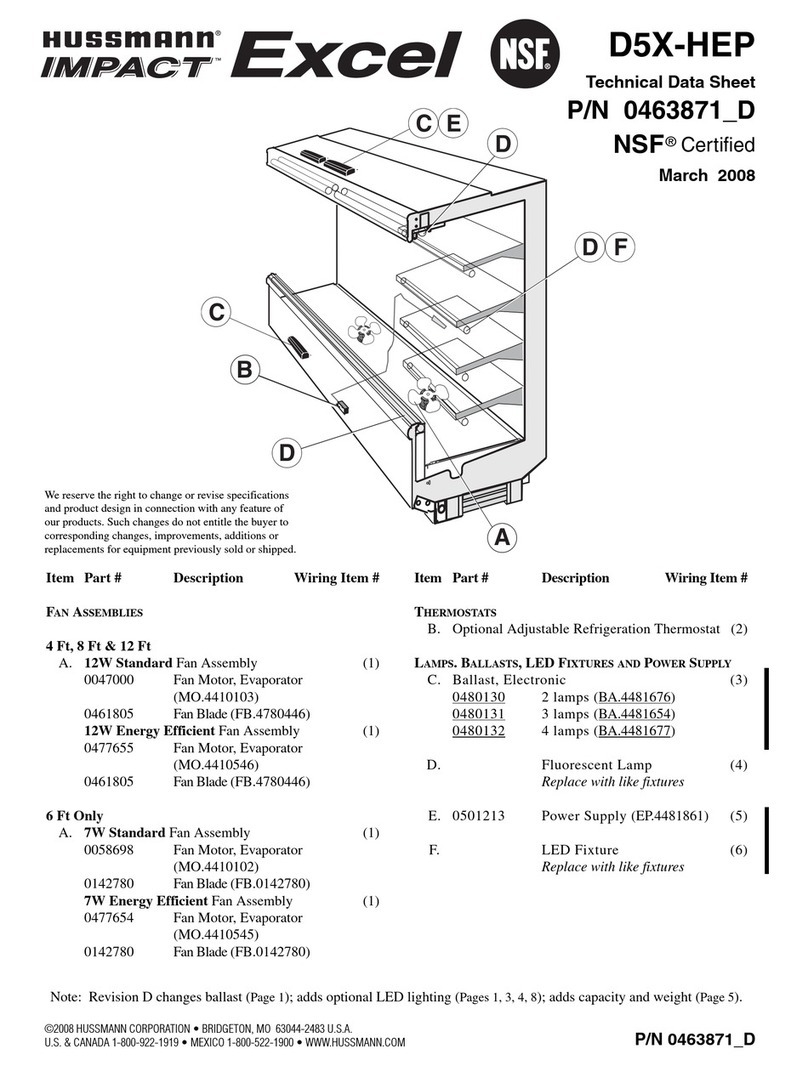
Hussmann
Hussmann D5X-HEP Technical data sheet

Hatco
Hatco GLO-RAY GR3SDS-39DCT Installation and operating manual
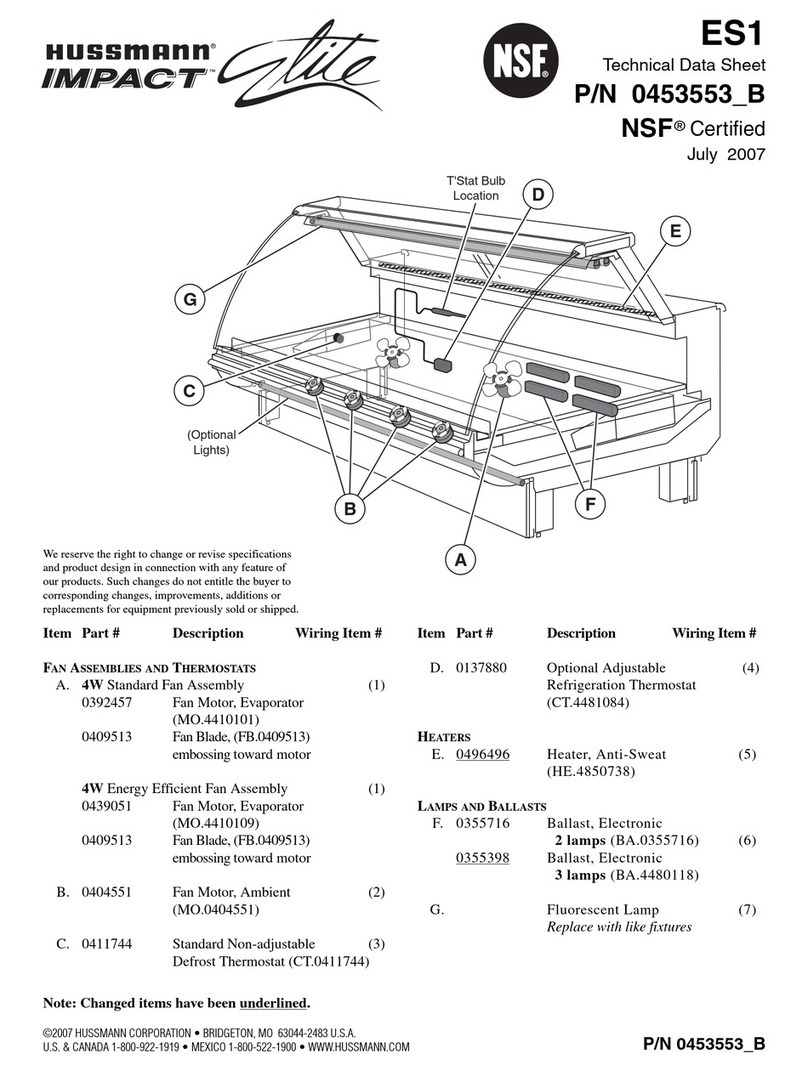
Hussmann
Hussmann IMPACT Elite ES1 Technical data sheet
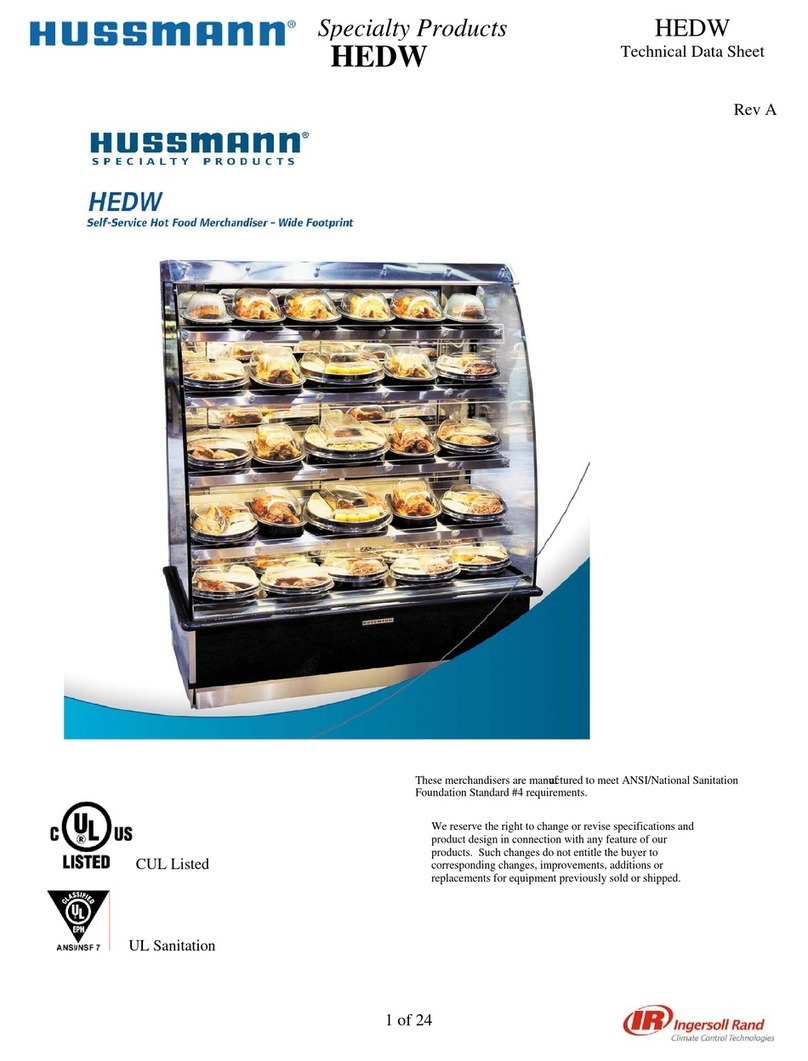
Hussmann
Hussmann HEDW Technical data sheet
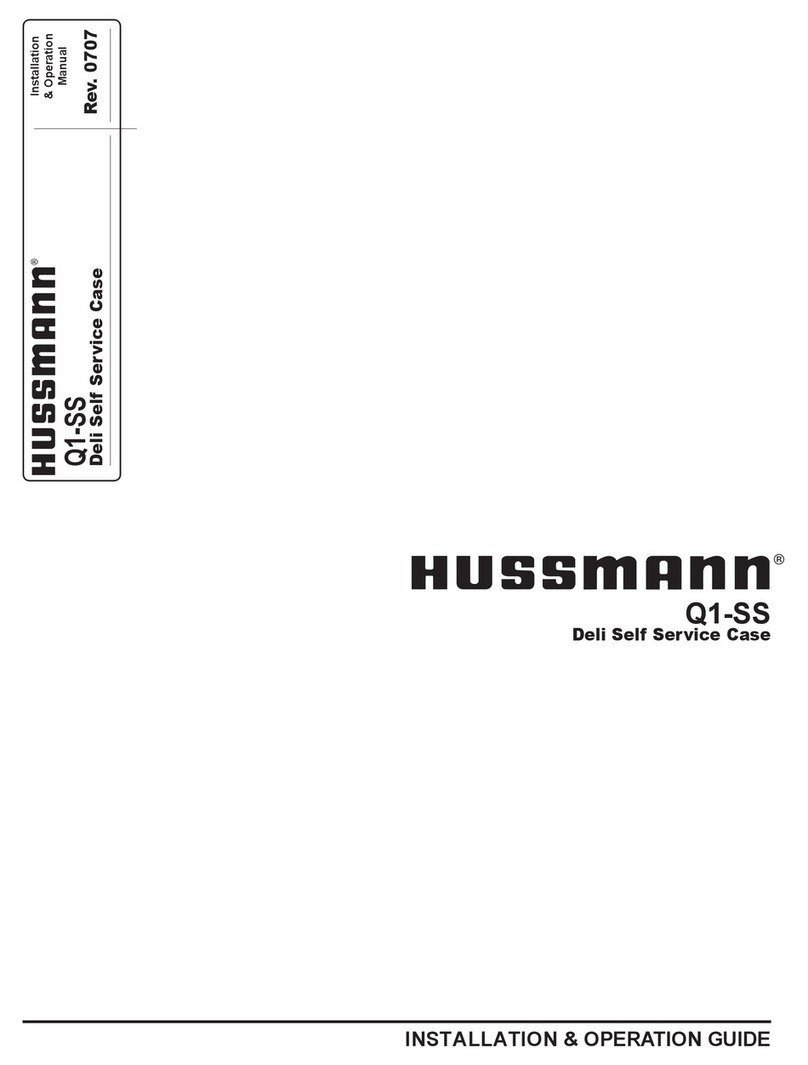
Hussmann
Hussmann Q1-SS Installation and operation guide