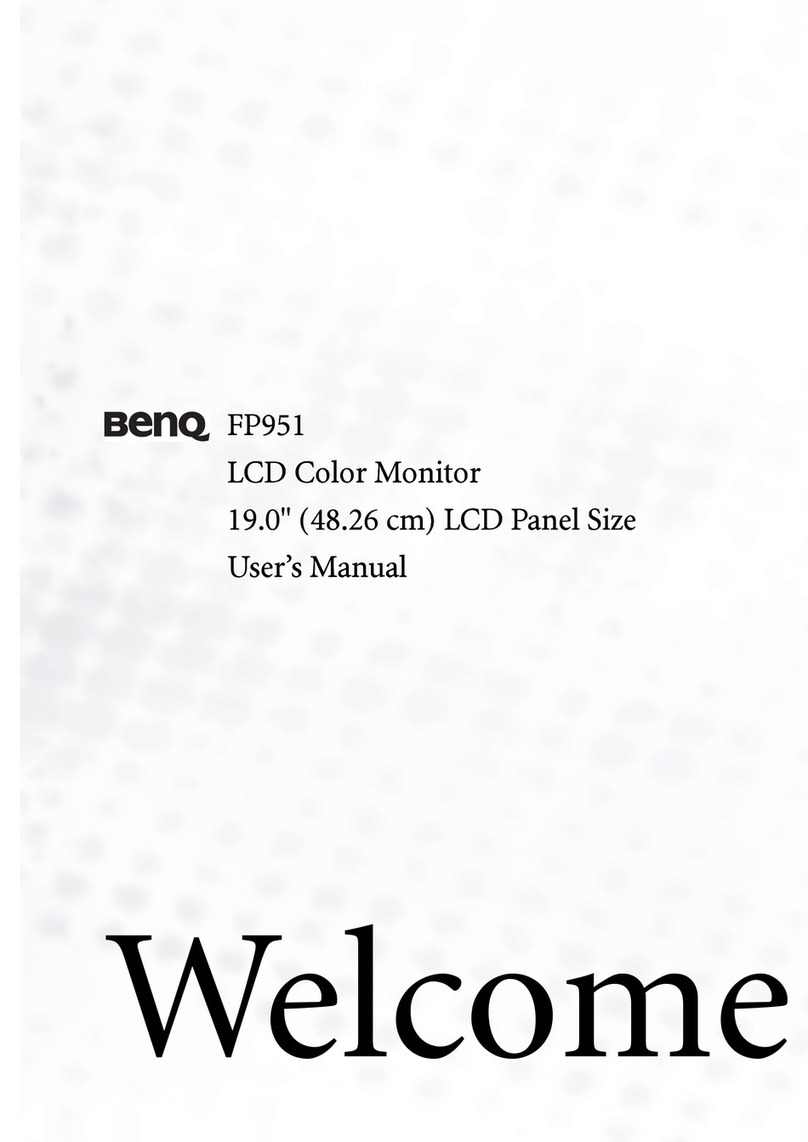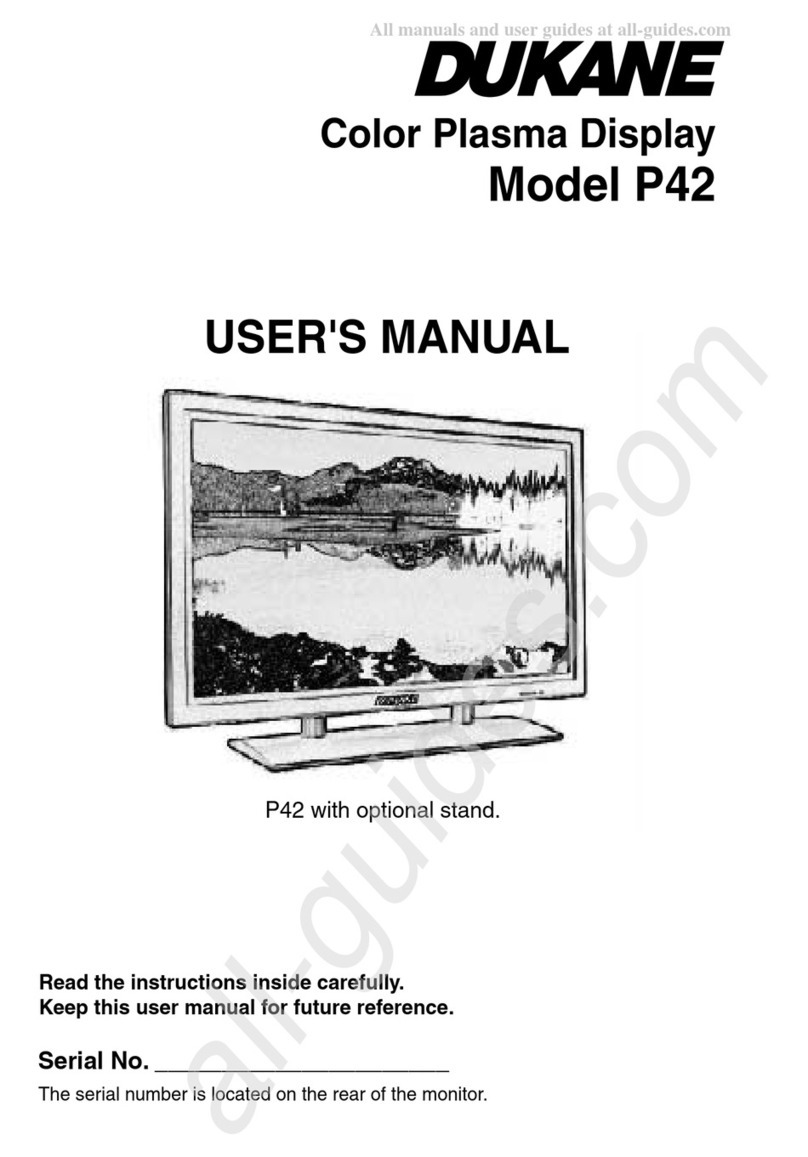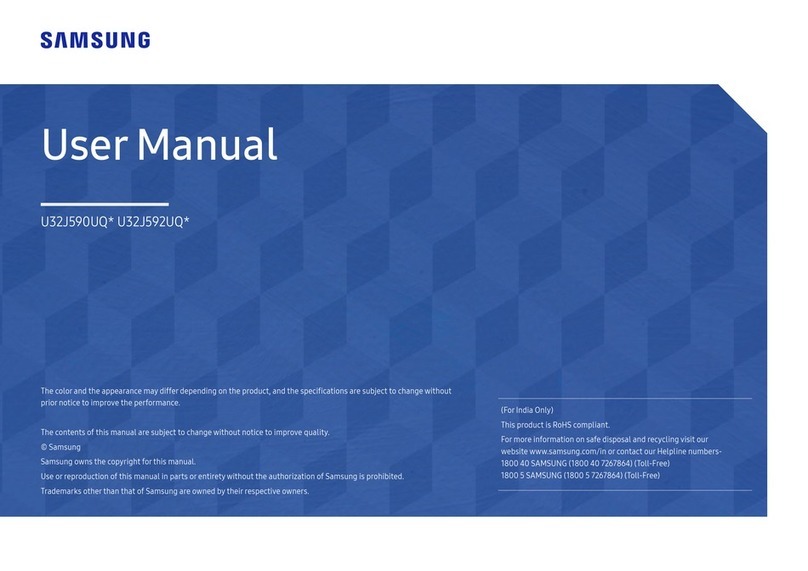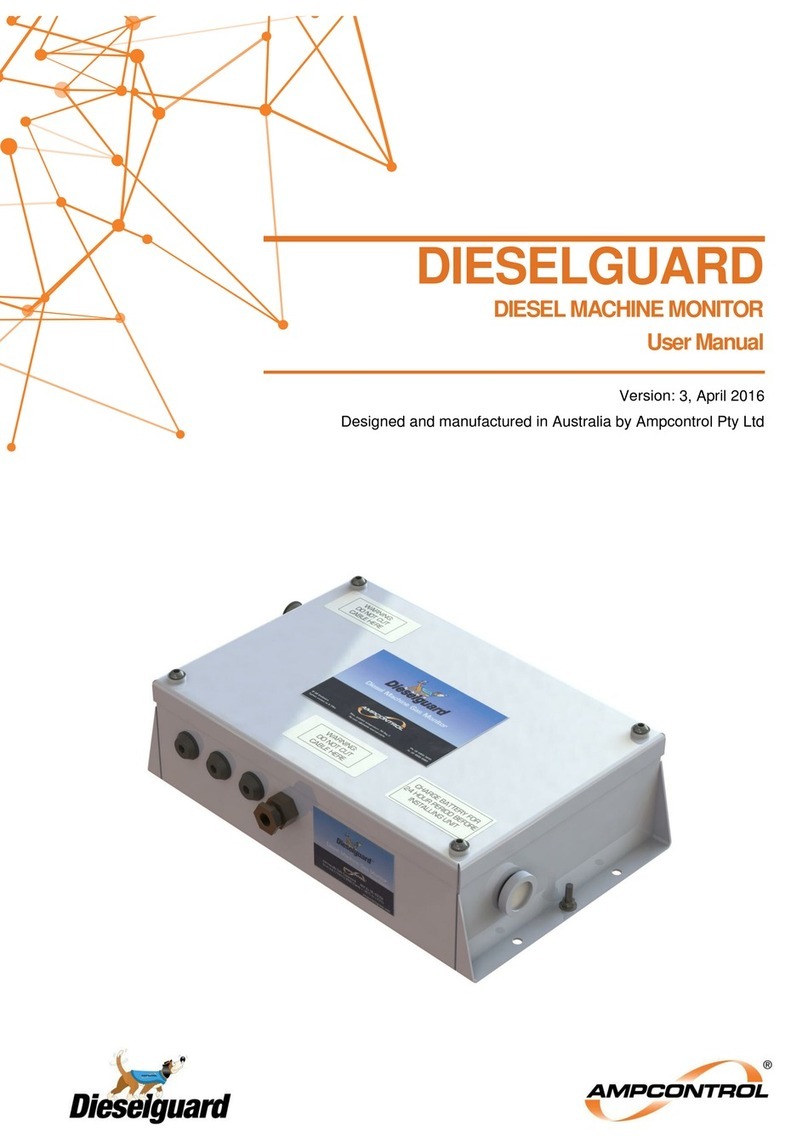TouchIT LCD Duo User manual

IMPORTANT SAFETY INSTRUCTIONS
1. Please read these instructions carefully before using the product and keep them
safe for later reference.
2. Follow all warnings and instructions marked on the product.
3. Unplug this product from the wall outlet (power socket) before cleaning. Clean
the product with a damp soft cloth. Do not use liquid or aerosol cleaners as it may
cause permanent damage to the screen.
4. Caution of use varies from model to model; please observe appropriate
operation as per model in use.
5. Do not place this product on an unstable cart, stand, or surface which may
cause damage or harm to the product or individual.
6. Slots and openings on the cabinet, in the back cover or in the bottom, are for
ventilation; to ensure reliable operation and to prevent from overheating, these
openings must not be blocked or covered at any time. The openings should never
be placed near or over a radiator, heat source, or placed in a built-in installation
unless proper ventilation space (min. 2 inches/5cm of gap) is provided.
Section 1
IMPORTANT SAFETY INSTRUCTIONS
Please read these instructions carefully before
using the product and keep them safe for
future reference.
Safety Instructions
2

7. This product should be operated from the type of power
indicated on the marking label. If you are not sure of the type of
power available, consult your dealer or local service company.
8. This product is equipped with a 3-wire grounding type power
plug, a plug having a third (grounding) pin. This plug will only fit
into a grounding-type power outlet. This is a safety feature. If you
do not have proper outlet to insert the plug, contact your
electrician to replace your obsolete outlet. Do not break the
ground pin and circumvent the grounding.
9. Do not allow anything to rest, or persons to walk on the power
cord.
10. If an extension cord is used with this product, make sure that
the total ampere rating plugged into the extension cord does not
exceed the maximum ampere rating of the extension cord.
11. Never insert any object/tool of any kind through housing slots
of this product as they may touch dangerous voltage points or
short out components that could result in risk of fire or electric
shock. Never spill liquid of any kind on the product (except IP-
rated models).
12. Do not attempt to service this product yourself, always refer
to qualified or authorized person for the servicing of this product.
13. Unplug this product from the wall outlet and contact a
qualified service provider in the following circumstances:
When the power cord or plug is damaged, frayed or broken.
In the event that liquid has been spilled into the product (except
IP-rated models).
3

Step 1 :
Choose a wall appropriate for mounting.
*The thickness of wall is at least 5 cm or above.
*Please confirm the material and strength of the wall is appropriate for mounting.
* Use the expansion bolts (B) to fix the hanging bracket (A) on the wall.
Section 2
CHAPTER CONTENTS
Wall Mounting
32” Wall Mount
4

Step 2 :
Mount the hanging plate (C) on the display.
* Please power off the display whilst mounting.
* Use screw to fix the hanging plate (C) on the display.
Step 3 :
Suspend the display on the hanging bracket.
* Two adults should hold the display.
* Slowly lower the display on the hanging bracket.
5

* Please check the hook from the hanging plate is attached to the
hanging bracket.
6

Step 1 :
Choose a wall appropriate for mounting.
*The thickness of wall is at least 5 cm or above.
*Please confirm the material and strength of the wall is appropriate for mounting.
* Use the expansion bolts (B) to fix the hanging bracket (A) on the wall.
Section 3
CHAPTER CONTENTS
Wall Mounting
42” to 55” Wall Mount
7

Step 2 :
Mount the hanging plate (C) on the display.
* Please power off the display whilst mounting.
* Use screw to fix the hanging plate (C) on the display.
Step 3 :
Suspend the display on the hanging bracket.
*
Two adults should hold the display.
* Slowly lower the display on the hanging bracket.
* Please check the hook from the hanging plate is attached to the
hanging bracket.
8

9

Step 1 :
Choose a wall appropriate for mounting.
*The thickness of wall is at least 5 cm or above.
*Please confirm the material and strength of the wall is appropriate for mounting.
* Use the expansion bolts (B) to fix the hanging bracket (A) on the wall.
Section 4
CHAPTER CONTENTS
Wall Mounting
65” to 82” Wall Mount
10

Step 2 :
Mount the hanging plate (C) on the display.
* Please power off the display whilst mounting.
* Use screw to fix the hanging plate (C) on the display.
Step 3 :
Suspend the display on the hanging bracket.
* Two adults should hold the display.
* Slowly lower the display on the hanging bracket.
* Please check the hook from the hanging plate is attached to the
hanging bracket.
11

Step 1:Open the package and take out the stand.
Check the parts and the quantities, please see the picture below.
1、32” Stand,1PCS
2、Screw M6*L10mm,6PCS
Section 5
CHAPTER CONTENTS
Table Top Stand
32” Table Top Stand
12
!

Step 2:Mounting the display(A)on the stand.
*Use screw(B)to fix the display on the stand(C).
13

Step 1:Open the package and take out the stand.
Check the parts and the quantities, please see the picture below.
1、32” Stand,1PCS
2、Screw M6*L10mm,6PCS
Section 6
CHAPTER CONTENTS
Table Top Stand
42” Table Top Stand
14

3、Screw M6*L30mm,4PCS
4、Stand holder(*),1PCS
Step 2:Use screw size M6*L10mm to fix the stand holder(*) on
the display.
(*)Stand holder: The part is optional and comes with the
stand which is sold separately.
Step 3:Insert the stand into the rectangular holes under the
stand holder as shown in the picture below.
15

Step 4:Use screw sized M6*L30mm to fix the display on the
stand as below picture.
16

Step 1:Open the package and take out the stand.
Check the parts and the quantities, please see the picture below.
1、Stand,1PCS
Section 7
CHAPTER CONTENTS
Table Top Stand
46” Table Top Stand
17

Step 2:Remove the two screws on the rear side of the display
as shown in the picture below.
Step 3:Insert the stand into the rectangular holes under the
monitor as shown in the picture below.
Step 4:. Use screws to fix the display on the stand as shown in
the picture below.
18

Step 1:Open the package and take out the stand.
Check the parts and the quantities, please see the picture below.
1、32” Stand,1PCS
2、Screw M6*L10mm,6PCS
Section 8
CHAPTER CONTENTS
Table Top Stand
55” Table Top Stand
19
Table of contents
Popular Monitor manuals by other brands
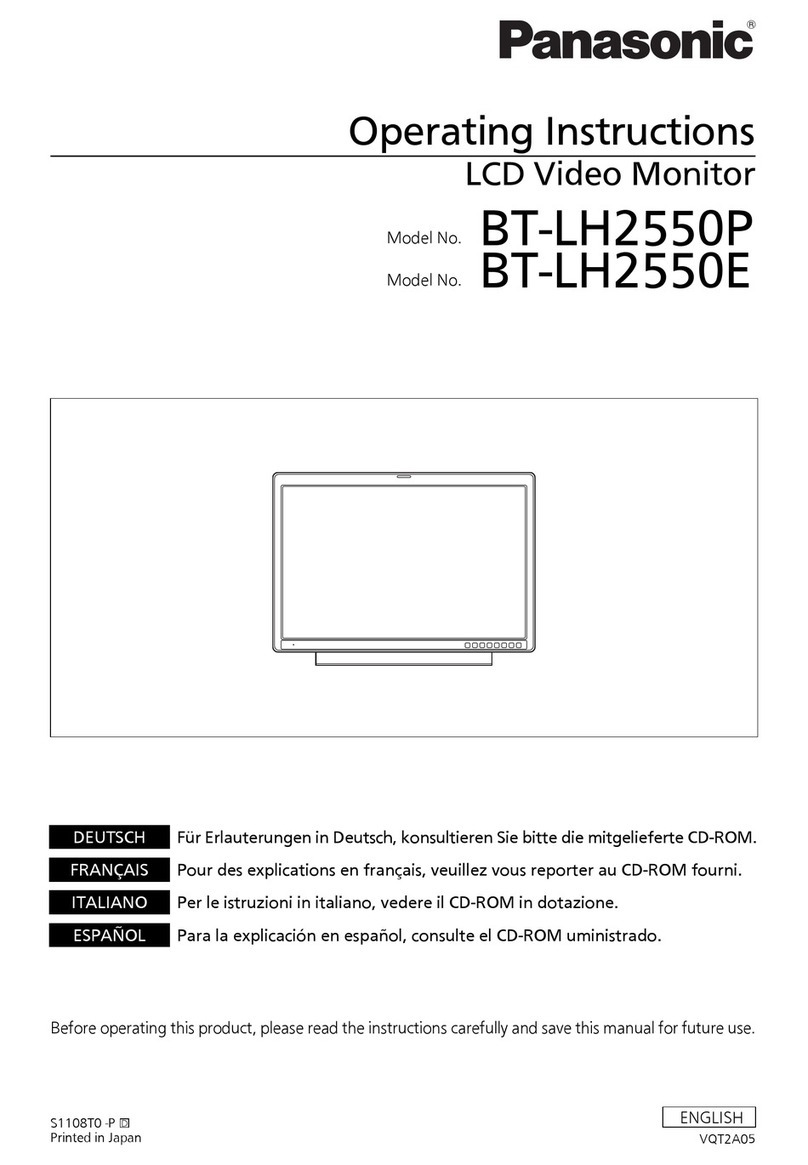
Panasonic
Panasonic BTLH2550E - LCD VIDEO MONITOR operating instructions
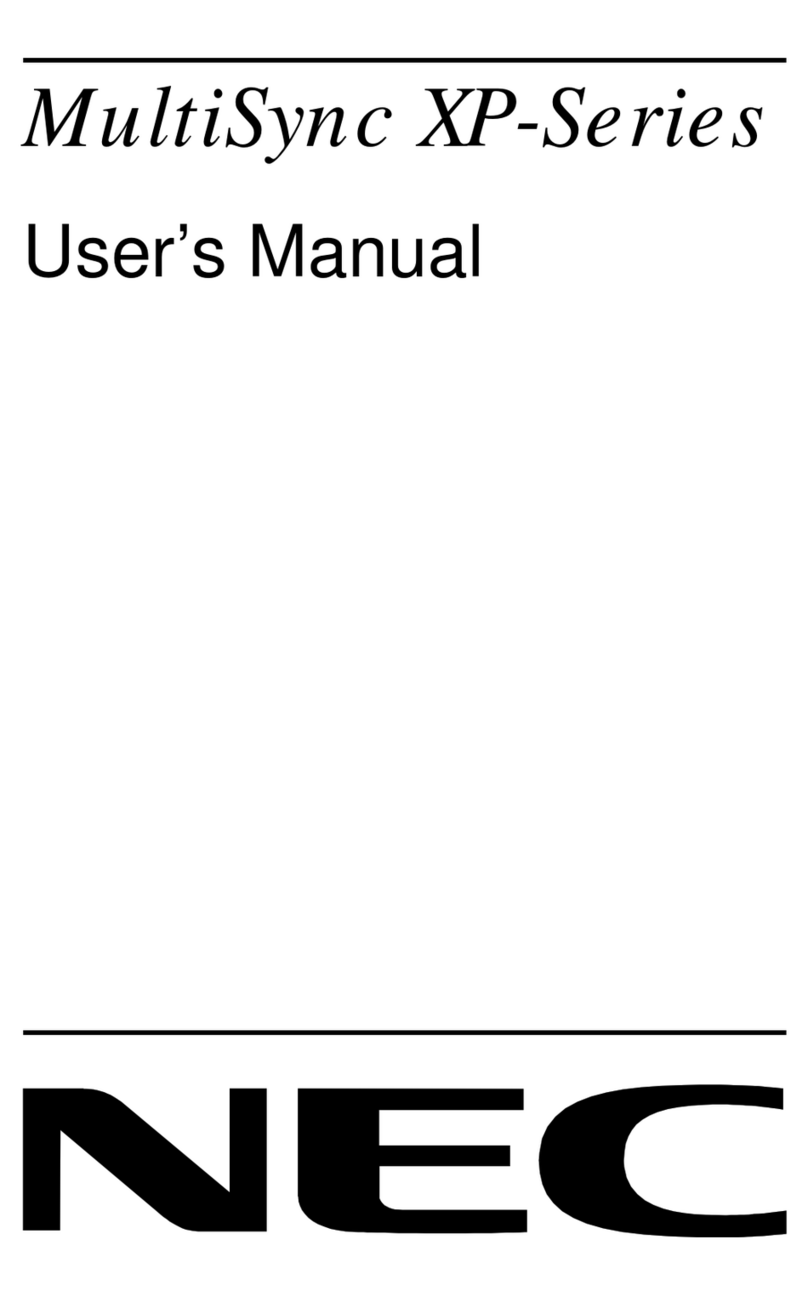
NEC
NEC XP21 - MultiSync - 21" CRT Display user manual
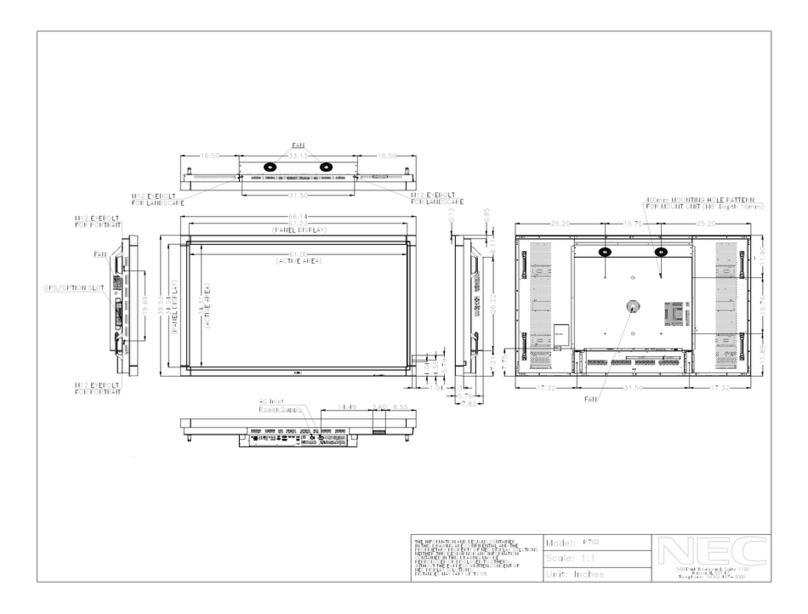
NEC
NEC MultiSync P702 Dimensional drawing
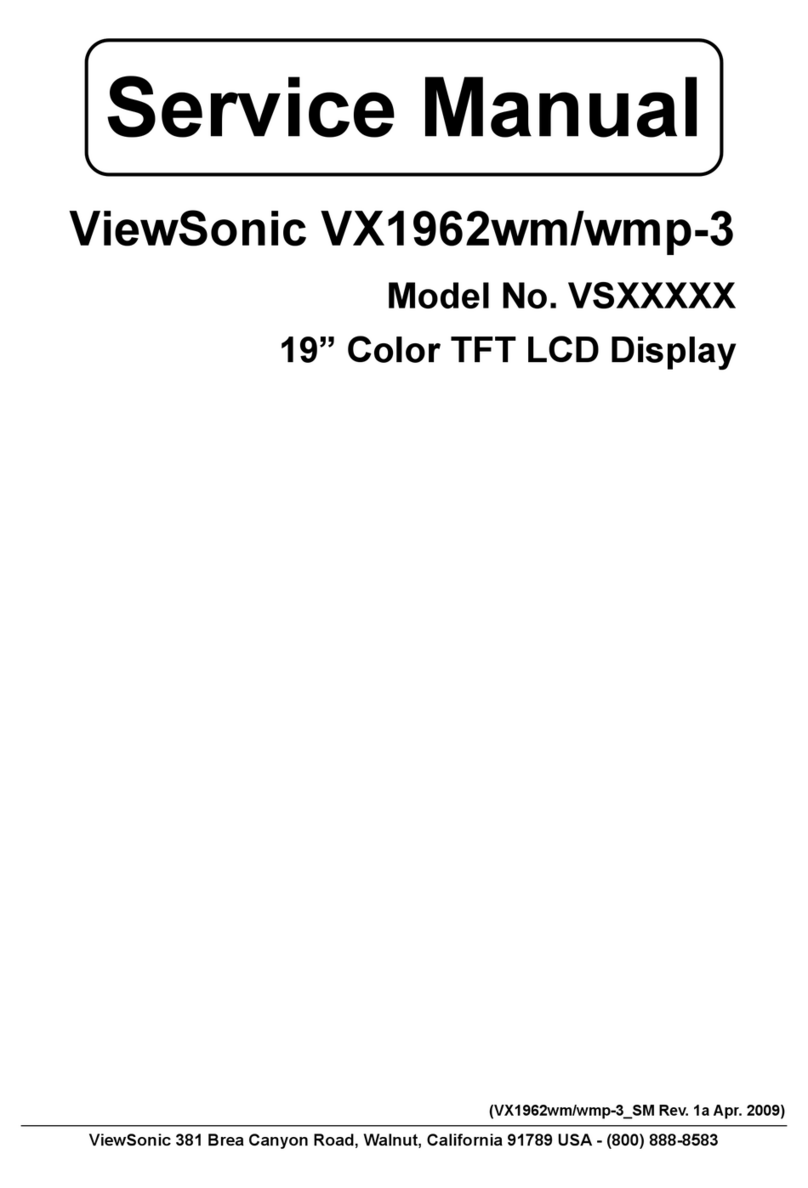
ViewSonic
ViewSonic VX1962wm - 19" LCD Monitor Service manual
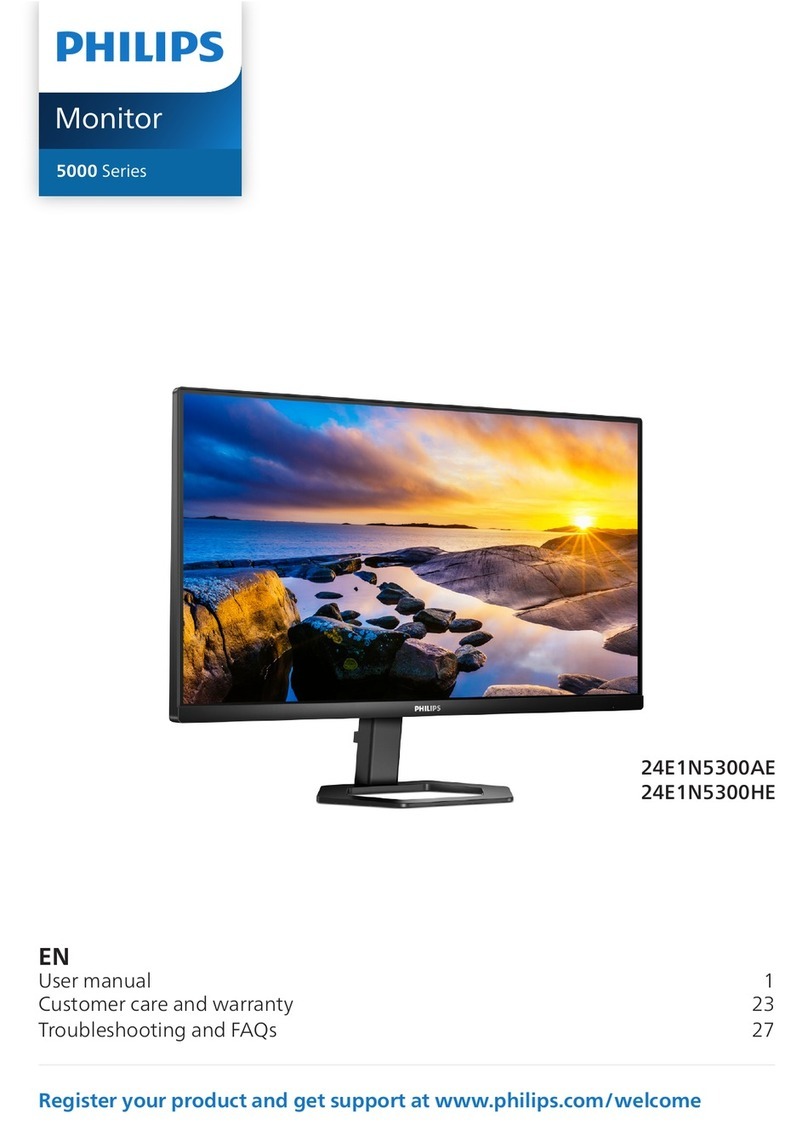
Philips
Philips 24E1N5300HE user manual

ViewSonic
ViewSonic LDS135-151 quick start guide