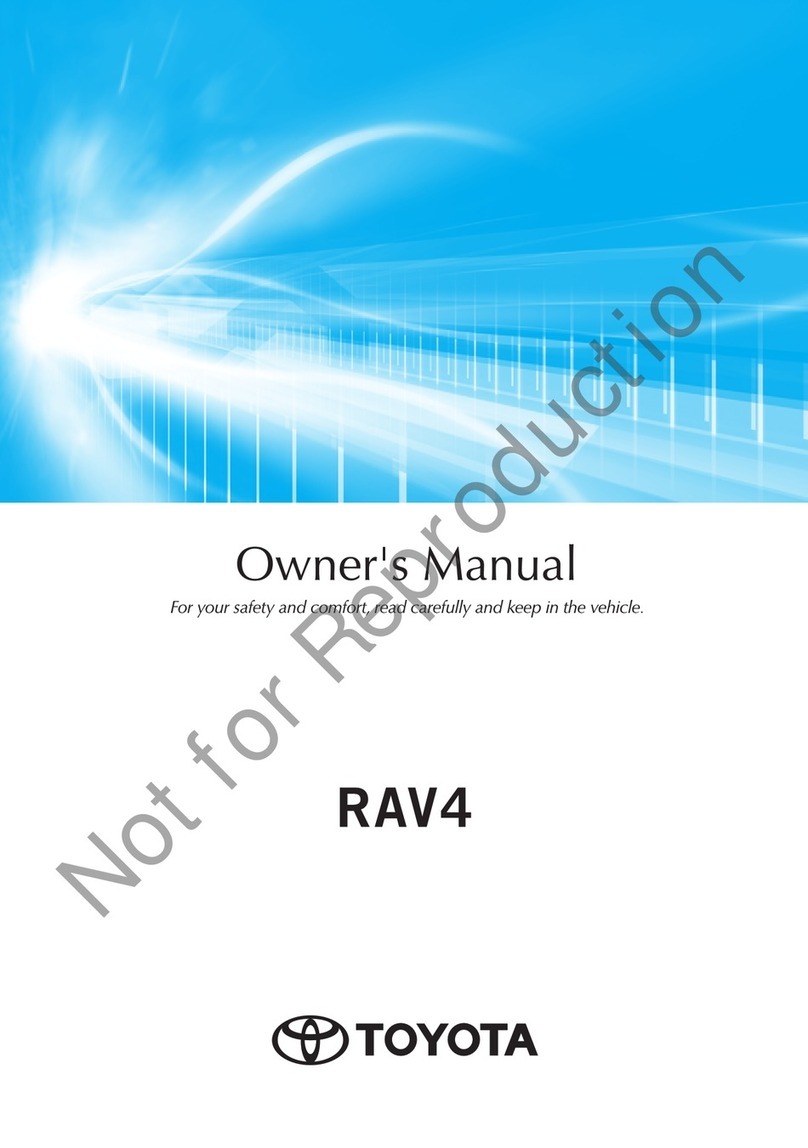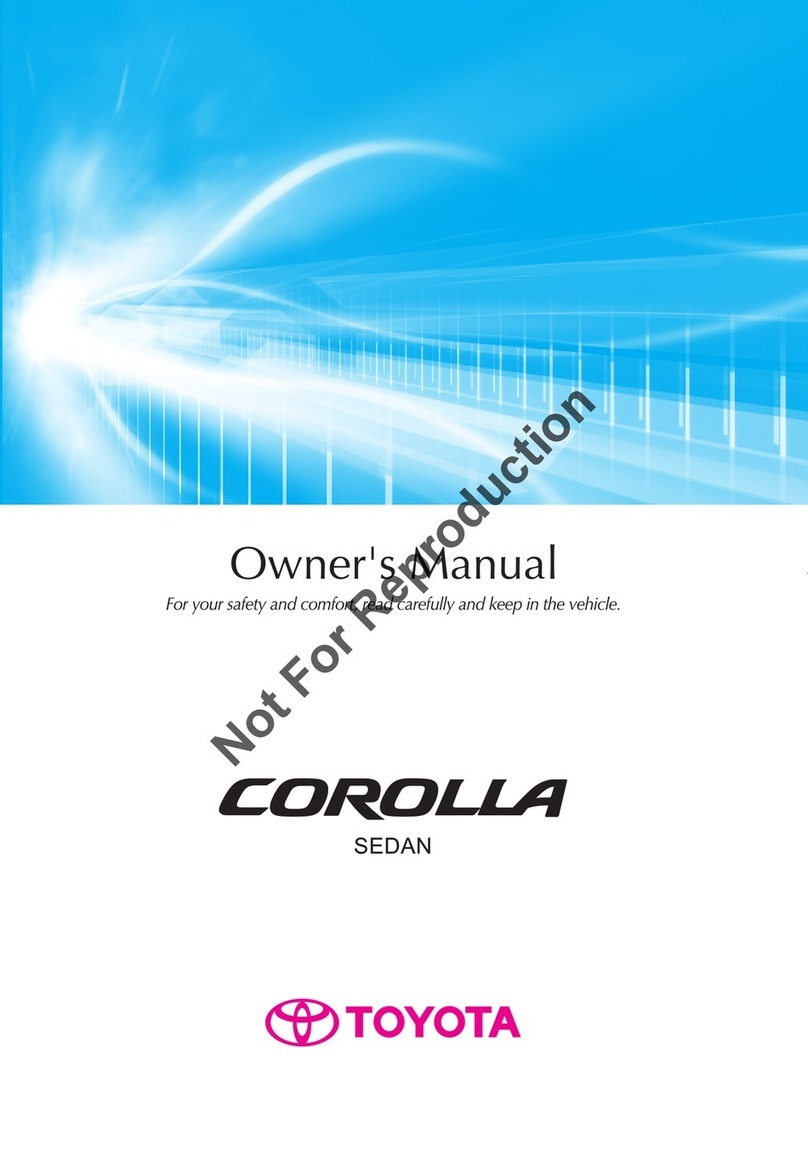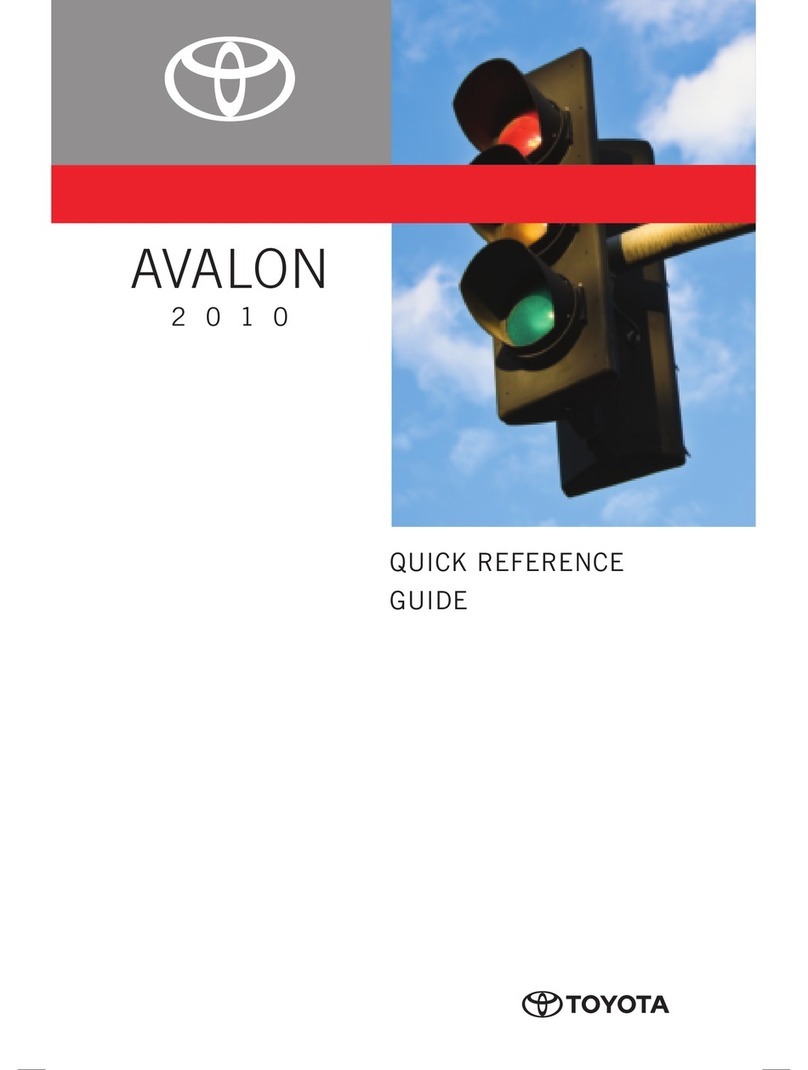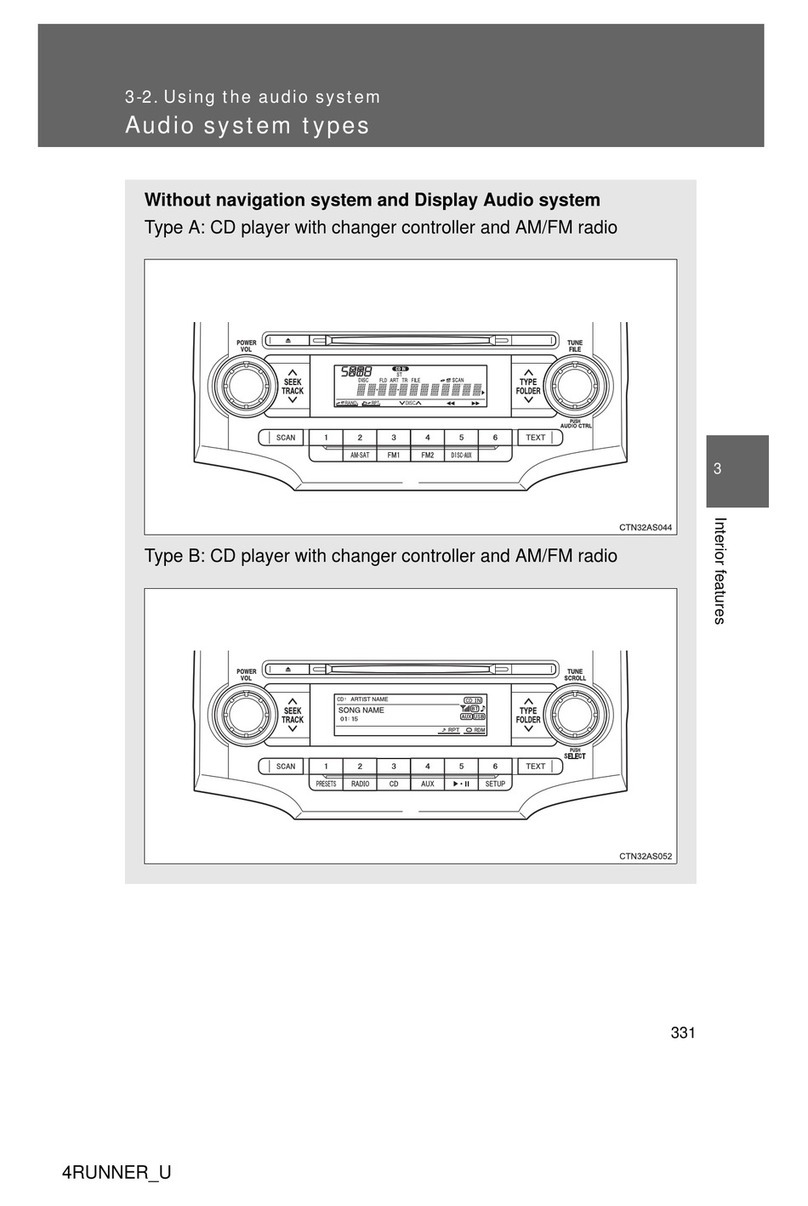5
OVERVIEW FEATURES/OPERATIONS SAFETY AND EMERGENCY FEATURES
4
OVERVIEW
Thef de erren sys em indica or ligh
Roll Sensing of Cur ain shield Airbags off
indica or ligh 2
Inst ument cluste
Au oma ic ransmission indica or ligh s
Driver’s sea bel reminder ligh 1
Fron passenger’s sea bel reminder ligh 1
Ba ery warning ligh 1
Low engine oil pressure warning ligh 1
Brake sys em warning ligh 1
Malfunc ion indica or ligh 1
Low fuel level warning ligh 1
An i-lock Brake Sys em warning ligh 1
When he An i-lock Brake Sys em (ABS) func ion is in
ac ion, you may feel he brake pedal pulsa ing and
hear a noise. In his si ua ion, o le he An i-lock
Brake Sys em work for you, jus hold he brake pedal
down more firmly. Do no pump he brake as his will
resul in reduced braking performance.
Indicato symbols
Headligh high beam indica or ligh
Turn signal indica or ligh
Overdrive-off indica or ligh
High speed four-wheel drive indica or ligh 3
Slip indica or ligh
Vehicle S abili y Con rol off indica or ligh
“AUTO LSD” indica or ligh
Cruise con rol indica or ligh 4
Au oma ic ransmission fluid empera ure
warning ligh 1
Low windshield washer fluid level warning
ligh 1
Open door warning ligh 1
Airbag SRS warning ligh 1
Low Tire Pressure Warning ligh 1
Unengaged “Park” warning ligh 1
•Vehicle S abili y Con rol warning ligh 1
•“AUTO LSD” warning ligh 1
•Trac ion Con rol warning ligh 1
Fron passenger occupan classifica ion indica or
ligh or passenger airbag on-off indica or ligh
Engine oil replacemen reminder ligh 1
Low speed four-wheel drive indica or ligh 3
1For details, refer to “Service reminder indicators and arning
buzzers,” Section 1-6, 2005 O ner’s Manual.
2For details, refer to “Roll sensing of curtain shield airbags off
s itch,” Section 1-3, 2005 O ner’s Manual.
3If this light flashes, refer to “Four- heel drive system,” Section
1-7, 2005 O ner’s Manual.
4If this light flashes, refer to “Cruise control,” Section 1-7, 2005
O ner’s Manual.
Service reminder indica ors and indica or ligh s
Oil pressure gauge
Tachome er
Speedome er
Fuel gauge
Wi h Tachome er
Engine coolan empera ure gauge
Trip me er rese knob
Odome er and wo rip me ers
Vol me er