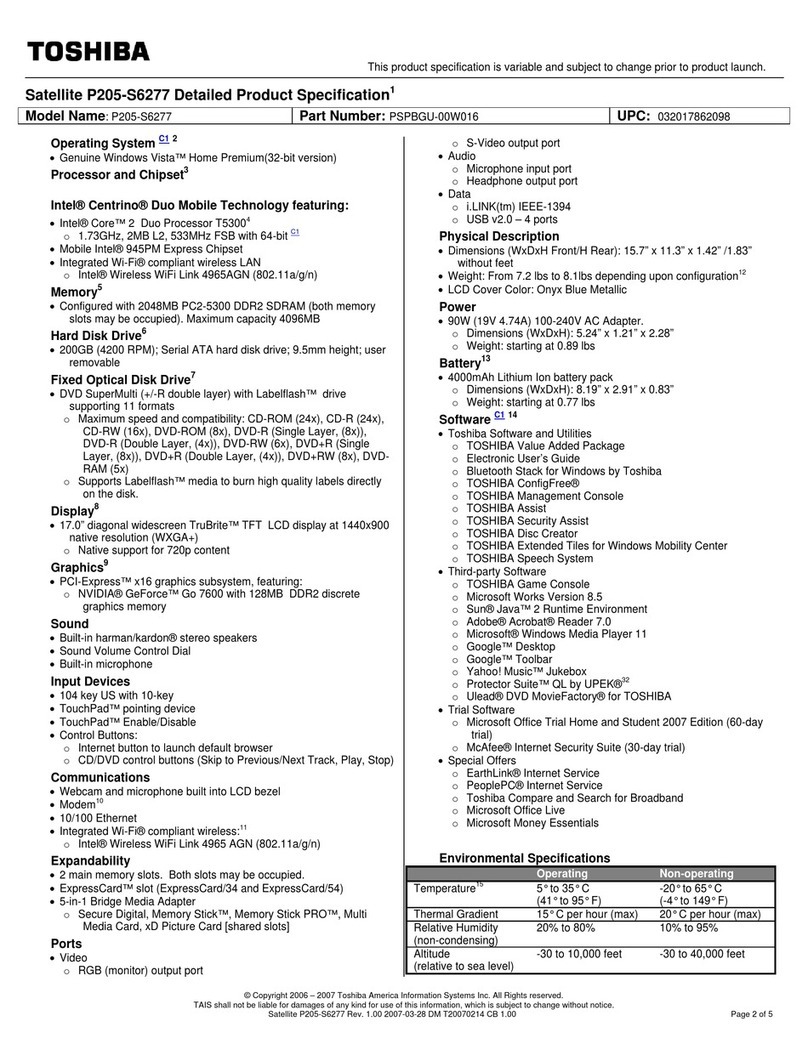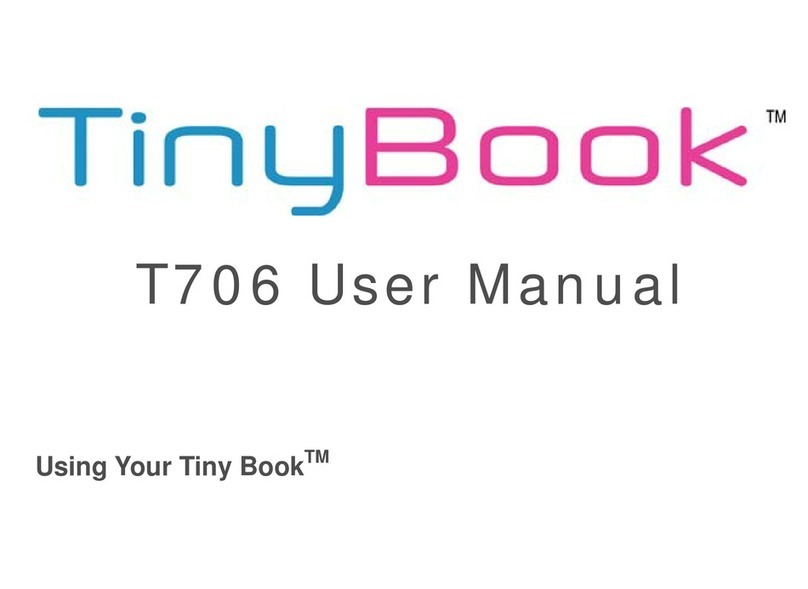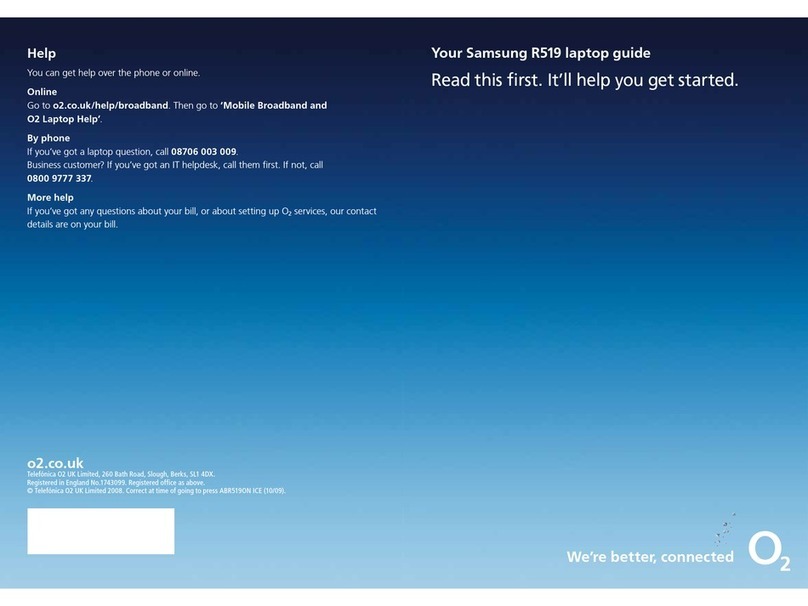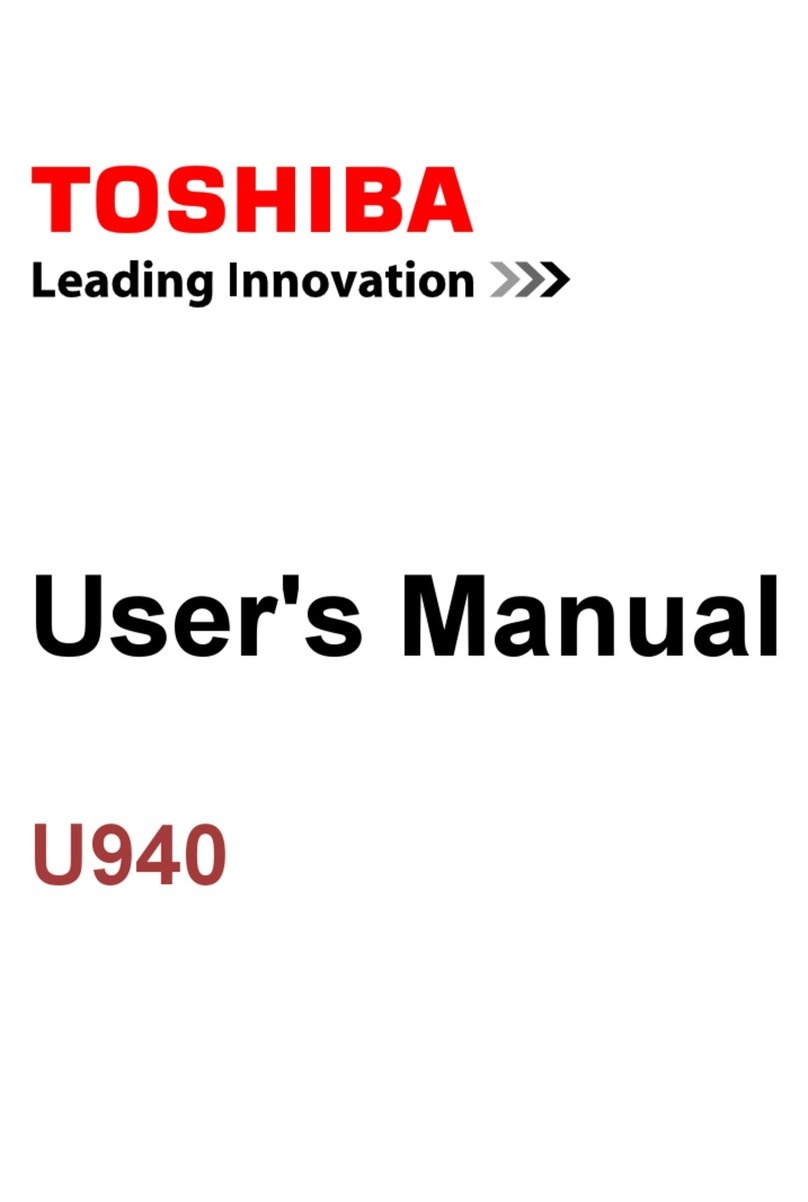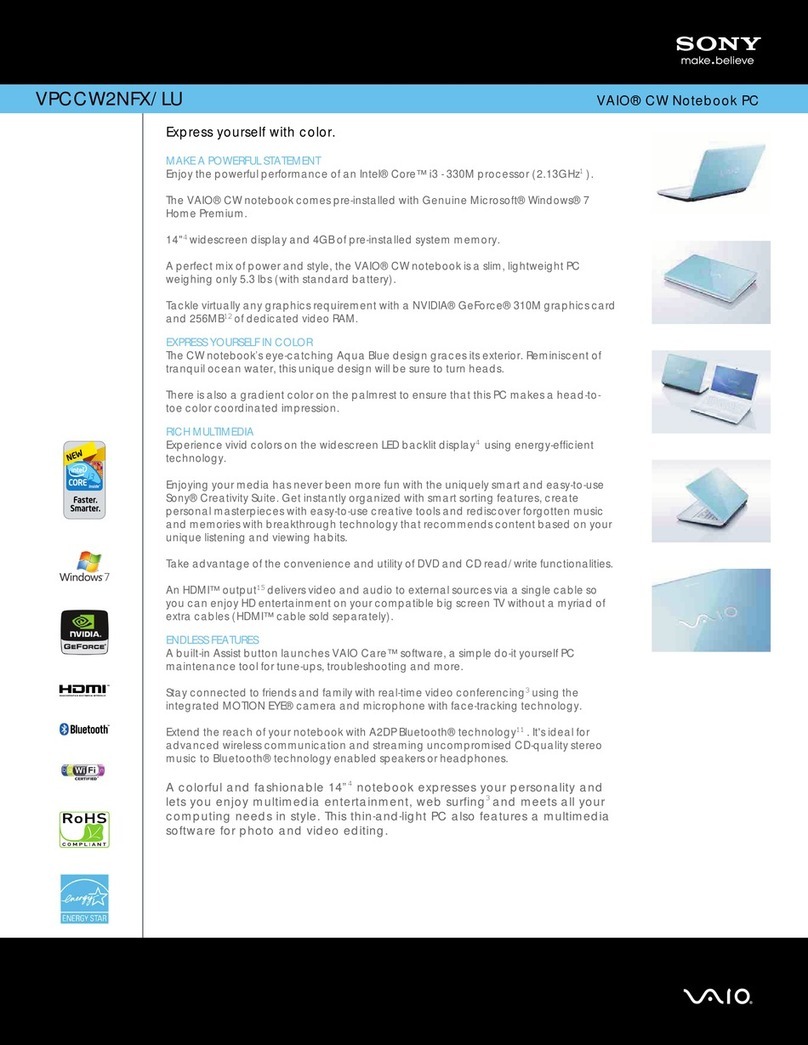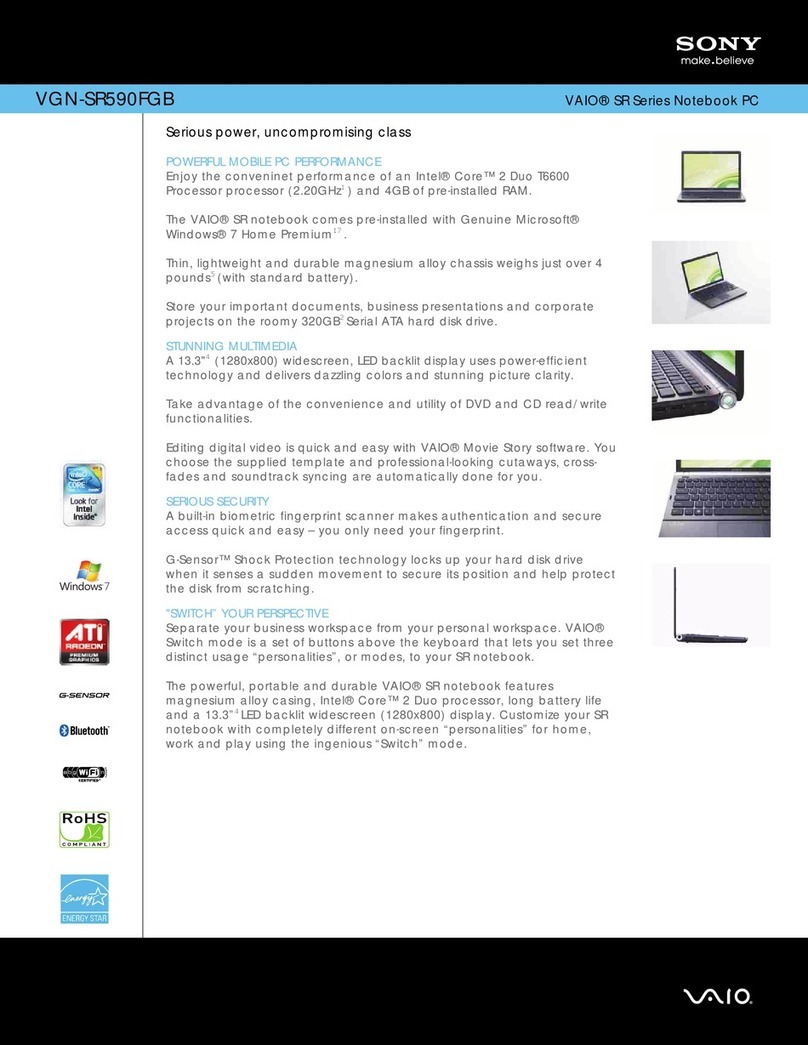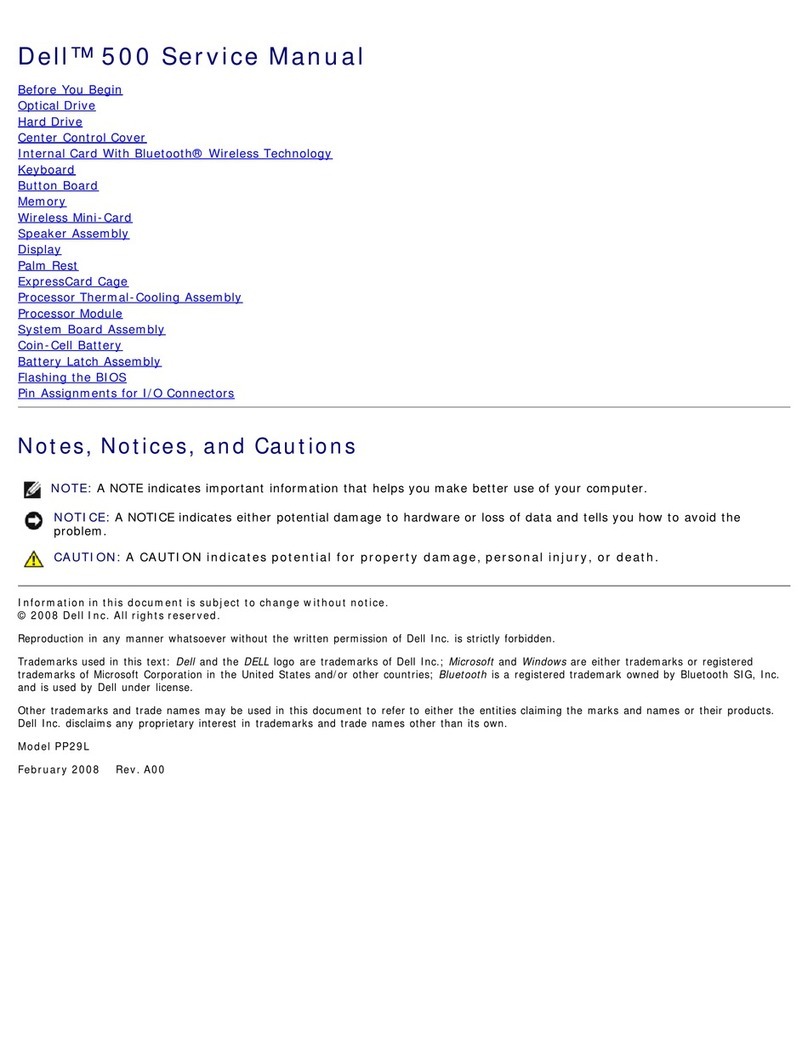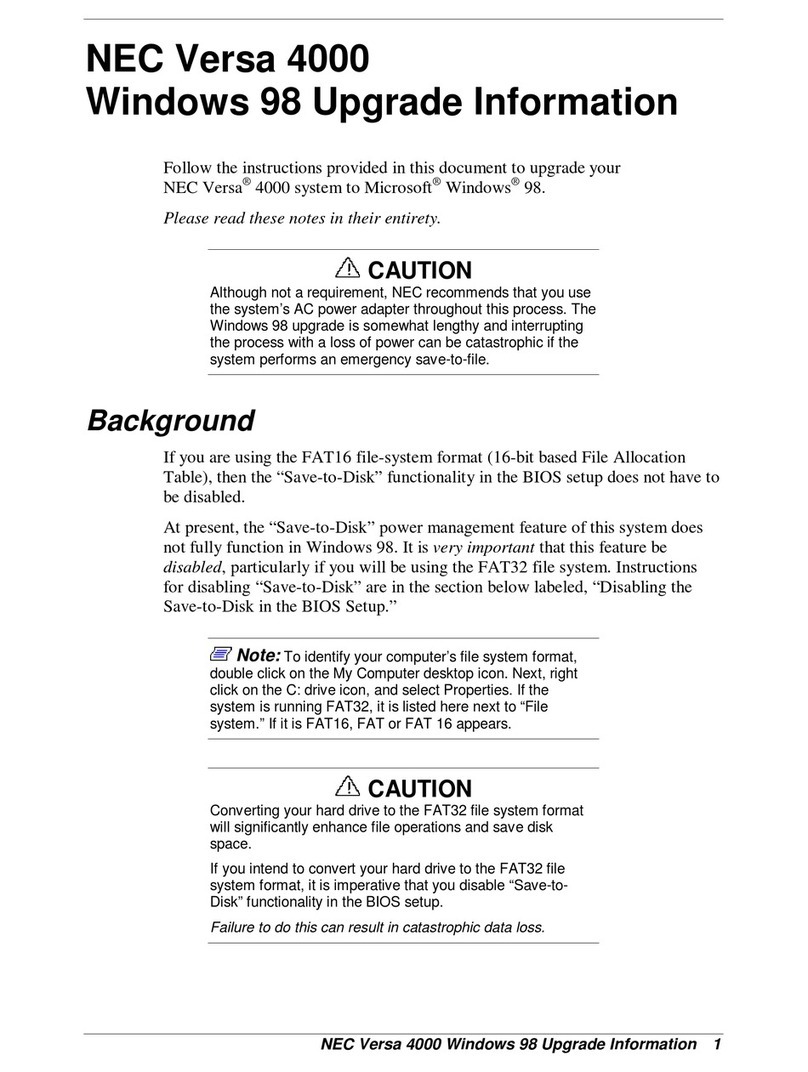Travelmate P215-52 User manual

TravelMate P215-52/P215-52G
LIFECYCLE EXTENSION
GUIDE

i
Disassembly Procedures . . . . . . . . . . . . . . . . . . . . . . . . . . . . . . . . . . 1-1
Troubleshooting . . . . . . . . . . . . . . . . . . . . . . . . . . . . . . . . . . . . . . . 1-38
FRU (Field Replaceable Unit) List . . . . . . . . . . . . . . . . . . . . . . . . . . 1-39
Exploded Diagrams . . . . . . . . . . . . . . . . . . . . . . . . . . . . . . . . . . . . . 1-40
Software Update . . . . . . . . . . . . . . . . . . . . . . . . . . . . . . . . . . . . . . . 1-43
Personal Data Removal . . . . . . . . . . . . . . . . . . . . . . . . . . . . . . . . . . 1-44

Disassembly Procedures 1-1
Disassembly Procedures
Safety Guidelines 0
This chapter contains step by step procedures on how to remove and de-install
components from the computer. Use the following safety guidelines to ensure your
personal safety. Each procedure included in this chapter assumes that you are preparing
your computer for recycling and disposal. By performing any of these procedures you
acknowledge that any remaining warranty applicable to your computer will be voided.
Before you start any of the procedures in this chapter, make sure to read the following
safety guidelines and the respective instructions within the chapter.
CAUTION!
Turn off your computer and disconnect all power sources before opening the
computer cover or panels.
To avoid electrostatic discharge, ground yourself by using a wrist grounding strap
or by periodically touching an unpainted metal surface at the same time as
touching a connector on the back of the computer.
Take off any metal objects on your arms or fingers such as bracelets, rings or
watches and make sure your hands are completely dry. Even if your unit is
unplugged, there may still be some remaining electric charge.
If a component does not come out easily, do not forcefully remove it. Instead,
check that you are removing it correctly and that no wires or other parts are in the
way.
When you disconnect a cable, pull on its connector or on its pull-tab, not on the
cable itself. Some cables have connectors with locking tabs; if you are
disconnecting this type of cable, press in on the locking tabs before you disconnect
the cable.
Recommended Equipment 0
The following equipment are recommended to do the following maintenance
procedures:
Wrist grounding strap and conductive mat
Philips screwdriver
Plastic tweezers
Flat plastic pry

1-2 Disassembly Procedures
WEEE Annex VII Component 0
These components are classified as requiring selective treatment:
Battery pack
WLAN module
DIMM modules
SSD module
LTE module
Touchpad module
Mainboard
RTC battery
LCD panel

Disassembly Procedures 1-3
Pre-disassembly Instructions 0
Do the following prior to starting any maintenance procedures:
1. Place the system on a stable work surface.
2. Remove AC adapter (A) from the system and peripherals (Figure 1-1).
3. Remove all cables from system.
Figure 1-1. AC Adapter Outlet
4. Remove the SD card from the SD card slot (B) (Figure 1-2).
Figure 1-2. SD Card Removal
NOTE:
NOTE:
Make sure the system is completely powered off.
A
B

1-4 Disassembly Procedures
Base Cover Removal 0
1. Remove twelve (12) screws from the base cover (Figure 1-3).
Figure 1-3. Base Cover Removal
2. Carefully pry up the base cover starting from the upper side to release the latches.
Then continue releasing the remaining latches on the left, right, and bottom sides
(Figure 1-4).
Figure 1-4. Base Cover Removal

1-6 Disassembly Procedures
Battery Pack Removal 0
Prerequisite:
Base Cover Removal
1. Find the battery pack (A) in the system (Figure 1-6).
2. Detach the tape (B) securing the battery cable to the mainboard connector
(Figure 1-6).
3. Detach the transparent mylar (C) securing the fan and battery cables (Figure 1-6).
Figure 1-6. Battery Pack Removal
4. Disconnect the battery cable from the mainboard connector (D) (Figure 1-7).
Figure 1-7. Battery Pack Removal
A
B
C
D

1-8 Disassembly Procedures
WLAN Module Removal 0
Prerequisite:
Battery Pack Removal
1. Find the WLAN module (A) on the top assembly (Figure 1-9).
Figure 1-9. WLAN Module Location
2. Disconnect the WLAN antennas cables from the WLAN module connectors (B)
(Figure 1-10). Then remove the WLAN antennas cables (C) from the cable guides as
shown in Figure 1-10.
3. Remove one (1) screw securing the WLAN module in place (Figure 1-10).
Figure 1-10. WLAN Module Removal
A
B
WEEE Annex VII Component:
WLAN Module
C

1-10 Disassembly Procedures
DIMM Modules Removal 0
Prerequisite:
Battery Pack Removal
1. Find the DIMM module (A) in the system (Figure 1-12).
2. Push the DIMM module clips (B) outwards (Figure 1-12).
Figure 1-12. DIMM Module Removal
3. Remove the DIMM module from the mainboard connector (C) (Figure 1-13).
Figure 1-13. DIMM Module Removal
B
B
A
C
WEEE Annex VII
DIMM Modules
Component:

Disassembly Procedures 1-11
4. Repeat steps 1~3 to remove another DIMM module.

1-12 Disassembly Procedures
SSD Module Removal 0
Prerequisite:
Battery Pack Removal
1. Remove one (1) screw securing the SSD module in place (Figure 1-14).
Figure 1-14. SSD Module Removal
2. Remove the SSD module (A) from the mainboard connector (B) (Figure 1-15).
Figure 1-15. SSD Module Removal
B
A
WEEE Annex VII Component:
SSD Module

Disassembly Procedures 1-13
HDD Module Removal (HDD SKU Only) 0
Prerequisite:
Battery Pack Removal
1. Disconnect the HDD cable from the mainboard connector (A) (Figure 1-16).
2. Remove four (4) screws (B) securing the HDD bracket (Figure 1-16).
Figure 1-16. HDD Module Removal
3. Remove the HDD module assembly (C) from its compartment (Figure 1-17).
Figure 1-17. HDD Module Removal
A
B
C

Disassembly Procedures 1-15
LTE Module Removal (LTE SKU Only) 0
Prerequisite:
Battery Pack Removal
1. Find the LTE module (A) on the top assembly (Figure 1-20).
2. Disconnect the MAIN antenna cable (blue-color) from the LTE MAIN pin (Figure 1-20).
3. Disconnect the AUX antenna cable (yellow-color) from the LTE AUX pin (Figure 1-20).
4. Remove one (1) screw securing the LTE module in place (Figure 1-20).
Figure 1-20. LTE Module Removal
A
MAIN
AUX

Disassembly Procedures 1-17
Touchpad Module Removal 0
Prerequisite:
Battery Pack Removal
1. Slightly lift the keyboard FPC, and then disconnect the touchpad FFC (A) from the
touchpad module and mainboard connectors (Figure 1-22).
2. Disconnect the fingerprint FFC (B) from the touchpad module and mainboard
connectors (Figure 1-22).
Figure 1-22. Touchpad Module Removal
CAUTION:
!
Touchpad FFC (Flexible Flat Circuit) and fingerprint FFC can be damaged if
removed while the mainboard connectors are locked.
AB
This manual suits for next models
1
Table of contents