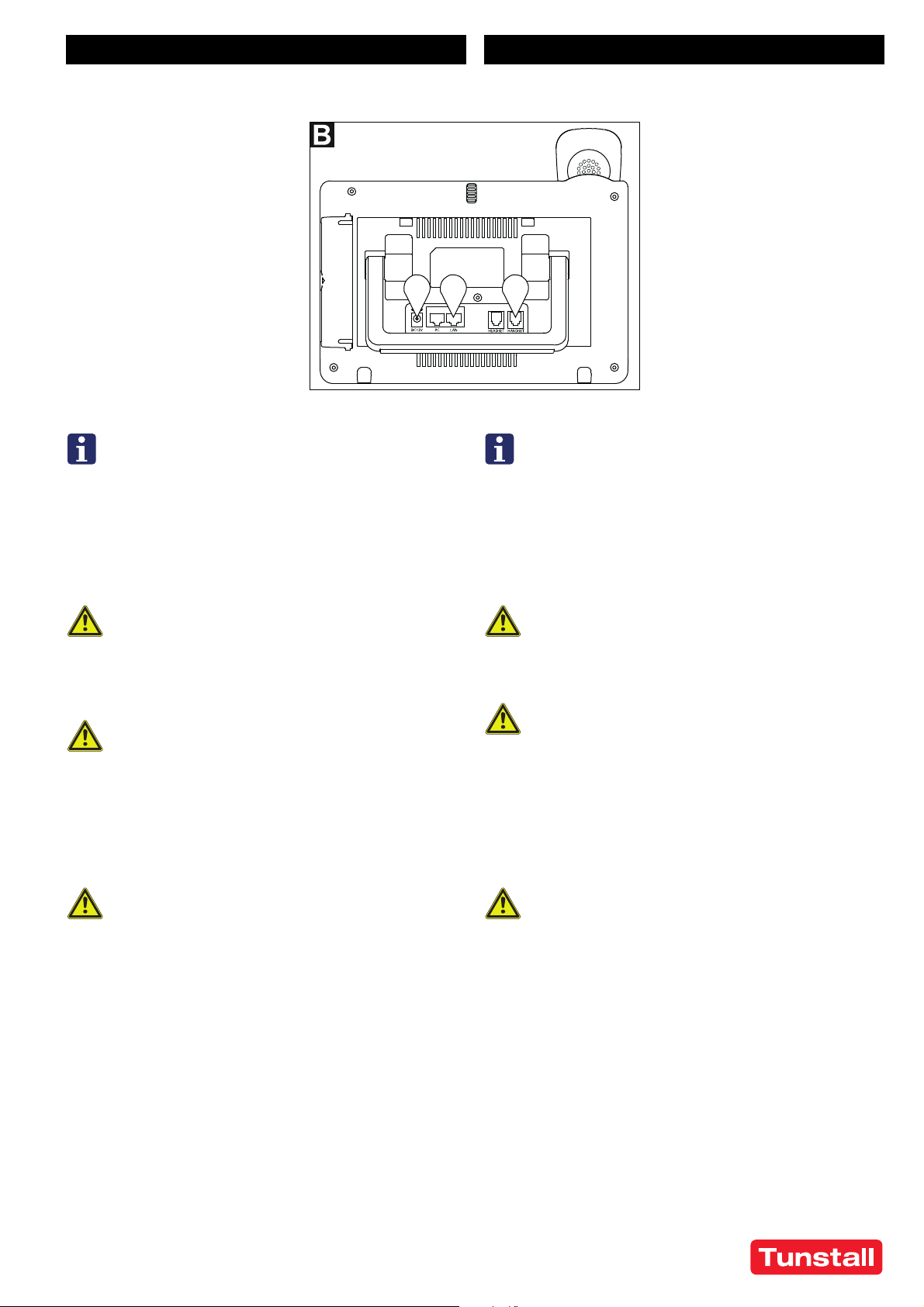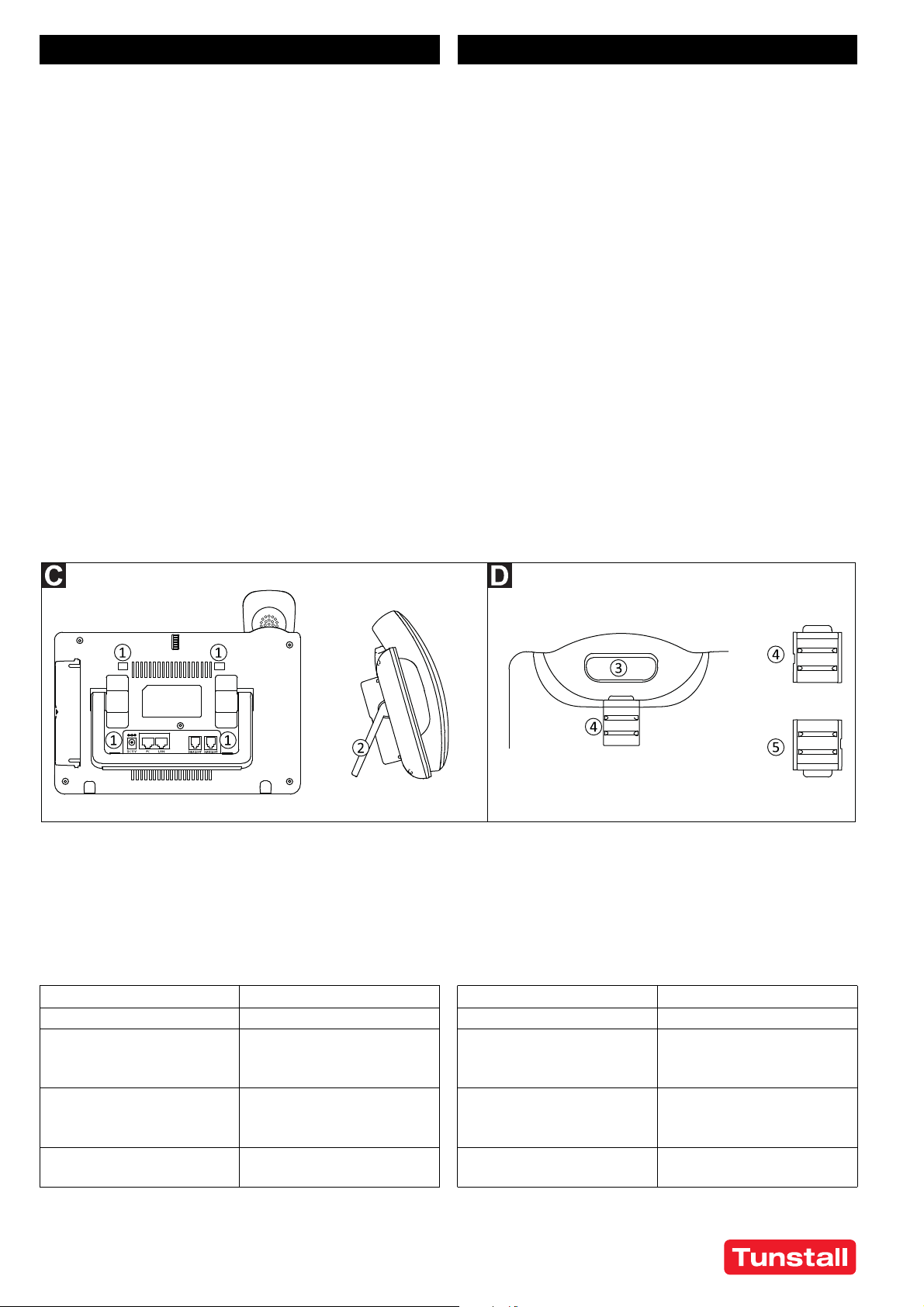00 8803 89, 03/22 (Rev. 1.0) - 2 -
© Tunstall GmbH, Orkotten 66, 48291 Telgte, Germany, www.tunstall.de
4. Fehlanwendung
Die ComStationIP basiert auf einem IP-Tischtelefon von Herstel-
ler GRANDSTREAM mit angepasstem Android-Betriebssystem.
Die Lichtruffunktion ist als App vorinstalliert. Alle anderen Funk-
tionen sind inaktiv (Kiosk-Modus).
Beachten Sie:
Das IP-Tischtelefon darf nur als ComStationIP verwendet
werden. Es dürfen keine weiteren Apps installiert oder ver-
wendet werden.
Das IP-Tischtelefon darf nicht mit dem Internet verbunden
werden. Auf das IP-Tischtelefon dürfen nur Updates von
Tunstall aufgespielt werden.
Das Android-Betriebssystem darf nicht auf Werkseinstellun-
gen zurückgesetzt werden. Dabei würden die Änderungen
am Betriebssystem verloren gehen, die nur von Tunstall vor-
genommen werden können.
4. Misuse
The ComStationIP is based on an IP desk telephone from manu-
facturer GRANDSTREAM with adapted Android operating sys-
tem. The nurse call functionality is pre-installed as an
application. All other functions are inactive (kiosk mode).
Take note:
The IP desk telephone may only be used as ComStationIP. No
other applications may be installed or used.
The IP desk telephone must not be connected to the Inter-
net. Only updates from Tunstall may be installed on the IP
desk telephone.
The Android operating system must not be reset to factory
settings. This would result in the loss of changes to the oper-
ating system that can only be made by Tunstall.
5. Stromversorgung
5.1 Stromversorgungsoptionen
Das Gerät kann wahlweise wie folgt mit Strom versorgt werden:
Mit dem mitgelieferten 12-V-Netzteil* (Eingang: 100 –
240 V AC, 50 – 60 Hz; Ausgang 12 V DC, 1,5 A).
in einem LAN mit PoE oder PoE+ (PoE 802.3af Klasse 3, PoE+
802.3at, Klasse 4).
5. Power supply
5.1 Power supply options
The device can optionally be supplied with power as follows:
with the supplied 12 V power adaptor* (input: 100 – 240 V
AC, 50 – 60 Hz; output 12 V DC, 1.5 A).
in a LAN with PoE/PoE+ (PoE 802.3af Class 3, PoE+ 802.3at,
Class 4).
*) Verwenden Sie nur das im Lieferumfang enthaltene 12-V-DC-
Steckernetzteil. Die Verwendung eines anderen Netzteils kann
das Gerät beschädigen.
*) Only use the 12 V DC power adaptor included in the scope of
delivery of the device. Use of another power adapter may dam-
age the unit.
5.2 Stromquelle für Sicherheitszwecke
Die deutsche Norm DIN VDE 0834 schreibt vor, dass bei Störung
der allgemeinen Stromversorgung die Rufanlage aus einer
Stromquelle für Sicherheitszwecke versorgt werden muss. Das
bedeutet die 230-V-AC-Steckdose bzw. der PoE+ Switch/PoE+
Injektor muss mit einer USV/Netzersatzanlage verbunden sein.
5.2 Power source for safety purposes
The German standard DIN VDE 0834 stipulates that in the event
of a failure of the general power supply, the nurse call system
must be supplied from a power source for safety purposes. This
means that the 230 AC socket respectively the PoE/PoE+ net-
work switch or injector must be connected to an UPS/auxiliary
power supply.
6. Standort für das Gerät
Mindestabstand 20 cm zwischen dem Gerät und dem Körper
des Benutzers.
Bereich vor dem Mikrofon (vorne rechts) muss frei bleiben.
Der optimale Abstand für das Freisprechen beträgt 50 cm.
Nicht in einen Raum mit hoher Staubentwicklung, weil die-
ses die Lebensdauer des Geräts erheblich mindern kann.
Keine direkte Sonneneinstrahlung oder anderer Wärme-
strahlung, weil dieses die elektronischen Komponenten und
das Kunststoffgehäuse beschädigen kann.
Nicht in Umgebungen mit Dampfbildung.
6. Location for the device
Minimum distance of 20 cm between the device and the
body of the user.
The area in front of the microphone (front right) should be
kept clear. The optimum distance for hands-free talking is
50 cm.
Do not place the device in a room with high dust generation,
as this can considerably reduce the service life of the device.
No direct sunlight or other heat radiation, as this can dam-
age the electronic components and the plastic housing.
Not in environments where steam is generated.
DE - Installationsanleitung EN - Installation Instructions