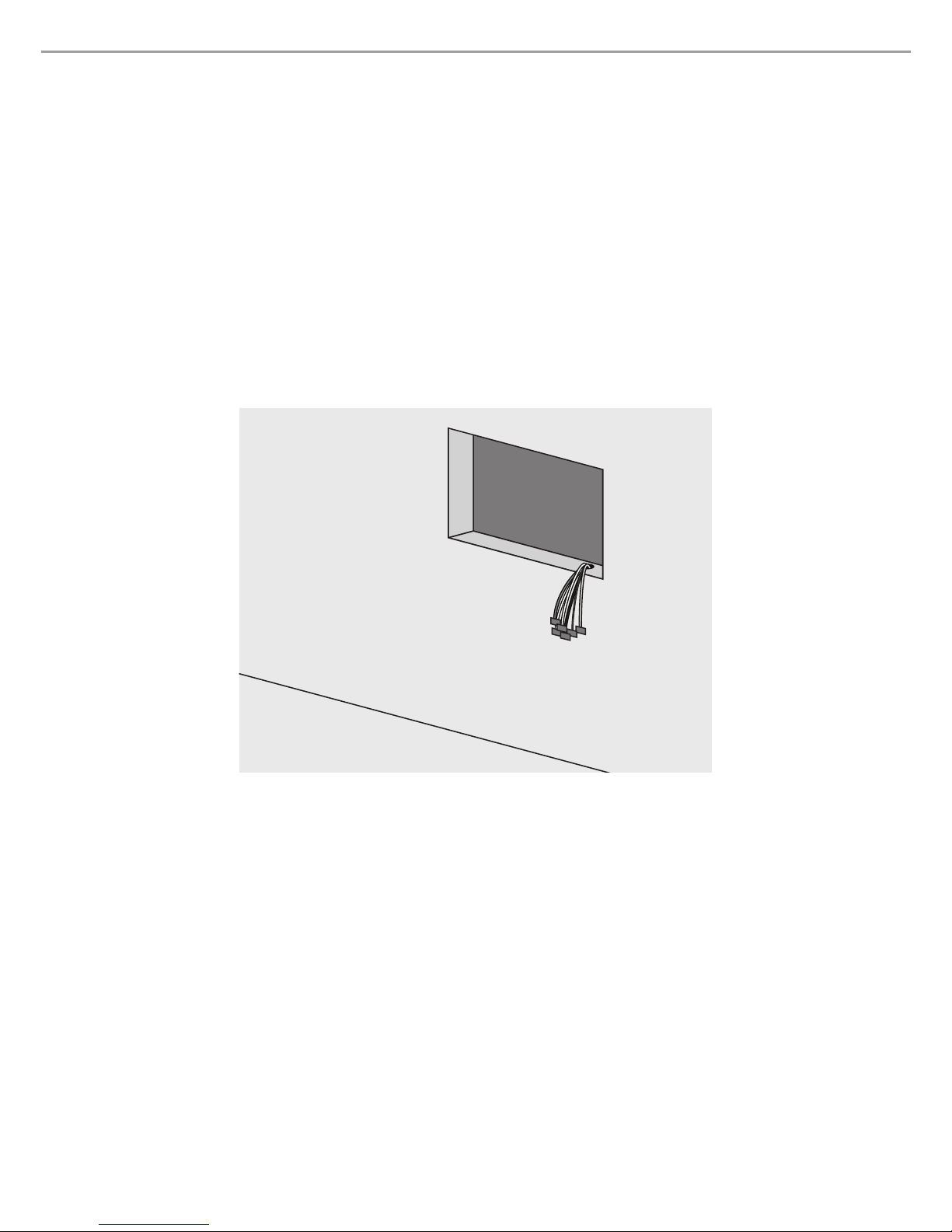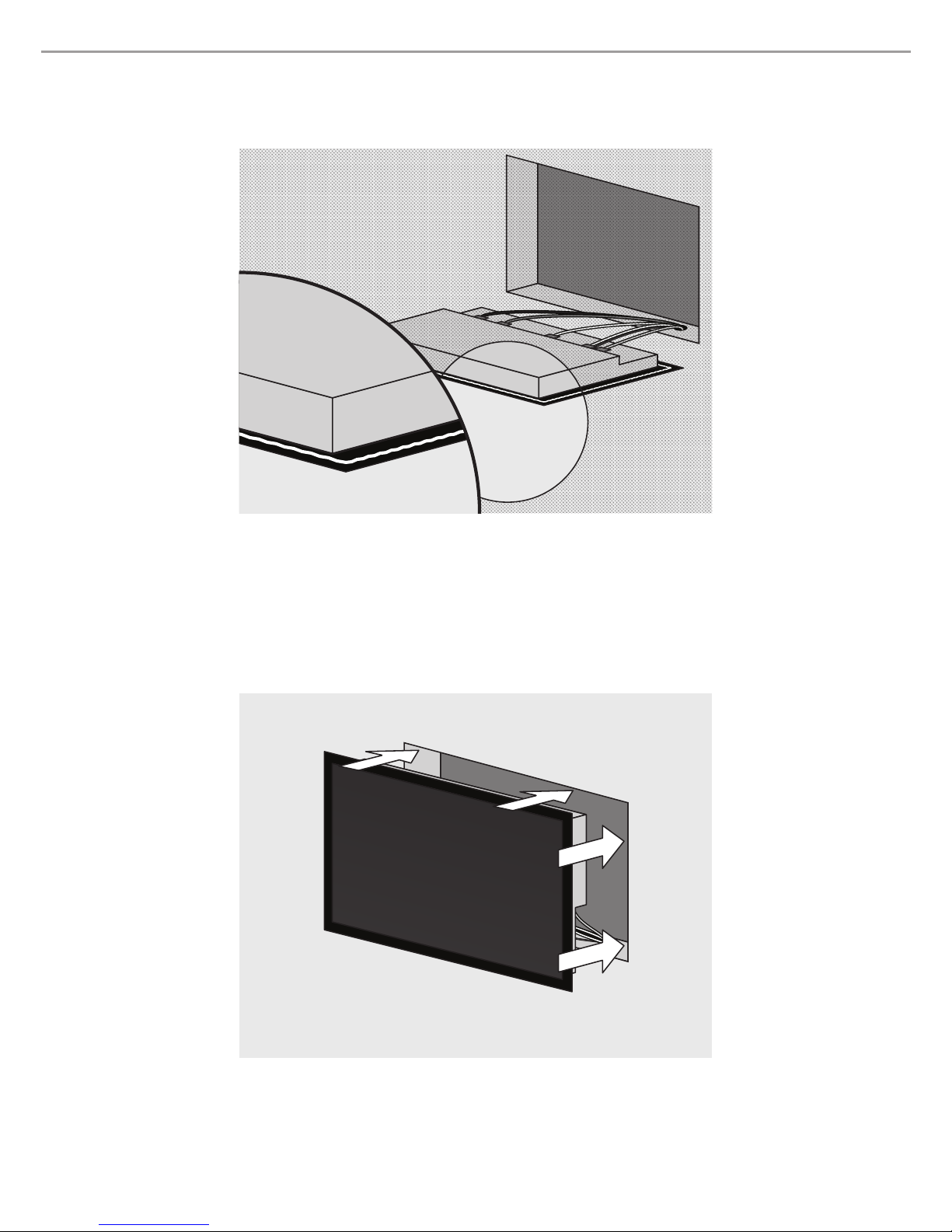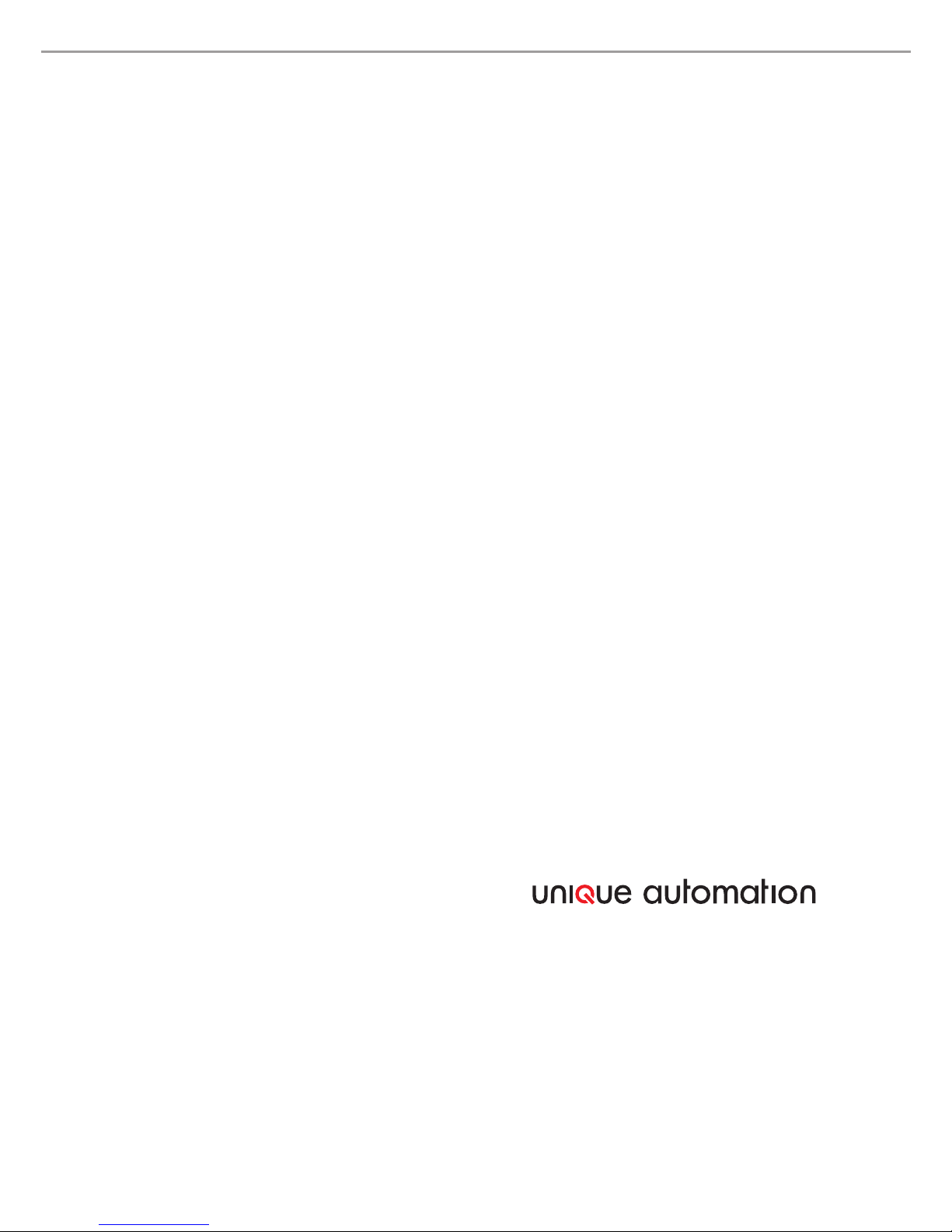bathovision - installation manual
page 3
bathovision TV
model
minimum
width
[mm]
maximum
width
[mm]
minimum
height
[mm]
maximum
height 1
[mm]
maximum
height 2
[mm]
minimum
depth
[mm]
bathovision 23’’ 556 580 350 380 365 75
bathovision 26’’ 638 660 406 440 423 75
bathovision 32’’ 775 800 483 510 497 85
bathovision 40’’ 963 990 583 610 597 90
bathovision 46’’ 1094 1120 661 690 676 100
Cavity cutout sizesTable 1.
It is advisable that all the necessary cables to the TV , even those that are not needed
at the moment but may be used in the future, are available and suitably prepared and
fixed to the TV beforehand since there is no easy method of accessing the TV back after
it has been installed.
Make sure that the cavity cutout space, including an aperture where cables are led
through, is dry and well isolated from any source of humidity e.g. condensation, damp,
running water, etc.
The area of the wall overlapped by bathovision’s mirror should be well prepared to
remove any loose material, thoroughly cleaned and dried making sure that there is no
loose paint, wallpaper or any layer of material that could easily detach from the wall.
Prepare the mounting3.
The method of retaining the TV in the cavity cutout will depend entirely on the type of
wall into which the TV is being installed, e.g. brick, concrete, plasterboard, steel, wood,
etc. The installer should ensure that the bathovision™ is safely and securely retained in
the cavity by following industry recommended best practice for fixing such devices, as
applicable to the specific installation. Due consideration must be given to the prepared
dimensions of the wall cavity. Do not exceed the dimensions shown.
ATTENTION: The installer must take special care to ensure that the TV has been
safely and securely mounted within the cavity space and poses no risk for the user.
Unique Automation cannot take responsibility for any damage or injury caused through
improper installation of the product or due to the poor condition of the wall material.
Connect the cables and perform tests4.
Connect all the cables to the back of the TV. Make sure that they are all securely
fixed and that the mounting process will not exert any tension on them or that they can
be accidently pulled out of their connections during the sealing process. Power the TV
on and test all possible input and output connections before sealing the unit to the wall.
Check the operation of the hand controller and the touch screen controls to the front right