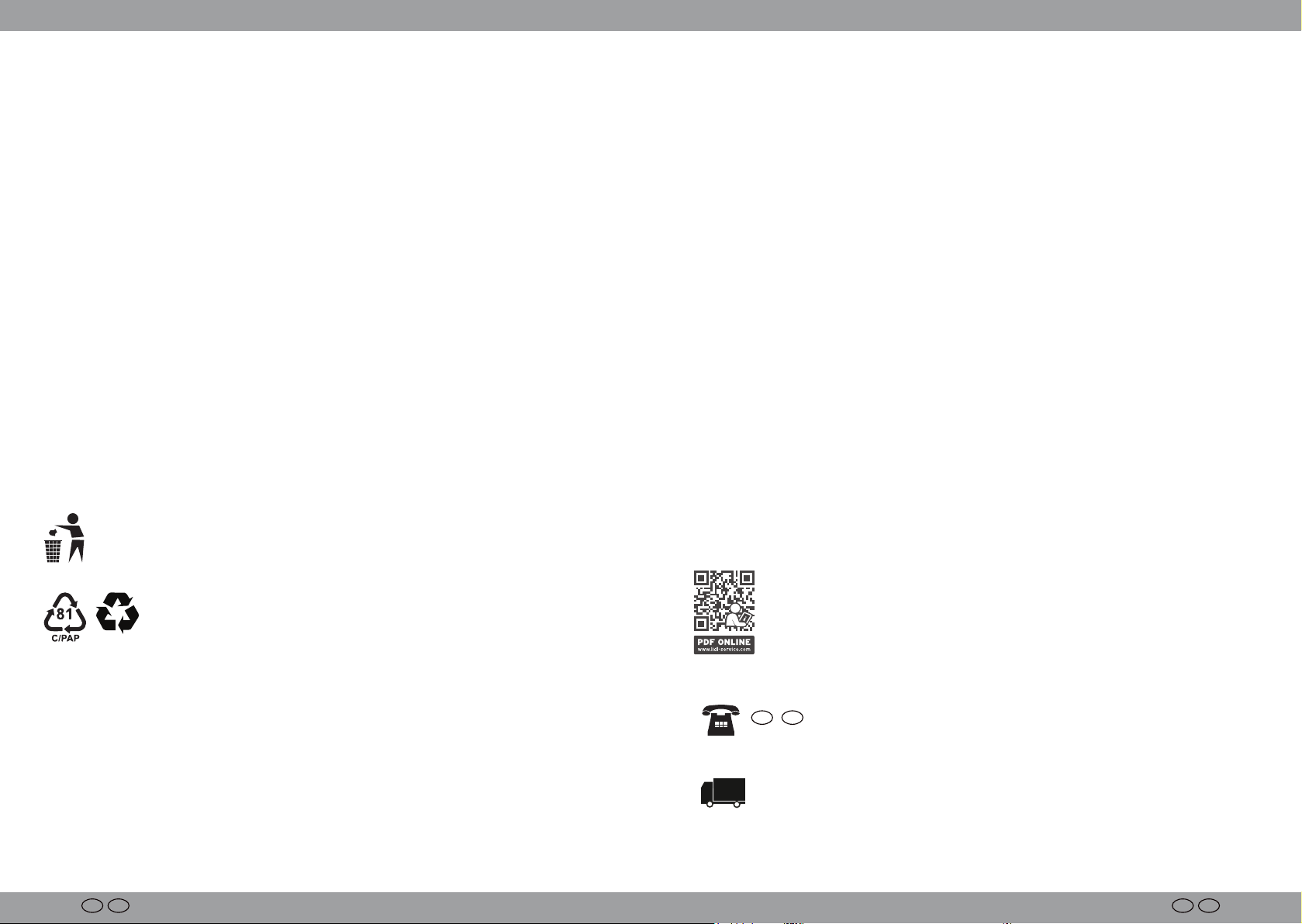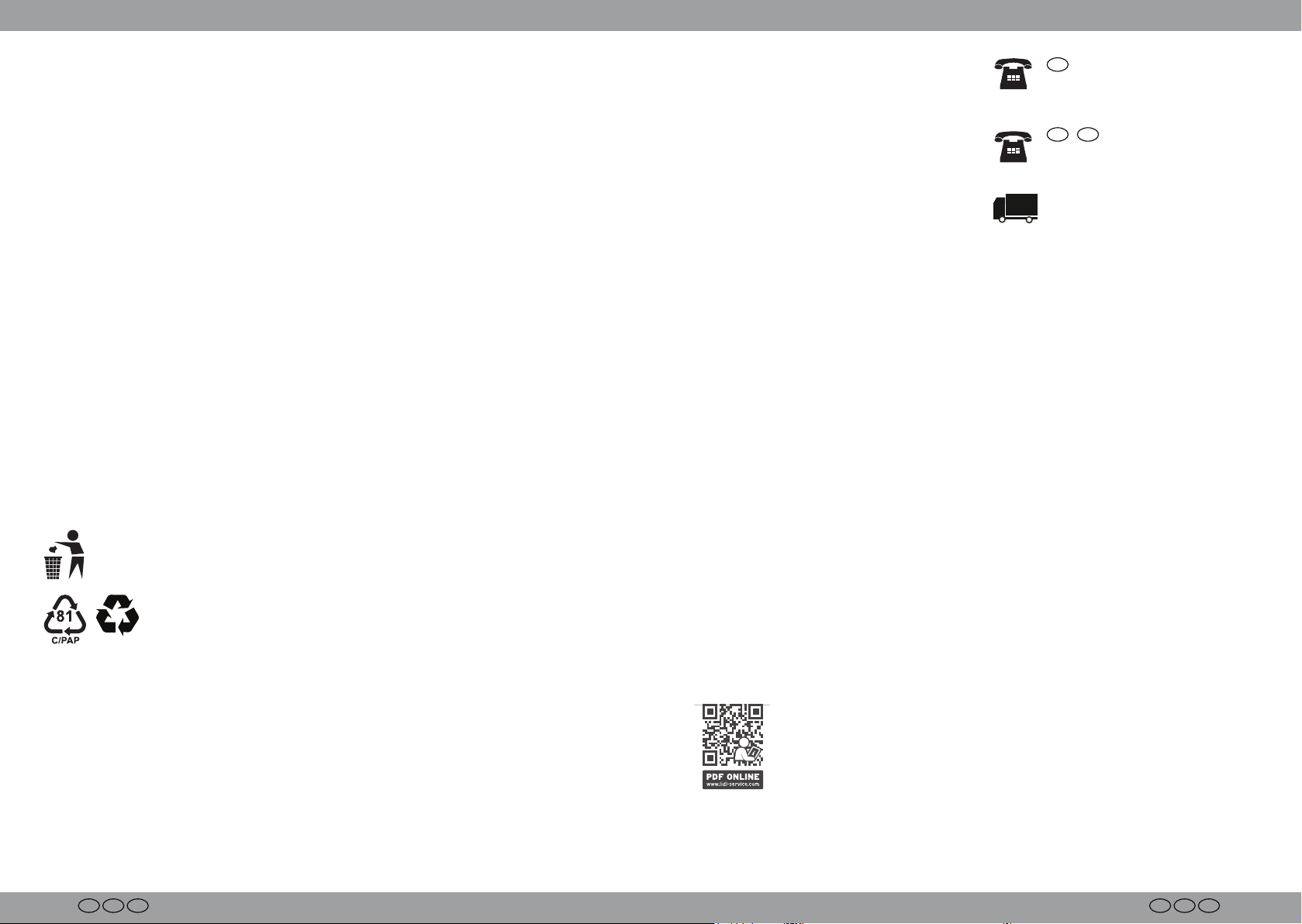BENLBENL
Hartelijk dank voor uw vertrouwen!
Gefeliciteerd met de aankoop van dit
hoogwaardige product. Lees de instructies en
maak uzelf voor het gebruik vertrouwd met het
product.
Lees voor gebruik de volgende
instructies zorgvuldig door.
Gebruik het product uitsluitend zoals beschreven
en alleen voor het aangegeven toepassingsdoel.
Bewaar deze handleiding op een veilige plek. Als
u het product aan een derde partij overhandigt,
zorg er dan voor dat de instructies bijgevoegd
zijn.
1. Correct gebruik
Met de draagbare schetsprojektor kunt u
nauwkeurig afbeeldingen op uw mobiele
apparaten (telefoon of tablet) natekenen door de
afbeelding direct te projecteren op verschillende
vlakke tekenoppervlakken. Begin daarbij met
het tekenen op papier om je vaardigheden te
verbeteren en maak vervolgens tekeningen op
albums, T-shirts, doeken, enz.
2. Inhoud van de verpakking
1x Projectiescherm
2x Rechthoekige beugels
3x Driehoekige beugels
1x Gebruiksaanwijzing
3. Beschrving onderdelen
(1) Rechthoekige beugels
(2) Driehoekige beugels
(3) Projectiescherm
(4) Beschermfolie
(5) Gleuf voor projectiescherm
(6) Apparaathouder
4. Technische gegevens
Materiaal: kunststof (PC + ABS)
Afmetingen: 200 x 135 x 1,5 mm (B x H x D)
Gewicht: 102 g
5. Veiligheidsinstructies
De schetsprojektor mag door kinderen
alleen onder toezicht van een
volwassene worden gebruikt.
Stop of onderbreek het gebruik van de
schetsprojektor als langdurig gebruik
van uw mobiele apparaat
ongemakkelijk is voor uw ogen.
Karsten International BV aanvaardt geen
wettelijke aansprakelijkheid voor schade
veroorzaakt door oneigenlijk gebruik van de
schetsprojektor.
6. Montage-instructies
Om de schetsprojektor met een mobiele telefoon
te gebruiken, volgt u de montage-instructies
(A). Zet de rechthoekige beugels (1) en de
driehoekige beugels (2) zoals op de foto in
elkaar. Verwijder de beschermfolie (4) van beide
kanten van het projectiescherm (3), alvorens
je mobiele telefoon in de gleuven van het
projectiescherm (5) te duwen. Plaats je mobiele
telefoon in de apparaathouder (6).
Om de schetsprojektor met een tablet te
gebruiken, volgt u de montage-instructies (B). Zet
de rechthoekige beugels (1) en de driehoekige
beugels (2) zoals op de foto in elkaar. Verwijder
de beschermfolie (4) aan beide kanten van het
projectiescherm (3) voordat het in de gleuven van
het projectiescherm (5) wordt geschoven. Plaats je
tablet in de apparaathouder (6).
7. Gebruik
Controleer voor elk gebruik of de schetsprojektor
correct is gemonteerd.
Plaats na het monteren van de schetsprojektor
(overeenkomstig de grootte van je toestel)
het gewenste tekenoppervlak onder het
projectiescherm (3). Stel de helderheid
van je toestel in op 100% om een optimaal
projectieresultaat te bereiken. Deactiveer de
automatische vergrendelingsinstelling van je
toestel zodat het beeldscherm tijdens het tekenen
constant brandt. Voor het beste tekenresultaat
moet je ervoor zorgen dat je kijkhoek precies
boven de schetsprojektor ligt. Om het tekenen
te vergemakkelijken, kun je gebruik maken
van een beeldbewerkingsprogramma
(app). Converteer de afbeelding met een
beeldbewerkingsprogramma (app) naar een
zwart-wit-afbeelding, zodat het natrekken van de
vervangen of de aankoopprijs terugbetalen.
Voorwaarde voor deze garantieservice is, dat
het defecte apparaat en het aankoopbewijs
(kassabon) binnen de drie jaar van de
garantielooptijd overgelegd kunnen worden, dat
er een korte omschrijving van het defect en het
tijdstip waarop het defect is opgetreden verstrekt
worden. Als het defect door onze garantie
gedekt is, retourneren wij het gerepareerde
product of een nieuw product. De oorspronkelijke
garantieperiode begint na de reparatie of
vervanging van het product niet opnieuw te
lopen.
Garantieperiode en wettelijke claims voor
gebreken
De garantieperiode wordt vanwege de
toekenning van een claim niet verlengt. Dit
geldt ook voor vervangen en gerepareerde
onderdelen. Schade of defecte die al onmiddellijk
na het uitpakken van het product bestaan moeten
onmiddellijk na het uitpakken worden gemeld.
Voor noodzakelijke reparaties die buiten de
garantieperiode vallen worden kosten in rekening
gebracht.
Omvang van de garantie
Het apparaat is volgens strenge
kwaliteitsrichtlijnen gefabriceerd en voor de
levering zorgvuldig getest. De garantie dekt
materiaal- of fabricagefouten.
De garantie dekt geen productonderdelen die
aan normale slijtage onderliggen en die als
slijtdelen beschouwd kunnen worden, noch dekt
de garantie schade aan breekbare onderdelen,
zoals schakelaars, batterijen of glazen
onderdelen. De garantie is ongeldig als het
product per ongeluk wordt beschadigd, verkeerd
wordt gebruikt of onderhouden.
Om een goed gebruik te kunnen
garanderen, moeten alle instructies in deze
gebruikershandleiding volledig worden
nageleefd. Gebruik en handelingen, die door
de gebruikershandleiding afgeraden worden of
waarvoor gewaarschuwd wordt moeten onder
alle omstandigheden vermeden worden.
Het product is uitsluitend voor persoonlijk gebruik
en niet voor commercieel gebruik bestemd.
Misbruik, gebruik van geweld of handelingen
die niet door ons geautoriseerde servicecentrum
lijnen vergemakkelijkt wordt.
8. Onderhoud en reiniging
De schetsprojektor moet altijd op een droge
en schone plek worden bewaard. Reinig
de schetsprojektor niet met agressieve
reinigingsmiddelen om krassen en
beschadigingen te voorkomen. Reinig de
schetsprojektor met een vochtig doekje en droog
hem daarna af. Bewaar de schetsprojektor in zijn
originele verpakking om krassen te voorkomen en
het transport te vergemakkelijken.
9. Afvalverwerking
Verwijder het artikel en de verpakkingsmaterialen
volgens de geldende plaatselijke voorschriften.
Verpakkingsmateriaal zoals foliezakken zijn niet
geschikt voor kinderen. Houd de verpakking
buiten het bereik van kinderen.
Verwijder het product en de verpakking
op een milieuvriendelijke manier.
De recycling-code wordt
gebruikt om verschillende
materialen voor
recyclingdoeleinden te identificeren. De code
bestaat uit het recyclingsymbool, dat de
recyclingcyclus weergeeft en een nummer dat het
materiaal identificeert.
10. Garantie
Garantie van Karsten International
Beste klant, vanaf de aankoopdatum krijgt u op
dit apparaat drie jaar garantie. In geval van
gebreken heb je recht op wettelijke claims tegen
de verkoper van dit product. Zoals hieronder
beschreven worden deze wettelijke claims niet
door de garantie die wij bieden beperkt.
Garantievoorwaarden
De garantieperiode begint op de datum van
aankoop. Bewaar de originele kassabon op
een veilige plaats. Deze kassabon is nodig
als aankoopbewijs. Als er binnen drie jaar na
aankoop van dit product een materiaal- of
fabricagefout optreedt, zullen wij, naar onze
eigen keuze, het product kosteloos repareren,