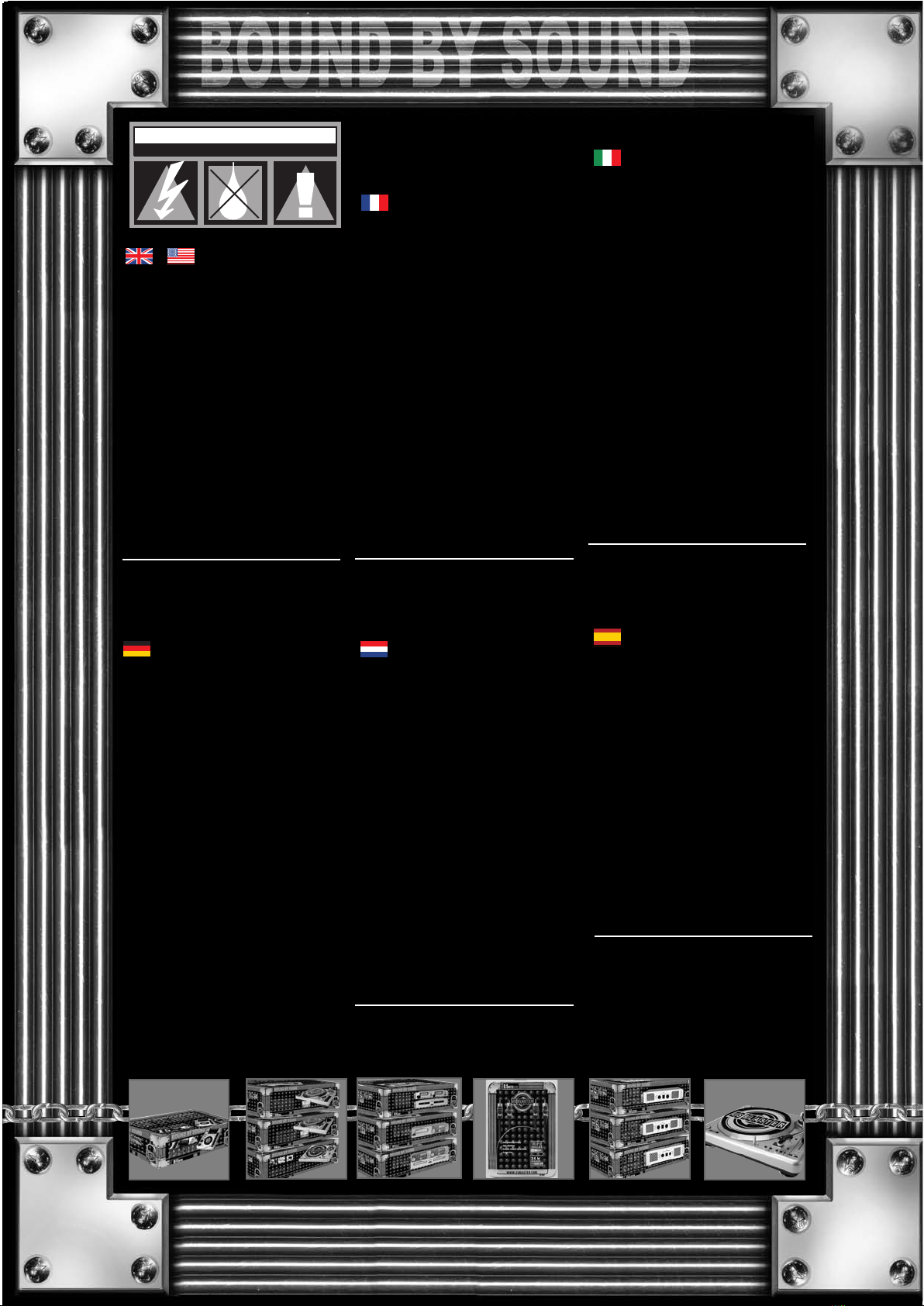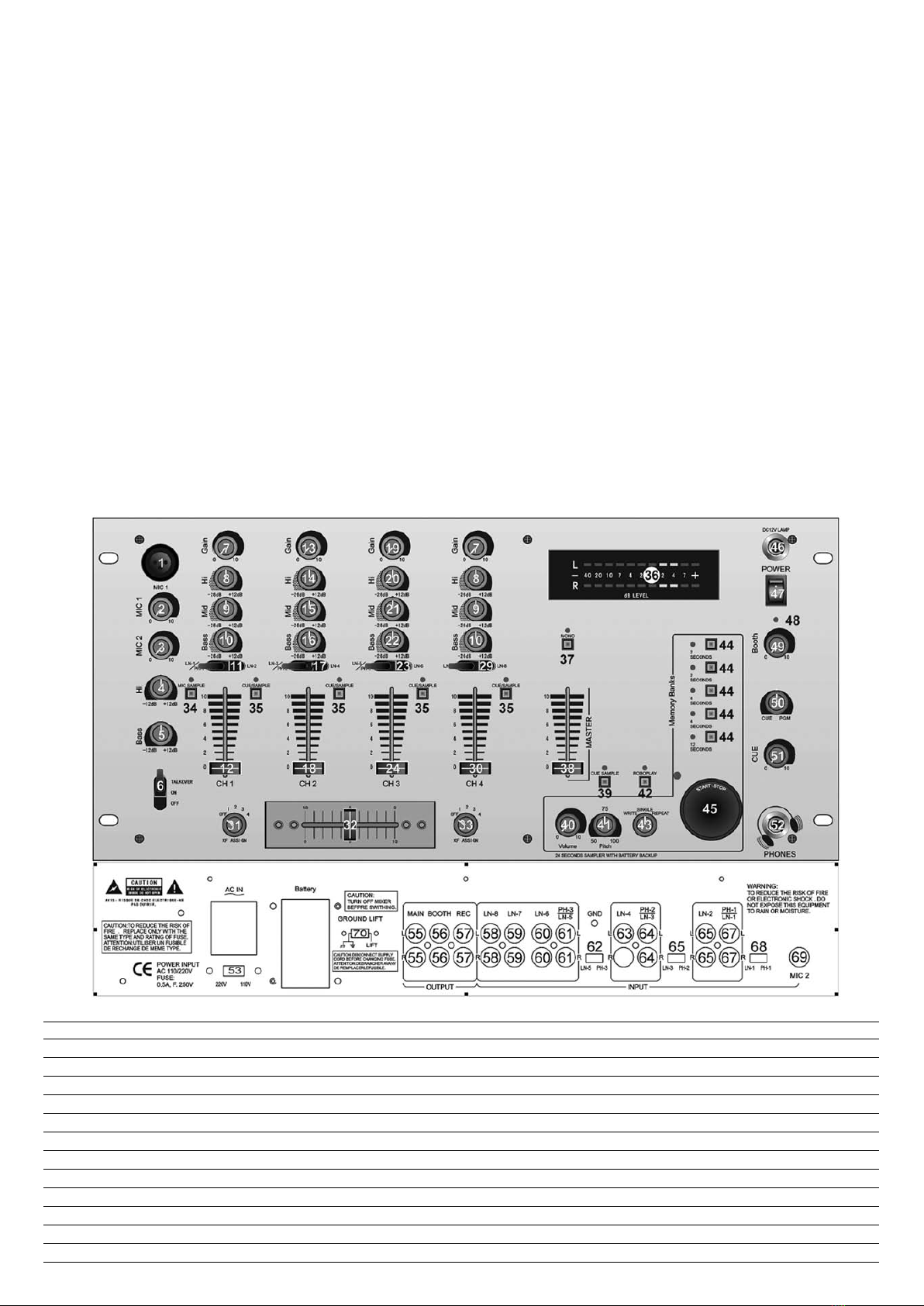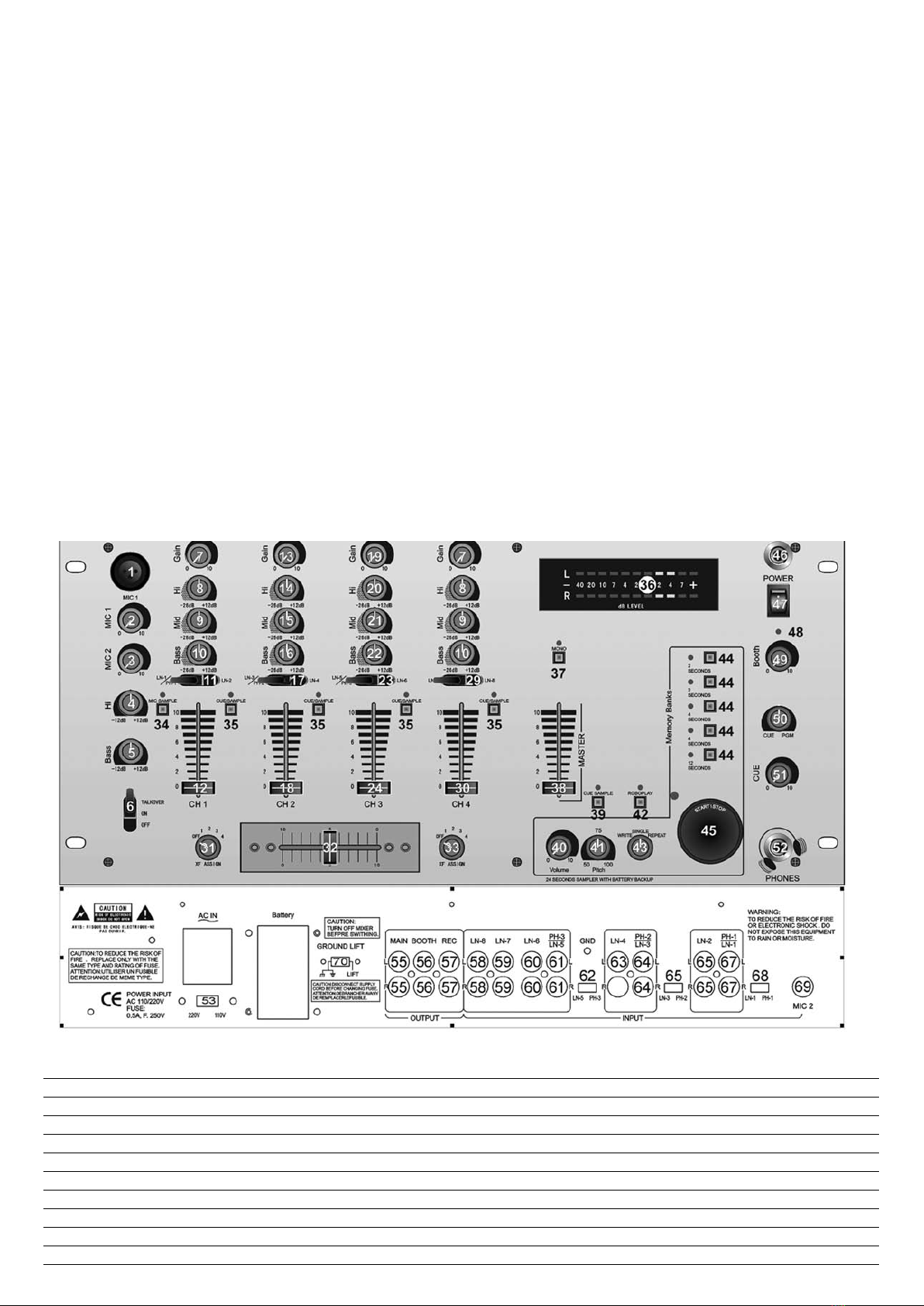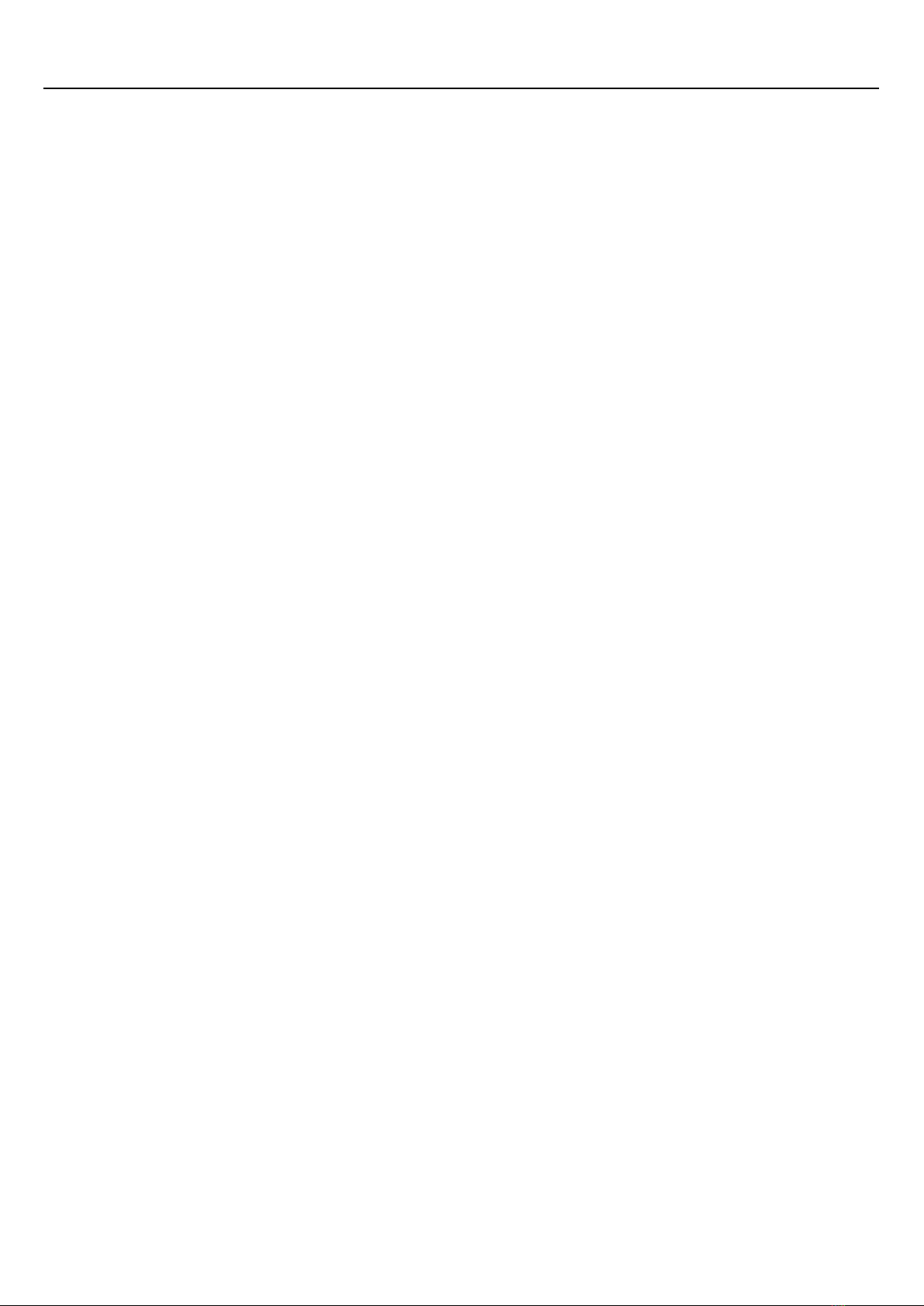10 Copyright U.S. Blaster Europe BV © - Delft - Netherlands
F
INSTRUCTION MANUAL - PROFESSIONAL MIXER - USB 7100
Caractéristiques :
*. 4 canaux stéréo
*. Section cue ‘de pointe’
*. 3 entrées Phono/ligne convertibles, 5 entrées lignes et 2 entrées micro
*. EQ 3 bandes (GRAVES MEDIUMS AIGUS) pour chaque canal
*. Talk-over
*. Sorties Master, Cabine et Enregistrement
*. Sampler numérique avec 5 blocs de mémoire
*. Batterie de secours pour sauvegarder les samples
Branchements :
1. Avant de brancher le cordon d’alimentation, assurez-vous que le SELECTEUR DE TENSION (53) est réglé sur la tension correcte. REMARQUE : Ce produit possède une double isolation et
n’est pas prévu pour être mis à la terre.
2. Veillez à ce que l’interrupteur d’ALIMENTATION (47) soit sur la position arrêt. Le VOYANT LED d’alimentation (48) est éteint.
3. La table USB 7100 est fournie avec 3 jeux de jacks de sortie amp. Les jacks de SORTIE PRINCIPALE (55) sont asymétriques et sont utilisés pour connecter sur votre amplificateur princi-
pal. Les jacks de SORTIE REC (56) vous permettent de raccorder un amplificateur supplémentaire.
4. L’entrée MIC 1 (1) (située sur le panneau avant) accepte un connecteur 1/4" ou XLR. L’entrée MIC 2 (69) (située sur le panneau arrière) accepte des connecteurs 1/4". TOUTES les entré-
es acceptent des micros symétriques et asymétriques. Le panneau arrière contient 3 entrées stéréo PHONO/LIGNE (62, 65, 68) et 5 entrées stéréo LIGNE (58, 59, 60, 63, 66). Le commu-
tateur PHONO/LIGNE (62) vous permet de régler l’entrée (61) sur Phono ou Ligne. Le commutateur PHONO/LIGNE (65) vous permet de régler l’entrée (65) sur Phono ou Ligne.
Le commutateur PHONO/LIGNE (68) vous permet de régler l’entrée (67) sur Phono ou Ligne. L’entrée phono accepte uniquement des platines avec une cartouche magnétique. Une VIS DE
MISE A LA MASSE (70), située sur le panneau arrière, vous permet de mettre à la masse vos platines. L’entrée stéréo Ligne accepte toute entrée de niveau de ligne, telle qu’un lecteur de
cd, etc.
5. Des casques peuvent être branchés sur la prise jack CASQUE (52) montée sur le panneau avant.
La table USB 7100 est munie d’une prise jack ECLAIRAGE BNC (46) montée sur le panneau avant. Cette prise jack est utilisée pour une lampe col de cygne.
Utilisation du commutateur de circuit flottant (Ground Lift) :
Suivant la configuration de votre système, le fait d’appliquer la masse peut parfois créer un chemin de signal plus silencieux. Le fait de séparer la masse peut parfois éliminer les circuits de
terre et les ronflements pour créer un chemin de signal plus silencieux.
1. Avec la table de mixage allumée, écoutez le système en mode de veille (aucun signal présent) avec mise à la masse (Commutateur CIRCUIT FLOTTANT (70) en position gauche).
2. Mettez ensuite la table hors tension, avant de déplacer le commutateur CIRCUIT FLOTTANT (70). Séparez la masse en déplaçant le commutateur CIRCUIT FLOTTANT vers la droite.
Remettez la table sous tension et écoutez pour déterminer quelle position fournit un signal exempt de bruits de fond et de ronflements. Maintenez le commutateur CIRCUIT FLOTTANT en
position de masse reliée, si le niveau du bruit reste le même dans les deux positions.
ATTENTION : NE SUPPRIMEZ EN AUCUNE FACON LA MASSE CA SUR LA TABLE DE MIXAGE. LE FAIT DE SUPPRIMER LA MASSE CA PEUT ETRE DANGEREUX.
Fonctionnement :
1. MISE SOUS TENSION : Une fois que vous avez effectué tous les branchements sur votre table de mixage, appuyez sur l’INTERRUPTEUR D’ALIMENTATION (47). L’appareil se met sous ten-
sion et tous les LEDs D’ALIMENTATION (48) s’allument en ROUGE.
2. CANAL 1 : Le commutateur # (17) vous permet de sélectionner l’entrée PHONO 1/LIGNE 1 (67) ou LIGNE 2 (66). Le CURSEUR de GAIN (7) et de CANAL (12) commande le niveau d’en-
trée de ce canal. La coupure EQ (9, 0, 10) vous permet de régler le son.
3. CANAL 2 : Le commutateur # (17) vous permet de sélectionner l’entrée PHONO 2/LIGNE 3 (64) ou LIGNE 4 (63). Le CURSEUR de GAIN (13) et de CANAL (18) commande le niveau d’en-
trée de ce canal. La COUPURE EQ (14, 15, 16) vous permet de régler le son.
4. CANAL 3 : Le commutateur # (23) vous permet de sélectionner l’entrée PHONO 3/LIGNE 5 (61) ou LIGNE 6 (60). Le CURSEUR de GAIN (19) et de CANAL (24) commande le niveau
d’entrée de ce canal. La COUPURE EQ (20,21, 22) vous permet de régler le son.
5. CANAL 4 : Le commutateur # (29) vous permet de sélectionner l’entrée LIGNE 7 (59) ou LIGNE 8 (58). Le CURSEUR de GAIN (25) et de CANAL (30) commande le niveau d’entrée de
ce canal. La COUPURE EQ (26,27, 28) vous permet de régler le son.
6. SECTION CROSSFADER : Le CROSSFADER (32) permet le mixage d’une source dans une autre source. La table USB 7100 contient un crossfader assignable. Les commutateurs ASSIGNER
(31, 33) vous permettent de sélectionner quel canal joue de chaque côté du crossfader Le commutateur ASSIGNER (31) possède 5 positions (DES, 1, 2, 3 ou 4) et vous permet de sélecti-
onner le canal 1, 2, 3 ou 4 pour jouer du côté droit du crossfader. Avec le commutateur ASSIGNER en position DES, ce côté du crossfader sera inactif. Le CROSSFADER (32) de votre
unité est amovible et peut être facilement remplacé en cas de nécessité.
7. SECTION COMMANDE DE SORTIE : Le niveau de la SORTIE PRINCIPALE (55) est commandé par le curseur MASTER (38). Si vous activez le bouton MONO (37) (la LED mono s’allume),
la sortie générale passe en mono. La commande CABINE (49) permet de régler le niveau de la SORTIE CABINE (56). CONSEIL : LA SORTIE CABINE est utilisée par certains disc jockeys
pour connecter des haut-parleurs de contrôle dans leur cabine DJ. Vous pouvez également l’utiliser en tant que seconde sortie ZONE ou AMP.
REMARQUE : La SORTIE REC (57) ne possède pas de commande de niveau. Le niveau est réglé par le gain ou les curseurs de canal du canal sélectionné.
8. SECTION TALK-OVER : Le but de la section talk-over est de permettre d’assourdir le programme en cours de lecture, afin que le micro puisse être entendu par-dessus la musique. Le com-
mutateur MIC/TALKOVER (6) commande MIC 1 et MIC 2 et possède trois positions. Lorsque le commutateur MIC/TALKOVER (6) est sur la position basse. MIC 1, MIC 1 et talk-over sont
désactivés. Lorsque le commutateur MIC/TALK-OVER (6) se trouve sur la position centrale, MIC 1, MIC 2 sont activés, mais talk-over est désactivé. Lorsque le commutateur MIC/TALKOVER
(6) est sur la position haute. MIC 1, MIC 2 et talk-over sont activés et le volume de toutes les sources est baissé de 16 dB, sauf pour les entrées Mic. Les commandes AIGUS (4) et GRA-
VES (5) vous permettent de régler totalement la tonalité de MIC 1 et MIC 2. NIVEAU DE MIC 1 (1) commande le niveau de MIC 1. NIVEAU MIC 2 (2) commande le niveau de MIC 2.
9. SECTION CUE : En connectant un casque sur la prise jack CASQUE (10), vous pouvez surveiller un canal ou la totalité des canaux. Appuyez sur les boutons CUE/SAMPLE pour les canaux
1-4, pour sélectionner le canal ou les canaux devant être surveillés. Leur LEDs respectives s’allument en rouge. Appuyez sur les boutons ASSIGNER CUE/SAMPLE (34, 35). Ces boutons
sont également utilisés pour ajouter des samples (voir fonctionnement du sampler pour plus d’informations). Appuyez sur CUE SAMPLER (39) pour examiner les samples. Utilisez la com-
mande NIVEAU CUE (51) pour régler le volume cue sans affecter l’ensemble du mix. En déplaçant la commande CUE PGM PAM (50) vers la gauche, vous pouvez contrôler le signal cue
assigné. En déplaçant la commande vers la droite, vous pouvez contrôler la sortie PGM (programme).
10. AFFICHAGE : L’AFFICHAGE (36) indique les niveaux droit ou gauche de la sortie MASTER.
Fonctionnement du sampler :
1. INFORMATIONS GENERALES : Le sampler de la table USB 7100 utilise une mémoire RAM dynamique et un contrôleur microprocesseur 16 bits. La largeur de bande totale entraîne une
reproduction du son.
Résultats en reproduction sonore fidèle.
2. INFORMATIONS SUR LA MEMOIRE : La table USB 7100 est équipée de cinq BLOCS DE MEMOIRE (44). Les deux blocs marqués 2 &2 ont une longueur de deux secondes, les deux
blocs marqués 4&4 ont une longueur de quatre secondes et le bloc marqué 12 a une longueur de douze secondes. Ces blocs sont séparés et ne peuvent pas être liés. Vous pouvez stocker
un sample différent dans chaque bloc, mais ils doivent être enregistrés individuellement et ils doivent être lus un par un.
ENREGISTREMENT DE SAMPLE :
1. Placez le SELECTEUR DE MODE (43) sur la position ECRIRE.
Sélectionnez la source que vous souhaitez sampler en appuyant sur le bouton ASSIGNER CUE/SAMPLE (34, 35) souhaité. Sélectionnez le bloc de mémoire dans lequel vous souhaitez enre-
gistrer, en appuyant sur le bouton BLOC MEMOIRE (44) approprié.
2. La table USB 7100 est équipée d’une commande REGISTRE (41) de sampler. Pour définir un sample parfait, placez la commande en position centrale et enregistrez le sample. Durant la
lecture, le fait de soulever ou d’abaisser la commande soulève ou abaisse le registre de lecture du sample. La position centrale correspond à un registre normal.
CONSEIL : Vous pouvez enregistrer un sample avec la commande REGISTRE (41) dans n’importe quelle position. Quelle que soit la position, le son deviendra le son normal. Si vous démar-
rez l’enregistrement d’un sample avec la commande REGISTRE (41) réglée au minimum (ce qui devient à présent votre registre normal) et si vous augmentez le registre jusqu’au maximum,
la vitesse de l’effet de registre doublera. Si vous enregistrez en position maximale puis vous abaissez jusqu'au minimum, vous obtiendrez l’effet inverse.
3. En appuyant sur le bouton MARCHE/ARRET (45), vous démarrez le processus de sampling (le VOYANT DE SAMPLER s’allume en ROUGE). Si vous appuyez une seconde fois, le VOYANT
DE SAMPLER s’éteint. Si vous n’appuyez pas une seconde fois sur le bouton MARCHE/ARRET (45), le processus de sampling s’arrête automatiquement après 2, 4 ou 12 secondes, suivant