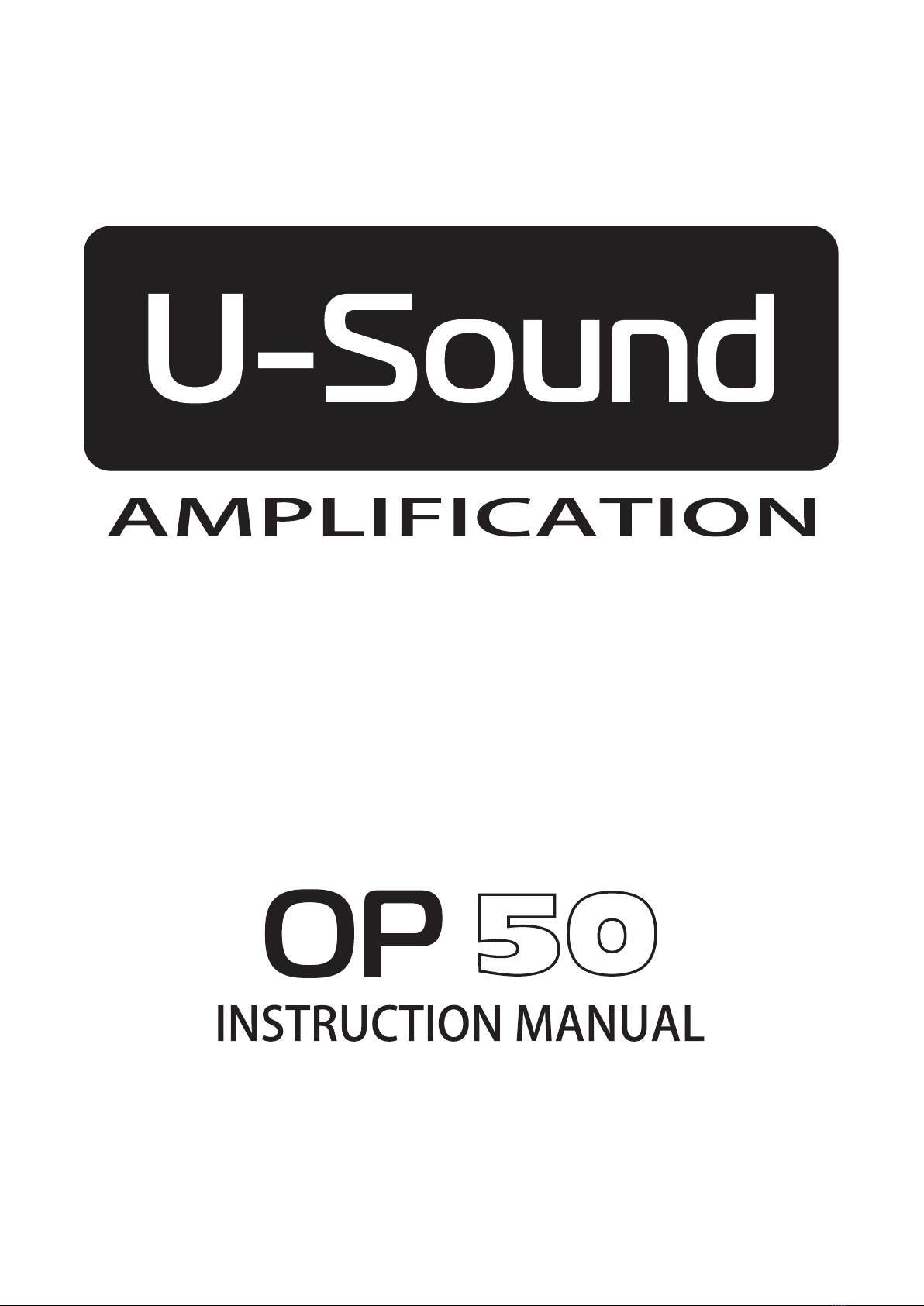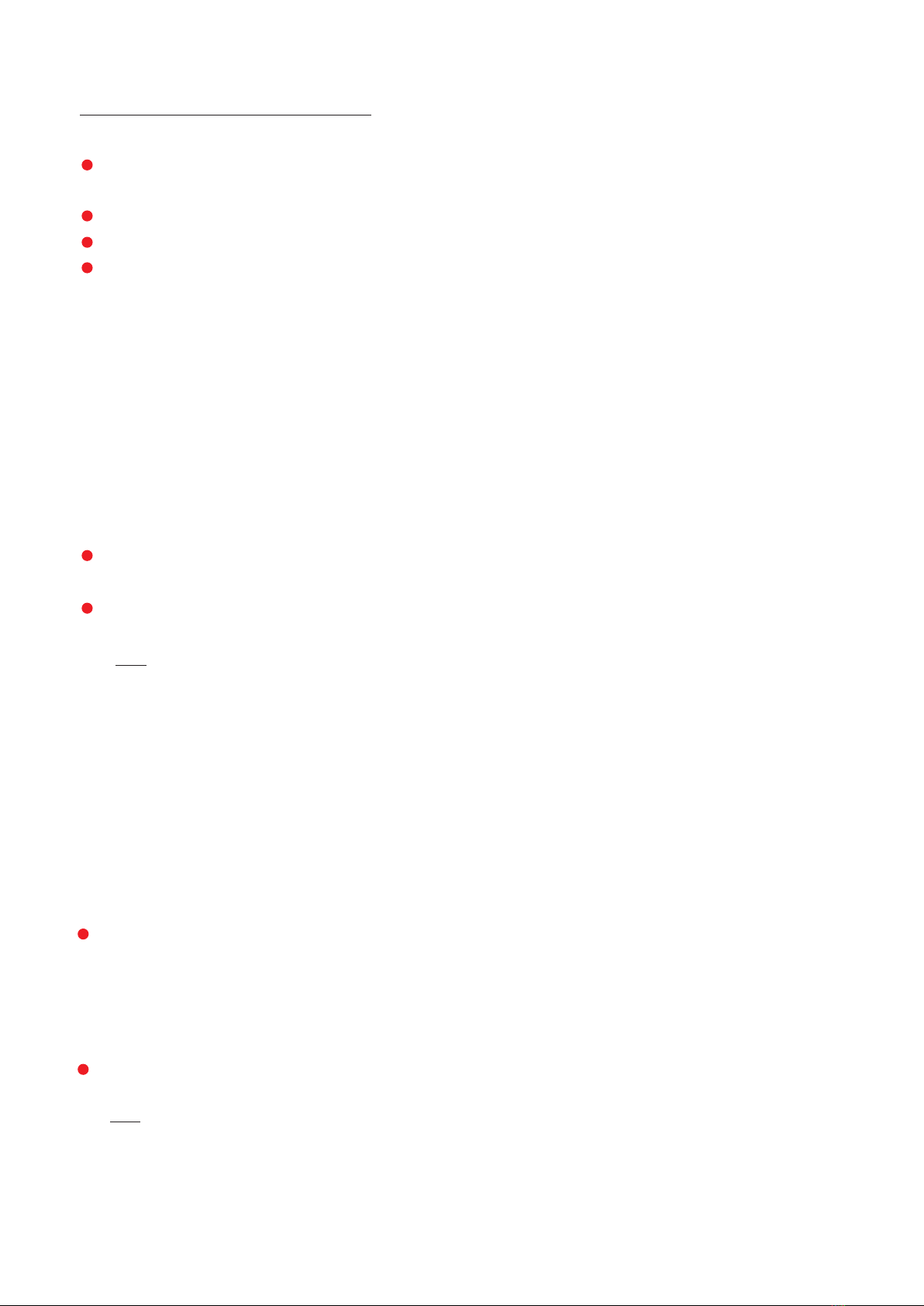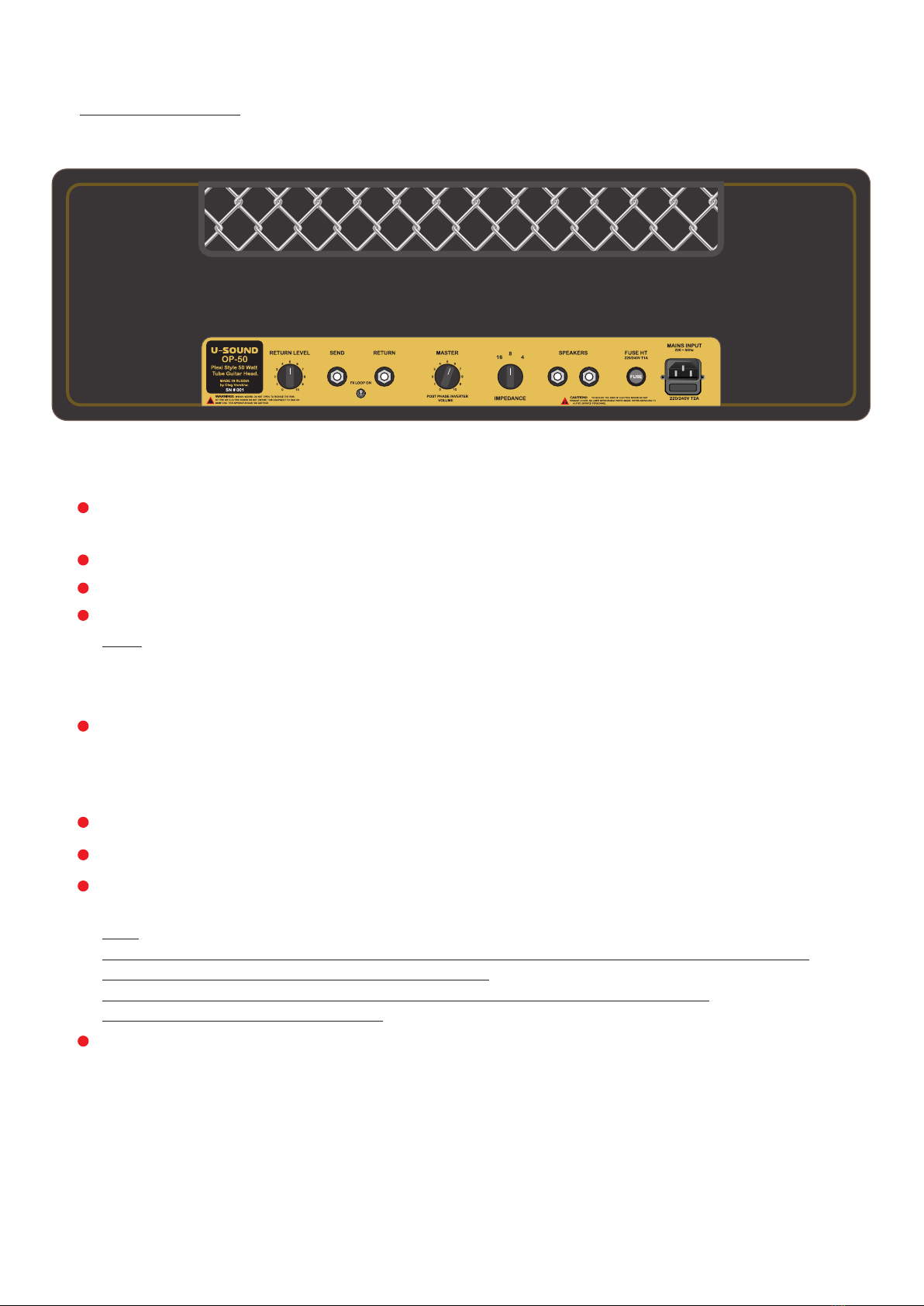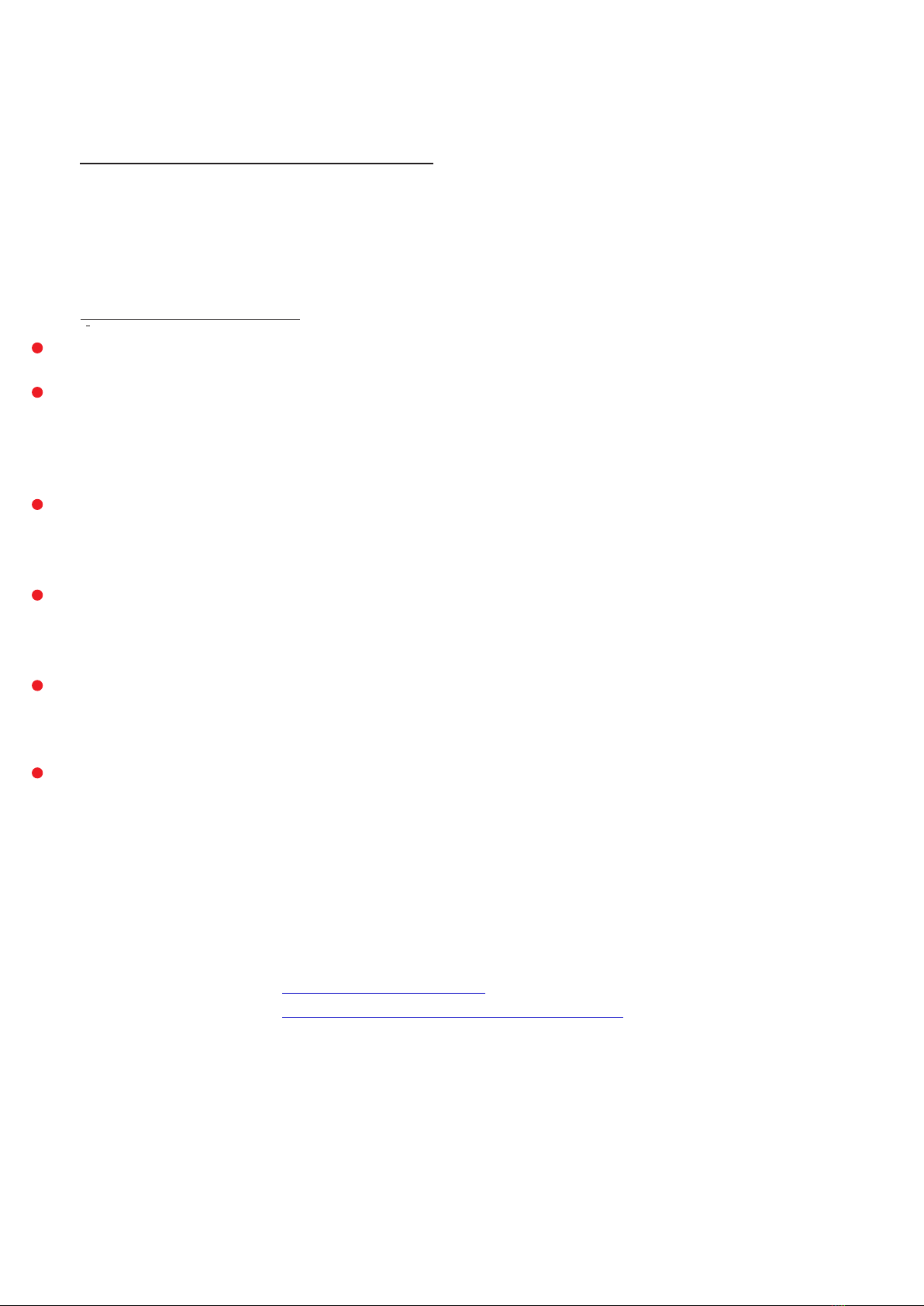-6-
Warranty, service conditions, precautions.
U-Sound Op50 is a sophisticated device built on very high quality components,
requiring due regard and compliance with the rules for the operation of tube ampliers.
Follow the instructions to turn on and set up your amplier.
With proper operation and adherence to simple rules, this amplier will
serve you for many years and delight you.
.
Switch on your amplier in the strict sequence described in the chapter "First start-up".
Let the tubes warm up for 5-15 minutes, and only then turn on STANDBY.
Considering that the best sound will be after the amplier is fully warmed up - and this,
perhaps at least 30 minutes, I recommend that you do not turn it off during performances
the whole concert. 2-3 hours of continuous operation, this is an acceptable time for such ampliers.
However, I do not recommend more intensive use, for example in summer outdoor performances
at high air temperatures. Let your amplier rest while breaks in performance.
Avoid getting wet and using the amplier in rooms with high humidity.
Be careful not to obstruct the mesh ventilation openings.
Air access allows the amplier tubes to ventilate.
Do not use the amplier on stages with voltages over 220 volts, or large power surges.
Avoid mechanical stress - careless handling, transportation.
In case it is a long trip, do not be lazy, and remove all tubes from the sockets, isolate
each separately (foam rubber, bubble wrap, etc.) and put in a cardboard box.
Tubes (especially output) are afraid of mechanical shock.
When replacing tubes, try to buy them only from reliable sources, output tubes must be matched
according to the parameters. The amplier design allows for customization the bias current of the
output tubes after replacement without removing the chassis from the case.
To adjust the bias, contact me for advice.
master@u-sound.net
https://www.facebook.com/vorokha/
Subject to all rules, the warranty is one year from the date of purchase of the amplier.
During this time, repairs are free of charge. Lamp replacement is not included
warranty obligations.
You will lose your warranty in case of unauthorized opening of the amplier, and other unqualied
interventions in the operation of the device.
What you need to know.
U-Sound Amplications
Oleg Vorokha.