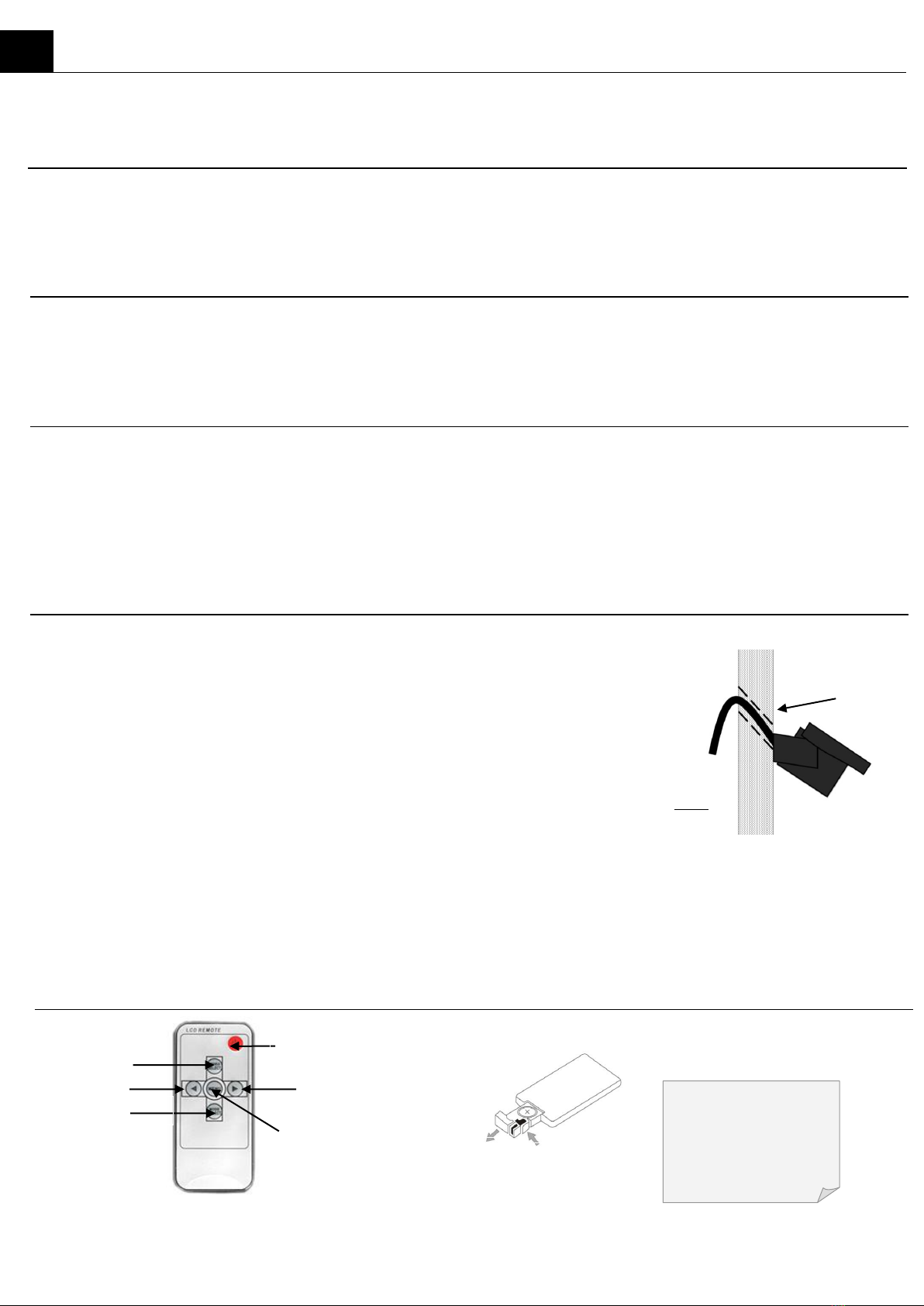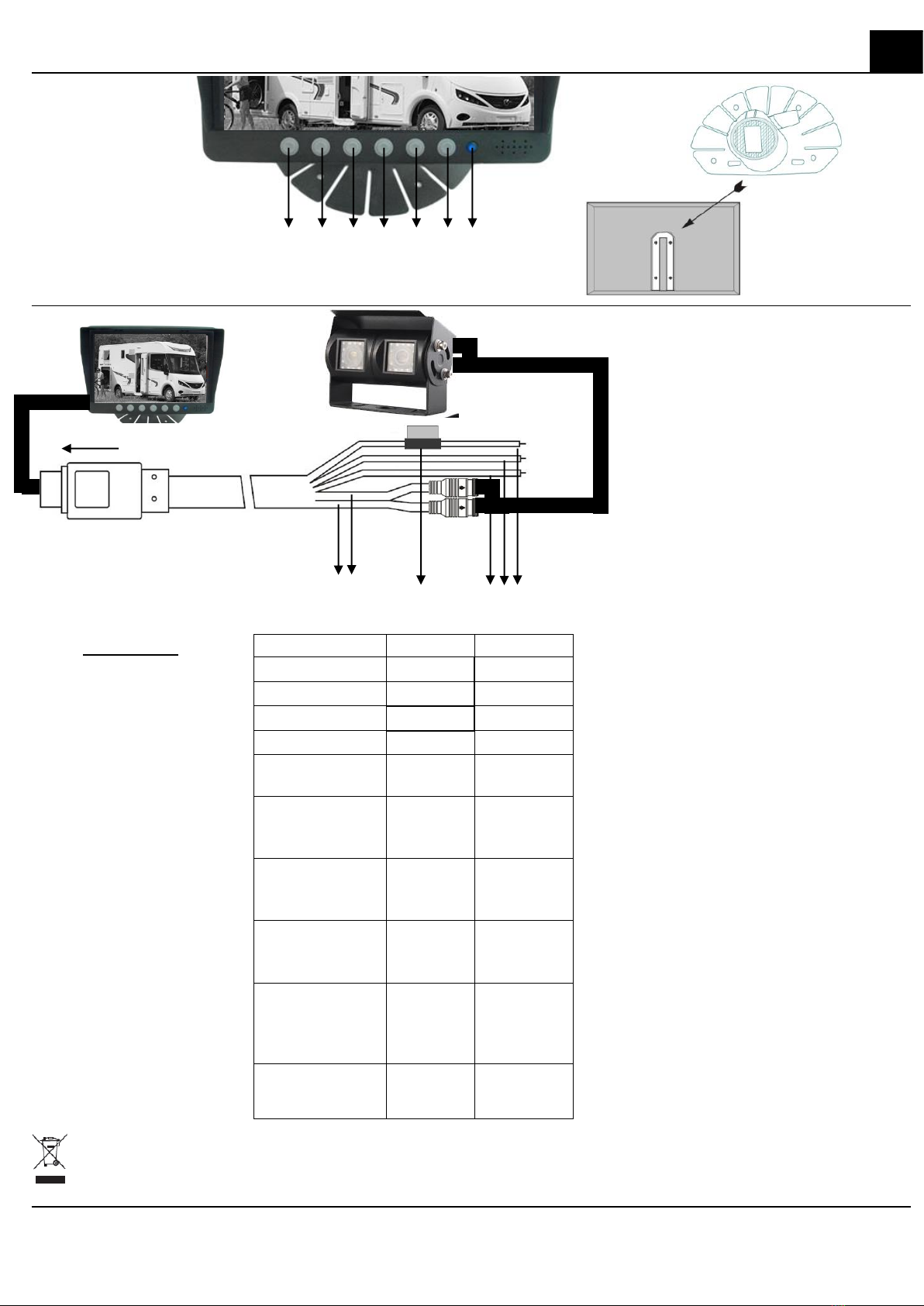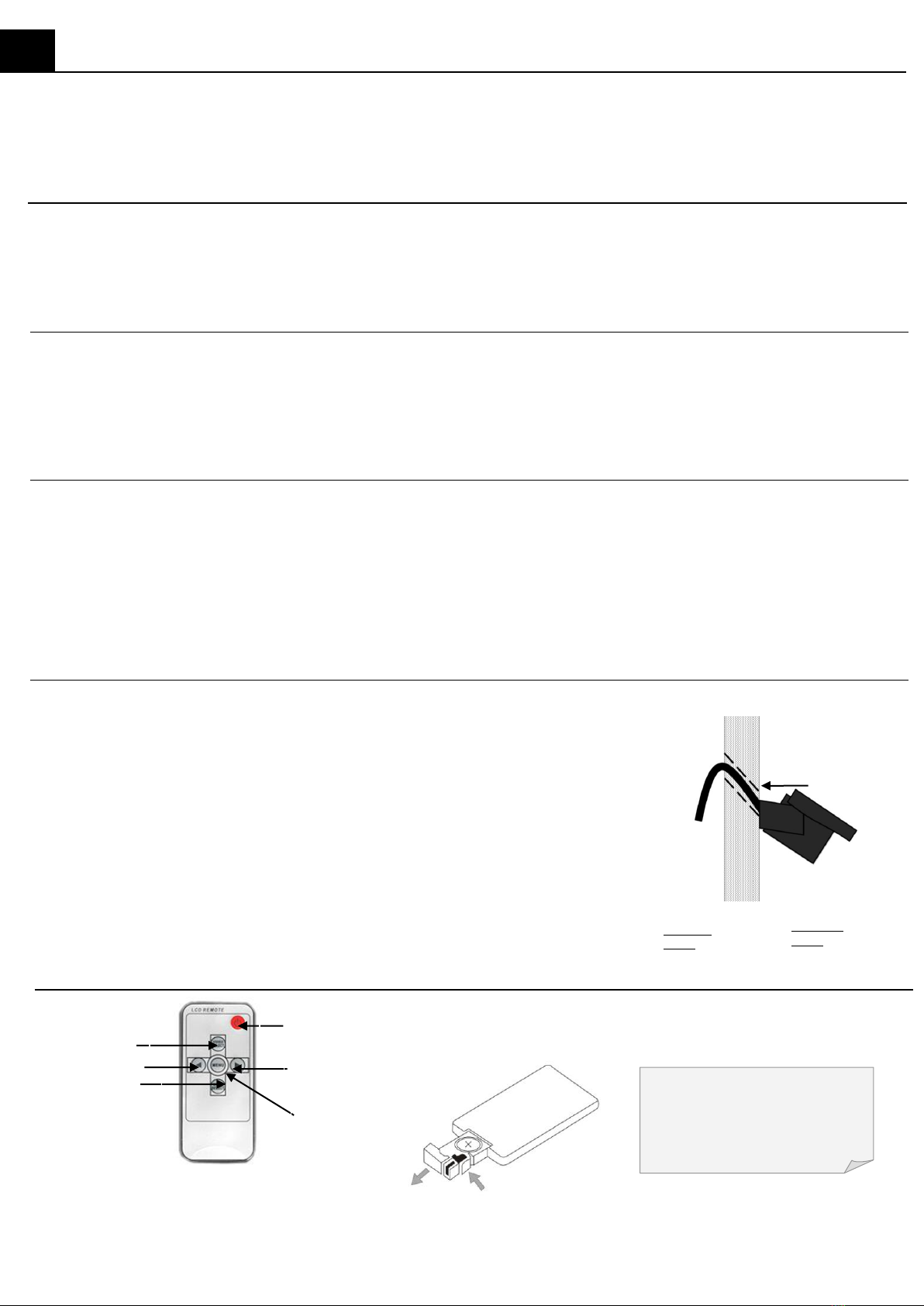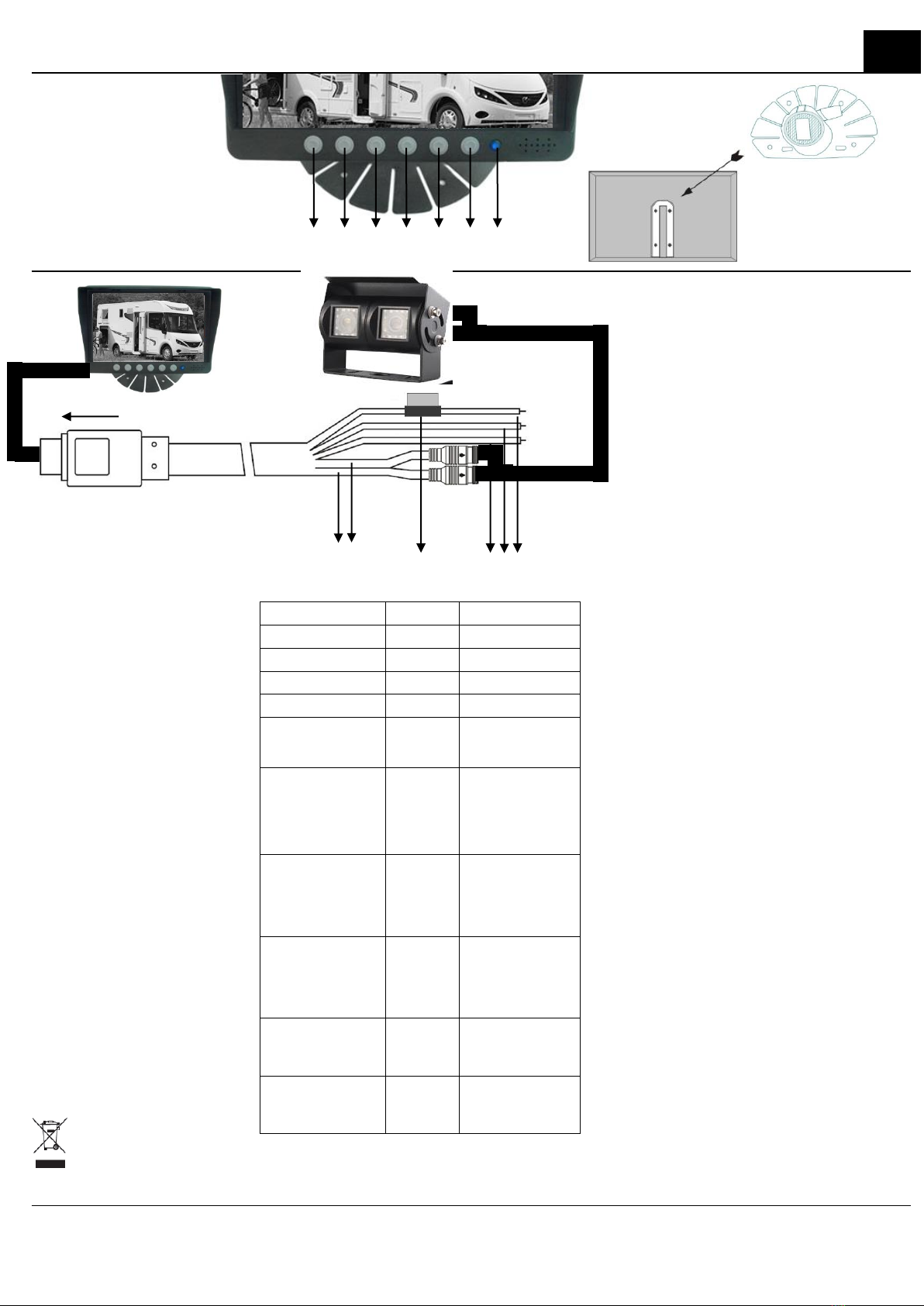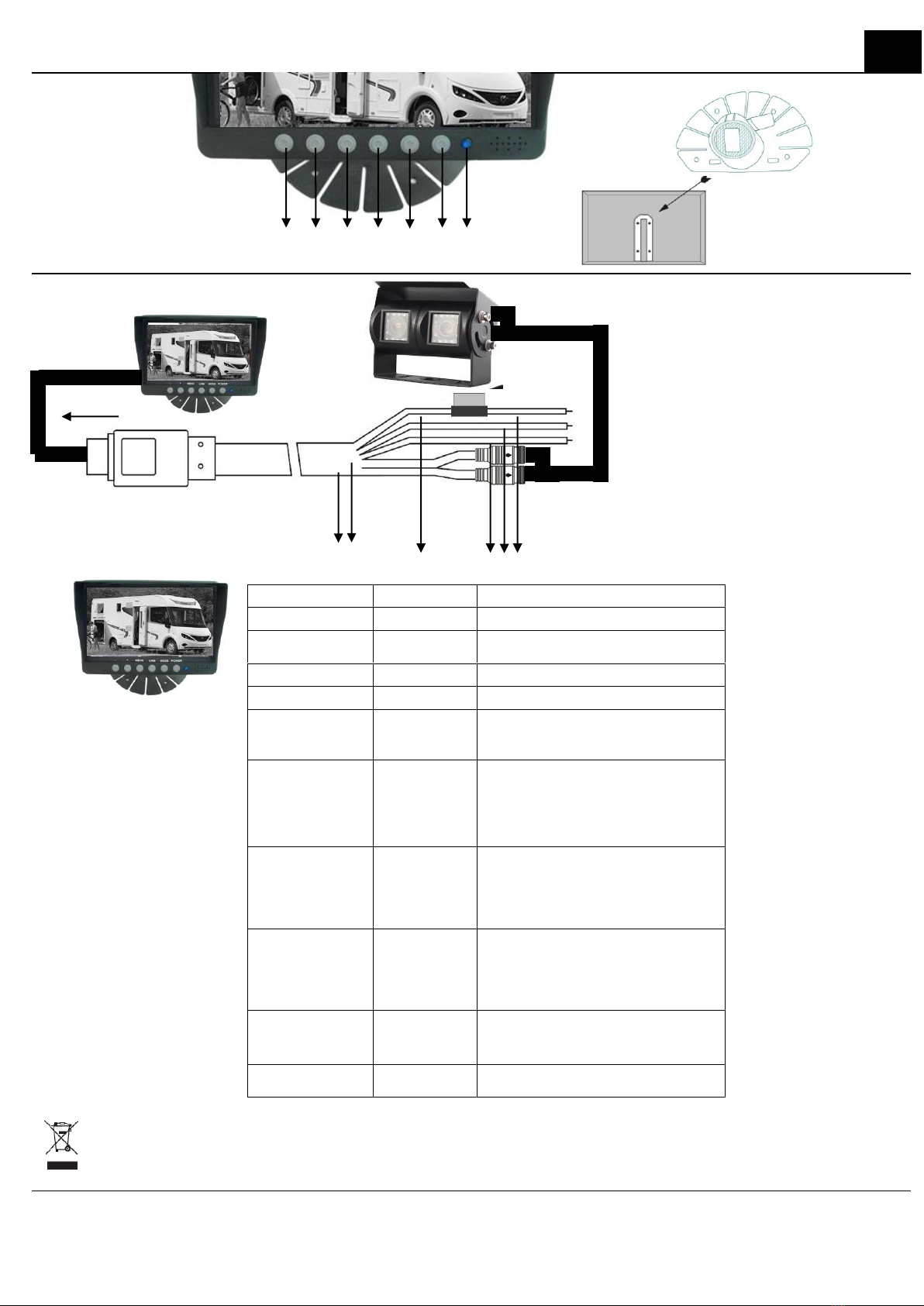2
1. Principe de fonctionnement
VISIO EVO DUAL est un système vidéo de recul spécialement adapté aux véhicules de loisirs et notamment aux camping cars.
Nos produits ont été conçus et fabriqués pour votre satisfaction totale.
Notre engagement de fiabilité assure de longues années d’intégrité à votre véhicule. Nous vous recommandons de faire installer ce produit par un
professionnel ; nous vous conseillons aussi vivement la lecture de ce guide pour une utilisation optimale du produit.
2. Précautions d’emploi
▪Débrancher toutes les batteries du véhicule avant d’installer la vidéo.
▪Lors de l’installation, veiller à ne pas créer de courts-circuits sur les différents équipements d’origine du véhicule.
▪Prendre connaissance et respecter les prescriptions de sécurité du constructeur du véhicule.
▪L’installation de l’écran ne doit pas gêner le déploiement de l’air bag en cas de choc.
▪L’écran doit être installé de manière à ne pas être projeté en cas d’arrêt brutal du véhicule
3. Avant l’installation
▪Nous vous remercions de suivre les conseils suivants avant l’installation du système :
▪Vérifier la présence du 12v ou 24v batterie qui servira à l’alimentation de la vidéo.
▪Vérifiez si tous les éléments du véhicule fonctionnent correctement tels que FEU DE RECUL ARRIERE, contact et démarrage moteur, allumage des
codes, feux et phares, clignotants, chauffage, climatisation, verrouillage des portes, ... Vérifiez après installation que tous ces mêmes éléments
fonctionnent correctement.
▪Utilisez un multimètre afin de repérer les polarités des fils
4. Caractéristiques techniques
Tension d’alimentation de l’écran : 12/32 VDC Puissance de l’écran : 5W
Format écran : 7’’, 16/9 Standard vidéo : NTSC/PAL
Luminosité: 400 cd/ m2Fonction miroir : Oui
Fonction Audio : Oui Fonction anti-givre : Oui
Température de fonctionnement: -20 / 50°C Résistance aux vibrations : 10G
Dimensions de l’écran(Lxlxh) : 182x38x124mm Poids de l’écran : 1100g
Tension alimentation de la caméra : 12 VDC Angle de vision de la caméra : 120°+45°
Vision de nuit / portée : 30 LED infra rouge / 20m
Poids de la caméra : 420g Câble : 15m
5. Conseils d’installation
▪Ne pas installer l’écran dans le champ de vision du conducteur
▪Faire cheminer la rallonge de 15 mètres dans le véhicule. Si cela est impossible, prévoir un système de fixation
et une protection mécanique adaptée pour éviter l’arrachement du câble.
▪Installer la caméra à une hauteur minimale de 2 mètres pour avoir un champ de vision optimal
▪Lors des perçages et vissages, s’assurer que la vis ou la mèche ne risque pas d’occasionner des dégâts sur
les éléments se trouvant dans et derrière le panneau (câble électrique, tuyau…)
▪S'assurer que les câbles ne soient pas en contact avec des arêtes tranchantes qui pourraient les détériorer.
▪Isoler tous les raccords électriques que nécessite l’installation.
▪Après perçage des panneaux pour permettre le passage du câble, refaire une étanchéité avec l’aide d’un
mastic adéquat. Prévoir un trou de 15 mm.
▪Ne pas installer la caméra sur le toit (risque d'arrachage par des branches d’arbres). Préférer la face arrière du
véhicule.
▪Ne pas diriger sur la caméra un jet de nettoyeur haute pression.
▪Ne jamais ouvrir le boîtier de la caméra car son étanchéité pourrait être réduite.
▪Ne pas exercer de traction sur le câble de la caméra. Cela pourrait l’arracher et nuire à l’étanchéité.
▪Ne pas immerger la caméra
6. Télécommande