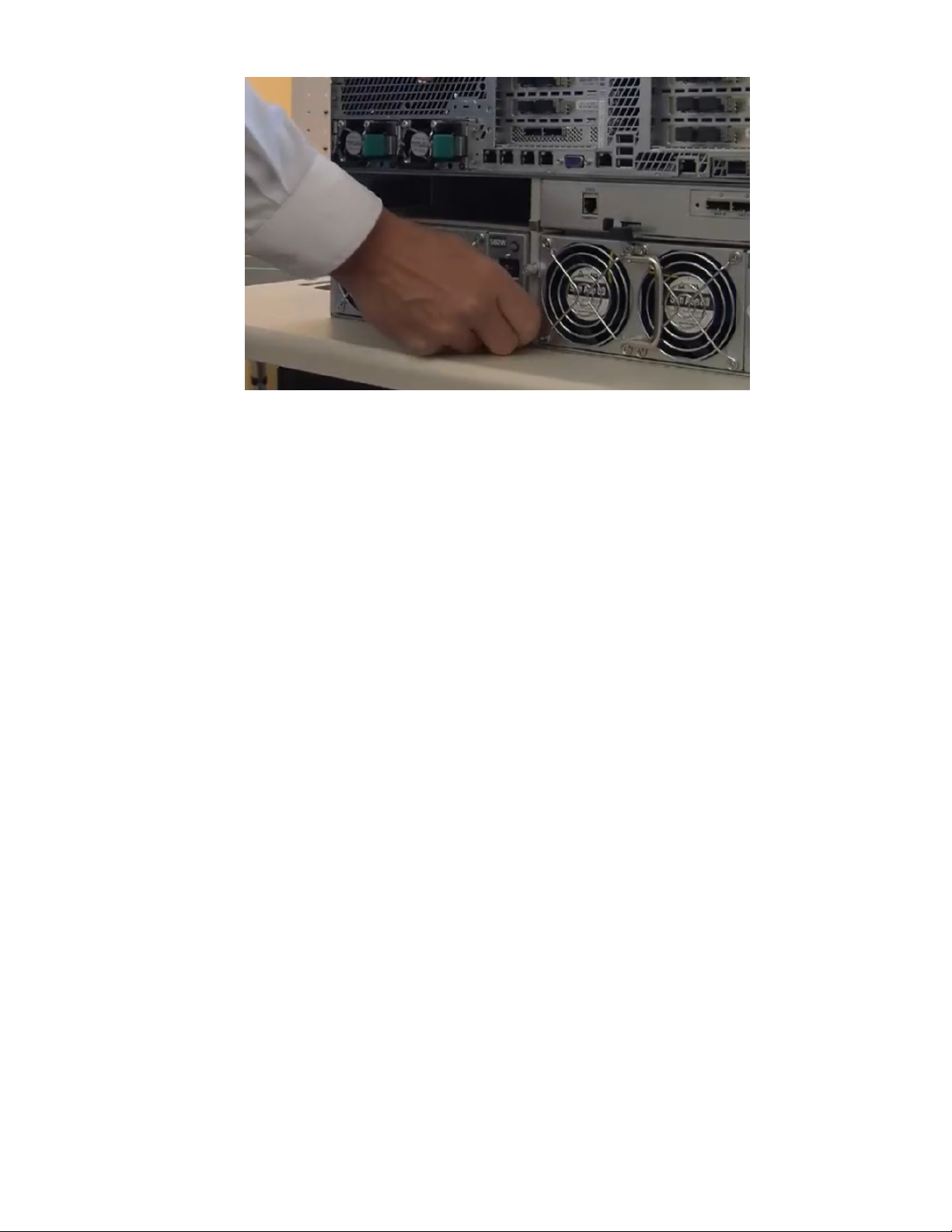Purpose
This document provides instructions for replacing a faulty power supply in the 3U16 / 2U12 Storage
Shelves that are connected to a NetBackup 5230 Appliance.
Electrical Safety
The static discharged by human bodies can damage static-sensitive components on the boards.
When installing and maintaining the equipment, observe appropriate electrostatic safety precautions
to prevent personnel injuries or device damage.
When operating a device in an electrostatic sensitive area, you must take electrostatic-discharge
(ESD)-preventive measures. These include wearing ESD-preventive gloves, an ESD-preventive wrist
strap, and ESD-preventive clothes to avoid personnel injury or device damage.
To prevent damage to the device, pay attention to the following during operations:
• Do not touch devices with bare hands because ESD from the human body may damage the
electrostatically sensitive elements on a board.
• When dealing with the server or any of the internal components, wear an ESD-preventive wrist
strap, ESD-preventive gloves, and ESD-preventive suit.
Hardware part replacement procedure
About removing and replacing a storage shelf power supply
This section describes how to remove and replace a faulty power supply in a Veritas 3U16 24/36TB
Storage Shelf or a Veritas 2U12 49TB Storage Shelf. These storage shelves are used with NetBackup
5230 Appliances.
Caution: You must complete a power supply swap within three minutes. Leaving the power supply
slot open for longer than three minutes can cause the storage shelf to overheat, which can cause
other components to fail.
Caution: Only remove one power supply at a time to prevent the overheating of the internal
components of the storage shelf.
1
Veritas Appliance
Hardware Service Procedure