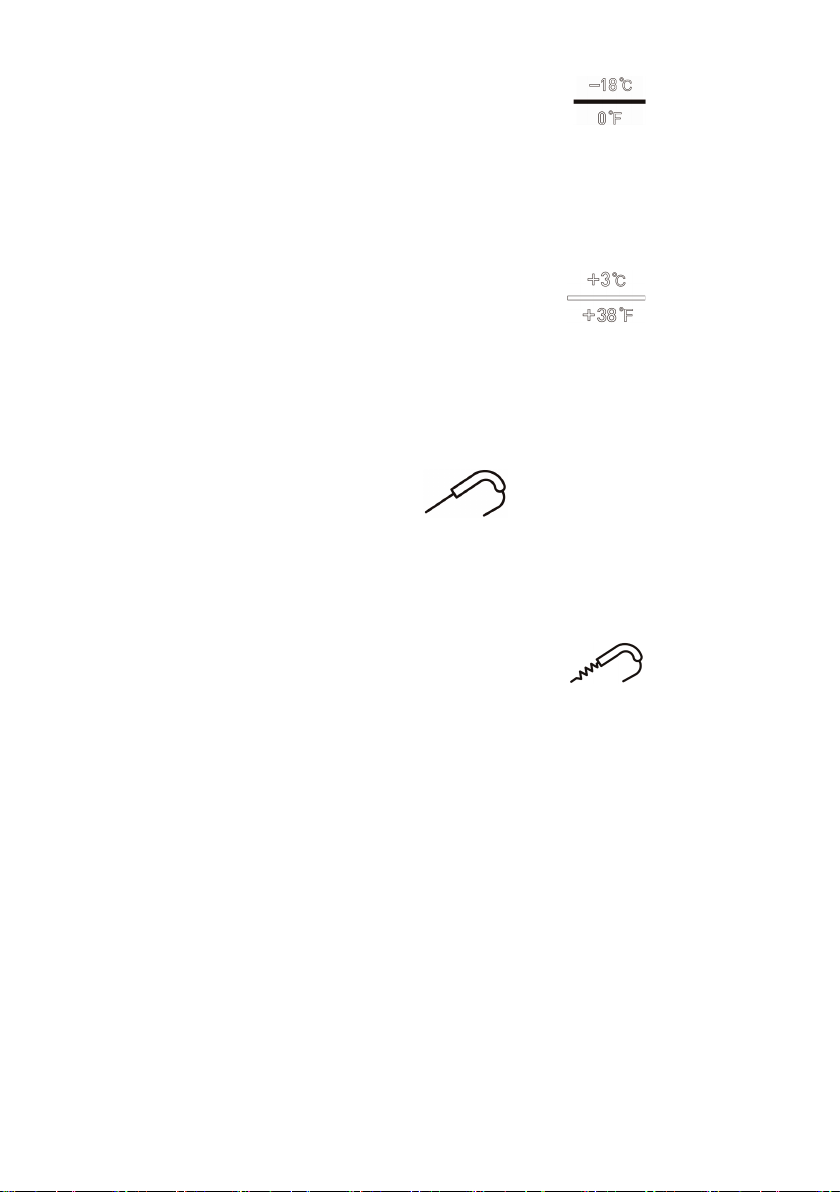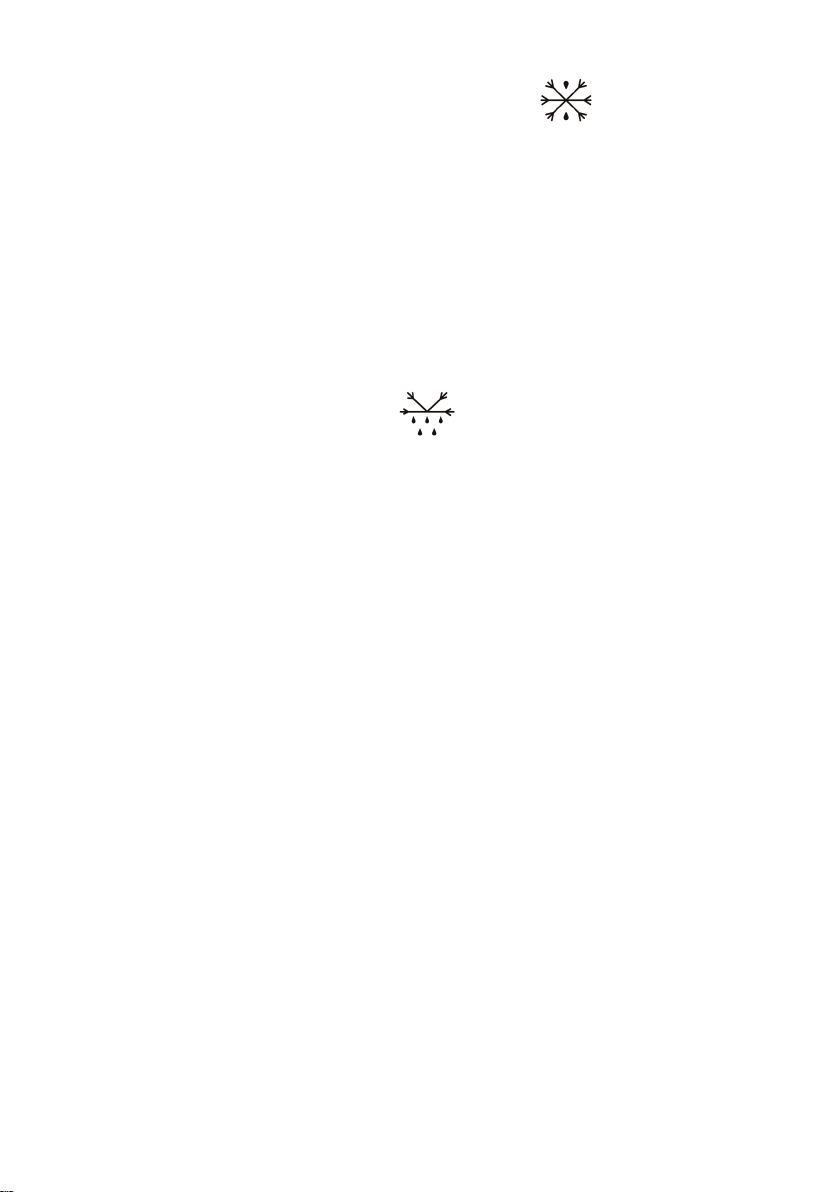When the appliance is in Setup mode or is working, press the
POWER key to return to Standby mode.
2. Set button
Press the SET button to switch between the temperature unit,
temperature, hour, and minute. When cycling through
these settings, the selected option will flash. Press the + or –
button to make changes to the current value.
When the unit is working, press the SET button to view the set
temperature and time.
**If no button is pressed within 5 seconds of entering Set
mode, the unit will exit Set mode and display the current
temperature inside the cabinet or the current food probe
temperature.
3. Start/Stop button
After setting the required temperature and time, press the
START/STOP button to start the desired cooling/freezing
program. While the program is running, the refrigeration
indicator light will be on and the timer will countdown.
To stop the currently running program, press the START/STOP
button to revert to Setup mode. The display will show the
current temperature inside the cabinet or current
temperature of the food probe if the food probe key is
pressed.
4. Adjustment button + / -
Select the option to adjust using the SET button and then
use the +/- buttons to adjust the required temperature unit,
temperature value, or time.